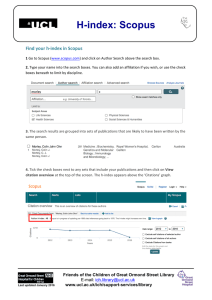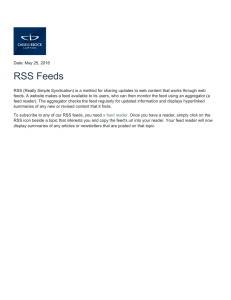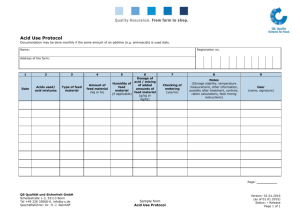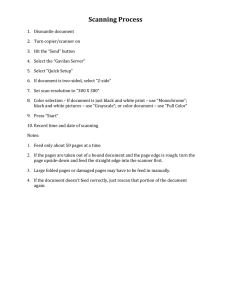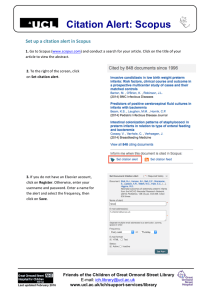INSTRUCTIONS FOR FACULTY RESEARCHER PROFILE TEMPLATE
advertisement
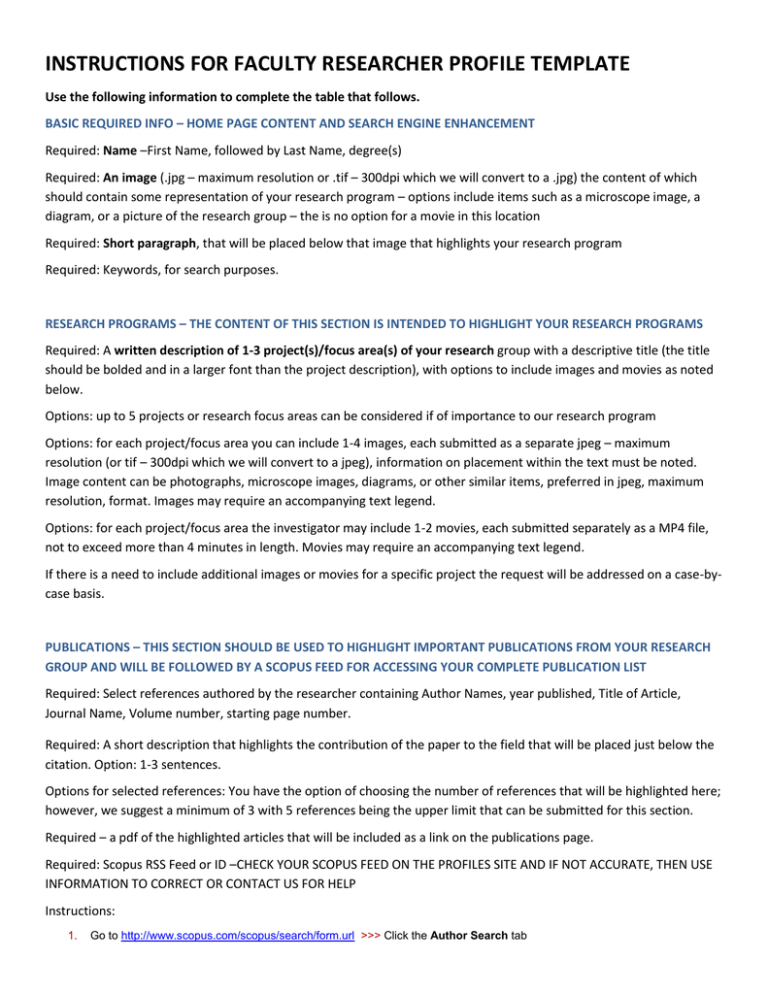
INSTRUCTIONS FOR FACULTY RESEARCHER PROFILE TEMPLATE Use the following information to complete the table that follows. BASIC REQUIRED INFO – HOME PAGE CONTENT AND SEARCH ENGINE ENHANCEMENT Required: Name –First Name, followed by Last Name, degree(s) Required: An image (.jpg – maximum resolution or .tif – 300dpi which we will convert to a .jpg) the content of which should contain some representation of your research program – options include items such as a microscope image, a diagram, or a picture of the research group – the is no option for a movie in this location Required: Short paragraph, that will be placed below that image that highlights your research program Required: Keywords, for search purposes. RESEARCH PROGRAMS – THE CONTENT OF THIS SECTION IS INTENDED TO HIGHLIGHT YOUR RESEARCH PROGRAMS Required: A written description of 1-3 project(s)/focus area(s) of your research group with a descriptive title (the title should be bolded and in a larger font than the project description), with options to include images and movies as noted below. Options: up to 5 projects or research focus areas can be considered if of importance to our research program Options: for each project/focus area you can include 1-4 images, each submitted as a separate jpeg – maximum resolution (or tif – 300dpi which we will convert to a jpeg), information on placement within the text must be noted. Image content can be photographs, microscope images, diagrams, or other similar items, preferred in jpeg, maximum resolution, format. Images may require an accompanying text legend. Options: for each project/focus area the investigator may include 1-2 movies, each submitted separately as a MP4 file, not to exceed more than 4 minutes in length. Movies may require an accompanying text legend. If there is a need to include additional images or movies for a specific project the request will be addressed on a case-bycase basis. PUBLICATIONS – THIS SECTION SHOULD BE USED TO HIGHLIGHT IMPORTANT PUBLICATIONS FROM YOUR RESEARCH GROUP AND WILL BE FOLLOWED BY A SCOPUS FEED FOR ACCESSING YOUR COMPLETE PUBLICATION LIST Required: Select references authored by the researcher containing Author Names, year published, Title of Article, Journal Name, Volume number, starting page number. Required: A short description that highlights the contribution of the paper to the field that will be placed just below the citation. Option: 1-3 sentences. Options for selected references: You have the option of choosing the number of references that will be highlighted here; however, we suggest a minimum of 3 with 5 references being the upper limit that can be submitted for this section. Required – a pdf of the highlighted articles that will be included as a link on the publications page. Required: Scopus RSS Feed or ID –CHECK YOUR SCOPUS FEED ON THE PROFILES SITE AND IF NOT ACCURATE, THEN USE INFORMATION TO CORRECT OR CONTACT US FOR HELP Instructions: 1. Go to http://www.scopus.com/scopus/search/form.url >>> Click the Author Search tab 2. 3. 4. 5. 6. 7. Enter Surname; leave the affiliation field blank and click Search. Looking at the results, locate one of your articles, click on your name (it will be a hyperlink). If there are too many results you can use the Refine Results options on the page to filter unwanted results. On your biography record (the web page has your ID in the URL) look for the orange RSS Feed Icon. Click link next to RSS icon, Set Document Feed to open a new window, which asks you to name your RSS feed. You can leave it as is. Click Continue to generate the RSS querystring. Copy the value after "registrationId=" which is your Scopus feed RESEARCH TEAM – THE PURPOSE OF THIS SECTION IS TO HIGHLIGHT YOUR RESEARCH TEM Required: Headshots of people associated with the research team, name (first, last) to be placed under the picture, title to be placed underneath their name. For Jefferson employees you can request using their Jefferson ID picture Optional: a short description of the research project the person is working on. Optional choices for this research team section: You can provide up to three separate sections that would populate one or all of the following: Current members, Past members, Collaborators. While the number of current member pictures and collaborators should reflect the current situation and not be limited, past lab members from a large lab that has been in existence a long time would need to be reasonable size and there will be limits to the numbers that can be included. Optional – “social events” section depicting appropriate lab group activities CONTACT SECTION Required: The contact section will be a standard format that provides basic information to contact you including office/lab address, phone numbers and a link to your e-mail. FACULTY RESEARCHER PROFILE TEMPLATE (Red text = required fields) First Name Last Name Degrees Campus Key Image for home page (jpg - highest resolution, or tif 300 dpi) Short Paragraph Keywords RESEARCH PROJECTS / FOCUS AREAS Title and description of research projects/focus areas (103 recommended) Image file names, legends if required and information on placement in text Image Filenames: add as attachments (jpg – highest resolution or tif 300 dpi) MP4 filenames and location for download (eg Dropbox) PUBLICATIONS Check your SCOPUS feed on Profiles and acknowledge if the feed is correct – or provide corrections RESEARCH TEAM CURRENT TEAM MEMBERS Photo filename 1-? (or note to use Jefferson ID photo) Name 1-? Title 1-? Research Project 1-? PAST TEAM MEMBERS Photo filename 1-? (or note to use Jefferson ID photo) Name 1-? Current Position 1-? 3-5 publications that highlight your research followed by a short 1-3 sentence description, also send a pdf of the paper that will be provided as a link COLLABORATORS Photo filename 1-? (or note to use Jefferson ID photo) Name 1-? Title and position 1-? Research Project 1-? FACULTY MEMBER CONTACT SECTION Name Email Lab/Office Address Lab/Office Telephone