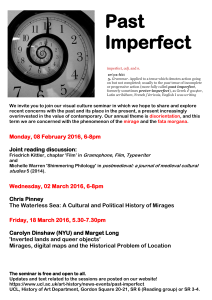Visualization of an Imperfect World
advertisement
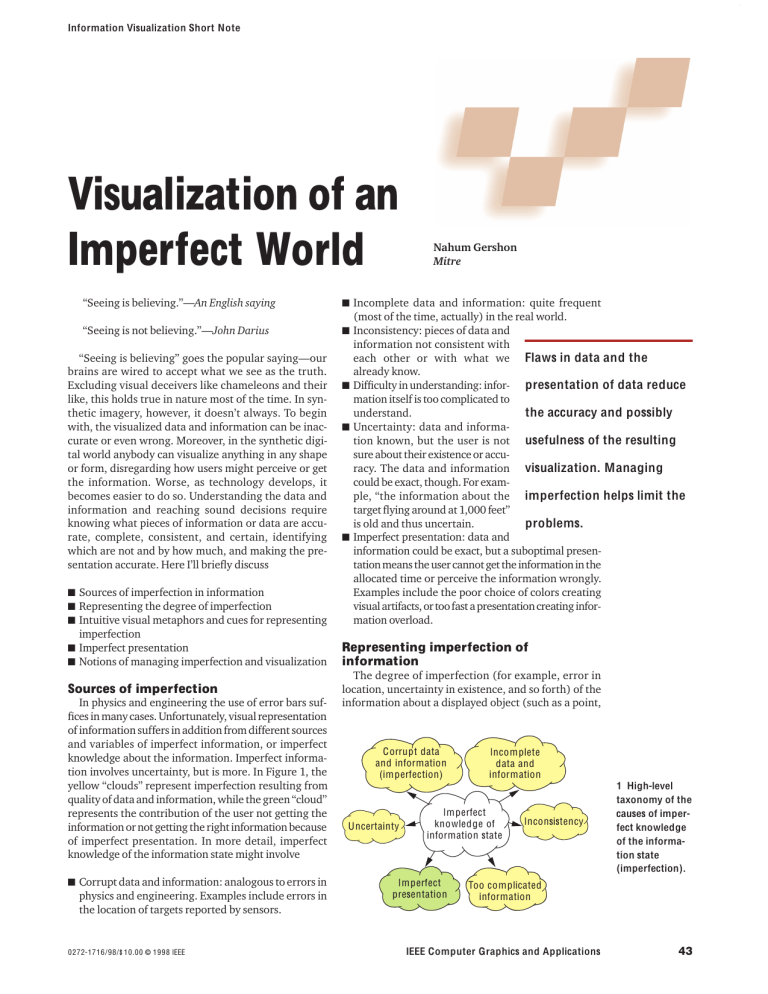
. Information Visualization Short Note Visualization of an Imperfect World Nahum Gershon Mitre “Seeing is believing.”—An English saying ■ Incomplete data and information: quite frequent “Seeing is not believing.”—John Darius ■ Inconsistency: pieces of data and (most of the time, actually) in the real world. “Seeing is believing” goes the popular saying—our brains are wired to accept what we see as the truth. Excluding visual deceivers like chameleons and their like, this holds true in nature most of the time. In synthetic imagery, however, it doesn’t always. To begin with, the visualized data and information can be inaccurate or even wrong. Moreover, in the synthetic digital world anybody can visualize anything in any shape or form, disregarding how users might perceive or get the information. Worse, as technology develops, it becomes easier to do so. Understanding the data and information and reaching sound decisions require knowing what pieces of information or data are accurate, complete, consistent, and certain, identifying which are not and by how much, and making the presentation accurate. Here I’ll briefly discuss ■ Sources of imperfection in information ■ Representing the degree of imperfection ■ Intuitive visual metaphors and cues for representing imperfection information not consistent with each other or with what we Flaws in data and the already know. ■ Difficulty in understanding: inforpresentation of data reduce mation itself is too complicated to understand. the accuracy and possibly ■ Uncertainty: data and information known, but the user is not usefulness of the resulting sure about their existence or accuracy. The data and information visualization. Managing could be exact, though. For example, “the information about the imperfection helps limit the target flying around at 1,000 feet” is old and thus uncertain. problems. ■ Imperfect presentation: data and information could be exact, but a suboptimal presentation means the user cannot get the information in the allocated time or perceive the information wrongly. Examples include the poor choice of colors creating visual artifacts, or too fast a presentation creating information overload. ■ Imperfect presentation ■ Notions of managing imperfection and visualization Representing imperfection of information Sources of imperfection The degree of imperfection (for example, error in location, uncertainty in existence, and so forth) of the information about a displayed object (such as a point, In physics and engineering the use of error bars suffices in many cases. Unfortunately, visual representation of information suffers in addition from different sources and variables of imperfect information, or imperfect knowledge about the information. Imperfect information involves uncertainty, but is more. In Figure 1, the yellow “clouds” represent imperfection resulting from quality of data and information, while the green “cloud” represents the contribution of the user not getting the information or not getting the right information because of imperfect presentation. In more detail, imperfect knowledge of the information state might involve ■ Corrupt data and information: analogous to errors in physics and engineering. Examples include errors in the location of targets reported by sensors. 0272-1716/98/$10.00 © 1998 IEEE Corrupt data and information (imperfection) Uncertainty Incomplete data and information Imperfect knowledge of information state Imperfect presentation Inconsistency 1 High-level taxonomy of the causes of imperfect knowledge of the information state (imperfection). Too complicated information IEEE Computer Graphics and Applications 43 . Information Visualization short Note O verload 2 High-level taxonomy of imperfect presentation. Imperfect presentation Inappropriate device Imperfect presentation Inappropriate device line, surface, or volume) is associated information about the object. You can represent associated information in two general ways: intrinsic or extrinsic. Variations in intrinsic object appearance, such as black or red colors in otherwise identical circles, could represent different values of the degree of imperfection. Extrinsic representation might rely on associated objects in the proximity of the real object, such as the icon of an airplane followed by a question mark, where the question mark conveys a doubt about the plane’s existence. Other methods of representation can also highlight imperfection. Intrinsic imperfection representations Jacques Bretin1 presented seven visual variables (position, size, brightness, texture, color, orientation, and shape) to represent relationships, resemblance, order, and proportion. In addition, the associated information on imperfection could use variables such as boundary (thickness, texture, and color), blur, transparency, animation, and extra dimensionality (for example, a point could be depicted in 3D). Extrinsic imperfection representations This category includes objects such as dials, thermometers, arrows, bars, objects of different shapes, and complex objects (such as pie charts, series of graphs or bars, and complex error bars). Metaphors and cues Representing imperfection requires metaphors and cues to allow for quantitative or at least qualitative evaluation of the degree of imperfection. Preferably, these metaphors and cues will also be intuitive (including acquired intuition based on experience). See the sidebar for examples of intuitive visual metaphors and cues for representing imperfect information. Useful redundancy To represent a particular aspect of imperfection might require more than one metaphor or cue. For example, you can represent a line’s spatial inaccuracy by its thickness as a quantitative indicator. The line’s transparency or fuzziness demonstrates that the thick line is not more important than a thin line but rather that it is more imperfect. Imperfect presentation Presenting information in an inappropriate manner can practically prevent the user from getting the information or reduce the rate of absorption and understanding. Sometimes data and information can be so complicated and massive that human beings can’t comprehend it in a given time regardless of the presenta44 tion’s quality. This section concerns reducing sources of imperfection rather than finding ways to represent the degree of imperfection in the information. You could schematically divide sources of imperfect presentation as follows (see Figure 2). July / August 1998 A presentation designed for a laptop might lose effectiveness if displayed using a device with lower resolution and having no color, such as a palmtop. The user then might not get the information effectively or accurately. Inappropriate presentation Inappropriate presentation can result from a number of causes: ■ Too sophisticated. A presentation could be too sophis- ticated for a particular use and/or group of users, not allowing them to get the information or understand it quickly enough for their needs. ■ Inappropriate spatial metaphor. You always have a number of alternative choices in representing abstract information on a physical space (paper or a computer screen). Finding the right spatial metaphor for abstract information is one of the challenges of information visualization.2 For example, a tree representation in two dimensions suits the display of a small organizational hierarchy, while a ConeTree 3D representation3 might work better for large hierarchies. Choosing the wrong metaphor (for example, a 2D tree for very large hierarchies) might confuse the user and cause imperfection in information representation. ■ Visualization. The visualization of particular pieces of information could misrepresent the information contained in the data set, such as the wrong choice of a color scale creating artificial boundaries, an occluding object masking the representation of an important component, and inappropriate layout. ■ Acceptable imperfect presentation. As expressed nicely by Richard Saul Wurman4 in Information Anxiety, “Maps aren’t mirrors of reality; they are a means of understanding it. To accomplish this, map makers can reduce, distill, exaggerate, or abstract reality. Their mission is to capture the salient aspects of a particular reality that would enable someone to understand it . . .” Yes, visual presentations need not always be realistic. They rather need to convey a message. As long as the user knows (preferably intuitively or inattentively) what to take as real and what not, the visualization could be effective. However, in visualizing abstract information or unknown data, we do not always know a priori what reality looks like. So in these cases, any distortion of reality (such as by using the wrong colors) might be taken as real. Information overload Clutter is another example of imperfection—too many details could overwhelm users and prevent them from getting the information. Ironically, representing all the sources of information imperfection in a scene could increase imperfection. Clutter could be spatial and . Intuitive Visual Metaphors and Cues for Representing Imperfection Ideally, it would be useful to represent imperfect data and information using visual metaphors and cues that intuitively tell the viewer that the piece of information or data is imperfect. Of the following examples, most suit qualitative represention of the degree of imperfection (see Figure A): (1) (2) (3) (4) (5) (6) ■ Dashed line instead of a solid one (Figure A1) ■ Thick line representing location imperfection of a thin line (Figure A2) ■ Arrows attached to points and lines (Figure A3) ■ Blurred, fuzzy, or transparent image (Figure A4) of a solid object (Figure A5) ■ Schematic representation of an object instead of realistic ■ Multiple images of one object (Figure A6) N ote that people might perceive a thick line as more important than a thin line. Thus, when representing the degree of imperfection by line thickness, you should increase blurriness or transparency as the line gets thicker. Also, a blurred object in intrinsic imperfection temporal (presenting the information too fast). Some practical advice is to represent imperfection sparingly (such as a few error bars in large intervals) and to select which imperfection features to represent and for what objects and regions. Another form of information overload could occur when the presentation includes too many pieces of irrelevant information, distracting the viewer’s attention from important information (“eye candy” in MTV’s lingo). Afterword Life is not perfect. We confront imperfection (and uncertainty) every day. Similarly, data and information as well as their representations will never be perfect. We thus need to get accustomed to and make peace with this fact, not expect decision making based on perfect data, information, and presentation. In that regard, we need to develop principles and methods of imperfection (“uncertainty”) management—how to get and understand imperfect information using imperfect representations and reach sound decisions in real-world conditions. An initial approach would present the degree of imperfection to the user as needed. Besides finding ways to do so, this is not always an easy challenge, since the perceptual system sometimes dominates the logical mind. Another issue makes visualization challenging. No two users are alike. Yes, there is a statistical average, but individual frames of mind, capabilities, education, and so on differ from the average and from one user to another. We thus need to develop methods for visualization management that allow tailoring visualization to particular problems and users and thus to make them less imperfect. ■ Figure A. Visual cues help represent imperfection, as in using a dashed line instead of a solid one (1), a thick line intsead of thin marking location (2), arrows attached to points and lines (3), a blurred, fuzzy, or transparent image (4) of a normally solid object (5), or multiple images of an object (6). representations could represent that the object might not exist or that its information is imperfect. A blurry associated object (like a question mark) could indicate that the imperfection is not significant. Acknowledgments This article is based on work done at the Mitre Corporation and on discussions at the past six annual sessions on “How to Lie and Confuse with Visualization” (VisLies), which took place in IEEE Visualization 92 to 97 with spirited attendees too many to mention. The helpful discussions with Jack Berkowitz, Wayne Martin, Bill Ide, Jim Garrova, Ari Pernick, Mark Pearson, Roger Braunstein, Daniel Haspel, Ken Boff, and Steven Flank are also greatly appreciated. References 1. J. Bretin, Graphics and Graphic Information-Processing, Walter de Gruyter, Berlin, N.Y., 1981. 2. N. Gershon, and S.G. Eick, “Visualization’s New Tack: Making Sense of Information,” IEEE Spectrum, Nov. 1995, pp. 38-56. 3. G.G. Robertson, S.K. Card, and J.D. Mackinlay, “Information Visualization Using 3D Interactive Animation,” Comm. ACM, Vol. 36, No. 4, 1993, pp. 57-71. 4. R.S. Wurman, Information Anxiety, Bantam Books, New York, 1990. Nahum D. Gershon is a guest editor of this special issue of IEEE CG&A. His photo and biography appear with the guest editors’ introduction on page 17. Contact Gershon at gershon@mitre.org. IEEE Computer Graphics and Applications 45