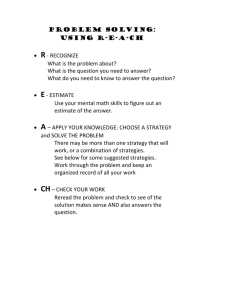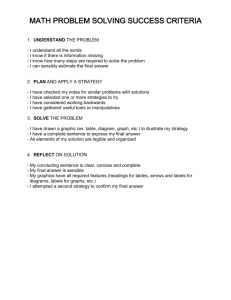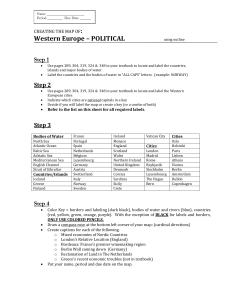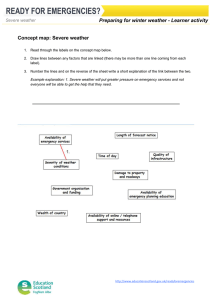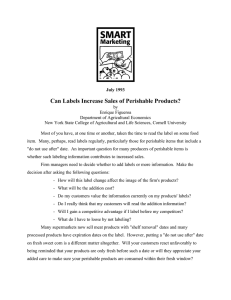An Extension of Wilkinson’s Algorithm for Positioning Tick Labels on Axes
advertisement
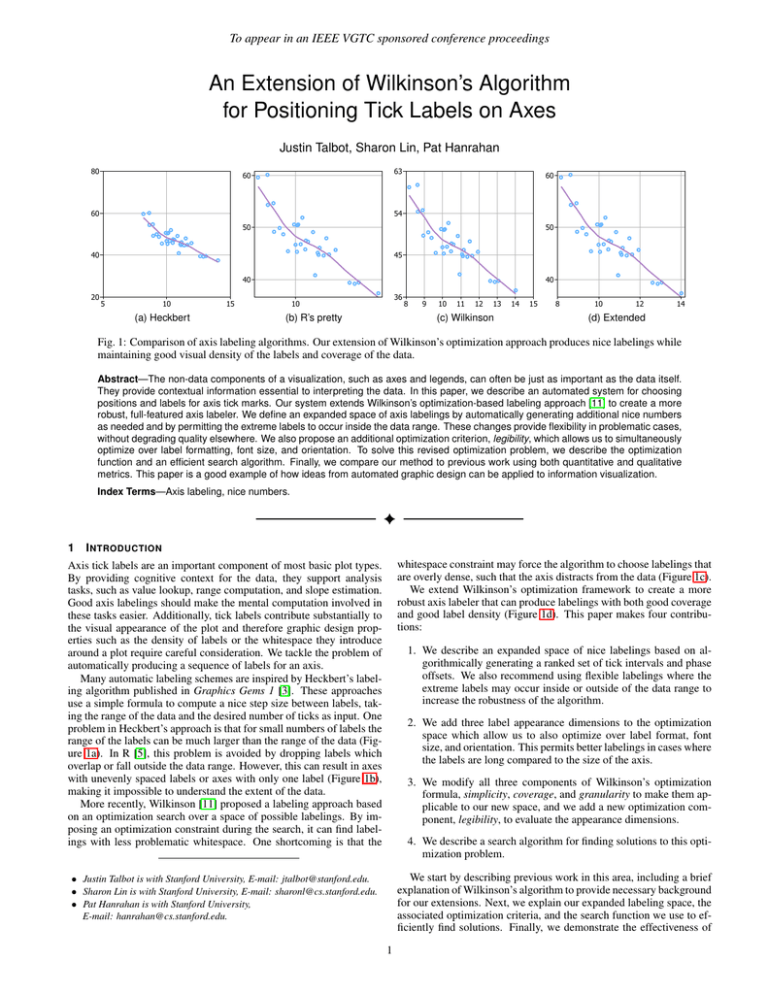
To appear in an IEEE VGTC sponsored conference proceedings
An Extension of Wilkinson’s Algorithm
for Positioning Tick Labels on Axes
Justin Talbot, Sharon Lin, Pat Hanrahan
80
63
60
60
60
54
50
50
40
45
40
40
20
36
5
10
(a) Heckbert
15
10
8
(b) R’s pretty
9
10
11
12
13
(c) Wilkinson
14
15
8
10
12
14
(d) Extended
Fig. 1: Comparison of axis labeling algorithms. Our extension of Wilkinson’s optimization approach produces nice labelings while
maintaining good visual density of the labels and coverage of the data.
Abstract—The non-data components of a visualization, such as axes and legends, can often be just as important as the data itself.
They provide contextual information essential to interpreting the data. In this paper, we describe an automated system for choosing
positions and labels for axis tick marks. Our system extends Wilkinson’s optimization-based labeling approach [11] to create a more
robust, full-featured axis labeler. We define an expanded space of axis labelings by automatically generating additional nice numbers
as needed and by permitting the extreme labels to occur inside the data range. These changes provide flexibility in problematic cases,
without degrading quality elsewhere. We also propose an additional optimization criterion, legibility, which allows us to simultaneously
optimize over label formatting, font size, and orientation. To solve this revised optimization problem, we describe the optimization
function and an efficient search algorithm. Finally, we compare our method to previous work using both quantitative and qualitative
metrics. This paper is a good example of how ideas from automated graphic design can be applied to information visualization.
Index Terms—Axis labeling, nice numbers.
1
I NTRODUCTION
Axis tick labels are an important component of most basic plot types.
By providing cognitive context for the data, they support analysis
tasks, such as value lookup, range computation, and slope estimation.
Good axis labelings should make the mental computation involved in
these tasks easier. Additionally, tick labels contribute substantially to
the visual appearance of the plot and therefore graphic design properties such as the density of labels or the whitespace they introduce
around a plot require careful consideration. We tackle the problem of
automatically producing a sequence of labels for an axis.
Many automatic labeling schemes are inspired by Heckbert’s labeling algorithm published in Graphics Gems 1 [3]. These approaches
use a simple formula to compute a nice step size between labels, taking the range of the data and the desired number of ticks as input. One
problem in Heckbert’s approach is that for small numbers of labels the
range of the labels can be much larger than the range of the data (Figure 1a). In R [5], this problem is avoided by dropping labels which
overlap or fall outside the data range. However, this can result in axes
with unevenly spaced labels or axes with only one label (Figure 1b),
making it impossible to understand the extent of the data.
More recently, Wilkinson [11] proposed a labeling approach based
on an optimization search over a space of possible labelings. By imposing an optimization constraint during the search, it can find labelings with less problematic whitespace. One shortcoming is that the
whitespace constraint may force the algorithm to choose labelings that
are overly dense, such that the axis distracts from the data (Figure 1c).
We extend Wilkinson’s optimization framework to create a more
robust axis labeler that can produce labelings with both good coverage
and good label density (Figure 1d). This paper makes four contributions:
• Justin Talbot is with Stanford University, E-mail: jtalbot@stanford.edu.
• Sharon Lin is with Stanford University, E-mail: sharonl@cs.stanford.edu.
• Pat Hanrahan is with Stanford University,
E-mail: hanrahan@cs.stanford.edu.
We start by describing previous work in this area, including a brief
explanation of Wilkinson’s algorithm to provide necessary background
for our extensions. Next, we explain our expanded labeling space, the
associated optimization criteria, and the search function we use to efficiently find solutions. Finally, we demonstrate the effectiveness of
1. We describe an expanded space of nice labelings based on algorithmically generating a ranked set of tick intervals and phase
offsets. We also recommend using flexible labelings where the
extreme labels may occur inside or outside of the data range to
increase the robustness of the algorithm.
2. We add three label appearance dimensions to the optimization
space which allow us to also optimize over label format, font
size, and orientation. This permits better labelings in cases where
the labels are long compared to the size of the axis.
3. We modify all three components of Wilkinson’s optimization
formula, simplicity, coverage, and granularity to make them applicable to our new space, and we add a new optimization component, legibility, to evaluate the appearance dimensions.
4. We describe a search algorithm for finding solutions to this optimization problem.
1
our extended optimization approach using both quantitative and qualitative metrics.
recommends setting to ensure no more than 20% whitespace. Finally,
granularity encourages returning roughly the number of labels that
were requested.
In his implementation, Wilkinson also rewards labelings that cover
nice ranges, such as 0–1 or 0–100. We have not yet experimented
with including this component in our extension, but believe it could be
useful.
2 P REVIOUS W ORK
Given the importance of axis labeling in all forms of information visualization, it is somewhat surprising that there has been little work in
this area.
There is substantial evidence that nice numbers are much easier to
work with in a variety of mental estimation tasks [6]. However, we are
not aware of any experimental research to determine why certain numbers are nice. Nor are we aware of any research looking specifically at
the benefit of nice numbers on plot axes.
A few authors have published practical advice on labeling axes. Bill
Cleveland gives a number of suggestions for effective visual layout of
axes. In particular he recommends, “...choose the scales so that the
data rectangle fills up as much of the scale-line rectangle as possible” [1]. This recommendation drives our desire to find axis labelings
that cover the data range, but do not go significantly beyond it. He
also suggests that one “not force tickmarks and their labels to occur
at the frame corners” [2], which influences our choice to allow flexible labeling. In The Visual Display of Quantitative Information [10],
Edward Tufte suggests that labels should be used to convey semantic
information about the data set, an idea he terms data-based labels.
A sequence of papers from the late 60’s through early 80’s, by
Thayer and Storer [9], Sparks [7], Nelder [4], and Stirling [8], establishes the basis for algorithmic axis labeling. They describe a variety
of formulas that directly produce good labelings with a given number of ticks by selecting consecutive integer multiples of an element
from a set of nice numbers, Q. For example, Nelder proposes using
Q = {1.2, 1.6, 2, 2.5, 3, 4, 5, 6, 8, 10}. (Where larger or smaller numbers are needed as labels, Q can be multiplied by an appropriate power
of ten.)
Heckbert’s 1990 algorithm [3] differs from this previous work by
potentially returning more or less than the requested number of ticks;
this extra flexibility allows him to use a smaller set of nice numbers,
Q = {1, 2, 5}. Additionally, Heckbert’s algorithm only finds “loose”
labelings, where the extreme tick locations are outside the range of
the data. This ensures that data values can be looked up by interpolating between labels. A widely-used variant of Heckbert’s algorithm
is the pretty function in the R statistical environment [5] (source code
at https://svn.r-project.org/R/trunk/src/appl/pretty.c). R’s pretty allows
the user to favor different components in Q by supplying weights. This
can allow the user to encourage steps of size 5 over steps of size 2, if
she perceives those to be “nicer”.
In contrast to these simple formula-based approaches, Wilkinson
has proposed using an optimization search over a space of possible
loose labelings (described in The Grammar of Graphics [11] and in
a recent Java implementation [12]). These labelings are derived from
a preference-ordered list of nice numbers—Q = [1, 5, 2, 2.5, 3] in the
book and Q = [1, 5, 2, 2.5, 3, 4, 1.5, 7, 6, 8, 9] in the implementation.
Wilkinson’s optimization function is defined as the sum of three
components. If the user requests m labels and a possible labeling has
k labels, then the components are:
3 E XPANDED L ABELING S PACE
We have found that the space of possible labelings considered by both
Wilkinson and Heckbert is overly constrained. Our extension begins
by expanding the space of possible labelings in two ways—by permitting flexible labelings and by algorithmically expanding the list of nice
numbers.
Then we add dimensions to the space that capture variations in the
label appearance. Incorporating these dimensions into the optimization framework permits us to ensure that the labels remain legible even
in difficult labeling scenarios, in particular, when the label length is
large compared to the available space.
3.1 Flexible labeling
As suggested by Cleveland, instead of limiting ourselves to loose labelings, where the extreme labels are outside the data range, we consider placement of the extreme labels both inside and outside of the
range of the data. We do require that the labeling “fill” the data range.
That is, it must not be possible to extend the labeling sequence in either direction and produce an additional label that is also within the
data range.
This flexible placement is not just an aesthetic preference; as we
will show in the evaluation, it provides additional labeling options that
can greatly increase the quality of the optimization results while meeting label density and coverage constraints. However, we must be careful that extreme labels inside the data range do not get too far from the
limits of the data since extrapolation is inherently more error prone
than interpolation.
3.2 Algorithmic generation of nice numbers
Rather than using only the step sizes in the finite-size list Q, we use
Q to generate an infinite preference-ordered list of possible step sizes
and phase offset amounts. Conceptually, our proposed infinite list is
generated by “skipping” elements in a base labeling sequence, taking
only every jth label. For example, starting from this nice sequence
which consists of sequential multiples of q = 2 ∈ Q,
. . . , 0, 2, 4, 6, 8, 10, 12, . . .
we can take every other label ( j = 2), which results in the sequence
. . . , 0, 4, 8, 12, 16, . . .
with a new step size of 4, the product of j and q. Table 1 shows the first
18 entries of the infinite sequence of step sizes generated by repeatedly
iterating over the generating list, Q, while increasing j. We use Q =
[1, 5, 2, 2.5, 4, 3] which, we assert, generates a reasonable preference
ordering for step sizes. The bottom row shows the formula used to
generate the step size. Like previous work, we implicitly include all
power of ten multiples of the step sizes in the set of nice numbers, so,
for comparison purposes, we keep the step sizes in the range 1–10 by
dividing out the nearest smaller power of ten.
When j > 1, we have a choice in which numbers to skip. Continuing the previous example, where q = 2 and j = 2, the sequence
simplicity = 1 − i/|Q| + v/|Q|
coverage =
dmax − dmin
lmax − lmin
granularity = 1 − |k − m|/m1
. . . , 2, 6, 10, 14, 18, . . .
(Other variables are defined in Table 2.) Simplicity encourages nicer
labeling sequences by preferring step sizes that appear earlier in Q.
It also rewards labelings that include 0 as a way to ground the sequence. The coverage component encourages labelings that do not
extend far beyond the range of the data, penalizing the bad whitespace
cases that arise in Heckbert’s approach. In addition to the cost function, Wilkinson employs a hard minimum on the coverage which he
is also a valid alternative labeling produced by starting the skipping
on a different element. The result is to offset, or phase, the entire
sequence. The final column of Table 1 shows the possible offsets for
each element in the step size sequence. When step sizes are repeated in
the sequence, they are accompanied by an increasing number of offset
possibilities. We consider the first occurrence of a step size-offset pair
to define its preference ordering. Again, the bottom row shows the
formula used to generate the offsets.
1 Unlike the definition in The Grammar of Graphics, Wilkinson’s implementation does not clamp granularity to non-negative numbers.
2
To appear in an IEEE VGTC sponsored conference proceedings
Table 2: Commonly Used Variables
Table 1: Algorithmically Generated Nice Step Sizes and Offsets
j
1
q
1
5
2
2.5
4
3
step size
1
5
2
2.5
4
3
offsets
0
0
0
0
0
0
2
1
5
2
2.5
4
3
2
1
4
5
8
6
1
0.5
2
2.5
0, 4
0, 3
3
1
5
2
2.5
4
3
3
1.5
6
7.5
1.2
9
1, 2
0, 0.5, 1
2, 4
0, 2.5, 5
0, 0.4, 0.8
0, 3, 6
..
.
q
..
.
jq/10blog10 jqc
..
.
q ∗ [0 . . j − 1]/10blog10 jqc
..
.
j
Input
Other
q
j
i
(lmin , lmax )
v
Description
preference-ordered list of nice step sizes
data range
target label density
target font size
set of label formats
(defaults shown in Table 3)
element of Q
skip amount
index of q in Q
labeling sequence range
equals 1 if labeling includes 0, 0 otherwise
for general use. We suggest using
score = 0.2 · simplicity+
0.25 · coverage+
0.5 · density+
0.05 · legibility.
Each component is bounded by [−∞, 1], so the total maximum score
is 1; scores above 0.75 are quite good. The next four subsections describe our components in more detail. Common variables are summarized in Table 2.
3.3 Appearance dimensions
4.1 Simplicity
It is important for the labels to be easy to read, but this obvious criterion can be hard to meet for visually dense axes where the labels are
long relative to the axis size. We add three new appearance dimensions to the optimization space that consider variations in formatting,
font size, and orientation to increase legibility of labels in difficult labeling cases.
Formatting. The formatting dimension captures the possible textual representations of the labels. For instance, numbers can be formatted as decimals “5,000,000”, in scientific notation “5 × 106 ”, or in
other common formats, e.g. “5M”. Depending on the range of the data
and the space available for each label, different formats will maximize
legibility.
Many formats have common elements that can be pulled out from
the individual tick labels and placed with the axis title in order to conserve space. We call this a “factored” label. Additionally, for all numeric formats, we consider 0-extending the labels to have the same
number of decimal places. This can increase legibility, but reduces
available space.
Font size. Since font size contributes greatly to the visual appearance and implied importance of the axis we would like to respect the
user’s setting if possible; however, dense axes can make this difficult. Reducing the font size may be the only way to include nonoverlapping labels. We include a fixed number of font size variations,
{5pts, 7, 9, 10, 12, 14, 18, 20, 24} (the LATEX defaults), as a dimension
in the search space.
Orientation. Finally, to handle extremely dense axis cases, we include horizontal/vertical label orientation as a binary dimension.
4
Name
Q
(dmin , dmax )
ρt
fst
Formats
simplicity = 1 −
i−1
− j+v
|Q| − 1
The major change to the simplicity component is the inclusion of, j,
the skipping amount that parameterizes the algorithmically generated
list of nice numbers. As seen in Table 1, larger values of j result in
less nice step sizes and offset amounts, so larger js are penalized.
Additionally, we have slightly changed the role of v, the indicator
variable which is 1 if the labeling includes 0. In Wilkinson’s simplicity
score, v is divided by |Q|, reducing its influence if a larger Q is used.
This behavior doesn’t seem necessary and we removed the division.
4.2 Coverage
coverage = 1 −
1 (dmax − lmax )2 + (dmin − lmin )2
2
[0.1 · (dmax − dmin )]2
Our coverage function is substantially different from Wilkinson’s.
Rather than basing it on the ratio of the data and label ranges, we base
it on the average squared distance between the extreme labels and the
extreme data points. This has two advantages. First, it can be evaluated on extreme labels located both inside and outside the data range;
Wilkinson’s only makes sense for labels outside the data range. This is
necessary since we’ve removed the loose labeling constraint. Second,
when one extreme tick mark is located inside the data range and the
other is outside the data range, it is possible for the axis and data to
become “unbalanced” (where the axis is pushed to one side and the
data to the other), especially on plots with few labels. The squared
error form encourages balanced labelings with roughly equal amounts
of whitespace on both ends of the range.
Dividing by one-tenth the data range normalizes the component and
makes the value more interpretable. It will be 0 when there is about
20% whitespace, Wilkinson’s maximum recommended value.
Unlike Wilkinson, we don’t rely on an optimization constraint to
get a good amount of coverage. Instead, the squared error form of this
component makes excessive whitespace very costly and the component weights have been tuned to ensure that almost all labelings have
less than 20% whitespace. However, since this is not a hard constraint,
our approach can be more flexible in particularly difficult labeling scenarios.
O PTIMIZATION F UNCTION
We adapt each of Wilkinson’s three components (renaming granularity to density) to work in the expanded labeling space resulting from
flexible labeling and automatic generation of nice numbers, and we
introduce a fourth component, legibility, to score the new appearance
dimensions discussed in the previous section. The overall score is a
weighted average of the four components. Depending on the scenario,
different weighted combinations may be appropriate. However, we
have tried to find a weighting that provides a reasonable compromise
3
Table 3: Label Formats and Associated Scoring Functions
4.3 Density
density = 1 − max(
ρ ρt
, )
ρt ρ
Format
Decimal
Factored decimal
K
Factored K
M
Factored M
Scientific
Factored scientific
The density component is controlled by a user-provided target density, ρt , given in convenient units, such as labels per inch. The density
of a candidate labeling, ρ , is computed in the same units. If the extreme labels are outside the data range, then the density is just the
number of labels divided by the physical space available for the axis
(accounting for margins, etc.). However, if the extreme labels are inside the range, the label density will be higher since the label extent is
less than the axis extent.
Unlike previous work, we do not directly control the number of labels on an axis. Rather, inspired by automated graphic design ideas,
the number of labels is controlled indirectly through this density component. While either parameterization will produce similar labelings,
density is much more convenient. For example, it makes sense to require the x- and y-axes to have the same target density, even though,
depending on the aspect ratio, the numbers of labels may be very different. Similarly, a single axis undergoing interactive resizing may
gain or lose labels, but the target density can remain the same.
The form of our density metric is chosen to treat relative deviations
from the target density, either increasing or decreasing, equally. Thus,
in contrast to Wilkinson’s granularity metric, under our metric a labeling that doubles the target density and a labeling that halves it will
both receive the same score.
We also tried using scoring functions based on the minimum of
ρ /ρt and ρ /ρt or on | log ρ /ρt |. Both have the same property of
treating density changes equally. However, the first derivative of both
functions goes to zero as ρ increases. These relatively flat regions permitted too much variation in density and reduced the opportunities for
pruning the search space.
Legibility score–leg(n)
[10−4 < |n| < 106 ]
0.5
[103 ≤ |n| < 106 ] ∗ 0.75
[103 ≤ |n| < 106 ] ∗ 0.4
[106 ≤ |n| < 109 ] ∗ 0.75
[106 ≤ |n| < 109 ] ∗ 0.4
0.25
0.3
have been 0-extended.
format = 0.9 ∗
!
1 k
∑ f .leg(labeli ) + 0.1 ∗ [0-extended]
k i=1
4.4.2 Font size
If the font size of a labeling is fs, the target font size is fst , and the
minimum font size is fsmin , then the font size component is
fs = fst
1
min +1
fsmin ≤ fs < fst
font-size = 0.2 ∗ fs−fs
fst −fsmin
−∞
otherwise.
We do not allow the font size to go above the target font size or below a
minimum size. The minimum size could be supplied by the user or by
the plotting system, perhaps depending on the intended presentation
format (e.g. display, print, presentation slide). However, we currently
simply set it to 5pts.
The weight 0.2 in this component was chosen to be smaller than any
of the legibility scores in Table 3. This favors changing format variants
before decreasing the font size. This seems to be a reasonable choice
in scenarios where the font size of the plot should match fonts in other
plots or in accompanying text. If the plot is appearing by itself, small
variations in font size may be more acceptable and this weight could
be increased.
4.4 Legibility
legibility =
5000
5 (thousands)
5K
5 (K)
1M
1 (M)
5 × 106
5 (106 )
format + font-size + orientation + overlap
4
The simplicity, coverage, and spacing scores only consider the abstract point locations at which labels will be placed. In practice, finitesize labels have to be displayed, raising text layout issues. This is
handled by the new legibility component which includes scoring terms
for each of the three new appearance dimensions added to the optimization space. Changes in the optimization-selected appearance are
driven by a soft penalty term which disallows label overlap.
4.4.3 Orientation
We consider orientation changes to be a last resort. The resulting labelings can be quite difficult to read, so we penalize them heavily.
(
1
if horizontal
orientation =
−0.5 otherwise.
4.4.1 Format
Each format, f ∈ Formats, provides its own scoring function, leg(n),
that rates the legibility of the formatting as a function of a particular
tick number, n. Our default set of formats is shown in Table 3, where
the Iverson bracket notation, [condition], indicates the function that is
1 if condition is true and 0 otherwise. n = 0 is a special case not shown
in the table; since 0 is rendered the same in all the formats, leg(0) = 1
for any format.
The scoring functions in Table 3 were derived by trial and error on
a large set of labeling tasks. We have found that factoring is generally
not preferable since it increases interpretation overhead. One exception is in the case of scientific format, where leaving the exponents in
the tick labels implicitly communicates that the exponents are changing (as in a log scale). A visual scan is necessary to discover that the
exponents are, in fact, not changing. Therefore, for scientific format,
we favor factoring out the exponent, if possible.
We assume that the same format is used on all tick labels. The
extra flexibility which might be provided in difficult spacing scenarios
does not seem worth the legibility challenges associated with showing
multiple formats.
The format term of the legibility score for a sequence with k labels,
all in format f , is just the average of the format’s legibility score across
all the labels, plus a small term accounting for the whether the numbers
4.4.4 Overlap
The density component encourages well-spaced labels. However, as
a plot gets smaller, the optimization will space the labels closer than
the desired density either to favor the simplicity or coverage components or to have at least two labels (our lower bound). In general, this
is desirable. However, if the resulting labels are too tightly packed or
overlapping they will be difficult, if not impossible, to read. The overlap score acts as a soft minimum spacing constraint, but rather than
specified in terms of the abstract tick locations, it considers the actual
physical extents of the labels.
We begin penalizing labels if they are closer than 1.5em apart and
we forbid overlapping labels. For a labeling with k labels,
dist(i, i + 1) ≥ 1.5em
1
1.5em
0 < dist(i, i + 1) < 1.5em
2 − dist(i,i+1)
overlap = min
i∈[1..k−1]
−∞
otherwise.
4
To appear in an IEEE VGTC sponsored conference proceedings
5 S EARCH A LGORITHM
We divide the optimization search into two parts. An outer part, E X TENDED , performs the optimization over potential label locations. An
inner portion optimizes the legibility component including format, font
size, and orientation. The legibility portion is currently optimized by
exhaustive search, since the total number of possibilities is relatively
small. To search the label location portion, we leverage knowledge
about the scoring function to order the search so good solutions are
found earlier, allowing us to prune whole branches.
Our search takes the standard form of nested loops over the dimensions of the space. First, we iterate over q within j, producing the step
sizes in Table 1 in descending order of preference. We then iterate over
k, the number of labels. We use the fact that the k labels must at least
fill the data range to compute a lower bound on z, the power of ten that
the step size should be multiplied by. Finally, we iterate over possible starting positions of the sequence, accounting for possible phase
offsets.
Within each of these loops we compute a maximum possible score
given the information available (lines 1, 2, and 3). If the maximum
possible score is less than the best score found so far, we can safely exit
the loop, pruning that branch of the search. To guarantee correctness,
we have to find a conditional maximization of each component that
results in a measure that monotonically decreases as the corresponding
loop variable increases. This is straightforward for simplicity, just set
v = 1. Once the label range is larger than the data range, the coverage
metric can be safely maximized by centering the label range on the
data range. The maximization of the density metric depends on how
the system chooses to layout the plot, but typically it is straightforward
to find a maximization that necessarily decreases as k, the number of
labels, increases for all values k > k0 , for some value of k0 .
If no constraints are placed on the solution, this algorithm will find
a good solution very quickly. However, if constraints are applied, then
it is possible that no solution exists. The strict no overlap constraint
is an example of such a constraint. In these scenarios, the algorithm
could keep searching for a solution indefinitely. To avoid this, we initialize best-score to a finite value, −2. This will guarantee termination
and act as a bound on the worst-case labeling that can be returned. If
no labeling is returned, we simply don’t display one. In our implementation this only occurs when the plot is so small that having no
labeling is visually preferable.
We have found that the above loop ordering gives the best early
pruning results. Over a run of typical use cases, we found that the
body of the inner-most loop was visited an average of 41 times, with
a maximum of 158. The inner optimization over the legibility dimensions, O PT L EGIBILITY, was only called on average 4 times, with a
maximum of 13.
This is fast enough to be used in our research system that recomputes the axes during interactive resizing. With the legibility optimization disabled, our C# implementation (on a 2.13GHz Intel Core 2 Duo)
computes an axis in 1–20ms. The lower end occurs on small axes with
2–4 labels. The high end occurs on a full screen axis with over 30
labels. Adding the legibility optimization (over 128 appearance variations) increases runtimes to 10–200ms, again depending on the number of labels in the axis. The most expensive portion of the search is in
determining the pixel size of the label strings, but caching string sizes
can address this problem, particularly in an interactive system where
the strings will likely be reused during a session. If lots of formatting
variations or font sizes are to be tried, our current exhaustive search of
the appearance space could be replaced with one that permits pruning
of search branches.
E XTENDED(dmin , dmax , ρt , Q = {1, 5, 2, 2.5, 4, 3})
w = [0.2, 0.25, 0.5, 0.05]
result = NULL
best-score = −2
for q, j ∈ Q × [1..∞]
1
ŝ = simplicitymax (q, j)
if [ŝ, 1, 1, 1] · w < best-score
break
for k in 2 to ∞
2
dˆ = densitymax (k)
ˆ 1] · w < best-score
if [ŝ, 1, d,
break
delta = (dmax − dmin )/(k + 1)/( j ∗ q)
for z in dlog10 deltae to ∞
lstep = q ∗ j ∗ 10z
3
ĉ = coveragemax (k − 1, lstep )
ˆ 1] · w < best-score
if [ŝ, ĉ, d,
break
for start in bdmax /lstep c − (k − 1)
to ddmin /lstep e by 1/ j
lmin = start ∗ lstep
lmax = lmin + (k − 1)lstep
s = simplicity(q, j, lmin , lmax , lstep )
d = density(lmin , lmax , lstep )
c = coverage(lmin , lmax , lstep )
if [s, c, d, 1] · w < best-score
continue
l, lformat = O PT L EGIBILITY(lmin , lmax , lstep )
score = [s, c, d, l] · w
if score > best-score
best-score = score
result = L ABEL(lmin , lmax , lstep , l f ormat )
return result
under changing labeling scenarios. Third, we compare labeling results
produced by our algorithm to those produced by Heckbert’s algorithm,
R’s pretty function, and Wilkinson’s optimization approach on a small
number of real data sets.
6.1 Quantitative comparison with other algorithms
By gathering aggregate statistics from runs on random labeling tasks,
we provide a quantitative comparison of our algorithm to Wilkinson’s
and Heckbert’s techniques, as well as to a limited version of our algorithm that only generates loose labelings. Each algorithm used the
defaults recommended by the authors, with the exception that we disabled our legibility component for this test.
We produced a set of random labeling tasks by generating data
ranges (n = 10, 000) in the interval (−100, 400) which were generated
by drawing the minimum and maximum uniformly at random from the
range and swapping them if necessary. We then generated the desired
number of tick labels from a uniform distribution between 2 and 10.
6.1.1 Expanded space of nice numbers
Figure 2 shows the distributions of coverage, (lmax − lmin )/(dmax −
dmin ), and relative density, ρ /ρt , of the labelings produced by the four
algorithms on the random labeling tasks.
As shown in the top-left histogram, Heckbert’s algorithm produces
a wide range of coverages. For the subset of cases where three or
fewer labels were requested, over 50% of the labelings have more than
50% whitespace, and 3% have more than 66% whitespace. As Cleveland suggests, we should be wary of introducing so much whitespace.
Wilkinson tackles this problem by substantially expanding the list Q,
which should improve the worst-case coverage, and by enforcing a
minimum coverage constraint in the optimization search. The left plot
6 R ESULTS
Though evaluating labelings can be somewhat subjective, we provide
both quantitative and qualitative results to demonstrate the improvement of our algorithm over the previous work. First, we demonstrate,
at an aggregate level, that our algorithmically expanded space of nice
numbers and our use of flexible labelings allow us produce labelings
with better density and coverage than the previous work. Second, we
provide examples of our formatting variations maintaining legibility
5
Density
Heckbert
Heckbert
Coverage
2
3
1
2
3
1
2
3
1
2
3
1
2
3
1
2
3
1
2
3
1
2
3
Extended
(loose)
Extended
(flexible)
1
1.2
1.25
1.5
1.6
2
2.5
3
4
5
6
7.5
8
9
Extended
(loose)
Wilkinson
1
Wilkinson
Extended
(flexible)
Fig. 3: Step sizes used by each algorithm in the 10,000 random labelings. Heckbert and Wilkinson both use a static set of possible step
sizes. Our skipping approach generates additional step sizes (e.g. 1.2,
1.25, etc.) that were not in the original set in order to produce labelings
with good density and coverage.
6.2 Appearance dimensions
Fig. 2: The distributions of coverage and density of 10,000 random labelings generated by Heckbert’s, Wilkinson’s, and our approach. Our
approach is able to maintain both good coverage (near 1) and good
relative density (near 1).
Our appearance dimensions were selected to support better labeling
for dense axes, where the label text length is a significant fraction of
the axis length. Dense axes can arise from small plot sizes, long label
text (for very large or very small numbers), or larger requested font
sizes.
Figure 5 demonstrates the typical behavior of our optimizationdriven labeling on smaller and smaller plot sizes while maintaining a
fixed font size. By choosing abbreviated label formats, splitting labels,
and finally rotating labels, our optimization is able to find reasonable
labeling solutions. Note that in the next-to-last axis the optimization
avoids overlap or undesirable rotation by decreasing the niceness of
demonstrates the effectiveness of this approach; the coverage distribution is now clustered near 1. However, there is a cost. As shown
in the right-hand histogram, Wilkinson’s method is not able to respect
the density of tick marks requested by the user. There is a substantial tail off to the right, indicating cases where the algorithm returned
too many labels. In 10% of the cases more than double the requested
number of labels was returned and in 1.6% of the cases three times
as many labels were returned. These dramatic changes in density will
negatively affect the visual quality of the plots.
The third row shows the effect of our expanded space of nice numbers (without flexible labeling). Unlike Heckbert’s or Wilkinson’s approaches, we more effectively control both the coverage and density
properties of the labeling, with the distributions clustered around 1 and
more moderate tails.
We gain this control by algorithmically generating step sizes and
sequence offsets. Figure 3 shows the distribution of step sizes chosen
by each algorithm (very small non-zero counts have been exaggerated to make them visible). Our algorithm has expanded the initial
list, Q = [1, 5, 2, 2.5, 4, 3], with new step sizes, e.g. 1.2 and 1.25, to
solve the more difficult labeling scenarios. The generated numbers are
reasonably nice—the number of decimal places is small and they are
relatively amenable to mental manipulation. The algorithm has chosen to offset about 16% of the labeling sequences. Because we permit
offsetting, it is possible to produce labelings that cross 0 but do not
include it. This happens about 4% of the time in the loose labeling
case.
Extended
(loose)
−100
20
−100
−50
0
200
0
100
200
116 132 148 164 180
120
150
180
−32
28
−30
0
30
−49.5
−55.0
−52.5
−50.0
−25
6.1.2 Flexible labeling
−55.5
Figures 2 and 3 also show the aggregate results of our algorithm when
flexible labeling is allowed. The coverage and density distributions
improve substantially and our algorithm can use nicer numbers more
often. Importantly, we were also able to reduce the number of labelings that crossed 0 but did not include it from 4% to 1%. In addition,
only 4% of sequences were offset. Example differences are shown in
Figure 4. By allowing flexible labeling, we can get nicer numbers and
sequences that include 0 in situations where loose labeling cannot.
−40
Extended
(flexible)
50
125
−12
−52.5
8
Fig. 4: Permitting flexible placement of the extreme labels, inside or
outside of the data range (shown with black dots), permits better labelings. Nicer numbers can be selected, the target density (in these
examples, about 3 labels) can more easily be matched, and 0 can be
included more frequently in ranges that cross 0.
6
To appear in an IEEE VGTC sponsored conference proceedings
at a time. In reality, the labelings of the x- and y-axes interact and joint
optimization may be preferable.
Our algorithm currently only works for linear scales and it’s not
clear how to extend it to non-linear scales.
Future work. To some extent, our proposed optimization components and the chosen weights are ad hoc. More work remains to be
done in grounding these in information visualization theory. In particular, controlled user studies of axis-based analytic tasks would contribute greatly to our understanding of what makes effective labelings
and would lead to refined optimization functions.
So far we have only considered simple numeric data. An obvious
extension is to apply the optimization framework to other data types.
We’ve made good initial progress on incorporating date-time labeling
into our extended optimization system and are currently working on
defining the interface between the type definition and the optimization
system in order to support type extensibility. Categorical labels are
particularly challenging and leveraging text layout algorithms might
be profitable.
Automatic axis labeling is just one component of the more general
area of automated graphic design. The optimization approach applied
here could be applied to the layout of an entire plot, including the
placement of titles, axis titles, legends, data labels, or aspect ratio (via
banking to 45◦ ). Such an approach could eventually enable fully automated reuse of plots across a wide range of presentation formats,
including static images in documents, interactive plots on computer
screens, large slide show-style plots for communication, or very small
plots presented on mobile devices.
Fig. 5: Our formatting dimensions allow us to keep good labelings,
even as the plot size shrinks to 30 pixels.
the numbers. This is only possible because our approach considers
label location and formatting in the same optimization search.
In Figure 6, we show labelings of the same data set for three different display scenarios, generated by varying the target density and
target font size. Again, variation in the label appearance dimensions
ensures that labels do not overlap.
6.3 Real data sets
We now qualitatively compare our extended optimization to current
algorithms with several concrete example plots. Table 7 shows the
resulting labels after running our algorithm, Wilkinson, Heckbert, and
R’s pretty on three datasets. Axis sizes are around 300 pixels. The
desired density was adjusted to be about 1 tick per 100 pixels, so each
axis should have 3–4 labels.
Heckbert’s labeling extends far beyond the data range in all the examples, which squashes the data points into a small portion of the plot.
In the students example, this squashing hides the interesting vertical
banding pattern in the data. R’s plotting function reduces unwanted
whitespace by dropping labels outside the data range. This can make
it more difficult to estimate the data range when an extreme label is
far from the extreme data point (y-axis of both pearson and stimulus).
Wilkinson’s algorithm can either produce too many labels (x-axis of
pearson) or too few (x-axis of students).
In comparison, our extended algorithm produces the right number
of ticks, a small amount of whitespace, and relatively nice numbers.
Additionally, as shown in stimulus, our appearance dimensions improve the display of long labels.
ACKNOWLEDGMENTS
The authors would like to thank Lee Wilkinson for providing an implementation of his labeling algorithm and John Gerth for careful editing.
The stimulus data set was gathered by Veronique de Rugy. This work
was supported by FODAVA grant 0937123.
R EFERENCES
[1] W. S. Cleveland. The Elements of Graphing Data. Wadsworth Publ. Co.,
Belmont, CA, USA, 1985.
[2] W. S. Cleveland and R. McGill. The many faces of a scatterplot. Journal
of the American Statistical Association, 79(388):807–822, 1984.
[3] P. Heckbert. Nice numbers for graph labels. In A. Glassner, editor,
Graphics Gems, pages 61–63 657–659. Academic Press, Boston, 1990.
[4] J. A. Nelder. Algorithm AS 96: A simple algorithm for scaling graphs.
Applied Statistics, 25(1):94–96, 1976.
[5] R Development Core Team. R: A Language and Environment for Statistical Computing. R Foundation for Statistical Computing, Vienna, Austria,
2009. ISBN 3-900051-07-0.
[6] R. E. Reys, J. F. Rybolt, B. J. Bestgen, and J. W. Wyatt. Processes used
by good computational estimators. Journal for Research in Mathematics
Education, 13(3):183–201, 1982.
[7] D. N. Sparks. Algorithm AS 44: Scatter diagram plotting. Applied Statistics, 20(3):327–331, 1971.
[8] W. D. Stirling. Algorithm AS 168: Scale selection and formatting. Applied Statistics, 30(3):339–344, 1981.
[9] R. P. Thayer and R. F. Storer. Algorithm AS 21: Scale selection for
computer plots. Applied Statistics, 18(2):206–208, 1969.
[10] E. R. Tufte. The Visual Display of Quantitative Information. Graphics
Press, Cheshire, CT, USA, 1986.
[11] L. Wilkinson. The Grammar of Graphics (Statistics and Computing).
Springer-Verlag New York, Inc., Secaucus, NJ, USA, 2005.
[12] L. Wilkinson. Personal communication, March 2010.
7 D ISCUSSION AND F UTURE W ORK
We have described a number of extensions to Wilkinson’s
optimization-based labeling approach that result in better labelings
across a wide range of axis scenarios. Implementations of our
algorithm are available at http://www.justintalbot.com/
research/axis-labeling. However, our approach still has a
number of limitations and there remains substantial future work.
Limitations. Our density component is parameterized by a target
number of labels per unit of length. However, the visual density is
also a function of the length of the label text. It may be more useful to
express the density in terms of a graphic design-inspired measure, such
as blackness, to better capture the actual visual effect of a labeling.
Doing so may obviate the need for our separate overlap score.
Our appearance dimensions work well for horizontal axes. But for
vertical axes (with horizontal labels), overlap is not principally determined by the length of the label, so our appearance variations are
seldom used. For vertical axes, the length of the labels determines how
big the left- or right-hand margins must be, and therefore how much
space is available for the data portion of the plot. It may be useful to
add an optimization criteria that tries to maximize the space available
for data. A related limitation is that currently we optimize a single axis
7
(a) Interactive analytic display
(b) Mobile device
(c) Presentation slide
Fig. 6: By changing the target font size and target density input parameters to our algorithm, we can format axes for three different display
scenarios. Optimization over the appearance dimensions ensures that labels remain legible in each.
Heckbert
R’s pretty
Wilkinson
80
80
80
72
70
son
son
70
son
son
70
pearson
Extended
60
64
60
60
70
60
80
60
father
father
0
0
200
2
400
64
68
72
76
60
0
Hours.Earned
100
0
Hours.Earned
75
2
0
250
0
Hours.Earned
4000
70
4
2
0
200
65
father
4
Collegiate.GPA
2
60
father
4
Collegiate.GPA
Collegiate.GPA
4
students
56
56
70
Collegiate.GPA
50
50
100
200
Hours.Earned
4000
3,000
jobs
jobs
2,000
jobs
jobs
2000
2000
2000
stimulus
1,000
0
0
0
2000000000
dollars
4000000000
0
0
0
1000000000
2000000000
dollars
0
2500000000
dollars
0
1
2
dollars (billions)
Fig. 7: Comparison of our extended algorithm with Heckbert, R’s pretty, and Wilkinson on four data sets. Our extended algorithm better
manages label density and ensures that the labels cover the data range well without introducing too much whitespace in the plots.
8