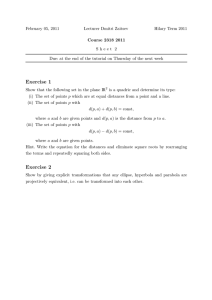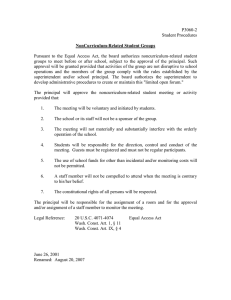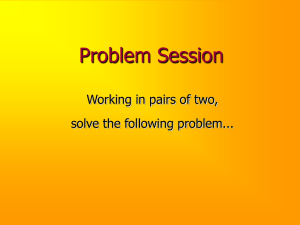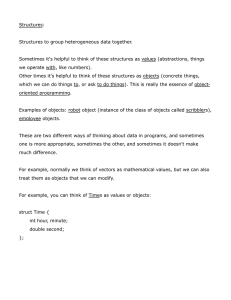VISPACK
advertisement
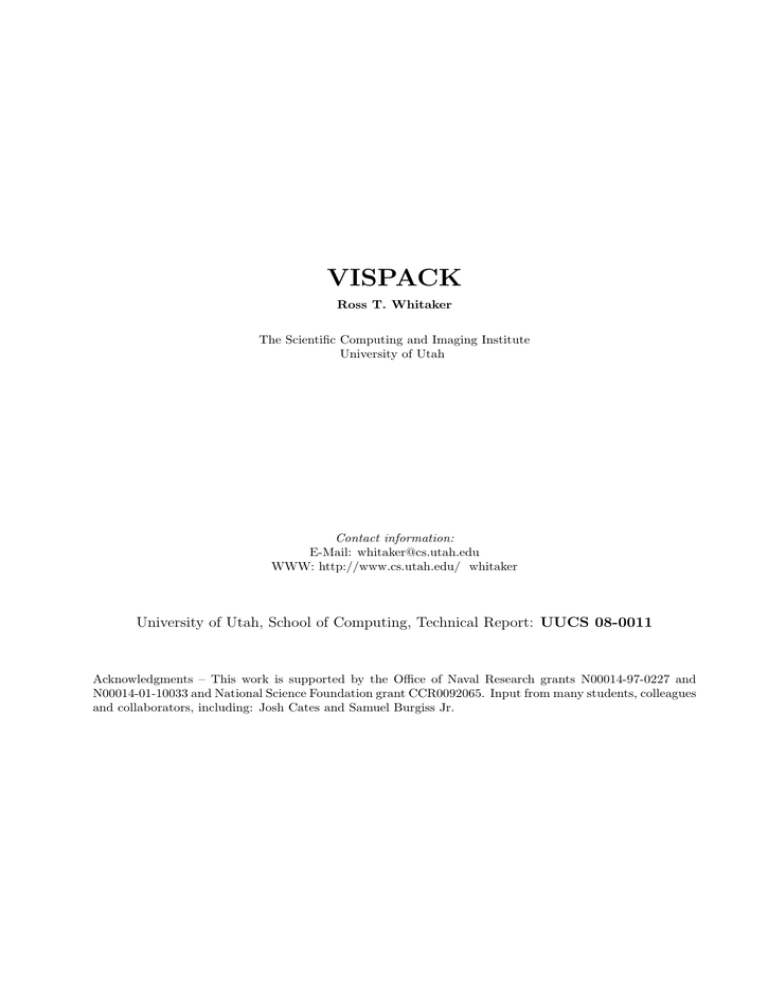
VISPACK
Ross T. Whitaker
The Scientific Computing and Imaging Institute
University of Utah
Contact information:
E-Mail: whitaker@cs.utah.edu
WWW: http://www.cs.utah.edu/ whitaker
University of Utah, School of Computing, Technical Report: UUCS 08-0011
Acknowledgments – This work is supported by the Office of Naval Research grants N00014-97-0227 and
N00014-01-10033 and National Science Foundation grant CCR0092065. Input from many students, colleagues
and collaborators, including: Josh Cates and Samuel Burgiss Jr.
Abstract
VISPACK (volume-image-surface package) is a C++ library that includes matrix, image, and volume
objects and tools for manipulating level-set surface models.
2
Contents
1 Introduction
6
2 Design Attributes
6
2.1
Copy on Write or Data Handles . . . . . . . . . . . . . . . . . . . . . . . . . . . . . . . . . . .
6
2.2
Direct Data Access . . . . . . . . . . . . . . . . . . . . . . . . . . . . . . . . . . . . . . . . . .
8
2.3
Use of Templating . . . . . . . . . . . . . . . . . . . . . . . . . . . . . . . . . . . . . . . . . .
9
2.4
Use of Standard File Formats . . . . . . . . . . . . . . . . . . . . . . . . . . . . . . . . . . . .
10
2.5
Floating Point File Format . . . . . . . . . . . . . . . . . . . . . . . . . . . . . . . . . . . . .
10
2.6
Operator Overloading . . . . . . . . . . . . . . . . . . . . . . . . . . . . . . . . . . . . . . . .
10
2.7
Image and Volume Processing Functions and Algorithms . . . . . . . . . . . . . . . . . . . . .
10
3 VISMatrix Library
3.1
3.2
10
Functionality . . . . . . . . . . . . . . . . . . . . . . . . . . . . . . . . . . . . . . . . . . . . .
11
3.1.1
Basic Functionality . . . . . . . . . . . . . . . . . . . . . . . . . . . . . . . . . . . . . .
11
3.1.2
The VISVector Class . . . . . . . . . . . . . . . . . . . . . . . . . . . . . . . . . . . . .
12
3.1.3
Use of LAPACK . . . . . . . . . . . . . . . . . . . . . . . . . . . . . . . . . . . . . . .
12
Reference for the VISMatrix Library . . . . . . . . . . . . . . . . . . . . . . . . . . . . . . . .
13
3.2.1
Interacting with the Data . . . . . . . . . . . . . . . . . . . . . . . . . . . . . . . . . .
14
3.2.2
Overloaded VISMatrix/VISVector Operators . . . . . . . . . . . . . . . . . . . . . . .
17
3.2.3
General Functions . . . . . . . . . . . . . . . . . . . . . . . . . . . . . . . . . . . . . .
19
3.2.4
VISMatrix Specific Functions . . . . . . . . . . . . . . . . . . . . . . . . . . . . . . . .
20
3.2.5
VISVector Specific Functions . . . . . . . . . . . . . . . . . . . . . . . . . . . . . . . .
21
3.2.6
Creating VISVectors from Matrices and Vise-a-Versa . . . . . . . . . . . . . . . . . . .
21
4 Image Library
4.1
22
Functionality and Implementation . . . . . . . . . . . . . . . . . . . . . . . . . . . . . . . . .
22
4.1.1
22
Channels in Images . . . . . . . . . . . . . . . . . . . . . . . . . . . . . . . . . . . . . .
3
4.2
4.1.2
General Functions . . . . . . . . . . . . . . . . . . . . . . . . . . . . . . . . . . . . . .
23
4.1.3
Image Processing Functions . . . . . . . . . . . . . . . . . . . . . . . . . . . . . . . . .
24
Reference for Image Library . . . . . . . . . . . . . . . . . . . . . . . . . . . . . . . . . . . . .
24
4.2.1
Interacting with the Data . . . . . . . . . . . . . . . . . . . . . . . . . . . . . . . . . .
24
4.2.2
Overloaded Image Operators . . . . . . . . . . . . . . . . . . . . . . . . . . . . . . . .
27
4.2.3
Math Functions . . . . . . . . . . . . . . . . . . . . . . . . . . . . . . . . . . . . . . . .
29
4.2.4
General Image Processing Functions . . . . . . . . . . . . . . . . . . . . . . . . . . . .
30
4.2.5
Image Processing Algorithms . . . . . . . . . . . . . . . . . . . . . . . . . . . . . . . .
32
5 Volume Library
5.1
5.2
33
Functionality . . . . . . . . . . . . . . . . . . . . . . . . . . . . . . . . . . . . . . . . . . . . .
33
5.1.1
General Functions . . . . . . . . . . . . . . . . . . . . . . . . . . . . . . . . . . . . . .
34
5.1.2
Volume Processing Functions . . . . . . . . . . . . . . . . . . . . . . . . . . . . . . . .
34
Reference for Volume Library . . . . . . . . . . . . . . . . . . . . . . . . . . . . . . . . . . . .
34
5.2.1
Interacting with the Data . . . . . . . . . . . . . . . . . . . . . . . . . . . . . . . . . .
35
5.2.2
Overloaded Volume Operators . . . . . . . . . . . . . . . . . . . . . . . . . . . . . . .
37
5.2.3
Math Functions . . . . . . . . . . . . . . . . . . . . . . . . . . . . . . . . . . . . . . . .
39
5.2.4
General Volume Processing Functions . . . . . . . . . . . . . . . . . . . . . . . . . . .
40
5.2.5
Volume Processing Algorithms . . . . . . . . . . . . . . . . . . . . . . . . . . . . . . .
41
6 Util Library
41
6.1
Contents . . . . . . . . . . . . . . . . . . . . . . . . . . . . . . . . . . . . . . . . . . . . . . . .
41
6.2
Reference for Util Library . . . . . . . . . . . . . . . . . . . . . . . . . . . . . . . . . . . . . .
42
6.2.1
Array Object . . . . . . . . . . . . . . . . . . . . . . . . . . . . . . . . . . . . . . . . .
42
6.2.2
List Object . . . . . . . . . . . . . . . . . . . . . . . . . . . . . . . . . . . . . . . . . .
44
6.2.3
Math Functions . . . . . . . . . . . . . . . . . . . . . . . . . . . . . . . . . . . . . . . .
44
7 Level-Set Surface-Modeling Library
45
4
7.1
Surface Deformation . . . . . . . . . . . . . . . . . . . . . . . . . . . . . . . . . . . . . . . . .
46
7.2
Structure and Philosophy of the LSSM Library . . . . . . . . . . . . . . . . . . . . . . . . . .
47
7.3
The LevelSetModel Object . . . . . . . . . . . . . . . . . . . . . . . . . . . . . . . . . . . . .
47
7.4
The VoxModel Object . . . . . . . . . . . . . . . . . . . . . . . . . . . . . . . . . . . . . . . .
48
7.5
Example: 3D Shape Metamorphasis . . . . . . . . . . . . . . . . . . . . . . . . . . . . . . . .
48
7.6
Morph.h . . . . . . . . . . . . . . . . . . . . . . . . . . . . . . . . . . . . . . . . . . . . . . . .
49
7.7
Morph.C . . . . . . . . . . . . . . . . . . . . . . . . . . . . . . . . . . . . . . . . . . . . . . . .
50
7.8
Main.C . . . . . . . . . . . . . . . . . . . . . . . . . . . . . . . . . . . . . . . . . . . . . . . .
52
A Parameter File Objects
55
A.1 Introduction . . . . . . . . . . . . . . . . . . . . . . . . . . . . . . . . . . . . . . . . . . . . . .
55
A.2 Implementation . . . . . . . . . . . . . . . . . . . . . . . . . . . . . . . . . . . . . . . . . . . .
55
A.3 Parameter file format . . . . . . . . . . . . . . . . . . . . . . . . . . . . . . . . . . . . . . . . .
55
A.4 The ParameterFile object . . . . . . . . . . . . . . . . . . . . . . . . . . . . . . . . . . . . .
56
B Code Examples
59
B.1 matrix example . . . . . . . . . . . . . . . . . . . . . . . . . . . . . . . . . . . . . . . . . . . .
61
B.2 shotnoise example . . . . . . . . . . . . . . . . . . . . . . . . . . . . . . . . . . . . . . . . . .
66
B.3 fractal example . . . . . . . . . . . . . . . . . . . . . . . . . . . . . . . . . . . . . . . . . . .
67
5
1
Introduction
VISPACK consists of five libraries: VISMatrix, Image, Volume, Util, and Level-Set Surface-Modeling. These
libraries can be used separately or together when creating applications. Because VISPACK itself is divided
into libraries we divide our discussion of VISPACK in this same way. Not only is this division natural for
the libraries (e.g., a matrix is much different from an image and they should not be included in the same
library), but this division also means that users need only understand the workings of the particular library
they wish to use. We divide this document according to the libraries so that users can quickly find needed
information.
This format results in some redundancy, because there are similarities between the libraries. However,
we have written this document so that these redundancies may easily be overlooked. For instance, access
methods to ordered data structures (e.g. array or matrix) have similar conventions, but the descriptions of
these methods are repeated for each object so that this document can be used as a reference.
2
Design Attributes
We set forth three design goals for this library: usability, efficiency, and functionality. The philosophy behind
the usability goals is that the library should provide an environment in which users can easily implement
solutions to real problems. Our efficency goals are centered around the idea that the user should have access
to all the available resources of his/her machine. Our functionality goals ensure thoroughness in the library’s
functionality. Table 1 shows our goals and the respective design attributes that support each goal.
Table 1 indicates eight design attributes. In this section we give a discussions of these attributes. The
attributes presented are copy on write, direct data access, use of templating, use of standard file formats,
floating point file format, operator overloading, and image and volume processing functions and algorithms.
2.1
Copy on Write or Data Handles
We use the idea of copy on write, or data handles, to make VISPACK more efficient for large data sets. The
advantage of using this technique is that handles can be passed to and from functions rather than coping all
Category
usability
efficiency
functionality
Table 1: Goals and Design Attributes of VISPACK
Goal
Design Attribute
quick creation of test applications
overloaded operators,copy on write
creation of large stable applications
copy on write, direct data access
that maintain effiency
easy and accurate saving/loading of data
use of standard file formats
floating point image files
conservation of memory
copy on write, use of templates
efficient implementation of multi-access functions copy on write
limit speed to that of machine
direct data access
basic matrix, image, and volume
overloaded operators
image and volume processing
implement functions and algorithms
ability to create arrays of
matricies, images, and volumes
templating
6
the data for an object to pass to and from functions. Thus, copies (through either the copy constructor or
assignment operator) are can be treated as deep copies which are deferred until they become necessary by
the copy-on-write protocol.
To better understand this we examine an example. This example is the addition of three matrices and then
the assignment of that result to a final matrix. Although this example uses matrices, we use this technique
for images and volumes as well. An efficient way to implement the addition is the following 1 :
VISMatrix A(3,3),B(3,3),C(3,3);
A=1.0f; //every element in A is 1
B=2.0f; //every element in B is 2
C=3.0f; //every element in C is 3
VISMatrix ans;
for (int r=0;r<A.rows();r++)
for (int c=0;c<A.cols();c++)
ans.poke(r,c) = A(r,c)+B(r,c)+C(r,c);
This code is efficient but not convenient to implement because the user must write loops for each operation
that he/she wishes to perform. One of our goals is to create a library containing methods that allow quick
creation of applications. So we create a more intuitive method of implementing this operation by overloading
the = and + operators.
Overloading these two operators allows the code above to be written as simply:
VISMatrix A(3,3),B(3,3),C(3,3);
A=1.0f; //every element in A is 1
B=2.0f; //every element in B is 2
C=3.0f; //every element in C is 3
VISMatrix ans;
ans = A+B+C; //pass copies of the data or handles?
ans.operator=((A.operator+(B)).operator+(C));//same as above line
Consider the implementation of the line of code ans=A+B+C if data handles are not used. Several functions
are called; first A.operator+(B) is called. The result of this function must be passed on to operator+(C).
A copy of the result is created by the compiler and then passed to operator+(C), and after calculations are
completed the result from operator+(C) is copied and sent to ans.operator=.
Suppose that instead of coping all the data to send to the next function we let the computer copy a handle
to the data and pass this to the next function. We do this by creating a class called VISMatrixData. This
class contains a reference count (more on this later) and the data of the matrix. The VISMatrix object then
contains a pointer to a VISMatrixData object. Therefore the VISMatrix object is simply a handle to the
VISMatrixData object. The handle is, with this setup, copied and passed from one function to the next
(thus, improving the performance of the library–especially for large matricies).
Suppose we have two matricies that are equal to one another. Acting as handles, shouldn’t these matricies
point to the same VISMatrixData object? They are indeed the same. In the implementation, such matrices
can share data and maintain consistency using a reference counter.
The VISMatrixData class contains a reference count, refcnt, and the data for its matrix (or matricies as
1 In this example the statement M=f, where M is a matrix and f is a floating point value, sets every value in M to f. The poke
function assigns a value to the element of the matrix being operated on. The element is indicated by row r and column c. The
operator() function returns the value of an element of a matrix: the element is indicated by row r and column c. (see section
3.2 for further explanation).
7
Figure 1: Data structures of VISPACK. Figure corresponds to code example.
we will see). The refcnt tells how many VISMatrix objects are using the VISMatrixData. For instance
suppose there is an object VISMatrixData called data for the following code:
VISMatrix A(3,3); //A is a handle pointing to data. data has refcnt=1
A=1.0f; //every element in A is 1
VISMatrix B; //B is a handle pointing to nothing
B=A; //Now both A and B are handles pointing to data. data has refcnt=2
VISMatrix C; //C is a handle pointing to nothing
C=A; //Now A, B, and C are handles pointing to data. data has refcnt=3
B.poke(1,1)=5.0f; //Now what happens?
The refcnt increases by 1 for each new handle that points to data. But what happens when a user executes
B.poke(1,1)=5.0f? Will the (1,1) element of A and C also be 5.0 or will they remain 1.0? When poke
is executed a new VISMatrixData object must be created for B to point to, and then this object can be
modified, thus, saving data from being changed. Figure 1 shows this process. This figure coinsides with the
code example above.
One important aspect of this copy-on-write approach to memory management is that the use must be careful
not to use read/write access methods unless they are necessary. That is, virtually every access method comes
in a read-only and read/write form, and the read-only form should be used, whenever possible, to prevent
unecessary copying of data buffers.
2.2
Direct Data Access
Direct data access in reference to this library indicates giving the user the means to directly access the
memory block holding the data. We make direct access available for users so that experienced users, who are
familiar with the internal data structures of objects, can create efficient implementations of specific methods
or functions.
8
We provide direct access to the data through functions that return pointers to some place in the data
block. For example, a pointer to the begining of the data block. By providing these functions along with
explainations of how the data is stored, the overhead of sending and recieving values to/from functions is
eliminated.
For example the program shown in section 2.1, which adds three matricies can be rewritten using direct data
access:
VISMatrix A(3,3),B(3,3),C(3,3);
A=1.0f; //every element in A is 1
B=2.0f; //every element in B is 2
C=3.0f; //every element in C is 3
float* ptrA,ptrB,ptrC; //pointer to a block of float data
ptrA = A.dataPtr;
ptrB = B.dataPtr;
ptrC = C.dataPtr;
VISMatrix ans;
for (int cnt=0;cnt<9;cnt++)
ans.poke(r,c) = *(ptrA+cnt) + *(ptrB+cnt) + *(ptrC+cnt);
In this example, operator() is not used, thus, the time taken to send values to/from operator() is eliminated. The data is accessed directly via the pointers ptrA, ptrB, and ptrC.
2.3
Use of Templating
We utilize the templating construct of C++ throughout VISPACK. We use templating in two different ways
in VISPACK. The first use of templating occurs in the image and volume libraries. This templating allows,
for example, the values in an image to be of different data types, e.g., 24-bit color or 16-bit greyscale. The
second way in which templating is used is on a larger scale. The array and list classes are templated such
that an array or list may contain any type of object. A discussion of these two types of templating follows.
One case in which templating is usefull in the image and volume classes is in a multi-stage process. As
processing proceeds in a mutli-stage, intermediate results might be stored in different formats, for example
8-bit greyscale, 32-bit floating point, or 32-bit color. Well-designed libraries should support all of these
different types in a way that conserves memory and computation but gives the programmer maximum
flexibility.
The image and volume libraries support 24- and 32-bit color, 8- and 32-bit signed and unsigned integer,
and 32- and 64-bit floating point. The templated libraries also give programmers direct access to templated
objects, and therefore images of user-defined types are also possible—but they are not supported by the
current set of file I/O and data conversion routines.
Image I/O can be handled using the typeless base class. Images can be read from disk and passed to a
display device without the programmer ever knowing or having to specify a particular image type. Images
can retain their initial data types (e.g. as they had on disk) until they need to be converted for specific
operations. On the other hand conversions between types allow programmers to specify which type of data
they need to support the algorithms they create and to enforce type checking when necessary. Some tasks,
such as anisotropic diffusion, are most effective using floating-point representations and can be implemented
using a subclass of the float-type, templated, generic image class.
The second type of templating used in the array and list classes is such that an array or list may contain any
9
type of object. For instance, creation of an array of images consists of a simple statement (Array<VISImage>
image array;). An array of floats or ints is just as easily created. This templating makes the array and
list classes very powerful. Future releases of VISPACK will likely replace these objects with those from
the Standard Template Library (STL).
2.4
Use of Standard File Formats
When available we use standard file formats. We choose formats that are well known and have publicly
available libraries that can be distributed with our libraries. The matrix library uses a simple text format.
The image library uses TIFF and FITS file formats. Because no standard format exists for saving volumes
of data we do use a raw file format.
2.5
Floating Point File Format
We use a floating point file format in order to preserve information. For example, suppose a user wishes
to apply a DOG (derivative of Gaussian) filter to an image and save the result. After, another application
opens the saved result and performs further processing. The result of applying the DOG filter most likely
contains floating point values. Unless these floating point values are saved, the next processing step will
begin with inaccurate data. A floating point file format ensures that nothing is lost when saving files during
a multi-stage processing. In addition some information is inherently floating point, e.g., range data.
2.6
Operator Overloading
Used properly operator overloading gives users a convenient way to execute operations on an object. Used
improperly, operator overloading can cause confusion and lead to poor readability. We, therefore, overload
only basic operators, that is, operators with commonly known definitions. In addition, we clearly spell out
the functionality of all overloaded operators via inline documentation and in the Reference sections of this
document (sections 3.2, 4.2, 5.2, 7).
2.7
Image and Volume Processing Functions and Algorithms
This library includes a number of general processing algorithms (e.g. edge detection) for images and volumes.
These general processing functions provide a basis upon which algorithms may easily be built. In addition
we provide several specific algorithms for the image and volume objects. These specific algorithms allow
users to compare their results to the results of well-known algorithms we have implemented. These specific
algorithms are also useful as steps in a multi-stage process.
3
VISMatrix Library
The ML (matrix library) contains a matrix class and a vector class. After reading the header file for these
classes, anyone familiar with C++ should be able to quickly implement an application to test an idea that
requires matrix manipulation. After more work with the library, users should begin to see how to efficiently
10
implement large scale, stable applications. Beyond this, an experienced programmer can, through direct
access to data buffers, write efficient implementations.
The ML possesses many features common in linear algebra libraries and software packages. Because many
users are already familiar with such systems, we do not discuss in detail the basic functionality of the ML.
The purpose of this section is to briefly present the basic functionality of the ML and discuss the details of
the implementation of the ML in a manner that will allow users to see how to get the most from the features
of the ML.
A few notes on convention:
• In the ML we follow the convention of many linear algebra texts in that we refer to the size of and
elements of a matrix in a row-by-column fashion (e.g. 4 × 1 indicates four rows and one column).
• Indexing in the ML begins at 0 (e.g. the first element of a vector is element number 0).
Include files needed to use the library are:
• matrix.h
3.1
Functionality
Many aspects of the functionality of the ML may be familiar to users. The following is a list of some
characteristics of the ML:
• Copy on write
• Direct data access
• Easy load/save functions
• Use of LAPACK
In this section we first point users to sources of information concerning the basic functionality of the library.
After, we discuss the functionality of the VISVector class. We present the VISVector class because the
implementation of this class my not be obvious to the user. Finally we describe functions in the library that
use LAPACK (Linear Algebra PACKage). (We use LAPACK to implement several functions in the ML.)
3.1.1
Basic Functionality
The two main sources for information on the basic functionality of the ML are the matrix.h file and section
3.2 of this document. By examining these two sources of information, an experienced C++ programmer
should be able to quickly learn about the VISMatrix and VISVector classes. The main function categories
of basic functionality are listed in the table of contents in section 3.2.
11
3.1.2
The VISVector Class
The VISVector is a subclass of VISMatrix: vectors are n×1 matrices. To accomplish this we use inheritance.
Because the VISMatrix class contains functions that do not apply to a vector we use private inheritance [7].
An example of one such function is the svd function, which computes the singular value decomposition.
Many computer vision applications work with sets of 2D or 3D points. Although the ML can be used in
any way to work with sets of points, the ML is designed with a natural way of working with these points as
vectors. In the ML, vectors are implemented as column matrices, specifically, a vector is actually a matrix
with 1 column. For instance, in the ML, multiplying a 3 element vector by a 3x3 matrix is illegal (run-time
error). The ML sees this as multiplying a 3x1 matrix by a 3x3 matrix. The 3x3 matrix must be multiplied
by the vector. The following code shows this:
VISMatrix M(3,3);
VISVector V(3);
VISVector ans;
ans = V*M; //invalid
ans = M*V; //correct
In addition, a natural way to store and recall sets of 2D or 3D points exists in the ML. VISVectors are stored
in a matrix by creating a matrix with the number of columns equal to the number of points stored and the
number of rows equal to the number of elements in the vectors. Two functions are used in this storing and
recalling process: VISMatrix concat(const VISVector& second) and VISVector vec(int col) const.
(Other concat functions exist, see section 3.2.6.) The concat function stores the point (second) in the
matrix (first), and the vec function recalls points from the matrix. The concat function can be used on
an empty matrix; the result is simply a matrix that contains only the vector second. This is shown in the
example below:
VISMatrix M;
VISVector pt3D(3);
for (int i=0;i<10;i++){
pt3D=(float)i; //3D point is (i,i,i)
M=M.concat(pt3D); //store the point
}
for (i=0;i<10;i++);{
pt3D=M.vec(i); //recall the point
cout << "Here is point number " << i << endl << pt3D;
}
3.1.3
Use of LAPACK
LAPACK (Linear Algebra PACKage) provides routines for solving systems of simultaneous linear equations,
least-squares solutions of linear systems of equations, eigenvalue problems, and singular value problems [1].
The associated matrix factorizations (LU, Cholesky, QR, SVD, Schur) are also provided. We use LAPACK
routines in the ML. This section describes how LAPACK is used in the ML and how to set up LAPACK in
the ML.
The following functions of the ML (VISMatrix object) only are dependent on LAPACK (i.e. they will not
work without LAPACK):
12
• svd – singular value decomposition
• det – determinant
• QR – QR decomposition
• inv, inverseSVD – inverse using SVD
• inverseGJ – inverse using gauss jordan elimination
• solvLinearEqn– solve a system of linear equations
We create the above functions using functions that convert a VISMatrix to/from LAPACK’s data formats.
This allows the use of any LAPACK function. For example the svd function. We convert the matrix being
processed to the LAPACK format. We then apply the LAPACK function sgesvd . Finally we convert the
resulting LAPACK matrix back to a VISMatrix object and return that object as the result.
The conversion functions metioned above are available for users. For example, suppose a user wishes to
implement an algorithm that requires determining the eigenvalues and eigenvectors of a matrix, which does
not currently exist in the ML. A user first inherits the matrix class and then adds a function to the inherited
class that utilizes the sgeev () function in the C library of LAPACK to find eigenvalues and eigenvectors.
The function of the inherited class would:
1. Convert the inherited matrix into a LAPACK format matrix
2. Apply the sgeev () LAPACK function to the LAPACK format matrix
3. Convert the result back to the inherited matrix format
The inheritance is necessary because the conversion functions are protected members of the ML. The functions are protected rather than public because users should add basic functionality as memeber functions
and then use this basic functionallity to write functions outside the class.
The functions available for conversion to/from LAPACK format are: float* VISMatrix::createLAPK()
const,
void VISMatrix::becomeLAPK(float* lapk, int r, int c),
float* VISVector::createLAPK() const,
and void VISVector::becomeLAPK(float* lapk, int n). The createLAPK functions create a LAPACK
matrix/vector from an ML matrix/vector respectively. The becomeLAPK functions assign the values from a
LAPACK matrix/vector to a ML matrix/vector respectivelly. See section 3.2 for more information on these
functions.
We include LAPACK with this release of the library. Users should downlad LAPACK updates and documentation on the World-Wide Web at http://www.netlib.org/lapack/ .
3.2
Reference for the VISMatrix Library
This reference section lists the functions of the ML. The functions are listed according to category. If only
one function declaration is listed the function has the same declaration in the both the VISMatrix and
VISVector classes. Otherwise, all the declarations are listed.
13
Table of contents:
3.2.1 Interfacing with the data
Peeking and Poking
Direct Access to the Data
Constructing a VISMatrix/VISVector
File I/O
Converting to/from LAPACK Format
3.2.2 Overloaded VISMatrix/VISVector operators
3.2.3 General Functions
3.2.4 VISMatrix Specific Functions
3.2.5 VISVector Specific Functions
3.2.6 Creating VISVectors from VISMatrixices and Vise-a-Versa
3.2.1
Interacting with the Data
This section includes several subsections entitled: Peeking and Poking, Direct Access to the Data, Constructing a matrix, File I/O, and Converting to/from LAPACK Format. Peeking and Poking lists the main
functions for accessing data and changing data of a matrix/vector. Direct access to the Data Buffers lists
functions that return pointers to the memory block holding the data of a matrix. Constructing a matrix
lists ways to construct a matrix, and File I/O lists methods for inputing/outputing matricies and vectors
from/to files.
Peeking and Poking
poke – float& VISMatrix::poke(int row,int col)
float& VISVector::poke(int n)
Assign a value to the element of a matrix/vector indicated by row and col (or n). This function is
always used on the lhs of an assignment.
Example:
VISMatrix M(4,4);
M.poke(2,3)=1.44;
peek -- float VISMatrix::peek(int row,int col)
float VISVector::peek(int n)
Returns the value of the element of a matrix/vector indicated by row and col (or n). Example:
VISMatrix M(4,4);
M.poke(2,3)=1.44;
float m=M.peek(2,3);
operator() – float VISMatrix::operator()(int row,int col)
float VISVector::operator()(int n)
Same as peek but easier to type. Returns the value of the element of a matrix/vector indicated by row
and col (or n). Example:
VISMatrix M(4,4);
M.poke(2,3)=1.44;
float m=M(2,3);
VISVector V(2);
V.poke(2)=1.55;
float v=V(2);
14
peekROI – VISMatrix peekROI(int startrow, int endrow, int startcol, int endcol) const
VISVector peekROI(int startelement,int endelement) const
These functions returns a region of interest from a matrix/vector. The region is defined by startrow,
endrow and startcol, endcol OR startelement, endelement.
putROI – pokeROI(int row,int col,VISMatrix roi)
pokeROI(int row,int col,VISVector roi)
pokeROI(int row,VISVector roi)
These function allows a user to place a region of interest into a matrix/vector. The region itself is
either a matrix or a vector. The upper left corner of the region of interest is indicated by row and col.
Direct Access to the Data Buffers
dataPtr – const float* VISMatrix::dataPtr(int i = 0) const
const float* VISVector::dataPtr(int i = 0) const
This function returns a pointer to a block of float data representing a matrix/vector. The function
returns, by default, the pointer to the begining of the data block, otherwise, the pointer at the position
indicated by i is returned. The matrix data is stored in row major order.
data float data(int i = 0) const
This function returns the floating point value at location i in the data block if i is specified. Otherwise,
the value at the first position in the data block is returned. We store the matrix data in row major
order.
Constructing a VISMatrix These functions are listed according to the input of the function.
default – VISMatrix::VISMatrix()
VISVector::VISVector()
An empty matrix/vector is created.
other – VISMatrix::VISMatrix(VISMatrix& other)
VISVector::VISVector(VISVector& other)
These functions create a matrix/vector from another matrix/vector. The matrix/vector created is the
same other.
row,col/n – VISMatrix::VISMatrix(int row, int col)
VISVector::VISVector(int n)
These functions create a matrix/vector of a specified size. The size of a matrix is rowxcol. The size
of a vector is n.
char* filename – VISMatrix::VISMatrix(char* filename)
VISVector::VISVector(char* filename)
These functions create a matrix/vector from a file. The file must contain only one matrix/vector where
the output format for a VISMatrix is:
numberofrows numberofcols
M0,0 M0,1 M0,2 . . .
M1,0 M1,1 M1,2 . . .
...
...
and the output format for a VISVector is:
numberofelements
15
V0
V1
V2
...
Example:
VISMatrix M("file.mat");
File I/O
operator<< – ostream& operator<<(ostream& os, const VISMatrix& m)
ostream& operator<<(ostream& os, const VISVector& m)
Print a matrix to any ostream. Output format for a VISMatrix is:
numberofrows numberofcols
M0,0 M0,1 M0,2 . . .
M1,0 M1,1 M1,2 . . .
...
...
Output format for VISVector is:
numberofelements
V0
V1
V2
...
Example:
VISMatrix M(3,2);
M=2.0f;
cout << M;
ofstream file("output");
file << M;
operator>> – istream& operator>>(istream &is, VISMatrix& m)
istream& operator>>(istream &is, VISVector& m)
Read a matrix to any ifstream. Input format is the same as output format (see operator<<). Example:
VISMatrix M(3,2);
M=2.0f;
ifstream file("input");
file >> M;
Converting to/from LAPACK Format
becomeLAPK – void VISMatrix::becomeLAPK(float* lapk, int r, int c),
void VISVector::becomeLAPK(float* lapk, int n).
These functions assign the values from a LAPACK format matrix/vector to an ML VISMatrix/VISVector
respectively.
16
createLAPK – float* VISMatrix::createLAPK() const,
float* VISVector::createLAPK() const,
and These functions create a LAPACK format matrix/vector from an ML VISMatrix/VISVector
respectively.
3.2.2
Overloaded VISMatrix/VISVector Operators
Some of these functions may have the same name but different inputs and outputs. In these cases the label
other means an input argument of type VISMatrix or VISVector; whereas, the label s refers to a floating
point number.
operator=(other) – VISMatrix& VISMatrix::operator=(const VISMatrix& other)
VISVector& VISVector::operator=(const VISVector& other)
VISVector& VISVector::operator=(const VISMatrix& other)
Assigns one matrix/vector to another. This function does not copy the data. (See section 2.1.) A
matrix may be assigned to a vector only if the matrix has 1 column. Example:
VISMatrix M1(4,4);
M1=1.0f;
VISMatrix M2;
M2=M1;
VISMatrix M3(4,1);
M3=5.0f;
VISVector V1;
V1=M1; //invalid
V1=M3; //o.k.
operator=(s) – VISMatrix& VISMatrix::operator=(float s)
VISVector& VISVector::operator=(float s)
Assigns each element in a matrix/vector to the value of the float s. Example:
VISMatrix A(4,4);
A=3.141592;//Every element of A is equal to 3.141592
operator+(other) – VISMatrix VISMatrix::operator+(const VISMatrix& other) const
VISVector VISVector::operator+(const VISVector& other)
Adds two matrices/vectors. The matrices/vectors must be the same size. Example:
VISMatrix A(4,4),B(4,4),C;
A=1.0f;
B=2.0f;
C=A+B;//now C=3.0f
operator+(s) – VISMatrix VISMatrix::operator+(float s) const
VISVector VISVector::operator+(float s) const
Adds the value of s to a matrix/vector.
Example:
VISMatrix A(4,4),B;
A=1.0f;
B=A+2.0f;//now B=3.0f;
17
operator-(other) – VISMatrix VISMatrix::operator-(const VISMatrix& other) const
VISVector VISVector::operator-(const VISVector& other) const
Subtracts two matrices/vectors. The matrices/vectors must be the same size.
Example:
VISMatrix A(4,4),B(4,4),C;
A=3.0f;
B=1.0f;
C=A-B;//now C=2.0f
operator-(s) – VISMatrix VISMatrix::operator-(float s) const
VISVector VISVector::operator-(float s) const
Subtracts the value of s from a matrix/vector. Example:
VISMatrix A(4,4),B;
A=10.0f;
B=A-2.0f;//now B=8.0f;
operator-() – VISMatrix VISMatrix::operator-() const
VISVector VISVector::operator-() const
Negates a matrix/vector. Example:
VISMatrix A(4,4),B;
A=3.0f;
B=-A;//now B=-3.0f
operator*(other) – VISMatrix VISMatrix::operator*(const VISMatrix& other) const
VISMatrix VISVector::operator*(const VISMatrix& other) const
VISVector VISMatrix::operator*(const VISVector& other) const
Multiplies a matrix/vector by a matrix/vector (other). Examine the example of A=B*C. The number of
columns of the B must be equal to the number of rows of C (other). Implementing vectors as matrices
with only one column, as we have done, means that if B is a vector and C a matrix the result, A, is a
matrix. On the other hand if B is a matrix and C is a vector the result, A, is a vector. Dot product and
cross product operations are provided in the vector class. Example:
VISMatrix A(4,4),B(4,4),C;
A=3.0f;
B=4.0f;
C=A*B;//now C=48.0f and is 4x4
C=B*A;//still C=48.0f, because A and B are square A*B=B*A
VISVector D(4),E;
D=2.0f;
E=D*B;//error!
E=B*D;//now E=24.0f and has four elements (4x1)
VISVector F
F=E*A;//error!
F=A*E;//now F=288.0f and has four elements (4x1)
operator*(s) – VISMatrix VISMatrix::operator*(float s) const
VISMatrix operator*(float s,const VISMatrix m)
VISVector VISVector::operator*(float s) const
VISVector operator*(float s,const VISVector v)
Multiplies each value in a matrix/vector by s. The non-member functions allow the order of multiplication be reversed (i.e. M ∗ 2.0f or 2.0f ∗ M ). Example:
VISMatrix A(4,4),B;
A=2.0f;
B=A*2.0f;//now B=4.0f;
18
B=4.0f*A;//now B=8.0f;
operator/(s) – VISMatrix VISMatrix::operator/(float s) const
VISMatrix operator/(float s,const VISMatrix m)
VISVector VISVector::operator/(float s) const
VISVector operator/(float s,const VISVector v)
Divides each value in a matrix/vector by s or s by each value in a matrix/vector.
Example:
VISMatrix A(4,4),B;
A=2.0f;
B=A/4.0f;//now B=0.5f;
B=8.0f/A;//now B=4.0f;
operator==(other) – VISMatrix VISMatrix::operator==(const VISMatrix& other) const
VISVector VISVector::operator==(const VISVector& other) const
When used as A==B this function returns a matrix/vector containing 0/1’s indicating equality/inequality
respectively of each element of A to the respective element of B. Example:
VISMatrix A(4,4),B(4,4),C;
A=2.0f;
B=2.0f;
A.poke(0,0)=1.0f;
C = A==B;//now all elements of C=1.0f except 0,0 which is 0.0f;
To determine if every element of A is equal to the respective elements in B use the following:
if((A==B).min()) ... //tests if all elements of A are equal to B
operator==(s) – VISMatrix VISMatrix::operator==(float s) const
VISVector VISVector::operator==(float s) const
Returns a matrix/vector of 0/1’s indicating equality/inequality respectively of each element to the
value of s. Example:
VISMatrix A(4,4),B;
A=2.0f;
A.poke(0,0)=1.0f;
B = A==2.0f;//now all elements of B=1.0f except 0,0 which is 0.0f;
To determine if every element of A is equal to s use the following:
if ((A==2.0f).min()) //tests if all elements of A are equal to k
...
//where k is a floating point value
3.2.3
General Functions
t – VISMatrix VISMatrix::t() const
VISMatrix VISVector::t()
This operator returns the transpose of a matrix/vector. Because a vector has only 1 column, the
transpose of a VISVector is a VISMatrix that has 1 row. Example:
VISVector A(4),B;
A=2.0f;//A has 1 column (4x1)
B=A.t();//B is the transpose of A, B has 1 row (1x4)
max – float VISMatrix::max() const
float VISVector::max() const
float VISMatrix::max(int& r,int& c) const
19
float VISVector::max(int& n) const
These functions return the maximum value in a matrix/vector. In addition, in the case of a matrix,
this function assigns the row and column of the location of the maximum value to r and c. In the case
of a vector the function assigns the row of the location of the maximum value to n.
min – float VISMatrix::min() const
float VISVector::min() const
float VISMatrix::min(int& r,int& c)
float VISVector::min(int& n)
These functions return the minimum value in a matrix/vector. In addition, in the case of a matrix,
this function assigns the row and column of the location of the minimum value to r and c. In the case
of a vector the function assigns the row of the location of the minimum value to n.
mean – VISVector VISMatrix::mean() const
VISVector VISMatrix::meanOfCols() const
float VISVector::mean() const
The function VISMatrix::mean returns the mean values of each row in a matrix. The function
meanOfCols returns the mean values of each column in a matrix. The function VISVector::mean
returns the mean of a vector.
3.2.4
VISMatrix Specific Functions
transpose – See function t in section 3.2.3.
inv – VISMatrix VISMatrix::inv() const
VISMatrix inverseSVD() const
VISMatrix inverseGJ() const
The first two functions compute the inverse of a matrix using SVD (singular value decomposition).
The second function computes the inverse of a matrix using Gauss Jordan elimination. These functions
will not work without LAPACK. Example:
VISMatrix A(4,4),B;
A=2.0f;
B=A.inv();//B is the inverse of A
norm – float VISMatrix::normOfCol(int col = 0) const
float VISMatrix::normOfRow(int row = 0) const
The function normOfCol returns the 2-norm of a column of a matrix. The function normOfRow returns
the 2-norm of a row of a matrix. Default is column or row number is 0.
det – float VISMatrix::det() const
This function finds the determinant of a matrix using SVD. This function will not work without
LAPACK.
svd – void svd(VISMatrix &U, VISMatrix &W, VISMatrix &V) const
This function performs singular value decomposition. The matrices from the decomposition are placed
in the matrices U, W, and V that are inputs to the function. This function will not work without
LAPACK.
i – VISMatrix i(int size)
Returns an identity matrix that is has size rows and size columns.
cov – VISMatrix VISMatrix::cov() const
For matrices where each row is an observation and each column a variable this function returns the
covariance matrix.
20
QR – void QR(VISMatrix& Q, VISMatrix& R) const
Returns the QR decomposition of a matrix.
solvLinearEqn – VISVector solvLinearEqn(const VISMatrix& A,const VISVector& b)
Solves the linear equations:
Ax = b,
(1)
where A is a square matrix, b and x are vectors. The returned result is represented by x in this
equation.
3.2.5
VISVector Specific Functions
norm – float VISVector::norm() const
The function norm returns the 2-norm of a vector.
cross – VISVector VISVector::cross(const VISVector& other) const
This function computes the cross product of two vectors.
dot(other) – float dot(const VISVector& other) const
This function returns the dot product of two vectors.
3.2.6
Creating VISVectors from Matrices and Vise-a-Versa
vec – VISVector VISMatrix::vec(int col = 0) const
VISVector VISMatrix::vecfromcol(int col = 0) const
VISVector VISMatrix::vecFromRow(int row = 0) const
VISVector VISMatrix::vecFromDiag() const
These functions create a vector from a matrix. The function vec and vecfromcol create a vector
from a column of a matrix. (These functions are the same.) The default column is 0. The function
vecFromRow creates a vector from a row of a matrix. The default row is 0. The function vecFromDiag
creates a vector from the diagonal of a matrix.
concat – VISMatrix concat(const VISMatrix& second)
VISMatrix concat(const VISVector& second)
These functions concatenate the columns of a matrix/vector to the columns of a second matrix/vector.
Recall that a vector is treated as a matrix having one column. These functions will work even if one
of the matrices/vectors is empty; the matrix/vector containing data is returned by the function.
Example:
1 2 3
7 8 9
and B =
Suppose A =
10 11 12
4 5 6
1 2 3 7 8 9
then A.concat(B) =
.
4 5 6 10 11 12
concatRow – VISMatrix concatRow(const VISMatrix& second)
VISVector concatRow(const VISVector& second)
These functions concatenate the rows of a matrix/vector to the rows of a second matrix/vector. Because a vector has only one column there are no functions to concatenate the rows of a vector to
the rows of a matrix or vise-a-versa. To concatenate a vector (as a row) onto the rows of a matrix
use M.concatRow(V.t()), where M is a matrix having n columns and V is a vector with n elements.
Example:
21
Suppose A =
1
4
2
5
3
6
and B =
1
7
then A.concat(A) =
4
10
4
2
8
5
11
7
10
8
11
9
12
3
9
.
6
12
Image Library
The IL (image library) contains two main classes: the VISImage class and the VISImageFile class. The
VISImageFile class is used only for file I/O and the VISImage class is used for all other functionality. The
header files, image.h and imagefile.h, which include these two classes, provide much information. These
header files in conjunction with this document give users complete information.
Our presentation of the IL includes a discussion of some of the functionality and implementation issues of
the library and a reference section. Our discussion of functionality and implementation issues describes the
general functionality of the library and image processing functionality. The reference provided for the IL
lists each function according to category.
In this document we refer to the size of and pixels of an image (matrices are different) in a column-by-row
fashion (e.g. 1x4, four columns one row). In addition, the IL follows this same convention.
Include files needed to use the library are:
• image.h
• imagefile.h
• imageRGBA.h
4.1
Functionality and Implementation
We divide the functions of the IL into two categories: general functions and image processing functions.
General functions include functions that allow the user to interact with data stored in an image, file I/O
functions, overloaded operators, and basic math functions. Image processing functions refer to functions
that are more specific to image processing. Filtering, resampling, and distance transform functions are all
considered image processing functions. In addition IL includes more complex image processing algorithms;
for example, canny edge detection. We divide our discussion of the functionality of this library into the two
categories: general functions and image processing functions.
4.1.1
Channels in Images
Images can contain multiple 2D arrays of data. Each 2D array is called a channel. By default, all images
are of a single channel and all access methods pertain to the first channel. However, channel numbers can
be given for constructors and access methods, and virtually all of the processing routines will apply to all of
the channels. The use of channels is particularly useful when dealing with unpacked color images.
22
4.1.2
General Functions
In this section we point users to sources of information that explain the specifics of the general functions
in the IL, and we discuss some attributes of the general functions of the IL that may not be obvious from
the information given. Here, our discussion of general functions is broken into parts. We describe functions
that allow access to the data in an image, file I/O functions, overloaded operators, math functions, image
processing functions, and miscellaneous functions. Beyond this information, detailed information for all
the functions is available from other sources. Descriptions of the general functions (excluding a file I/O
functions) can be found in the image.h header file. Detailed information about file I/O can be found in the
imagefile.h header file. In addition section 4.2 of this document provides descriptions of each function in
the IL.
Accessing data The IL uses copy on write as described in section 2.1. This means that there are two
different functions for accessing the data of a pixel in an image. One function for use on the left hand side
of an assignment (read/write) and another for use on the right hand side of an assignment (read only). An
assignment in IL looks like the following:
VISImage A(128,128);
VISImage B(128,128); A=1.0f; //every pixel in A is 1
B=2.0f; //every pixel in B is 2
A.at(4,4) = B(4,4); //now pixel 4,4 of A = pixel 4,4 of B, which = 1
//the lhs uses at(column,row) and the rhs uses
//operator(column,row)
File I/O The IL uses a second class, VISImageFile to accomplish file I/O. Information about this class
is contained in the file imagefile.h. Here we present a piece of example code that reads a floating point
image from a file, adds a value to the image, and then saves the result in a floating point file format:
VISIm im; // a typeless base class
VISImage<float> input; //input image
VISImage<float> output; //output image
VISImageFile im file;
if (!((im=im file.read("filename")).isValid())){
fprintf(stderr,"Error reading image file %s.\ n","filename");
exit(0);}
input=VISImage<float>(im);//Cast input image as a floating point image
output = input + 2.0f; //Add 2 to the input image assign result to output
file.write fits(output,"out.fit");
To read/write images of type other than float use functions read tiff and write tiff (see section 4.2.1).
For more usage information see also the file imagetest/imagetest.cxx in the source code.
Overloaded Operators The VISImage class contains overloaded operators. A value may be added to or
subtracted from an image using + and - respectively. An image may be multiplied by or divided by a value
by * and /, respectively. Applying +, -, *, and / to two images adds, subtracts, multiplies, and divides the
respective pixels in the two images.
23
Math Functions Many math functions exist in the IL–for example: square root, natural logarithm,
exponential, absolute value, etc. All of these functions have short function names that are designed to be
easily recalled.
4.1.3
Image Processing Functions
General image processing functions exist that:
• apply masks to an image
• smooth an image
• determine derivatives of an image
• resample an image
• perform distance transforms on an image
• corupt an image with noise
Details about these functions can be found in the image.h header file and in section 4.2.4 of this document.
In addition to general image processing functions, several image processing algorithms exist in the IL.
Information about image processing algorithms can also be found in the image.h header file or section 4.2.5.
4.2
Reference for Image Library
This reference section lists the functions of the IL. The functions are listed according to category.
Table of contents:
4.2.1 Interacting with the data
Peeking and Poking
Direct Access to the Data Buffers
Constructing an Image
File I/O
4.2.2 Overloaded Image Operators
4.2.3 Math Functions
4.2.4 General Image Processing Functions
4.2.5 Image Processing Algorithms
4.2.1
Interacting with the Data
This section includes several subsections entitled: Peeking and Poking, Direct Access to the Data Buffers,
Constructing an Image, and File I/O. All the functions listed here are members of the VISImage<T> class
unless otherwise noted. Peeking and Poking lists the main functions for accessing data and changing data of
an image. We describe the idea of direct data access in section 2.2; here the Direct Data Access description
lists functions related to this idea. Constructing an Image lists ways to construct an image, and File I/O
lists methods for inputing/outputting images from/to files.
24
Peeking and Poking
poke – T& poke(unsigned int x, unsigned int y) const
T& poke(unsigned int x, unsigned int y, unsigned int ch) const
Assign a value to the pixel of an image indicated by x (column), y (row), and ch (channel). This
function is always used on the lhs of an assignment. Example:
VISImage<float> I(4,4);
I.poke(2,3)=1.44;
peek – const T& peek(unsigned int x, unsigned int y) const
const T& peek(unsigned int x, unsigned int y, unsigned int ch) const
Returns a value of the pixel of an image indicated by x (column), y (row), and ch (channel). Example:
VISImage<float> I(4,4);
I.poke(2,3)=1.44;
float m=I.peek(2,3);
operator() – const T& operator()(unsigned int x, unsigned int y) const
const T& operator()(unsigned int x, unsigned int y, unsigned int ch) const
Same as peek. Returns a value of the pixel of an image indicated by x (column), y (row), and ch
(channel). Example:
VISImage I(4,4);
I.poke(2,3)=1.44;
float m=I(2,3);
putChannel – void putChannel(VISImage<T>& other)
void putChannel(VISImage<T>& other, unsigned int ch)
These functions place a 2D image into a channel of an image. If ch is not specified (first function),
a new channel is created, otherwise (second function), the 2D image is placed into channel ch of a
multi-channel image.
channel – VISImage<T> channel(unsigned int ch)
This function returns the 2D image at channel ch of a multi-channel image.
interp – T interp(float x, float y, unsigned int ch) const
T interp(float x, float y) const
These functions are similar to peek and operator(), but they interpolate between pixel locations of
the image to determine the value at the location represented by x, y, and ch. These functions use
linear interpolation.
interpNoBounds – T interpNoBounds(float x, float y, unsigned int ch) const
T interpNoBounds(float x, float y) const
These two functions are the same as the interp functions except they do not do any bounds checking.
By bounds checking we mean ensuring that the values of x, y, and ch are valid (i.e. within limits).
Hence, these functions are faster than the previous two, but are not as safe to use.
getROI – VISImage<T> getROI(unsigned int x pos, unsigned int y pos,
unsigned int w roi, unsigned int h roi)
This function returns a region of interest from an image. The position (x pos,y pos) indicates the
upper left corner of the image. In addition the region has size indicated by w roi,h roi– its width and
height.
putROI – void putROI(const VISImage<T>& image in, unsigned int x pos, unsigned int y pos)
This function allows a user to place a region of interest into an image. The region itself is an image
and has a position (x pos, y pos)–its upper left corner.
25
printData – void printData() const
This does a floating point printf on all of the data. Be careful if you have a large image.
Direct Access to the Data Buffers
rep – const VISImageRep<T>* rep(unsigned int ch) const
const VISImageRep<T>* rep() const
This routine returns a const pointer to the data of a chosen channel of an image if ch is indicated,
otherwise, the function returns a const pointer to the data of the first channel of the image.
repRef – VISImageRep<T>* repRef(unsigned int ch)
VISImageRep<T>* repRef()
This routine returns a non-const pointer to the data of a chosen channel of an image if ch is indicated,
otherwise, the function returns a non-const pointer to the data of the first channel of the image. This
routine copies the data. (See section 2.1.)
Constructing an Image
Most of these functions are listed according to the input of the function.
default – VISImage()
An empty image is created.
image – VISImage(const VISImage<T>& image)
This function creates an image from another image. The image created is exactly the same as image.
w,h,ch – VISImage(unsigned int w, unsigned int h)
VISImage(unsigned int w, unsigned int h, unsigned int ch)
These functions create an image of a specified size, where w is width, h is height, and ch is the number
of channels.
buffer VISImage(unsigned int w, unsigned int h, unsigned int ch, T** buf) This function creates an image w x h with ch channels, using buf as the data. The pointer buf is a pointer to an
array of pointers to individual images (channels). Each image buffer is a w × h long 1D array of type
T.
createToSize VISImage<T> createToSize() const
Returns an image of the same size of the image being operated on. Example:
VISImage<float> I1(128,128);
VISImage<float> I2;
I2 = I1.createToSize; //I2 is now 128x128, values in the image are unknown
File I/O There is only one read function in the IL. This function automatically determines the file type
to read. File formats supported by the read function are discussed below. There are several write functions
for the different file formats supported by the IL.
read VISIm read(const char* fname)
This function reads any file type supported by the IL. These file types are tiff and fits. The tiff file
format supports most image types, including color, but does not support floating point. The fits file
format supports all image types, but does not have a specific type for color. Color images in fits must
be handled as multi-channel images. Example (reading a floating point fits format file):
26
VISImage<float> input; //input image
VISImageFile file;
if (!((input=file.read("filename.fit")).isValid())){
fprintf(stderr,"Error reading image file %s.\ n","filename");
exit(0);}
input=VISImage<float>(input);//Cast input image as a floating point image
write tiff – int write tiff(const VISImageRGBA& image, const char* fname)
int write tiff(const VISImage<float>& image, const char* fname)
int write tiff(const VISImage<int>& image, const char* fname)
int write tiff(const VISImage<byte>& image, const char* fname)
int write tiff(const VISImage<short>& image, const char* fname)
These functions write any image type as a tiff file. The file name is indicated by fname.
write fits – int write fits(const VISImage<byte>& image, const char* fname)
int write fits(const VISImage<int>& image, const char* fname)
int write fits(const VISImage<float>& image, const char* fname)
int write fits(const VISImage<short>&, const char*)
These functions write any image type, excluding color images, as a fits format file. The file is named
fname.
write iv – int write iv(const VISImage<float>& im, const char* filename)
int write iv(const VISImage<float>& x, const VISImage<float>& y, const VISImage<float>&
z,const char* filename)
int VISImageFile::write iv(const VISImage<float>& im, const VISImageRGBA& im color, const
char* filename)
These functions create a file that is a surface mesh in open inventor format. The mesh is tesslated
on the image grid (2 triangles per group of four pixels). In the first case the image coordinates are
treated as x and y positions and the value of the image at each coordinate is treated as z—this gives
the graph of an image. In the second case, the grid coordinates define the topology of the mesh, but
the x, y, and z positions for each image coordinate are given by the values of the 3 input images. The
third case is the same as the first but also includes a color (material property) at each vertex from the
values given by the color image. For multiple input images, they must be the same size.
4.2.2
Overloaded Image Operators
The input to the functions listed here is either an image or a value. We list functions according to operation
name and input type. The label image indicates an object of type VISImage<T>, and the label value refers
to a value. (The function name indicates the type of value.)
operator=(image) – VISImage<T>& operator=(const VISImage<T>& from)
Assigns one image to another. This function does not copy the data. (See section 2.1.) Example:
VISImage<float> A(128,128);
A=1.0f; //every pixel in A is 1
VISImage<float> B;
B=A; //B is the same as A
operator=(value) – VISImage<T>& operator=(T value)
Sets each pixel in an image to value. Example:
VISImage<float> A(128,128);
A=3.141592;//Every pixel of A is equal to 3.141592
27
operator+(image) – VISImage<T> operator+(const VISImage<T>& image) const
Adds two images. The images must be the same size. Example:
VISImage<float> A(128,128),B(128,128),C;
A=1.0f;
B=2.0f;
C=A+B;//now C=3.0f
operator+(value) – VISImage<T> operator+(const VISImage<T>& from, T value)
VISImage<T> operator+(T value,const VISImage<T>& from)
Adds value to an image.
Example:
VISImage<float> A(128,128),B;
A=1.0f;
B=A+2.0f;//now B=3.0f
B=3.0f+A;//now B=4.0f
operator-(image) – VISImage<T> operator-(const VISImage<T>& image) const
Subtracts one image from another image. The images must be the same size. Example:
VISImage<float> A(128,128),B(128,128),C;
A=1.0f;
B=2.0f;
C=B-A;//now C=1.0f
operator-(value) – VISImage<T> operator-(const VISImage<T>&from, T value)
VISImage<T> operator-(T value,const VISImage<T>& from)
Subtracts a value from an image or subtracts an image from a value. Example:
VISImage<float> A(128,128),B;
A=1.0f;
B=2.0f-A;//now B=1.0f
B=A-3.0f;//now B=-2.0f
operator*(image) – VISImage<T> operator*(const VISImage<T>& image) const
Multiplies each pixel in an image by the respective pixel in another image, image. Example:
VISImage<float> A(128,128),B(128,128),C;
A=5.0f;
B=2.0f;
C=B*A;//now C=10.0f
operator*(value) – VISImage<T> operator*(const VISImage<T>& from, T value)
VISImage<T> operator*(T value, const VISImage<T>& from)
Multiplies each pixel in an image by value. Example:
VISImage<float> A(128,128),B;
A=2.0f;
B=2.0f * A;//now B=4.0f
B=A * -3.0f;//now B=-6.0f
operator/(image) – VISImage<T> operator/(const VISImage<T>& image) const
Divides each pixel in an image by the respective pixel in image. Example:
VISImage<float> A(128,128),B(128,128),C;
A=5.0f;
B=2.0f;
C=B/A;//now C=0.4
operator/(value) – VISImage<T> operator/(const VISImage<T>& from, T value)
VISImage<T> operator/(T value, const VISImage<T>& from)
28
Divides each pixel in an image by value. Example:
VISImage<float> A(128,128),B;
A=2.0f;
B=10.0f/A;//now B=5.0f
B=A / 4.0f;//now B=0.5
operator+=(image) – VISImage<T>& operator+=(const VISImage<T>& image)
Adds each pixel in an image to the respective pixel in image and assigns the result to the image being
operated on.
operator+=(value) – VISImage<T>& operator+=(const T& value)
Adds value to each pixel and assigns the result to the image being operated on.
operator-=(image) – VISImage<T>& operator-=(const VISImage<T>& image)
Subtracts each pixel in image from the respective pixel in the image being operated on and assigns the
result to the image being operated on.
operator-=(value) – VISImage<T>& operator-=(const T& value)
Subtracts value from each pixel and assigns the result to the image being operated on.
operator*=(image) – VISImage<T>& operator*=(const VISImage<T>& image)
Multiplies each pixel by the respective pixel in image and assigns the result to the image being operated
on.
operator*=(value) – VISImage<T>& operator*=(const T& value)
Multiplies each pixel by value and assigns the result to the image being operated on.
operator/=(image) – VISImage<T>& operator/=(const VISImage<T>& image)
Divides each pixel by the respective pixel in image and assigns the result to the image being operated
on.
operator/=(value) – VISImage<T>& operator/=(const T& value) Divides each pixel by value and assigns the result to the image being operated on.
4.2.3
Math Functions
power(int exponent) – VISImage<T> power(const int& exponent) const
This function raises the image to a power.
sqrt() – VISImage<T> sqrt() const
Performs the square root of an image.
div by(value,zeroCondition) – VISImage<T> div by(T value, T zeroCondition) const
Divides an image by value; if division by zero is encountered the pixel value in the returned image is
equal to zeroCondition.
div(image,zeroCondition) – VISImage<T> div(const VISImage<T>& image, T zeroCondition) const
Divides the pixels in an image by the respective pixels in image; if division by zero is encountered the
pixel value in the returned image is equal to zeroCondition.
ln() – VISImage<T> ln() const
Returns natural log of the image.
exp() – VISImage<T> exp() const
Returns the exponential of the image.
29
pos() – VISImage<T> pos() const
Replaces negative numbers with zeros. Does not change positive numbers.
neg() – VISImage<T> neg() const
Replaces positive numbers with zeros. Does not change negative numbers.
abs() – VISImage<T> abs() const
Returns the absolute value of the image.
sign() – VISImage<T> sign() const
Replaces all zeros with +1. Replaces all positive numbers with +1. Replaces all negative numbers
with -1.
max() – T max() const
Returns max value in image.
min() – T min() const
Returns min value in image.
max(image) – VISImage<T> max(const VISImage<T> &other) const
Returns an image containing the max of other and the image being operated on.
min(image) – VISImage<T> min(const VISImage<T> &other) const
Returns an image containing the min of other and the image being operated on.
sum() – float sum() const
Returns the sum of all pixels in the image.
average() – float average()
Returns the average of all pixels in the image
scale(value) – VISImage<T> scale(float value) const;
Multiplies each pixel by value.
4.2.4
General Image Processing Functions
median – VISImage<T> median(int window size) const
Median filter where window size indicates the size of the mask used.
gaus – VISImage<T> gauss(float sigma) const
Gaussian smoothing. The standard deviation of the Gaussian filter is sigma.
convolve – VISImage<T> convolve(const VISImage<T>& kernel) const
Convolution with any filter, which is given in the form of an image. The image library contains
global functions for constructing images that correspond to Gaussian smoothing filters and discrete
derivatives.
mask – VISImage<T> mask(const VISImage<T>& kernel) const
Determines the inner product of a mask and an area in an image.
maskFloat – float maskFloat(const VISImage<float>& mask, unsigned int center x,
unsigned int center y, unsigned int x pos, unsigned int y pos) const
Array<float>* maskFloat(const Array< VISImage<float> >& masks,
unsigned int x pos, unsigned int y pos) const
Determines the inner product of a mask and an area in an image. In the first function, the center of
the mask is indicated by (center x, center y) and the center of the mask is positioned at (x pos,
30
y pos) of the image and then the inner product is calculated. The second function does the same as
the first except an array of masks is applied to the image, and thus, an array of floats is returned.
scaleToRGB – VISImage<T> scaleToRGB()
Maps the grey-scale values in an image to the interval [0,255] using a linear map.
dx – VISImage<T> dx() const
VISImage<T> dx(unsigned int order) const
These functions determine the derivative in x direction (along rows). The second function takes the
order argument indicating the order of the derivative to be taken.
dy – VISImage<T> dy() const
VISImage<T> dy(unsigned int order) const
These functions determine the derivative in y direction (along columns). The second function takes
the order argument indicating the order of the derivative to be taken.
derivative – VISImage<T> derivative(unsigned int order x, unsigned int order y) const
VISImage<T> derivative(unsigned int order x, unsigned int order y, float scale) const
These functions take the n-th order derivative in x and y directions. The derivatives can be of different
order in the x vs. y direction. In the second function the scale parameter indicates the standard
deviation of a Gaussian kernel (see [5]) used to compute the derivative.
derivatives – VISImage<T> derivatives(unsigned degree) const
VISImage<T> derivatives(unsigned degree, float scale) const
Similar to the derivative functions above but return a multi-channel image with derivatives up to a
degree.
dxHalfForward/dxHalfBack/dyHalfForward/dyHalfBack – VISImage<T> dxHalfForward() const
VISImage<T> dxHalfBack() const
VISImage<T> dyHalfForward() const
VISImage<T> dyHalfBack() const
These functions return “half” derivatives of an image, using forward or backward differences. These
are useful in solving differential equations (see method anisoDiffuse()) These functions all assume a
toroidal topology (periodic boundary conditions).
zeroCrossings – VISImage<T> zeroCrossings() const
This function places 0’s in pixel locations closest to zero crossings along grid lines. Other pixels in the
image are undisturbed.
reduce – VISImage<T> reduce(int scale) const
Reduces the size of an image by sub sampling, taking every scale’th pixel.
reduceAverage – VISImage<T> reduceAverage(int scale) const
Does the same as reduce but averages all pixels around the scale’th pixel and places the average
value in the returned image.
resample – VISImage<T> resample(float the scale) const
VISImage<T> resample(unsigned w, unsigned h) const
VISImage<T> resample(float scale x, float scale y, float x, float y) const
These functions scale the size of the image by interpolating between pixels. This change in scaling is
specified in three different ways. In the first function, the image size is changed by scale, which is a
floating point value. In the second function, the image size is changed to match the size of w by h. In
the third function the image size is scaled by scale x in width and scaled by scale y in height. In
this function x and y indicate a position on the image upon which the center of the new image grid
will be placed.
31
noiseShot – VISImage<T> noiseShot(float percent, T low, T high) const
VISImage<T> noiseShot(float percent, float sigma) const
This function adds shot noise to the image being operated on. The percent parameter represents the
percent of pixels effected by the noise. The low and high parameters are the limits of the uniformally
distributed noise and the sigma parameter is the sigma value of the Gaussian distributed noise.
setBorder – VISImage<T> setBorder(T value, unsigned thickness) const
Sets a strip of pixels of width thickness to value around the border of the image.
becomeFlat – VISImage<T> becomeFlat() const
This function creates a single channel image from a multichannel image by shrinking each channel and
placing the result into an image, that is, a ’matrix’ of the shrunken channel images. This ’matrix’
image is the image returned.
repeatDown – VISImage<T> repeatDown(unsigned num) const
This function creates a bigger image by repeating copies of the image being operated on.
repeatAcross – VISImage<T> repeatAcross(unsigned num) const
This function creates a bigger image by repeating copies of the image being operated on.
distanceTrans – VISImage<float> distanceTrans() const
VISImage<float> distanceTrans(float max distance) const
These distance transforms return an image containing distance values. The distance values indicate
the Euclidean distance from the respective point in the input image to the closest non-zero point in
the input image. The second distance transform function has the input parameter max distance. If
the distance is greater than max distance then a zero is placed in the returned image.
cityBlockDistTrans – VISImage<float> cityBlockDistTrans() const
City block distance transform.
extrema – VISImage<int> extrema() const
Returns an image of 1’s indicating local extrema and 0’s elsewhere.
4.2.5
Image Processing Algorithms
anisoDiffuse – VISImage<float> anisoDiffuse(float k) const
VISImage<float> anisoDiffuse(VISImage<float> image dx, VISImage<float> image dy) const
These functions return one iteration of an anisotropic diffusion [11, 13]. The parameter k is the conductance parameter (expressed in units of RMS of the gradient image). Alternatively, one can compute
the conductance in a separate function and pass the two x-offset and y-offset conductance functions,
image dx and image dy respectively.
watershed – VISImage<int> watershed(float thresh, float depth, int pad)
VISImage<int> watershed(float thresh, float depth, int size, int pad)
These functions apply the watershed algorithm to an image [2]. The thresh parameter is the value
of a threshold applied before performing the watershed. This parameter only serves to speed up
the algorithm. If set to zero then no pre-thresholding occurs. The depth parameter indicates the
maximum depth of the watersheds created. The size parameter is the minimum size of a region.
Regions containing more than size pixels are merged with other regions. The pad parameter is the
size of padding placed around the boarder of the image.
floodFill – VISImage<T> floodFill(T thresh, unsigned x, unsigned y)
const VISImage<T>& floodFill(T label from, T label to, unsigned x, unsigned y)
The first function returns an image of ones indicating where the flood fill occurred. All other values
32
are unchanged. The x and y parameters are the starting “seed” position and the thresh parameter
indicates the value of the maximum level filled. The second function does the flood fill and changes
all values label from to label to (e.g., floodFill(1,5,4,4) means that all the 1’s connected to the
pixel at 4,4 by a path of 1’s are replaced with 5’s).
floodfileBoundBox – VISImage<T> floodFillBoundBox(T thresh, unsigned x, unsigned y,
unsigned &x lo, unsigned &y lo, unsigned &x hi, unsigned &y hi)
This function is similar to the two floodFill functions, except that it returns a bounding box on the
flooded region, through the parameters x lo, etc.
cannyEdges – VISImage<int> cannyEdges() const
VISImage<int> cannyEdges(T threshold) const
These functions return the zero crossings of the second derivative in the gradient direction (with
negative third derivative), i.e., non-maximal edge detection, closely related to the Canny edge detector
[4]. The threshold parameter is a threshold applied to the gradient magnitude.
5
Volume Library
The two main classes in the volume library (VL) are the VISVolume class and the VISVolumeFile class. The
VISVolumeFile class is used only for file I/O and the VISVolume class is used for all other functionality. The
header files, volume.h and volumefile.h, which include these two classes, provide much inline information
about the classes themselves. These header files in conjunction with this document should give users the
information needed to create any type of application.
Our discussion of the VL here consists of a short description of the functionality of the library followed by
a reference section. The reference section is similar to the other reference sections in this document in that
it contains a listing of all the functions in the VL.
Include files needed to use the library are:
• volume.h
• volumefile.h
5.1
Functionality
We divide the functions of the VL in the same manner as the functions of the image library: general functions
and volume processing functions. The general functions include functions that allow the user to interact
with the data of a volume, file I/O functions, overloaded operators, and basic math functions. By volume
processing functions we mean functions that involve more than a basic operation. A volume processing
function is built using the general functions of the VL. We break our discussion into these two parts.
33
5.1.1
General Functions
In this section we cite sources of information on the general functions and provide a list describing the
different types of general functions of the VL 2 . This information is available from more than one source.
Detailed descriptions of the all general functions excluding functions involving file I/O exist found in the
volume.h file. The functions involving file I/O exist in volumefile.h. Section 5.2 of this document also
contains descriptions of all the general functions.
Accessing data – These functions involve ’getting’ and ’putting’ values from/to voxels. They use copy on
write (section 2.1).
File I/O – The VISVolumeFile provides methods for saving and loading volumes, including floating point
volumes.
Overloaded Operators – Many operators have been overloaded for the VISVolume class.
Math Functions – Many math function that are not overloaded operators exist in the library.
5.1.2
Volume Processing Functions
General volume processing functions exist that:
• apply masks to a volume
• smooth a volume
• determine derivatives of a volume
• resample a volume
• perform distance transforms on a volume
• corrupt a volume with noise
We include detailed descriptions of these functions in the volume.h file. In addition to the functions described
in the above list, we have implemented the marching cubes algorithm. This algorithm is described in the
volumefile.h file. Descriptions of all of these functions and algorithms can be found in the next section.
5.2
Reference for Volume Library
This reference section lists the functions of the VL. The functions are listed according to category.
Table of contents:
5.2.1 Interacting with the data
Peeking and Poking
Direct Access to the Data
2 In addition section 4.1.2 discusses the general functionality of the image library. The general functionality of the image
library is similar to that of the volume library, therefore it may be useful to look at section 4.1.2 if the list given in this section
is not sufficient.
34
Constructing a Volume
Creating Images from Volumes
File I/O
5.2.2 Overloaded Image Operators
5.2.3 Math Functions
5.2.4 General Volume Processing Functions
5.2.5 Volume Processing Algorithms
5.2.1
Interacting with the Data
This section includes several subsections entitled: Peeking and Poking, Direct Access to the Data, Constructing a Volume, Creating Images from Volumes, and File I/O. All the functions listed here are members
of the VISVolume<T> class unless otherwise noted.
Peeking and Poking
poke – T& poke(unsigned int x, unsigned int y, unsigned int z)
Assign a value to the voxel of a volume indicated by x, y, and z. This function is always used on the
lhs of an assignment. Example:
VISVolume<float> V(4,4,4);
V.poke(2,3,3)=1.44;
peek – const T& peek(unsigned int x, unsigned int y, unsigned int z) const
Returns a value of the voxel of a volume indicated by x, y, and z. Example:
VISVolume<float> V(4,4,4);
V.poke(2,3,3)=1.44;
float m=V.peek(2,3);
operator() – const T& operator()(unsigned int x, unsigned int y, unsigned int z) const
Same as peek. Returns a value of the voxel of a volume indicated by x, y, and z. Example:
VISVolume V(4,4,4);
V.poke(2,3,3)=1.44;
float m=V(2,3,3);
interp – T interp(float x, float y, float z) const
This function is similar to peek and operator(), but it interpolates between voxel locations of the
volume to determine the value at the location represented by x, y, and z. This is a linear interpolation.
getROI – VISImage<T> getROI(unsigned int x pos, unsigned int y pos, unsigned int z roi,
unsigned int w roi, unsigned int h roi, unsigned int d roi)
This function returns a region of interest from a volume. The region has a position (x pos,y pos,z pos):
its upper left corner. In addition the region has a size (w roi,h roi,d roi): its width, height, and depth.
putROI – void putROI(const VISVolume<T>& volume in, unsigned int x pos,
unsigned int y pos, unsigned int z pos)
This function allows a user to place a region of interest into a volume. The region itself is a volume
and has a position (x pos,y pos,z pos): its upper left corner.
printData – void printData() const
This does a floating point printf on all of the data. Be careful if you have a large volume.
35
Direct Access to the Data
repRef – VISVolumeRep<T>* repRef()
This routine returns a non-const pointer to the data of a volume
Constructing a Volume
Most of these functions are listed according to the input of the function.
default – VISVolume()
An empty volume is created.
volume – VISVolume(const VISVolume<T>& volume)
This function creates a volume from another volume. The volume created is exactly the same as
volume.
image – VISVolume(const VISImage<T>& image)
This function creates a volume from a multi-channel image. The volume created is exactly the same
as image.
w,h,d – VISVolume(unsigned int w, unsigned int h, unsigned int d)
This function creates a volume of a specified size, where w is width, h is height, and d is the depth,
which correspond to the x, y, and z directions respectively.
buf – VISVolume(unsigned int w, unsigned int h, unsigned int ch, T** buf)
This function creates a volume w x h x d, using buf as the data. The buf buffer is a pointer to an
array of pointers to image-like buffers. This is used to create volumes from stacks of images.
createToSize – VISVolume<T> createToSize() const
Returns a volume of the same size as the volume being operated on. Example:
VISVolume<float> V1(128,128,128);
VISVolume<float> V2;
V2 = V1.createToSize; //V2 is now 128x128x128, values in the volume are unknown
Creating Images from Volumes
image – VISImage<T> image()
VISImage<T> image(unsigned int slice)
The first function creates a multi-channel image that matches the volume. Each channel in one “slice”
in depth (z direction). The second function creates a single-channel image corresponding to the number
given in slice.
imageRef – VISImage<T> imageRef()
VISImage<T> imageRef(unsigned int slice)
The “ref” forms return images which contain actual pointers to the same buffers used by the volume.
The resulting images are only valid as long as the associated volume, and the buffers are not cleaned
up when the images are destroyed.
File I/O The VISVolumeFile class contains all the file I/O functions including two read functions and
two write functions. These functions read and write floating point and binary format files. In addition the
class includes a function that executes the marching cubes algorithm and saves the result in an ivview file
format. We list this marching cubes function in our discussion of volume processing algorithms, rather than
here, because this is not primarily a file I/O function.
36
read float and write float – VISVol read float(const char* fname)
int write float(const VISVolume<float>& volume, const char*) const
These functions read/write a ”raw” floating point file. This file has an ascii header. We use a ”raw”
format because no good, widely-used volume file format exists. The header has the following format:
volume.width() volume.height() volume.depth()
Example (reading a floating point format file):
VISVolume<float> input; //input volume
VISImageFile file;
if (!((input=file.read_float("volumein.vol")).isValid())){
fprintf(stderr,"Error reading image file %s.\n","volumein.vol");
exit(0);}
input=VISVolume<float>(input);//Cast input volume as a floating point
output = input + 5.0f;
file.write_float(output,"volumeout.vol"); //write the volume as a "raw"
//floating point file
read binary and write binary – VISVol read binary(const char*) const
int write binary(const VISVolume<byte>& volume, const char*) const
These functions read/write a volume of type byte. The volume is assumed to be binary and the values
are stored in the file as bits. The header is binary. The header has the following format(where the
values are stored in the file as unsigned short’s):
volume.width() volume.height() volume.depth()
5.2.2
Overloaded Volume Operators
In some cases, functions may have the same name but different inputs and outputs. In these cases the labels
volume and from indicate an object of type VISVolume<T>; whereas, any other label ,such as value, refers
to a value. Labels for values are type T unless otherwise noted.
operator=(from) – VISVolume<T>& operator=(const VISVolume<T>& from)
Assigns one volume to another. This function does not copy the data. (See section 2.1.) Example:
VISVolume<float> A(128,128,128);
A=1.0f; //every pixel in A is 1
VISVolume<float> B;
B=A; //B is the same as A
operator=(value) – VISVolume<T>& operator=(T value)
Assigns each voxel in a volume to the value of value. Example:
VISVolume<float> A(128,128,128);
A=3.141592;//Every element of A is equal to 3.141592
operator+(volume) – VISVolume<T> operator+(const VISVolume<T>& volume) const
Adds two volumes. The volumes must be the same size. Example:
VISVolume<float> A(128,128,128),B(128,128,128),C;
A=1.0f;
B=2.0f;
C=A+B;//now C=3.0f
37
operator+(value) – VISVolume<T> operator+(const VISVolume<T>& from, T value)
VISVolume<T> operator+(T value,const VISVolume<T>& from)
Adds value to a volume.
Example:
VISVolume<float> A(128,128,128),B;
A=1.0f;
B=A+2.0f;//now B=3.0f
B=3.0f+A;//now B=4.0f
operator-(volume) – VISVolume<T> operator-(const VISVolume<T>& volume) const
Subtracts one volume from another volume. The volumes must be the same size. Example:
VISVolume<float> A(128,128,128),B(128,128,128),C;
A=1.0f;
B=2.0f;
C=B-A;//now C=1.0f
operator-(value) – VISVolume<T> operator-(const VISVolume<T>&from, T value)
VISVolume<T> operator-(T value,const VISVolume<T>& from)
Subtracts a value from a volume or subtracts a volume from a value. Example:
VISVolume<float> A(128,128,128),B;
A=1.0f;
B=2.0f-A;//now B=1.0f
B=A-3.0f;//now B=-2.0f
operator*(volume) – VISVolume<T> operator*(const VISVolume<T>& volume) const
Multiplies each voxel in a volume to the respective voxel in volume. Example:
VISVolume<float> A(128,128,128),B(128,128,128),C;
A=5.0f;
B=2.0f;
C=B*A;//now C=10.0f
operator*(value) – VISVolume<T> operator*(const VISVolume<T>& from, T value)
VISVolume<T> operator*(T value, const VISVolume<T>& from)
Multiplies each voxel in a volume by value. Example:
VISVolume<float> A(128,128,128),B;
A=2.0f;
B=2.0f*A;//now B=4.0f
B=A * -3.0f;//now B=-6.0f
operator/(volume) – VISVolume<T> operator/(const VISVolume<T>& volume) const
Divides each voxel in a volume by the respective voxel in volume. Example:
VISVolume<float> A(128,128,128),B(128,128,128),C;
A=5.0f;
B=2.0f;
C=B/A;//now C=0.4
operator/(value) – VISVolume<T> operator/(const VISVolume<T>& from, T value)
VISVolume<T> operator/(T value, const VISVolume<T>& from)
Divides each voxel in a volume by value or divides a value by each voxel in a volume. Example:
VISVolume<float> A(128,128,128),B;
A=2.0f;
B=10.0f/A;//now B=5.0f
B=A/4.0f;//now B=0.5
38
operator+=(volume) – VISVolume<T>& operator+=(const VISVolume<T>& volume)
Adds each voxel in a volume by the respective voxel in volume and assigns the result to the volume
being operated on.
operator+=(value) – VISVolume<T>& operator+=(const T& value)
Adds value to each voxel and assigns the result to the volume being operated on.
operator-=(volume) – VISVolume<T>& operator-=(const VISVolume<T>& volume)
Subtracts each voxel in volume from the respective voxel in the volume being operated on and assigns
the result to the volume being operated on.
operator-=(value) – VISVolume<T>& operator-=(const T& value)
Subtracts value from each voxel and assigns the result to the volume being operated on.
operator*=(volume) – VISVolume<T>& operator*=(const VISVolume<T>& volume)
Multiplies each voxel by the respective voxel in volume and assigns the result to the volume being
operated on.
operator*=(value) – VISVolume<T>& operator*=(const T& value)
Multiplies each voxel by value and assigns the result to the volume being operated on.
operator/=(volume) – VISVolume<T>& operator/=(const VISVolume<T>& volume)
Divides each voxel by the respective voxel in volume and assigns the result to the volume being operated
on.
operator/=(value) – VISVolume<T>& operator/=(const T& value)
Divides each voxel by value and assigns the result to the volume being operated on.
5.2.3
Math Functions
power(int power) – VISVolume<T> power(const int& power) const
This function raises the volume to a power.
sqrt() – VISVolume<T> sqrt() const
Performs the square root of each voxel in a volume.
div(volume, value) – VISVolume<T> div(const VISVolume<T>& volume, T value
A divide method that returns value for any voxel that is zero in volume.
abs() – VISVolume<T> abs() const
Returns the absolute value of the volume.
max() – T max() const
Returns max value in volume.
min() – T min() const
Returns min value in volume.
sum() – float sum() const
Returns the sum of all voxels in the volume.
average() – float average()
Returns the average of all voxels in the volume
scale(value) – VISVolume<T> scale(float value) const;
Multiplies each voxel by value.
39
5.2.4
General Volume Processing Functions
gauss – VISVolume<T> gauss(float sigma) const
Gaussian smoothing. The standard deviation of the Gaussian filter is sigma.
convolve – VISVolume<T> convolve(const VISVolume<T>& kernel) const
Convolution with any filter you choose.
maskFloat – float maskFloat(const VISVolume<float>& mask, unsigned int center x,
unsigned int center y, unsigned int center z, unsigned int x pos,
unsigned int y pos, unsigned int z pos) const
Array<float>* maskFloat(const Array< VISVolume<float> >& masks,
unsigned int x pos, unsigned int y pos const, unsigned int z pos) const
Determines the inner product of a mask and a region in a volume. In the first function, the center of
the mask is indicated by center x, center y, center z and the center of the mask is positioned at
x pos, y pos, z pos of the volume. The second function does the same as the first except it applies an
array of masks to the volume, and thus, returns an array of floats.
dx – VISVolume<T> dx() const
VISVolume<T> dx(unsigned int order) const
Determines the derivative in x direction (along width). The second function takes the order argument
indicating the order of the derivative to be taken.
dy – VISVolume<T> dy() const
VISVolume<T> dy(unsigned int order) const
Determines the derivative in y direction (along height). The second function takes the order argument
indicating the order of the derivative to be taken.
dz – VISVolume<T> dz() const
VISVolume<T> dz(unsigned int order) const
Determines the derivative in z direction (along depth). The second function takes the order argument
indicating the order of the derivative to be taken.
derivative – VISVolume<T> derivative(unsigned int order x, unsigned int order y,
unsigned int order z) const
These functions take the n-th order derivative in x, y, and z directions. The derivatives can be of
different order in the x, y, and z directions.
zeroCrossings – VISVolume<T> zeroCrossings() const
This function places 0’s in voxel locations closest to zero crossings along grid lines. Other voxels in the
image are undisturbed.
reduce – VISVolume<T> reduce(int scale) const
Reduces the size of a volume by sub sampling, taking every scale’th voxel.
reduceAverage – Reduces the size of a volume by sub sampling, taking every scale’th voxel and averaging
over a footprint of the same size (i.e. reduces aliasing artifacts as it subsamples).
resample – VISVolume<T> resample(float the scale) const
VISVolume<T> resample(unsigned w, unsigned h, unsigned d) const
VISVolume<T> resample(float scale x, float scale y, float scale z,
float x, float y, float z) const
These functions scale the size of the volume by interpolating between voxels. The change in scaling is
specified in three different ways. In the first function, the volume size is changed by scale, which is a
floating point value. In the second function, the volume size is changed to match the size of w x h x d.
In the third function the volume size is scaled by scale x in width, scaled by scale y in height, and
40
by scale z in depth. In this function x, y, and z indicate a position on the volume upon which the
center of the new volume grid will be placed.
noise – VISVolume<float> noise() const
This function returns a volume with random values drawn from a uniform distribution ranging zero to
one.
setBorder – void setBorder(T value)
void setBorder(T value, unsigned w)
The first function sets a strip of voxels (1 voxel wide) to value around the border of the volume. The
second function sets a strip of voxels of width w to value around the border of the volume.
floodFill – VISImage<T> floodFill(T thresh, unsigned x, unsigned y, unsigned z)
This function returns a volume of ones indicating where the flood fill occurred. All other values are
unaffected. The x, y, and z parameters are the starting “seed” position, and the thresh parameter
indicates the value of the maximum level filled.
cityBlockDistTrans – VISVolume<float> cityBlockDistTrans() const
City block distance transform. Values returned are on the interval [0,1].
extrema – VISVolume<int> extrema() const
Returns a volume of 1’s indicating local extrema and 0’s elsewhere.
5.2.5
Volume Processing Algorithms
We have implemented only one volume processing algorithm. This function is a member of the VISVolumeFile
class because it creates a file as its output.
write marchingCubes – write marchingCubes(const VISVolume<float>& volume,
float iso value, char* fname) const
Applies the marching cubes algorithm to a volume [6]. The iso value parameter indicates the value
that the algorithm uses to determine the surface location in the volume. The fname parameter is
the name of the ivview file created by the function. This file contains the surface resulting from the
marching cubes algorithm.
6
Util Library
The UL (util library) contains several classes that are simply utilities. These utilities support other parts of
VISPACK and can be used directly by users. In fact we encourage users to look through the functionality
of the UL before beginning to program with VISPACK in order to be aware of the functions available in the
UL.
6.1
Contents
The UL contains two main classes and a collection of stand-alone functions. The two main classes are a
templated array class, Array<T>, and a templated list class, List<T>. The useful stand-alone functions in
the UL are found in th mathutil.h file. (In this section we refer to the functions in mathutil.h as math
functions.) In most cases the math functions in the UL have special functionality or special implementation
(e.g., improved efficiency over traditional functions).
41
6.2
Reference for Util Library
This reference section lists the functions of the UL. The functions are listed according to category.
Table of contents:
6.2.1Array Object
Constructing Arrays
Determining Size
Interfacing with the Elements
6.2.2List Object
6.2.3 Math Functions
6.2.1
Array Object
Here we list the functions of the Array<T> class. These functions are listed by category.
Constructing Arrays
Most of these functions are listed according to the input of the function.
default – Array()
An empty array is created.
array – VISArray(const VISArray<T>& s)
This function creates an array from another array. The array created is exactly the same as array.
size – VISArray(unsigned size0)
This function creates an array containing a specified number of elements. The size0 parameter specifies
the number of elements.
x0, x1, x2, x3 – Array(T x0,T x1)
Array(T x0,T x1,T x2)
Array(T x0,T x1,T x2,T x3)
These functions create a 2 element to 4 element sized array containing some of x0, x1, x2, and x3
(depending on the function used).
Determining Size
n – unsigned n() const
This function returns the number of elements in an array.
size – unsigned size() const
This function does NOT return the number of elements in an array. We include this function in the
reference only to point out that it should NOT be used to find the number of elements in an array.
Example:
Array<float> A; //size()=0 n()=0
A.appenditem(0.0f); //size()=8 n()=1
42
Interacting with the Elements
peek – const T& peek(unsigned idx) const
Returns the contents of element number idx in the array. (First element in the array is idx=0.)
Example:
Array<VISMatrix> m array(4);
VISMatrix M(2,2);
M=2.0f;
m array.poke(2)=M;
VISMatrix N;
N=m array.peek(2);//Now N is the same as M
operator() – const T& operator()(unsigned idx) const
Same as peek. Returns the contents of element number idx in the array. (First element in the array
is idx=0.) For an example see peek.
poke – T& poke(unsigned idx)
Returns a reference to the data in element number idx of the array. This function is always used on
the lhs of an assignment.
Example:
Array<VISMatrix> m array(4);
VISMatrix M(2,2);
M=2.0f;
m array.poke(2)=M;
refAt – T& refAt(unsigned idx) const
This routine returns a const pointer to the data of a chosen element of an array.
appendItem – void appendItem(const T& t)
Adds an item onto the end of the array.
prependItem – void prependItem(const T& t)
Adds an item onto the beginning of the array.
insertItemAt – void insertItemAt(const T& t,unsigned idx)
Inserts an item at index idx.
replaceItemWith – void replaceItemAtWith(unsigned idx, const T& t)
Replaces an item in an array with a new item at index idx.
removeItemAt – void removeItemAt(unsigned idx)
Removes item from array at index idx.
reverse – void reverse()
void reverse(unsigned start,unsigned end)
The first function reverses the order of the entire array. The second function reverses the elements
between indeces start and end.
sort – void sort()
This function performs a (descending) bubble sort, relying on the “¡” and “¿” operators for the template
class object.
operator= – Array& operator=(const Array& s)
Assigns one array to another. This function copies the array.
sizeTo – virtual void sizeTo(unsigned new size)
Changes the size of an array to new size.
43
copy – Array<T>* copy() const
Returns a copy of an array.
6.2.2
List Object
This list object is a simple implementation of a doubly-linked list. It consists of templated Link<T> and
List<T> objects. This List is not a full-blown object, and must be handled by pointer (i.e. the copy is
not deep). The Link contains pointers to “before” and “after” objects on the list and a reference to data of
type T. The link has methods for access to data and inserting new elements either before or after, and has
a constructor which takes data of type T. The list contains a pointers to the head and tail and methods for
inserting, removing, and getting access to specific links.
The Link object contains the following methods:
next – Link<T> *next() const
Returns a pointer to next link on list.
prev – Link<T> *prev() const
Returns a pointer to previous link on list.
append – virtual void append(Link<T>* link)
Inserts the link after the current one.
prepend – virtual void prepend(Link<T>* link)
Inserts the link before the current one.
data – virtual T& data()
virtual void data(T data)
Returns or sets data in link.
The List object contains the following methods:
head/tail Link<T> *head() const
Link<T> *tail() const
Return the head/tail of the list, respectively.
append/prepend Link<T> *appendItem(T data)
Link<T> *prependItem(T data)
Puts link containing data at the end/beginning of list, respectively.
insertItem Link<T> *insertItemBefore(T data,Link<T> *link)
Link<T> *insertItemAfter(T data,Link<T> *link)
Puts a link containing data before/after the given link, respectively.
6.2.3
Math Functions
tabs – T tabs(const T& a)
This function returns the absolute value of a.
44
power – float power(float a, int n)
This function raises a to the power of n.
min – const T& min(const T& a,const T& b)
const T& min(const T& a,const T& b,const T& c)
const T& min(const T& a,const T& b,const T& c,const T& d)
const T& min(const T& a,const T& b,const T& c,const T& d,const T& e,const T& f)
The first function returns a if a<b else b is returned. The second function returns min(a,min(b,c)).
The third function returns min(min(a,b),min(c,d)). The fourth function returns min(min(a,b,c,d),min(e,f)).
max – const T& max(const T& a,const T& b)
const T& max(const T& a,const T& b,const T& c)
const T& max(const T& a,const T& b,const T& c,const T& d)
const T& max(const T& a,const T& b,const T& c,const T& d,const T& e,const T& f)
The first function returns a if a>b else b is returned. The second function returns max(a,max(b,c)).
The third function returns max(max(a,b),max(c,d)). The fourth function returns max(max(a,b,c,d),max(e,f)).
rad to deg – VISReal rad to deg(VISReal radians)
Converts radians to degrees.
deg to rad – VISReal deg to rad(VISReal degrees)
Converts degrees to radians.
rand1 – float rand1()
Returns a uniformly distributed deviate on the [0,1] interval.
gasdev – float gasdev()
Returns a normally distributed deviate with zero mean and unit variance, using ran1() as the source
of uniform deviates.
sqr – T sqr(T x)
Returns the square of x (i.e. x2 ).
cub – T cub(T x)
Returns the cube of x (i.e. x3 ).
gaussFast – float gaussFast(float a)
Computes a normalized Gaussian on a using a look up table.
gaussCumFast – float gaussCumFast(float a)
Computes a normalized cumulative (integral of Gaussian) on a using a look up table.
cosFast – float cosFast(float a)
Fast cosine function using look up tables. Returns the cosine of a in radians.
acosFast – float acosFast(float a)
Fast arccosine function. Returns the arccosine of a in radians using a look-up-table.
7
Level-Set Surface-Modeling Library
The Level-Set Surface-Modeling (LSSM) Library is an implementation of the level-set technique [8, 9] specifically for deforming surface models embedded in volumes. The implementation uses the sparse-field method
described in [10]. The library implements all of the basic numerical algorithms and handles all of the data
structures required to perform LSSM. The strategy for using this library is to subclass the object VoxModel,
45
set some parameters, define a set of simple virtual functions that control the deformation process, initialize
the model, tell the model to iteratively deform according to those equations. This document assumes the
reader is somewhat familiar with level-set techniques, their numerical and LSSM as described in [12]. We
begin with a mathematical description of what we are doing and how it relates to the object in the library;
this is a short review that does not substitute for a basic familiarity with the literature on the subject.
We also present an example of using level-set models to do 3D shape metamorphosis as described in the
literature [10, 3].
7.1
Surface Deformation
The LSSM library allows one to solve for surface deformations, as a function of time, for surface movements
of the following form:
∂S
= αF (S, N (S)) + βG(S, N (S))N (S) + γN (S) + ηE (H(S), K(s)) ,
∂t
(2)
where H(S) and K(S) are the mean and Gaussian curvatures, respectively, of the surface at a point S. This
equation is solved by representing the surface as the Kth level set of an implicit function φ(x, t) : <3 × <+ 7→
<. This gives
∂φ
= αF (x, ∇φ)) · ∇φ + βG(x, ∇φ)|∇φ| + γ|∇φ| + ηE(Dφ, D2 φ),
(3)
∂t
where Dφ and D2 φ are collections first and second derivatives of φ, respectively. In practice equation 3
is solved on a discrete grid using an up-wind scheme gradient calculations, centralized differences for the
curvature, and forward finite differences in time. The updates for the nth iteration on the discrete grid uni,j,k
take the form
n
un+1
(4)
i,j,k = ∆ui,j,k ∆t.
The LSSM library uses the sparse-field method [10], and therefore updates to not take place on the entire
grid ui,j,k at each iteration, but rather only on a finite subset of grid points that lie near the zero level set,
which serves as the surface model. This set of grid points is called the active set.
Thus, the LSSM library offers the following capabilities:
1. Creates an initial model (with associated active set) from a volume.
2. Calculates ∆uni,j,k and ∆t using virtual functions (defined by subclasses) that describe F and G, and
parameters (values set by the subclass) α, β, γ, and η.
3. Performs an update on the values of uni,j,k .
4. Maintains the list of active grid points and updates the layers around those points in order to maintain
a neighborhood from which to calculate subsequent updates.
5. Provides access to the volume that defines uni,j,k and the linked list of active grid points.
Given the volume defining uni,j,k , one can then rely on the functionality of the Volume Library (see Section 5)
for subsequent processing, file I/O, or surface extraction.
46
Figure 2: The base class LevelSetModel keeps track of the active set and surrounding layers, while the
derived class Voxmodel performs updates on the active set from a set of virtual functions.
7.2
Structure and Philosophy of the LSSM Library
The library is organized (mostly for ease of development) into a base class, LevelSetModel, and a derived
class, VoxModel, as shown in Figure 2. The base class does all of the book keeping associated with the active
set and surrounding layers, the link lists associated with those sets, and initializing the model. Thus it adds
and removes voxels from the active set (and surrounding layers) in response to an update operation. The
base class assumes that the subclasses know how to update individual voxels.
The subclass, VoxModel, performs update on the grid points in the active set of the form given in Equation 4,
using functions F and G and parameters α, β, γ, and η. It also calculates the maximum ∆t that ensures
stability.
Thus, a user who wishes to perform a surface deformation using the LSSM library, would create subclass
of VoxModel and define the appropriate virtual functions and set the parameters to achieve the desired
behavior.
Note, these two classes are not full fledged objects, but rather heavy-duty structure. The copy
constructors and assignment operators for these classes are not well behaved, and therefore these classes should be passed by reference when sharing them between other routines/modules.
7.3
The LevelSetModel Object
The LevelSetModel contains a volume of values, a volume of status flags, five lists (one active list, two inside
lists, and two outside lists), and three parameters that determine the origin of the coordinate system form
which the model performs its calculations.
There are two constructors, LevelSetModel() and LevelSetModel( const VISVolume<float> &). The
first simply initializes the data structure, and the second also set the values of the model volume ( values)
to the input. Once the values have been set, one can create an initial volume from those values by calling
constructLists(), which can also take a floating-point argument that controls the scaling of the input
relative to a local distance transform near the zero set.
The list that keeps track of the active set, called active list, keeps track of the location of those grid
points and a single floating-point value, which stores the change in their values from one iteration to the
next.
Another important methods for users of this object is update(float), which changes the grey-scale values of
the grid for the active set according to the values stored in active list, and updates the status of elements
on the active list as well as the values and status of nearby layers (2 inside and 2 outside). The floating point
argument is the value of ∆t from Equation 4, and the return value is the maximum change that occurred
on the active set. Finally, the method iterate() calls the virtual method calculate change, a virtual
function which sets the values of ∆uni,j,k and returns the maximum value of ∆t for stability, and then calls
update. For this object the function calculate change performs some trivial (i.e., useless) operation.
47
7.4
The VoxModel Object
The VoxModel object is a subclass of LevelSetModel, and it add three things to the base class.
1. calculate change() is redefined to implement the surface deformation described in Equation 3.
2. The virtual functions are declared for F (called force) and G (called grow). These functions are
defined to return null values for this object.
3. Parameters are introduces which control the relative influence of the various terms. A routine load params
is defined which simply reads these parameter from a file.
4. A method rescale(float) is defined, which resamples the volume of grid-point values into a new
volume with different resolution and redefines the lists (and thereby the model) in this new volume.
This method is for performing coarse-to-fine deformation procedures.
7.5
Example: 3D Shape Metamorphasis
The Morph object allows one to construct a sequence of volumes or surface meshes using the 3D shape
metamorphasis technique described by
Breen and Whitaker []. This technique relies distance transforms for both the source and target objects
and uses a LSSMs to manipulate the shape of the source so that it coincides with the target. The surface
deformation that describes this behavior is
∂S
= βG (T (S)) N (S),
∂t
(5)
where G(x) is simply the distance transform (or some monotonic function thereof) of the target, and T is a
coordinate transformation that aligns the source and target objects. The level-set formulation of this is
∂φ(x, t)
= βG (T (S)) |∇φ|.
∂t
(6)
The morphing process consists of several steps:
1. Read in distance transforms (in the form of volumes) for both source and target.
2. Initialize the LSSM by fitting it to the zero set of the source distance transform.
3. Update the LSSM according to Equation 6.
4. Save intermediate volumes/surfaces at regular intervals.
The remainder of this section lists the code and comments for three files, morph.h (which declares the Morph
object), morph.C (which defines the methods) and main.C (which performs all of the I/O and uses the Morph
object to construct a sequence of shapes.
48
7.6
Morph.h
//
// morph.h
//
//
#ifndef iris_morph_h
#define iris_morph_h
#include "voxmodel/voxmodel.h"
#include "matrix/matrix.h"
#define INIT_STATE 0
#define MORPH_STATE 1
//
// This is the morph object. It uses all of the machinery of the base
// class to manipulate level sets. It needs to have an initial volume
// and a final volume (which would typically be the distance transform,
// it might need a 3D transformation, and it needs to redefine the
// virtual function "grow", which takes 6 floats as input, the position
// followed by the normal vectors (all will calculated and passed into
// this method by the base class). It might also have a state, that
// indicates whether or not it’s been initialized.
//
// Functions not defined here should be defined in "morph.C"
//
class Morph: public VoxModel
{
protected:
VISVolume<float> _dist_source;
VISVolume<float> _dist_target;
VISMatrix _transform;
//
// This is the function that is used by the base class to manipulate the
level
// set. You can define it to by anything you want. For this object, it
will
// return a value from the distance transform of the target.
//
virtual float grow(float x, float y, float z,
float nx, float ny, float nz);
// There are two states. In the first state, the model is trying to fit
// to the input data. In this way the models starts by looking just like
// the input data
int _state;
public:
Morph(const Morph& other)
49
{
_dist_target = other._dist_target;
_initial = other._initial;
_state = MORPH_STATE;
_transform = VISVISMatrix(3, 3);
_transform.identity();
// initialize();
}
Morph(VISVolume<float> init, VISVolume<float> d)
:VoxModel()
{
_dist_target = d;
_initial = init;
_state = MORPH_STATE;
_transform = VISVISMatrix(3, 3);
_transform.identity();
// initialize();
}
void initialize();
// for this object I assume that the transform is just a matrix.
// but it could be anything
void transform(const VISVISMatrix& t)
{ _transform = t;}
const VISVISMatrix& transform()
{ return(_transform);}
void distance(const VISVolume<float> d)
{ _dist_target = d;}
VISVolume<float> distance()
{ return(_dist_target);}
};
#endif
7.7
Morph.C
#include "morph.h"
#include "util/geometry.h"
#include "util/mathutil.h"
//
// this is the virtual function, that
//
is the guts of it all.
float Morph::grow(float x, float y, float z,
float nx, float ny, float nz)
50
{
// this says you are in the morph state (things have been initialized)
if (_state == MORPH_STATE)
{
float xx, yy, zz;
VISPoint p(4u);
p.at(0) = x;
p.at(1) = y;
p.at(2) = z;
p.at(3) = 1;
VISPoint p_tmp;
// this is where you could put some other transform.
p_tmp = _transform*p;
xx = p_tmp.x();
yy = p_tmp.y();
zz = p_tmp.z();
// make sure you are not out of the bounds
// of your distance volume.
if (_dist_target.checkBounds(xx, yy, zz))
// if not, get the distance (use trilinear interpolation).
return(_dist_target.interp(xx, yy, zz));
else
return(0.0f);
}
else
{
// if you are still initializing, then move toward the zero set of
// your initial case
if (_initial.checkBounds(x, y, z))
return(_initial.interp(x, y, z));
else
return(0.0f);
}
}
// this makes the model look like the input.
#define INIT_ITERATIONS 5
void Morph::initialize()
{
_values = _initial;
int state_tmp = _state;
_state = INIT_STATE;
construct_lists(DIFFERENCE_FACTOR);
// these couple of iterations are required to make sure that the zero
// sets of the model match the zero sets of the
//
for (int i = 0; i < INIT_ITERATIONS; i++)
{
// limit the dt to 1.0 so that the model settles in to a solution
51
update(::min(calculate_change(), 1.0f));
}
_state = state_tmp;
}
7.8
Main.C
#include
#include
#include
#include
#include
"vol/volume.h"
"vol/volumefile.h"
"image/imagefile.h"
"morph.h"
<string.h>
const int V_HEIGHT = (40);
const int V_WIDTH = (40);
const int V_DEPTH = (40);
#define XY_RADIUS (12) // this matches the 2.5D data generated in
torus.C
#define T_RADIUS (4) // this matches the 2.5D data generated in torus.C
#define S_RADIUS (12) // radius of a sphere
#define B_WIDTH (20.0f)
#define B_HEIGHT (60.0f)
#define B_DEPTH (20.0f)
#define B_CENTER_X (12.0f)
#define B_CENTER_Y (32.0f)
#define B_CENTER_Z (12.0f)
float sphere(unsigned x, unsigned y, unsigned z);
float torus(unsigned x, unsigned y, unsigned z);
float cube(unsigned x, unsigned y, unsigned z);
// This is a program that does the morph. If you give it two
// arguments, it reads the initial model and the dist trans for the
// final model from the two file names given, otherwise, it makes a
sphere
// and deforms it into a torus
main(int argc, char** argv)
{
VISVolume<float> vol_source, vol_target;
VISVolumeFile vol_file;
int i;
char fname[80];
52
vol_source = VISVolume<float>(25,65,25);
vol_source.evaluate(cube);
if (argc > 2)
{
// read in the sourceing model
vol_source = VISVolume<float>(vol_file.read_float(argv[1]));
// read in the dist trans of the final model
vol_target = VISVolume<float>(vol_file.read_float(argv[2]));
}
else
// make up some volumes
{
vol_source = VISVolume<float>(V_WIDTH, V_HEIGHT, V_DEPTH);
vol_source.evaluate(sphere);
vol_target = VISVolume<float>(V_WIDTH, V_HEIGHT, V_DEPTH);
vol_target.evaluate(torus);
}
// create morph object
Morph morph(vol_source, vol_target);
// loads in some parameters (for morphing these are all zero but one)
// i.e.
//
//
//
//
morph.load_parameters("morph_params");
morph.initialize();
vol_file.write_float(morph.values(), "morph0.flt");
float dt;
// do 150 iterations for your model to get from start to finish
// probably don’t need this many iterations
for (i = 0; i < 150; i++)
{
dt = morph.calculate_change();
// limit dt to 0.5 so that model never overshoots goal
dt = min(dt, 0.5f);
morph.update(dt);
printf("iteration %d dt %f\n", i, dt);
if (((i + 1)%10) == 0)
{
// save every tenth volume
sprintf(fname, "morph_out.%d.dat", i + 1);
vol_file.write_float(morph.values(), fname);
}
}
53
// save a surface model (i.e. marching cubes).
vol_file.march(0.0f, morph.values(), ‘‘morph_final.iv’’);
printf("done\n");
}
54
A
A.1
Parameter File Objects
Introduction
When implementing algorithms, it is often the case that a significant number of values are needed to initialize various constants, specify input and output files, or otherwise tune the performance of the algorithm.
Specifying increasingly more and more parameter values as command line arguments becomes unwieldy for
both the developer and the user of the software. The ParameterFile object is intended to simplify the
process by defining a standard file format for specifying parameters and a simple protocol for reading those
files.
This document discusses the ParameterFile object design and its user interface. Examples are provided.
A.2
Implementation
The ParameterFile object encapsulates the process of opening, reading, and parsing a file into the instantiation of a single high level object with a limited public interface. The implementation consists of three
components: a token scanner, a parser, and a syntax tree. The parser queries the token scanner for input
and constructs a syntax tree of objects whose root node is the ParameterFile object.
The token scanner (yylex()) is created using the flex utility, a standard lexical analyzer generator. The
set of tokens T ,
T = (identity, string, integer, decimal, rparen, lparen)
recognized by the scanner are encoded in the file param.l as regular expressions.
The parser is generated with the standard yacc utility and then compiled into a function yyparse(). When
invoked, yyparse() calls yylex() for input and attempts to identify syntactic structures of the grammar
G3 = (V, T, P, ParameterFile) where V is the set of variables, V = (ParameterFile, Parameter, Value),
and P is the set of productions:
ParameterFile ⇒ Parameter∗
Parameter ⇒ lparen identity Value∗ rparen
Value ⇒ ( string | integer | decimal )
As productions in the grammar are identified, yyparse() constructs a “syntax tree” of objects representing
those productions. The tree is constructed by the parser from the bottom up. All the objects are subclassed
from a pure virtual VPF::node object, thereby enabling run-time polymorphism of node object methods.
A.3
Parameter file format
A parameter file as described by the grammar G, is an ASCII text file supplying a list of parameters of the
form,
3G
is defined in the file param.y.
55
(parameter_name optional_value1 optional_value2 ... optional_valueN)
The parameter naming conventions are similar to C language variable naming conventions. A parameter
name must begin with an alphanumeric character and may consist of any of the letters A-Z,a-z; numbers
0-9; and the underscore character .
The optional values may be either integer, decimal, or string values. Decimal numbers can be either floating
point or double precision4 . A number value lacking a decimal point character is assumed to be an integer
value.
A string value is specified by enclosing any characters (except the newline and " characters) in quotation
marks ".
(parameter_name "string value number 1.1" "stri%$ng value number 2")
The value types for a parameter can be mixed. For example,
(mixed_values
45.23 1 0 2 3234.99999 "string")
C++-style commenting is supported. C-style commenting is not supported. All characters after double
forward slashes // up to a newline character are ignored.
A.4
The ParameterFile object
Introduction When implementing algorithms, it is often the case that a significant number of values are
needed to initialize various constants, specify input and output files, or otherwise tune the performance of
the algorithm. Specifying increasingly more and more parameter values as command line arguments becomes
unwieldy for both the developer and the user of the software. The ParameterFile object is intended to
simplify the process by defining a standard file format for specifying parameters and a simple protocol for
reading those files.
This document discusses the ParameterFile object design and its user interface. Examples are provided.
Implementation The ParameterFile object encapsulates the process of opening, reading, and parsing a
file into the instantiation of a single high level object with a limited public interface. The implementation
consists of three components: a token scanner, a parser, and a syntax tree. The parser queries the token
scanner for input and constructs a syntax tree of objects whose root node is the ParameterFile object.
The token scanner (yylex()) is created using the flex utility, a standard lexical analyzer generator. The
set of tokens T ,
T = (identity, string, integer, decimal, rparen, lparen)
recognized by the scanner are encoded in the file param.l as regular expressions.
4 Most variants on these types are also supported (long double, etc). Check the header files for a complete list of types
supported.
56
The parser is generated with the standard yacc utility and then compiled into a function yyparse(). When
invoked, yyparse() calls yylex() for input and attempts to identify syntactic structures of the grammar
G5 = (V, T, P, ParameterFile) where V is the set of variables, V = (ParameterFile, Parameter, Value),
and P is the set of productions:
ParameterFile ⇒ Parameter∗
Parameter ⇒ lparen identity Value∗ rparen
Value ⇒ ( string | integer | decimal )
As productions in the grammar are identified, yyparse() constructs a “syntax tree” of objects representing
those productions. The tree is constructed by the parser from the bottom up. All the objects are subclassed
from a pure virtual VPF::node object, thereby enabling run-time polymorphism of node object methods.
Parameter file format A parameter file as described by the grammar G, is an ASCII text file supplying
a list of parameters of the form,
(parameter_name optional_value1 optional_value2 ... optional_valueN)
The parameter naming conventions are similar to C language variable naming conventions. A parameter
name must begin with an alphanumeric character and may consist of any of the letters A-Z,a-z; numbers
0-9; and the underscore character .
The optional values may be either integer, decimal, or string values. Decimal numbers can be either floating
point or double precision6 . A number value lacking a decimal point character is assumed to be an integer
value.
A string value is specified by enclosing any characters (except the newline and " characters) in quotation
marks ".
(parameter_name "string value number 1.1" "stri%$ng value number 2")
The value types for a parameter can be mixed. For example,
(mixed_values
45.23 1 0 2 3234.99999 "string")
C++-style commenting is supported. C-style commenting is not supported. All characters after double
forward slashes // up to a newline character are ignored.
The ParameterFile object The ParameterFile object is a “nice” object, meaning that the copy constructor and assignment operators are defined to perform deep copies. Instances of ParameterFile objects
can be safely passed by reference or by value.
A ParameterFile object can be instantiated with a character string, a copy constructor, or by assignment,
5G
is defined in the file param.y.
variants on these types are also supported (long double, etc). Check the header files for a complete list of types
supported.
6 Most
57
VPF::ParameterFile p1("filename"); // filename
VPF::ParameterFile p2(p1);
// copy constructor
VPF::ParameterFile p3; p3 = p2;
// assignment
Note the use of the scope resolution operator. The ParameterFile objects are enclosed in a namespace
VISParameterFile aliased to VPF.
When instantiated with a character string argument, the constructor attempts to open and parse the file
whose name is represented in the argument, calling the yyparse() method. On success, a pointer to the
resulting syntax tree is held in the ParameterFile object. The ParameterFile object contains the following
public methods:
bool valid()
int size()
bool empty()
void clear()
void print()
Returns true if object contains a valid syntax tree,
false otherwise.
Returns the number of parameters contained in the syntax tree.
Returns true if the object’s valid syntax tree is empty,
false otherwise.
Clears the syntax tree and frees all associated memory.
Prints a formatted list of everything in the syntax tree to
standard out. For debugging.
The syntax tree of the ParameterFile object can be thought of as an ordered list of Parameter objects. The
[] operator has been overloaded to allow (read) access to the parameters. Supplying an integer argument
i returns the ith parameter in the list, as ordered in the input file. No bounds checking is performed by
this operation. Supplying a character string argument returns the the parameter whose name matches the
argument. If no match is found, a “null parameter” is returned whose validity is false (see next section).
The Parameter object A Parameter object is also a “nice” object in the sense that it can be passed by
value or reference and its assignment operator is overloaded. A Parameter object has the following methods:
bool valid()
int size()
bool empty()
const char *getName()
void print()
Returns true if the parameter is valid, false otherwise.
Returns the number of values contained in the parameter.
Returns true if the object’s value list is empty,
false otherwise.
Returns the name of the parameter.
Prints the parameter name and its values to
standard out. For debugging.
A Parameter object contains a character string name and an ordered list of Value objects. The [] operator
has been overloaded to allow (read) access to this list. No bounds checking is performed by the [] operator.
Note that since a Value object may be of several types, the assigment operator cannot be overloaded for
the Value object. Hence the value contained in the object can only be accessed by downcasting to the
appropriate class and using that class’s getValue method (see example section). The preferred method for
accessing a value is through the overloaded set method described in the next section.
The set method The VPF::set method has been overloaded for all the supported variable types. It takes
as its arguments a variable of the appropriate type and a Value object and returns true if the operation
58
// This is a sample file to demonstrate the format readable by the
// ParamterFile object
// Parameters are enclosed in parentheses and take the form:
//
// (parameter_name optional_value1 optional_value2 .... optional_valueN)
//
// C++ style comments can be used. Note C-style comments are NOT supported.
//
(bounding_box1 0 100 50 -50) (k .15)
(forsythia "the tree with the" "lights in it" "edgy" "2394 sljdkf09128 ...sdfk238"
"32ls lskdl 02302...&*&%$#!" "right now strings cannot be more"
"than VPF::MAXSTRLEN characters long" )
(flag_value)
// No parameter values is OK, too.
(mixed_types 0 "string_value" 34.2222 -0.987) // mixes types are OK, too
// SOME COMMENTS
(d 1.13425835)
// MORE COMMENTS
Figure 3: sample.txt
was successful and false otherwise. The declaration of the set method has the following form:
VPF::bool set(<variable type> &, VPF::Value &)
The method works by first checking the type of the supplied Value object to make sure it is consistant with
the requested variable type. Then the value contained in the Value object is cast to the appropriate type
and the assignement is made.
Error handling At the time of this writing, C++ exception handling is not used in the ParameterFile
code. Some run-time warnings are printed to standard error and true exceptions such as “File not found”
result in a call to exit(). Syntax and scanner errors are reported to standard error, but the parser cannot
usually recover from such errors and will cause a ParameterFile instantiation to fail with a call to exit.
Examples Figure 3 shows a sample input file that is readable by the ParameterFile parser. Figures 4
shows a small sample program that reads in some of these values.
B
Code Examples
The code examples shown here can be found in the examples directory. There are three examples: matrix
uses the Matrix Library, shotnoise uses only the Image Library, and fractal uses both the Volume and
Image Libraries. Examine the README files in the directories of these examples to learn the function of
59
#include <iostream.h>
#include "param.h"
main(int argc, char *argv[]) {
int x1, x2, y1, y2;
float k;
double d;
char string[VPF::MAXSTRLEN];
VPF::ParameterFile F("sample.txt");
if ( ! F.valid() ) { cerr << "Problems reading input file." << endl; exit(1); }
if ( F.empty()
) { cerr << "Input file is empty" << endl; exit(2); }
if (F["bounding_box1"].valid() && F["bounding_box1"].size() == 4)
{ if ( ! VPF::set(x1, F["bounding_box1"][0]) )
cerr << "Argument 0 of \"bounding box\" is not an integer value" <<
endl;
if ( ! VPF::set(x2, F["bounding_box1"][1]) )
cerr << "Argument 1 of \"bounding box\" is not an integer value" <<
endl;
if ( ! VPF::set(y1, F["bounding_box1"][2]) )
cerr << "Argument 2 of \"bounding box\" is not an integer value" <<
endl;
if ( ! VPF::set(y2, F["bounding_box1"][3]) )
cerr << "Argument 3 of \"bounding box\" is not an integer value" <<
endl;
}
else
{ cerr << "\"bounding_box1\" is not a valid parameter name" << endl;
exit(3);
}
// Set a floating point value
if (F["k"].valid() && F["k"].size() > 0)
{ if ( !VPF::set(k, F["k"][0]) )
cerr << "Argument 1 of \"k\" is not a decimal value" << endl;
}
else { cerr << "\"k\" is not a valid parameter name" << endl; }
// Set a double value
if (F["d"].valid() && F["d"].size() > 0)
{ if ( !VPF::set(d, F["d"][0]) )
cerr << "Argument 1 of \"d\" is not a decimal value" << endl;
}
else { cerr << "\"d\" is not a valid parameter name" << endl; }
// Set a string value.
// Note that the string set function assumes a buffer of at least VPF::MAXSTRLEN
// characters.
if (F["forsythia"].valid() && F["forsythia"].size() > 4)
{
if ( !VPF::set(string, F["forsythia"][3]) )
cerr << "Argument 3 of \"forsythia\" is not a string value" <<endl;
}
else { cerr << "\"forsythia\" is not a valid parameter name" << endl; }
}
Figure 4: example.C
60
these programs. Also, the examples each include a Makefile. These Makefiles show how to include all the
necessary libraries and directories to create an application.
Tips about Makefiles
• Notice in the matrix example there are several libraries included that are used by LAPACK, i.e.,
-llapack -lF77 -lblasirix (see 3.1.3 for explaination of LAPACK).
• On our compilers the order of the libraries is significant. For example, in the fractal example: -lvol
-limage -lutil -ltiff -lcfitsio -lm may work while -lm -lcfitsio -ltiff -lutil -limage
-lvol will cause a runtime linking error. If you have unresolvable symbol problems at runtime try
changing the order of your libraries.
B.1
matrix example
\begin{tt}
#include <stream.h>
#include <stdlib.h>
#include "matrix.h"
/////////////////////////////////////////////////////////////////////////
//
Summary: This program contains several ’main’ functions. Each
//
//
one tests a different aspect of the matrix library.
//
//
By commenting/uncommmenting portions of the code,
//
//
different aspects of the matrix library may be examined //
//
Output: usually stdout
//
Author: Samuel G. Burgiss Jr.
//
/////////////////////////////////////////////////////////////////////////
//test of operator=
main(char** argv, int argc){
cout << "m1" << endl;
VISMatrix M1(3,3);
M1=1.0f;
cout << "m2" << endl;
VISMatrix M2;
cout << "m2made" << endl;
M2=M1;
cout << "m3" << endl;
VISMatrix M3;
M3=3.0f;
cout << "m3made" << endl;
M1=M3;
cout << M2 << endl;
}
//test of det()
/*main(char** argv, int argc){
VISMatrix A("input4");
cout << A << endl;
cout << A.det() << endl;
61
}*/
//test of operator()
/*main(char** argv,int argc){
VISMatrix A("input4");
cout << A(1,1) << endl;
cout << A(2,2) << endl;
}*/
//test of operator==()
/*main(char** argv,int argc){
VISMatrix A("input4");
VISMatrix B,C,D;
B = A;
B.poke(1,1) = 100.0f;
C = A==A;
D = A==B;
cout << A << endl;
cout << B << endl;
cout << C << endl;
cout << D << endl;
}*/
/*
//test pokeROI and peekROI
main(char** argv,int argc){
VISMatrix A("input6");
VISMatrix B("input5");
cout << "A" << endl << A << endl;
cout << "B" << endl << B << endl;
cout << "peekROI(0,2,4,5) - startrow,endrow,startcol,endcol" << endl;
cout << A.peekROI(0,2,4,5) << endl;
A.pokeROI(1,1,B);
cout << "A.pokeROI(1,1,B);" << A << endl;
VISVector a;
a=A.vec(2);
cout << "a" << endl << a << endl;
cout << "a.peekROI(2,3)" << endl << a.peekROI(2,3) << endl;
VISVector b;
b = a.peekROI(2,3);
cout << a.pokeROI(8,b) << endl;
}*/
//test of +=, -=, *=
/*main(char** argv,int argc){
VISMatrix A("input4");
VISMatrix B("input5");
cout << "A" << endl << A <<
cout << "B" << endl << B <<
A+=B;
cout << "A+=B" << endl << A
cout << "B" << endl << B <<
endl;
endl;
<< endl;
endl;
62
A+=A;
cout << "A+=A" << endl << A << endl;
A-=A;
cout << "A-=A" << endl << A << endl;
A+=B;
A+=B;
cout << "A+-B;A+=B" << endl << A << endl;
A*=A;
cout << "A*=A" << endl << A << endl;
cout << "A/5.0f" << endl << (A/5.0f) << endl;
A/=5.0f;
cout << "A/=5.0f" << endl << A << endl;
A*=5.0f;
cout << "A*=5.0f" << endl << A << endl;
}*/
//test for vector class
/*main(char** argv, int argc){
VISVector v1;
VISMatrix m(6,1);
for (int i=0;i<6;i++)
m.poke(i,0)=(float)i;
cout << "Assignment and creation of a vector." << endl;
cout << "m:" << endl << m << endl;
v1=m+m;
cout << "v1=m+m:" << endl << v1 << endl;
cout << "Dot product." << endl;
cout << "v1 dot v1: " << v1.dot(v1) << endl;
VISVector v2(3);
cout << "v2" << endl << v2 << endl;
VISVector v3(3);
cout << "crap" << endl;
v2=1.0f;
cout << "v2" << endl << v2 << endl;
v2.poke(1)=2.0f;
cout << "v2:" << endl << v2 << endl;
v3=3.0f;
cout << "v3:" << endl << v3 << endl;
v2.cross(v3);
cout << "v2 X v3:" << endl << v2.cross(v3) << endl;
63
cout << v2 << v3 << endl;
VISVector v4;
cout << "v2+v3" << endl << v2+v3 << endl;
v4 = v2+v3;
cout
cout
cout
cout
<<
<<
<<
<<
"v2" << endl << v2 << endl;
"v3" << endl << v3 << endl;
"v2+v3" << v2+v3 << endl;
"ans" << endl << v4 << endl;
}*/
//test the concat algorithms
/*main(char** argv, int argc){
VISMatrix a("input");
cout << "a" << endl << a <<
VISVector b(4);
b=2.0f;
b.poke(0) = 3.0f;
b.poke(1) = 4.0f;
cout << "b" << endl << b <<
cout << "a.concatcol(b)" <<
cout << "b.concatrow(b)" <<
cout << "a.concatrow(a)" <<
endl;
endl;
endl << a.concatcol(b) << endl;
endl << b.concatrow(b) << endl;
endl << a.concatrow(a) << endl;
}*/
//testing of the svd decomposition and
//the covariance function
//fitting a plane
/*main(char** argv, int argc){
VISMatrix C,U,W,V;
VISVector n;
float minval,d;
int r;
VISMatrix b("pts3");
C=(b.t()).cov();
cout << "b.cov()" << endl << C << endl;
C.svd(U,W,V);
cout << "U" << endl << U << endl;
cout << "W" << endl << W << endl;
cout << "V" << endl << V << endl;
minval = (W.vecfromdiag()).min(r);
cout << "minval " << minval << endl;
cout << "r
" << r << endl;
n = -(V.vec(r));
cout << "n" << endl << n << endl;
d = -1.0f*((n.t()*(b.t()).mean()).peek(0));
cout << "d
" << d << endl;
}*/
64
//test the min,max stuff.
/*main(char** argv, int argc){
VISMatrix b("input3");
cout << "b" << endl << b << endl;
int r,c,n;
cout << "b.max() " << b.max() << endl;
n=b.max(r,c);
cout << "n " << n << endl;
cout << "r " << r << endl;
cout << "c " << c << endl;
}*/
//test transpose
/*main(char** argv, int argc){
VISVector v(1,2,3);
cout << "v" << endl << v << endl;
cout << "v.t()" << endl << v.t() << endl;
}*/
// testing the fstream stuff
// writing to and reading from a file
/*main(char** argv, int argc){
VISMatrix temp_matrix;
ifstream ultrafile("input");
if(!ultrafile){
cout << "Unable to open the file: input" << endl;
exit(0);
}
ultrafile >> temp_matrix;
cout << "temp_matrix" << endl << temp_matrix << endl;
}*/
//test inverse functions
/*main(char** argv, int argc){
float **nra,**nrb;
int i,j;
int m=3;
int n=3;
VISMatrix a(m,n),b;
a.poke(0,0)=2.0f;
a.poke(0,1)=4.0f;
a.poke(0,2)=2.0f;
a.poke(1,0)=13.0f;
a.poke(1,1)=23.0f;
a.poke(1,2)=24.0f;
a.poke(2,0)=4.0f;
a.poke(2,1)=23.0f;
a.poke(2,2)=7.0f;
65
cout << "a: " << endl << a << endl;
b = a.inversesvd();
cout << "b: " << endl << b << endl;
cout << "inversegj" << endl << a.inversegj() << endl;
}
*/
\end{tt}
B.2
shotnoise example
\begin{tt}
#include "image/image.h"
#include "image/imagefile.h"
#include "util/mathutil.h"
#include <stdio.h>
#include <string.h>
#include <stdlib.h>
#include <math.h>
/////////////////////////////////////////////////////////////////////////
//
Summary: Adds shot noise to an image.
//
//
Usage:
shotnoise percent min max input_filename output_filename//
//
Output: fits file (filename chosen by user)
//
//
Author: Samuel G. Burgiss Jr.
//
/////////////////////////////////////////////////////////////////////////
int process(int num);
main(int argc, char** argv)
{
char
infilename[80];
char
outfilename[20];
float
min,max;
FILE
*fp;
VISIm
image;
VISImage<float>
output_image;
VISImage<float>
input_image,deriv_x,deriv_y,added;
VISImageFile
input_file,output_file;
float percent;
if (argc<4){
cout << "summary:
cout << "
cout << "usage:
cout << "
cout << "
cout << "
exit(0);
Adds shot noise of particular characteristics" << endl;
to an image." << endl;
shotnoise percent min max input_filename output_filename" << endl;
percent = percent of pixels affected" << endl;
min = min of the noise amplitude" << endl;
max = max of the noise amplitude" << endl;
66
}
// Load in the arguments
percent = (float)atof(argv[1]);
min = (float)atof(argv[2]);
max = (float)atof(argv[3]);
strcpy (infilename,argv[4]);
strcpy (outfilename,argv[5]);
// Open the file and check to see that it is valid.
fp = fopen(infilename, "r");
if (fp == NULL){
cout << "Unable to open " << infilename << endl;
exit(0);
}
if (!((image=input_file.read(infilename)).isValid())){
cout << "Error reading image file " << infilename << endl;
exit(0);
}
input_image=VISImage<float>(image);
// Print out the characteristics of the noise.
cout << "percent = " << percent << endl;
cout << "min =
" << min << endl;
cout << "max =
" << max << endl;
// Add the noise to the image
output_image=input_image.noiseShot(percent, min, max);
// Write the output file in fits format
output_file.write_fits(output_image,outfilename);
}
\end{tt}
B.3
fractal example
\begin{tt}
#include "image/image.h"
#include "image/imagefile.h"
#include "volume.h"
#include "volumefile.h"
#include
#include
#include
#include
<math.h>
<string.h>
<iostream.h>
<fstream.h>
/////////////////////////////////////////////////////////////////////////
//
Summary: Creates a 3D surface by applying the marching cubes
//
//
algorithm to a volume of data that is created using the //
//
mandelbroth set.
//
//
Output: fits file (filename chosen by user)
//
//
Author: Samuel G. Burgiss Jr.
//
/////////////////////////////////////////////////////////////////////////
67
void write_volume_flat(VISVolume<float> V, char* filename);
main(int argc, char** argv){
float tempza;
float begin_c,begin_ci;
float end_c,end_ci;
int number_slices;
float begin_w;
float end_w;
int window_w;
float begin_h;
float end_h;
int window_h;
float increment_w,increment_h,increment_c,increment_ci;
int volume_index_w,volume_index_h,slice_index;
float cnt_w,cnt_h,cnt_c,cnt_ci;
float za,zb;
int iter,max_iter;
float march_thresh;
begin_c = -2.0f;
begin_ci = 0.0f;
end_c = 2.0f;
end_ci = 0.0;
number_slices = 100;
begin_w = -2.0f;
end_w = 2.0f;
window_w = 100;
begin_h = -2.0f;
end_h = 2.0f;
window_h = 100;
max_iter = 30;
march_thresh = 5.5;
VISVolume<float> V(window_w+3,window_h+3,number_slices+3);
V=0.0f;
increment_w =
increment_h =
increment_c =
increment_ci=
(end_w-begin_w)/(float)window_w;
(end_h-begin_h)/(float)window_h;
(end_c-begin_c)/(float)number_slices;
(end_ci-begin_ci)/(float)number_slices;
volume_index_w=1;
slice_index=1;
cnt_ci=begin_ci;
cout << "Making fractal volume";
for (cnt_c=begin_c;cnt_c<end_c;cnt_c=cnt_c+increment_c){
cout << ".";
volume_index_w=1;
for (cnt_w=begin_w;cnt_w<end_w;cnt_w=cnt_w+increment_w){
68
volume_index_h=0;
for (cnt_h=begin_h;cnt_h<end_h;cnt_h=cnt_h+increment_h){
za=cnt_w;
zb=cnt_h;
iter=0;
//cout << za << "
" << zb << "
" << iter << endl;
while ((iter<max_iter) && (sqrt(za*za+zb*zb)<2)){
tempza=(za*za)-(zb*zb)+cnt_c;
zb=2*za*zb+cnt_ci;
za=tempza;
iter++;
//cout << za << "
" << zb << "
" << iter << endl;
}
//cout << "putting it at: " << volume_index_w << "
" << volume_index_h << "
//V.at(volume_index_w,volume_index_h,slice_index)=iter;
V.poke(volume_index_w,volume_index_h,slice_index)=iter;
volume_index_h++;
}
volume_index_w++;
}
slice_index++;
cnt_ci=cnt_ci+increment_ci;
}
cout << endl << "Creating a flat image." << endl;
//create a flat from all the slices
write_volume_flat(V,"fractal_flat.fit");
cout << "Applying marching cubes algorithm." << endl;
//marching cubes
VISVolumeFile _iv_file;
_iv_file.write_marchingCubes(V,march_thresh,"fractal.iv");
}
void write_volume_flat(VISVolume<float> V, char* filename){
int slice,row,col;
int v_width,v_height,v_depth;
VISImage<float>
VISImage<float>
VISImageFile
image_volume(V.width(),V.height(),V.depth());
temp_image(V.width(),V.height());
im_file;
v_width = V.width();
v_height = V.height();
v_depth = V.depth();
for(slice=0;slice<v_depth;slice++){
for(col=0;col<v_width;col++)
for(row=0;row<v_height;row++)
temp_image.at(col,row)=V(col,row,slice);
69
" << slice_index <<
image_volume.putChannel(temp_image,slice);
}
im_file.write(image_volume.becomeFlat(), filename);
}
\end{tt}
70
References
[1] Lapack++(v1.1). http://math.nist.gov/lapack++/.
[2] M. Baccar, L. A. Gee, R. C. Gonzalez, and M. A. Abidi. Segmentation of range images via data fusion
and morphological watersheds. Pattern Recognition, 29(10):1671–1685, 1996.
[3] D. Breen and R. Whitaker. A level-set approach to 3d shape metamorphosis. IEEE Transactions on
Visualization and Computer Graphics, 7(2):173–192, 2001.
[4] J. Canny. A computational approach to edge detection. IEEE Trans. on Pattern Analysis and Machine
Intelligence, 8(6):679–698, 1986.
[5] Tony Lindeberg. Scale-space for discrete signals. IEEE Trans. on Pattern Analysis and Machine
Intelligence, 12(3):234–254, 1990.
[6] W. Lorenson and H. Cline. Marching cubes: A high resolution 3d surface construction algorithm.
Computer Graphics, 21(4):163–169, 1982.
[7] Scott Meyers. Effective C++. Addison Wesley Longman, 2 edition, 1998.
[8] S. Osher and J. Sethian. Fronts propogating with curvature-dependent speed: Algorithms based on
Hamilton-Jacobi formulations. Journal of Computational Physics, 79:12–49, 1988.
[9] J. A. Sethian. Level Set Methods: Evolving Interfaces in Gometry, Fluid Mechanics, Computer Vision,
and Material Sciences. Cambridge University Press, 1996.
[10] R. Whitaker and D. Breen. Level-set models for the deformation of solid objects. In The Third International Workshop on Implicit Surfaces, pages 19–35. Eurographics, 1998.
[11] R. T. Whitaker. Geometry-limited diffusion in the characterization of geometric patches in images.
CVGIP: Image Understanding, 57(1):111–120, 1993.
[12] R. T. Whitaker. A level-set approach to 3D reconstruction from range data. International Journal of
Computer Vision, October(3):203–231, 1998.
[13] R. T. Whitaker and Stephen M. Pizer. A multi-scale approach to nonuniform diffusion. CVGIP: Image
Understanding, 57(1):99–110, 1993.
71