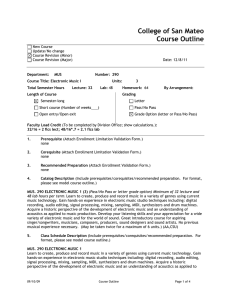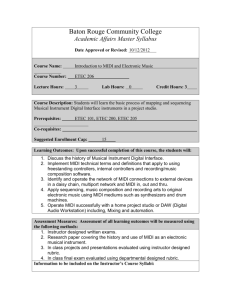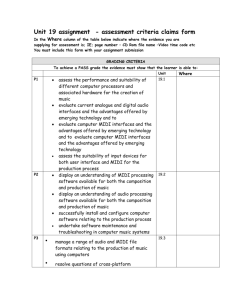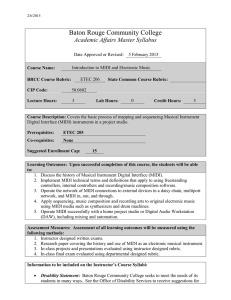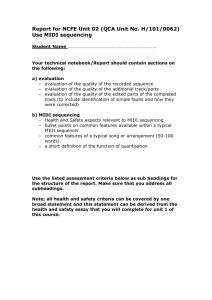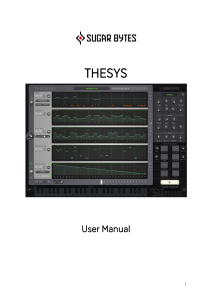College of San Mateo Course Outline
advertisement
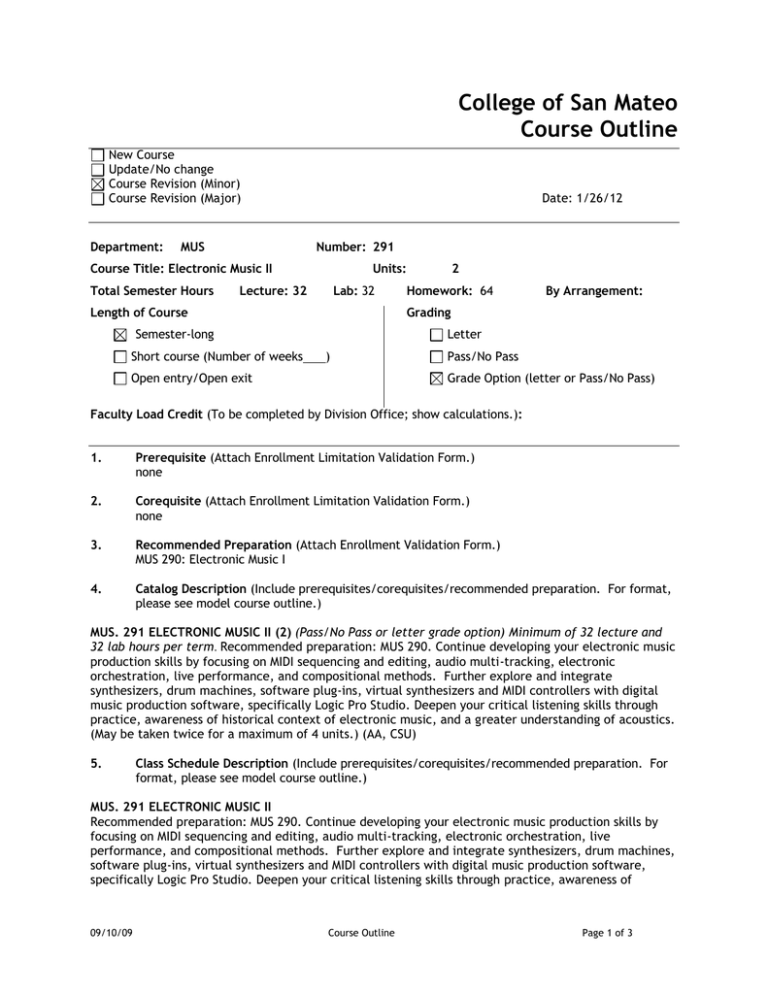
College of San Mateo Course Outline New Course Update/No change Course Revision (Minor) Course Revision (Major) Department: MUS Date: 1/26/12 Number: 291 Course Title: Electronic Music II Total Semester Hours Units: Lecture: 32 Lab: 32 Length of Course Homework: 64 By Arrangement: Grading Semester-long Short course (Number of weeks 2 Letter ) Open entry/Open exit Pass/No Pass Grade Option (letter or Pass/No Pass) Faculty Load Credit (To be completed by Division Office; show calculations.): 1. Prerequisite (Attach Enrollment Limitation Validation Form.) none 2. Corequisite (Attach Enrollment Limitation Validation Form.) none 3. Recommended Preparation (Attach Enrollment Validation Form.) MUS 290: Electronic Music I 4. Catalog Description (Include prerequisites/corequisites/recommended preparation. For format, please see model course outline.) MUS. 291 ELECTRONIC MUSIC II (2) (Pass/No Pass or letter grade option) Minimum of 32 lecture and 32 lab hours per term. Recommended preparation: MUS 290. Continue developing your electronic music production skills by focusing on MIDI sequencing and editing, audio multi-tracking, electronic orchestration, live performance, and compositional methods. Further explore and integrate synthesizers, drum machines, software plug-ins, virtual synthesizers and MIDI controllers with digital music production software, specifically Logic Pro Studio. Deepen your critical listening skills through practice, awareness of historical context of electronic music, and a greater understanding of acoustics. (May be taken twice for a maximum of 4 units.) (AA, CSU) 5. Class Schedule Description (Include prerequisites/corequisites/recommended preparation. For format, please see model course outline.) MUS. 291 ELECTRONIC MUSIC II Recommended preparation: MUS 290. Continue developing your electronic music production skills by focusing on MIDI sequencing and editing, audio multi-tracking, electronic orchestration, live performance, and compositional methods. Further explore and integrate synthesizers, drum machines, software plug-ins, virtual synthesizers and MIDI controllers with digital music production software, specifically Logic Pro Studio. Deepen your critical listening skills through practice, awareness of 09/10/09 Course Outline Page 1 of 3 historical context of electronic music, and a greater understanding of acoustics. (May be taken twice for a maximum of 4 units.) (Pass/No Pass or letter grade option) (AA, CSU) 6. Student Learning Outcomes (Identify 1-6 expected learner outcomes using active verbs.) Upon successful completion of the course, the student will be able to: 1. Orchestrate electronic music compositions. 2. Incorporate MIDI sequencing into an original musical composition. 3. Incorporate digital audio into an original musical composition. 7. Course Objectives (Identify specific teaching objectives detailing course content and activities. For some courses, the course objectives will be the same as the student learning outcomes. In this case, “Same as Student Learning Outcomes” is appropriate here.) Same as Student Learning Outcomes 8. Course Content (Brief but complete topical outline of the course that includes major subject areas [1-2 pages]. Should reflect all course objectives listed above. In addition, a sample course syllabus with timeline may be attached.) Topical Outline The History of Sequencing What came before MIDI sequencers? How did sequencer technology develop? The Technology and Theory of Sequencing What is a sequencer? How do sequencers work internally? How to program a drum machine. What's the difference between hardware and software sequencers? Music Composition How best can I execute my musical ideas using sequencers and MIDI? How can I orchestrate my music using MIDI? What should I listen for in my own compositions? How have other composers used this technology to create music? Music Editing What features on a sequencer will help me perfect my compositions and arrangements? Instrument Synchronization How can I connect my sequencer to a drum machine or other sequencer? Music Publishing and Printing Software How can I use sequencers in conjunction with publishing and printing packages? Digital Recording How can one use a computer like a digital tape recorder? 3/24/08 Course Outline Page 2 of 3 How can one combine audio recordings with sequences? How can one use sounds from CD-ROMs and CDs in her or his music? 9. Representative Instructional Methods (Describe instructor-initiated teaching strategies that will assist students in meeting course objectives. Describe out-of-class assignments, required reading and writing assignments, and methods for teaching critical thinking skills. If hours by arrangement are required, please indicate the additional instructional activity which will be provided during these hours, where the activity will take place, and how the activity will be supervised.) 1. Lectures Lectures incorporate presentations, discussions and analysis of contemporary and historical electronic music practices and technologies. 2. Labs Labs provide demonstrations and hands-on instruction in pertinent electronic music techniques including: using digital music production software (Logic Pro 9), MIDI sequencing, MIDI editing, MIDI synchronization, multi-tracking, using plug-ins, using synthesizers and drum machines. 3. Listening Activities Musical examples of numerous electronic music genres and eras are presented and analyzed in the classroom and the lab. 4. Creative Projects Midterm and Final Projects give students the opportunity to combine theory, technology, and musical creativity into cohesive works. Works are critiqued by instructor and students. 10. Representative Methods of Evaluation (Describe measurement of student progress toward course objectives. Courses with required writing component and/or problem-solving emphasis must reflect critical thinking component. If skills class, then applied skills.) Students are evaluated on the basis of: Written quizzes, lab assignments, oral presentation, creative projects and concert performance. 11. Representative Text Materials (With few exceptions, texts need to be current. Include publication dates.) Apple Pro Training Series: Logic Pro 9 and Logic Express 9 by David Nahmani, published 2009, by Peachpit Press. Prepared by: (Signature) Email address: bobrowski@smccd.edu Submission Date: 3/24/08 Course Outline Page 3 of 3