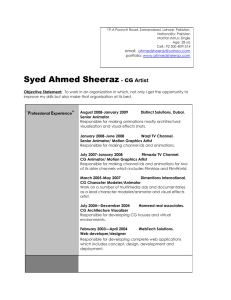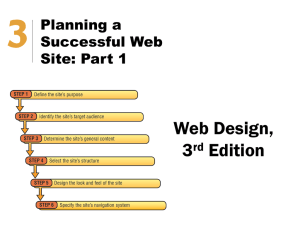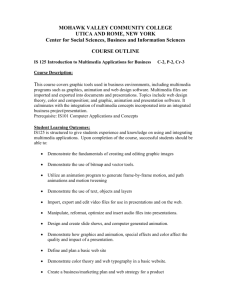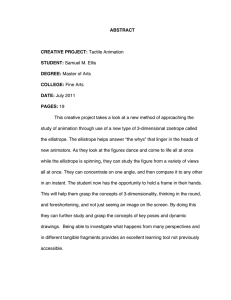Lesson Plan
advertisement
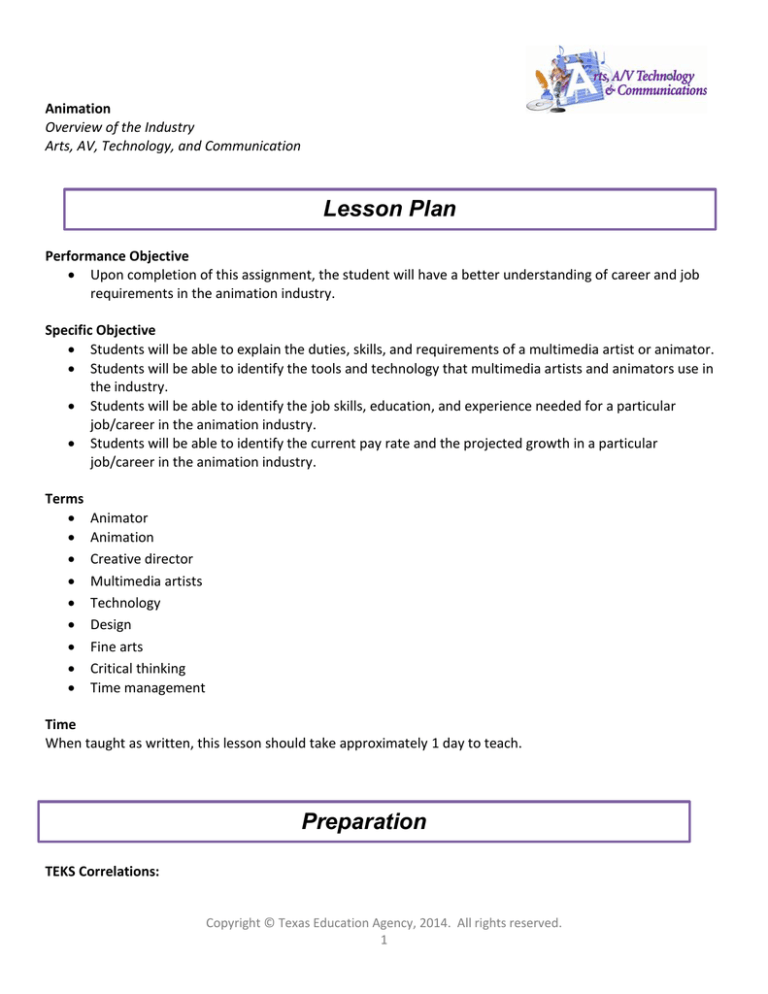
Animation Overview of the Industry Arts, AV, Technology, and Communication Lesson Plan Performance Objective Upon completion of this assignment, the student will have a better understanding of career and job requirements in the animation industry. Specific Objective Students will be able to explain the duties, skills, and requirements of a multimedia artist or animator. Students will be able to identify the tools and technology that multimedia artists and animators use in the industry. Students will be able to identify the job skills, education, and experience needed for a particular job/career in the animation industry. Students will be able to identify the current pay rate and the projected growth in a particular job/career in the animation industry. Terms Animator Animation Creative director Multimedia artists Technology Design Fine arts Critical thinking Time management Time When taught as written, this lesson should take approximately 1 day to teach. Preparation TEKS Correlations: Copyright © Texas Education Agency, 2014. All rights reserved. 1 This lesson, as published, correlates to the following TEKS. Any changes/alterations to the activities may result in the elimination of any or all of the TEKS listed. 130.83. (c) Knowledge and Skills (2) The student understands professional communications strategies. The student is expected to: (A) adapt language for audience, purpose, situation, and intent; (B) organize oral and written information (C) interpret and communicate information, data, and observations; (D) present formal and informal presentations; (E) apply active listening skills; (F) listen to and speak with diverse individuals (4) The student applies information technology applications. The student is expected to use personal information management, email, Internet, writing and publishing, presentation, and spreadsheet or database applications for animation projects. (8) The student develops employability characteristics. The student is expected to: (C) demonstrate skills related to seeking and applying for employment (E) demonstrate skills in evaluating and comparing employment opportunities (9) The student applies technical skills for efficiency. The student is expected to employ planning and timemanagement skills to complete work tasks. (10) The student develops an understanding of animation. The student is expected to: (I) publish and deliver the product in a variety of media; (J) research the history and evolution of animation by: (ii) describing how changing technology is affecting the industry; (v) comparing various styles of animation; and (vi) exploring emerging and innovative animation technologies and software; Interdisciplinary Correlations: English-English I 110.3(b)(11). Reading/Comprehension of informational text/procedural texts. Students understand how to glean and use information in procedural texts and documents. 110.53(b)(2)(B) employ precise language and technical vocabulary to communicate ideas clearly and concisely Occupational Correlation (O*Net – www.onetonline.org/): Job Title: Multimedia Artist and Animator O*Net Number: 27-1014.00 Reported Job Titles: Animator, Creative Director, Art Director, Artist, Graphic Artist, Graphic Designer, Illustrator, 3D Artist, 3D Animator, Animation Director Copyright © Texas Education Agency, 2014. All rights reserved. 2 Tasks: Create two-dimensional and three-dimensional images depicting objects in motion or illustrating a process, using computer animation or modeling programs. Design complex graphics and animation, using independent judgment, creativity, and computer equipment. Make objects or characters appear lifelike by manipulating light, color, texture, shadow, and transparency, or manipulating static images to give the illusion of motion. Apply story development, directing, cinematography, and editing to animation to create storyboards that show the flow of the animation and map out key scenes and characters Participate in design and production of multimedia campaigns, handling budgeting and scheduling, and assisting with such responsibilities as production coordination, background design and progress tracking. Create basic designs, drawings, and illustrations for product labels, cartons, direct mail, or television. Script, plan, and create animated narrative sequences under tight deadlines, using computer software and hand drawing techniques. Soft Skills: Critical Thinking, Judgment and Decision Making, Reading Comprehension Accommodations for Learning Differences It is important that lessons accommodate the needs of every learner. These lessons may be modified to accommodate your students with learning differences by referring to the files found on the Special Populations page of this website. PREPARATION Review and familiarize yourself with the terminology, website links, and different jobs related to the multimedia artist and animation industry. Have information and websites ready to go prior to the start of the lesson. Teacher should have several examples of different types of multimedia and animation jobs and schools to review and discuss with students. REFERENCES Conduct an online search for multimedia, design and animation schools and jobs Bureau of Labor Statistics, U.S. Department of Labor, Occupational Outlook Handbook, 2014-15 Edition, Multimedia Artists and Animators, on the Internet at http://www.bls.gov/ooh/arts-anddesign/multimedia-artists-and-animators.htm http://www.collegeatlas.org/animation-programs.html http://creativeskillset.org/job_roles_and_stories/job_roles/353_animator_2d_computer_animation www.onetonline.org/link/summary/27.1014.00 Copyright © Texas Education Agency, 2014. All rights reserved. 3 INSTRUCTIONAL AIDS Lesson: Overview of the Industry Slide Presentation: Overview of the Industry Overview of the Industry Grading Rubric Overview of the Industry Terms Handout Student Assignment Handout Teacher computer or projection unit Student computers, tablets, laptops, etc. Online websites (teacher-directed) INTRODUCTION Search online for a variety of multimedia, design and animation courses available at various trade schools and universities. Examine different types of multimedia, design and animation jobs. Begin a discussion about what students think is the true role of an individual who works in the multimedia arts or animation fields. The teacher should cover terms and concepts from the Overview of the Industry terms and should conduct a Q&A to do a quick review for understanding. Start a conversation by asking students the following: What do you think an animator does? What are the duties of a multimedia artist? What does an art director do? What qualifications do you think you need in order to get a multimedia, design or animation job? What do you think is the typical career route for one of these jobs? Explain that in this lesson, the students will learn how to access information related to the skills, job requirements, and expectations for various jobs in the animation industry. NOTE: As the teacher goes through the slide presentation, students will use the websites or links provided to search online for the answers to the questions regarding the job of a multi-media artist or animator. Students will use these skills later, during Independent Practice as they search for the required information on a related job or career in the animation industry. (Answers to questions on the Slide Presentation are listed below in the Outline provided for the teacher.) Copyright © Texas Education Agency, 2014. All rights reserved. 4 Outline MI Outline Go through the slide presentation with students. Discuss the following: I. What Exactly do Multimedia Artists and Animators do? II. Duties of a Multimedia Artist and Animator A. Create graphics and animation using computer programs and illustrations B. Work with teams C. Research D. Storyboarding E. Meet with clients F. Review deadlines and development timelines III. Tools of the Trade A. Digital cameras B. Graphics tablets C. Computers IV. Technology of the Trade A. Computer Aided Design CAD software B. Development environment software C. Graphics or photo imaging software D. Operating system software E. Video creation and editing software F. Web platform development software Instructor Notes Introduce this lesson by searching online for a variety of multimedia, design and animation schools. Examine different jobs in the multimedia, design and animation industry. Slide 4: Do an internet search of job listings for multimedia artist and animators. Start a discussion about qualifications, duties, education and skills needed for the job. Slide 5: Take a few minutes to discuss and possibly demonstrate the tools multimedia artist and animators use. Slide 6: Talk about industry standard software that multimedia artist and animators use in their profession. Copyright © Texas Education Agency, 2014. All rights reserved. 5 MI Outline V. Industry Knowledge A. Communications and media B. Design C. Fine arts D. Computers and electronics E. English language F. Customer and personal service Instructor Notes Slides 7-9: Emphasize and discuss the skills needed for the multimedia artist and animator, not just computer skills, but personal skills as well. VI. Abilities A. Oral expression B. Written comprehension C. Oral c D. Visualization E. Written expression F. Speech clarity VII. Industry Skills A. Active listening B. Reading comprehension C. Critical thinking D. Time management E. Coordination F. Judgment and decision making G. Speaking H. Active learning I. Complex problem solving J. Monitoring VIII. Related Occupations A. Web developers B. Art directors C. Graphic designers D. Interior designers E. Producers F. Directors - stage, motion pictures, television, and radio G. Technical directors or managers H. Copy writers I. Film and video editors J. Desktop publishers IX. Statistics Slides 10: Talk about the different roles and related occupations in the multimedia or animation industry. Slides 11: Explore the Bureau of Labor web site for job forecasts and statistics Copyright © Texas Education Agency, 2014. All rights reserved. 6 Multiple Intelligences Guide Existentialist Interpersonal Intrapersonal Kinesthetic or Bodily Logical/ Mathematical Musical Rhythmic Naturalist Verbal Linguistic Visual Spatial Application GUIDED PRACTICE The teacher will use Overview of the Industry as an interactive slide presentation. The teacher will provide website or links for career information. As the teacher goes through each slide, students will search online for answers to the questions. Information will be shared and discussed as a class. Go over the Overview of the Industry terms handout with students to make sure they understand all of the terminology. INDEPENDENT PRACTICE Students will choose a related career or job in the animation industry and refer to the Student Assignment Handout to research the following questions: o o o o o o o What do people in this job or career do? What skills and abilities are required? What degree and training do you need? What companies employ people in this career or job? What is the job schedule like for this career or job? What kind of pay do people in this career or job make? What is the Job Outlook through 2022? Students will present their information in a creative format of their choosing (Possible choices include a slide presentation, display board, skit with props, movie, film, game or game show, etc.) Summary Review Review lesson concepts. Allow time for questions and comments. Copyright © Texas Education Agency, 2014. All rights reserved. 7 Evaluation Informal Assessment Any and all of the following can be used as informal assessments… The teacher will move throughout the classroom as students work through the Guided Practice Check for students being on-task throughout research project. Check for progress throughout the class period. Formal Assessment Students will submit their completed project to be viewed by the class and evaluated by the teacher. An assessment of the student’s research will be based on the attached rubric. Enrichment Extension Encourage students to conduct an online search for information on a well-known animation artist or multimedia artist and create a presentation or share their information with the class. Identify 5 similar occupations. Check out the job duties, education needed, and the current median pay. Copyright © Texas Education Agency, 2014. All rights reserved. 8 ANIMATION TERMS Animator An artist who creates multiple images that give an illusion of movement called animation when displayed in rapid sequence; the images are called frames and key frames. Animators can work in a variety of fields including film, television, and video games Animation The process of creating a continuous motion and shape change illusion by means of the rapid display of a sequence of static images that minimally differ from each other Creative director A position often found within the graphic design, film, music, fashion, advertising, media or entertainment industries, but may be useful in other creative organizations such as web development and software development firms as well Multimedia artists Are contemporary artists who use a wide range of media to communicate their art. Multimedia art includes, by definition, more than one medium; therefore multimedia artists use visual art in combination with sound art, moving images and other media Technology Is used in order to solve a problem, improve a pre-existing solution to a problem, achieve a goal, handle an applied input/output relation or perform a specific function Design Knowledge of design techniques, tools, and principles involved in production of precision technical plans, blueprints, drawings, and models Fine Arts Knowledge of the theory and techniques required to compose, produce, and perform works of music, dance, visual arts, drama, and sculpture Critical Thinking Using logic and reasoning to identify the strengths and weaknesses of alternative solutions, conclusions or approaches to problems Time Management Managing one's own time and the time of others Copyright © Texas Education Agency, 2014. All rights reserved. 9 STUDENT ASSIGNMENT HANDOUT You are close to graduating high school and you want a career in the multimedia artist or animation field, but what direction do you go? What career or job has the best future outlook? The following list is given to you by your high school counselor for career or job choices in the multimedia artist or animation field. What will you choose for your career? Using the list below, choose one of the following careers or jobs in the multimedia artist or animation industry that might possibly interest you: Animator Creative Director Art Director Artist Graphic Artist Graphic Designer Illustrator 3D Artist 3D Animator Animation Director Now, use the following web sites to research the career/job that you chose from the list above: http://www.bls.gov/ooh/arts-and-design/multimedia-artists-and-animators.htm (U.S. Department of Labor Bureau of Labor Statistics) http://www.collegeatlas.org/animation-programs.html http://creativeskillset.org/job_roles_and_stories/job_roles/353_animator_2d_computer_animation www.onetonline.org/link/summary/27.1014.00 Use the web sites from above to answer the following questions: What do people in this job or career do? What skills and abilities are required? What degree and training do you need? What companies employ people in this career or job? What is the job schedule like for this career or job? What kind of pay do people in this career or job make? What is the Job Outlook through 2022? Once you have researched your topic and answered the questions, you will present your information in a creative format of your choosing. Some possible formats are listed below: Slide presentation Display board Skit with props Movie or film Game or game show REMEMBER: YOU CAN MAKE IT HUMOROUS AND FUN. TAKE YOUR TIME AND DO IT RIGHT Copyright © Texas Education Agency, 2014. All rights reserved. 10 Overview of the Industry Grading Rubric CRITERIA Content (20 points) EXCEPTIONAL ABOVE AVERAGE BELOW AVERAGE UNACCEPTABLE 8-10 points 4-7 points 1-3 points 0 points Content is accurate but some information is not presented in a logical order, but is still generally easy to follow. Content is accurate but information is not presented in a logical order, making it difficult to follow. Content is inaccurate and information is not presented in a logical order, making it difficult to follow. Content is accurate and information is presented in a logical order. 8-10 points Slide Creation (20 points) Presentation flows well and logically. Presentation reflects extensive use of tools in a creative way. Correct number of slides. Slide Transitions (20 points) Transitions are smooth and interesting. Transitions enhance the presentation Pictures, Clip Art & Background (20 points) Images are appropriate. Layout of images is pleasing to the eye. 8-10 points 8-10 points Technology Connection (20 points) COMMENTS: 4-7 points Presentation flows well. Tools used correctly. Correct number of slides. Overall presentation is interesting 4-7 points Smooth transitions are used on most slides. 4-7 points Images are appropriate. Layout is cluttered. 1-3 points Presentation flows well. Some tools used to show acceptable understanding. Correct number of slides. 1-3 points Smooth transitions are used on some slides. 1-3 points Most images are appropriate. 8-10 points 4-7 points 1-3 points Comprehensive use of technology is apparent. General understanding of technology. Acceptable understanding of technology. 0 points Presentation has no flow. No tools used. Insufficient number of slides. 0 points No transitions used. 0 points No images. 0 points No understanding of technology. TOTAL POINTS: Copyright © Texas Education Agency, 2014. All rights reserved. 11 POINTS