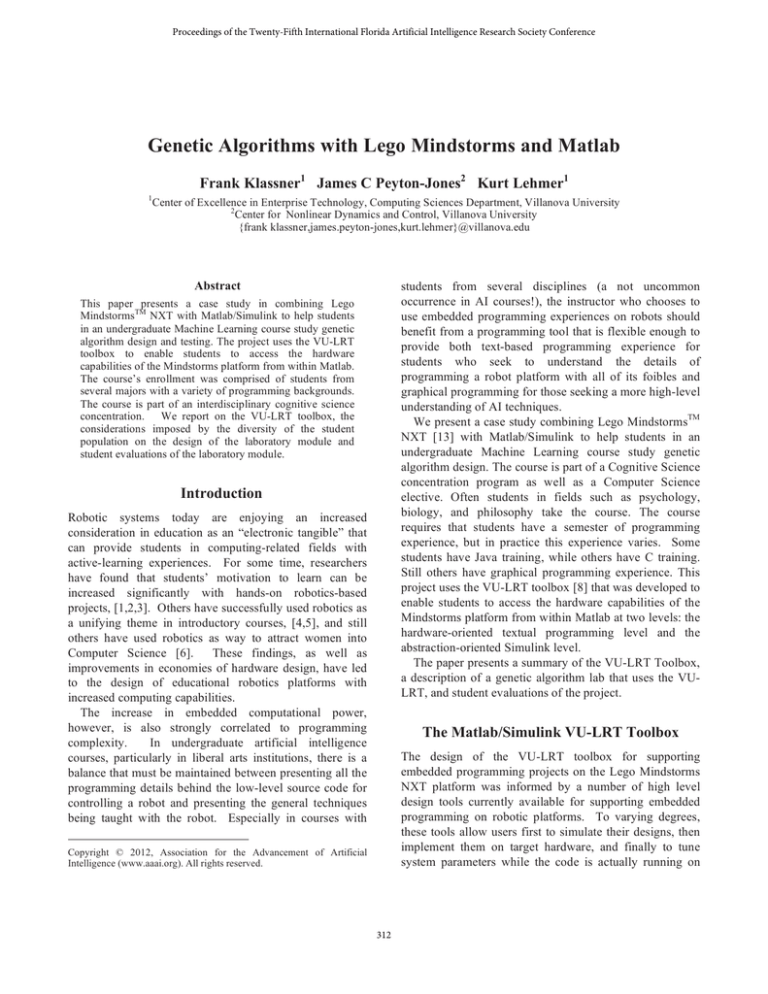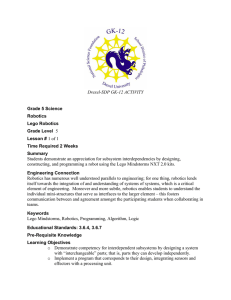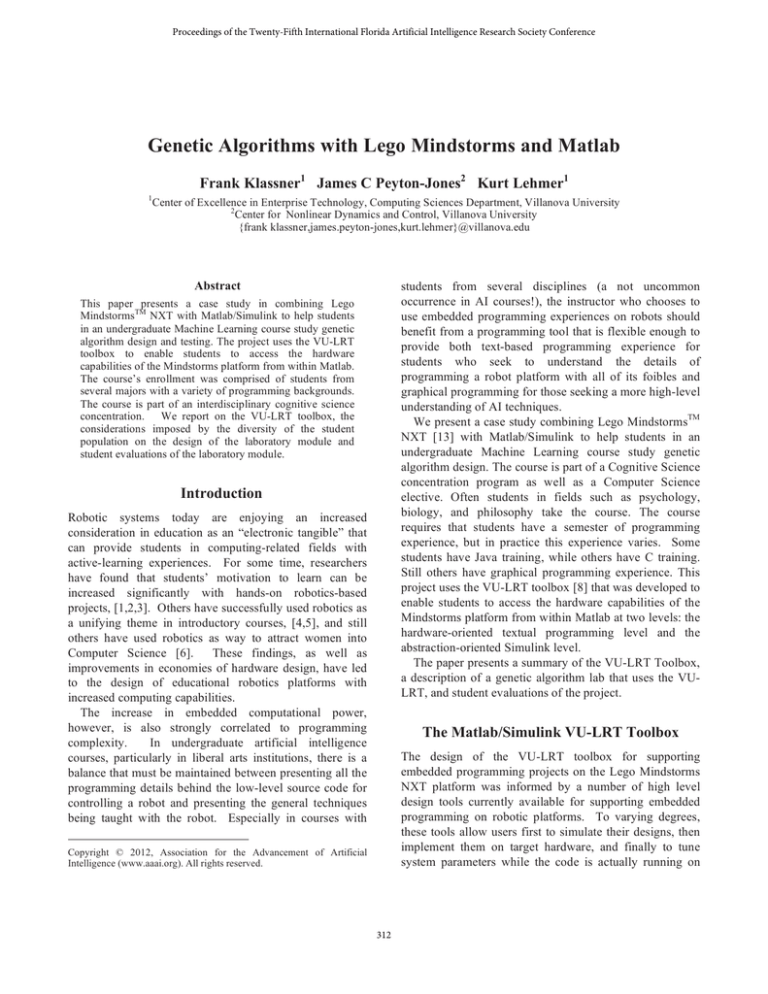
Proceedings of the Twenty-Fifth International Florida Artificial Intelligence Research Society Conference
Genetic Algorithms with Lego Mindstorms and Matlab
Frank Klassner1 James C Peyton-Jones2 Kurt Lehmer1
1
Center of Excellence in Enterprise Technology, Computing Sciences Department, Villanova University
2
Center for Nonlinear Dynamics and Control, Villanova University
{frank klassner,james.peyton-jones,kurt.lehmer}@villanova.edu
Abstract
students from several disciplines (a not uncommon
occurrence in AI courses!), the instructor who chooses to
use embedded programming experiences on robots should
benefit from a programming tool that is flexible enough to
provide both text-based programming experience for
students who seek to understand the details of
programming a robot platform with all of its foibles and
graphical programming for those seeking a more high-level
understanding of AI techniques.
We present a case study combining Lego MindstormsTM
NXT [13] with Matlab/Simulink to help students in an
undergraduate Machine Learning course study genetic
algorithm design. The course is part of a Cognitive Science
concentration program as well as a Computer Science
elective. Often students in fields such as psychology,
biology, and philosophy take the course. The course
requires that students have a semester of programming
experience, but in practice this experience varies. Some
students have Java training, while others have C training.
Still others have graphical programming experience. This
project uses the VU-LRT toolbox [8] that was developed to
enable students to access the hardware capabilities of the
Mindstorms platform from within Matlab at two levels: the
hardware-oriented textual programming level and the
abstraction-oriented Simulink level.
The paper presents a summary of the VU-LRT Toolbox,
a description of a genetic algorithm lab that uses the VULRT, and student evaluations of the project.
This paper presents a case study in combining Lego
MindstormsTM NXT with Matlab/Simulink to help students
in an undergraduate Machine Learning course study genetic
algorithm design and testing. The project uses the VU-LRT
toolbox to enable students to access the hardware
capabilities of the Mindstorms platform from within Matlab.
The course’s enrollment was comprised of students from
several majors with a variety of programming backgrounds.
The course is part of an interdisciplinary cognitive science
concentration. We report on the VU-LRT toolbox, the
considerations imposed by the diversity of the student
population on the design of the laboratory module and
student evaluations of the laboratory module.
Introduction
Robotic systems today are enjoying an increased
consideration in education as an “electronic tangible” that
can provide students in computing-related fields with
active-learning experiences. For some time, researchers
have found that students’ motivation to learn can be
increased significantly with hands-on robotics-based
projects, [1,2,3]. Others have successfully used robotics as
a unifying theme in introductory courses, [4,5], and still
others have used robotics as way to attract women into
Computer Science [6].
These findings, as well as
improvements in economies of hardware design, have led
to the design of educational robotics platforms with
increased computing capabilities.
The increase in embedded computational power,
however, is also strongly correlated to programming
complexity.
In undergraduate artificial intelligence
courses, particularly in liberal arts institutions, there is a
balance that must be maintained between presenting all the
programming details behind the low-level source code for
controlling a robot and presenting the general techniques
being taught with the robot. Especially in courses with
The Matlab/Simulink VU-LRT Toolbox
The design of the VU-LRT toolbox for supporting
embedded programming projects on the Lego Mindstorms
NXT platform was informed by a number of high level
design tools currently available for supporting embedded
programming on robotic platforms. To varying degrees,
these tools allow users first to simulate their designs, then
implement them on target hardware, and finally to tune
system parameters while the code is actually running on
Copyright © 2012, Association for the Advancement of Artificial
Intelligence (www.aaai.org). All rights reserved.
312
the target. This development cycle is both practical and
educational and is widely used in industry. Specifically,
these tools include Microsoft Robotics Studio (MSRS),
LabView from National Instruments, and Matlab /
Simulink from the Mathworks. The Matlab / Simulink
environment is very pervasive in the STEM community,
and was already tightly integrated into the research
activities and educational curriculum at Villanova
University where VU-LRT was developed. Simulink was
therefore chosen as the design environment for VU-LRT.
The use of Matlab and Simulink for educational robotics
applications is not new. Dr. Behrens, from the Institute of
Imaging and Computer Vision, in Aachen, Germany
developed the RWTH toolbox for wirelessly sending
commands and receiving data to/from a LEGO NXT
platform [7]. This ‘remote control’ approach has the
control algorithm running on the host PC with the robot
acting primarily as a dumb sensor / actuator. Though
simple, the approach is limited to low bandwidth control
applications due to the time varying delays which
inevitably occur in the host-target communication channel.
A truly embedded / real-time solution, very similar to that
advocated in this paper, has also been developed by T.
Chikamasa in the form of the Embedded Robot (ECRobot)
coder [12]. The ECRobot toolbox represents a significant
advance from hand-coded algorithm implementation and
has been used by the authors and others in earlier projects
[13,14]. However its function-call based architecture does
not conform to the normal Simulink Real-Time Workshop
(RTW) design process, and it imposes significant
constraints on user designs. The VU-LRT toolbox aims to
provide a more user-friendly blockset and to integrate more
seamlessly with the standard RTW design process.
However, it still builds on the same real-time operating
system used by ECRobot and has benefitted considerably
from this earlier work.
The Villanova University LEGO Real Time target (VULRT) provides a blockset and toolchain to enable target
implementation of high-level Simulink designs on the
NXT brick. The blockset defines a high-level interface to
NXT hardware for users, as well as the target-specific lowlevel code and cross-compilation details necessary to
implement this in the final executable. The non-targetspecific parts of the code generation and the overall ‘build’
process are handled by the MathWorks Real Time
Workshop (RTW) toolbox. The process is illustrated in
Figure 1. The start point is a user design in the form of a
Simulink model. When the user initiates a ‘build’
command, the Real Time Workshop automatically
generates the corresponding C code, as well as a ‘makefile’
which defines how to cross-compile this code into a realtime executable. The VU-LRT toolbox provides the NXTspecific template that is used by the Real Time Workshop
to generate the makefile, as well as the target specific code
needed to access the various NXT input / output devices.
The combined code is then automatically cross-compiled
and linked into an executable which is downloaded to the
target and run.
Tune Parameters
+ view/log results in real time
‘Build’
Model C Code
Target Specific Code
External Mode Code
Model Makefile
(from Template)
Cross-compile + download
Figure 1. The Rapid Prototyping Process
A variety of third party, public domain tools are
required to perform the cross-compilation and download
operations outlined above, and the executable runs under a
real time OSEK operating system that has been developed
for the NXT [19]. The installation of these tools can be
complex, so the VU-LRT toolbox ships with an automatic
installer for the entire tool set. The VU-LRT toolbox (and
installer) is currently available for download from the
MathWorks fileshare site [16].
From the user perspective, the build and compilation
details shown in Figure 1 are largely transparent, and target
specific features encapsulated within the VU-LRT blockset
shown in Figure 2.
Figure 2. The VU-LRT Blockset
The user can drag and drop any of these blocks into their
design in order to access any of the NXT’s in-built features
or attached sensors and actuators. A summary of these
blocks and their function follows:
• Battery Volts – outputs the current battery voltage
• Time – outputs the time in ms since the model
execution began
313
• Run Button – outputs a 1 if the ‘Run’ button is
pressed, else 0
• Enter Button – outputs a 1 if the ‘Enter’ button is
pressed, else 0
• Light Sensor – outputs a measure of the light
received by the light sensor
• Sound Sensor – outputs a measure of the sound
intensity received by the sound sensor
• Touch Sensor – outputs a 1 if pressed, else 0
• Sonar Sensor – outputs the distance to the closest
object in view by the sonar sensor
• Acceleration Sensor – Outputs acceleration data in
three axes (x, y and z)
• Gyro Sensor – outputs the rotation rate of the
sensor
• Encoder – outputs the number of encoder pulses
received as the motor rotates
• DC Motor – sets the applied motor voltage as a
percentage of battery volts
• Sound Tone – sets the frequency and duration of
tones driving the internal loudspeaker
• USB Interface – enables the model to communicate
with a host PC over USB
• BT Interface – enables the model to communicate
with a host PC using Bluetooth
referred to as motor A and motor C. The motor driving the
rear leg will be referred to as motor B.
Figure 3. Spider Robot
Figure 4 shows the VU-LRT Simulink model used by the
project to implement the genetic algorithm as a control
loop, a common idiom for Matlab programming.
Each block represents a high-level view of the stages of
the algorithm. They encapsulate low-level Matlab code
and/or functions from the blockset. When students click
once on a block, a “mask” is revealed. Masks show
settings of control parameters for the block as editable
numeric or text fields, which the student can edit to modify
the block’s output behavior. Students can also select a
block and then use the Edit menu in the window to look
under the mask to see and edit the code that uses the
control parameters.
Note that the USB and BT interface blocks provide a
means for transmitting and receiving data between the host
PC and the NXT during runtime. This is a very useful
feature for communicating specific data values or vectors
between host and target, although it is not as flexible as the
external mode feature described above.
Robot Genetic Algorithm Project
Robotic locomotion, particularly when it relies on jointed
actuators resembling legs, can be a challenging project if
one tries to develop a program “from scratch” to control
and coordinate multiple legs. In this laboratory project
students work in teams to explore how a genetic algorithm
can be used to evolve a program to make a 6-legged Lego
MindStormsTM robot walk. Figure 3 shows the robot
chassis used in the project. Each team was supplied a prebuilt chassis so that students would not have to divert their
attention from the programming aspects of the project.
Besides reinforcing the course lectures on the basic
organization of genetic algorithms, the project required
students to hypothesize and evaluate how different
parameters of the standard genetic algorithm model
(mutation rate, population size, crossover strategy,
convergence criterion) will affect how quickly the robot
learns motor control settings that enable the robot to walk
in a coordinated forward-direction manner.
In the rest of this section’s discussion, in Figure 3, the
motors driving each of the front pairs of legs will be
Figure 4. Simulink model for Genetic Algorithm
In Figure 4, the three blocks are labeled Genetic Alg,
Spider I/O, and Fitness Fn. The code and control
parameters within the Genetic Alg block perform the work
of crossover and of mutating members of the chromosome
pool in the project, then decoding a chromosome’s
314
contents into motor speed settings to be passed to the next
block. The Spider I/O block applies the motor settings to
the robot’s motors and provides as output the observed
rotation (alternatively, observed forward motion) generated
by the motor settings. This block is built from subblocks
defined in Figure 3. In this project the students were given
this code, but a variation on the project for students with
significant Matlab background could include formulation
of this code by the students. The Fitness Fn block uses the
leg motion observations to calculate a fitness value for the
chromosome that drove the motors, and returns that value
to the Genetic Alg block.
The Genetic Alg block maintains an internal state
variable to record the best fitness value observed so far,
and then selects another chromosome from the pool to start
the cycle again. The cycle is iterated for each gene in the
pool. Once all chromosomes have had a chance to control
the robot’s motors, a short beep is emitted, crossover and
mutating are applied to the pool again, and the process
continues as described before. When convergence on a
reasonable set of motor parameters is achieved, the Genetic
Alg block causes the robot to emit a long beep, then sets its
beep output high to prevent further iteration.
Chromosomes are 16-bit integers. Each motor is
controlled by a 4-bit value that describes direction and
speed. Thus, only 12 bits of the 16 bits are used. The code
given to students does not optimize for 12-bit vectors
because the project asks the students to identify possible
optimizations themselves. Each motor is activated for the
same duration. A variation of this project could include
encoding the duration for each motor activation and
sequence of motor activations, but in this study this was
not built into the project so as to cut down on the size of
the chromosome space.
The Genetic Alg block had a mask field that allowed
students to select the type of crossover strategy used, and
to change it as they needed. Strategy 0 has no crossover
and only applies the mutation process to each
chromosome. Strategy 1 creates offspring whose high
order bits always come from the fittest chromosome and
whose low order bits always come from the given member
of the population. Strategy 2 creates offspring whose low
order bits always come from the fittest chromosome and
whose high order bits always come from the given member
of the population.
Strategy 3 creates offspring by
randomly selecting for each population member whether to
follow Strategy 1 or Strategy 2. The Genetic Alg mask also
contained a field for the mutation rate and the number of
bits that are changed when a mutation occurred.
Each team was asked to establish a baseline performance
for the average number of generations it took in 7 runs for
their robot to converge to forward walking behavior under
the initial conditions of 20% mutation rate, at most 2 bits
will be flipped in a mutation, and crossover strategy 3 in
effect. The chromosome population was fixed at 10, with
offspring replacing parents in each iteration. Each run took
approximately 3 minutes for a robot to complete.
After the baseline was established, student teams chose
one of three parameters (mutation rate, number of bits
flipped, crossover strategy) to modify, based on their
understanding of the algorithm from readings and lectures,
in order to attain quicker convergence rates. Teams were
also asked to identify and make deeper changes to the
source code of the system in order to optimize the system
for faster convergence.
Student Evaluation
The project as described was conducted in a Machine
Learning course in the Spring 2011 semester at a liberal
arts college. Eleven students were enrolled, with a variety
of majors and programming backgrounds represented.
Four teams of 2 or 3 students were organized. Each team
had at least one computer science or computer engineering
major and at least one non-computing major. All but one of
the students had taken a prior non-robotics programming
course. All students in the course reported having
programming experience with Java. Only two of the
students in the course reported prior experience with
Matlab. The laboratory was conducted over a one-week
period as an open lab, after the genetic algorithms lecture
was completed. The instructor provided a 50-minute
overview of Matlab. Students had handouts detailing the
menus, buttons, dialog boxes, etc., that they would need to
interact with in order to modify and cross-compile their
genetic algorithms to the NXT Spider robots.
After completing the projects, but before they had
received a grade, students were asked to take a survey of
their experience. They estimated the amount of time they
spent working personally on the module and the amount of
time they spent working personally on other projects in the
course. Using a 5-point Likert-like scale, they indicated the
extent to which they agreed or disagreed with each of
eleven statements related to the robotics project, which
appears in Table 1, ranked by level of agreement. Note that
for nine of the eleven items, the preferred response is
Agree. For item no. 6 (ranked 10th in the chart) the
preferred response is Disagree. For item no. 11 (ranked 7th)
there is no preferred response.
They also responded to four open-ended questions
related to the robotics module: (1) What was the most
interesting aspect of the module? (2) What aspect of the
module presents you with the greatest difficulty? (3) What
changes would you recommend for this module’s writeup? (4) Based on your experience with this module, what
comparisons do you draw between block-diagram
programming and text-based programming?
315
on the project via the parameter fields in the control block
masks, they wanted to be able to learn more about Matlab
programming than the handouts provided. So much for the
paper’s original assumption that non-computing majors
will shy away from text-based programming!
Learning objectives: The survey addressed learning
objectives in two questions: “The learning objectives for
this module were clear to me,” and “The module’s project
helped me achieve the learning objectives.” For each of
these statements, a little more than half of the respondents
(6 of 11) indicated agreement. For the statement about
clarity, the 5 of the 11 indicated neutrality. No one
disagreed with the statement. For the statement about the
project being a help in achieving learning objectives, six
people were again in agreement, one person was in
disagreement and the remaining four indicated neutrality.
Looking to the Future: Considerations about the
module’s future use and desirability. The two questions on
the survey which addressed future issues (recommending
the use of the module in future offerings of the course, and
having increased interest in taking a course that used a
similar module) were met with more neutrality than
agreement. More people agreed (4) than disagreed (1) that
they would recommend using the module in the course in
the future. Most (6 of 11) were neutral about the idea.
Ranked last among the statements, with only one person
in agreement it, two in disagreement, and eight neutral
about it, was the statement about having an increased
interest in taking a future course if the student knew the
course used a module like the robot module. While the
authors derive solace in the neutrality of the students, more
work needs to be done in later course offerings to ascertain
whether there is a gender effect (there were 4 females and
7 males in the class) occasionally seen in the literature in
which women’s enthusiasm for robotics is more dependent
on the type and style of team work associated with the
project, or an effect from perceived tedium in the baseline
data gathering stage of the project.
The overall conclusions we derive from this case study
are that the active-learning nature of the robotics project
did lead to expected indications of student engagement,
and that Matlab/Simulink has potential for bridging the gap
in diverse-major AI courses, but that more investigation
will be necessary to understand how much more Matlab
background needs to be provided to students in order to
increase their comfort with Matlab without overshadowing
the active-learning focus on direct adjustment of a genetic
algorithm.
Conclusions
On average, students reported spending 2.6 hours per week
working on the project related to the Robotics module,
with the reported time invested across students ranging
from a low of one hour to a high of four hours per week.
Students also reported spending an average of 4.9 hours
per week on other programming projects in the course,
with the reported time invested across students ranging
from a low of two hours to a high of twelve hours. It
appears that the project is within current course norms in
this matter, although the students did observe that the
baseline work felt somewhat tedious.
In a review of the survey’s Agree-Disagree statements,
four thematic areas related to the project were identified,
which we will discuss in turn, where appropriate drawing
on responses in the survey and the open-ended questions.
The Robotics Platform: The project’s use of robots as
real-world objects which the students programmed to
perform as specified. Participant responses to the statement
“The module provided adequate background on the robot
platform for my team to program it” generated more
agreement across the group than any other statement in the
survey: 10 participants were in agreement, one was neutral,
and none were in disagreement. In responding to the
question “What was the most interesting aspect of the
module”, every response focused on some aspect of getting
the robots to perform and observing them as they did so.
For example:
“To see genetic algorithms control something in
physical reality rather than just simulation.”
“Watching the robot improve through generations”
“The robot itself moving based on criteria the lab
team set”
It should be noted that in the open-ended request for
suggestions for the write-up about the module, only one
student indicated preference for software-based simulation.
Matlab: The use of Matlab as a tool for programming
the robots. In responding to the agree/disagree statements
in the survey, participants acknowledged that Matlab
enabled them to change the robots’ embedded code quickly
and to focus on high-level design instead of low level
programming. The agreement on Matlab’s capacity for
making changes in embedded code quickly was second,
with 10 respondents registering agreement (Strongly Agree
or Agree), 1 “in the middle”
(Neutral), and zero
registering disagreement (Disagree, Strongly Disagree).
Participants also tended to disagree with the statement
that the module made them spend more time using Matlab
than on achieving learning objectives. Nonetheless, a
sizeable proportion of participants requested more
background on using Matlab as a tool for the project. In
most cases, the requests came from non-computing majors
who indicated that although they had no difficulty working
References
[1] Greenwald, L., and Artz, D., “Teaching artificial intelligence
with low cost robots,” In Accessible hands-on artificial
intelligence and robotics education, ed. L. Greenwald, Z. Dodds,
316
A. Howard, S. Tejada, and J. Weinberg, pp. 35-41. Technical
Report SS-04-01. Menlo Park, CA: AAAI Press, (2004).
[2] Coradeschi, S., and Malec, J., “How to make a challenging
AI course enjoyable using the RoboCup soccer simulation
system, in RoboCup-98: Robot soccer world cup II: Lecture notes
in artificial intelligence, vol. 1604, pp.120-124, ed. M. Asada and
H. Kitano. Berlin: Springer, (1999).
[3] Goldweber, M., et al. “The use of robots in the undergraduate
curriculum: Experience reports,” Panel at 32nd SIGCSE
Technical Symposium on Computer Science Education,
Charlotte, North Carolina..
[4] Klassner, F., and Anderson, S., "Lego MindStorms: Not Just
for K-12 Anymore" IEEE Robotics and Automation Magazine,
vol. 10, no. 2, June 2003. pp. 12-18.
[5] Summet, J., et al, “Personalizing CS1 with robots”
Proceedings of the 2009 SIGCSE Symposium, Chattanooga, TN,
March 4-7, 2009. pp. 433-437.
[6] N. McNulty, “Understanding Technology through Robots and
Multimedia”, National Science Foundation DUE #0088370
(2001).
[7] Behrens, A., et al. “MATLAB meets LEGO Mindstorms: A
freshman introduction course into practical engineering”, IEEE
Trans. on Education, Vol.53, No.2, (2010), pp. 306-317.
[8] Peyton-Jones, J., McArthur, C. W., Young, T. A., The VULEGO Real Time Target: Taking Student Designs to
Implementation, Proceedings of the 2011 American Society for
Engineering Education Conference and Exposition (ASEE-2011).
[9] Parallax Inc, website: http://www.parallax.com/
[10] LEGO MindStorms NXT, website: http://www.lego.com/
[11] Korebot II, website, http://www k-team.com/mobilerobotics-products/korebot-ii
[12] T. Chikamasa, “Embedded coder robot NXT instruction
manual”,
www mathworks.com/
matlabcentral/fileexchange/13399/, 2009.
[13] McNinch, L. C., Soltan, R. A., Muske, K. R., Ashrafiuon, H.,
Peyton-Jones, J. C. “An Experimental Mobile Robot Platform for
Autonomous Systems Research and Education”, Proceedings of
the 17th IASTED International Conference on Robotics and
Applications, (2009): 412-418
[14] McNinch, L. C., Soltan, R. A., Muske, K. R., Ashrafiuon, H.,
Peyton-Jones, J. C. “Application of a Coordinated Trajectory
Planning and Real-time Obstacle Avoidance Algorithm”.
Proceedings of the 2010 American Control Conference, June 30Jul 2, Baltimore MD, (2010).
[15] NXT OSEK/JSP, website, http://lejos-osek.sourceforge net/
[16]
VU-LEGO
Real
Time
Target,
website,
http://www.mathworks.com/matlabcentral/fileexchange/29857vu-lego-real-time-target
Acknowledgements
The authors gratefully acknowledge support for this project
from the National Science Foundation (DUE No.
0837637), and the MathWorks Inc. This work is neither
endorsed nor maintained by the LEGO group.
MindStorms, NXT, and LEGO are trademarks of the
LEGO Group.
Table 1. Student Survey Summary
317