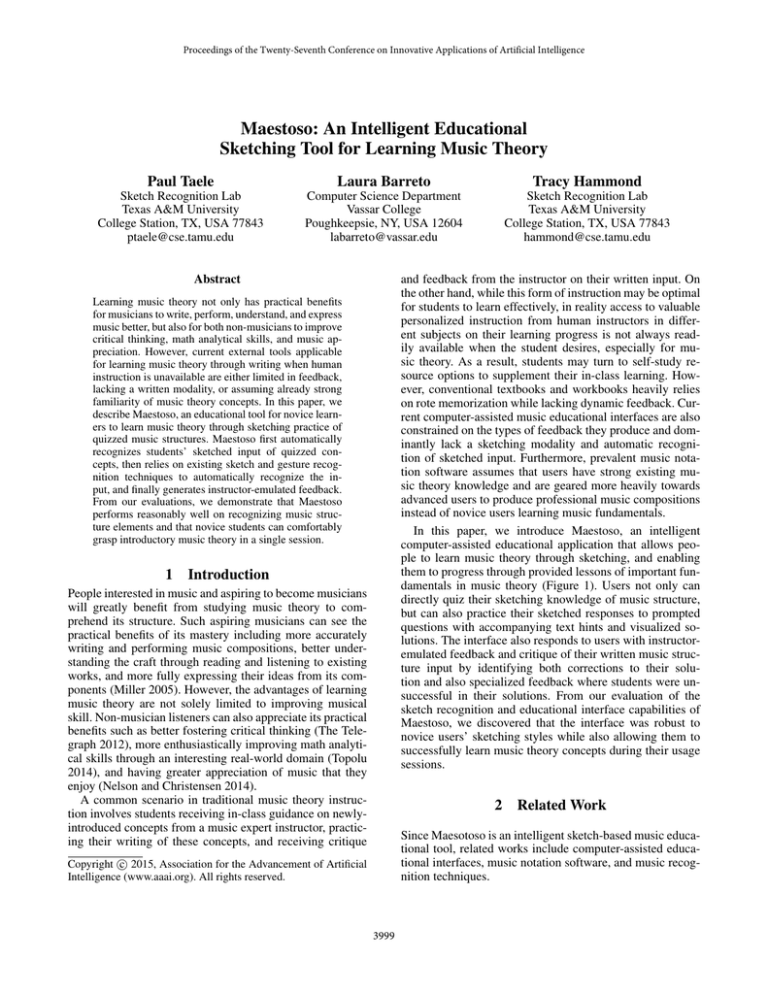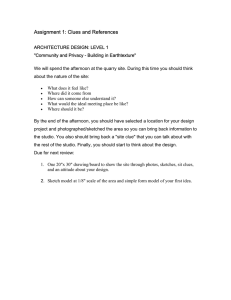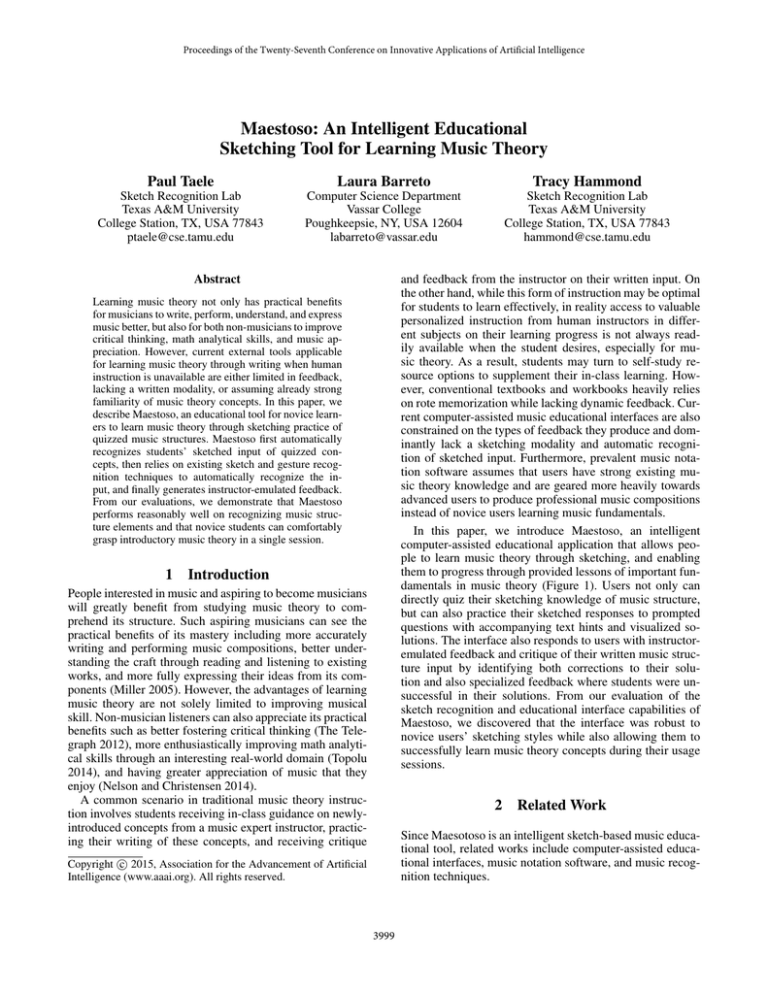
Proceedings of the Twenty-Seventh Conference on Innovative Applications of Artificial Intelligence
Maestoso: An Intelligent Educational
Sketching Tool for Learning Music Theory
Paul Taele
Laura Barreto
Tracy Hammond
Sketch Recognition Lab
Texas A&M University
College Station, TX, USA 77843
ptaele@cse.tamu.edu
Computer Science Department
Vassar College
Poughkeepsie, NY, USA 12604
labarreto@vassar.edu
Sketch Recognition Lab
Texas A&M University
College Station, TX, USA 77843
hammond@cse.tamu.edu
Abstract
and feedback from the instructor on their written input. On
the other hand, while this form of instruction may be optimal
for students to learn effectively, in reality access to valuable
personalized instruction from human instructors in different subjects on their learning progress is not always readily available when the student desires, especially for music theory. As a result, students may turn to self-study resource options to supplement their in-class learning. However, conventional textbooks and workbooks heavily relies
on rote memorization while lacking dynamic feedback. Current computer-assisted music educational interfaces are also
constrained on the types of feedback they produce and dominantly lack a sketching modality and automatic recognition of sketched input. Furthermore, prevalent music notation software assumes that users have strong existing music theory knowledge and are geared more heavily towards
advanced users to produce professional music compositions
instead of novice users learning music fundamentals.
In this paper, we introduce Maestoso, an intelligent
computer-assisted educational application that allows people to learn music theory through sketching, and enabling
them to progress through provided lessons of important fundamentals in music theory (Figure 1). Users not only can
directly quiz their sketching knowledge of music structure,
but can also practice their sketched responses to prompted
questions with accompanying text hints and visualized solutions. The interface also responds to users with instructoremulated feedback and critique of their written music structure input by identifying both corrections to their solution and also specialized feedback where students were unsuccessful in their solutions. From our evaluation of the
sketch recognition and educational interface capabilities of
Maestoso, we discovered that the interface was robust to
novice users’ sketching styles while also allowing them to
successfully learn music theory concepts during their usage
sessions.
Learning music theory not only has practical benefits
for musicians to write, perform, understand, and express
music better, but also for both non-musicians to improve
critical thinking, math analytical skills, and music appreciation. However, current external tools applicable
for learning music theory through writing when human
instruction is unavailable are either limited in feedback,
lacking a written modality, or assuming already strong
familiarity of music theory concepts. In this paper, we
describe Maestoso, an educational tool for novice learners to learn music theory through sketching practice of
quizzed music structures. Maestoso first automatically
recognizes students’ sketched input of quizzed concepts, then relies on existing sketch and gesture recognition techniques to automatically recognize the input, and finally generates instructor-emulated feedback.
From our evaluations, we demonstrate that Maestoso
performs reasonably well on recognizing music structure elements and that novice students can comfortably
grasp introductory music theory in a single session.
1
Introduction
People interested in music and aspiring to become musicians
will greatly benefit from studying music theory to comprehend its structure. Such aspiring musicians can see the
practical benefits of its mastery including more accurately
writing and performing music compositions, better understanding the craft through reading and listening to existing
works, and more fully expressing their ideas from its components (Miller 2005). However, the advantages of learning
music theory are not solely limited to improving musical
skill. Non-musician listeners can also appreciate its practical
benefits such as better fostering critical thinking (The Telegraph 2012), more enthusiastically improving math analytical skills through an interesting real-world domain (Topolu
2014), and having greater appreciation of music that they
enjoy (Nelson and Christensen 2014).
A common scenario in traditional music theory instruction involves students receiving in-class guidance on newlyintroduced concepts from a music expert instructor, practicing their writing of these concepts, and receiving critique
2
Related Work
Since Maesotoso is an intelligent sketch-based music educational tool, related works include computer-assisted educational interfaces, music notation software, and music recognition techniques.
c 2015, Association for the Advancement of Artificial
Copyright Intelligence (www.aaai.org). All rights reserved.
3999
for composing music using a mouse, microphone, scanner, or musical keyboard, and Finale also incorporates optional educational functionalities such as flashcards. Other
types of similar applications make use of pen and touch
modalities for notating music, such as early system Music
Notepad (Forsberg, Dieterich, and Zeleznik 1998) for penning music notation, recent app NotateMe (Neuratron Ltd
2013) for touch gesturing music notation, and also MusicReader (Leoné, van Dijk, and van Beijnum 2008) for penning basic music annotation. Works such as MusicFlow (Tan
et al. 2010) and SoundBrush (Brooke 2013) also incorporate
multi-touch for traditional and unique takes on notating music. However, these tools largely assume that users already
have strong familiarity of music theory for writing music,
and lack features for effectively studying music theory.
(a)
Intelligent Sketch-enabled Education Applications
As sketching continues to play an important role in
the learning process within traditional classrooms, intelligent computer-assisted educational systems have similarly incorporated sketching modalities for a variety of
academic subjects. These systems include but are limited
to Physicsbook (Cheema and LaViola 2012) for physics,
Hashigo (Taele and Hammond 2009) for written Japanese,
iCanDraw (Dixon, Prasad, and Hammond 2010) for figure
drawing, MathPad2 (LaViola and Zeleznik 2004) for mathematics, and BiologySketch (Taele, Peschel, and Hammond
2009) for biology. In developing Maestoso, we have taken
the successful lessons from these previous systems that were
most appropriate for the domain of music theory.
(b)
Figure 1: A sample screenshot of the Maetoso interface: (a)
with the original raw strokes displayed, and (b) with the generated beautified strokes displayed.
Music Education Applications
Written Music Recognition
The growing affordability of mobile touch devices and the
rising acceptance of digital educational resources are further encouraging developers and educators to expand beyond traditional computer-assisted educational tools for a
variety of subjects such as music. For the former, music education apps have ranged from those that provide mobility
convenience in reviewing music theory concepts for older
users such as Tenuto (musictheory.net LLC 2014a) and Theory Lessons (musictheory.net LLC 2014b), to those that focus on presenting novel ways to express music for younger
users such as Paint Melody (Kids First Smile Ltd 2014). For
the latter, massively open online courses (MOOCs) such as
Coursera (Coursera 2014) and textbook digital media such
as Foundations of Music (Nelson and Christensen 2014)
provide users with educational resources to pursue formal
music theory study outside the traditional classroom. However, these applications and services primarily provide at
most general binary feedback for testing users on their studied music theory concepts, and also lack a sketching modality for users to receive automated feedback on their written
input.
Research work for automatically recognizing music expression is well-explored and active in numerous directions,
including at the acoustic (e.g., (Ramirezand et al. 2006))
and emotional (e.g., (Wu et al. 2014)) level. For printed
and handwritten music, most efforts have focused on existing optical music recognition (OMR) techniques (Rebelo et
al. 2012). Representative efforts include k-nearest neighborbased OMRs for handwritten scores (Rebelo et al. 2011),
writer identification and staff removal (Fornés et al. 2012),
hidden Markov-based OMRs for notation input (Lee, PhonAmnuaisuk, and Ting 2010), and conventional OMRs and
image processing techniques for automatically recognizing
and playing back simple handwritten music notation (Baba
et al. 2012; Yamamoto, Uchiyama, and Kakehi 2011). However, these approaches generally either focus on recognizing
handwritten music on paper or on recognizing stylus input
from advanced users, which differ from the recognition approaches that Maestoso uses for its target audience of novice
users with a stylus.
3
Interaction Design Process
Prior to the development of Maestoso, we first sought out
individuals with only passing music knowledge to better understand general drawing behaviors of novice students for
music recognition. Through convenience sampling, we recruited six individuals – between ages 21 and 32, two females – whom were all non-musicians and also self-reported
Music Notation Applications
On the other side of the spectrum are more dedicated tools
for composing and notating music. Established music notation tools such as Finale (MakeMusic Inc 2014) and
Sibelius (Avid Technology Inc 2014) provide rich features
4000
Figure 2: A user with novice music theory knowledge writing music component responses.
Figure 3: Hierarchy of classifiers used in Maestoso, in order
of execution.
having limited music theory knowledge. From these six
users, we provided them with foundational music theory
questions on paper from texts such as (Nelson and Christensen 2014) for drawing individual musical components
(e.g., notes, clefs, staff). We then asked them to pencil their
responses while video recording only their responses put on
paper (Figure 2), similar to the user studies for observing
drawings from (van Sommers 2009). Whenever a participant
did not know how to draw a particular musical component,
we would briefly show them by demonstration once so that
they were aware of the response but not heavily influenced
by the study conductor’s drawing style. The main sketching patterns from all participants with limited music theory
knowledge included musical components drawn more carefully and in separate strokes (e.g., a note’s parts draw in several strokes instead of merged as one). As a result, we used
these insights for designing our music recognition on novice
students’ writing behaviors.
4
and eighth rests), we instead turn to insights from both touch
gesture recognizers and sketch corner finders. The general
template matching approach that we employed for these
types of music symbols first involved uniformly transforming the raw sketch strokes’ points using ShortStraw’s stroke
transformation steps (Wolin, Eoff, and Hammond 2008),
specifically resampling to 64 points, scaling to 250 pixels,
and translating to (0,0) in Cartesian coordinates. We identically performed this transformation when we preprocessed
the music symbol classes, where each class contained twenty
separate user-drawn candidate templates for matching.
Afterwards, we similarly followed the template matching steps of touch gesture recognizers such as $1 (Wobbrock, Wilson, and Li 2007) and Protractor (Li 2010), where
we match the sketched input to each music symbols’ candidate templates. Since music symbols can be drawn with
more than one stroke (e.g., bass clef, accidental sharp),
we also combine strokes of sketched input similarly to
the multi-stroke template matching approach used in $NProtractor (Anthony and Wobbrock 2012).
One modification in our template matching approach for
sketched music symbols from the prior gesture recognizers
is that we compare the sketched input to a candidate template by calculating the Hausdorff distance between their
set of points, instead of summing the Euclidean distances of
their corresponding one-to-one points. We observed that this
modification improved classification of sketched music symbols, and also performed similarly well in other sketching
domains such as sketched engineering diagrams for instructional interfaces (Valentine et al. 2008). We subsequently
refined the similarity score calculation – previously used in
touch gesture recognizers such as $1 – specifically for Hausdorff distance, in order to provide more well-defined similarity confidence values between the sketched strokes and the
candidate template below:
Music Recognition System
One of the main goals for developing the music recognition
aspect of Maestoso was to ensure that recognition was robust for novice users’ written music input, while also ensuring that their input was not being recognized for incorrect or
sloppy writing practices. That was one of the motivations for
avoiding existing OMR techniques, since those approaches
were designed more for greater accuracy for advanced users’
written input instead of more proper form for novice users’
written input. As a result, we instead utilized a collection of
sketch recognition techniques to build a hierarchy of classifiers, in order to support music theory concepts that are
important for novice users to initially learn. We provide a
hierarchy of our system in Figure 3 and elaborate further on
each of these hierarchical components in the following sections.
Template Matching
Some common music symbols such as staves, notes, and
longer duration rests (e.g., half and whole rests) possess
easily-defined geometric structures, and would perform well
with existing geometric-based sketch recognition techniques
described later in the paper. However, for other common music symbols with more visually complex structures such as
clefs, accidentals, and shorter duration rests (e.g., quarter
| √ 1−d
score = 1 −
S 2 +S 2
|
10
Once we locate the template with the highest score, our
template matching approach returns both the predicted shape
and its corresponding similarity score that some of the music
symbol classifiers utilize in Maestoso.
4001
Staff Classification
and eighth rests). Otherwise, the rest classifier first checks
if the sketched stroke contains a partial rectangular outline
for geometric-definable rests (e.g., half and whole rests) using line and corner information from ShortStraw, and then
checks for a filled rectangle using a simplified version of the
closed shape stroke density test from (Dahmen and Hammond 2008) that checks if at least 80% of a stroke is contained inside the rest’s rectangular outline. If either matching check succeeds, then we perform a definition check on
the sketched strokes.
With the note head classifier, sketched strokes are instead
checked for whether they are a filled or empty note head
by taking cues from PaleoSketch’s circle test. Specifically,
we first check if the sketched strokes’ path distance is approximately equal to the circumference of the ideal circle
formed around its radius, then check if their bounding box’s
width and height have similar lengths, and finally check if
the sketched strokes form a closed shape. If so, we again use
the closed shape stroke density test to determine if the note
head is empty or filled.
The simplest of the three classifiers is the measure classifier, which checks for single and double measure bars using
ShortStraw’s line test, and by determining if the stroke is angled within 5% of a vertical line and spans the vertical length
of the staff. For double measure bars, we additionally check
that the distance between adjacent bars is within half a step.
The staff, which consists of five parallel horizontal staff
lines, plays an important role in setting the placement of the
rest of the music symbols. For our staff classifier, we first
take cues from the line tests in PaleoSketch (Paulson and
Hammond 2008) and ShortStraw (Wolin, Eoff, and Hammond 2008) for handling each of the five individual staff
lines. Specifically, since staves in Maestoso span the entire
width of the drawing space, we calculate the entire path distance of the sketched stroke between its endpoints, and then
calculate the ratio to the drawing space’s width. We then
measure the incline angle that is formed from the Euclidean
line between those two endpoints. Finally, if the sketched
stroke is greater than 95% for the line test and less than 5%
for the angle test, it is then classified as a staff line.
Once the user has drawn five classified staff lines, the staff
classifier first proceeds to classify those lines as a staff, and
then beautifies the staff lines by straightening the top and
bottom staff lines while evenly spacing the three remaining
staff lines in-between. From this information, the staff classifier finally calculates the vertical distance of the space between two consecutive staff lines (i.e., the step value) and
enumerates the staff lines and spaces of the staff. The step
value from the former helps with classifying the relative size
of the music symbols, while the enumerations from the latter
help determine the correctness of the music symbols’ placement relative to the staff.
Note Components Classification
Clef, Key, and Beat Classification
The last stage of classification focuses on the remaining
note components that are the stems, flags, dots, beams, accidentals, and ledger lines. For each note component, we
first determine if the component is within half a step of a
specific area of a note head (e.g., stems, dots, ledger lines,
accidentals) or stem (e.g., beams, flags). We then rely on
various geometric shape tests from PaleoSketch to classify
some of the note components, such as a line test for stems,
beams, and ledger lines. For dots, we employ a naive dot
test that checks if a stroke contains at most two points, while
flags are approximated as ascending or descending lines and
whose lengths are between a diagonal line and two lines at
right angles, in order to handle drawing variations in flags.
For accidentals, we rely solely on template matching. If the
sketched strokes remain unclassified after performing a definition check, then we leave the strokes unclassified for additional context from subsequent strokes.
If the sketched strokes are not recognized by the staff classifier, they will then proceed to the next group of classifiers for
handling clefs, keys, and beats. These corresponding classifiers together perform similarly for classifying the sketched
strokes by first template matching to music symbols of that
type (i.e., the matching check). The clef classifier does so for
the treble and bass clef, which are the most commonly used
clefs in written music and essential learning for novice students; the key classifier does so for sharp and flat accidentals
that make up the key signature; and the beat classifier does
so for digits ranging from 0 to 9 that make up the time signature.
These classifiers then check successful template matches
for the correctness of their height, position, and stroke count
based on their music theory definitions (i.e., the definition check). As an example for the clef classifier, sketched
strokes are classified as a bass clef if it has a template
matching similarity score above 0.85, is no greater than four
steps in height, consists of three strokes, and spans approximately the top three-thirds of the staff. The definition check
is straightforward for the key classifier, while the beat classifier also checks for two digits that are vertically aligned and
spanning the staff’s height to complete a time signature.
5
Learning Interaction System
Built on top of the music recognition system is the learning
interaction interface, where users sketch their music structure responses and receive automated feedback to better understand music concepts. The main sketching interface is
a window with three parts: the top lesson area, the middle
sketching area, and the bottom interaction area (Figure 4).
The top lesson area contains the question number, question
text, accompanying text hint, solution image, and buttons to
navigate between the different questions in practice mode,
while the hint, image, and back navigation button are disabled in quiz mode. The middle sketching area is straight-
Rest, Note Head, and Measure Classification
Sketched strokes that are still unclassified then proceed to
the next group of classifiers consisting of rests, note heads,
and measure bars. The rest classifier initially checks the
sketched strokes with template matching for music symbols that are not easily geometric-definable (e.g., quarter
4002
Figure 4: Interface for practicing on prompted music theory questions. The quiz interface removes the text hints and
graphic solution.
Figure 5: Output window displaying personalized feedback
to users of the indivdiual question feedback.
forward and consists of a space for users to sketch their answers. By default, the user’s input is automatically beautified
to recognized music components, and can be disabled in the
menu bar. The bottom interaction area is similarly straightforward, containing a color pallet for the current stylus ink,
as well as buttons to clear, undo, and check answer.
In addition to the main sketching interface window, there
are two others windows available to the user: the feedback
window (Figure 5) and the report window (Figure 6). The
former feedback window appears after the user clicks the
check button to check their response to the question, and
consists of the following components: a sentence indicating
whether the response is correct or not, the model solution
image, a set of criteria checks (i.e., staff, clef, key signature, time signature, duration, measure) that are individually
enabled depending on the given problem, and a progress of
questions answered correctly, incorrectly, and in progress.
Each criteria check not only lists the general criteria being
checked, but also includes more specific detail related to that
criteria. For example, if a user drew a note in the incorrect
position or duration, or if the user wrote the incorrect clef
or key signature, or if the user included the incorrect number of beats in a particular measure, then the criteria check’s
detailed feedback will specifically state as such. The latter
report window appears after the last question is checked during quiz mode only, which gives an overall score of the quiz,
an update of the number of questions answered correctly, as
well as a list of the questions that includes the question number and text, the model solution image, and whether the user
answered them correctly.
In addition to the core Maestoso application, we also included an accompanying lesson builder for instructors to develop lessons specific to their curriculum (Figure 7). In order
to assist in the development of our lesson builder, we consulted with four different music experts for their feedback
on appropriate features: an engineering student with years
of music study, a professional music instructor with a formal graduate degree in music studies, a part-time music instructor with over a decade of music training, and a music
department graduate student from a major university.
Based on our discussions with our consulted experts for
building a lesson builder appropriate to Maestoso, we included the following features: editable question numbers for
easy rearranging of the questions, a text box for inputting
Figure 6: Output window displaying personalized feedback
to users of the entire quiz overall report.
questions, an additional text box for inputting hints, buttons
for including answer and image files, and checkboxes for
selectable criteria checks used in Maestoso. This last feature was strongly suggested from the music experts as it allowed them to provide greater flexibility on how they can
design the questions. For example, an instructor can disable
checks on clefs if any clef was fine, disable checks on keys
if the solution does not require them, or disable notes if only
their durations were requested. The selection of these criteria
checks thus determines which classifiers are enabled during
the practice and quiz modes in Maestoso.
What is also important to note is that as the instructor is
designing the lesson, they may not have files readily available containing the model answer and solution image. The
first reason is that we allow the instructor to first sketch the
model answer after running the lesson once on the Maestoso
interface, then save the answer as an XML file, and finally
include it in the lesson builder. The second reason is that the
instructor can have flexibility of what kind of graphic to include as the solution image (e.g., screeenshot, handwritten,
animation).
4003
of these lessons. These five lessons consisted of the following topics: 1) staffs and clefs, 2) key and time signatures,
3) basic notation, 4) scales and accidentals, and 5) simple
transcription.
After instructing the participants to go through the five
lessons in both practice and quiz modes, we allowed them
to perform the study while we observed and timed their performance and became available if they encountered any issues. In general, the participants were able to complete all
five lessons in one session that lasted from forty-five minutes for one user to two hours for another. From the study,
we observed that all the users were able to complete the
quizzes while making either zero mistakes most of the time
and erring on a question on a few occasions. We also discovered that users who spent longer in their session scored
slightly higher, and that everyone had varying difficulties
once they reached the last lesson, since that lesson tested
their memorization skills of transcribing measures of classic
well-known songs.
Figure 7: Interface for instructors to create personalized music lessons.
6
Results and Discussion
Recognition Evaluation
For our first evaluation, we wanted to determine how well
the music recognition system performed for novice users’
written music input. In order to do that, we made use of the
original group of novice users that provided sketches of musical components made on paper, and asked them to similarly provide written input on those components with a stylus. The setup uses a Wacom Bamboo tablet connected to a
laptop, and the data set consisted of all the components that
were used in the music recognition system, such as staffs,
clefs, keys, beats, rests, notes of different variations, measure bars, and so on. We lastly asked the participants to
sketch twenty instances of each component in consecutive
order while we recorded their sketched input.
Following the completion of these tasks, we then analyzed
the performance of the music recognition system by using all-or-nothing recognition (Wolin, Eoff, and Hammond
2008) for determining a component as being either completely correct or not at all. What we discovered was that
all the users were able to draw the musical components in
the data set on average of over 95%, where the easier components such as measure bars and staves were recognized
almost perfectly correct, while more complex components
such as clefs and more complex note variants performed
greater than 90%.
7
Future Work
The work in Maestoso has focused primarily on teaching
music theory concepts to novice learners, and as such we
have built both the music recognition and learning interaction systems to this particular group of users. Therefore, one
promising next step for Maestoso is to expand it into incorporating more advanced music theory concepts, so that
we can further narrow the gap between educational tools accessible to novice students and professional tools used by
advanced users. The reason is to not only provide students
with additional practice through an intelligent sketching interface, but to also reduce the barriers and decrease the time
for previously novice students to exploit the capabilities of
professional students to potentially accelerate their music
theory learning.
In addition to broadening Maestoso to users across a
wider range of background music theory knowledge, another
important next step is to work with local educators in developing appropriate lesson plans with Maestoso for teaching music concepts that are highly relevant and interesting
to them. Two examples include employing Maestoso as a
tool for better understanding music composition to music
students and more concretely grasping real-world arithmetic
problems to mathematics students. From the work in developing such lesson plans, we would also like to work with
educators in deploying Maestoso and observing its use in
different classroom setups with these lesson plans, such as
in classrooms that encourage students to bring their own devices, in computer labs where students work with in-school
technologies, and outside of class with personal devices for
additional interactive self-study or practice of music theory
concepts.
Interaction Evaluation
Our second evaluation consisted of having participants run
through music lessons in practice mode, and subsequently
strive to achieve the highest score in quiz mode after they
felt comfortable with that lesson’s set of questions. For this
evaluation, we recruited a separate group of ten participants
– ages 18 through 27, six females – whom self-reported that
they had only passing knowledge of music theory but had at
least some familiarity with using stylus- and touch-enabled
computing devices. We then asked them to run through five
different lessons of varying difficulty. These lessons were
designed to be self-contained for introducing core beginner
music theory concepts, and we consulted with our four music experts as well as different music theory textbooks and
online music theory websites to define the specific questions
8
Conclusion
In this paper, we introduced and described our Maestoso application, a computer-assisted sketching interface for music theory instruction. The application relies on a collection of sketch recognition approaches for recognizing novice students’ written music,
4004
Miller, M. 2005. The Complete Idiot’s Guide to Music Theory,.
New York, New York: Alpha Books.
musictheory.net
LLC.
2014a.
Tenuto.
http://www.musictheory.net/products/tenuto.
musictheory.net LLC.
2014b.
Theory Lessons.
http://www.musictheory.net/products/lessons.
Nelson, R., and Christensen, C. J. 2014. Foundations of Music,
Enhanced. Stamford, Connecticut: Cengage Learning.
Neuratron
Ltd.
2013.
NotateMe.
http://www.neuratron.com/notateme.html.
Paulson, B., and Hammond, T. 2008. Paleosketch: Accurate primitive sketch recognition and beautification. In Proc. IUI 2008, 1–10.
ACM.
Ramirezand, R.; Hazanand, A.; Mariner, J.; and Maestre, E. 2006.
A sequential covering evolutionary algorithm for expressive music
performance. In Proc. AAAI 2006. AAAI Press.
Rebelo, A.; Tkaczuk, J.; Sousa, R.; and Cardoso, J. 2011. Metric
learning for music symbol recognition. In Proc. of ICMLA 2011,
106–111.
Rebelo, A.; Fujinaga, I.; Paszkiewicz, F.; Marcal, A. R.; Guedes,
C.; and Cardoso, J. S. 2012. Optical music recognition: stateof-the-art and open issues. International Journal of Multimedia
Information Retrieval 1(3):173–190.
Taele, P., and Hammond, T. 2009. Hashigo: A next-generation
sketch interactive system for japanese kanji. In Proc. IAAI 2009,
153–158. AAAI Press.
Taele, P.; Peschel, J.; and Hammond, T. 2009. A sketch interactive
approach to computer-assisted biology instructioni. In Proc. IUI
SRW 2009.
Tan, S. Y. P.; Hu, Z.; Koh, A. Y. L.; Felicia; and Zhao, S. 2010. Musicflow: an interactive music composition system. In Proc. SPIE
2010. SPIE Digital Library.
The Telegraph.
2012.
Music helps children learn maths.
http://www.telegraph.co.uk/education/9159802/Music-helpschildren-learn-maths.html.
Topolu, O. 2014. Critical thinking and music education. Procedia
- Social and Behavioral Sciences 116(0):2252 – 2256.
Valentine, S.; Field, M.; Hammond, T.; and Smith, A. 2008. A
shape comparison technique for use in sketch-based tutoring systems. In Proc. IUI SRW 2011.
van Sommers, P. 2009. Drawing and Cognition: Descriptive
and Experimental Studies of Graphic Production Processes. Cambridge, United Kingdom: Cambridge University Press.
Wobbrock, J. O.; Wilson, A. D.; and Li, Y. 2007. Gestures without
libraries, toolkits or training: A $1 recognizer for user interface
prototypes. In Proc. UIST. ACM.
Wolin, A.; Eoff, B.; and Hammond, T. 2008. Shortstraw: a simple
and effective corner finder for polylines. In Proc. SBIM. Eurographics Association.
Wu, B.; Zhong, E.; Horner, A.; and Yang, Q. 2014. Music emotion
recognition by multi-label multi-layer multi-instance multi-view
learning. In Proc. of MM 2014, MM ’14. ACM.
Yamamoto, Y.; Uchiyama, H.; and Kakehi, Y. 2011. onnote: Playing printed music scores as a musical instrument. In Proc. UIST
2011, 413–422. ACM.
and employs a sketching interface and content partly driven by music expert feedback. From our evaluations, we discovered that the
music recognition system performs reasonably well on music components, and that novice users were able to similarly perform reasonably well when quizzed on fundamental music theory concepts.
9
Acknowledgements
We would like to thank the DREU program and NSF EEC 1129525
for their support in part of this paper. Additionally we would like to
thank Dr. Jeff Morris for his musical expertise, as well as Stephanie
Valentine and the Sketch Recognition Lab for their support in the
development of this research.
References
Anthony, L., and Wobbrock, J. O. 2012. $n-protractor: A fast
and accurate multistroke recognizer. In Proceedings of Graphics
Interface 2012, GI ’12. Canadian Information Processing Society.
Avid Technology Inc. 2014. Sibelius. http://www.sibelius.com/.
Baba, T.; Kikukawa, Y.; Yoshiike, T.; Suzuki, T.; Shoji, R.;
Kushiyama, K.; and Aoki, M. 2012. Gocen: A handwritten notational interface for musical performance and learning music. In
Proc. SIGGRAPH 2012. ACM.
Brooke, E.
2013.
Soundbrush, an app that lets
you draw music, turns the untrained into musicians.
http://techcrunch.com/2013/07/12/soundbrush-an-app-thatlets-you-draw-music-turns-the-untrained-into-musicians/.
Cheema, S., and LaViola, J. 2012. Physicsbook: A sketch-based
interface for animating physics diagrams. In Proc. IUI 2012, 51–
60. ACM.
Coursera.
2014.
Fundamentals of Music Theory.
https://www.coursera.org/course/musictheory.
Dahmen, K., and Hammond, T. 2008. Distinguishing between
sketched scribble look alikes. In Proc. AAAI 2008, 1790–1791.
AAAI Press.
Dixon, D.; Prasad, M.; and Hammond, T. 2010. icandraw: Using sketch recognition and corrective feedback to assist a user in
drawing human faces. In Proc. CHI 2010, 897–906. ACM.
Fornés, A.; Dutta, A.; Gordo, A.; and Llads, J. 2012. Cvcmuscima: a ground truth of handwritten music score images for
writer identification and staff removal. International Journal on
Document Analysis and Recognition (IJDAR) 15(3):243–251.
Forsberg, A.; Dieterich, M.; and Zeleznik, R. 1998. The music
notepad. In Proc. UIST 1998, 203–210. ACM.
Kids First Smile Ltd.
2014.
Paint Melody.
https://itunes.apple.com/us/app/paint-melody-draw-musichear/id680278617?mt=8.
LaViola, Jr., J. J., and Zeleznik, R. C. 2004. Mathpad2: A system
for the creation and exploration of mathematical sketches. In Proc.
SIGGRAPH 2004, 432–440. ACM.
Lee, K. C.; Phon-Amnuaisuk, S.; and Ting, C.-Y. 2010. Handwritten music notation recognition using hmm - a non-gestural approach. In Proc. CAMP 2010, 255–259.
Leoné, M.; van Dijk, B.; and van Beijnum, B.-J. 2008. Design
and trial evaluation of the user interface for musicreader. In Proc.
MindTrek 2008, 95–99. ACM.
Li, Y. 2010. Protractor: A fast and accurate gesture recognizer.
In Proceedings of the SIGCHI Conference on Human Factors in
Computing Systems, CHI ’10. ACM.
MakeMusic Inc. 2014. Finale. http://www.finalemusic.com/.
4005