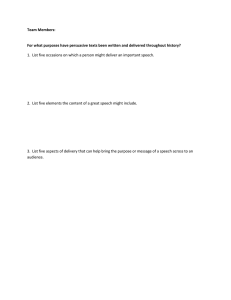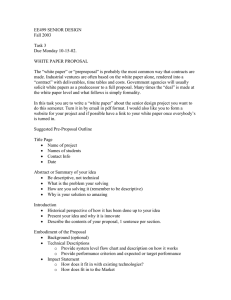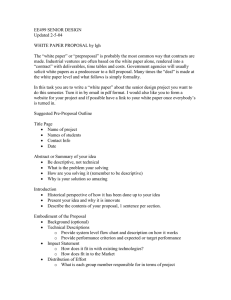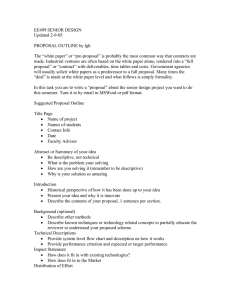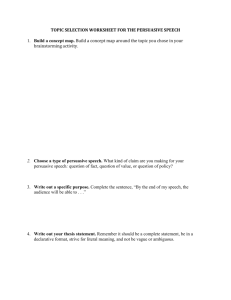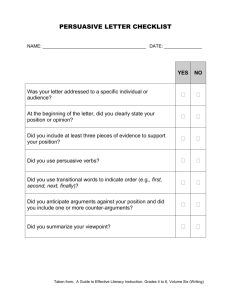Practicing Information Architecture Faye Hoffman Information Architect
advertisement
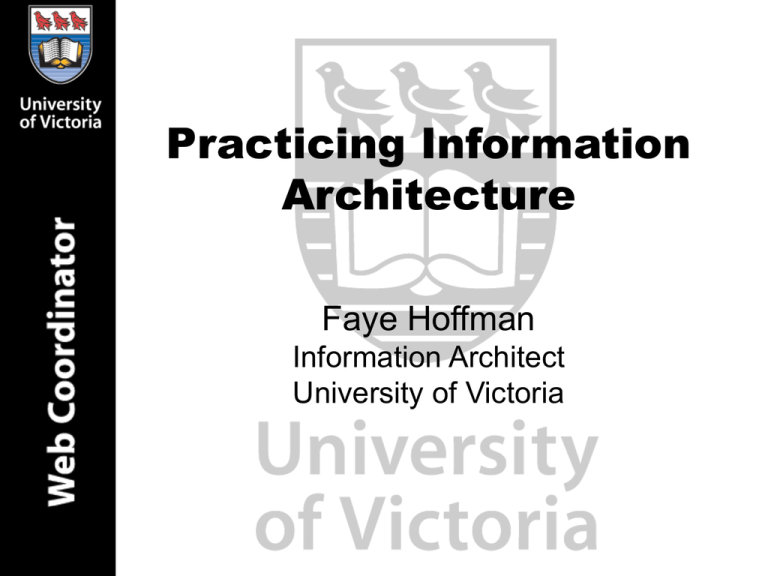
Practicing Information Architecture Faye Hoffman Information Architect University of Victoria Who Am I? • What do I do? – I work for UVic – Web Coordinators Group in Communication Services – Information Architect • Previously: – With: ACD Systems, Ciber Inc., Corel Inc., Grey Interactive, NCompass Labs (Microsoft Content Management Server), Electronic Arts – For: Hewlett Packard, Agilent, Open University, Digital Signature Trust, VanCity, Vancouver Television, Disney Interactive, Broderbund, Hollister and too many longgone start-ups to mention… • Further back: – ECCAD – Fine Arts – NSCAD – Visual Communication What I’m Going to Talk About • What is Information Architecture? • Role of an Information Architect • Where Does IA Fit? • Phases of IA • Approaches to IA • Considerations & Deliverables • Traditional vs. Persuasive Architecture • Key Goals What is IA? • The combination of organization, labeling and navigation schemes within an information system. • The structural design of an information space to facilitate task completion and intuitive access to content. • The juxtaposition of individual pieces of information in order to convey meaning. • A site component, a phase, a job or role, a discipline or degree and a community. Role of an IA • Balance the needs of the business and the users with the capabilities of technology to design comprehensive systems that include the organization, navigation, and interaction of the final solution. • Organize patterns inherent in data, making the complex clear. • Create the structure or map of information which allows others to find their personal paths to knowledge. Where Does IA Fit? Matt Jones – blackbeltjones.com Phases of IA • Strategy is where it all begins. • Scope transforms strategy into requirements. • Structure gives shape to scope. • Skeleton makes structure concrete. • Surface brings everything together visually. Approaches to IA • Top-Down – Driven by user research – Develop mental models of audience types – Derive main site organization from this understanding of approaches to the task • Bottom-Up – Closely linked with content analysis – Focused on: • Understanding and describing the content • Finding the patterns and groupings • Matching content with user needs Top Down, Bottom Up Content /Data Content area (Course granularity) E.g. Search, Content Management/DatabaseProducts Site Content object (Finer granularity) E.g. Search Form, Product Description Content Area Content object attributes E.g. Search Form Fields, Content placeholders. Content Object Considerations & Deliverables Integrating IA and Content IA Considerations/Steps Features and Functions Client and User Wish-lists Recommendations Content Considerations/Steps Requirements Gathering What to Display Who owns what Update Frequency Content Audits User Flow Diagrams Site/Content Maps Organize Information Type of Content When to Display Display to Whom Wireframes Paper Prototypes Interactive Prototypes Design Information How to Display Formatting Content Element Specifications Requirements Gathering Business Context Users Determine what users need, how they find and use it … and ensure that stakeholder/business goals are fulfilled in the process Content Identify patterns in content Determine how stakeholders think they should organize & present their information Vision & Scope Considerations & Deliverables IA Considerations/Steps Features and Functions Client and User Wish-lists Recommendations Content Audits User Flow Diagrams Site/Content Maps Requirements Gathering Organize Information Informal Content Inventory Formal Content Inventory Content Map Content Map User Flow • • • • Exposes key decision points Identifies holes/issues Identifies page count Builds consensus about functionality User Flow Use Cases Considerations & Deliverables Integrating IA and Content IA Considerations/Steps Features and Functions Client and User Wish-lists Recommendations Requirements Gathering Content Audits User Flow Diagrams Site/Content Maps Organize Information Wireframes Paper Prototypes Interactive Prototypes Design Information Wireframe Wireframe - Grouping Considerations & Deliverables Integrating IA and Content IA Considerations/Steps Features and Functions Client and User Wish-lists Recommendations Content Considerations/Steps Requirements Gathering Content Audits User Flow Diagrams Site/Content Maps Organize Information Wireframes Paper Prototypes Interactive Prototypes Design Information What to Display Who owns what Update Frequency Considerations & Deliverables Integrating IA and Content IA Considerations/Steps Features and Functions Client and User Wish-lists Recommendations Content Considerations/Steps Requirements Gathering Content Audits User Flow Diagrams Site/Content Maps Organize Information Wireframes Paper Prototypes Interactive Prototypes Design Information What to Display Who owns what Update Frequency Type of Content When to Display Display to Whom Considerations & Deliverables Integrating IA and Content IA Considerations/Steps Features and Functions Client and User Wish-lists Recommendations Content Considerations/Steps Requirements Gathering What to Display Who owns what Update Frequency Content Audits User Flow Diagrams Site/Content Maps Organize Information Type of Content When to Display Display to Whom Wireframes Paper Prototypes Interactive Prototypes Design Information How to Display Formatting Content Element Specifications Traditional vs. Persuasive Architecture • Traditional – Principles of consistency and accessibility to all “other” information available on the site. • Persuasive – Principle that what matters most is whether users can quickly and easily advance to the next step in the pursuit of their goal. Persuasive Architecture • Process of planning and architecting a site which persuades a user to do something. – “Something” can be a product, sign up for a newsletter, apply for admission, give a gift to the University, etc. • It is not a one-solution-for-all users approach. – Involves significant effort in user profiling, task analysis and business analysis. Persuasive Architecture • Involves persuasive architecture, navigation, copywriting, labeling and visual design. • Can lead to significant increase in sales, applicants etc. • Can minimize abandonment. Institutional Application We are in business to inform and persuade. • Recruitment Efforts • Development Efforts • Internal application adoption Utilizing Both Approaches • Continue to include user goals as primary motivators for navigational structure – • Continue to support traditional, consistent navigation – • What actions need to be taken? How can the action be taken? Identify and build, design & write for key “persuasive” paths – How do we persuade someone to take the action we desire? Key Goals To simplify and increase the understanding and transparency of design processes and user experiences To create designs and plans that serve as the foundation and blueprints for meaningful, useful and compelling use experiences To ultimately contribute to the success of the University by helping people find, use and manage information more effectively Discussion