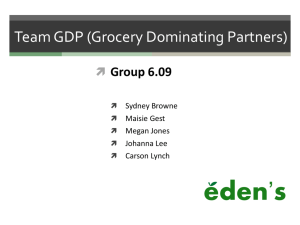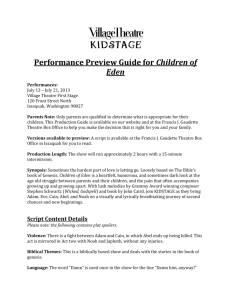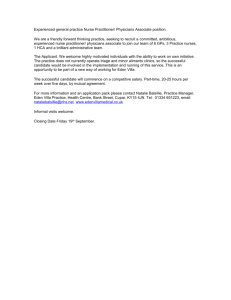Background Introduction to EDEN
advertisement
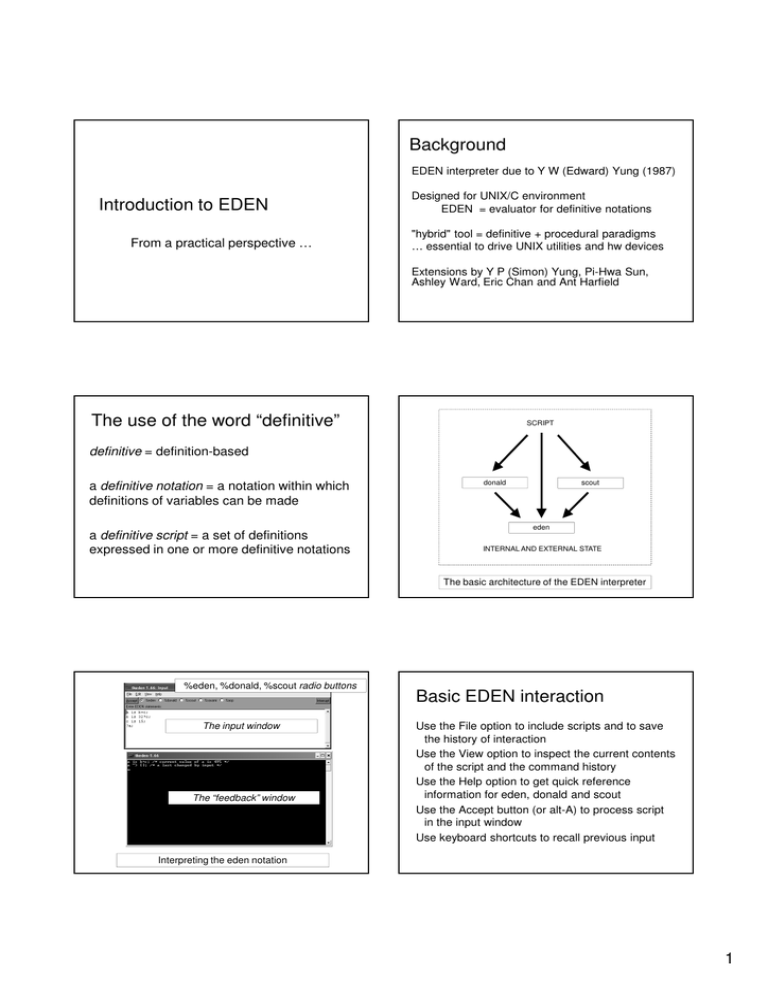
Background
EDEN interpreter due to Y W (Edward) Yung (1987)
Introduction to EDEN
From a practical perspective …
Designed for UNIX/C environment
EDEN = evaluator for definitive notations
"hybrid" tool = definitive + procedural paradigms
… essential to drive UNIX utilities and hw devices
Extensions by Y P (Simon) Yung, Pi-Hwa Sun,
Ashley Ward, Eric Chan and Ant Harfield
The use of the word “definitive”
SCRIPT
definitive = definition-based
a definitive notation = a notation within which
definitions of variables can be made
a definitive script = a set of definitions
expressed in one or more definitive notations
donald
scout
eden
INTERNAL AND EXTERNAL STATE
The basic architecture of the EDEN interpreter
%eden, %donald, %scout radio buttons
The input window
The “feedback” window
Basic EDEN interaction
Use the File option to include scripts and to save
the history of interaction
Use the View option to inspect the current contents
of the script and the command history
Use the Help option to get quick reference
information for eden, donald and scout
Use the Accept button (or alt-A) to process script
in the input window
Use keyboard shortcuts to recall previous input
Interpreting the eden notation
1
Basic characteristics of EDEN 1
Basic characteristics of EDEN 2
The eden notation uses C-like
• syntactic conventions and data types
• basic programming constructs:
for, while, if and switch
Types: float, integer, string, list.
Two sorts of variables in eden:
Lists can be recursive and need not be
homogeneous in type. Comments are
prefaced by ## or enclosed in /* .... */.
formula and value variables.
Formula variables are definitive variables.
Value variables are procedural variables.
The type of an eden variable is determined
dynamically and can be changed by
assignment or redefinition.
Programming / modelling in EDEN
Definitions in eden
The three primary concepts in EDEN are:
definition
function
action
Informally
definition ~ spreadsheet definition
function ~ operator on values
action ~ triggered procedure
A formula variable v can be defined via
v is f(a,b,c);
Functions in eden
EDEN maintains the values of definitive
variables automatically and records all the
dependency information in a definitive script.
Yellow text indicates eden keywords
Actions in eden
Functions can be defined via
Actions can be defined via
func F
/* function to compute result = F(a,b,...,c) */
{
para a, b, ..., c
/* pars for the function */
auto result, x, y, …, z
/* local variables */
<sequence of assignments and constructs>
return result
}
proc P : r, s, …, t
/* proc triggered by variables r, s, …, t */
{
auto x, y, …, z /* local variables */
<sequence of assignments and definitions>
}
Action P is triggered whenever one of its triggering
variables r, s, … , t is updated / touched
2
Basic concepts of EDEN 1
Basic concepts of EDEN 2
Definitions are used to develop a definitive
script to describe the current state: change of
state is by adding a definition or redefining.
In model-building using EDEN, the key idea is
to first build up definitive scripts to represent
the current ‘state-as-experienced’.
Functions are introduced to extend the range
of operators used in definitions.
You then refine the script through observation
and experiment, and rehearse meaningful
patterns of redefinition you can perform.
Actions are introduced to automate patterns
of redefinition where this is appropriate.
Automating patterns of redefinition creates
‘programs’ within the modelling environment
Standard techniques in EDEN
Typical EDEN model development
Interrogating values and current definitions
of variables in eden. To display:
• the current value of an eden variable v,
invoke the procedure call
writeln(v)
• the defining formulae & dependency
status of v, invoke the query
?v;
Edit a model in one window (e.g. using Textpad)
and simultaneously execute EDEN in another
Cut-and-paste from editor window into
interpreter window.
In development process, useful to be able to
undo design actions: restore scripts of
definitions by re-entering the original definitions.
To record the development history comment out
old fragments of scripts in the edited file.
Managing EDEN files
Useful to build up a model in stages using
different files.
Can include files using
include("filename.e");
or via the menu options in the input window.
Can consult / save entire history of interaction.
System also saves recent interaction histories.
3