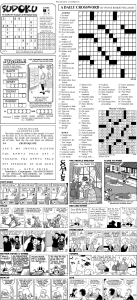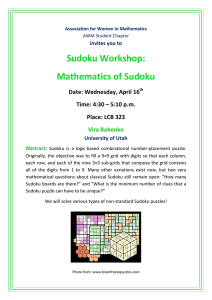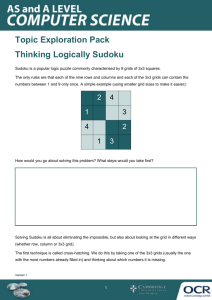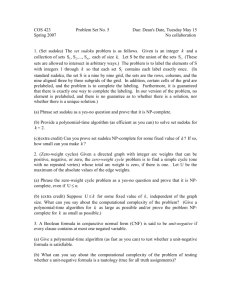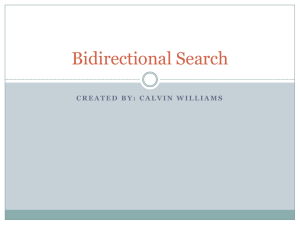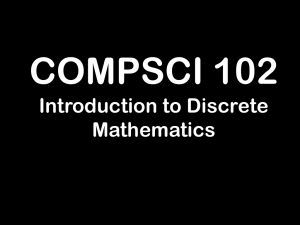Resources and exercises associated with Sudoku Notes on Sudoku models
advertisement
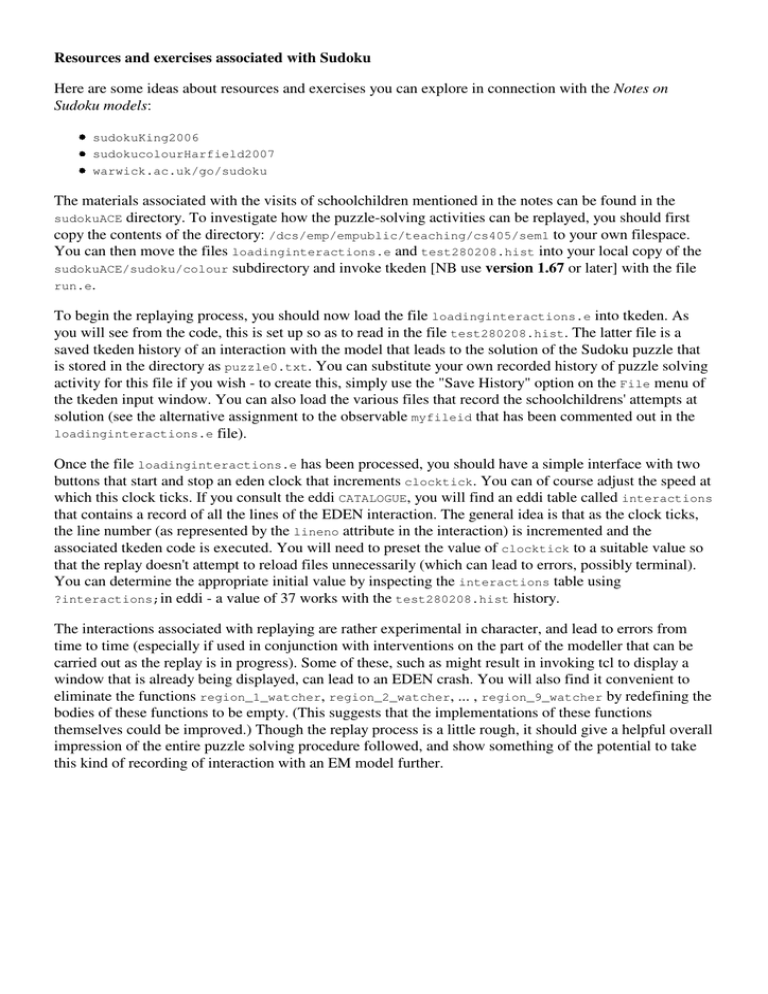
Resources and exercises associated with Sudoku Here are some ideas about resources and exercises you can explore in connection with the Notes on Sudoku models: sudokuKing2006 sudokucolourHarfield2007 warwick.ac.uk/go/sudoku The materials associated with the visits of schoolchildren mentioned in the notes can be found in the sudokuACE directory. To investigate how the puzzle-solving activities can be replayed, you should first copy the contents of the directory: /dcs/emp/empublic/teaching/cs405/sem1 to your own filespace. You can then move the files loadinginteractions.e and test280208.hist into your local copy of the sudokuACE/sudoku/colour subdirectory and invoke tkeden [NB use version 1.67 or later] with the file run.e. To begin the replaying process, you should now load the file loadinginteractions.e into tkeden. As you will see from the code, this is set up so as to read in the file test280208.hist. The latter file is a saved tkeden history of an interaction with the model that leads to the solution of the Sudoku puzzle that is stored in the directory as puzzle0.txt. You can substitute your own recorded history of puzzle solving activity for this file if you wish - to create this, simply use the "Save History" option on the File menu of the tkeden input window. You can also load the various files that record the schoolchildrens' attempts at solution (see the alternative assignment to the observable myfileid that has been commented out in the loadinginteractions.e file). Once the file loadinginteractions.e has been processed, you should have a simple interface with two buttons that start and stop an eden clock that increments clocktick. You can of course adjust the speed at which this clock ticks. If you consult the eddi CATALOGUE, you will find an eddi table called interactions that contains a record of all the lines of the EDEN interaction. The general idea is that as the clock ticks, the line number (as represented by the lineno attribute in the interaction) is incremented and the associated tkeden code is executed. You will need to preset the value of clocktick to a suitable value so that the replay doesn't attempt to reload files unnecessarily (which can lead to errors, possibly terminal). You can determine the appropriate initial value by inspecting the interactions table using ?interactions;in eddi - a value of 37 works with the test280208.hist history. The interactions associated with replaying are rather experimental in character, and lead to errors from time to time (especially if used in conjunction with interventions on the part of the modeller that can be carried out as the replay is in progress). Some of these, such as might result in invoking tcl to display a window that is already being displayed, can lead to an EDEN crash. You will also find it convenient to eliminate the functions region_1_watcher, region_2_watcher, ... , region_9_watcher by redefining the bodies of these functions to be empty. (This suggests that the implementations of these functions themselves could be improved.) Though the replay process is a little rough, it should give a helpful overall impression of the entire puzzle solving procedure followed, and show something of the potential to take this kind of recording of interaction with an EM model further.