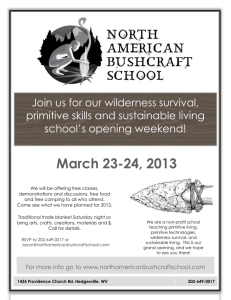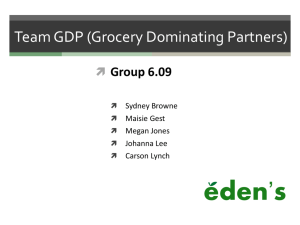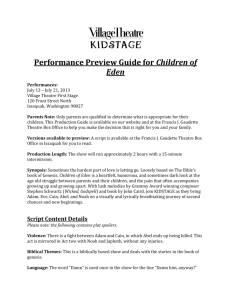Notations for representing three-dimensional geometry and the upgrading of Sasami Andrew Knight 0305767
advertisement
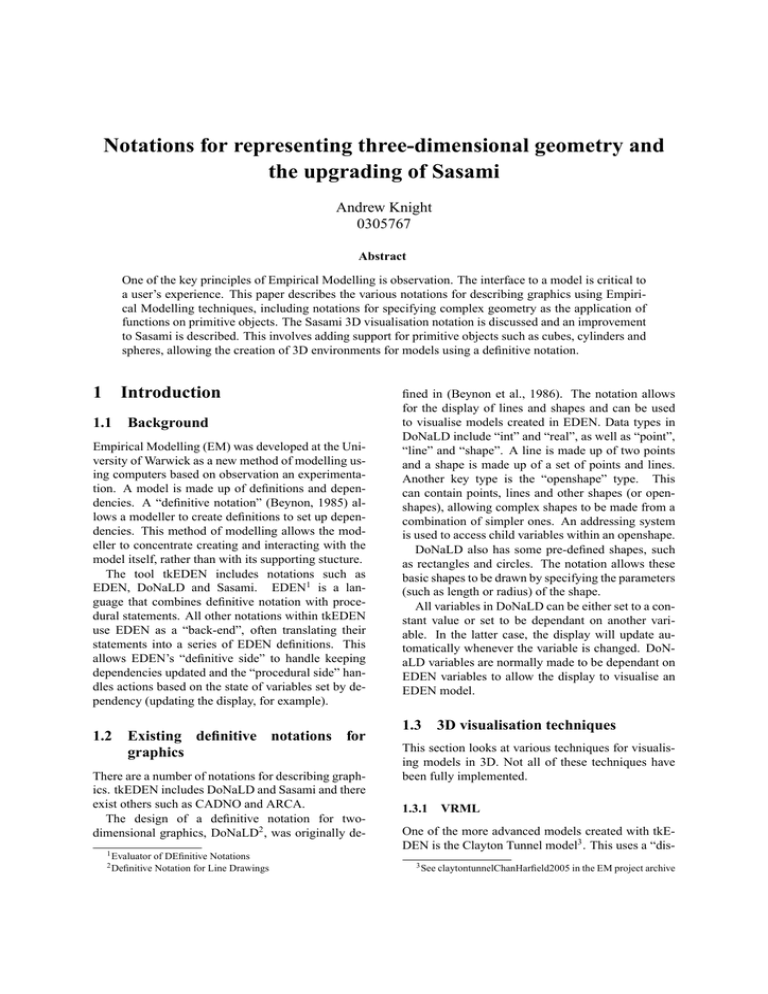
Notations for representing three-dimensional geometry and
the upgrading of Sasami
Andrew Knight
0305767
Abstract
One of the key principles of Empirical Modelling is observation. The interface to a model is critical to
a user’s experience. This paper describes the various notations for describing graphics using Empirical Modelling techniques, including notations for specifying complex geometry as the application of
functions on primitive objects. The Sasami 3D visualisation notation is discussed and an improvement
to Sasami is described. This involves adding support for primitive objects such as cubes, cylinders and
spheres, allowing the creation of 3D environments for models using a definitive notation.
1
Introduction
1.1
Background
Empirical Modelling (EM) was developed at the University of Warwick as a new method of modelling using computers based on observation an experimentation. A model is made up of definitions and dependencies. A “definitive notation” (Beynon, 1985) allows a modeller to create definitions to set up dependencies. This method of modelling allows the modeller to concentrate creating and interacting with the
model itself, rather than with its supporting stucture.
The tool tkEDEN includes notations such as
EDEN, DoNaLD and Sasami. EDEN1 is a language that combines definitive notation with procedural statements. All other notations within tkEDEN
use EDEN as a “back-end”, often translating their
statements into a series of EDEN definitions. This
allows EDEN’s “definitive side” to handle keeping
dependencies updated and the “procedural side” handles actions based on the state of variables set by dependency (updating the display, for example).
1.2
Existing definitive notations for
graphics
There are a number of notations for describing graphics. tkEDEN includes DoNaLD and Sasami and there
exist others such as CADNO and ARCA.
The design of a definitive notation for twodimensional graphics, DoNaLD2 , was originally de1 Evaluator
2 Definitive
of DEfinitive Notations
Notation for Line Drawings
fined in (Beynon et al., 1986). The notation allows
for the display of lines and shapes and can be used
to visualise models created in EDEN. Data types in
DoNaLD include “int” and “real”, as well as “point”,
“line” and “shape”. A line is made up of two points
and a shape is made up of a set of points and lines.
Another key type is the “openshape” type. This
can contain points, lines and other shapes (or openshapes), allowing complex shapes to be made from a
combination of simpler ones. An addressing system
is used to access child variables within an openshape.
DoNaLD also has some pre-defined shapes, such
as rectangles and circles. The notation allows these
basic shapes to be drawn by specifying the parameters
(such as length or radius) of the shape.
All variables in DoNaLD can be either set to a constant value or set to be dependant on another variable. In the latter case, the display will update automatically whenever the variable is changed. DoNaLD variables are normally made to be dependant on
EDEN variables to allow the display to visualise an
EDEN model.
1.3 3D visualisation techniques
This section looks at various techniques for visualising models in 3D. Not all of these techniques have
been fully implemented.
1.3.1
VRML
One of the more advanced models created with tkEDEN is the Clayton Tunnel model3 . This uses a “dis3 See claytontunnelChanHarfield2005 in the EM project archive
tributed” variant of tkEDEN, known as dtkEDEN.
This allows different agents to have a different view
of a model stored centrally on a server. A Java-based
tool was created for the model to allow it to be visualised in 3D. The tools uses VRML4 to create the
3D worlds. Communication between the dtkEDEN
server and client is intercepted by the tool (Woodforth, 2000) and used to create a 3D representation
of the agent’s observation of the model (see Figure
1).
Figure 1: The Clayton tunnel model visualised with
VRML
The VRML client was developed before Sasami
was a mature part of tkEDEN. A combination of
Sasami, DoNaLD and SCOUT could now be used to
develop a similar visualisation of the agents’ perspectives of the model (although the user interface would
have to be slightly different). This would have the
advantage of using definitive notations to specify the
entire model and not having to rely on external applications.
1.3.2
CADNO
CADNO5 is a definitive notation for geometric modelling, outlined in (Beynon and Cartwright, 1986). It
uses similar concepts to DoNaLD for constructing ndimensional geometric structures. CADNO has three
layers for different levels of abstraction, represented
by three data types. A “complex” stores a list of
labels representing abstract entities from which an
object is constructed. A “frame” adds coordinates
to represent a complex in cartesian space. A set of
4 Virtual
Reality Markup Language
Design NOtation
5 Computer-Aided
frames stores information representing the fundamental components and attributes of an object. An “object” combines information from frames to allow the
visualisation of a geometric object.
CADNO does not currently have a working implementation. An interesting project would be the
use of the current tkEDEN toolkit to create a working implementation of CADNO. The Agent-Oriented
Parser (AOP) could be used to parse the language,
and Sasami could be used to render the CADNO “objects”.
1.3.3
Empirical HyperFun/Hyperjazz
The Hyperfun Project is “devoted to developing
an open system architecture for functionally based
shape modelling and its applications” (Adzhiev et al.,
1999). These models, known as “F-rep” models, are
represented using the high-level HyperFun language.
They are mathematical models of geometry, created
by applying functions to basic primitive objects. Settheoretic operations such as “cut” can be applied to
two primitives to create more complex objects. These
operations are performed using definitions so if, for
example, a cylinder was used to create a hole in a box,
and the cylinder’s size was subsequently changed,
they hole’s size would update.
Hyperjazz is a language used to represent F-rep
models using definitive scripts (Adzhiev et al., 1996).
Functions can be declared that perform certain operations on an object (such as 2D polygons or 3D solids).
Objects can be defined as a combination of applications of these functions to basic objects (such as polygons).
1.3.4
The Sasami notation
Sasami6 is the language used for visualising models
in three dimensions within tkEDEN. Is was developed by Ben Carter for his third-year project in 1999.
It is a layer between an EDEN model and OpenGL,
and is “one-way”, that is to say that it is purely for visualising models – interactions with the 3D represenatation cannot affect the underlying model. Sasami
has types including “vertex”, “poly” and “object”,
similar to DoNaLD’s “point”, “line” and “shape”. A
poly is made up of a number of coplanar vertices; an
object is made up of any number of polys. Sasami
does not, have a type equivalent to DoNaLD’s “openshape”. If two objects are required to, for example,
move together, they must each have an appropriate
6 Not
an acronym!
dependency set for their positions to keep them stationary relative to each other.
Unlike DoNaLD, Sasami does not have the facility
to create basic shapes such as cubes or spheres. It can,
however, import 3D meshes that have been created in
an external 3D modelling program.
2
An extension to Sasami
An obvious extension of the Sasami notation would
be the addition of functional modelling elements such
as set-theoretic operations on primitive objects. This
would allow complex models to be specified in a
purely definitive notation.
While the creation of a complete set of functional
operations for Sasami is out of the scope of this
project, the Sasami notation has been extended to allow the creation of “primitive” objects such as cubes,
spheres and cylinders. This will allow the tkEDEN
modeller to rapidly create a basic 3D visualisation
of their model and apply existing operations (such as
translation, rotation and scaling), without the use or
knowledge of external 3D modelling software. This
section provides details of the changes made to the
Sasami notation to realise this.
2.1
Implementation
Sasami provides two interfaces: one between the
Sasami code input and EDEN, and one between
EDEN and OpenGL. Sasami notation is converted
to EDEN code, which is parsed by EDEN, which
in turns calls internal Sasami functions to render the
display. It would therefore be possible to implement
the code for creating the primitive objects as EDEN
code and call existing internal Sasami functions, or
to create new internal functions specifically for the
task. The former method would require the creation
of a large number of EDEN variables, which, for objects with a high polygon-count (such as a smooth
sphere), would consume a lot of memory and processing power. The latter approach allows the algorithms for generating the geometry to be written efficiently in C, although the internal geometry would
not be accessible to EDEN. This is not a major problem as primitive objects are unit-objects from which
more complicated objects can be constructed. The
latter approach was taken.
Three types of primitive objects were implemented: cubes, cylinders and spheres. Each has a
number of parameters that can be modified to make
them more flexible. See Table 1 for details of the parameters provided by each primitive object.
Table 1: Primitive object parameters
cube
cylinder
sphere
length, width, depth
length, radius1, radius2, segments
radius, segments
The parameters were chosen to make each primitive object as versatile as possible, while keeping
them easy to use. The cylinder has two radius parameters – if one of these were set to zero, a cone could
be created. Also, the “segements” value can be set to
change the cross-section of the “cylinder”, making a
square or triangular cross-section object.
A primitive object in Sasami is a regular Sasami
object that has some or all of its polygons automatically generated. Statements such as object_rot
will work just as with any other object. Due to the individual polygons not being accessible from EDEN,
two functions were created to apply materials to the
primitive. These are described in Section 2.1.3.
2.1.1
The Sasami parser
A Sasami command is first parsed by the Sasami
parser. This creates EDEN statements that are passed
to the EDEN parser. The following is an example of
how a typical Sasami command is processed.
poly_material mypoly mymaterial
This Sasami statement is used to apply
mymaterial to the polygon mypoly. Sasami
creates two eden statements.
_sasami_poly_%d_material is mymaterial;
This EDEN statement creates a dependency between an EDEN variable and the specified material
(where %d is a unique identifier for this dependency).
proc _sasami_poly_%d_material_mon :
_sasami_poly_%d_material {
sasami_poly_material(
mypoly,
_sasami_poly_%d_material
);
};
The second EDEN statement creates a procedure to monitor the above variable for changes.
Whenever a change occurs, the EDEN function
sasami_poly_material is called with the polygon name and material as parameters. When EDEN
parses this command, it calls the build-in C function
of the same name. This changes the internal value
of the polygon’s material, which determines how it is
rendered by OpenGL.
2.1.2
Object deletion
Sasami stores unique identifiers (UIDs) in the EDEN
variable for an object. When an object is changed,
the UID is looked up, and the internal representation is updated. A problem was encountered with
this method: if an object with the same name is redeclared, a new UID is generated. This new UID is
then used internally to create and manipulate the object’s data. This results in the old UID “dangling”, as
there are no EDEN references to it. The old object is
still in the internal representation, however, so is still
rendered by OpenGL. This leads to unsightly duplication of polygons when an object is re-declared with
the same name.
This was overcome by storing the name of the
EDEN variable as a string within the variable itself.
The internal representaion of objects was changed to
refer to them by name, rather than UID. Thus when
an object name is re-used, Sasami can check whether
it is in use, and delete the old object before creating
the new object. New internal functions7 were created
to handle deletion of objects, polygons and vertices.
2.1.3
• sasami_face_material (called through
Sasami’s face_material command) sets the
material of a specific polygon in the primitive
object to the specified material. Again, this function is necessary as the primitive polygons are
not accessible from EDEN.
2.2
Demonstration model
A model was created9 to demonstrate the use of primitive objects in Sasami (see Figure 2). The model
consists of definitions representing properties of three
primitive objects – a cube, a cylinder and a sphere.
This model is represented in 3D using Sasami primitive objects. The model can be manipulated by clicking buttons in the accompanying SCOUT window,
which changes the values of the EDEN definitions.
These changes can be observed in the Sasami window.
Figure 2: The primitive object demonstration model
Internal functions
Three main internal Sasami functions8 were created
to create/update each of the three primitive object
types. Each one checks whether the object name is
in use, and if it is, truncates the polygons of the existing object before creating new ones.
In addition to these, three other utility functions
were also written:
• sasami_object_delete (called through
Sasami’s object_delete command) makes
use of the new deletion functionality and allows an object to be removed from the scene.
It deletes the object, its polygons, and their vertices.
• sasami_primitive_material
(called
through Sasami’s primitive_material
command) sets the primitive polygons of an object to use the specified material. This function
is necessary as the primitive polygons are not
accessible from EDEN for applying materials.
7 Refer to the “structures.c” in the Sasami source code for further details of the implementation
8 Refer to “functions.c”
2.3 Case Studies
Two existing models were studied, with a view to representing them in 3D using the new Sasami primitive
objects.
2.3.1
Planimeter
Charles Care’s Planimeter model is one of the “showcase” models for the Sasami notation. It models a
planimeter device – a mechanical device for measuring the area under a graph. The model consists of a
series of dependencies linking various parts of the device – wheels, linkages and so on. The model is represented in 3D using the Sasami notation. Each component of the model is created in 3D either manually,
by specifying vertices and polygons, or by loading
from a Lightwave .obj file, which is created with 3D
modelling software.
9 See
sasamiprimitivesdemoKnight2007
The aim of this study was to simplify the model by
using primitive objects where possible. All objects
in the model, with the exception of the carrage and
the trace board, were implemented using primitive
objects. The cone and wheels naturally lend themselves to the cylinder object, while the linkages used
either cylinder or cube objects, depending on which
was most convenient with respect to the coordinate
system10 . The carrage was kept as a collection of
manually specified vertices and polygons due to its
arbritrary shape not lending itself to representation by
3D primitive objects. The trace board was also kept
using the existing system, as the current implementation of primitive objects does not support texture
coordinates.
version, written by Anthony Harfield for a CS405 lab,
was chosen for this study, as it makes use of EDEN
clocks to efficiently animate the filling and emptying, rather than the resource-intensive while-loops of
the older versions. This model is visualised as a line
drawing in 2D using DoNaLD and SCOUT.
Figure 4: The jugs model
Figure 3: The planimeter model
A 3D visualisation of this model was created using Sasami13 to demonstrate how the primitive objects can allow for the rapid creation of 3D representations of models. The Sasami code is dependant on
the EDEN variables and dependencies that make up
the underlying model. The display updates its view
of the model whenever the model is changed by user
interaction with the SCOUT buttons. Figure 4 shows
the 3D representation of Jugs in Sasami.
The resulting model11 can be seen in Figure 3. The
original Planimeter model used 1119 lines of code
(7627 including model data). The new model allows
a similar result to be produced with 902 lines of code,
with no external model data required. It is hoped that
this more efficient method of visualising models will
make model-building a easier and faster process in
the future.
2.3.2
Jugs
The Jugs model12 is a model that represents two jugs
of know size, each of which can be filled or emptied. The contents of one jug can also be poured into
the other jug. The model is represented using a textbased display in a SCOUT window. Various versions
of this model have been made over the years. A recent
10 cylinder objects have their origin in the middle of one end,
while cube objects have their origin in the centre of the cube.
11 See planimeterKnight2007
12 See jugsBeynon1988
3 Conclusion
Section 2 details an extension to the Sasami notation allowing the simple creation of primitive objects.
This extension improves the model-building experience by allowing the modeller to write smaller more
efficient model code.
Further additions to Sasami could include the ability to create more complex solid objects through techniques such as extruding an arbitrary polygon, transformations such as shearing, and set-theoretic operations. This would allow complex models to be represented using a purely definitive notation (Adzhiev
et al., 1996).
Sasami can currently only be used to visualise a
model. A possible addition would be the ability to
interact with the model directly using the 3D interface - for example, the pen of the planimeter could be
dragged across the trace, or the contents of the jugs
13 See
jugs3dKnight2007
could be poured by moving the 3D representation of
the jug. Such interactions could provide a richer experience for user of the model.
Acknowledgements
The author would like to acknowledge the work of
Anthony Harfield and Charles Care, which provided
a base for the models created and studied in this
project, and to thank Meurig Beynon for his guidance
and advice regarding the project topic and direction.
References
V. Adzhiev, R. Cartwright, E. Fausett, A. Ossipov,
A. Pasko, and V. Savchenko. HyperFun project:
A framework for collaborative multidimensional
F-rep modeling. Proc. of the Implicit Surfaces
’99 EUROGRAPHICS/ACM SIGGRAPH Workshop, Bordeaux, France, 1999, pages 59–69, 1999.
V. Adzhiev, A. Pasko, and A. Sarkisov. Hyperjazz
project: development of geometric modelling systems with inherent symbolic interactivity. In Proceedings CSG 1996. Information Geometers, 1996.
W.M. Beynon. Definitive notations for interaction.
Proc. HCI’85, pages 23–24, 1985.
W.M. Beynon, D. Angier, T. Bissell, and S. Hunt.
DoNaLD: A line-drawing system based on definitive principles. University of Warwick Computer
Science Research Report #86, 1986.
W.M. Beynon and A. Cartwright. A definitive programming approach to the implementation of CAD
software. Intell. CAD Systems II: Implementation
Issues, pages 126–145, 1986.
J. Woodforth. Interactive VRML front-end to dtkeden. 3rd Year Project Report, Dept. Computer Science, University of Warwick, 2000.