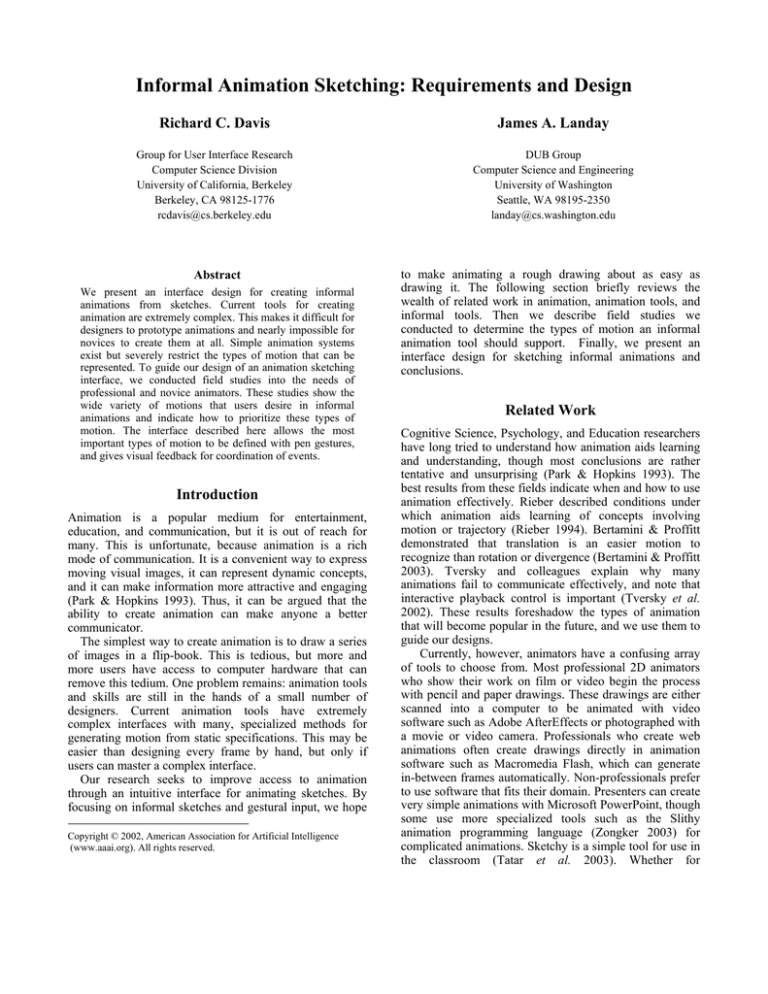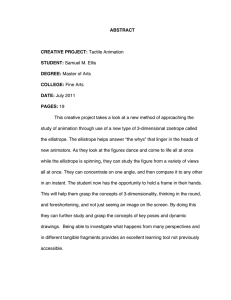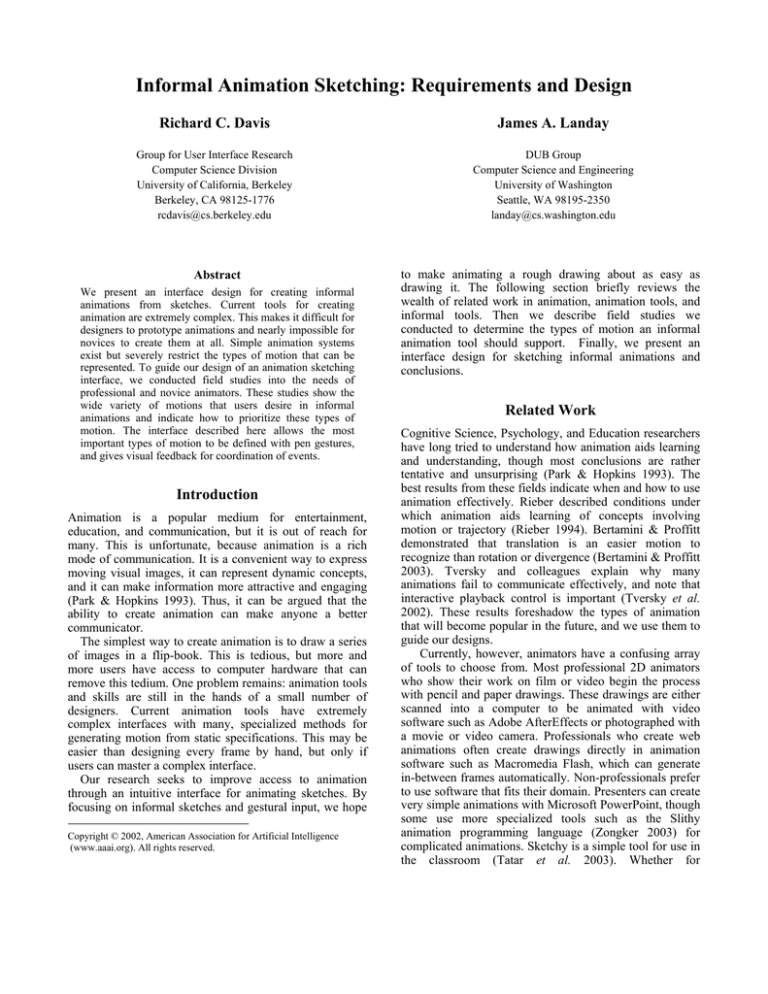
Informal Animation Sketching: Requirements and Design
Richard C. Davis
James A. Landay
Group for User Interface Research
Computer Science Division
University of California, Berkeley
Berkeley, CA 98125-1776
rcdavis@cs.berkeley.edu
DUB Group
Computer Science and Engineering
University of Washington
Seattle, WA 98195-2350
landay@cs.washington.edu
Abstract
to make animating a rough drawing about as easy as
drawing it. The following section briefly reviews the
wealth of related work in animation, animation tools, and
informal tools. Then we describe field studies we
conducted to determine the types of motion an informal
animation tool should support. Finally, we present an
interface design for sketching informal animations and
conclusions.
We present an interface design for creating informal
animations from sketches. Current tools for creating
animation are extremely complex. This makes it difficult for
designers to prototype animations and nearly impossible for
novices to create them at all. Simple animation systems
exist but severely restrict the types of motion that can be
represented. To guide our design of an animation sketching
interface, we conducted field studies into the needs of
professional and novice animators. These studies show the
wide variety of motions that users desire in informal
animations and indicate how to prioritize these types of
motion. The interface described here allows the most
important types of motion to be defined with pen gestures,
and gives visual feedback for coordination of events.
Introduction
Animation is a popular medium for entertainment,
education, and communication, but it is out of reach for
many. This is unfortunate, because animation is a rich
mode of communication. It is a convenient way to express
moving visual images, it can represent dynamic concepts,
and it can make information more attractive and engaging
(Park & Hopkins 1993). Thus, it can be argued that the
ability to create animation can make anyone a better
communicator.
The simplest way to create animation is to draw a series
of images in a flip-book. This is tedious, but more and
more users have access to computer hardware that can
remove this tedium. One problem remains: animation tools
and skills are still in the hands of a small number of
designers. Current animation tools have extremely
complex interfaces with many, specialized methods for
generating motion from static specifications. This may be
easier than designing every frame by hand, but only if
users can master a complex interface.
Our research seeks to improve access to animation
through an intuitive interface for animating sketches. By
focusing on informal sketches and gestural input, we hope
Copyright © 2002, American Association for Artificial Intelligence
(www.aaai.org). All rights reserved.
Related Work
Cognitive Science, Psychology, and Education researchers
have long tried to understand how animation aids learning
and understanding, though most conclusions are rather
tentative and unsurprising (Park & Hopkins 1993). The
best results from these fields indicate when and how to use
animation effectively. Rieber described conditions under
which animation aids learning of concepts involving
motion or trajectory (Rieber 1994). Bertamini & Proffitt
demonstrated that translation is an easier motion to
recognize than rotation or divergence (Bertamini & Proffitt
2003). Tversky and colleagues explain why many
animations fail to communicate effectively, and note that
interactive playback control is important (Tversky et al.
2002). These results foreshadow the types of animation
that will become popular in the future, and we use them to
guide our designs.
Currently, however, animators have a confusing array
of tools to choose from. Most professional 2D animators
who show their work on film or video begin the process
with pencil and paper drawings. These drawings are either
scanned into a computer to be animated with video
software such as Adobe AfterEffects or photographed with
a movie or video camera. Professionals who create web
animations often create drawings directly in animation
software such as Macromedia Flash, which can generate
in-between frames automatically. Non-professionals prefer
to use software that fits their domain. Presenters can create
very simple animations with Microsoft PowerPoint, though
some use more specialized tools such as the Slithy
animation programming language (Zongker 2003) for
complicated animations. Sketchy is a simple tool for use in
the classroom (Tatar et al. 2003). Whether for
professionals or non-professionals, most of these tools
require a considerable investment of time and money to
produce any animation, and simple tools severely limit the
types of motion that can be represented. We seek to
remove the complexity barrier and allow average users to
create a wide variety of animations quickly.
Research in informal sketching tools hints at ways to
remove this complexity barrier. Guided by research
showing how sketching helps creative design (Goel 1995),
other researchers have built sketching systems that
facilitate the design of user interfaces (Landay & Myers
2001), web pages (Newman et al. 2003), multimedia
applications (Bailey & Konstan 2003), and architectural
designs (Gross & Do 1996). These methods may enable us
to create a sketching tool that supports animation.
The first informal animation sketching tool was
Baecker’s Genesys system (Baecker 1969). Genesys
demonstrated that a computer could make an animator’s
work easier by capturing in-between frames from sketched
input. Today, sketching is applied more often to 3D
animation, such as when defining geometry (Igarashi et al.
1999), motion paths (Pickering et al, 1999), or the motion
of articulated figures (Davis et al. 2003)(Thorne et al.
2004). We believe 2D animation to be simpler and more
accessible to the average user.
There have been noteworthy systems that generate
domain-specific 2D animations from sketches of
mechanical systems (Davis 2002) and math equations
(LaViola & Zeleznik 2004), but we focus instead on
general-purpose animation. Some have created complex
morphing techniques to facilitate general 2D animation (Di
Fiore and Van Reeth 2002)(Lankton 1998). This work has
great promise, but we believe simple morphing to be
sufficient. The animation work of Moscovich and Hughes
(Moscovich & Hughes 2004) is very similar to ours in
spirit. However, they do not support any type of motion
beyond translation and motion hierarchies, and we do not
support precise timing or motion hierarchies. Once again,
# Occupation
Main
Tools
Pencil /
Paper
Pencil /
Paper
Purpose of
Animation
1
Prof. Animator
2
Prof. Animator
3
Prof. Animator /
Anim. Teacher
Pencil /
Paper
Entertainment
4
Prof. Animator
Pencil /
Paper
Entertainment
Flash
Web Sites
Slithy
Presentations
Slithy
Presentations
5
6
7
Prof. Animator /
Anim. Teacher
Comp. Science
Grad Student
Comp. Science
Grad Student
Entertainment
Entertainment
these decisions are motivated by our field studies that
show users to be less interested in these capabilities than
they are in simpler motion types. Details of these studies
are given in the following section.
Field Studies
It can be argued that general animation tools are complex
because the range of motions that need to be supported is
so broad. Indeed, simpler tools such as PowerPoint and
Sketchy gain their simplicity by supporting a narrower
range of motion. Our tool will be simpler than most
animation tools because we are using sketching and
gestural input both for creating objects and for animating
them, but this alone is not sufficient. We must still decide
how we will automate the animation process, and there is a
convenience vs. complexity tradeoff with every type of
motion we choose to support.
To guide our design we conducted field studies that
investigated potential users’ needs in an “informal
animation sketching” tool. We held two sets of interviews,
one with people who currently produce 2D animation on a
regular basis and one with people who wish to produce
animation but cannot cross the complexity barrier. We
took examples from these interviews and produced them
with existing tools to verify our assumptions about users’
needs and the complexity of these tools. Our analysis
identified twelve animation “features” or types of motion
that our animation tool could support. This section closes
with a description of those features and how we
determined their priority ordering.
Informal Interviews of Animators
Table 1 summarizes the results from our interviews with
seven animators. As shown there, four participants work in
the entertainment industry and primarily use pencil and
paper (or other physical media) to create animation. One
Need for Informal
Animation
Prototyping: moving
frames of animatics
Prototyping: sketch pad
for character work
Prototyping: moving
frames of animatics
Learning tool: automated
flip-book for students
New medium for
finished works
None (prototypes in
Flash)
None (does not
prototype)
Prototyping: evaluate
anim. before building
Table 1: Results of informal interviews with animators.
Features Needed (see Table 4)
Trans, Sound (few objects)
Trans, Morph, Cell (few objects)
Prototyping: Trans, Rep, Sound, Cell
(few objects)
Learning: Trans, Rot, Scale, T+R, Morph,
Rep, Copy, Sound (few objects)
Morph, Rep, Copy, Sound, Cell (few
objects)
Trans, A/D, Rep, Copy (many objects)
participant produced web sites and worked primarily in
Flash. Two participants were computer science graduate
students who produced animated conference presentations
using Slithy.
All participants were asked to imagine a sketch pad that
allowed them to easily animate their drawings and were
asked for specific examples of how they would use it. Five
of the seven gave enthusiastic responses summarized in the
table. Most were interested in prototyping longer or more
complex finished works. For two of the animators, these
prototypes were in the form of animatics, which are
storyboards set to a sound track. Animatics are an
important step in many animators’ work process, and an
informal animation sketching tool could simplify their
production.
The two participants who saw no value in an informal
tool are noteworthy. The Flash animator noted that she
prototyped her animations directly in Flash. This is
possible because of her extensive experience with Flash,
and would not be possible for a novice user. The computer
science graduate student who does not prototype his
animated presentations made similar statements. His work
was simple enough that he could produce it directly in
Slithy. The other Slithy user, however, was interested in
sketching out certain animations so that he would not
waste his time producing animated visuals that added little
to his presentations.
animation as an education tool, while two were interested
in visualizing ideas in a different setting (one to better
understand his own dance designs, and one to better
explain concepts to colleagues). Seven wanted animations
that represented dynamic concepts, and one simply wished
to create eye-catching visuals when she tutored children
learning to read. Rieber refers to this use as visual
“rewards” and there is reason to believe it is beneficial
(Rieber 1994).
Informal Animation Experiments
To verify our analysis of the example uses we collected
from our interviews, we chose to examine a subset more
closely. Seven animations with widely different subjects
were taken from the responses of five participants. In
addition, we invented four example animations that were
similar to participants’ examples or other example uses we
conceived. One of these examples shows the sequence of
events in an automobile accident. Another represents a
Informal Interviews of Non-Animators
The eight non-animators we interviewed had a wide range
of ideas. All had expressed an interest in animation, but all
felt that animation was out of their reach because the tools
were too complicated. Participants were asked the same
questions that the animators were asked, and all gave
specific uses for an informal animation sketching tool.
Table 2 summarizes the results of these interviews.
Six of the participants were primarily interested in
# Occupation
Purpose of
Animation
Need for Informal
Animation
Features Needed (see Table 4)
Student exercise: meiosis
Morph (few objects)
Student exercise: detection
of distant planets
Illustration: dislocations in
molecular structure
Trans, Scale, A/D, Rep, Copy
(many objects)
1
High School Teacher /
Education Grad student
Education
2
Education Grad Student
Education
3
4
Mechanical Engineering
Professor
Comp. Science Grad Student /
Contra Dance Caller
Figure 1: Cantor set construction example (low drawing
complexity, low motion complexity, 1 track). New pieces
of the dashed number line disappear every second.
Education
Visualization
5
Chemistry Professor
Education
6
Control Systems Researcher
Visualization
7
Math Instructor
(college level)
Education
8
Reading Tutor (children)
Education
Illustration: contra dance
Illustration: particle
collisions, rusting
reaction, battery reaction
Illustration: construction
equipment tread motion
Illustration: cantor set
construction
Fun visual "rewards" for
correct answers
Table 2: Results of informal interviews with non-animators.
Trans, A/D, Copy (many objects)
Trans, T+R, Rep, Copy (few
objects)
Trans, Scale, A/D, Morph, Rep,
Copy (few objects)
T+R, A/D, Phys (few objects)
A/D (few objects)
Trans, Scale, A/D, Morph, Sound,
Cell (few objects)
Animation
Length
Drawing
Complexity
Motion
Complexity
# Tracks
(not motion
guides)
Production
Time
Features Needed
(see Table 4)
Rot, Rep, Copy
Trans, Rep, Copy
Trans, T+R, A/D, Phys
Trans, Scale, A/D, Rep, Copy
Trans, A/D, Phys
Trans, Morph
Trans, A/D, Rep, Copy
T+R, A/D, Phys
A/D
Trans, T+R, A/D, Copy
T+R, Morph, Copy, Hier
From
Interview?
Subject of Animation
Gear reduction
Contra dance
Automobile accident vis.
Detection of distant planets
Chemistry: Particle Collisions
Chemistry: Rusting reaction
Chemistry: Battery reaction
Construction equip. tread
Cantor set construction
Stick figure “movie”
Sailing (tack vs. jibe)
no
yes
no
yes
yes
yes
yes
yes
yes
no
no
16 sec.
27 sec.
27 sec.
2 sec.
7 sec.
6 sec.
6 sec.
13 sec.
6 sec.
180 sec.
6 sec.
med
low
high
high
low
med
high
low
low
med
med
med
high
med
high
low
med
med
med
low
low
med
4
5
6
34
6
5
9
3
1
5 (+3)*
9
29 min.
151 min.
76 min.
153 min.
46 min.
83 min.
52 min.
42 min.
4 min.
347 min.
61 min.
* This example used only five tracks for the first 173 seconds and added three tracks in the last 7 seconds.
Table 3: Results of informal animation experiments using Flash.
class of short, stick-figure “movies” that are becoming
more popular among amateur animators. This example is
notable because it is significantly longer than the others,
but it may still be appropriate for an informal tool.
Table 3 shows the data we collected by producing these
example animations. Each example was produced in Flash
by the first author and the production time was recorded.
Care was taken to separate production time from planning
time and time spent learning about Flash. The experience
that the author gained with each new example should be
taken into account, however, and examples are therefore
listed in the order that they were produced.
The table also attempts to give a sense of the complexity
of each example. Drawing complexity is a measure of how
difficult it was to draw the objects in the animation.
Motion complexity indicates how difficult it was to specify
the motion of objects in the animation. The number of
tracks (not including motion guide tracks) indicates the
number of independently moving parts in the animation.
Figures 1, 2, and 3 show examples of these various levels
of complexity.
Discussion
Figure 2: Construction equipment tread motion
example (medium drawing complexity, medium
motion complexity, 3 tracks). The treat traces out a
motion path as it rolls over a bump.
Figure 3: Detection of distant planets example (high
motion complexity, high drawing complexity, 34
tracks). Electro-magnetic waves emerging from the
star show ripples as a planet revolves around it.
These results verify our initial assumptions. Animation
tools are complex enough that many animators avoid them
when prototyping ideas and non-animators balk at learning
to use them. The time needed to build each example
animation (median 61 minutes) demonstrates that nonanimators’ fears are well-founded. The wide variety of
examples collected from both sets of interviews also
supports our assumption that a general animation tool
should not place severe restrictions on the types of motion
that can be represented. But how should we use this data to
determine the types of motion to support?
Table 4 shows the motion categories that we extracted
from the data. Translation, Rotation, and Scaling are self-
Feature
Trans
Rot
Scale
T+R
A/D
Copy
Rep
Morph
Phys
Hier
Sound
Cell
Translation of objects
Rotation of objects
Scaling of objects
Simult. translate and rotate
Appearance/disappearance
Copying of objects/motion
Repeating motion
Morphing of objects
Collisions / phys. modeling
Motion Hierarchy
Synch. with sound
Support for object cells
Animators
Needing
Non-Animators
Needing
Examples
Needing
Code
4
1
1
1
1
3
3
3
0
0
3
3
5
0
3
2
6
4
3
3
1
0
1
1
7
1
1
4
7
6
4
2
3
1
n/a
n/a
Table 4: Motion categories with codes. The columns
at right show how many animators, non-animators,
and examples made use of each category. Our design
supports those categories above the line, but we aim
to support repetition and morphing as well.
explanatory, but the others may need some explanation.
T+R: Some objects were simultaneously rotated and
translated, such as vehicles that point in the direction they
are heading.
A/D: Some animations required objects to appear or
disappear in the course of the animation.
Copy: Some animations had repeated objects and/or
motions. Copying the objects/motions sped up production.
Rep: Some motions needed to repeat indefinitely.
Morph: Some motions changed a drawing from one
appearance to another. We refer to this as a “morphing”
motion (see Figure 4).
Phys: Some examples would have been easier to
produce with physical modeling for collisions or gravity.
Hier: As the boat in the sailing example moved through
space, its sail was also moving. Such animations determine
a hierarchy of motions; one motion is best described before
it is attached to another moving object. The motions of
skeletal figures fall into this category.
Sound: Some examples required motion to be
synchronized with sound. (We did not produce any
examples with sound.)
Cell: Some examples would be easier to produce if
there were some facility for associating a set of drawings
(or “cells”) with a moving object. This would enable a
character to cycle through a series of appearances as it
moved or enable the animator to switch appearances at
appropriate times. (We did not produce any examples
requiring cells.)
As the table shows, the majority of the eleven examples
we collected require objects to appear, disappear, and
translate through space. Many examples would benefit
from the ability to copy motions or objects, as well. We
consider these to be the most important capabilities of an
informal animation sketching tool. We group scaling,
rotation, and simultaneous translation and rotation with
translation because a translation interface can support them
without a significant increase in complexity. These
categories appear above the line in Table 4, because these
are the categories of motion that our design supports.
The two categories immediately below the line,
repeating motion and morphing motion, were requested by
fewer users. These are less important but still important
enough to be included in a general tool. We are looking for
ways to extend our design to support these motion
categories without radically increasing complexity.
The following two categories, physical modeling and
motion hierarchies, were required by so few animators and
in so few examples that we feel justified in ignoring them.
The final two categories, synchronization with sound and
support for cell-based animation, may be worth
considering in the future. These capabilities are interesting
primarily to professional animators. It may be worth
extending our current design to support them, but there is a
danger of greatly complicating the interface.
There are two other observations we can make about
this data. First, we note that of the numerous examples we
collected, most required the coordination of six or fewer
moving objects, and only three required more than ten.
This suggests that it is less important for an informal
interface to support large numbers of independently
moving objects. As Bertamini and Proffitt suggest, such
“divergent” motions are hard to recognize, anyway.
Finally, we note that precision timing of events was not
important for most examples. Only two animations
appeared to require timing that could not be accomplished
Figure 4: Chemistry - rusting reaction example.
Changes to the water droplet, hole, and rust could all
be specified more easily with a morphing motion.
with natural hand gestures. The animation in Figure 3, for
example, required the timing of each wave to be so precise
that ripples could be detected in the wave pattern. We
believe rough timing will be acceptable for most
animations. The interface presented in the following
section will show how we apply this observation and
others we made through our field studies.
(a) Begin by drawing
and selecting an
object.
Animation User Interface
(b) Drag to final
position. Motion
is recorded and
feedback appears.
We have designed a simple animation user interface that
will allow users to create motions of the types our studies
showed to be most important, translation and
appearing/disappearing objects. The interface is most
appropriate for a small number of objects, and timing is
imprecise, relying on users own hand gestures for timing.
Rotation, scaling, and simultaneous translation and rotation
are also supported without overly complicating the
interface. Copying motion paths is also easy.
Users draw on a blank canvas that contains only a slider
bar for controlling position in time and a “GO” button that
runs the animation (see Figure 6a). This allows seamless
transitions between drawing and animating. To define
motion, the user presses “GO,” and all drawings,
modifications, or pauses are recorded as if a video camera
were pointed at the canvas. When a drawn object is
selected, the selection widget in Figure 5 appears. This
widget has multiple control zones so that users may specify
a variety of motions (such as translating or scaling) or
other operations (such as moving the center of rotation).
By integrating many tools into one, this widget is similar to
Tracking Menus (Fitzmaurice et al. 2003), though it does
not follow a hovering pen as Tracking Menus do.
After the user presses “STOP,” visual feedback (a
motion path) becomes visible (see Figure 6b). This motion
path can be deleted to erase the motion, modified to
change the path, or copied to apply it to a different object.
As shown in Figure 6d, more moving objects can be added
by rewinding, drawing a new object, and pressing “GO” to
start the recording again. Objects will move as they have
been defined to move, and the user can coordinate the
motion of new objects with her hands. This interface relies
on the user’s intuitive sense of timing to make
coordination easy. Timing will be imprecise, but as we
have seen, precision is not always needed.
Our design is best suited to supporting a small number
of objects. However, there are some examples that require
as many as 10, 20, or even 30 objects to be coordinated.
Drag (Translate & Rotate)
Rotate
Translate
Move Center of Rotation
Non-uniform Scale
Uniform Scale
Figure 5: Selection Widget with Control Zones.
(c) Drag time slider
to beginning.
Feedback shows
that motion is in
the future.
(d) Draw and select
another object.
(e) Drag to final
position, timing
collision by hand.
Figure 6: Creating a particle collision animation
with our interface.
We may scale gracefully to larger numbers of objects by
fading some motion paths to the background when they are
not being manipulated.
This interface design supports all the motion categories
that our field studies identified as most important. Note
that this simple design supports three important capabilities
identified by education research. First, the interface makes
it very easy to create diagrams of ideas involving motion
and trajectory, the case Rieber identified as important.
Second, it focuses on translation more than rotation or
divergence, in response to Bertamini and Proffitt’s study.
Finally, it provides interactive playback controls, which
Tversky shows to be important for any learner viewing the
animation.
Conclusions and Future Work
We have presented the design of an informal interface for
animating sketches. Interviews with animators and nonanimators as well as production of “informal” animations
have guided our design by showing the types of motion
that an informal animation tool needs to support. This
interface has the potential to make the production of
moving drawings about as easy as producing static
drawings, giving computer users access to a powerful
expressive medium.
We are currently investigating ways to extend this
interface to support morphing and repeating motions
without complicating the basic operations. Then, our
interface needs to be implemented and tested with users
like those in our interviews.
References
Baecker, R. 1969. Genesys. In Proceedings of the AFIPS
Spring Joint Computer Conference: 1969.
Bailey, B. P., and Konstan, J. A. 2003. Are Informal Tools
Better? Comparing DEMAIS, Pencil and Paper, and
Authorware for Early Multimedia Design. In Proceedings
of CHI 2003. 313-320.
Bertamini, M., and Proffitt, D. R. 2000. Hierarchical
Motion Organization in Random Dot Configurations.
Journal of Experimental Psychology 26(4):1371-1386.
Davis, J., Agrawala, M., Chuang, E., Popović, Z., and
Salesin, D. 2003. A Sketching Interface for Articulated
Figure Animation. In Proceedings of the ACM
SIGGRAPH/Eurographics Symposium on Computer
Animation, 320-328.
science understanding.” in Vosniadou, S., Glaser R., De
Corte, E., and Mandl H. (eds.), International Perspectives
on the Design of Technology-Supported learning
environments. Hillsdale, NJ: Erlbaum. 41-60.
Landay, J. A. and Myers, B. A. 2001. Sketching Interfaces:
Toward More Human Interface Design. IEEE Computer
34(3):56-64.
Lankton, S. 1998. “MorphInk: Good Results; No Use.” In
Go
Inside
Magazine,
April
7th,
1998,
http://goinside.com/98/4/mi.html.
LaViola, J. J. and Zeleznik, R. C. 2004. MathPad2: A
system for the Creation and Exploration of Mathematical
Sketches. In Proceedings of SIGGRAPH 2004. 23(3):432440.
Newman, M. W., Lin, J., Hong, J. I., and Landay, J. A.
DENIM: An Informal Web Site Design Tool Inspired by
Observations of Practice. In Human-Computer Interaction,
2003. 18(3): pp. 259-324.
Moscovich, T. & Hughes, J.F. 2004. Animation Sketching:
An Approach to Accessible Animation. Technical Report,
CS-04-03, Computer Science Department, Brown Univ.
Park, O., & Hopkins, R. 1993. Instructional Conditions for
Using Dynamic Visual Displays: A Review. Instructional
Science, 21, 427- 448.
Davis R., 2002. Sketch Understanding in Design:
Overview of Work at the MIT AI Lab, 2002 AAAI Spring
Symposium on Sketch Understanding, 24-31.
Pickering, J. M., Bhuphaibool, D. S., LaViola, J. J., and
Pollard, N. S. 1999. The Coach’s Playbook, Technical
Report, CS-99-08, Computer Science Dept., Brown Univ.
Di Fiore, F., and F. Van Reeth, F. 2002. “A Multi-Level
Sketching Tool for ‘Pencil-and-Paper’ Animation.” 2002
AAAI Spring Symposium on Sketch Understanding.32-36.
Rieber, L. P., 1994. Computers, Graphics, and Learning.
Madison, Wis: Brown and Benchmark. 144-170.
Fitzmaurice, G., Khan, A., Pieké, R., Buxton, B., & Kurtenbach, G. 2003. “Tracking Menus.” In Proceedings of
UIST 2003. 71-79.
Goel, V. 1995. Sketches of Thought. Cambridge, Mass.
MIT Press.
GoKnow
Inc.,
“Sketchy”
animation
http://www.goknow.com/Products/Sketchy/.
software.
Gross, M. A., and Do, E. Y., 1996. Ambiguous Intentions:
a Paper-like Interface for Creative Design. In Proceedings
of UIST ’96. 183-192.
Igarashi, T., Matsuoka, S., and Tanaka, H. 1999. Teddy: A
Sketching Interface for 3D Freeform Design. In
Proceedings of SIGGRAPH 99, 409-416.
Kozma, R. Russell, J., Jones, T., Marx, N., Davis, J. 1996.
“The use of multiple, linked representations to facilitate
Tatar, D., Roschelle, J., Vahey. P., and Penuel, W. R.
2003. Handhelds Go to School: Lessons Learned. IEEE
Computer 36(9):30-37
Thorne, M., Burke D., and van de Panne M. 2004. Motion
Doodles: An Interface for Sketching Character Motion. In
Proceedings of SIGGRAPH 2004.
Tversky, B., Morrison, J.B., and Betrancourt, M. 2002.
“Animation: can it facilitate?” In International Journal of
Human-Computer Studies. 57, 247-262.
Zongker, D. 2003. Creating Animation for Presentations.
Ph.D. dissertation, Computer Science Department,
University of Washington.