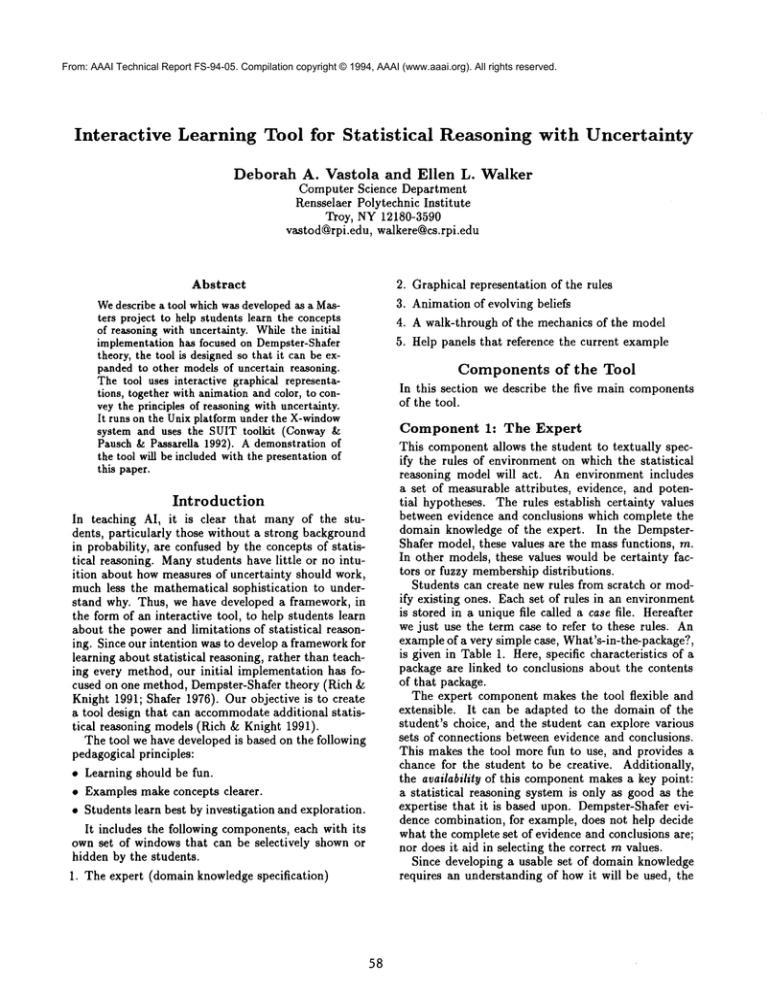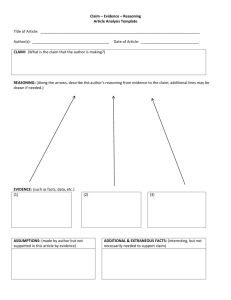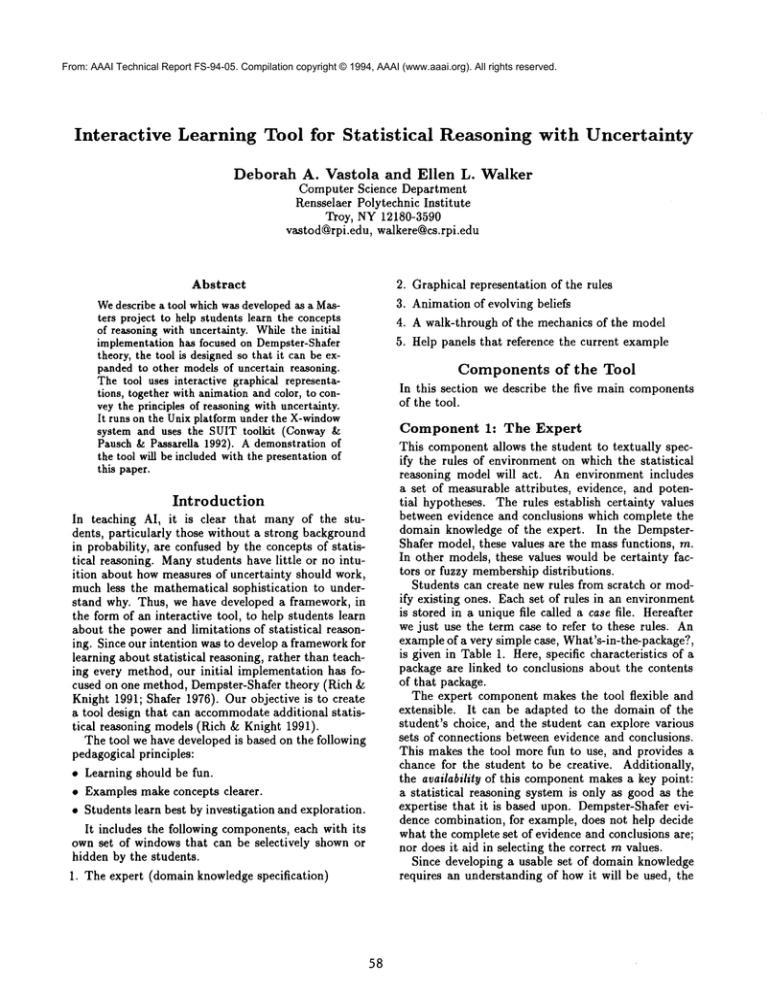
From: AAAI Technical Report FS-94-05. Compilation copyright © 1994, AAAI (www.aaai.org). All rights reserved.
Interactive
Learning Tool for Statistical
Deborah
Reasoning with Uncertainty
A. Vastola
and Ellen
L. Walker
Computer Science Department
Rensselaer Polytechnic Institute
Troy, NY12180-3590
vastod@rpi.edu, walkere@cs.rpi.edu
Abstract
Wedescribe a tool which was developedas a Masters project to help students learn the concepts
of reasoning with uncertainty. While the initiM
implementationhas focused on Dempster-Shafer
theory, the tool is designedso that it can be expanded to other modelsof uncertain reasoning.
The tool uses interactive graphical representations, together with animationand color, to convey the principles of reasoning with uncertainty.
It runs on the Unix platformunderthe X-window
system and uses the SUIT toolkit (Conway
Pausch & Passarella 1992). A demonstrationof
the tool will be included with the presentation of
this paper.
2.
3.
4.
5.
Graphical representation of the rules
Animation of evolving beliefs
A walk-through of the mechanics of the model
Help panels that reference the current example
Components
of the Tool
In this section we describe the five main components
of the tool.
Introduction
In teaching AI, it is clear that many of the students, particularly those without a strong background
in probability, are confused by the concepts of statistical reasoning. Manystudents have little or no intuition about how measures of uncertainty should work,
much less the mathematical sophistication to understand why. Thus, we have developed a framework, in
the form of an interactive tool, to help students learn
about the power and limitations of statistical
reasoning. Since our intention was to develop a frameworkfor
learning about statistical reasoning, rather than teaching every method, our initial implementation has focused on one method, Dempster-Shafer theory (Rich
Knight 1991; Shafer 1976). Our objective is to create
a tool design that can accommodateadditional statistical reasoning models (Rich & Knight 1991).
The tool we have developed is based on the following
pedagogical principles:
¯ Learning should be fun.
¯ Examples make concepts clearer.
¯ Students learn best by investigation and exploration.
It includes the following components, each with its
own set of windows that can be selectively shown or
hidden by the students.
1. The expert (domain knowledge specification)
58
Component 1: The Expert
This component allows the student to textually specify the rules of environment on which the statistical
reasoning model will act. An environment includes
a set of measurable attributes,
evidence, and potential hypotheses. The rules establish certainty values
between evidence and conclusions which complete the
domain knowledge of the expert. In the DempsterShafer model, these values are the mass functions, m.
In other models, these values would be certainty factors or fuzzy membershipdistributions.
Students can create new rules from scratch or modify existing ones. Each set of rules in an environment
is stored in a unique file called a case file. Hereafter
we just use the term case to refer to these rules. An
example of a very simple case, What’s-in-the-package?,
is given in Table 1. Here, specific characteristics of a
package are linked to conclusions about the contents
of that package.
The expert component makes the tool flexible and
extensible. It can be adapted to the domain of the
student’s choice, and the student can explore various
sets of connections between evidence and conclusions.
This makes the tool more fun to use, and provides a
chance for the student to be creative. Additionally,
the availability of this component makes a key point:
a statistical
reasoning system is only as good as the
expertise that it is based upon. Dempster-Shafer evidence combination, for example, does not help decide
what the complete set of evidence and conclusions are;
nor does it aid in selecting the correct m values.
Since developing a usable set of domain knowledge
requires an understanding of how it will be used, the
students should be able to use the tool without initially developing their own domain knowledge. Therefore, the initial tool includes at least two predefined
environments and associated cases.
Component 2: Graphical
Representation
of the Rules
This component displays the domain knowledge graphically, so that the student can make educated guesses
about which pieces of evidence to query. The rules described by the expert are visually presented as a causal
network, with evidence and hypotheses as nodes, and
links from evidence to hypotheses labeled with their
relative contribution or weight of causality. Evidence
nodes are clustered by attribute, so that mutually exclusive nodes are readily visible. An example of the
causal network is given in Figure 1 (left window) for
the What’s-in-the-package? case.
The graphical interface also serves as a user-friendly
interactive vehicle for querying an underlying simulation. This simulation generates a particular situation
from the domain, and allows the student to "learn" the
simulated evidence by clicking on the evidence nodes.
The tool provides two separate modes for interacting
with the causal network: (1) experiment mode and
(2) game mode. Whenin experiment mode, if a user
clicks on a piece of evidence they are in effect asking
the tool to "show me the results when I observe this
piece of evidence". Experiment mode was designed to
allow students to explore the possibilities. Clicking on
a piece of evidence has a slightly different meaningin
game mode. Wediscuss game mode in a later section.
Component 3: Animation
of Evolving
Beliefs
This componentshows the progress of the evolving certainty of the various hypotheses. The concept that we
want to convey to the student is that no matter which
modelis used, the purpose of statistical analysis is to
movefrom a position of uncertainty toward a position
of certainty (or at least to becomemore certain of how
uncertain the beliefs are).
As each piece of evidence is "observed" (by clicking
in the causal network window), the animation shows
the result of the evidence on the certainty of the current
set of hypotheses. This animation is intended to give
the student an intuitive feel of the statistical modelnot the details or the mechanics of the model. Our
goal was to present a common-sensepictorial view of
what is happening. So it was a conscious decision to
exclude any reference to numbers or specific values.
Specifically, the Belief and Plausibility of each subset is represented as a bar (upper and lower bounds on
a scale of 0 to 100%). Figure 1 (top and right windows)
illustrate belief and plausibility results whenthe user
has "observed" a small package. We should mention
at this point that color plays a very important role in
this tool in helping the user to makevisual correlations
59
and associations of results. Of course, our use of color
cannot be captured in the monochromefigures we include in this paper. In the included figures, the height
of the "blackened" area of the bar chart represents belief; the height of the "greyish" area of the bar chart
represents plausibility. The bar charts for the singleton hypothesis sets are displayed in the top windowto
emphasize their importance. In a color system, their
color is chosen to match the color of the corresponding
hypothesis in the causal network.
The mass distribution (m-values) of the DempsterShafer model is represented as a pie chart. See Figure
2 (left window). Weinclude a "before" and "after"
snapshot of the m-valuessince it is instructive for users
to see how the pieces of the pie change when evidence
is added. It is particularly instructive to see the effect
of new evidence on the m value of theta.
Our decision to use bar and pie charts to showresults
is based upon the following points:
¯ Belief and Plausibility measurements are the lower
and upper bounds on the probability of a hypothesis.
Thus, it makes sense to view the current probability
of each hypothesis as a sub-range of the complete
0-100% range bounded by the Belief and Plausibility numbers. The location of the range shows the
probability of the hypothesis, and the size of the
range shows how certain we are of our estimate. This
model makes the distinction between "50% chance of
rain because I have no idea whether it will rain or
not" vs. "50% chance of rain because the current
weather conditions produce rain 50% of the time"
very clear (the first band is 0-100%, the second is
50-50%).
¯ In order to effectively see how a piece of evidence
contributes to the belief and plausibility, the eye
needs a stable focal point from which the animated
change occurs. The full bar (0-100%) provides this
focal point; only the area delineated by the upper
and lower bounds moves. For this reason, once a
bar for a particular hypothesis subset is drawn, its
position on the screen remains constant.
¯ To help the student intuitively relate m-values to
Belief and Plausibility, they should be shownon the
same screen. Since the m-values add up to 1 (100%),
a pie chart is a natural display vehicle. Since we did
not have enough real estate to include the causal
network, bar charts, and and pie charts on the same
screen, we opted to include a pop-up windowfor the
pie charts so that the user can still easily compare
the belief and plausibility results with the m-value
outcome (by simply pressing the "More" button).
Weagain remind the reader that the use of color
for the regions of the pie chart is heavily correlated
with the colors used for the bar charts and the causal
network.
Filtering the Bar Charts. Belief and Plausibility
values are associated with each subset of the complete
set of hypotheses. Whendealing with only a handful of hypotheses, it is valuable to display all possible
bar charts since the student can begin to learn which
results are significant and which results are perhaps
redundant. However, as the number of hypotheses
increases, it becomes more and more impractical to
read all 2N possible bars (when N=IOhypotheses, this
would yield 93 pages of bar charts!). Under these conditions, it is desirable to be able to selectively restrict
the output generated. So, the tool includes a filter option which allows the user to specify thresholds for displaying results. The Dempster-Shafer filter uses three
thresholds, one each for mvalue, plausibility, and belief. Whena subset satisfies all three thresholds then,
and only then, a bar chart will be created for that subset. Setting all 3 thresholds to 0 will in effect turn
filtering off.
Which filter setting is most appropriate depends
upon the complexity and nature of the case and depends upon which points about the model one wishes
that case to convey. Setting the right thresholds also
requires a more solid understanding of the model. For
these reasons, we leave it to the expert to determine
the appropriate settings whenthe case is created.
Component 4: A walk-through
of the
Mechanics of the Model
In this component, the precise algorithm of the model
(i.e., Dempster-Shafer evidence combination, for our
first implementation) is explained for the specific
case environment. By pressing the "#’s" button, a
Ghostview window pops up which shows the the actual
stepwise computations for the pencil and paper calculations that the student would be expected to carry
out, as well as comprehensivetables of all calculations.
Component
Help
reasoning as a game. This will provide a sense of fun to
the tool, as well as the potential for somefriendly competition. Also, since the game modeis more restricted
in that the observations and objective are fixed and
known in advance, we can provide more relevant and
timely feedback in this situation.
The game is similar to "twenty questions" and can
be played in any environment created by the expert.
Thus, the initial tool will have two games (from the
two predefined cases). The player’s goal is to select
the most reasonable conclusion (from the set of potential hypotheses) by asking the fewest questions (i.e.
using the smallest set of evidence). A conclusion and
set of evidence leading to that conclusion is chosen at
random and revealed to the player upon clicking on the
evidence nodes in the causality graph. So in our simple
What’s-in-the-package? case, when the user clicks on
the small evidence button when in game mode, they
are asking "Is the package small?" to which the tool
will reply either "yes" or "no". If the packageis small,
the tool will display the Dempster-Shafer results associated with a small package being observed. The goal
of the gameis for the player to correctly guess the conclusion in as few moves(i.e. with as little evidence)
possible. The player is awarded extra points for being
able to provide the correct answer in fewer moves.
It is anticipated that each player will use both the
causal network and evolving certainty ranges as the
evidence is revealed to determine which evidence to
consider next. As the students begin to understand
the relationship between the causal network and the
evolving ranges, they will learn that someevidence can
add more information than other evidence, and will
improve (decrease) their scores in the game.
User
5: Extensive/Case-Specific
as Active
Participant
One final point. Howthis tool is introduced to students and used by students will be critical to its effectiveness. Minimal value will be gained if the user is
a passive observer (in fact, because of the tool’s simplicity, it would get pretty boring just watching the
results). Timeshould be reserved not only for interaction and observing the results, but, more critically, to
sit and ponder the "why" and "what if" of the results.
For this reason, it is highly recommendedthat the instructor orchestrate a few questions to accompanythe
student’s session with the tool. Questions such as the
following reinforce basic concepts and uncover some of
the deeper issues associated with the model:
Goodhelp panels of course are important to any learning tool. In addition to help options which convey
background and "how to get started" information, the
user can click on any object that shows a result to
get tips on how to analyze that result and what they
should focus on.
Also, feedback is often most helpful whenit can reference the current example. All help panels and feedback are message-file driven. In most cases, each message has a commonpart and a variable part, the latter
to be filled in at the time of execution of the case before
the message for help/feedback is displayed. Webelief
we have struck a good balance between generic information and feedback tailored to the specific example.
¯ Looking at the experiment results for What’s-in-thepackage? (Figure 2) Whyis it that "game" has
non-zero belief yet the belief in "clothing" is zero?
Both hypotheses were stimulated by observation of
evidence that had similar m values. So why such a
difference in belief? Hint: look at the causal net-
Game
Mode
While the students can experiment with specific cases
of Dempster-Shafer reasoning (via the experiment
mode), there is an advantage to introducing statistical
work.
6O
¯ Is Dempster-Shafer commutative? How would you
use the tool to try to answer this question? How
would you prove your answer?
¯ What filter would you set to eliminate redundant
information yet still ensure that significant results
are will not be hidden? Hint: look at the relationship
betweenm, belief, and plausibility.
¯ Subset A has belief=30% and plausibility=70%.
Subset B has belief=40% and plausibility=60%.
Which set do you feel most confident contains the
correct answer? Why?
It is the coupling of the student’s interaction and
concentrated think time that will optimize the tool’s
effectiveness.
Conclusion
Wehave described a tool that uses interactive graphical representation, together with animation and color,
to convey the principles of reasoning with uncertainty.
Wehave also highlighted the pedagogical principles behind some of our design decisions. These include simplicity, the facility to phase-in concepts and details,
help and feedback that focus the student’s attention,
and, most importantly, viewing the student as an active explorer.
Before the tool is placed in the field, it will undergo
a usability test which will include participants with
varied backgrounds in statistical
reasoning and probability (from none to some) so that we may begin
assess the design choices and tradeoffs made and to
identify any follow-on work necessary to improve the
tool.
References
Rich, E., and Knight, K., 1991. Artificial Intelligence.
NewYork, NY: McGraw-Hill.
Shafer, G., 1976. A Mathematical Theory of
Evidence. Princeton, N J: Princeton University Press.
Conway,M., Pausch, R., and Passarella, K., A
Tutorial for SUIT, the Simple User Interface Toolkit
1992. Computer Science Department, University of
Virginia.
Table 1: Case: What’s-in-the-Package?
Attribute
sound
sound
size
size
weight
weight
Evidence
If the package does not rattle
If the package does rattle
If the package is small
If the packageis large
If the package is heavy
If the packageis light
Hypotheses
it contains
it contains
it contains
it contains
it contains
it contains
61
clothing, a book, or CD
a game
a book or CD
clothing or a game
a book
clothing or a CD
mValue
0.5
0.7
0.8
0.6
0.8
0.6
l"igur~,1: Whenet,zd~’.ce "’.small" has bce~t ob.ser~,ed
:..
.::~i-i’i
ii-~i
i’!:
...~
.. ::::’i:::::~.’:..:~i~::
:-:-:::!::!:~:~:i:~:i:i:i:i:
:i~:~:~:~:::
:.~.....:
~~~~:i
:~:::
i:i:i::
iiiii!iiiiiiiii!!iiilili~i
~i~iiiiiii
i!
!i
iill
lii
iiiii~iiill
iiN
i~
~iiii~
~i
llii
["igur¢" 2: Whe’n"’.small/l~#ht/rattle.s"
have been ob-
.~e rre d
62