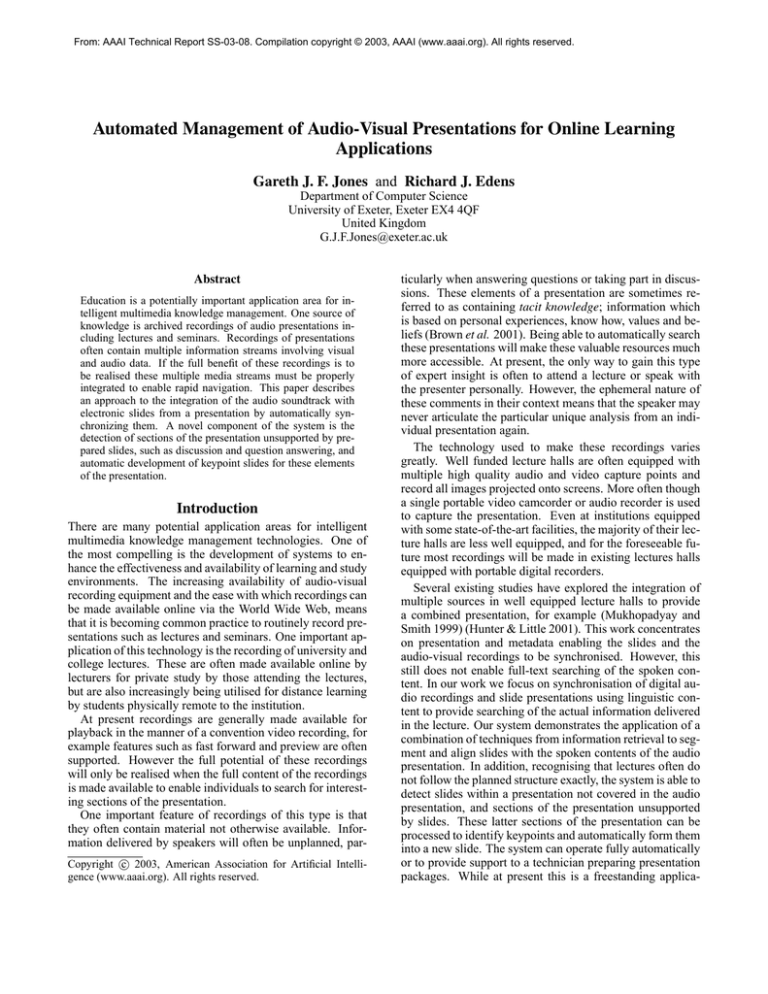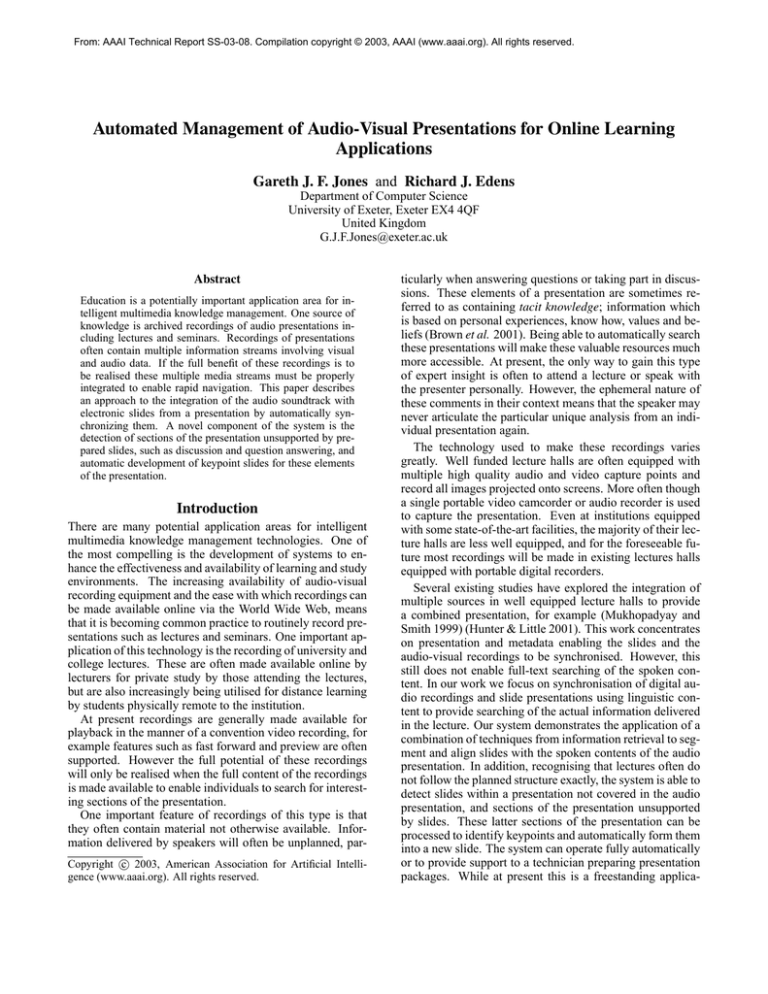
From: AAAI Technical Report SS-03-08. Compilation copyright © 2003, AAAI (www.aaai.org). All rights reserved.
Automated Management of Audio-Visual Presentations for Online Learning
Applications
Gareth J. F. Jones and Richard J. Edens
Department of Computer Science
University of Exeter, Exeter EX4 4QF
United Kingdom
G.J.F.Jones@exeter.ac.uk
Abstract
Education is a potentially important application area for intelligent multimedia knowledge management. One source of
knowledge is archived recordings of audio presentations including lectures and seminars. Recordings of presentations
often contain multiple information streams involving visual
and audio data. If the full benefit of these recordings is to
be realised these multiple media streams must be properly
integrated to enable rapid navigation. This paper describes
an approach to the integration of the audio soundtrack with
electronic slides from a presentation by automatically synchronizing them. A novel component of the system is the
detection of sections of the presentation unsupported by prepared slides, such as discussion and question answering, and
automatic development of keypoint slides for these elements
of the presentation.
Introduction
There are many potential application areas for intelligent
multimedia knowledge management technologies. One of
the most compelling is the development of systems to enhance the effectiveness and availability of learning and study
environments. The increasing availability of audio-visual
recording equipment and the ease with which recordings can
be made available online via the World Wide Web, means
that it is becoming common practice to routinely record presentations such as lectures and seminars. One important application of this technology is the recording of university and
college lectures. These are often made available online by
lecturers for private study by those attending the lectures,
but are also increasingly being utilised for distance learning
by students physically remote to the institution.
At present recordings are generally made available for
playback in the manner of a convention video recording, for
example features such as fast forward and preview are often
supported. However the full potential of these recordings
will only be realised when the full content of the recordings
is made available to enable individuals to search for interesting sections of the presentation.
One important feature of recordings of this type is that
they often contain material not otherwise available. Information delivered by speakers will often be unplanned, parc 2003, American Association for Artificial IntelliCopyright gence (www.aaai.org). All rights reserved.
ticularly when answering questions or taking part in discussions. These elements of a presentation are sometimes referred to as containing tacit knowledge; information which
is based on personal experiences, know how, values and beliefs (Brown et al. 2001). Being able to automatically search
these presentations will make these valuable resources much
more accessible. At present, the only way to gain this type
of expert insight is often to attend a lecture or speak with
the presenter personally. However, the ephemeral nature of
these comments in their context means that the speaker may
never articulate the particular unique analysis from an individual presentation again.
The technology used to make these recordings varies
greatly. Well funded lecture halls are often equipped with
multiple high quality audio and video capture points and
record all images projected onto screens. More often though
a single portable video camcorder or audio recorder is used
to capture the presentation. Even at institutions equipped
with some state-of-the-art facilities, the majority of their lecture halls are less well equipped, and for the foreseeable future most recordings will be made in existing lectures halls
equipped with portable digital recorders.
Several existing studies have explored the integration of
multiple sources in well equipped lecture halls to provide
a combined presentation, for example (Mukhopadyay and
Smith 1999) (Hunter & Little 2001). This work concentrates
on presentation and metadata enabling the slides and the
audio-visual recordings to be synchronised. However, this
still does not enable full-text searching of the spoken content. In our work we focus on synchronisation of digital audio recordings and slide presentations using linguistic content to provide searching of the actual information delivered
in the lecture. Our system demonstrates the application of a
combination of techniques from information retrieval to segment and align slides with the spoken contents of the audio
presentation. In addition, recognising that lectures often do
not follow the planned structure exactly, the system is able to
detect slides within a presentation not covered in the audio
presentation, and sections of the presentation unsupported
by slides. These latter sections of the presentation can be
processed to identify keypoints and automatically form them
into a new slide. The system can operate fully automatically
or to provide support to a technician preparing presentation
packages. While at present this is a freestanding applica-
tion, we discuss later in the paper how it might be integrated
into a larger knowledge management infrastructure to support student learning. The work most closely related to the
system described in this paper is the On-demand Video Lectures system presented in (Fujii, Itou, and Ishikawa 2003).
In this system users can select sections from online books
as queries to search for audio-visual recordings of lectures
describing the topic of the selected text.
The remainder of the paper is organised as follows. The
next section outlines the background to the project and describes our recording environment and system requirements.
The following describes the technologies used for information management and then moves on to describe the integration of the techniques to form our complete system. The
final section considers how the system might be extended
for greater integration with personal learning and digital libraries.
Audio-Visual Presentations
The background to this project is an ongoing project at the
University of West England, U.K. for the preparation and
delivery of eLectures. The concept of eLectures is to provide a means of capturing and delivering audio recordings
of lectures alongside the electronic visual aids used by the
lecturer. In the basic eLectures system the slides and audio
recordings are manually aligned and packaged for delivery
over the Internet. eLectures are then available to students
unable to attend the lecture, for private study and revision,
and can be used for distance learning. Lectures are digitally
recorded using a MiniDisc recorder and slides are prepared
using a standard MS PowerPoint application. These recordings represent the minimal requirement for online presentation of lectures and seminars. The technologies developed
here focus only on audio recordings without metadata indicating slide change points, etc. However, they could of
course be integrated into richer audio-visual recordings, and
the segmentation and alignment techniques described augmented with the additional metadata available in these environments to increase their accuracy and reliability.
The processing of the recordings involves two components:
• Conversion of visual aids into a standard format for Internet delivery, this includes features such as applying
standard templates and addition of features such as “next
slide” and “previous slide” buttons. This process is easily
automated and very fast.
• Processing the audio recordings is much slower. Sections
of audio corresponding to each slide are identified manually and the audio recording segmented using Cool Edit
Pro.
Even experienced technicians take approximately two hours
to segment each recording. While the number of recordings
is small this load is manageable, but as the proportion of
lecture recordings within an institution that are to be made
available for online study in this way increases this procedure will rapidly become uneconomic.
Further problems can arise due to the dynamic nature of
lecture presentations. The lecturer may skip a slide, perhaps
due to time constraints or a change of plan while delivering
the lecture. Also the lecturer may expand on a topic to provide further explanation in answer to a question or engage in
discussion. The current system enables slides without audio
to be marked and for new slides to be generated to support
spontaneous material. Both of these processes, particularly
the latter are very time consuming. Despite all this effort at
present the lecture content itself is still not searchable.
The system described in this paper supports the automatic
alignment of slides with the audio soundtrack of the lecture,
identifies slides not covered in the lecture, and detects audio material without planned slides. New slides can then be
automatically developed for this novel material. The output of the system is then available for checking by an editor who is able to correct any mistakes and tidy up the automatically generated slides. The system can operate fully
automatically, however because there are often not definitive
segmentation points, the output of the system is improved by
human verification. Thus the main objective of our system
is to significantly increase the efficiency with which lectures
can be prepared for Internet delivery. Further since the lectures are automatically transcribed, this work moves towards
a system making lecture content fully searchable.
Segmentation and Alignment Techniques
Automated audio-visual alignment systems need to perform
two key tasks: the segmentation of the audio stream into sections corresponding to individual slides and the alignment of
the slides with the audio segments. Our system uses a number of separate components in a tightly integrated way to
perform these procedures. The system makes use of digital audio processing and the application of statistical information retrieval (IR) techniques. IR methods typically
satisfy a user’s information need by returning a number of
potentially useful relevant documents in response to their
search request. In the automated alignment system IR techniques are used to segment the audio transcription and match
the segmented audio to the slides. This section introduces
the transcription of the audio stream and the IR algorithms
used, and describes the individual components of the alignment and segmentation systems. The following section then
shows how they are integrated to form the complete system.
Automatic Speech Transcription
Manual transcription of spoken audio is a very time consuming process often being several times slower than the
recording itself. Thus in order for the automated alignment
system to be practical automatic transcription must be carried out using a speech recognition system. Although speech
recognition technologies have advanced rapidly in the last
10 years, their accuracy is highly dependent on the linguistic structure of the material to be recognised and quality of
the audio recording. Recognition of clearly spoken linguistically well formed sentences in a quiet environment using
a good quality microphone held at a constant close distance
from the speakers mouth can often achieve error rates of less
than 10%. However, performance decreases rapidly as the
structure of the speech becomes more spontaneous and dis-
fluent, background noise level increases and when the microphone is in a fixed position away from the speaker. Since
it incorporates all these features, the transcription of lecture
recordings represents a very challenging speech recognition
task.
For our system we performed transcription using the
Dragon Naturally Speaking (Professional) software. Using
the basic system we encountered recognition performance
of only 20-30%. This result is quite poor, but is comparable to results reported by others for a task of similar difficultly (Hauptmann & Witbrock 1997). Slightly higher performance could be expected with current research systems,
but one of our objectives is to develop a system which can
operate successfully using technology currently available for
use in a lecture hall. Performance can be improved by training the acoustic models to individual lecturers using an enrolment session. Also we noted that many of the technical
terms appearing in the lectures, and in the slides, are outside the recognition vocabulary of the slides. This suggests
that it may be useful to consider the application of a openvocabulary indexing system such as phone lattice scanning
(Brown et al. 1996). Research in the retrieval of spoken
documents for which the transcription accuracy was around
75% indicates that retrieval performance similar to accurate
manual text transcriptions can be achieved via the application of appropriate compensation techniques (Garafolo,
Auzanne, & Voorhees 2000). The high error level we encounter with out current system will impact on both slide
alignment and searching of the transcription. But evidence
from the related research in spoken document retrieval indicates that even with current speech recognition levels our
system can produce useful performance levels.
For the development and testing of our system we manually transcribed 6 one hour lectures and compared these transcriptions with behaviour for the automated transcriptions.
to terms which are able to select the, generally few, relevant
documents from among the, generally many, non-relevant
documents. Our system adopts the standard Okapi BM25
combined weight (cw) probabilistic term weighting model
which is widely used in current IR systems. This model was
originally developed in (Robertson & Walker 1994) and further elaborated in (Robertson et al. 1996). The BM25 cw
weight for a term is calculated as follows,
cf w(i) × tf (i, j) × (K1 + 1)
cw(i, j) =
K1 × ((1 − b) + (b × ndl(j))) + tf (i, j)
Information Retrieval Techniques
Phase 1: Slide Alignment. The whole contents of each
slide including the title are formed into a single query.
Queries are then matched against fixed length window documents. The windows are then ranked in decreasing of querydocument matching score. The slide is then linked to the
highest scoring window. Queries here are generally very
rich comprising a number of very good search terms associated with the topic of the slide. These queries are found to
identify a segment associated with the correct region of the
transcription at the highest rank with an accuracy of 85-90%.
The system uses standard IR techniques of stop word removal, suffix stripping and term weighting (van Rijsbergen
1979).
Stop Word Removal. The transcript is first filtered to
identify stop words, typically short high frequency function
words such as it, and, and but. These contribute little to the
identification of the most relevant documents in an IR system and can safely be ignored in the retrieval process.
Suffix Stripping. The objective of a suffix stripping or
stemming algorithm is to reduce different forms of a word to
a common stem form. This encourages matching of different forms of the same word between queries and documents.
In this system we use the standard Porter algorithm (Porter
1980). This applies a set of predefined rules to reduce different forms of a word to a common root form. Words reduced
to their root form in this way are referred to as search terms.
Term Weighting. Term weighting is an important component of IR systems. The objective is to give high weights
where cw(i, j) represents the weight of term i in document j, cf w(i) = log N/n(i) is the standard collection
frequency (often referred to as the inverse document frequency) weight, where N is the total number of documents
in the collection, n(i) is the total number of documents containing term i, tf (i, j) is the document term frequency, and
ndl(j) = dj(j)/Av. dl is the normalised document length,
where dl(j) is the length of j. K1 and b are empirically
selected tuning constants for a particular collection. Investigation of values for these constants for our data showed
that best results were found with K = 2.0 and b = 0.75.
A matching score is computed between the query and each
document by summing the weights of terms common to both
the query and the document.
Slide Matching
A key component of our system is the correct alignment of
the audio with the electronic slides. In these procedures material on individual slides is used as an IR search query to
find the best matching documents from within sections of
the audio transcription. The audio transcription is broken
into fixed length windows which act as the documents which
are then matched against the slide. Two sources of alignment
information are generated by the slide matching procedures.
Phase 2: Bullet Point Alignment. Slides often comprise
a number of individual bullet points or sentences. A second
phase of the slide alignment algorithm extracts individual
sentences or bullet points from the slides and uses these as
search queries. These much shorter queries give a more focused statement of information need typically related to a
section of transcript within a slide. This shorter query statement seeks to identify a smaller target section of the transcript associated with the query and gives finer alignment
granularity, but it is also a harder task and accuracy falls to
between 60-65%. However, this can be integrated very effectively with the slide level alignment, as described in the
next section.
Segmentation and Alignment Algorithms
A further key element of the system is the automated segmentation of the audio recording into segments where ideally each relates to a single slide. Essentially this procedure
aims to determine which of the sequential fixed length window documents should be linked together to be associated
with a single slide. In order to do this, techniques are used
based on both features of the audio itself and the words spoken. The segmentation of audio is an uncertain process, for
example the number of segments required is not known in
advance. Thus the output of the segmentation algorithms
are combined with the slide alignment algorithms described
in the last section in a fully integrated system to decide the
most likely number of separate slide segments.
Audio segmentation in our system involves two procedures: TextTiling and Silence Detection. Within a written
text semantic segment boundaries would typically fall at the
end of a paragraph. Often a number of paragraphs can be
grouped together as being on the same topic. TextTiling algorithms are designed to break up a written text into semantically coherent segments (Hearst 1994). Without a means
to exploit natural segmentation points such as paragraph and
sentence ends in the audio processing, an alternative means
of finding natural break points is required. Based on observation of recorded lectures is was found that long silences
are a very good indicator of a slide change. The algorithm
thus first aims to find likely semantic break points between
the fixed length windows using TextTiling, and then to find
nearby silence points as the mostly likely point of an associated slide change.
TextTiling. Essentially TextTiling is designed to search
for points in the text where the vocabulary shifts from one
grouping to another. It is assumed that this vocabulary shift
is correlated with a shift in the topic focus of the text. The
TextTiling algorithm proceeds as follows:
• The transcription is broken into pseudo-sentences of size
w referred to as token sequences.
• Token sequences are grouped together into a groups of
blocksize to be compared against an adjacent group of
token-sequences.
• The similarity between adjacent blocks b1 and b2 is then
calculated using a cosine measure. This matching score is
then assigned to the gap between the two blocks.
wt,b1 wt,b2
sim(b1 , b2 ) = t
2
2
t wt,b1
t wt,b2
where t ranges over all the terms from the tokenisation
stage, wt,b1 is the weight assigned to term t in block b1 .
The weights are simply the frequency of terms within the
block using the function.
wt,bi
= 1 + log tf (t, bi )
= 0
if tf (t, bi ) ≥ 1
This produces a matching score in the range 0 to 1.
• Boundaries are determined by changes in the sequence of
similarity scores. For a given token-sequence gap i, the
algorithm looks at the scores of the token-sequence gaps
to the left of i as long as their values are increasing. When
the peak is reached the difference between the score at the
peak and the score at i is recorded. The same procedure
takes place with the token-sequence gaps to the right of i.
The relative height of the peak to the right of i is added
to the relative height of the peak to the left. A gap occurring at a peak has a score of zero since neither of its
neighbours is higher than it. These new scores, called
depth scores, are then sorted. Segment boundaries are assigned to the token-sequence gaps with the largest corresponding scores. In the original text-based algorithm
these boundaries are then adjusted to correspond to true
paragraph breaks. This is not possible in the case of automatically transcribed audio and we thus make use of the
Silence Detection method described in the next section.
An alternative transcription segmentation method is described in (Ponceleon & Srinivasen 2001). We have not so
far explored the application of this technique to our segmentation task, but it would be interesting to contrast this with
TextTiling. In particular it would be interesting to find out
whether the proposal of a break point at a certain location
if suggested by both algorithms is a more reliable classification than either method in isolation, we hope to explore this
possibility in future work.
Silence Detection. The blocks used in the TextTiling procedure will usually cross the exact point of a slide change.
By locating silence points well correlated with these change
points, it is possible to assign an exact location in the audio source where the slide change is most likely to have
occurred. It was observed that lecturers do sometimes talk
across slide changes, for example when completing a point
relating to a slide or connecting the slides, but even in these
cases there is almost inevitably a pause for breath somewhere near the slide change point.
In determining “silence” points we are looking not for
complete silence, but rather for a point where the audio energy level drops to that of the ambient background noise
caused by projection machinery and the audience. Our system adopts the following simple digital audio processing
procedure:
• Read in the entire sampled audio waveform noting the
sampling rate.
• Compute the square of each sample value and take the
positive square root to give the energy level of the sample.
• Place the samples in running 0.5 second bins. 0.5 seconds
was determined empirically as being long enough to avoid
classifying small intraword and intrasentence pauses as
significant silence points for slide changes.
• For each bin compute the mean power level.
• Find the lowest mean power level for the recording. This
is assumed to correspond to the background noise power
level. To allow for small changes in background noise
level assume a threshold 5% higher to correspond to the
ambient noise level.
• Classify all bins below the ambient noise level as silence
points.
Automated Slide Construction for New Material
In this section we describe our procedure for automatically
forming new slides for parts of the transcript that do not
match well with the existing lecture slides. Extracting key
points from a segment of the transcription is related to the
established field of summarisation. Rather than attempting
to interpret the transcription and use text generation to form
summary keypoints, we adopt the simpler strategy of identifying significant token sequences from within a segment
and use these as bullet points for the new slide. We are not
aware of existing work which attempts to perform this task
from audio presentations. The most closely related work appears to be for the automatic generation of titles for spoken
broadcast news (Jin & Hauptmann 2001).
Keyword Identification. The first stage in the procedure
is to identify a set of keywords for the segment. The term
frequency of all terms occurring in the segment is calculated
within the segment and within the whole transcription. A
significance factor for each word is then computed by dividing the segment tf by the transcript tf . Any word with a
significance value above an empirically determined threshold is defined as a keyword for the section. A higher threshold value defines more words as keywords, while a lower
gives less. After experimentation we set a threshold of 0.05.
Sentence Significance. The segment is divided into overlapping fixed length token sequences. For a token sequences
of length w words, the first sequence is from word 1 to word
w, the second word 2 to word w+1, etc. The number of keywords appearing in each token sequence is then calculated.
After experimentation a token sequence length of 15 terms
was generally found to give a good compromise between sequences which are too short to capture a concept description
and those which are too long and cover more than one concept, whilst also providing a long enough sequence that can
easily be understood and manipulated by an editor.
Slide Generation. The 3 highest scoring non-overlapping
token sequences are then taken as the bullet points for the
new slide. Heuristic rules and constraints are applied to select the centre token sequence from a run of same scoring
sequences, and to select 3 token sequences from across the
transcription segment. The 3 sequences are placed on a new
PowerPoint slide and automatically integrated into the complete presentation. Slides generated in this way are generally
found to give a good gist of key points covered in this segment by the speaker. Clearly these slides will not be as well
structured as manually developed ones. As part of a postprocessing stage our system enables the operator to edit the
automatically generated slides to improve clarity and correct
any mistakes. Figure 1 shows an example of a slide formed
automatically from a region correctly selected by our system as outside the planned slide structure, and a manually
tidied up version of the slide. This post-processing editing
• new one one of the early hypertext systems was a
system called guide it ran
• the systems you now get the operator would ask
questions as prompted by the system
• programmed expert systems hypertext came in and
replaced it out performs not only human experts
Guide
• One of the early hypertext systems was a system
called Guide, developed at ICL.
• The operator asks questions as prompted by the system to perform over the phone troubleshooting.
• The hypertext system can out-perform both expert
systems and human experts.
Figure 1: Automatically developed lecture slide and manually corrected version.
procedure is found to be much easier and faster than listening to the entire soundtrack and then manually developing a
complete new slide.
Complete Audio-Visual Annotation System
This section describes the integration of the techniques introduced in the previous section to form the complete alignment and annotation system. The individual techniques
are integrated into an overall framework using a number
of heuristics. The system currently assumes that a lecturer
works sequentially through the prepared slides for this presentation. Before the alignment procedures begin, the transcription is first broken up into token sequence “documents”
of length w. After testing we set the value w = 25 for the
system.
Stage 1: Slide Alignment
The Slide Alignment method is used to provide a base for the
other procedures. Adjacent token sequence pairs are used as
documents of length 2w in this stage of the alignment procedure. These large documents are better able to match with
the contents of complete slides. The scope of the search
query means that it is able to locate documents on the topic
of the slide. However, the wide coverage of the query means
that it often also matches reasonably well with other documents as well. This can result in some errors, but these are
usually easily resolved using the heuristic rules. Figure 2
shows an example of transcript documents and the highest
matching slides. The Slide Alignment procedure lays a basic framework which reliably identifies the region in which
a slide change must occur. Thus in the example the change
between slide 2 and slide 3 must occur somewhere in the
region of gaps 8 to 12.
Stage 2: Bullet Point Alignment
Operated on its own Bullet Point Alignment is not very accurate. However, its usefulness can be greatly increased
by constraining it using results from the Slide Alignment
stage to only consider documents within the region associated with the whole slide. Figure 3 extends the previous
SLIDE 1
G1
D1
G2
G3
D2 D3
SLIDE 2
G4
D4
G5 G6
D5
D6
G7
D7
SLIDE 3
G8
D8
SLIDE 4
G9 G10 G11 G12 G13 G14 G15 G16 G17 G18 G19
D9
D10 D11 D12 D13 D14 D15 D16 D17 D18 D19 D20
Figure 2: Alignment of whole slides with transcription “documents”.
SLIDE 1
BP1
SLIDE 1
BP2
SLIDE 2
BP1
SLIDE 1
G1
D1
G2
D2 D3
G3
D4
SLIDE 2
BP2
D5
G5 G6
D6
G7
D7
G8
D8
SLIDE 2
BP3
SLIDE 3 SLIDE 4
BP2
BP1
SLIDE 3
SLIDE 2
G4
SLIDE 3
BP1
SLIDE 4
BP2
SLIDE 4
G9 G10 G11 G12 G13 G14 G15 G16 G17 G18 G19
D9
D10 D11 D12 D13 D14 D15 D16 D17 D18 D19 D20
Figure 3: Alignment of slide bullet points with transcription “documents”.
example to show Bullet Point matching with individual documents. Thus Bullet Points 1 and 2 from Slide 2 are successfully located in the region of Slide 2. However, the best
matching point for Slide 2 Bullet Point 3 is within the region
of Slide 3 and after Bullet Point 1 of Slide 3. It is thus very
likely to be wrong and is ignored. If there is one available,
the next highest scoring document can then be checked to
see if it is valid. Thus, if feasible, in the example Slide 2
Bullet Point 3 could be allocated to Document 10.
This finer level of granularity enables the actual slide
change points to be identified more closely for further processing. From the information in Figure 3 the slide change
marker between Slide 2 and Slide 3 can now be placed in the
region of gaps 9 and 10.
Stage 3: Incorporating TextTiling Information
The TextTiling algorithm identifies possible break points in
the semantic content of the transcription. When used independently it was found to locate slide transitions with an accuracy of only about 40%. (The same token sequence length
w = 25 is used here with a blocksize of 2.) However, using
it in the context of the slide transition information derived
in Stage 1 and Stage 2, since we are expecting to find slide
changes in given regions, a gap identified by the TextTiling algorithm falling between the last point of one slide and
the first point of the next one is labelled as the slide change
point. Figure 4 illustrates this combination of information
showing how TextTiling gaps not consistent with the Stages
1 and 2 are ignored and the break between Slide 1 and Slide
2 assigned to Gap 9. Other semantic transition points pro-
posed by TextTiling may relate to topical changes within a
slide, for example addressing different bullet points.
Stage 4: Locating Approximate Slide Change
Positions in the Soundtrack
The slide change gap points located in the previous sections
relate to word blocks in the transcription. Stage 4 seeks to
locate the actual location of the slide change in the audio
recording. The output of Dragon Naturally Speaking Professional and other commercial speech recognition systems
does not give the actual audio locations of the transcribed
words. In order to find the approximate position of each
word in the soundtrack we adopt the following procedure.
The average length of a word is calculated as follows,
Average Word Length (words/second) =
Total Recording Time (seconds)
Total Number of Words
The approximate position of each word in the soundtrack
was then found by multiplying its position by the average
word length. Testing this procedure for a number of test
words within a 26 minute lecture recording showed an average error in word location of 10.8 seconds.
Thus the approximate location for each slide change point
proposed by the previous stages in the soundtrack can be
located. As will be clear from Stage 5, locating an approximate position for this word is sufficient for our segmentation
procedure.
TextTiling
G1
SLIDE 1
BP1
SLIDE 1
BP2
SLIDE 2
BP1
SLIDE 1
G1
D1
G2
D2 D3
G3
D4
TextTiling
TextTiling
TextTiling
G2
G3
G4
SLIDE 2
BP2
SLIDE 3
BP1
D5
G5 G6
D6
G7
D7
G8
D8
SLIDE 3 SLIDE 4
BP2
BP1
SLIDE 3
SLIDE 2
G4
SLIDE 2
BP3
SLIDE 4
BP2
SLIDE 4
G9 G10 G11 G12 G13 G14 G15 G16 G17 G18 G19
D9
D10 D11 D12 D13 D14 D15 D16 D17 D18 D19 D20
SLIDE BREAK GAP
Figure 4: Location of slide change points within alignment framework using TextTiling.
Stage 5: Locating Slide Change Positions in the
Soundtrack
This stage uses the silence detection procedure described
earlier to locate silence points in the region of each proposed
slide change point. Such silences are taken to be the position
of the actual slide change.
In operation the Silence Detection procedure takes each
of the break point times proposed in Stage 4 and searches a
region 15 seconds either side for silence points. The longest
silence point located in this region is then marked as the silence change point.
Heuristic Rules for Alignment Checking
Although the procedure described was found to accurately
identify most slide changes, when errors occurred in Stage
1 or Stage 2 they were found to have a significant impact
on the final result. Thus while part of our development
work concentrated on improving the reliability of the slidematching algorithms in the context of the complete system,
it was recognised that statistical algorithms of this type will
make mistakes, and checks were inserted within the system
to attempt to identify likely errors and prevent them from
cascading through the alignment of the complete presentation. These checks not only detect probable errors, but take
action to develop solutions to them. The checking procedures also incorporate functionality to detect slides which
have been skipped and areas not covered by a slide for which
a new slide needs to be created.
Checking Stage 1. It is observed that regions of the soundtrack associated with a single slide often have more than one
high scoring document within a small distance. Thus rather
than taking the single highest scoring document, the procedure links the slide with a document only if the second
highest scoring is found within 3 documents of it.
A second procedure is used to link the remainder of the
slides not assigned in the first stage. Each unclassified slide
is linked to the highest scoring document above a predefined
threshold between the document classifications for the previous and next slides assigned so far. If a slide is not classified by either of these procedures it is not assigned to any
documents and is marked as a potentially skipped slide.
Based on our assumption that lecturers work through material sequentially the ordering of assigned slides is checked.
If possible any slide that is out of sequence is reclassified to
a document within the correct range. If this is not possible
the slide is marked as possibly missed.
Checking Stage 2. Bullet points are evaluated in the available range from Stage 1. If the first bullet point on one slide
is matched to a location before the last bullet point on the
next slide then the lower scoring one is removed as a misclassification.
Checking Stage 3. This section seeks to identify a slide
change point in the transcript using the TextTiling results.
If there is a single prediction transition point in the identified document range, then the position is fixed. However, a
series of further checks are required if another situation is
encountered. If there are:
• 0 TextTile results in the range: the slide change point is
assigned to the end of the last document discussing the
previous slide.
• 1 TextTile result in the range: the slide change marker is
set to this point.
• 2 TextTile results in the range: based on observations the
slide change point was set to the second of the predicted
points. Intuitively this makes sense since the lecturer is
more likely to start a new slide with the topic of the bullet
point, and end the previous slide not discussing the final
bullet point of the current slide as they expound on topics
related to the slide.
• 3+ TextTile results in the range: This suggests that material outside the slides is being discussed and that a new
slide is required. The area between the second and last
TextTile is marked as a new region and passed to the au-
tomatic slide construction procedure.
System Evaluation
The IR techniques showed impressive results in testing and
in most cases successfully matched slides and bullet points.
Performance was better with the manual transcriptions, but
also produced promising the results with the automated transcriptions.
There were occasions however when an incorrect slide
was matched by part of the transcription with a very high
score. This typically happened with summary or concluding
slides featuring a high density of keywords, which can incorrectly match with any section of the transcription. Once a
misclassification of this type has occurred the system cannot
recover from it. Further development of the system needs to
be considered to prevent single errors early in the alignment
process occasionally causing significant problems later on.
Another problem relates to the observation that some
slides only match very poorly with any part of the transcript,
even though they were covered in the presentation. This occurs most often when the slide contains little text, for example if the slide contains a figure, or if the lecturer happens
to use different vocabulary to describe the topic covered by
the slide. One way to address this latter issue might be use
a thesaurus to expand the keywords on an unmatched slide.
Thesaurus expansion has generally not been found to be useful in conventional IR searching, however this alignment environment is highly constrained by the existing alignment
evidence, and in this context use of a thesaurus may prove
effective. The issue of little text on a slide is difficult to address. A lecturer may discuss at length a slide showing a
graph or image, but there is no information to match to the
transcription. One idea would be to ask the lecturer to provide annotation to slides, but this would be intrusive to their
work and would rely on them taking time to do this.
Extensions to the eLectures system
Although complete in itself, the system described in this paper could be used to provide the starting point for a more
complete knowledge management system for eLecture delivery. Existing work in knowledge integration suggests a
number of possible directions in which the system could be
extended both to support individual student use of lecture
material and to enrich the lecture content itself with related
information.
Connection to Individual Notes. Students typically make
their own notes relating to the contents of a lecture. These
notes obviously consist of notes taken during a lecture, but
students may also make additional related notes during private study. An earlier study explored the connection of students own paper notes to lecture recordings by linking points
where notes are made on the paper to the timing of the lecture (Stufelman 1996). Playback of the lecture is enabled
by pressing a pen on a particular location on a page. Such
a system could be integrated into the eLecture system described in this paper. Developments in web technologies and
the increasing use of electronic means of note taking by students mean that ideas of this type are becoming technically
easier to implement. This technology could also be applied
to notes taken in private study with a lecture recording to
integrate the student’s information sources related to topics
covered by individual slides or lecture segments.
Enriching Lecture Content. The lecture slides and the
aligned content of the transcript provide a rich source of
topic descriptions that could be used to search for related
information. In this scenario search queries could be generated from bullet points in the slide and related material from
the transcription. These could then be used to search related
material for additional content to enrich the eLecture. For
example, electronic versions of textbooks, research papers,
other eLectures and general World Wide Web content could
be searched for related material. Sources which match well
could then be attached to this point in the lecture, possibly
with a simple summary of the content. Students studying
the lecture could then follow these paths to sources giving
further information and examples illustrating the points covered. A system of this type for automatically augmenting the
spoken contents of meetings is described in (Brown et al.
2001). Adopting a strategy of this type could greatly enrich
the experience of those using digital libraries as a study resource. This use of lecture content to search for related texts
is effectively the reverse of the On-demand Video Lectures
system described in (Fujii, Itou, and Ishikawa 2003) which
uses selected sections from books to search for related lecture material.
Concluding Remarks
This paper has described a system for the automatic alignment of electronic lecture slides and the audio recording of
the lecture. The system demonstrates that current audio processing and statistical information retrieval techniques can
be integrated to form an effective alignment system using
inexpensive computing resources. The system is not always
correct and the output should ideally be checked by a human
operator. However, the accuracy of the system is sufficient
that the manual checking and correction is many times faster
than the existing completely manual approach. The system
also has the advantage that the slides and lecture transcripts
can now be integrated into a system for interactive searching
of an lecture, and that lectures can be placed in a searchable
archive allowing sections of lectures and associated slides to
be located. Even with high levels of recognition errors in automatic transcriptions, the complete accuracy of the contents
of the slides themselves should enable reliable searching of
the lectures. This latter observation indicates that this system can make this sort of tacit knowledge within lectures
available much more easily, and remove the need to view
the complete contents of all lectures to find useful information not articulated or expressed elsewhere. A limitation of
the current system is our assumption that lecturers follow
the slide sequence of the PowerPoint lecture plan. Further
work is needed to explore the possibilities of detecting out of
sequence slides, although incorporating this flexibility may
adversely affect correct alignment of sequentially delivered
material.
The system could potentially be integrated with students’
personal lecture notes and also into a richer knowledge management environment incorporating searching of related resources such as text books, related lectures and resources
available on the Internet. Overall technology of the type introduced in this paper has the potential to intelligently integrate knowledge management resources for learning, both
for students and instructors, both within lectures and in private student, and for distance learning where lectures can be
used as a searchable digital library of learning resources.
Acknowledgement
We are grateful to Masoud Yazdani and the other members
of the eLectures team at the University of the West Of England, for their encouragement and provision of the lecture
materials used in this work.
References
Brown, M. G.; Foote, J. T.; Jones, G. J. F.; Jones, K. S.; and
Young, S. J. 1996. Open-Vocabulary Speech Indexing for
Voice and Video Mail Retrieval. In Proceedings of ACM
Multimedia 96, 307–316. Boston: ACM.
Brown, E. W.; Srinivasen, S.; Coden, A.; Ponceleon, D.;
Cooper, J. W.; and Amir, A. 2001. Towards Speech as
a Knowldge Resource. IBM Systems Journal 40(4):985–
1001.
Fujii, A.; Itou, K.; and Ishikawa, T. 2003. A System for
On-demand Video Lectures. . In AAAI 2003 Symposium on
Intelligent Multimedia Knowledge Management, Stanford,
U.S.A. (these proceedings).
Garafolo, J. S.; Auzanne, C. G. P.; and Voorhees, E. M.
2000. The TREC Spoken Document Retrieval Track: A
Success Story. In Proceedings of the RIAO 2000 Conference: Content-Based Multimedia Information Access, 1–
20.
Hauptmann, A. G.; and Witbrock, M. J. 1997. Informedia:
News-on-Demand Multimedia Information Aquistion and
Retrieval. In Maybury, M. T., ed., Intelligent Multimedia
Information Retrieval. AAAI/MIT Press. 215–239.
Hearst, M. 1994. Multi-Paragraph Segmentation of Expository Text. In Proceedings of ACL’94.
Hunter, J. and Little, S. 2001. Building and Indexing a Distributed Multimedia Presentation Archive Using SMIL. In
Proceedings of the 5th European Conference on Research
and Advanced Technology for Digital Libraries (ECDL
2001), 415-428, Darmstadt.
Jin, R.; and Hauptmann, A. G. 2001. Automatic Title
Generation for Spoken Broadcast News. In Proceedings of
Human Language Technology Conference (HLT 2001).
Mukhopadyay, S.; and Smith, B. 1999. Passive Capture and Structuring of Lectures. In Proceedings of the
7th ACM International Conference on Multimedia (Part 1),
477–487, Orlando, Florida: ACM.
Ponceleon, D.; and Srinivasen, S. 2001. Structure and
Content-Based Segmentation of Speech Transcripts. In
Proceedings of the 24th Annual International ACM SIGIR
Conference on Research and Development in Information
Retrieval, 404–405. New Orleans: ACM.
Porter, M. F. 1980. An Algorithm for Suffix Stripping.
Program 14:130–137.
Robertson, S. E.; and Walker, S. 1994. Some simple effective approximations to the 2-Poisson model for probabilistic weighted retrieval. In Proceedings of the 17th Annual
International ACM SIGIR Conference on Research and
Development in Information Retrieval, 232–241. Dublin:
ACM.
Robertson, S. E.; Walker, S.; Beaulieu, M. M.; Gatford,
M.; and Payne, A. 1996. Okapi at TREC-4. In Harman,
D. K., ed., Overview of the Fourth Text REtrieval Conference (TREC-4). NIST. 73–96.
Stifelman, L. J. 1996. Augmenting Real-World Objects:
A Paper-Based Audio Netbook. In Proceedings of CHI’96,
Vancouver, Canada.
van Rijsbergen, C. J. 1979. Information Retrieval. Butterworths, 2nd edition.