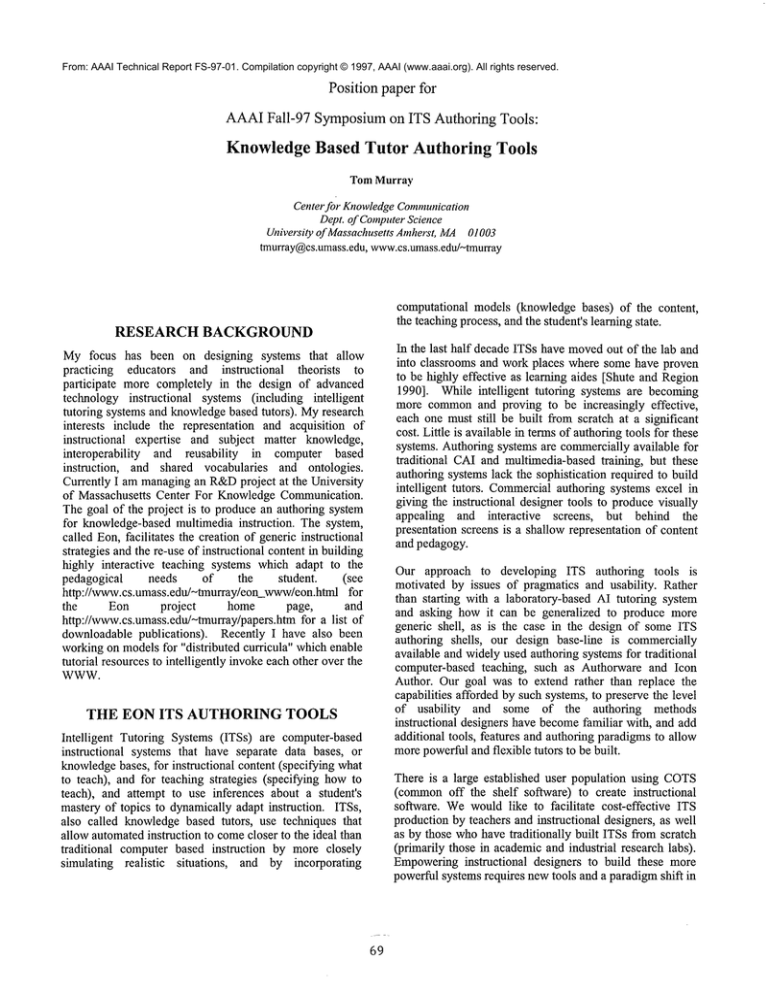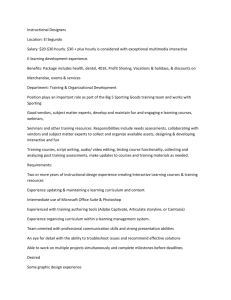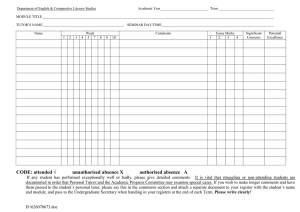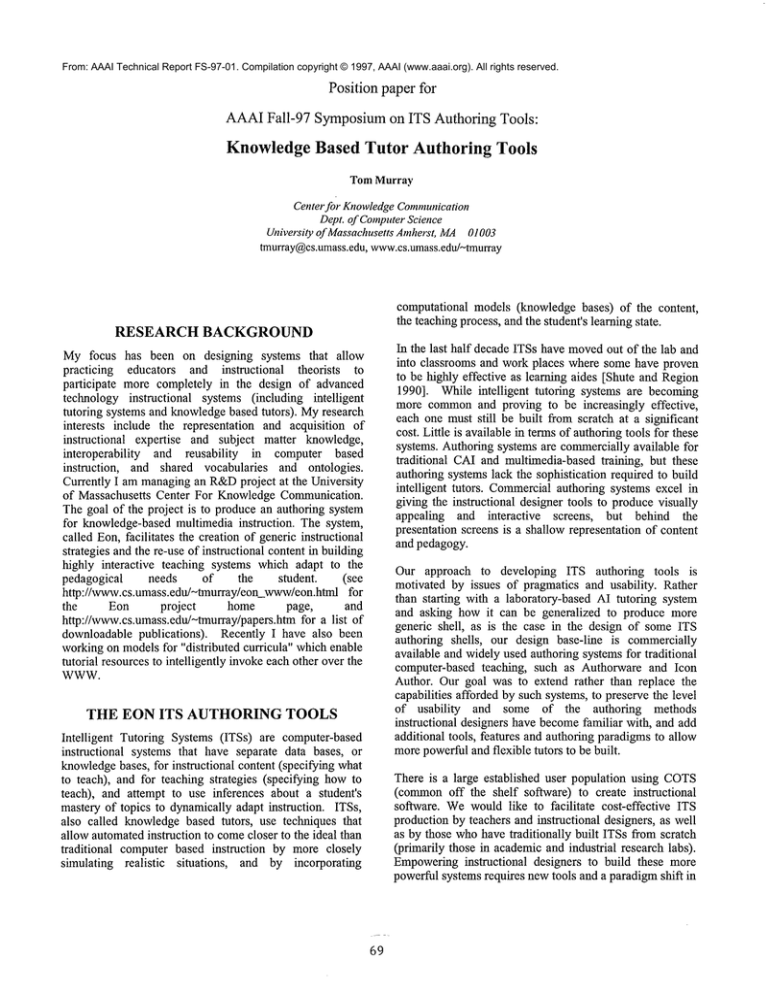
From: AAAI Technical Report FS-97-01. Compilation copyright © 1997, AAAI (www.aaai.org). All rights reserved.
Position paper for
AAAIFall-97 Symposium
on ITS Authoring Tools:
Knowledge Based Tutor Authoring
Tools
TomMurray
Center for KnowledgeCommunication
Dept. of ComputerScience
University of MassachusettsAmherst, MA01003
tmurray@cs.umass.edu,
www.es.umass.edu/-tmurray
computational models (knowledge bases) of the content,
the teaching process, and the student’s learning state.
RESEARCH BACKGROUND
In the last half decade ITSs have movedout of the lab and
into classrooms and work places where some have proven
to be highly effective as learning aides [Shute and Region
1990]. While intelligent tutoring systems are becoming
more commonand proving to be increasingly effective,
each one must still be built from scratch at a significant
cost. Little is available in terms of authoringtools for these
systems. Authoring systems are commercially available for
traditional CAI and multimedia-based training, but these
authoring systems lack the sophistication required to build
intelligent tutors. Commercialauthoring systems excel in
giving the instructional designer tools to produce visually
appealing and interactive
screens, but behind the
presentation screens is a shallow representation of content
and pedagogy.
Myfocus has been on designing systems that allow
practicing educators and instructional
theorists to
participate more completely in the design of advanced
technology instructional systems (including intelligent
tutoring systems and knowledgebased tutors). Myresearch
interests include the representation and acquisition of
instructional expertise and subject matter knowledge,
interoperability
and reusability
in computer based
instruction, and shared vocabularies and ontologies.
Currently I am managingan R&Dproject at the University
of Massachusetts Center For KnowledgeCommunication.
The goal of the project is to produce an authoring system
for knowledge-basedmultimedia instruction. The system,
called Eon, facilitates the creation of generic instructional
strategies and the re-use of instructional content in building
highly interactive teaching systems which adapt to the
pedagogical
needs
of
the
student.
(see
http://www.cs.umass.edu/-tmurray/eon_www/eon.html for
the
Eon
project
home
page,
and
http://www.cs.umass.edu/~tmurray/papers.htmfor a list of
downloadable publications). Recently I have also been
working on modelsfor "distributed curricula" whichenable
tutorial resources to intelligently invokeeach other over the
WWW.
Our approach to developing ITS authoring tools is
motivated by issues of pragmatics and usability. Rather
than starting with a laboratory-based AI tutoring system
and asking how it can be generalized to produce more
generic shell, as is the case in the design of some ITS
authoring shells, our design base-line is commercially
available and widely used authoring systems for traditional
computer-based teaching, such as Authorware and Icon
Author. Our goal was to extend rather than replace the
capabilities afforded by such systems, to preserve the level
of usability
and some of the authoring methods
instructional designers have becomefamiliar with, and add
additional tools, features and authoring paradigmsto allow
morepowerfuland flexible tutors to be built.
THE EON ITS AUTHORINGTOOLS
Intelligent Tutoring Systems (ITSs) are computer-based
instructional systems that have separate data bases, or
knowledgebases, for instructional content (specifying what
to teach), and for teaching strategies (specifying how
teach), and attempt to use inferences about a student’s
mastery of topics to dynamically adapt instruction. ITSs,
also called knowledgebased tutors, use techniques that
allow automatedinstruction to comecloser to the ideal than
traditional computer based instruction by more closely
sflnulating realistic situations, and by incorporating
There is a large established user population using COTS
(commonoff the shelf so,rare) to create instructional
software. Wewould like to facilitate cost-effective ITS
production by teachers and instructional designers, as well
as by those whohave traditionally built ITSs from scratch
(primarily those in academicand industrial research labs).
Empoweringinstructional designers to build these more
powerful systems requires newtools and a paradigmshift in
69
the way manyof them conceptualize instructional systems.
However,we want this shift to be accessible, incremental,
and evolutionary. For this reason, on the surface manyof
our tools have a look and feel similar to COTStools, yet
allow additional levels of abstraction, modularity, and
visualization necessary for producing an ITS.
Specifically, we proposed that movingfrom CAIauthoring
to ITS authoring involves a fundamental paradigm shift
from "story board" representations of instructional material
to more powerful and flexible
"knowledge based"
representations. The basic concept is not new;in fact, it is
fundamentalto all AI work. Our contribution is in fleshing
out how the knowledge based paradigm can be best
presented to empowerinstructional designers.
In traditional CAIinstructional actions are encoded using
building blocks at the level of the media: text, pictures,
button clicks, etc. In contrast, knowledgebased tutors can
facilitate
the design of instructional
actions using
pedagogically relevant building blocks. For example: "give
a hint," or "teach the prerequisites". Designinginstruction
using building blocks such as "hint," "prerequisite," "ifconfused," "known," and "summarize" is much more
powerful than designing instruction at the level of "show
video," "present picture" or "wait for the button click" The
instructor can conceptualize the curriculum at a more
natural level of abstraction. Aninstructional strategy in the
intelligent tutor mightbe: "if the current topic is conceptual
and the student is doing poorly, give several examples."
Alternate strategies can be created, so that the appropriate
strategy can be used according to the needs of the student
(e.g. learning style or mastery of the current topic) or the
pedagogicalcharacteristics of the content being taught (e.g.
whetherit is proceduralor conceptual information).
A CURRICULUM
OBJECT
FRAMEWORK
The Eon system uses the following objects and mechanisms
to in its representational formalism:
Topics. Knowledge elements of any grain size are
represented by Topics. Since one can define specific types
of topics (see below)and create hierarchical links between
topics, this simple object suffices for manyrepresentational
schemes. Topics can have any numberof Topic Properties,
such as difficulty and importance.
Topic Links. Customizable link types allows for the
representation of a wide variety of topic networks,
including componenthierarchies, skill lattices, concept
networks,etc.
Presentation Contents. WhereasTopics are abstract objects
that refer to modularchunks of the knowledgeto be taught,
Presentation Contents (or just "Contents") contain the
specific contents that the student will see and manipulate
(text, graphics, etc., or the templates or algorithms for
7O
generating this content). Contents are expository or
inquisitory interactions, usually associated with a specific
interactive screen templates whichthe author designs using
the Interaction Editor.
Topic Levels. Havingonly the semantic net to represent all
aspects of curriculum structure was found inadequate.
Topic Levels allow for distinguishing multiple levels of
performance (e.g. memorizing vs. using knowledge),
mastery (novice to expert ), and pedagogical purpose
(summary,motivation, example, evaluation, etc.) for each
topic.
Topic Types. As mentioned, there is general agreementthat
there are different types of knowledge,each type having its
own properties and each type requiring a different
instructional method. Rather than have knowledgetype be
simply a property of Topics, Topic Types are first class
objects which all Topics inherit from. Since there are
numerous theories
of knowledge types, we leave
knowledgetype defmition to the Ontology.
Lessons. Topic networks, which define pedagogically
relevant relationships between topics, do not specify any
ordering or starting point for learning sessions, and are
independent of the instructional purpose of sessions.
Lesson objects are used to specify instructional goals and
learning/tutoring styles for a particular groupof students.
The basic representational elements described above were
included in Eonbecause someform of all of them (with the
exception of Topic Levels) seem necessary for any
pedagogical representation. Wecall this frameworka "five
layer decision architecture," where the five layers are
Lesson, Topic, Topic Level, Content, and Events. Running
a Lesson runs a numberof Topics, each of which runs some
of its Topic Levels, each of which contains a number of
Contents. At the lowest level are the individual Events
betweenthe student and tutor, such as a student clicking a
button, or the tutor giving a hint, several of which will
occur while a Content is running.
Thefive-layer decision architecture is fixed in Eon, but the
specifics of each layer are customizable using ontology
objects. An ontology is a particular way of describing the
world (or somedomain); it is a schemefor conceptualizing
the objects and relationships in a domain. Weuse the term
"ontology object" for a data object which defines a
conceptual vocabulary for a part of the system. In our
current system Topic Ontologyobjects specify topic types,
topic link types, topic properties, and topic levels. For
example, the Topic Ontologyfor our Statics Tutor defines
topic types Fact, Concept, Procedure, and Misconception,
and topic links Prerequisite,
Generalization,
and
SubConcept, while a tutor for Manufacturing Equipment
might have topic types Safety, Maintenance, Operation,
Theory, and Common
Failures, and topic links SubPart and
SimilarPart. Ontologiestend to be generic and reusable, for
example, an ontology developed for one science tutor
should be usable (perhaps with slight modifications) for
other tutors with similar pedagogical characteristics (e.g.
instruction at a predominantlyconceptuallevel).
AUTHORING
TOOLS
Wehave built a suite of prototype authoring tools that
support the knowledge based paradigm for designing
instructional systems. The goal the Eontools is to provide a
suite of authoring tools that are as intuitive and usable as
commercially available tools, yet support designers in
making the leap from the story board paradigm to the
knowledge based paradigm. Wewill briefly describe
several of the tools in Eonbelow.
The Interaction Editor allows trainers to construct student
screens, student interactions,
simulations, learning
environments, and multimedia materials. The "widget
palette" shownto the far left allows for the creation of over
a dozen widgets, including sliders, movies, hot spots, and
tables. Whatdistinguishes the screens in Eonfrom those in
CAIauthoring tools is that the screens are templates. For
instance, the screen shownin the picture is a generic
template for multiple choice questions with a picture, a
picture description, and a confidence slider. The author
creates a numberof "Presentation Contents" to fill in this
template with specific values, i.e. specific text and pictures
for each use of the generic screen.
As the author builds the interactive screens, a data base-like
template is automatically created showing the relevant
parameters of each widget. The Presentation Contents
Editor showsthe parameters for each widget on the screen,
and is used to create and edit Presentation Contents. The
Figure shows the contents for "FlyOnATable,"one of the
manyPresentations created for this template. As can be
seen in the Figure, somewidgets, such as graphics and text,
have only one parameter (the name of the graphic, or the
text string), while others have several (i.e. the multiple
choice widget has the answers, the question text, and which
answers are correct). The values of widget parameters can
be bound to scripts or functions, allowing the student
screens to be generated dynamically as well as contain
canned material.
The Topic NetworkEditor is an interactive graphical tool
that allows trainers to design curriculum networks and
represent relationships between domain concepts. Topics
have a Type (such as fact, concept or procedure), Links
other topics (as shownin the network), Topic Levels (not
shownin the network, and described in [Murray 1996B]),
and Topic Properties. The graphical properties shape,
color, pattern, border color, and border thickness are used
to depict various topic properties, such as importance,
difficulty, and knowledgetype. Links can be of various
types, as indicated by the link color. Objects called
Ontologies are used to customize the representational
71
infrastructure of the domain, by specifying, for example,
the types of topics, topic links, and topic properties used in
a given tutor (see [Murray1996C]).
The Topic Network allows curriculum design at an
abstract, pedagogically relevant level, a capability not
provided by CAI authoring tools. The Presentation
Contents represent the concrete material the student will
see on the screen. A tool called the Topic Browser (not
shown)is used to link Presentation Contents to Topics, e.g.
to specify which presentations are given to teach the topic
Gravity.
So far we have described how the knowledge base is
constructed from objects such as Topics and Presentations,
but have not indicated how the author specifies how to
sequence these and react to student behavior. The Strategy
Editor utilizes a flow chart-like paradigmfor graphically
representing procedures, which we call Strategies. Icons
representing interactive screens, branching and looping,
variable manipulation, etc., are dragged from the Strategy
Icon Pallet (bottom center of the Figure) and droppedonto
the Strategy flow line. One thing that distinguishes these
towlines from similar ones used in CAIauthoring tools is
that Eon strategies are real procedures, with input
parameters, local variables, and reau’ned values, which can
be called recursively, resulting in a muchmore powerful
and expressive programmingparadigm.
Eon contains several other tools, including a Student Model
Editor, which allows instructors to specify how student
behavior is used to infer student knowledge states and
mastery levels of the Topics. Decisions in the Strategies
can thus be predicated on the student’s state, as opposedto
simply the answer correcmess, as in CAI.
These tools are currently being used to build five tutors.
The Statics Tutor teaches introductory Statics concepts, and
includes a "crane boom" simulation.
The Bridging
Analogies Tutor incorporates a Socratic teaching strategy
developed and tested by cognitive scientists to remediate
commonpersistent
misconceptions in science. The
Chemistry Workbenchtutor provides a more open ended
learning environment for learning about solvency and
chemical reactions by interactively mixing chemicals and
measuring the results. The Keigo Tutor teaches a part of
Japanese language called "honorifics," dealing with the
complicated rules used to determine verb conjugation
which appropriately honors the listener and topic of a
conversation. For this tutor Eonis interfaced with a rule
based expert system. The Refrigerator Tutor explains the
thermodynamicprinciples underlying refrigeration. All of
these systemsare in prototype stages.