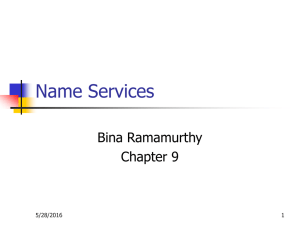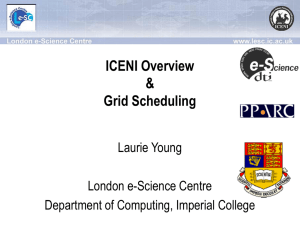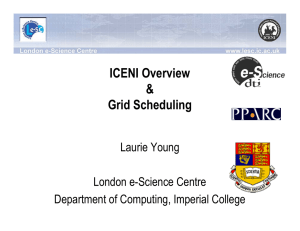Jini Smart Sensor Application In Mobile Interactive Data Acquisition System (MIDAS)
advertisement
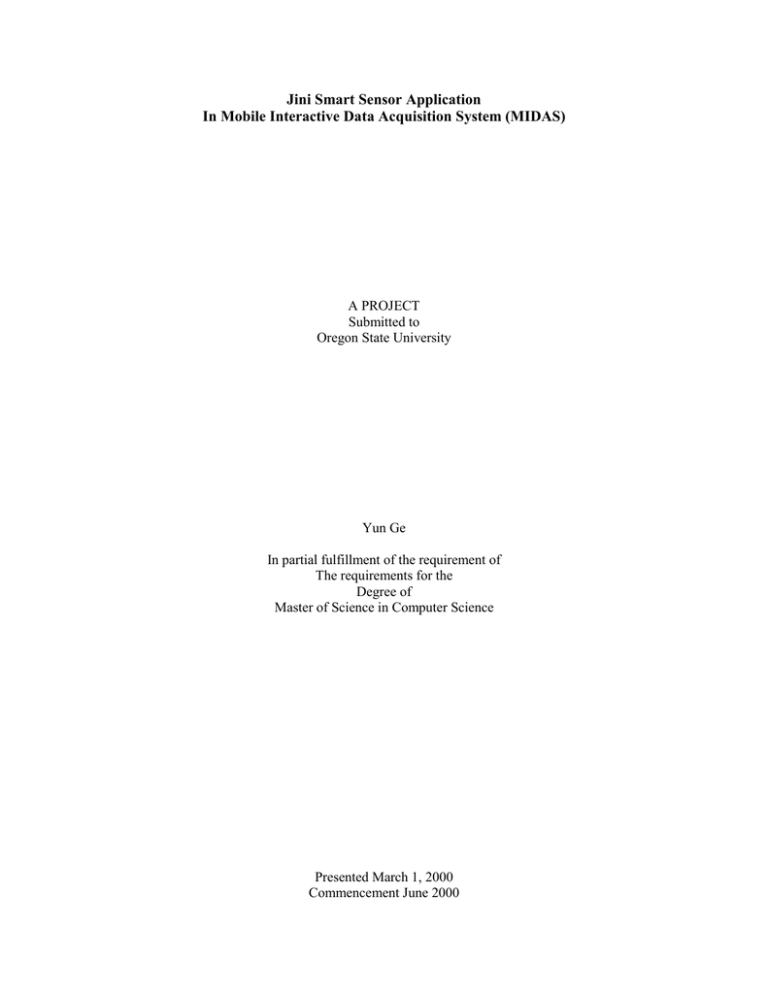
Jini Smart Sensor Application
In Mobile Interactive Data Acquisition System (MIDAS)
A PROJECT
Submitted to
Oregon State University
Yun Ge
In partial fulfillment of the requirement of
The requirements for the
Degree of
Master of Science in Computer Science
Presented March 1, 2000
Commencement June 2000
AN ABSTRACT OF THE PROJECT OF
Yun Ge for the degree of Master of Science in Computer Science
presented on March 1, 2000.
Title : Jini Smart Sensor Application In Mobile Interactive Data Acquisition System (MIDAS)
MIDAS is an application framework developed at College of Oceanic and Atmospheric
Science for interactive remote data acquisition and visualization. The objective is to provide
dynamic reconfiguration of the sensing process. The current MIDAS application framework
utilizes the code mobility and portability of Java 2 platform. The Jini technology for networking
devices increases the system evolvability, scalability, network reliability, ease of use and
maintenance. The MIDAS system architecture is illustrated with Unified Modeling Language
(UML). To test the effectiveness of MIDAS/Jini framework two applications have been built.
The first application allows users to control a Davis atmospheric sensor wired to a computer
network. The second application uses a Palm Pilot V to emulate a sensor program that can run
within a K Java Virtual Machine (KVM).
ACKNOWLEDGMENT
I would like to acknowledge and thank COAS EOS lab at Oregon State University for
their financial and computing facility support of this project. My earnest thanks are extended to
my major professor Dr. Timothy Budd, who provided direction and valuable insights through all
phases of this project. Professor Toshimi Minoura generously spent time discussing various
programming problems with me. I would like to thank Dr. Mark Abbott, who initiated this
project and skillfully managed the overall process. Also I would like to thank the assistance of
Curt Vandetta at COAS for his computer system administrative expertise. Finally, my deepest
love to my dear husband John Jiang, who is always there to help. My gratitude extends far
beyond the acknowledgement.
Table of Contents
1
Introduction……………………………………………………………………………. ……...1
1.1 Remote Data Acquisition Overview.………….……………..…………………………....1
1.2 Programming Model……………………………………………………………………....2
2
Jini Architectural Overview…………………………………………………………………...5
2.1 Jini Programming Model…………….………….………………………………………...5
2.2 Jini Infrastructure………………….……………….……………………………………...5
2.3 The Key Concepts of Jini………….………………………………………………….....6
2.4 Deployment Scenarios……………..……………………………………….......................9
3
Jini Smart Sensor Design……………………………………………………….....................11
3.1 MIDAS Architecture…..…………………………………………………........................11
3.2 Visual Model of MIDAS………………………………………………….......................12
4
Embedded Java Technology Overview………………………………………........................18
4.1 Embedded Java Design Approaches..................................................................................18
4.2 KVM and its Jini Support...................................................................................................20
5
MIDAS Implementation……………………………………………………….......................22
5.1 Atmospheric Sensor Application…………………………………...................................24
5.2 Palm KVM Emulation …………………….…………………….....................................25
6
Conclusions……………………………………………………………………......................28
6.1 Summary….……………………………………………………………….......................28
6.2 Future Work……………………………………………………………….......................28
7
References……………………………………………………………………………............30
LIST OF FIGURES
Figure 1. MIDAS architecture with multiple sensing sites.
Figure 2. Use case diagram for MIDAS.
Figure 3. Sequence diagram for use case “Manage User”.
Figure 4. Sequence diagram for use case “View Data”.
Figure 5. Sequence diagram for use case “View Configuration”.
Figure 6. Sequence diagram for use case “Change Configuration”.
Figure 7. Class diagram for MIDAS.
Figure 8. Deployment diagram for MIDAS.
1. Introduction
The Jini Smart Sensor Project is an evolving component of the Mobile Interactive Data
Acquisition System (MIDAS) at the College of Oceanic and Atmospheric Sciences, Oregon State
University. The Jini Smart Sensor program provides a graphical user interface to dynamically
control the remote sensing experiments over the network.
This approach of dynamic control is not simply varying the parameters of the measuring
instruments, which is usually done by defining the behavior of the instruments at compile time.
MIDAS provides a way for the data analyst to dynamically reconfigure the remote sensing
experiment. MIDAS needs to provide the infrastructure necessary to achieve this reconfiguration.
Hence, the model is encapsulated in software components. A component model defines a set of
interfaces and classes in the form of Java packages that must be used in a particular way to isolate
and encapsulate a set of functionality. A component is developed for a specific purpose but not a
specific application. Once a component is defined, it becomes an independent piece of software
that can be distributed and used in other applications.
Current MIDAS framework used Jini technology, a novel way to network devices. A Jini
system is a distributed system based on the idea of federating groups of users and the resources
required by those users.
The overall goal is to turn the network into a flexible, easily
administered tool on which resources can be found by human and computational clients [1]. To
build the hardware and software components using Jini infrastructure will ensure the system
evolvability, scalability, ease of use and maintenance.
1.1 Remote Data Acquisition Overview
"Remote Sensing" is the acquisition of the sensing data from distant points, followed by
passing data on to analysts who interpret the data, extract information, and analysis it. This
information may be used to map forests, detect pollution, measure ocean properties, and answer a
variety of other questions. In the traditional static way, researchers had no means of configuring
the data acquisition system after it was deployed at the remote site. The sensors had to be
physically retrieved to obtain the data collected. The use of dedicated scientific satellite systems
from agencies like NASA allowed data to be retrieved from the remote site but did not allow
users to send commands to the data acquisition system.
The possibility of two-way communication will benefit the remote sensing in various ways.
For example, the flexibility of changing sampling rate according to data variation would better
1
preserve the sensor battery power and hence decrease the redeployment cost. Another example is
data assimilation [2], i.e., refining of the system model. To characterize the behavior of an
oceanic or an atmospheric system, a model is based on observation of the system and is a basis
for deciding on the requirements of a data acquisition system. The model gets successively
refined based on newer data so that they are consistent with previous and current information.
This process of refinement needs to update the components that encapsulate the modeling
information. In MIDAS, this process is accomplished by dynamically replacing the modeling
component with the refined version that reflects the newer information. For example, an optical
sensor might sample light based on a simple daylight model. The users of MIDAS can replace the
daylight model by other light model without exiting the current experiment.
In recent years, the industrial practice of remote data acquisition has been established as well.
The available commercial software, for example, LabVIEW5.1, can publish an instant screen
image of data acquisition system on the web, but not yet provides the controls for a web browser
user to interact with the instruments [3]. Another limitation for propagating this kind of
commercial software in the scientific community is that every end user has to install a copy of the
software to establish the connection to remote sensors over the Internet. The initial cost of
software deployment and needs of application-specific training are disadvantages of this
approach.
1.2
Programming Models
Based on the above needs, the MIDAS programs are designed to meet the dynamicreconfiguration requirements.
The programming models are evolving over time, since the
available software technologies are updating very rapidly.
A previous Davis application is
written using Java Reflection APIs (Java 1.1.6) for wired devices. Davis application still needs
quite amount of human administration efforts to deploy and to maintain at the source code level.
The current version of MIDAS program is built with Jini technology, which is implemented in
Java2 Standard Edition (J2SE) and further explored the application of Java2 Micro Edition
(J2ME) with embedded devices.
Among several industrial initiatives to networking and programming small devices, Jini
technology appears to be the most attractive. Microsoft’s Universal Plug-n-Play is tied to the
Microsoft operating system and will be defined by a closed consortium headed by Microsoft. Jini
technology is operating system independent and is controlled by Sun and the Jini software user
community, which has free access and the right to extend and modify the Jini technology source
2
code. Universal Plug-n-Play is about connecting devices, and requires that driver code for a
device be present on the client or that the user installs the driver manually. Jini technology is
about connecting services, which can be either devices or software. Jini technology inherits
Java’s code mobility, thus allows devices to move their driver code to the client without user
intervention. Jini uses URLs (IP address plus port number) as a naming scheme for machine-tomachine communication, while Plug-n-Play uses HTTP protocol in URN (Uniform Resource
Names) resolution.
HP JetSend is an information exchange protocol for fixed-function and programmable
devices, and is intended to operate above connection technologies such as Jini and Universal
Plug-and-Play. JetSend devices can work with Jini technology by providing a gateway between
those devices and Jini devices.
HAVi (Home Audio/Video interoperability) is a home networking system focused on
consumer electronic devices. Jini technology works in the home-networking environment as well
as in the enterprise and in the Internet. The HAVi consortium has announced it will use the Java
programming language as its language of choice, making it even easier to integrate HAVi into
networks using Jini software.
Jini is a newcomer to the distributed computing domain. Among the other popular distributed
object technologies are Common Object Request Broker Architecture (CORBA) [4], Distributed
Component Object Model (DCOM) [5] and the Enterprise Java Beans (EJB) [6] model. In
common, these distributed object technologies aim at location transparency, which involves these
functions:
•
Locating and loading remote classes
•
Locating remote objects and providing references to them
•
Enabling remote method calls
What Jini system contributes uniquely is the “mobile code”. Jini utilizes Java’s approach to
distributed computing, which assumes the existence of a particular language everywhere, with a
favored data format and a favored code format. Moving data around is simplified, without the
need to handle conversions between the native data format on different machines. Also, Java’s
security mechanisms ensure that code, once moved into a system, can execute with a degree of
safety not found in other approaches.
The hard work of classical network programming really cannot make the network
transparent. Network performance can vary wildly and unpredictably. Systems such as CORBA
do not even address this performance issue, treating it as a “hidden” implementation detail that
3
the programmer must implicitly deal with. As the author of Core Jini book [7] Keith Edwards
pointed out, “Remoteness is part of the interface, not the implementation.” By forcing the
developer to design in remoteness from the beginning, the developer must think up front about
the remote functionality that will be supported in the applications. And, in the Java type system,
the remoteness of an object can be strongly typed at compile time and introspected at run time.
Furthermore, every remotely callable method on a remote object is declared to raise the
java.rmi.RemoteException. This exception, along with its subclasses, defines the failure
modes that can occur in a network environment. It again forces the developer to handle these
RemoteExceptions explicitly in the code that calls remote code or propagate them to the
code that can handle them.
All of the features of mobile code, mobile data, and strong typing signal the possibility of
dynamic distributed systems. These dynamic distributed systems have good scalability. The
code must be easy to install and eventually ubiquitously available on large number of machines.
Once deployed, dynamic distributed systems may need to be reliably running for long periods of
time. Thus, dynamic distributed systems must be flexible to account for new network topologies,
the presence of new devices, and the refinement of both interface and implementations. These
features are especially beneficial for dynamic reconfiguration in MIDAS.
4
2. Jini Architectural Overview
A Jini system consists of a programming model and a runtime infrastructure.
The
programming model is a set of interfaces that enables the construction of reliable services. It
helps to build a distributed system organized as a federation of services and client programs. The
runtime infrastructure resides on the network and provides mechanisms for adding, subtracting,
locating, and accessing services.
Services use runtime infrastructure to make themselves
available when they join the network. Clients use runtime infrastructure to locate and contact
services. Clients can use the programming model to enlist the help of the services in achieving
the client’s goals.
2.1
Jini Programming Model
The Jini programming model is designed to federate groups of devices and software
components into a dynamic distributed system. The resulting federation provides the simplicity
of access, ease of administration, and support of resource sharing.
Among the set of interfaces that make up the Jini programming model are the following:
•
The leasing interface, which regulates the resource allocating and freeing using a
renewable, duration-based model.
•
The transaction interfaces, which enable successful atomic transaction or rollback upon a
failure.
•
The event and notification interface, which is an extension of the JavaBean event model
to the distributed system that enables event-based communication between Jini services.
6.1
Jini Infrastructure
The Jini technology infrastructure defines the minimal Jini technology core, which includes
the following:
•
The lookup service, which serves as a central repository of services. Entries in the
lookup service are Java objects, which can be downloaded as local proxies to the service
that registered with the lookup service.
•
The discovery/join protocol, a service protocol that allows service to discover, and to join
the federation of services.
•
A distributed security system, integrated into RMI, which extends the Java2 Platform’s
5
security model to the world of distributed systems.
6.2 The Key Concepts of Jini
The key concepts of Jini clearly demonstrate the design goals, such as simplicity, reliability,
and scalability. These concepts are implemented as a set of software components or code
conventions used by Jini communities.
2.3.1
Discovery
Discovery is the process used to find Jini communities on the network and join with them.
Jini supports several discovery protocols, useful in different situations.
•
The Unicast Discovery Protocol is used when an application already knows the particular
lookup service it wishes to directly talk to. Lookup services are named using URL syntax
with
jini
as
the
protocol
specifier
(for
example,
jini://starburst.oce.orst.edu). The lookup service can be outside of the
local network. Unicast lookup is used when there is a need to create static connections
between services and lookup services.
•
The Multicast Request Protocol is used when an application first becomes active, and
need to find the lookup services on the local network.
•
The Multicast Announcement Protocol is used by lookup services to announce their
presence to the local community. When a new lookup service starts up, any interested
services will be informed via the Multicast Announcement Protocol.
In the Jini APIs, communities can have names called “groups”. During the discovery process,
a service can specify the groups it wishes to find, or use an empty string to find the “default”
group that is treated as a “public” community. One noticeable point is that the group names are
not globally unique, nor are they necessarily globally accessible. The multicast protocols are
designed to run on the local network.
Though discovery protocols can vary quite a lot from implementation to implementation, it is
relatively easy for most applications to use the discovery protocols. They need only to implement
the DiscoveryListener interface and do some simple bookkeeping to accomplish
discovery.
6
6.2.1
Lookup
While discovery is the process of finding lookup services, lookup refers to utilizing those
lookup services. Jini lookup service is essentially a process that keeps track of all the services
within a Jini community. But unlike a traditional name server, which provides a mapping from
string names to stored objects, the Jini lookup service supports Java type semantics. Thus one
can search the lookup service for particular types of objects, even superclasses or superinterfaces
of stored objects.
The lookup service maintains a list of service items. Each service item contains a “proxy”
object that other participants can download to use that service, and a list of attributes that are used
to describe that service. When a service wishes to publish itself to the Jini community, it joins all
the lookup services returned from the discovery process. The ServiceRegistrar interface
has a register() method that lets it join a lookup service. The register() method takes a
service item object as an argument. There are attributes that can be attached to the service item
object. A few standardized attributes include service name, service location, comments, and so
on.
Following is a detailed description of how clients find and use the services that are available
in the Jini community. Once it has a reference to a lookup service, a client can search in several
ways to find the services of interest: searching the type of the downloadable proxy object,
searching by the name or unique identifier of the service, or searching the attributes contained in
each service item. The lookup() method provided by ServiceRegistrar interface takes
the search parameters and returns the proxy object to the client. Then the client uses that proxy as
a “front end” to communicate directly with the service’s “back end”. The proxy may be simply
the RMI generated stub, or more complicated implementation of private communication
protocols.
One big problem for this scenario to work is that services and applications need to have at
least some understanding of the interfaces they are calling to be able to use those services
programmatically. The solution is to have Jini services to implement well-known interfaces.
Sun, along with its partners and the wider community of Jini users, is working to define a set of
common interfaces for printers, scanners, cellular phones, storage services, and other common
network devices and services. It is possible but not easy for the device manufacturers to come to
agreement on the network interface methods to be supported via RMI.
In the case of Microsoft’s Universal Plug-n-Play, a simple URI is used to identify the
devices, like "/ietf/ipp/printer". XML description of the device is made available at a specified
7
URL. However, this XML description is not amenable to queries during the lookup process,
which makes the queries not so powerful. But this approach gives device manufactures more
flexibility and easier commitment to the UPNP protocol.
2.3.3
Leasing
With discovery and lookup, the community of services can spontaneously form and interact
with each other. Ideally, the Jini communities are stable and self-healing in the face of possible
network failures. For example, when a service is disconnected improperly from a Jini community
(software or network crashes), a stale registration will linger in the lookup service and confuses
future users of this service. Even more severe problem will be encountered by the lookup service;
it holds its storage and computation resources in behalf of the “missing” service. If Jini service
infrastructure used a traditional approach to resource reservation, the registration would simply
stay active until it was canceled, or until some human administrator went through the logs and
cleaned out stale services.
To solve these problems, Jini uses a time-based resource reservation technique called
leasing. Leases provide a consistent means to free unused or unneeded resources and ensure the
reliability of Jini system. Jini leases can be negotiated by the user and grantor, and can be
renewed by the holder. Leases can be canceled early, or expire at the predetermined time.
A special note for Jini leases is that a third party can take out a lease on behalf of someone
else. That is, this third party acquires the lease in the “name” of the lesser. This can be arranged
for several reasons. One good example is that a service writer wants to delegate the process of
lease renewals to a third party. The third party then worries about contacting the lease grantor,
negotiating the lease duration, and renewing the lease before it expires.
6.2.2
Remote Events
Java event model is designed for delivering asynchronous notifications within a single Java
Virtual Machine. The remote event model of Jini is intended for distributed systems. There are
many delicate situations to be handled by the remote event model: the ensured delivery of events,
the in-order delivery of events, etc. If the remote recipient of an event is unreachable, what should
the sender do? There is no simple answer to this question.
If the receiver is temporarily
disconnected from the network, the sender may keep trying to send or discard the event. If the
receiver is “inactive” for a period of time, it may wish to have the sender store events destined for
8
it, while waking up periodically and checking the waiting events. These have to be determined
by each application.
The
key
interface
RemoteEventListener,
used
is
an
by
objects
RMI
that
Remote
wish
to
interface.
receive
Its
remote
single
events,
method,
notify()[*This is different from Object.notify() method defined by Java], can be
invoked via RMI by objects in other address space. And, in Jini, there is only one class for
remote events called RemoteEvent. This is in stark contrast to numerous JFC event classes,
where each of JFC event classes has its own supporting listener interfaces and adapter classes.
Why this simplicity? It is necessary to create generic third-party event listeners that can respond
to any event type. Also these third-party event listeners can use, forward, and store remote events
without having to have specialized knowledge of what those events “means”. This is the benefit
of all Jini events being simply RemoteEvents.
2.3.5
Transactions
The last issue here is to use transaction to ensure data integrity in the distributed systems.
Transactions are a way to group a series of related operations so that there can be only two
possible outcomes: either all of the operations succeed, or all of the operations fail. Transactions
provide what are often called the “ACID” properties to data manipulations: atomicity,
consistency, isolation, and durability.
The protocol commonly used is called two-phase commit (sometimes abbreviated as 2PC).
First, the transaction manager signals all the participants in a transaction to go into a precommit
phase, which means each of the participants does its own operation and store the results in a
temporary area. Next, the transaction manager collects all the results. If any operation failed, the
manager tells every participant to abort. Otherwise, the manager tells each of them to commit,
which causes them to make their changes permanent.
Most database applications rigorously follow this policy and keep logging information during
each transaction. But not all Jini applications have to use transactions. Jini services can be
written to use as little or as much of the transaction infrastructure as their data integrity
constraints need.
At a high level, the Jini transaction model only defines a
TransactionParticipant interface for all the participants. When the interface methods
are called, it is up to the individual implementation. The Jini transaction manager simply runs the
two-phase commit protocol on behalf of its participants. It invokes the prepare() method on
all the participants, rolling them forward or back depending on group results, and finally calls
9
either the commit() or the abort() method on all the participants.
6.3
Deployment Scenarios
The Jini model is designed to accommodate a range of situations – from general-purpose
computers running Java Virtual Machines, down to devices with little computational power. To
meet the computational requirement of each service, the options are:
•
Use Jini on a general-purpose computer, which has network connection and capability to
run a full Java Virtual Machine.
•
Use Jini on a device with its own embedded JVM (either Embedded Java or Personal
Java), typically is only sporadically connected to the network.
•
Use Jini to control a device with no JVM. Usually, a shared Jini-enabled computer is
used to control a set of devices that have very limited computing power, but do have a
small amount of I/O capability.
10
3. Jini Smart Sensor Design
6.1
MIDAS Architecture
A distributed web application has its different parts spread over different computers on a
network. A common design pattern is to divide the application into View, Controller and Model.
The Model (or application logic) is the internals of the application that "models" its data. The
View and the Controller together form the user interface: the View (or presentation logic) shows
the user different aspects of the Model, and the Controller (or business logic) allows the user to
modify the values of the Model, or change how the Model is viewed. Most likely the user will be
unaware that the Controller exists: in its simplest form, it merely handles the communication
between the other two tiers. In addition to the Model, View and Controller, the application needs
a persistent data store, which is some place to save the state between different runs of the
application.
MIDAS has a multi-tier architecture with a thin client tier. Most data manipulation and
business logic are handled by the middle tier. The third tier consists of the following two
categories: the software components at the remote sensing sites that control the data acquisition
process; and the database that archives the sensing data and user information.
Sensor
Sensor
Jini
Sensor
Service
Sensor
Sensor
Jini
Lookup
Service
Jini
Sensor
Service
Jini
Databas
e Service
First
Middle tier
Figure 1. MIDAS architecture with multiple sensing sites.
11
Sensor
Sensor
Database
Third tier
The first tier is a Java client application for visualizing the data collected at the remote
sensing site and to reconfigure the sensing devices.
The middle tier consists of long-lived Jini lookup services, replaceable Jini Sensor Services
and relatively stable Jini database service. The software components in the middle tier bridge the
communication between the first tier and the third tier.
•
Handle the requests for arching sensing data into the database from the sensors.
•
Handle the requests for viewing data in the database from the users.
•
Handle the requests for reconfigure the sensing process from the users.
The third tier is the data acquisition components.
The actual instrument control and
networking protocols of the sensing device can vary among different manufacturers. Thus there
are different options for the type of link between sensors and the controller computer that the
joins the Jini community in behalf of the sensors. It is discussed later in this paper that two
prototypes have been developed for serial cable link and infrared link specifically.
6.2
Visual Model of MIDAS
In this section, the UML diagrams are used to visualize the MIDAS system model: use cases
and actors interaction diagrams display the boundary of a system & its major functions; class
diagrams represent a static structure of the system; deployment diagrams reveal the physical
implementation architecture.
6.2.1
Use Case View of MIDAS
A use case is a pattern of behavior the system exhibits. An actor is someone or some thing
that interacts with the system under development.
Each use case is a sequence of related
transactions performed by an actor and the system in a dialogue. Use case diagrams are created
to visualize the relationships between actors and use cases.
Administrator
User
Administer System
Manage Users
Change Configuration
View Data
View Configuration
Figure 2. Use case diagram for MIDAS.
12
Interaction diagrams describe how use cases are realized as interactions among societies of
objects. A sequence diagram displays object interactions arranged in a time sequence.
UserAdmin
: Administrator
1: log in as admin
2: verify admin
3: update user info
4: update databse
Figure 3. Sequence diagram for use case “Manage User”.
Client
UserAdmin
DataQueryService
: User
1: start UI
2: log in as user
3: verify user
4: request data
5: query database
6: return data
7: update view
Figure 4. Sequence diagram for use case “View Data”.
13
Client
DataSource
Service
: User
1: start UI
2: request config info
3: return config info
Figure 5. Sequence diagram for use case “View Configuration”.
Client
UserAdmin
: User
DataSource
Service
1: start UI
2: log in as user
3: verify user
4: specify new configuration
5: reconfigure
6: acknowledge
Figure 6. Sequence diagram for use case “Change Configuration”.
3.2.2 Logical View of MIDAS
A class diagram shows the existence of classes and their relationships in the logical view of a
system. UML modeling elements in class diagrams include classes, their structure and behavior
and their relationships. Relationships provide a pathway for communication between objects. A
uni-directional association is shown as a line connecting the related classes. A dependency or
14
instantiation relationship is a weaker form of relationship showing a relationship between a client
and a supplier where the client does not have semantic knowledge of the supplier. It is shown as
a dashed line point from the client to the supplier. Inheritance is a relationship between a
superclass and its subclasses. Inheritance is shown as a blank arrow pointing from the subclass to
the superclass.
<<Interface>>
SensorInterface
UserAdmin
<<Interface>>
DataQueryInterface
Client
DataQueryService
DataSourceService
MySecurityManager
DavisDataSourceService
PalmDataSourceService
Figure 7. Class diagram for MIDAS.
•
Client: The class in the first tier to provide a graphical user interface. It allows the
user to view the sensing data in a plot, view the current configuration information and
change the configuration.
•
UserAdmin: This class allows an administrator update the user database. When the
client request a database connection to view the sensing data, it checks the user
authentication before the client makes the connection.
•
SensorInterface: This interface defines the basic operations a sensor can provide.
•
DataSourceService: This class is a Jini service that can register itself with the Jini
lookup service. It implements the SensorInterface, to process the raw data and
store it into the database.
•
DavisDataSourceService: This is a subclass of DataSourceService written
specific to Davis application. It collects data from the Davis atmosphere sensor and
periodically updates the MIDAS_DAVIS database.
•
PalmDataSourceService: This is a subclass of DataSourceService written
specific to the Palm Emulator application. It collects random data from a “sensor” lives in
the Palm emulator and periodically updates the MIDAS_PALM database.
•
DataQueryInterface: This interface defines the basic data query operations a
15
client needs.
•
DataQueryService: This class is a Jini service that can be utilized by the client
class. It implements the DataQueryInterface,
•
This
MySecurityManager:
java.security.SecurityManager.
class
subclasses
It grants the access privilege to certain
resources on the server for Serial port communication.
3.2.3 Deployment View of MIDAS
The deployment diagram shows the configuration of run-time processing elements and the
software processes living on them.
Application
Client
First tier
OCE Jini
Services
middle tier
JDBC
RMI
Remote
Sensing Site
serial IO
Davis
Sensor
Remote
Sensing Site
Database
sockets
Palm
Sensor
Figure 8. Deployment diagram for MIDAS.
16
Third tier
3.2.4
Jini Network View of MIDAS
From the point of view of a Jini network, the client browser, sensing devices and databases
are connected so the client can take advantage of the services.
The central element of the Jini network is the Jini lookup service. The lookup server can
reside anywhere on the network that a Java virtual machine exists. The lookup service manages a
central registry of services that are available in the network. Also running in the workstation is a
thin Java server process known as the "sensor daemon". The sensor daemon handles the low-level
details of communication between a sensor and a workstation. Because the sensors don’t have a
standard edition of Java virtual machine that supports RMI, the sensors need an intermediary to
link them into the Jini network. This intermediary is called a "Jini proxy", which is a simple Java
object that is instantiated by the sensor daemon when a sensor is switched on. Once a sensor is
turned on it can be commanded to do something by making a method call on the proxy object.
Once a lookup service is found, the client searches it for services that implement
SensorInterface and DataQueryInterface. When it finds available sensor proxies, the
client downloads the services’ interfaces from the lookup server. Then it can start making method
calls on the sensor proxy object.
The lookup server uses a leasing mechanism to maintain a list of active services. After a
service
successfully
uploads
its
interfaces
to
the
lookup
server,
it
receives
a
ServiceRegistration object. The ServiceRegistration object can then be used to
get the Lease object. This object must be used to periodically renew a service's lease. If the
service fails to renew its lease, it is dropped from the list of active services. This could happen,
for example, if a sensor is power off. At that point, the sensor is automatically removed from the
Jini network.
17
4. Embedded Java Technology Overview
Java was originally designed for nontraditional computing devices in the OAK project.
Over time, it successfully moved up into desktops and servers. From the beginning, Java’s small
bytecode size, ability to move objects around networks, and cross-platform portability were
engineered to enable programming for small, mobile, heterogeneous devices.
For example, a cell phone may have ARM CPU. The manufacturer of the device has the
option to use C as the only programming language for this target. However, the cell phone
application developer would not want to distribute the binaries in several forms for the devices
from different manufactures. Also, the customers would not want to compile.
4.1 Embedded Java Design Approaches
Sun earlier attempted to make Java smaller, in the form of the Java Card and Embedded
Java. These represent two interesting approaches to the problem of reducing Java’s size.
Smart cards are devices with a very small memory size, so to run Java, they have to have
a very small version of the language. The size reduction in Java Card was accomplished using
two techniques: the first was to limit the number of classes required (for example, there are no
Windows system classes); and the second was to implement the bulk of the Java Card
specification in a single kernel binary with a wrapper of Java around it. The smart card approach
to making Java small has worked well because the various things a smart card has to do are fairly
well understood. Furthermore, the classes do not have to change very frequently, so having the
classes implemented in the code of the native processor is a reasonable optimization. The
disadvantage of smart cards is that, when the classes do change, one needs an entirely new smart
card, not simply a new set of classes loaded onto an existing card.
Embedded JavaTM (Personal Java) was designed for devices with more storage space than
a smart card -- perhaps as much memory as a modern PDA or palmtop computer. The strength of
Embedded Java is that it follows the philosophy of standard Java; it has a well-defined set of
standard classes and a base kernel that runs Java bytecode. Embedded Java’s weaknesses are that
it is too big and slow, and that it makes too many demands on the platform on which it runs.
Furthermore, Embedded Java is unfortunately designed to own any platform on which it runs -meaning that it was supposed to own all the system calls, own all the libraries, and, most of all,
own all of the devices. This approach to making Java small has not worked well, because turning
over control of a device to Embedded Java is not viewed favorably by those companies that
18
manufacture small platforms. The platform makers see the existing software on their devices as
adding value and differentiating them from other devices. With Embedded Java installed, much
of the differentiation resulting from the platform’s software vanishes.
The Java2 Platform, Micro Edition (J2ME) project was built from the ground up out of
new code in order to be a small and fast implementation of the Java virtual machine. The new
implementation was called the K virtual machine (KVM), is suitable for 16-bit or 32-bit
RISC/CISC microprocessors with a few hundred kilobytes of available memory. According to
the white paper [8], its creators had the following goals in mind when developing it:
• Optimized for small size
• Easily portable to different platforms
• Modular and extensible
• Source code base written from scratch
• As “complete” and “fast” as possible without significantly increasing footprint.
The fact that the KVM was rewritten from scratch means that it doesn't carry with it any
legacy code from the Java project itself. An aspect of the KVM that isn't emphasized strongly in
the white paper, but clearly shows up in the implementation, is that the KVM runs on top of the
native OS of its platform.
The following list is a preliminary draft of the Java 2 ME APIs.
Basic Classes from java.lang
Object, Runtime, System
Throwable Classes from java.lang
Throwable, Exception, RuntimeException and all its subclasses.
Data Type Classes from java.lang
Boolean, Byte, Character, Integer, Short, Void
String Classes from java.lang
String, StringBuffer
Miscellaneous Classes from java.lang
Math
Miscellaneous Classes from java.util
BitSet, Dictionary, Enumeration, Hashtable, Vector
19
4.2 KVM and its Jini Support
At June 1999 JavaOne conference, Sun has demonstrated connecting KVM to Jini by proxy.
It seems that a higher level API could be provided on the KVM side that would allow the
implementation of Jini to transparently move from the "Proxy" to the KVM. The fundamental
challenge would be getting KVM to support RMI. A true Jini client should be able to run code
directly on itself, of which KVM is capable.
The support of RMI and serialization in KVM is necessary and non-trivial. Full RMI support
from a device that wants to directly participate in a Jini community would require:
•
Serialization: native support (small) + API classes
•
Network class loader: native support + API classes
•
Reflection: native support (not so small) + API classes
•
Full networking support: for RMI must be as complete as in SE.
•
RMI’s own packages - API classes over 450K.
•
URL support: API classes.
•
Various SE features that RMI depends upon: such as longs, many exception
•
classes, utilities, etc.
To summarize, it’s very hard, if not impossible, to shrink-wrap RMI for KVM. Currently, the
total size of everything needed would come to more than 1MB.
There are more problems about RMI itself:
•
RMI’s stream based remote reference protocol which might be problematic in a
frequently disconnected environment.
•
RMI’s garbage collection scheme was not designed for such environment as well.
•
Class incompatibility might raise hard questions with respect to class loading.
The possible earliest release of next version of KVM from Sun will be in summer 2000 [9].
We do not know whether the next release of KVM will support RMI or not. But the alternative
mechanism was suggested in Jini/KVM user group, i.e. using plain sockets. Lookup services can
monitor two ports: 4160 for RMI based discovery/lookup/join, and a second port for some
lightweight Jini protocol implementation via sockets instead of a ServiceRegistrar: The lookup
service gets the serialized class information, the serialized proxy, and the device IP address from
the socket. Others suggested that messaging (e.g., JMS) is the mainstream middleware model
best suited for small devices and wireless devices. It should be straightforward to eliminate
20
serialization from a JMS implementation by giving up the ObjectMessage types. Softwired,
Inc. announced that their JMS implementation is not at all dependent on TCP/IP and
java.net.*. It can run on any session or datagram oriented transport medium, also wireless
[10].
21
5. MIDAS Implementation
Two applications have been built based on the MIDAS/Jini framework. The first application
allows users remotely control an atmospheric sensor wired to computer network. The second
application uses Palm OS Emulator (POSE) to simulate a sensor that can run a K virtual machine.
The third tier components that are specific to each application subclass the base classes provided
by the framework. Both applications are developed as conceptual prototypes.
Code for DataSourceService to register with Jini Lookup Service:
public class DataSourceService extends UnicastRemoteObject
implements SensorInterface, ServiceIDListener {
......
LookupLocator lookup;
Entry[] aeAttributes;
JoinManager joinmanager;
ServiceID id;
ServiceMatches matches;
ServiceRegistrar registrar;
try {
/*
Setting the security manager to allow the RMI class loader
to go to the codebase for classes that are not available
locally. */
System.setSecurityManager (new RMISecurityManager ());
/*
Create the attributes (an array of entry objects) that describe
this server and use it to register this server with the lookup
service. Add an instance of DataSourceService as an attribute of
this service. JoinManager finds and registers with the lookup
service. */
DavisDataSourceService dataSourceService = new DavisDataSourceService();
aeAttributes = new Entry[1];
aeAttributes[0] = new Name ("DavisDataSourceService");
joinmanager = new JoinManager
(
dataSourceService,
aeAttributes,
dataSourceService,
new LeaseRenewalManager ()
);
/*
Find the Jini lookup service (reggie). */
lookup = new LookupLocator ("jini://starburst.oce.orst.edu");
/*
Get the lookup service’s ServiceRegistrar (the class by which
interaction with the lookup service is possible). */
registrar = lookup.getRegistrar ();
id = registrar.getServiceID ();
22
Code for DataSourceService to insert sensing data into the database:
try {
Class.forName(driver);
// Load the driver
updateConnection = DriverManager.getConnection(url, user, password);
statement = updateConnection.createStatement();
Object data = getData();
System.out.println(data.toString());
Timestamp ts = new Timestamp(System.currentTimeMillis());
String q1 = "INSERT INTO” + tableName + “(date_time, pressure_float)
VALUES ('" + ts +"'," + data +")";
statement.executeUpdate(q1);
this.sleep(TIMER.longValue());
}
catch (ClassNotFoundException ex) {
ex.printStackTrace();
}
catch (SQLException sqle) {
System.err.println(sqle);
// error connection to database
}
catch (RemoteException e) {
e.printStackTrace();
}
catch (InterruptedException ie) {
ie.printStackTrace();
}
Code for Client class to find the services it needs:
try {
/*
/*
Setting the security manager to allow the RMI class loader
to go to the codebase for classes that are not available
locally. */
System.setSecurityManager (new RMISecurityManager ());
Find the Jini lookup service (reggie). */
lookup = new LookupLocator ("jini://starburst.oce.orst.edu");
sHost = lookup.getHost ();
iPort = lookup.getPort ();
/*
Get the lookup service's ServiceRegistrar (the class by which
interaction with the lookup service is possible). */
registrar = lookup.getRegistrar ();
id = registrar.getServiceID ();
System.out.println ("client: ServiceRegistrar
System.out.println ("client: ServiceID
/*
= " + registrar);
= " + id);
Perform a search on the lookup server to find the service
that has the name attribute. The lookup service returns
an interface object to the service. */
aeAttributes = new Entry[1];
aeAttributes[0] = new Name ("DataQueryService");
template = new ServiceTemplate (null, null, aeAttributes);
23
dataQueryInterface = (DataQueryInterface) registrar.lookup (template);
aeAttributes[0] = new Name ("DavisDataSourceService");
template = new ServiceTemplate (null, null, aeAttributes);
sensorInterface = (SensorInterface) registrar.lookup (template);
......
}
catch (Exception e)
{
System.out.println ("client: MyClient.main() exception: " + e);
}
6.1 Atmospheric Sensor Application
The sensor measures the atmospheric temperature, pressure and humidity. The sensor is
connected to an RS-232 serial port of a general-purpose computer controller with a Java virtual
machine (JDK1.2.1) installed.
The DavisDataSourceService class used uses the Java communication API for
communicating with the sensor. A simple “Send Request – Get Data” protocol is used to sample
the data from the sensor.
The client class obtains data from the middle tier and plots a simple graph of the data. The
user can specify the range of data he wants to monitor. A simple configuration panel is provided
to allow the user to view and change the configuration of components. The most recent
configuration of components is automatically posted to the client’s window.
The following code illustrates the method to initialize then obtain an input/output stream from
the serial port:
try {
portId = CommPortIdentifier.getPortIdentifier("/dev/term/a");
} catch (NoSuchPortException e) {
System.out.println("Finding COM1 Port failed: " + e.getMessage());
e.printStackTrace();
}
try {
serialPort = (SerialPort) portId.open("DavisIO", 1000);
} catch (PortInUseException e) {
serialPort.close();
System.out.println("openPort failed: " + e.getMessage());
System.out.println("Exiting...");
}
try {
serialPort.setSerialPortParams(2400,
SerialPort.DATABITS_8,
SerialPort.STOPBITS_1,
SerialPort.PARITY_NONE);
} catch (UnsupportedCommOperationException e) {
System.out.println("setSerialPortParams failed: " +
24
e.getMessage());
}
try {
outputStream = serialPort.getOutputStream();
inputStream = serialPort.getInputStream();
} catch (IOException e) {
System.out.println("Accessing serialPort input stream generated
IOException!");
}
5.2 Palm KVM Emulation
Smaller devices, like the Palm Pilot, may not have a full-featured Java virtual machine, which
supports advanced features, like RMI. In fact, many devices may not have a virtual machine at
all. This does not mean, however, that these devices cannot take advantage of Jini technology.
The only requirement is that there be a Java virtual machine somewhere on the network and that
the devices can communicate with it. The Palm Pilot, which has a KJava virtual machine but no
RMI, similarly connect themselves to the Jini network using the KVM’s socket class.
The setup for a Palm Pilot to join a network is simple. The Palm Pilot connects to a
Windows 95, NT or Unix machine through a serial cable. When the host and Palm Pilot establish
a Point-to-Point Protocol (PPP) link, a Socket call can be made from the KVM to any machine on
the network. For a Windows NT machine, once the Remote Access Service (RAS) is set up for a
Palm Pilot, the Palm Pilot can dial in to the NT machine and access the network over a PPP
connection. It is even simpler to set up on Unix/Linux machines, mainly, just to add entries in
inittab and pppd. Starting from Palm V and higher model, Infra-Red (IR) link or wireless
RF link is provided, which I have not tried.
The Palm OS Emulator runs the same KVM and uses a ROM image uploaded from a Palm
Pilot. POSE runs on the host PC and loads the recompiled programs much faster than to
download the program to Palm through the HotSync Manager using the serial line. It also
facilitates the socket KVM application development by direct the netlib calls to the host PC.
The following code snippet is from the class running in the KVM of a Palm Pilot.
import com.sun.kjava.*;
public class PalmSensor extends Spotlet {
private
private
private
private
OutputStream out;
InputStream in;
String cmd;
Socket socket;
public static void main(String[] args) {
(new PalmSensor ()).register(NO_EVENT_OPTIONS);
}
25
…………
public PalmSensor (){
…………
try {
// make the connection to the desktop
socket = new Socket("128.193.64.90", 9595);
out = socket.getOutputStream();
in = socket.getInputStream();
// try to register with a lookup service
out.write("register\n".getBytes());
displayStatus((byte)in.read());
newline = (byte) in.read();
Thread.sleep(20);
} catch(Exception e) {
abort(e.toString());
try { socket.close(); }
catch (Exception x) {}
System.exit(1);
}
}
}
As client socket connections are accepted, a Palm proxy object is created.
This object
represents the Palm Pilot in the Jini network and participates in the discovery protocol to find a
lookup service. Once the object registers with the lookup server, a DataSourceService in
the Jini network can then bridge the communication between the client and the sensor.
public class PalmDaemonImpl extends Thread implements PalmDaemon,
DiscoveryListener {
…….
private String[] groups;
private ServerSocket server;
private LookupDiscovery discovery;
/** Create a new palm daemon server */
public PalmDaemon(ActivationID id, MarshalledObject data) throws
RemoteException {
Activatable.exportObject(this, id, 0);
try {
groups = (String[])data.get();
} catch (Exception e) {
e.printStackTrace();
}
}
/** Start a server process which accepts connections on the given port */
public void startup(int port) throws RemoteException {
try {
server = new ServerSocket(port);
discovery = new LookupDiscovery(groups);
} catch (IOException e) {
e.printStackTrace();
}
26
System.out.println("PalmDaemonImpl: listening for connections on port " +
port);
discovery.addDiscoveryListener(this);
start();
}
/** Start a server thread for handling connections */
public void run() {
try {
while (true) {
new PalmProxy(server.accept(), getLookupServers()).start();
}
} catch (Exception e) {
e.printStackTrace();
}
}
/** DiscoveryListener interface method */
public void discovered(DiscoveryEvent event) {
System.out.println("PalmDaemon.discovered(): Jini lookup server
discovered...");
synchronized (registrars) {
ServiceRegistrar[] regs = event.getRegistrars();
for (int i = 0; i < regs.length; i++) {
registrars.put(regs[i].getServiceID(), regs[i]);
}
}
}
27
6. Conclusions
6.1 Summary
Developing applications for embedded devices is constrained by the limited computing
resources. Complex networking requirements present another layer of obstacles for software
developers to overcome.
Jini technology and the KJava Virtual Machine help developers
focusing on application-level issues rather than low-level hardware and connectivity details. The
K Virtual Machine lets one use the Java programming language to write reusable objects for
embedded devices. The ability to represent devices and services as objects is very important. In a
Jini network, each of these devices and services is treated as an object -- an object that can be
moved throughout the network.
The framework described in this article provides a flexible programming model to network
devices with or without the standard JVM support using Jini technology. It also showed that the
KVM can be used in today’s embedded devices to develop and deploy portable applications.
Especially, writing applications that run anywhere would be the major attraction of Jini and KVM
approach.
Dynamic reconfiguration in MIDAS has been achieved with the capability to load new
components across the network dynamically: Jini Lookup Service provides the client class any
service objects registered with itself. The client can match the services with templates that
support Java type semantics, then download the objects it is interested in for certain tasks. The
client can replace the service components through leasing mechanism.
6.2 Future Work
A common practice of Java client is a combination of Java code and HTML forms. To obtain
better performance, scalability and robustness, Java Server Pages (JSP) and Servlets are used
instead of Applets. Besides the performance issue, major web browsers do not fully support Java
2 security mechanism at the time of this writing. If the clients have a variety of versions of web
browsers, using applets at front end may easily cause security violation exceptions, hence
degrade the accessibility.
Current client application can be deployed easily within a local
network. It could be rewritten as JSP or Servlets for Internet accessibility. In that case, the user
28
authentication module needs to be strengthened for security issue.
Since there are different types of network connections, appropriate network protocol will
have to be adapted for specific application. For example, Ethernet connections have a fairly high
bandwidth and a low error rate. In the case of Ethernet, transmitting larger packets of data
increases throughput. This is because the overhead of the header information is less for larger
data packets. On the other hand, wireless networks have higher error rate and more costly
bandwidth. Currently, the network connection between the middle tier and the remote sensing site
is assumed to be an Ethernet connection. If this connection is changed to a wireless link, then the
inter-tier communication has to be optimized for wireless networks.
There are academic and government funded research projects on hardware platforms of
wireless sensor networks. Most of them are still at a prototyping stage. Their design approaches
may vary dependently. For example, programming the device with C is still practiced in some
projects. Meanwhile, commercial products for sensor networks started to adapt the Jini
framework fairly recently. Once the sensor hardware is available on the market, there are huge
demands to develop real-world applications to manage distributed peer-to-peer sensor networks.
29
References
[1] Sun Microsystems, “Jini Architectural Overview”, Technical White Paper.
[2] A.C. Lorenc, “Data Analysis & Assimilation and Observation Processing”, Second WMO
Symposium on Assimilation of Observations in Metereology and Oceanography.
[3] National Instruments, “LabVIEW 5.1 white paper”,
http://www.ni.com/labview/lv51/lv5.1wp.pdf
[4] Object Management Group, “The Common Object Request Broker: Architecture and
Specifications 2.0”.
[5] html K. Brockshmidt, “Inside OLE”, Microsoft Press.
[6] Sun Microsystems, “EJB 1.1 Specification Public Release 2”,
http://java.sun.com/products/ejb/newspec.
[7] Keith Edwards, “Core Jini”, Sun Microsytems Press, 1999.
[8] Sun Microsystems, “The K Virtual Machine (KVM)", A White Paper.
[9] http://archives.java.sun.com/archives/jini-users.html
[10] http://www.JavaMessaging.com/ibus
30