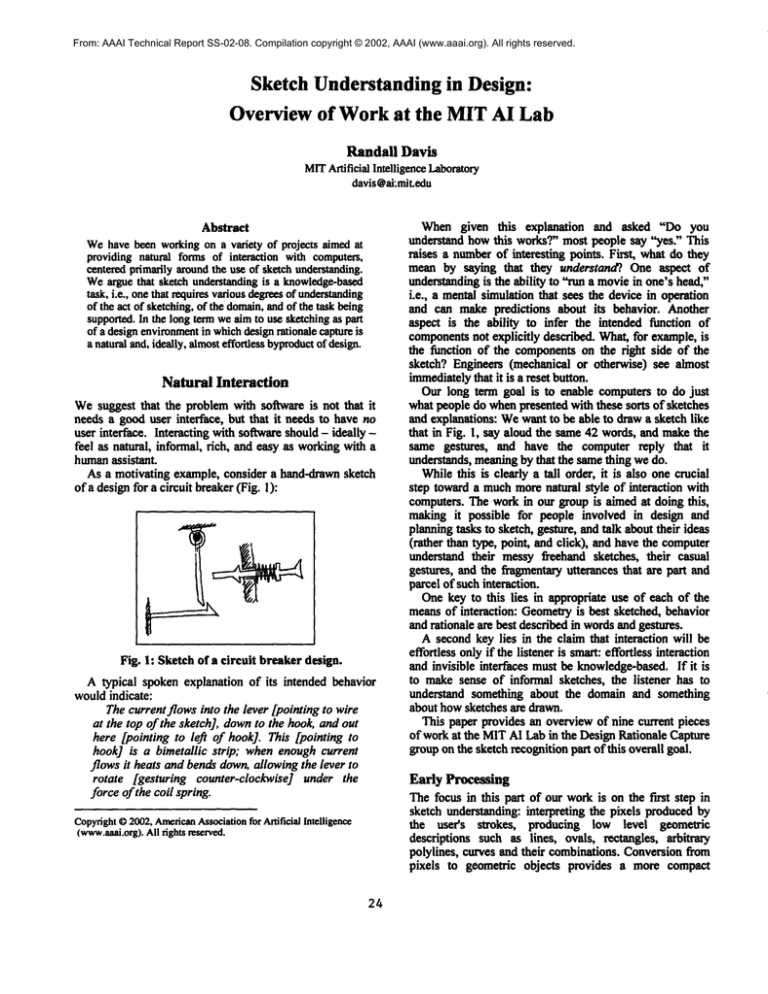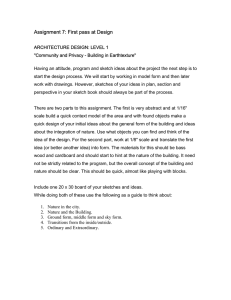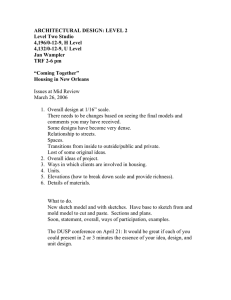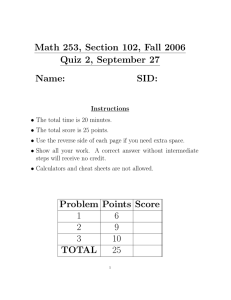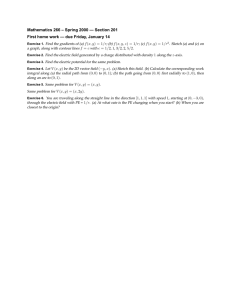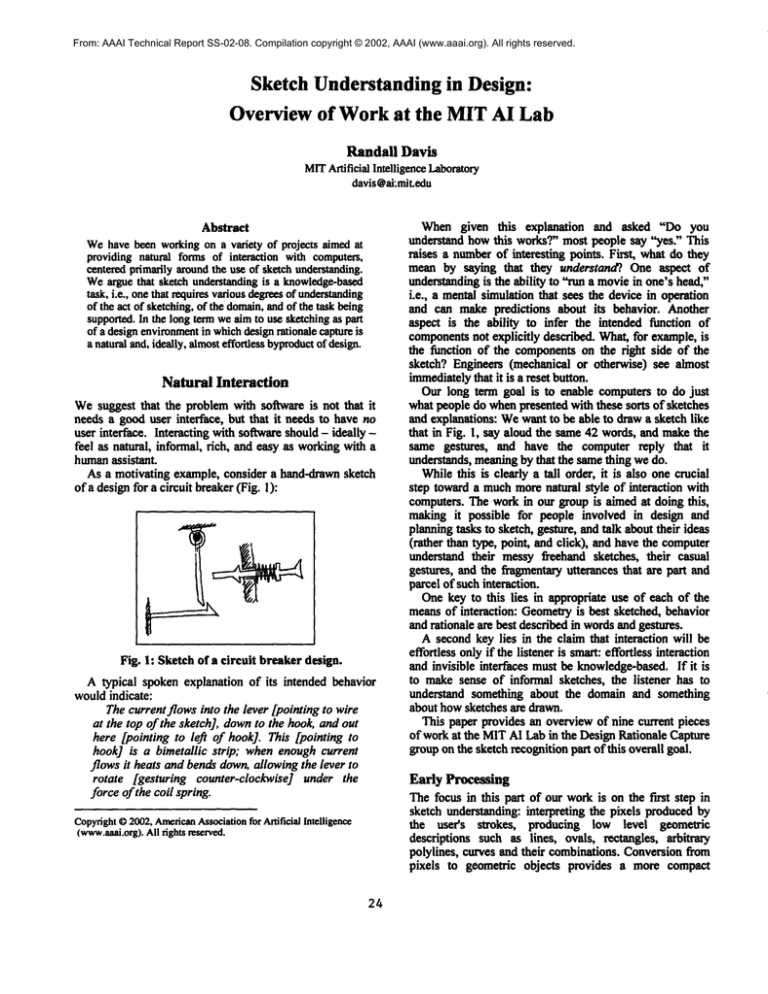
From: AAAI Technical Report SS-02-08. Compilation copyright © 2002, AAAI (www.aaai.org). All rights reserved.
Sketch Understandingin Design:
Overview of Workat the MITAI Lab
Randall Davis
MrrArtificial Intelligence Laboratory
davis@ai.mit.edu
Abstract
Wehave been workingon a variety of projects aimed at
providing natural forms of interaction with computers,
centeredprimarily aroundthe use of sketch understanding.
Weargue that sketch understandingis a knowledge-based
task, i.e., onethat requiresvariousdegreesof understanding
of the act of sketching,of the domain,andof the task being
supported.In the longterm weaimto use sketchingas part
of a designenvironment
in whichdesignrationale captureis
a naturaland,ideally, almosteffortless byproduct
of design.
Natural Interaction
Wesuggest that the problem with software is not that it
needs a good user interface, but that it needs to have no
user interface. Interacting with software should- ideally feel as natural, informal, rich, and easy as workingwith a
humanassistant.
As a motivating example, consider a hand-drawnsketch
of a design for a circuit breaker(Fig. 1):
Fig. I: Sketchof a circuit breaker design.
A typical spoken explanation of its intended behavior
wouldindicate:
The current flows into the lever [pointing to wire
at the top of the sketch], downto the hook, and out
here [pointing to left of hook]. This [pointing to
hook] is a bimetallic strip; when enough current
flows it heats and bends down,allowing the lever to
rotate [gesturing counter-clockwise] under the
force of the coil spring.
Copyright
O2002,American
Association
for Artificial Intelligence
(www.aaai.org).
Allfightsreserved.
24
When given this explanation and asked "Do you
understand howthis works?" most people say "yes." This
raises a numberof interesting points. First, what do they
mean by saying that they understand7. One aspect of
understandingis the ability to "run a moviein one’s bead,"
i.e., a mental simulation that sees the device in operation
and can make predictions about its behavior. Another
aspect is the ability to infer the intended function of
componentsnot explicitly described. What,for example, is
the function of the componentson the right side of the
sketch? Engineers (mechanical or otherwise) see almost
immediatelythat it is a reset button.
Our long term goal is to enable computers to do just
what people do whenpresented with these sorts of sketches
and explanations: Wewant to be able to drawa sketch like
that in Fig. 1, say aloud the same 42 words, and makethe
same gestures, and have the computer reply that it
understands, meaningby that the samething we do.
Whilethis is clearly a tall order, it is also one crucial
step toward a muchmore natural style of interaction with
computers. The work in our group is aimed at doing this,
making it possible for people involved in design and
planningtasks to sketch, gesture, and talk about their ideas
(rather than type, point, and click), and have the computer
understand their messy freehand sketches, their casual
gestures, and the fragmentaryutterances that are part and
parcel of such interaction.
One key to this lies in appropriate use of each of the
meansof interaction: Geometryis best sketched, behavior
and rationale are best described in wordsand gestures.
A second key lies in the claim that interaction will be
effortless only if the listener is smart: effortless interaction
and invisible interfaces must be knowledge-based.If it is
to make sense of informal sketches, the listener has to
understand something about the domain and something
about howsketches are drawn.
This paper provides an overview of nine current pieces
of work at the MITAI Lab in the Design Rationale Capture
groupon the sketch recognition part of this overall goal.
Early Processing
The focus in this part of our work is on the fwst step in
sketch understanding: interpreting the pixeis producedby
the user’s strokes, producing low level geometric
descriptions such as lines, ovals, rectangles, arbitrary
polylines, curves and their combinations. Conversionfrom
pixels to geometric objects provides a more compact
representation and sets the stage for further, moreabstract
interpretation.
Our initial domain - mechanical engineering design presents the interesting (and apparently common)
difficulty
that there is no fixed set of shapes to be recognized. While
there are a numberof traditional symbols with somewhat
predictable geometries (e.g., symbols for springs, pin
joints, etc.), the system must also be able to deal with
bodies with arbitrary shapes composedof both straight
lines and curves. As consequence, accurate early
processing of the basic geometry- finding comers, fitting
both lines and curves - becomesparticularly important.
Our approach takes advantage of the interactive nature
of sketching, combining information from both stroke
direction and stroke speed data. Consideras an examplethe
square in Fig 2 along with curves showingthe direction and
speeddata for this stroke.
The general idea is to locate vertices by looking for
points along the stroke that are minimaof speed (the pen
slows at comers) or maxima of the absolute value of
curvature. But noise in the data introduces manyfalse
positives, while false negatives result from subtle changes
in speed or curvature (e.g., in polylines formed from
combination of very short and long line segments, the
maximum
speed reached along the short line segments may
not be high enough to indicate the pen has started
traversing another edge, with the result that the entire short
segmentis interpreted as the corner). This problemarises
frequently when drawing thin rectangles, commonin
mechanical devices.
To deal with these difficulties we use average based
filtering, and a technique that combinesinformation from
both speed and curvature. Averagebased filtering looks for
extrema only in areas of the speed and curvature data that
exceedthe average value (see [Sezgin0! ] for details). This
reduces (but does not eliminate) false positives.
/
II
+
..
’i
........
’+""
curves.
Two examples of the capability of our approach is
shownbelow, in a pair of hand-sketched mixture of lines
and curves. Note that all of the curved segmentshave been
modeled with curves, rather than the piecewise linear
approximationsthat have been widely used previously.
Fig 3: Input sketch at left; analyzed strokes at right
(dots indicate detected vertices, x’s indicate beginning
and end of detected curved segments).
I1"
"
the candidate set from filtered speed data, taking into
account the system’s certainty that each candidate is a real
vertex. Points where both sources of evidence suggest a
vertex are the strongest candidates; additional candidates
are selected from the most points most strongly supported
by either speed or direction data alone (see [Sezgin01]for
details).
The polyline approximation generated by this process
provides a natural foundation for detecting areas of
curvature: we compare the Euclidean distance between
each pair of consecutive vertices in our fit from above, to
the accumulated arc length between those vertices in the
input. Theratio of these is very close to I in linear regions
of the input and significantly higher than I in curved
regions. Weapproximate curved regions with Bezier
"~
I
I
I"
J.
I
"1+’ "I.~,,
’:
~,i,
~;
’....................
~_+
......
I"?i
2:Ahad-d
wsq.;r
,poi’.t-t
-poi.’t
dir
tio
,,
and point-to-point speed.
We then combine both sources of information,
generating hybrid fits by combiningthe set of candidate
vertices derived from (average-filtered) curvature data with
25
Wehave conducted a user study to measure the degree
to whichthe systemis perceived as easy to use, natural and
efficient. Study participants were asked to create a set of
shapes using our systemand Xfig, a Unixtool for creating
diagrams.Xfig is a useful point of comparisonbecause it is
representative of the kinds of tools that are available for
drawingdiagrams using explicit indication of shape (i.e.,
the user indicates explicitly whichparts of the sketch are
supposedto be straight lines, whichcurves, etc.)
Overall, users praised our system because it let them
draw shapes containing curves and lines directly and
without having to switch back and forth between tools. We
have also observed that with our system, users found it
mucheasier to draw shapes corresponding to the gestures
they routinely drawfreehand, such as a star.
Device Recognition
One important step toward sketch understanding is
resolving ambiguities in the sketch-determimng, for
example,whethera circle is intended to indicate a wheelor
a pin joint-and doing this as the user draws, so that it
doesn’t interfere with the design process. Wehave
developed a methodand an implementedprogram that does
this for freehand sketches of simple 2-D mechanical
devices.
Our workin this part is focused on creating a framework
in which to represent and use contextual (top-down)
knowledge to resolve ambiguities. Webuilt a program
called ASSIST (A Shrewd Sketch interpretation
and
Simulation Tool) that interprets and understands a user’s
sketch as it is being drawn, providing a natural-feeling
environment for mechanical engineering sketches
[AlvaradoOla].
The programhas a numberof interesting capabilities:
¯ Sketchinterpretation happensin real time, as the sketch
is being created.
¯ The program allows the user to draw mechanical
componentsjust as on paper, i.e., as informal sketches,
without having to pre-select icons or explicitly identify
the components.
¯ The program uses a general architecture for both
representing ambiguities and adding contextual
knowledgeto resolve the ambiguities.
¯ The programemploysa variety of knowledgesources to
resolve ambiguity, including knowledge of drawing
style and of mechanicalengineering design.
¯ The programunderstandsthe sketch, in the sense that it
recognizes patterns of strokes as depicting particular
components,and illustrates its understanding by running
a simulation of the device, giving designers a way to
simulate their designs as they sketch them.
Fig 4a shows a session in which the user has drawn a
simple car on a hill. The user might begin by drawing the
body of the car, a free-form closed polygon. As the user
completes the polygon, the system displays its
interpretation by replacing the hand-drawn lines with
straight blue lines. Next the user might add the wheels of
the car, which also turn blue as they are recognized as
circular bodies. The user can then "attach" the wheels with
pin joints that connect wheels to the car body and allow
them to rotate. The user might then draw a surface for the
car to roll down,and anchor it to the background(the "x"
indicates anchoring; anything not anchored can fall).
Finally, the user can add gravity by drawing a downward
pointing arrow not attached to any object. The user’s
drawing as re-displayed by ASSISTis shown in Fig 4b.
Whenthe "Run"button is tapped, it transfers the design to
a two-dimensional mechanical simulator which shows what
will happen(Fig 4c).
26
;~.~,,,,,..~
......,~..,;,;,, ;.~.,
~
¯
’ "::
,J
" ’.: ~’.i ".~ . . .. . ¯ ~ ¯
Fig 4a, b, e: A session with ASSIST.
Note that the user drewthe device without using icons,
menu commands, or other means of pre-specifying the
components being drawn. Note, too, that there are
ambiguities in the sketch, e.g., both the wheelsof the car
and pin joints are drawnusing circles, yet the system was
able to select the correct interpretation, by using the
knowledgeand techniques discussed below. The automatic
disambiguation allowed the user to sketch without
interruption.
Note that ASSISTdeals only with recognizing the
mechanical componentsin the drawing and is, purposely,
literal-minded in doing so. Componentsare assembled just
as the user drew them, and component parameters (e.g.
spring constants, magnitudes of forces, etc.) are set to
default values. The car above, for example, wobbles as it
runs downthe hill because the axles were not drawnin the
center of the wheels. The combination of literal-minded
interpretation and default parameter values can produce
device behavior other than what the user had in mind.
Other workin our group, discussed below, has explored the
interesting and difficult problem of communicatingand
understanding the intended behavior of a device.
ASSIST’Soverall control structure is a hierarchical
template-matching process, implemented in a way that
produces continual, incremental interpretation and reevaluation as each new stroke is added to the sketch. Each
new stroke triggers a three stage process of recognition,
reasoning and resolution. Recognition generates all
possible interpretations of the sketch in its current state,
reasoning scores each interpretation, and resolution selects
the current best consistent interpretation. After each pass
through the three stages the systemdisplays its current best
interpretation by redrawingthe sketch.
In the recognition stage, ASSIST uses a body of
recognizers, small routines that parse the sketch,
accumulatingall possible interpretations as the user draws
each stroke.
In the reasoning stage the system scores each
interpretation using several different sources of knowledge
that embody heuristics about how people draw and how
mechanical parts combine.Those sources include:
Temporal Evidence: People tend to draw all of one
object before movingto a new one. Our system considers
interpretations that were drawnwith consecutive strokes tO
be more likely than those drawn with non-consecutive
strokes.
Simpler Is Better: Weapply Occam’srazor and prefer to
fit the fewestparts possible to a given set of strokes.
DomainKnowledge: ASSISTuses basic knowledge about
how mechanical components combine. For example, a
small circle drawnon top of a body is more likely to be a
pin joint than a circular body.
User Feedback: User feedback also supplies guidance.
A "Try Again" button permits the user to indicate that
something was recognized incorrectly, at which point the
system discards that interpretation and offers the user an
ordered list of alternative interpretations. Converselythe
systemcan be relatively sure an interpretation is correct if
the user implicitly accepts it by continuingto draw.
The heuristics described above all independently provide
evidence concerning which interpretation is likely to be
correct. Our method of combining these independent
sources involves distinguishing between two categories of
evidence: categorical and situational, and is described in
detail in [Avarudo01a].
The third stage in the interpretation process involves
deciding whichinterpretation is currently the most likely.
Our system uses a greedy algorithm, choosing the
interpretation with the highest total score, eliminating all
interpretations inconsistent with that choice, and repeating
these two steps until no more interpretations remain to be
selected. Details of all three phases are in [Alvarado01a].
Our initial evaluation of ASSISThas focused on its
naturalness and effectiveness. Weasked subjects to sketch
both on paper and using ASSIST. Weobserved their
behavior and asked them to describe how ASSISTfelt
natural and what was awkwardabout using it. All were
asked first to draw a numberof devices on paper, to give
them a point of comparison and to allow use to observe
differences in using the twomedia.
The system was successful at interpreting the drawings
despite substantial
degrees of ambiguity, largely
eliminating the need for the user to specify what he was
drawing. As a consequence, a user’s drawingstyle appeared
to be only mildly more constrained than when drawing on
paper.
27
People reported that the system usually got the correct
interpretation of their sketch. Wherethe system did err,
examination of its performance indicated that in many
cases the correct interpretation had never been generated at
the recognition step, suggesting that our reasoning
heuristics are sound, but we must improve the low-level
recognizers. This workis currently under way.
Users tended to draw more slowly and more precisely
with ASSISTthan they did on paper. The most common
complaint was that it was difficult to do an accurate
drawing because the system changed the input strokes
slightly
when it re-drew them (to indicate its
interpretations). Users felt that the feedback given by
ASSISTwas effective but at times intrusive. Our next
generation of the system leaves the path of the strokes
unchanged, changing only their color to indicate the
interpretation.
For a more complete discussion responses to the system
froma user interface perspective, see [Alvarado0! b].
Conveying Intended Behavior
So far we have the ability to recognize componentsand
how they are connected. But the intended behavior of a
device is not always obvious from its structure alone.
Consider the (whimsical) egg-cracking device shownbelow
(adapted from [Narayanan95]):
O..
I
Figure 5: Sketchof a whimsicaldevice.
Theintent is that, as the stopper(the vertical bar near the
run button) is pulled up, the spring forces the ball to the
fight, it falls onto the see-saw, allowingthe wedgeto chop,
crackingthe egg into the frying pan.
But if we simply run the simulation, nothing interesting
happens: the stopper, responding to gravity, simply drops
downa little, as does the ball, which then stays put. We
need to be able to tell the systemexactly the informationin
the paragraphunder Figure 5, and have it understand.
Designers routinely do this, explaining their designs to
one another using sketches and verbal explanations of
behavior, both of which can be understood long before the
device has been fully specified. But current design tools
fail almost completely to support this sort of interaction,
instead forcing designers to specify details of the design by
navigating a forest of menusand dialog boxes, rather than
directly describingthe behaviorswith sketches andverbal
explanations. Wehave created a prototype system, called
ASSISTANCE, capable of interpreting
multi-modal
explanations for simple 2-D kinematic devices
[Oltmans01].
The programgenerates a modelof the events and the
causal relationships between events that have been
described via handdrawnsketches, sketched annotations,
and verbal descriptions. Ourgoal is to makethe designers
interaction with the computermorelike interacting with
another designer. This requires the ability not only to
understand physical devices but also to understand the
meansby which the explanations of these devices are
conveyed.
As a trivial yet instructive example,considera spring
attachedto a blockpositionednextto a bail. In a traditional
CADsystem the designer would select the components
froma tool bar andposition them,and wouldthen haveto
specify a variety of parameters,suchas the rest length of
the spring, the springconstant, etc. (Fig 6a). Contrastthis
to the way someonewould describe this device to a
colleague. As we discovered in a set of informal
experiments,the descriptiontypically consists of a quick
hand drawnsketch and a brief spokendescription, "the
block pushesthe ball." In response, wehavebuilt a tool
that augmentsstructural descriptions by understanding
graphicalandverbal descriptionsof behavior.
the behavior description given by the designer. The
system’stask is thus to understandthe designer, without
attemptingto determinewhetherthe designer’sdescription
is physicallyaccurate.
The representations ASSISTANCE
generates are not a
verbatim recording of the designer’s description. To
demonstratethat it has understoodan explanation(and not
just recorded it), ASSISTANCE
can construct simple
explanationsabout the role of each component
in terms of
the events that it is involvedin and causal connections
between events. Further evidence of the system’s
understandingis providedby its ability to infer fromthe
behavior description what values somedevice parameters
(e.g., spring constants) must take on in order to
consistent with the description. Becauseour current work
has focusedon buildingthe model,the queryandparameter
adjustment capabilities are designed only to provide a
mechanism
for the systemto describe its internal model
and to suggest howsuch representations could be used in
the future. Wedo not yet attemptto deal with the difficult
issues of explanation generation, dialog management,
or
general parametricadjustments.
Ourcurrent implementation
makesthe task tractable by
taking advantageof a numberof sources of knowledgeand
focusing the scope of the task. Our focus on twodimensionalkinematicdevices, limits the vocabularyand
grammarnecessary to describe a device, makingthe
languageunderstandingproblemtractable. Wethen take
advantage of two characteristics of informal behavior
descriptions: they typically contain overlapping
informationandthey are often expressedin stereotypical
forms.Weuse the multiple, overlappingdescriptionsof an
event-thesameevent describedin a verbal explanationand
in a sketchedannotation-to help infer the meaningof the
description. Wealso combinemultiple descriptions to
producea richer descriptionthan either oneprovidesalone.
Finally, we use knowledge about the way designers
describe devices to simplify the process of interpreting
their descriptions (e.g., mechanicaldevice behavior is
frequentlydescribedin the orderin whichit occurs).
ASSISTANCE
begins with a description of the device’s
structurethat specifies eachof the objectsin the figureand
their connections,and does a degree of freedomanalysis
based on the interconnection information(e.g., anchors
preventboth rotation andtranslation whilepin joints allow
rotation).
Thebulk of the workof ASSISTANCE
lies in parsing the
user’s verbal description and sketched annotations, and
providinga causal modelof the device behavior. Wewalk
throughone input to illustrate this process in action,
detailing the knowledgerequired to understand the
description.Theexampleillustrates assistance’sability to
infer motionsof bodies, identify multipledescriptionsof
the sameevent, disambiguate
deictic references, andinfer
causal links betweenmotions.
Whenthe says "Whenthe stopper movesup the spring
releases." ASSISTANCE
begins by breaking the utterance
into its constituentclausesandtranslates theminto events.
Fig 6: A blockandball describedin a CAD-style
tool,
andas a sketch.
ASSISTANCE
can currently understand descriptions of
two dimensionalkinematicdevices that use rigid bodies,
pin joints, pulleys, rods, and springs. It takes spoken
natural languageand hand-drawnsketches as input and
generates a causal modelthat describes the actions the
device performsand the causal connectionsbetweenthem.
Wetake "understanding" in this context to meanthe
ability to generatea causal modelthat accuratelyreflects
28
A straightforward interpretation of the first clause (’The
stopper moves up") generates a representation for the
motion of that body. The system then infers the motion of
the piston Horn the second clause (’the spring releases"),
based on the observation that the spring is connectedon the
left end to an anchored body, hence in order for the spring
to "release," the piston must be moving.This is an example
of an inference based on the physical structure of the
device.
ASSISTANCE
then infers a causal connection between
these two motions because the two clauses are linked by a
conditional statement ("When the stopper moves...")
suggestingcausality, in whichthe motionof the first clause
is a precondition for the motion in the second. This is an
exampleof using linguistic properties to infer a cause] link
betweenevents.
Speech recognition is handled by IBM’s ViaVoice
software, which parses the utterances against a grammar
containing phrases we found commonlyused in device
descriptions. The grammarabstracts from the surface level
syntactic
features to an intermediate
syntactic
representation that explicitly encodesgrammaticalrelations
such as subject and object.
These intermediate
representations are used by rules (described below)
generate semantic representations of the utterances. This
type of intermediate syntactic representation is similar to
the approach taken in [Palmer93].
The grammaris written using the Java Speech Grammar
Format, which provides a mechanismfor annotating the
grammarrules with tags. Thesetags decorate the parse tree
generated by the speech recognition system with both the
surface level syntactic features and the intermediate
syntactic representations mentionedabove.
The sketched
gestures
currently
handled by
ASSISTANCE
are arrows end pointing gestures. Both of
these gesture types are recognized by ASSIST and
converted into a symbolic representation that includes the
object that they refer to; ASSISTANCE
then reasons with
the symbolicrepresentations. For arrows, the referent is the
object closest to the base of the arrow and for pointing
gesturesit is the object that is closest to the point indicated.
After finding all the events and the causal relationships
between them, ASSISTANCE
has two remaining tasks: (i)
find the set of consistent causal structures, and (ii) choose
the causal structure that is closest to the designer’s
description.
Twoconstraints must be satisfied in order for a causal
ordering to be considered consistent: (i) each event must
have exactly one cause (but can have multiple effects), and
(ii) causesprecedeeffects.
The programtries all the plausible causes of each event
until each has a cause. Anyevent that does not have a cause
can be hypothesized to be caused by an exogenousforce (a
later step minimizes the numberof hypothesized exogenous
causes).
Finally, the system must choose from all the consistent
models the one that most closely matches the desiguefs
description. Twoheuristics are used to select the model:
29
there should be a minimal number of events caused by
exogenousforces, and the order of the events in the causal
description should be as close as possible to the order in
which they were described (this heuristic is based on our
empirical observation that people generally describe
behaviorin the order in whichit occurs).
We have not yet performed a formal evaluation of
assistance’s naturalness but can offer commentsfrom our
own experiences. First, the process of representing the
behavior of a device in ASSISTANCEis far more
swaighfforward than interacting with a typical CAD
program. The ability to describe behaviors independent of
the parametersthat lead to themis invaluable.
The primary difficulty currently is natural language
processing. The grmmnar of recognized utterances is
currently too small to allow designers who have not
previously used the system to fluidly describe a device.
This difficulty is complicatedby occasional errors in the
speech recognition. Future workneeds to focus on waysin
whichthe interface can subtly guide the user and let them
knowwhat types of utterances it will understand, without
standing in the wayof fluid explanations.
Building a New Architecture
As noted in [Alvarado02], we are working on a second
generation of architecture for our sketch understander. We
are designing a Hearsay-like architectme [ErmanS0],i.e., a
multi-level blackboard populated by a collection of
knowledgesources at a variety of levels of abstraction, all
contributing asynchronously and independently to the
interpretation. The lowest level knowledgesources will
include the geometry recognizers that work with the raw
strokes; componentrecognizers and behavior recognizers
are at successively higher levels of detail, with the overall
application at the highest level.
The blackboard frameworkhas a numberof advantages,
including the ability to have knowledge sources make
independentcontrbutions to the interpretation. This in turn
facilitates
testing of the power and contributions of
different modules, because they can easily be "swapped"in
and out and the effect of their presencecalibrated.
The framework also permits mixed top-down and
bottom-up processing: knowledge sources can interpret
existing Oet~ (bottom-up)or use the current interpretation
as context to predict what ought to be present (top-down).
The blackboard also facilitates working from "islands of
certainty," i.e., starting at those places in the sketch where
we are most certain of the interpretation and working
outwardfrom there. This can provide significant assistance
dealing with ambiguity.
Perhaps most important, the Hearsay framework has
proven to be an effective framework for organizing and
deploying large bodies of knowledge (e.g., in speech
understanding, acoustics, phonetics, syntax, semantics, and
pragmatics). Webelieve that sketch understanding, no less
than speech understanding, is a knowledge-intensivetask.
shapeto the system:drawit. Henceweare workingtoward
a learning capability in whichthe user can drawa newicon
once or twice, and the system wouldthen generate the
shapedescriptionand drawingsequencedescription.
Ofthese the shapedescriptionis far moredifficult, as it
requires abstractingfromthe specific image(with all of its
noise and artifacts) just those properties that define the
icon. In the hand-drawn
and-gateabove,for instance, every
line has an exact length andorientation, yet it is the far
moregeneralpropertiesof parallelism, equality of length,
etc. that definethe icon.
Ourapproachto generalization is basedin part on data
from the psychological literature that indicates what
propertiespeoplenaturally attend to. If shown
the and-gate
above,for instance, andthen askedto describe it, people
routinelyattenda collectionof fairly abstractrelationships,
ignoring muchof the remainingdetail [Goldmeier72].We
plan to use this to guide the descriptions producedby our
system.
Languages for Shape and Drawing Sequence
Buildingsketchrecognizers(e.g., a spring recognizer,
pulley recognizer) is currently a process of analyzing
sketch by handand writing codedesignedto look for what
webelieve to be the characteristic features of the object
depicted.This is labor-intensiveandthe quality of the final
code is too dependent on the style of the individual
programmer.
Wewantthe process to be far simpler, moreprincipled
and consistent. Wehave as a result begunto plan the
development of a number of languages, including
languagesfor describing shape, drawing,gestures, and
behavior.Theintent is that instead of simplywritingcode,
a newshape recognizer will be added to the system’s
vocabularyby writing a description of the shape of the
object, andprovidingan indicationof bowit is drawn(i.e.,
the sequencein whichthe strokes typically appear).
specialized compiler will take those descriptions and
generaterecognizercodefromit.
Wehave a very early prototype language, developedby
examining the symbolsfound in a variety of diagram
languages,includingmechanicaldesigns,electronic circuit
diagrams,and military symbology,but need to expandand
extend the languageand makeit morerobust. Oneexample
of the languageis givenbelow,for an and-gate:
A Recognizer Generator
Weare workingto create a recognizer generator that
wouldtake descriptions of the sort shownin Table 1 and
generate efficient code for recognizingthat symbol.By
efficient, wemeansuchthings as taking accountof spatial
and temporalconstraints: the individual strokes makingup
the icon will havebeendrawnin the samegeneral place,
and are likely to all havebeendrawnat roughlythe same
time. Webelieve that a recognizer that takes accountof
these andother constraints can be very efficient; the task
here is to producea generator smart enoughto produce
efficient code.
Define AndGate
line L1 L2 L3
arc A
semi-circleA1
orientation(A1,180)
vertical L3
parallel L1 L2
same-horiz-position
L1 L2
connected A.pI L3.pI
connected A.p2 L3.p2
meets Ll.p2 L3
meets L2.p2 L3
Multi-Modal Interaction
In one early demonstration of ASSISTa mechanical
designer askedus to drawthree identical, equally spaced
pendulums.Wewerestruck by howeasy it wasto say such
a thing, andhowdifficult it wasto drawit freehand.While
standard editing commands
(e.g., copy, move)mightmake
the task easier, it is still far simpler,andimportantly,far
morenatural to say such a thing than to have to do it
graphically. Wehavealso observedthat peoplesketchinga
devicefrequently describe it as they do so, in informal
fragmentsof language.This has led to our effort to enable
multi-modalinteraction, with careful attention to the
appropriate use of each modality: sketching is clearly
appropriate for communicating
spatial information,while
verbal descriptions easily specify other properties and
relations. Weare evaluating a number of speech
understandingsystems(e.g., ViaVoiceand SpeechBuilder
[WeinsteinO1]) and determining howto approach the
frequently ungrammaticaland fragmentary utterances
encountered
in this context.
The next required element is a drawing sequence
description language, i.e., a wayto indicate howthis
symbolis typically drawn,so that wecan take advantageof
that knowledge
whentrying to recognizeit. In this case, for
example,the vertical bar of the gate is almostinvariably
drawnfirst, thenthe arc andfinally the twowires.
Whilewe could ask someoneto write this downin a
textual languagelike the one above, the far easier (and
moreobvious) thing to do is ask them to drawit a few
times, have the system"watch"the sequenceof strokes,
then record that information in a drawing sequence
descriptionlanguagewewill create.
Learning NewIcons
Whilewriting a shape description of the sort shown
aboveis far easier than writingthe codefor a recognizer,
there is of coursea still morenatural wayto describea new
An Electronic Drafting Table
Our drawing work to date has been done with
whiteboard-based
devicesthat use marker-sizedand shaped
3O
ultrasonic emitters, or with digitizing tablets. Whilethese
are usable, they do not feel as natural as using a pen or
pencil on a fiat surface. We are creating such an
environment by developing an electronic draRing table
fashioned from a sheet of plexiglas on which we have
mounteda sheet of indium tin oxide (ITO), a ~ansparent
material with a resistance
of 310 ohms/f~. Clamp
connectors are used to ground the sheet in the middle of
two opposite ends; sensors are attached to the four comers
and connected to an analog to digital converter. The "pen"
is a simpledevicethat producesfive volts at its tip.
Our current prototype uses an 8.5 x 11 in. sheet of ITO;
pen positions are sampled at 300hz, with an impressive
spatial resolution of 0.5mm.This should prove adequate to
producethe feeling drawingwith a fine-point pen.
The pen appears to the computeras a mouse;the strokes
themselves will be produced by an LCDprojector doing
rear-projection onto the bottom surface of the table. This
arrangement avoids the problems produced by other means
of providing drawing environments, such as the shadowsin
a front-projection set up, and the unreliable signal capture
from pen-sized ultrasonic emitters used on a table top (the
signal is easily blocked by hands or arms resting on the
table). The net result should be an environmentthat feels as
natural as a traditional drawingsurface, yet provides the
advantages of an online medium.
Related Work
References to our work cited below contain detailed
discussions of related work for the individual efforts.
Overviewsof comparableefforts at sketch understanding as
a means of interaction are described in [Oviatt00],
[Landay01], [Stahovich97] and [Forbus01].
Acknowledgements
The work reported here is supported by the MITOxygen
Project and has been carried out by: AaronAdler, Christine
Alvarado, Tracy Hammond, Michael Oltmans, Metin
Sezgin, and Oiga Veselova.
References
[Alvarado01a] Alvarado, Christine and Davis, Randall
(2001). Resolving ambiguities to create a natural sketch
based interface. Proceedings ofIJCAI-2001, August2001.
[Alvarado01b] Alvarado, Christine and Davis, Randall
(2001). Preserving the freedom of paper in a computerbased sketch tool. Proceedingsof HCIInternational 2001.
[Alvarado02] Alvarado C, Oltmans M, Davis R, A
Framework for Multi-Domain Sketch Recognition,
proceedings of this symposium.
[Erman80] Lee D. Erman, Frederick Hayes-Roth, Victor
R. Lesser and D. Raj Reddy, The Hearsay-II SpeechUnderstanding System: Integrating Knowledgeto Resolve
Uncertainty, ACMComputing Surveys Volume12, Issue 2
(1980) Pages 213-253
31
[Forbus01] KennethForbus, R. Ferguson, and J. Usher.
Towardsa computational model of sketching. In IUI ’01,
2001.
[Goldmeier72] Erich Goldmeier, "Similarity
in
Perceived Visual Forms", Psychological Issues Vol VIII,
No.l, Monograph
29, International Universities Press, New
York (1972).
[LandayOl] James A. Landay and Brad A. Myers,
"Sketching Interfaces:
Toward More HumanInterface
Design." In IEEE Computer, 34(3), March 2001, pp. 5664.
[Oltmans01] Ollmans M, and Davis, Randall (2001).
Naturally Conveyed Explanations of Device Behavior.
Proceedings of PUI-2001, November2001.
[Oviatt00] Oviatt, S.L., Cohen, P.R., Wu,L.,Vergo, J.,
Duncan,L., Suhm,B., Bers, J., Hol~nan,T., Winograd,T.,
Landay, J., Larson, J. & Ferro, D. Designing the user
interface for multimodalspeech and gesture applications:
State-of-the-art systems and research directions, Haman
ComputerInteraction, 2000, vol. 15, no. 4, 263-322.
[Palmer93] M. Palmer, R. Passonneau, C. Weir, and
Finin. The KERNEL
text understanding system. Artificial
Intelligence, 63( 1-2 ): 17-68,Oct. 1993.
[Sezgin01] Sezgin, Metin; Stahovich, Thomas and
Davis, Randall (2001). Sketch Based Interfaces: Early
Processing for Sketch Understanding. Proceedings of PUI2001, November2001
[Stahovich97] Stahovich, T. F. "Interpreting the
Engineer’s Sketch: A Picture is Worth a Thousand
Constraints,"
AAAI Symposium on Reasoning with
diagrammatic
Representations
II,
Cambridge,
Massachusetts, November,1997.
[Weinstein01] Weinstein, E, SpeechBuilder: Facilitating
Spoken Dialogue System Development, M.Eng. thesis,
MITDepartment of Electrical Engineering and Computer
Science, May2001.