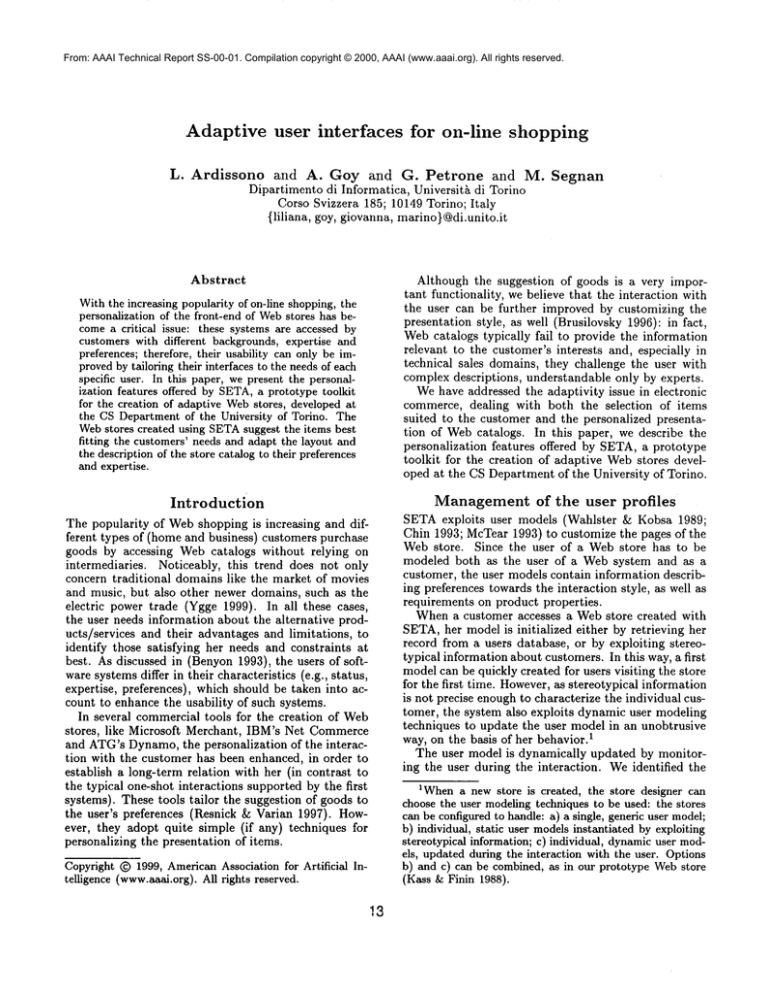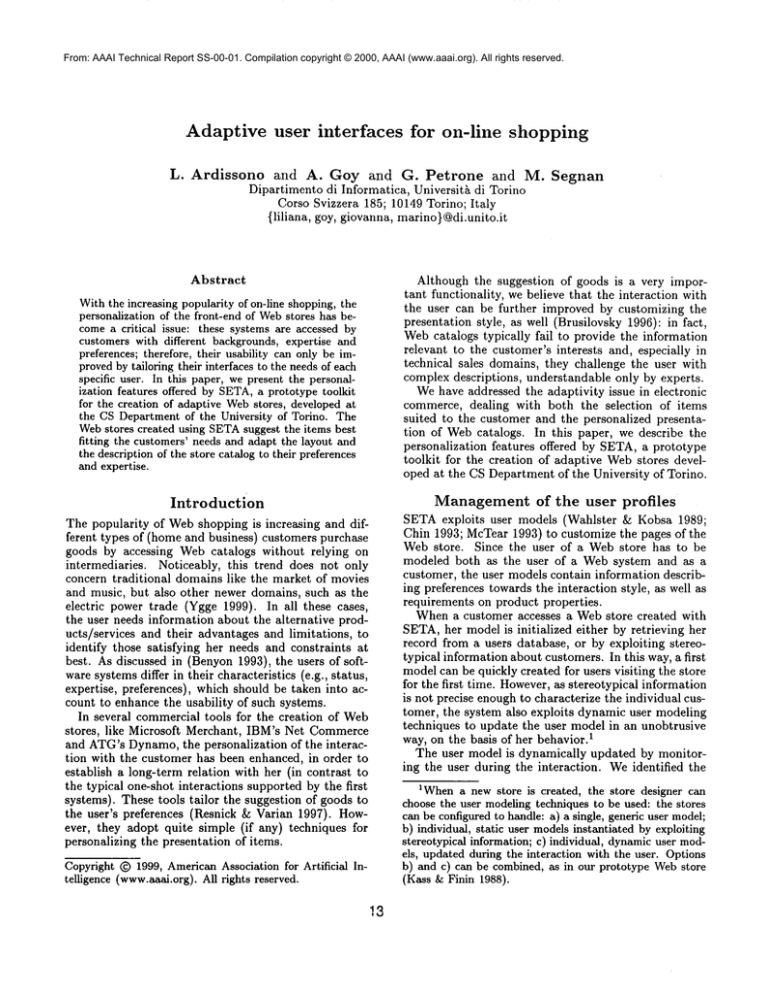
From: AAAI Technical Report SS-00-01. Compilation copyright © 2000, AAAI (www.aaai.org). All rights reserved.
Adaptive
L.
Ardissono
user interfaces
for on-line
shopping
and A. Goy and G. Petrone
and M. Segnan
Dipartimento di Informatica, Universit~ di Torino
Corso Svizzera 185; 10149 Torino; Italy
{liliana, goy, giovanna, marino}@di.unito.it
Abstract
Although the suggestion of goods is a very important functionality, we believe that the interaction with
the user can be further improved by customizing the
presentation style, as well (Brusilovsky 1996): in fact,
Webcatalogs typically fail to provide the information
relevant to the customer’s interests and, especially in
technical sales domains, they challenge the user with
complex descriptions, understandable only by experts.
Wehave addressed the adaptivity issue in electronic
commerce, dealing with both the selection of items
suited to the customer and the personalized presentation of Webcatalogs. In this paper, we describe the
personalization features offered by SETA,a prototype
toolkit for the creation of adaptive Webstores developed at the CS Department of the University of Torino.
Withthe increasing popularity of on-line shopping, the
personalization of the front-end of Webstores has becomea critical issue: these systems are accessed by
customers with different backgrounds, expertise and
preferences; therefore, their usability can only be improvedby tailoring their interfaces to the needsof each
specific user. In this paper, we present the personalization features offered by SETA,a prototype toolkit
for the creation of adaptive Webstores, developed at
the CS Department of the University of Torino. The
Webstores created using SETAsuggest the items best
fitting the customers’ needs and adapt the layout and
the description of the store catalog to their preferences
and expertise.
Introduction
The popularity of Webshopping is increasing and different types of (home and business) customers purchase
goods by accessing Webcatalogs without relying on
intermediaries. Noticeably, this trend does not only
concern traditional domains like the market of movies
and music, but also other newer domains, such as the
electric power trade (Ygge 1999). In all these cases,
the user needs information about the alternative products/services and their advantages and limitations, to
identify those satisfying her needs and constraints at
best. As discussed in (Benyon 1993), the users of software systems differ in their characteristics (e.g., status,
expertise, preferences), which should be taken into account to enhance the usability of such systems.
In several commercial tools for the creation of Web
stores, like Microsoft Merchant, IBM’s Net Commerce
and ATG’sDynamo,the personalization of the interaction with the customer has been enhanced, in order to
establish a long-term relation with her (in contrast to
the typical one-shot interactions supported by the first
systems). These tools tailor the suggestion of goods to
the user’s preferences (Resnick &5 Varian 1997). However, they adopt quite simple (if any) techniques for
personalizing the presentation of items.
Copyright (~) 1999, AmericanAssociation for Artificial Intelligence (www.aaai.org).All rights reserved.
]3
Management
of the user profiles
SETAexploits user models (Wahlster & Kobsa 1989;
Chin 1993; McTear 1993) to customize the pages of the
Webstore. Since the user of a Web store has to be
modeled both as the user of a Websystem and as a
customer, the user models contain information describing preferences towards the interaction style, as well as
requirements on product properties.
Whena customer accesses a Webstore created with
SETA,her model is initialized either by retrieving her
record from a users database, or by exploiting stereotypical information about customers. In this way, a first
modelcan be quickly created for users visiting the store
for the first time. However,as stereotypical information
is not precise enough to characterize the individual customer, the system also exploits dynamic user modeling
techniques to update the user model in an unobtrusive
1way, on the basis of her behavior.
The user model is dynamically updated by monitoring the user during the interaction. Weidentified the
1Whena new store is created, the store designer can
choose the user modelingtechniques to be used: the stores
can be configuredto handle: a) a single, generic user model;
b) individual, static user modelsinstantiated by exploiting
stereotypical information; c) individual, dynamicuser models, updated during the interaction with the user. Options
b) and c) can be combined, as in our prototype Webstore
(Kass &Finin 1988).
fsx-phor~s wnh Fax-phoneswith answering machineenable
youto trasmitvoice,to recordmessages
8nswer~
andto trasmut
tmages
andtext. Thereare &
nWChlt~
different models
available,among
whichyou -canchoose
the onethat best suits your
needs
~K TO:
¯ ~on~r~,z~
tp~e~,na
nl, aqnm~
Figure 1: A page generated by our prototype for the presentation of the "fax-phone with answeringmachine"product.
information about the user’s interests carried by each
type of action she mayperform (e.g., asking for technical information about an item, adding an item to the
shopping cart, etc.). During the navigation of the catalog, the system maintains in its working memoryall
the relevant actions and periodically analyzes this event
history to revise the user model. The collected information is fed as evidence to a Bayesian Net that models
the dependencies among the user’s behavior and her
interests, domain expertise and features.
The pages
of
the
Web store
Pages describing
product categories
A page describing a product category provides the user
with information about the main functionalities of the
items belonging to the category itself. For instance,
Figure 1 shows a page describing an integrated product:
the "fax-phones with answering machine".
This type of page is organized in several areas, displaying the contextual information, the navigation and
control buttons and the description of the product category. Morespecifically:
¯ The topmost bar provides the links to the main product categories available in the store.
¯ In the leftmost portion of the page the system displays the active interaction paths and enables the
user to switch among them. Each path represents
a dialog context, that specifies:
- The target of the product: the user may consider
products for home or business use (this information is displayed by means of an icon); moreover,
she can look for a good addressed to herself, or to
somebodyelse. In this example, the user is looking for a product for her ownoffice, and for another
product, addressed to Mary, for homeuse.
- The initial selection: when entering the store, the
user is asked to select the main product categories
she is interested in. The system keeps track of this
choice by providing the label "Initial selection" and
a link to the category itself. In our example, the
user initially selected the phones category.
-The last visited page (in each dialog context):
while browsing the catalog, the user can movefrom
the page showing the initial product category to
pages describing other products or showing the
catalog
The goods are presented by means of two main types of
page: the pages characterizing the product categories
available in the store and those showingthe items available within each category. Figures 1 and 2 show two
example pages produced by our main prototype, which
presents products of the telecommunication domain.
The description of the product categories (e.g.,
phones, answering machines, and the integrated products) is aimed at providing the user with basic information about the offered functionalities.
Instead, the
description of the items (e.g., the phone models that
can be purchased) is focused on the specific features offered by the items and on their properties. Both types
of information are important to the description of the
catalog: in fact, the characterization of a product category helps the user to identify the kind of product
she needs, while the description of the items enables
her to select the particular model suiting her needs at
best. Although the description of product categories
may seem trivial in simple domains, it is essential in
domains where the user’s expertise may not support
her in the identification of her ownneeds.
14
godbaCompaot
401Is oheap,
nile, te©hnologleal,muittNnotlonal,portable
atld I~;y to USe.In padleulat:
¯
¯
¯
¯
¯
£;Izt of the item: 283~1~5x107
it ~esA4
page;(~lr=J~
It is availableIn the/glidingoolom:
blaok(J)_qlJ)
Transmlulon
speed:2400.9600
bit getse¢ond(JLt.~JO
it ~ppottsbar.mllssloh
polling:ondemand
it oa~automatioallv
fow#4rda dooument
¯ It suppods
rectlvlngpolling:it oanlOmklltdan inooming
ta¢<to ¯
dl/fe~entphonenumber
¯ it halt theRPbutton
(lepetitlottef thelist ,lumber)
@
~
Lit.610000teohnlealiMo
~
Initial s41totJon:
¯
~st VlS~d:
¯ modeis 01 nhen~
moll information
I~ nextItems
Figure 2: A page describing the "Scriba Compact401" item.
available items. The system displays this information under the "Last visited" label. The current
context is highlighted and specifies the content of
the page ("Nowdisplayed" label). In the example,
the user is looking at a page presenting the models
of fax-phones with answering machine.
¯ Thecentral area describes the functionalities offered
by the product category in the focus of attention and
contains the link whichthe user can follow if, on the
basis of the description, she decides to analyze the
related items ("models"link).
This area also contains the link to viewother product
categories. As described in (Ardissonoet al. 1999b),
the catalog is internally represented as a conceptual
network whereproduct categories are related to one
another on the basis of their functionalities. Thus,
browsingthe catalog has a direct correspondenceto
browsing the nodes of such network. In this example, the systemis displaying the most specific product category whichintegrates the functionalities of
phones, faxes and answeringmachines; therefore, the
user is only allowedto moveto simpler products, by
means of the "BACKTO" link. Whenintermediate
products are displayed, a second, "GOTO"link is
shown, leading to more complexproducts.
¯ The bottom bar contains general control buttons,
such as the one for inspecting the content of the shopping cart, or the "end of session" button.
Thedescriptionof the offered functionalities is an efficient wayto sketch the product categories, so that the
15
user can read a summaryof the type of service offered
by the items belongingto the category. Whena product
has to be presented, the systemretrieves the linguistic
description of each functionality offered by the product
and composessuch descriptions by meansof a template,
forming the complete natural language sentence which
is includedin the central area of the page.
Pages describing items
The pages describing the items of a product category
display specific informationabout the available models.
See for instance Figure 2, whichpresents the "Scriba
Compact401" fax-phone with answering machine.
This type of page is organized in several areas, some
of whichare the sameas those in the pages describing
products; e.g., the top and bottom bars, and the leftmost portion of the page. Moreover,the following areas
contain differences:
¯ Thecentral area describes the properties and features
offered by the displayed items. For each model, the
area devotedto its description contains:
- The name, a picture and the price of the item.
- A button to add the item to the shopping cart, in
order to buy it later on.
- Abutton to display the technical details.
- The description of the properties and features of
the item. If the system showsonly a subset of the
features, a link ("more information") is added
see the wholelist.
¯ The lower area of the page, below the description
of the items, contains several buttons and links. In
particular:
- The links for browsing the list of available models
("previous items" and "next items"; only the second link is shownin the figure, which presents the
first item of the list).
- A button to display the list of the models available
for the current product category; the user can use
this list to request the description of a specific item
in a direct way, without browsing all the pages, via
the previous/next items links.
- A button to create a customized comparison table, by selecting the goods and the features to be
examined.
- The link for going back to the page describing the
product category of the displayed item (in the figure, fax-phones with answering machine).
Adaptivity
issues
In the design of the structure of the catalog pages, we
have focused on two main issues: on one side, the visitor
of a Webstore needs to be guided by the system, that
should present the information relevant to the identification of the goods satisfying her needs at best. On the
other hand, the user must feel that the interaction is under her control. To comply with this requirement, the
system produces catalog pages containing several buttons that facilitate the execution of different actions.
For example, the user is allowed to browse the catalog
and to switch between different interaction contexts;
she can analyze the items available for a product one
by one, ask for technical information about such items,
create personalized comparison tables, view the list of
models available within a product and request the presentation page for a specific item. However, in order
to guarantee the consistency of the interaction, the system constrains, at each step, the actions that the user
may perform, by enabling only those reasonable within
the specific context. For instance, actions like adding
something to the shopping cart, or asking for technical
details, are allowed only when the user is browsing the
items of a given product category and not when the
category itself is described.
The system dynamically generates the pages of the
Webcatalog, by exploiting personalization techniques
for adapting them to the user. As far as the overall
appearance of the pages is concerned, we have defined
a small set of layout packages, mainly differing for their
background, font size and face, and other similar parameters; the appropriate package is selected on the
basis of information such as the user’s age, her life
style, and other data characterizing her preferences toward the layout of the interface. Moreover, the system
adapts the amount of information displayed in the pages
of the catalog: the pages describing the models available within a product category may present one or more
16
Figure 3: Creation of a comparison table.
items, depending on the user’s receptivity: if the system assumes that the user is confused when too much
information is provided in the same page, it describes
only one model per page, as in Figure 2; otherwise, it
can list two or three models per page.
The description of the features of the items is tailored
to the contents of the user model (Ardissono & Goy
1999): when the system plans the content of a page, it
exploits a set of personalization rules to:
¯ rate the relevance of (all) the information items that
could be presented, on the basis of the user’s interests
and of the intrinsic importance of the features to the
description of the item;
¯ select the amount of information to be included in
the page, depending on the user’s receptivity;
¯ choose the appropriate complexity level for the descriptions, on the basis of the user’s domain expertise. Different levels can be used, to produce technical descriptions, or simple ones where the features
are presented in an intuitive way;
¯ refine the layout of the features, choosingspecial sizes
and styles (e.g., the boldface), depending on the ratings of the features.
The system selects the data to be included in the presentations, as well as the appropriate description style,
from a database which contains the whole information
about the items. These decisions are made at the granularity level of the single product feature, so that significantly different descriptions maybe produced when
presenting the same product to different users. For
instance, the page shown in Figure 2 is tailored to a
user characterized by a mediumdomain expertise; the
page contains intermediate descriptions of the features,
where some technical terms are included, but are explained to the user. Other descriptions would be produced for different users. For instance, consider the
description of the "polling" feature: in Figure 2, the
feature is mentioned and briefly explained. The description generated for a non-expert user would be sim-
Figure 4: A comparison table created during the interaction
pier and wouldcontain a full explanation of the feature.
On the other side, a description generated for an expert
user would be more compact and would not contain any
explanation of the technical terms.
In addition to the development of personalization
strategies for the generation of pages tailored to the
user, we have enhanced the opportunities for the customer to explicitly request personalized information
about the goods. One interesting form of user-driven
customization is the creation of the comparison tables
"on the fly". Whenthe user clicks on the related button (see Figure 2), the system displays a windowfor
the selection of the items and the features to be compared. An example of this window, referring to faxphones with answering machine, is shown in Figure 3,
where the user’s selections are highlighted. Whenthe
user clicks on the "Show compare table" button, the
system creates the new table and displays it; Figure 4
showsthe table resulting from the user’s selections reported in Figure 3. This mechanism greatly improves
the system flexibility,
since the user is not forced to
inspect large precompiled tables, but she can ask the
system to compare only those items and features she is
really interested in.
Conclusions
The issue of tailoring the description of goods to the
needs and capabilities of the user has been initially
recognized in the dynamic hypermedia research area,
where many adaptive systems have been developed for
the personalized presentation of information; e.g., see
(Chin et al. 1994; Jameson et al. 1995; Brusilovsky,
Schwartz, & Weber 1996; Popp & LSdel 1996; Strachan et al. 1997; Dale et al. 1998; Milosavljevic &
Oberlander 1998; Petrelli, Angeli, & Convertino 1999;
A. Nill & Kobsa To appear). However, the great expansion of electronic commerceon the Webhas highlighted
the importance of personalization issues, such as tailoring the suggestion and the presentation of products to
the individual customers, in virtual stores and recommender systems on the Web, as well.
In this paper, we have described SETA, a prototype
toolkit for the construction of adaptive Webstores that
assist the user by adapting the interaction and the suggestion of goods to her preferences. The personalization
with our system.
of the interaction is obtained by exploiting user modeling and knowledge representation techniques, which
makeit possible tailoring the description of the products to the user’s interests and domain expertise. In
this way, personalized Webcatalogs can be displayed,
on the basis of the peculiarities of the individual customer.
Wehave tested our prototype tuning it on the basis
of the suggestions collected from about 100 users, representative of different user categories, such as psychologists, computer scientists, and people coming from the
economic, administration, and humanities areas. Although a field-trial would be necessary to test the system in a complete way, the contribution of these people
has been very valuable in helping us to improve the interface offered by SETA,as well as its interaction style.
In particular, we have realized that there is a trade-off
between the system’s degree of initiative in the personalization of the interaction and the need to respect the
user’s freedom during the visit of the Webstore: unlike
other applications (e.g., ITS), the role of an electronic
commercesystem is, in our view, helping the user to obtain the information she needs in a smooth way, without
overhelming her; for instance, the system should make
the catalog clearer and more understandable, avoiding
useless paths to the user. Moreover, the system should
offer the user a way to control the interaction in an explicit way, in order to correct the system, whenit fails
to recognize her real preferences and needs. To this
extent, we are currently extending SETA, on one side,
with more powerful user modeling and personalization
techniques and, on the other side, with new functionalities which the user can exploit to request specific information, or even to change the interaction style. For
instance, the generation of pages presenting the functionalities offered by the various product categories is
an important way to help the user in the navigation of
the catalog: in fact, it represents a way for the user
to decide whether she is interested in a certain product
before reading the specific features of the items in detail. Moreover, the creation of comparison tables "on
the fly" is a way to let the user personalized a subset
of the catalog, by selecting the information about items
that she really wants to consider.
Although our main activity is focused on the proto-
type presenting telecommunication products, we have
enhanced the functionalities of the system by exploiting the gained experience in the development of other
prototypes, based on the same architecture. This work
has given us a useful feedback for the improvement of
the adaptivity of the SETAsystem; for instance, our
prototype for the personalized delivery of news on the
Webhas helped us to extend the personalization strategies, tuning them to the peculiarities of a different type
of application. More information about the personalized news server can be found in (Ardissono, Console,
& Torre 1999) and on another paper included in the
working notes of this symposium.
Wide Web. In Proc. 3rd Int. Conf. on Intelligent Tutoring Systems (ITS-96).
Brusilovsky, P. 1996. Methods and techniques of adaptive hypermedia. User Modeling and User-Adapted Interaction 6(2-3):87-129.
Chin, D.; Inaba, M.; Pareek, H.; Nemoto, K.; Wasson, M.; and Miyamoto, I. 1994. Multi-dimensional
user models for multi-media i/o in the maintenance
consultant. In Proc. 4th Int. Conf. on User Modeling.
Chin, D. 1993. Acquiring user models. Artificial Intelligence Review 7:185-197.
Dale, R.; Green, S.; Milosavljevic, M.; and Paris, C.
1998. Dynamic document delivery: Generating natural language texts on demand. In Proc. 9th Int. Conf.
and Workshop on Database and Expert Systems Applications (DEXA’98).
Jameson, A.; Shafer, R.; Simons, J.; and Weis, T.
1995. Adaptive provision of evaluation-oriented information: tasks and techniques. In Proc. 14th IJCAI,
1886-1893.
Kass, R., and Finin, T. 1988. Modeling the user in
natural language systems. Computational Linguistics
14(3):5-22.
McTear, M. 1993. User modelling for adaptive computer systems: a survey of recent developments. Artificial Intelligence Review 7:157-184.
Milosavljevic, M., and Oberlander, J. 1998. Dynamic
hypertext catalogues: Helping users to help themselves. In Proc. the 9th A CMConference on Hypertext
and Hypermedia (HT’98).
Nill, A., Fink, J., and Kobsa, A. To appear. Adaptable
and adaptive information for all users, including disabled and elderly people. New review of Hypermedia
and Multimedia.
Objetcspace.
Voyager.
http://www.objectspace.com/index.asp.
Petrelli, D.; Angeli, A.; and Convertino, G. 1999. A
user centered approach to user modelling. In Proc. 7th
Int. Conf. on User Modeling, 255-264.
Popp, H., and LSdel, D. 1996. Fuzzy techniques and
user modeling in sales assistants. User Modeling and
User-Adapted Interaction 6:349-370.
Resnick, P., and Varian, H., eds. 1997. Special Issue on
Recommender Systems, volume 40. Communications
of the ACM.
Straehan, L.; Anderson, J.; Sneesby, M.; and Evans,
M. 1997. Pragmatic user modelling in a commercial
software system. In Proc. 6th Conf. on User Modeling,
189-200.
Wahlster, W., and Kobsa, A. 1989. User Models in
Dialog Systems. Berlin: Springer Verlag.
Ygge, F. 1999. Software agent for electronic power
trade. In Proc. of the Agent-Mediated Electronic Commerce (AMEC) SIG-Meeting of AGENTLINK.
Technical details
SETA(Ardissono et al. 1999b; 1999a) is a multiagent
system including a Webstore shell and the tools which
can be used to create a new, adaptive Webstore presenting products in a specific sales domain. SETAis
implemented in Java, uses the Apache Webserver to
communicate with the Web, and Objectspace Voyager
(Objetcspace) to create and distribute the agents of the
system and to support communication among them. An
on-line demo of our system is available at the URL:
http://www.di.unito.it/~
seta.
Acknowledgments
This work has been developed in the project Servizi
Telematici Adattativi (http://www.di.unito.it/~
seta),
carried on at the Dipartimento di Informatica of the
University of Torino within the national initiative
Cantieri Multimediali, sponsored by Telecom Italia. We
are grateful to L. Console, L. Lesmo, C. Simone and P.
Torasso for having contributed to this work with suggestions and fruitful discussions.
References
Ardissono, L., and Goy, A. 1999. Tailoring the interaction with users in electronic shops. In Proc. 7th Int.
Conf. on User Modeling, 35-44.
Ardissono, L.; Barbero, C.; Goy, A.; and Petrone, G.
1999a. An agent architecture for personalized web
stores. In Proc. 3rd Int. Conf. on AutonomousAgents
(Agents ’99), 182-189.
Ardissono, L.; Goy, A.; Meo, R.; Petrone, G.; Console,
L.; Lesmo, L.; Simone, C.; and Torasso, P. 1999b. A
configurable system for the construction of adaptive
virtual stores. World Wide Web2(3):143-159.
Ardissono, L.; Console, L.; and Torre, I. 1999. Exploiting user models for personalizing news presentations.
In Proc. 2nd Workshop on adaptive systems and user
modeling on the World Wide Web, 13-20.
Benyon, D. 1993. Adaptive systems: a solution to
usability problems. User Modeling and User-Adapted
Interaction 3:65-87.
Brusilovsky, P.; Schwartz, E.; and Weber, G. 1996.
ELM-ART:An intelligent
tutoring system on World
18