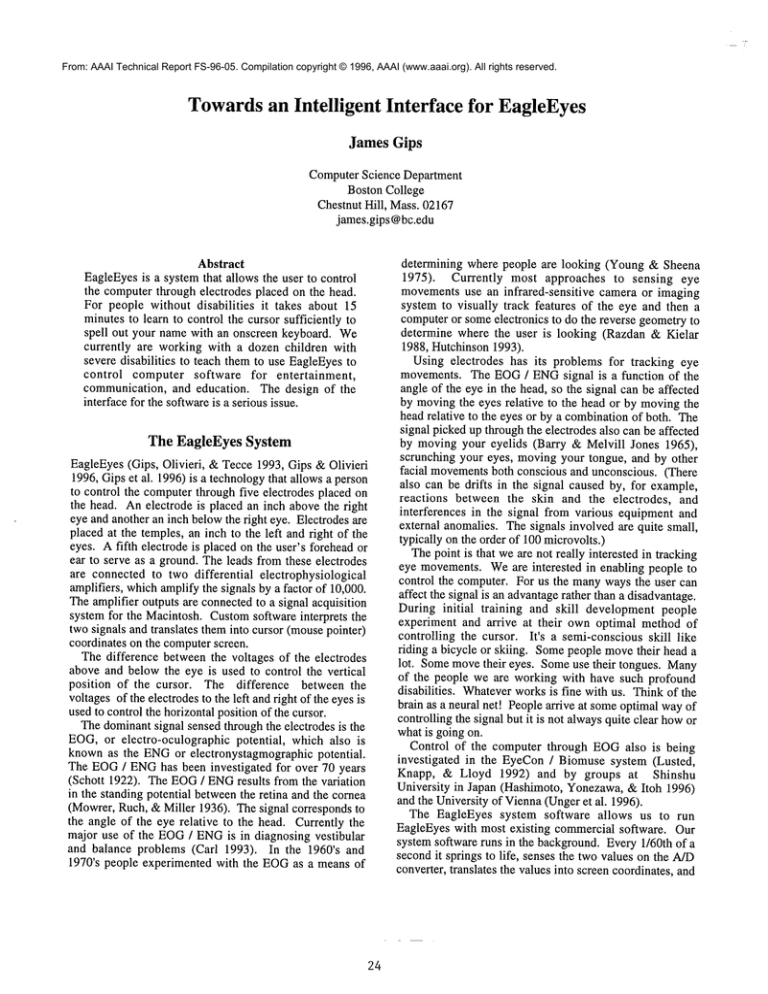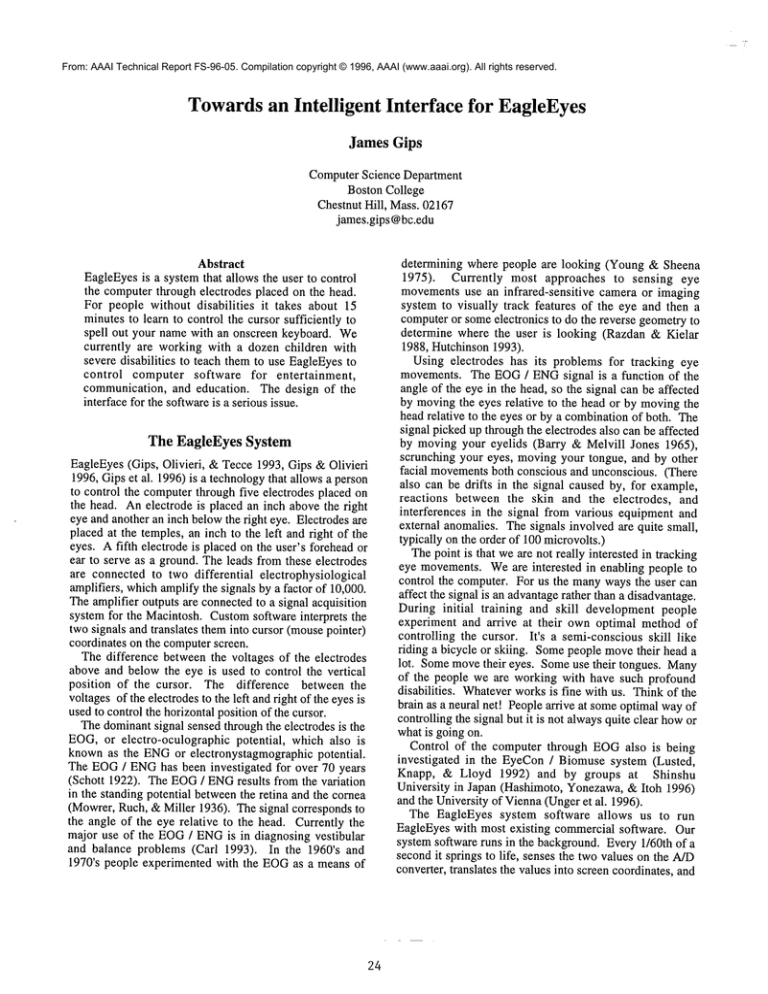
From: AAAI Technical Report FS-96-05. Compilation copyright © 1996, AAAI (www.aaai.org). All rights reserved.
Towardsan Intelligent
Interface for EagleEyes
James Gips
Computer Science Department
Boston College
Chestnut Hill, Mass. 02167
james.gips @bc.edu
Abstract
EagleEyesis a systemthat allows the user to control
the computerthrough electrodes placed on the head.
For people without disabilities it takes about 15
minutes to learn to control the cursor sufficiently to
spell out your name with an onscreen keyboard. We
currently are working with a dozen children with
severe disabilities to teach them to use EagleEyesto
control computer software for entertainment,
communication, and education. The design of the
interface for the softwareis a serious issue.
The EagleEyes System
EagleEyes(Gips, Olivieri, &Tecce 1993, Gips & Olivieri
1996, Gipset al. 1996) is a technologythat allows a person
to control the computerthrough five electrodes placed on
the head. An electrode is placed an inch above the right
eye and another an inch below the fight eye. Electrodes are
placed at the temples, an inch to the left and fight of the
eyes. A fifth electrode is placed on the user’s forehead or
ear to serve as a ground. The leads from these electrodes
are connected to two differential electrophysiological
amplifiers, whichamplify the signals by a factor of 10,000.
The amplifier outputs are connectedto a signal acquisition
system for the Macintosh. Customsoftware interprets the
two signals and translates theminto cursor (mousepointer)
coordinates on the computerscreen.
The difference between the voltages of the electrodes
above and below the eye is used to control the vertical
position of the cursor. The difference between the
voltages of the electrodes to the left and fight of the eyesis
used to control the horizontal position of the cursor.
The dominantsignal sensed through the electrodes is the
EOG,or electro-oculographic potential, which also is
knownas the ENGor electronystagmographic potential.
The EOG/ ENGhas been investigated for over 70 years
(Schott 1922). The EOG/ ENGresults from the variation
in the standing potential betweenthe retina and the cornea
(Mowrer, Ruch, & Miller 1936). The signal corresponds
the angle of the eye relative to the head. Currently the
major use of the EOG/ ENGis in diagnosing vestibular
and balance problems (Carl 1993). In the 1960’s and
1970’s people experimented with the EOGas a means of
24
determining where people are looking (Young & Sheena
1975). Currently most approaches to sensing eye
movementsuse an infrared-sensitive
camera or imaging
system to visually track features of the eye and then a
computeror someelectronics to do the reverse geometryto
determine where the user is looking (Razdan & Kielar
1988, Hutchinson1993).
Using electrodes has its problems for tracking eye
movements. The EOG/ ENGsignal is a function of the
angle of the eye in the head, so the signal can be affected
by movingthe eyes relative to the head or by movingthe
head relative to the eyes or by a combinationof both. The
signal picked up through the electrodes also can be affected
by moving your eyelids (Barry & Melvill Jones 1965),
scrunching your eyes, moving your tongue, and by other
facial movementsboth conscious and unconscious. (There
also can be drifts in the signal caused by, for example,
reactions between the skin and the electrodes, and
interferences in the signal from various equipment and
external anomalies. The signals involved are quite small,
typically on the order of 100 microvolts.)
The point is that we are not really interested in tracking
eye movements.Weare interested in enabling people to
control the computer. For us the manyways the user can
affect the signal is an advantagerather than a disadvantage.
During initial training and skill development people
experiment and arrive at their own optimal method of
controlling the cursor. It’s a semi-conscious skill like
riding a bicycle or skiing. Somepeople movetheir head a
lot. Somemovetheir eyes. Someuse their tongues. Many
of the people we are working with have such profound
disabilities. Whateverworks is fine with us. Think of the
brain as a neural net! People arrive at someoptimal wayof
controlling the signal but it is not alwaysquite clear howor
what is going on.
Control of the computer through EOGalso is being
investigated in the EyeCon / Biomuse system (Lusted,
Knapp, & Lloyd 1992) and by groups at Shinshu
University in Japan (Hashimoto, Yonezawa,& Itoh 1996)
and the University of Vienna(Ungeret al. 1996).
The EagleEyes system software allows us to run
EagleEyes with most existing commercial software. Our
system software runs in the background.Every 1/60th of a
secondit springs to life, senses the two values on the A/D
converter, translates the values into screen coordinates, and
saves themas the official mousecoordinates in the system.
An option in the software allows a mouse click to be
generated wheneverthe cursor remains within a settable
small radius on the screen for a certain period of time.
That is, the user can generatea click by staring at a spot on
the screen for a certain fraction of a second. The software
can run in the background with any well-behaved
application.
Thus, Macintosh software, whether
commercial or custom-developed, can be run by eye
control instead of mousecontrol.
Wecurrently have five EagleEyes systems, three in our
laboratories, one in the CampusSchool, and one in the
homeof a 14 year old young manwith spastic quadriplegic
cerebral palsy. The Campus School is a day-time
educational facility for students, aged three to twenty-two,
who are non-verbal and have multiple impairments. It is
part of the School of Education at Boston College and is
located on the main campus.The EagleEyesfacility at the
CampusSchool is reserved for full-time CampusSchool
students in the morningand for visitors and mainstreamed
students from the greater Boston area in the afternoon.
Because of increasing demand, we are in the process of
setting up an additional system at the CampusSchool.
Using EagleEyes
The EagleEyes system mainly tracks the EOG,which is
proportional to the angle of the eye in the head. Learning
to use the EagleEyessystemis an acquired skill.
A person without disabilities usually requires about 15
minutes to learn to use the system and to becomeproficient
enough to spell out her name using a keyboard displayed
on a screen. For a new user we usually explain that the
systemis measuringmainly the angle of the eye in the head
and that the cursor can be movedeither by holding the
head constant and movingher eyes or by fixing her eyes on
a spot in the screen and by moving her head or by some
combination of the two. Newusers practice moving a
cursor on a blank screen and then play a simple video game
we have developed for training. Whena user is proficient
enoughto shoot down9 out of 10 aliens in the video game,
then the user is proficient enoughto be able to spell and
use the other software.
For people with severe disabilities it can take anywhere
from 15 minutes to many months to acquire the control
skill to run the system. First of all, the children need to
understand that they are controlling the cursor on the
screen by movingtheir eyes. Children whoare completely
paralyzed from birth are not used to physically controlling
anything, muchless the cursor on the screen with their
eyes. Oncethe children understand the cause and effect of
moving the cursor with their eyes, we help them develop
their control skills by having themrun various commercial
and custom-made software. For example, one program
allows themto "paint" with their eyes. Whereverthe child
movesthe cursor colored lines are drawn. At the end of
the session weprint out the eye paintings on a color printer
and give them to their parents to hang up on the
25
refrigerator or to put in a frame on the wall. The children
use video gamesfor practice and also multimedia programs
we have developedthat allow the user to select one of four
digitized video clips to be played by looking at one of four
opening frames of the clips presented in quadrants on the
screen.
The Human-Computer
Interface
A major challenge has been the design of the humancomputer interface. That is, given the capabilities of
people to movetheir eyes and head to control the signal
and given the physical characteristics of the EagleEyes
system, the amplifiers and so forth, how should the
software be designed so that it is easy for people to use?
Jacob (1991, 1993) points out important potential benefits
and problems of using eye movements to control
computers. For example, he discusses the "Midas Touch
problem":
At first, it is empowering
to be able simply to look at
what you want and have it happen, rather than having
to look at it (as you wouldanyway)and then point and
click it with the mouseor otherwise issue a command.
Before long, though, it becomeslike the MidasTouch.
Everywhereyou look, another commandis activated;
you cannot look anywhere without issuing a
command.The challenge in building a useful eye
tracker interface is to avoid the MidasTouchproblem.
(Jacob 1991, p. 156)
Starker and Bolt (1990) describe an information display
system that makes real-time inferences, using an eyetracking system, about a user’s interests and modifies the
display, for exampleby zoomingin on an item inferred to
be of interest. Nielsen (1993) discusses the trend towards
"noncommanduser interfaces"
and the place of eyetracking in these systems.
Generally the software we use with EagleEyes is
controllable by large buttons or clickable areas. The basic
issue is accuracy and control. With EagleEyes, the user
can move the cursor with fair accuracy and can issue a
single mouseclick by briefly holding the cursor at a spot.
Wehave not devised an effective way for the user to
simulate holding down the mouse button or issuing a
double click. So, for example, the EagleEyes user cannot
yet control pull-down menus. Still, the now-standard
Window/Icon/Mouseinterface seems wrong for EagleEyes.
Wehave adapted EagleEyesto use with this interface. We
are groping towards a better interface to use with
EagleEyes.
A completely paralyzed 55 year old former CEOwho
suffered a stroke three years ago and used EagleEyesto run
Netscape to surf the net with his eyes seemedto gave us a
glimpseinto an alternative interface.
Another approach to the design of software with
EagleEyes is to use the cursor to moveyou continuously
through a space. For example, EagleEyes works with
classic commercial video games where you (your
character) moves around through a simulated world.
favorite with some of our older male users is to run
commercial Macintosh flight simulator game programs
strictly through the electrodes of EagleEyes.Of course you
use your eyes to gather information and your eye
movementscan be involuntary. It’s easy to spin out of
control whenusing these systems with your eyes. Perhaps
if the feedbackloop is set up just right it mightworkwell.
Anotherinteresting interface using EagleEyesis with a
musical composition programfor the Macintosh. Here the
music that emerges depends on the cursor location.
Normally the user composes by moving the mouse; the
music changes in real-time. With EagleEyes, the user
composes by moving his eyes. Since EagleEyes works
equally well with eyes closed, you can sit back in your easy
chair with your headphoneson, close your eyes and relax,
and composemusic by moving your eyes and head.
A basic trend in human/computerinterfaces has been a
continuing shortening of the feedback time between human
and computer. In the bad old days of punched cards and
batch jobs the feedback time was measured in hours or
days. Nowthe feedback time is measured in seconds.
Still, there should be a way to shorten it even more by
eliminating the voluntary motions of movingthe hand to
move the mouse and click the button. Shortening the
feedbacktime seems to lead to increased realism and better
interfaces.
Software
Wehave developed and used several types of software
with the system (Gips &Olivieri 1996) -- communications
software, educational software, entertainment software.
In communications software, we have developed a
classic "spell ’n speak" keyboard program and have
worked on perhaps a dozen iterations of a two-level
system, where you first select a group of letters and then
select a letter from the group. Wealso have workedwith
various augmented communication systems, like
Boardmakerand Speaking Dynamically, where you look at
icons and the computerspeaks wordsfor you.
We have developed several types of educational
software. Twokey pieces are a program that reads preentered text (for example,lessons) under eye control and
program that administers multiple choice tests via eye
control. These programs are being used by a 14 year old
paralyzed young man whois mainstreamed in the seventh
grade as a primarylearning and testing tool.
Pete Olivieri, a fellow faculty member,has developed
some very novel multimedia software to use with
EagleEyes. There are programs ("Eye Like Movies")
allow students to select video clips, for examplemusical
videos or home movies, with their eyes. Pete also
developed an interactive video game ("Eye-Venture") with
embeddedvideos for a piece on our system that appeared
on the Disney Channel.
26
Controlling External Devices
A recently completed student project by Mike Morris and
Geoff Gambleallows a commercial remote-controlled toy
car to be controlled through EagleEyes.Basically the idea
is to look left and the car movesleft, look up and the car
movesforward, etc. The next project is to adapt a power
wheelchair loaned to us by one of the families. The plan is
to mount a Powerbookon the back of the wheelchair and
control the wheelchair through EagleEyes.
Responses from Users
This is a real system with real users. Responsefrom the
students who have been using the system -- and their
teachers and parents -- is very encouraging.
Fromthe mother of an 11 year old student at the Campus
School: "It gives her a voice she never had." (Sardella
1994)
From the teacher of a 13 year old young man with
spastic quadriplegic cerebral palsy whocomes in to use
EagleEyes twice a week: "It’s like being witness to a
miracle. Things we’ve been telling him for the past 13
years all sank in. It’s all there -- and nowwe have a wayof
getting it out." (Keyes1995)
From the young man’s mother: "Thank you for
unlocking the magic of Michael’s knowledge."
Fromthe Superintendent of Schools of a six year old girl
with spastic quadriplegic cerebral palsy whocomesin to
use EagleEyes once a week: "this probably is going to be
one of the major ways we are able to include handicapped
students in the classroom. It could change [the student’s]
life."
From the father of a 20 year old womanwho has been
completelyparalyzed since birth: "It is the first time that
she has ever been asked to do something for herself. This
empowermenthas raised her self-esteem. This is the
technology we have been praying for."
Conclusion
Wewelcome any and all ideas on how to improve the
system, especially the user interface.
References
Barry, W. &Melvill Jones, G. 1965. Influence of Eyelid
Movement Upon Electro-Oculographic
Recording of
Vertical Eye Movements. Aerospace Medicine. 36(9)
855-858.
Carl, J.R., 1993. Principles and Techniques of Electrooculography. Handbookof Balance Function Testing, G. P.
Jacobson, C.W. Newman,and J. M. Kartush (eds.), Mosby
Year Book.
Gips, J.; DiMattia, P.; Curran, F.X.; and Olivieri, C.P.
1996. Using EagleEyes -- an Electrodes Based Device for
Controlling the Computer with Your Eyes -- to Help
People with Special Needs. The Fifth International
Conference on Computers Helping People with Special
Needs(ICCHP’96), Linz, Austria. In Klaus, J.; Auff, E.;
Kremser,W.; Zagler, W.; eds. Interdisciplinary Aspects on
Computers Helping People with Special Needs.. Vienna:
R. Oldenbourg. See www.cs.bc.edu/~gips/EagleEyes.
Gips, J., and Olivieri, C.P. 1996. EagleEyes: An Eye
Control System for Persons with Disabilities.
The
Eleventh International Conference on Technology and
Persons with Disabilities.
Los Angeles.
See
www.cs.bc.edu/-gips/EagleEyes.
Keyes, K. 1995. "Witness to a Miracle".
Reporter. October 19.
Marshfield
Lusted, H.S.; Knapp, R.B.; and Lloyd, A. 1992. Biosignal
Processing in Virtual Reality. Third Annual Virtual
Reality Conference, San Jose, CA.
Mowrer, O.H.; Ruch, R.C.; and Miller, N.E 1936. The
Corneo-Retinal Potential Difference as the Basis of the
Galvanometric Method of Recording Eye Movements.
AmericanJournal of Physiology. 114 423.
Nielsen, J., 1993. Noncommand User Interfaces.
Communicationsof the ACM.36(4) 83-99.
Razdan, R., and Kielar, A. 1988. Eye Tracking for
Man/MachineInterfaces. Sensors. September.
Gips, J.; Olivieri, C.P.; and Tecce, J.J. 1993. Direct
Control of the Computer through Electrodes Placed
Around the Eyes. Fifth International
Conference on
HumanComputer Interaction,
Orlando, FL. In Smith,
M.J., and Salvendy, G. eds. Human-Computer
Interaction:
Applications and Case Studies. Elsevier. 630-635.
Sardella, S., 1994. New Computer Gives Disabled a
"Voice". Boston Herald. November20.
Schott, E. 1922. Uber die Registrierung des Nystagmus.
DeutschesArchiv fiir Klhffsche Medizin. 140 79-90.
Hashimoto, M.; Yonezawa, Y.; and Itoh, K. 1996. New
Mouse-Function using Teeth-Chattering and Potential
around Eyes for the Physically Challenged. The Fifth
International Conference on Computers Helping People
with Special Needs(ICCHP’96), Linz, Austria, July 1996.
In Klaus, J.; Auff, E.; Kremser, W.; Zagler, W. eds.
Interdisciplinary Aspects on Computers Helpbzg People
with Special Needs.. Vienna: R. Oldenbourg.
Hutchinson, T.E, 1993. Computersthat Sense Eye Position
on the Display. Computer.July 1993.65, 67.
Hutchinson, T.E. et al. 1989. Human-Computer
Interaction
Using Eye-Gaze Input. IEEE Transactions on Systems,
Man, and Cybernetics. 19(6) 1527-1534.
Jacob, R.J.K. 1991. The Use of Eye Movementsin HumanComputer Interaction Techniques: What You Look at Is
What YouGet. A CMTransactions on Information Systems.
9(3) 152-169.
Jacob, R.J.K., 1993. What You Look at Is What You Get.
Computer. July. 65-66.
27
Starker, I., and Bolt, R.A., 1990. A Gaze-ResponsiveSelfDisclosing Display. Proceedings of ACMCHI 90 Human
Factors in Computing Conference. Addison-Wesley /
ACMPress. 3-9.
Unger, E.; Bijak, M.; Mayr, W.; Schmutterer, Ch.; and
Schnetz, G. 1996. EOG-Controller for Rehabilitation
Technology. The Fifth International
Conference on
Computers Helping People with Special Needs (ICCHP
’96), Linz, Austria, July 1996. In Klaus, J.; Auff, E.;
Kremser,W.; Zagler, W. eds. Interdisciplinary Aspects on
Computers Helping People with Special Needs.. Vienna:
R. Oldenbourg.
Young, L.R., and Sheena, D., 1975. Survey of
EyemovementRecording Methods. Behavioral Research
Methodsand Instrumentation 7( 5): 397-429.