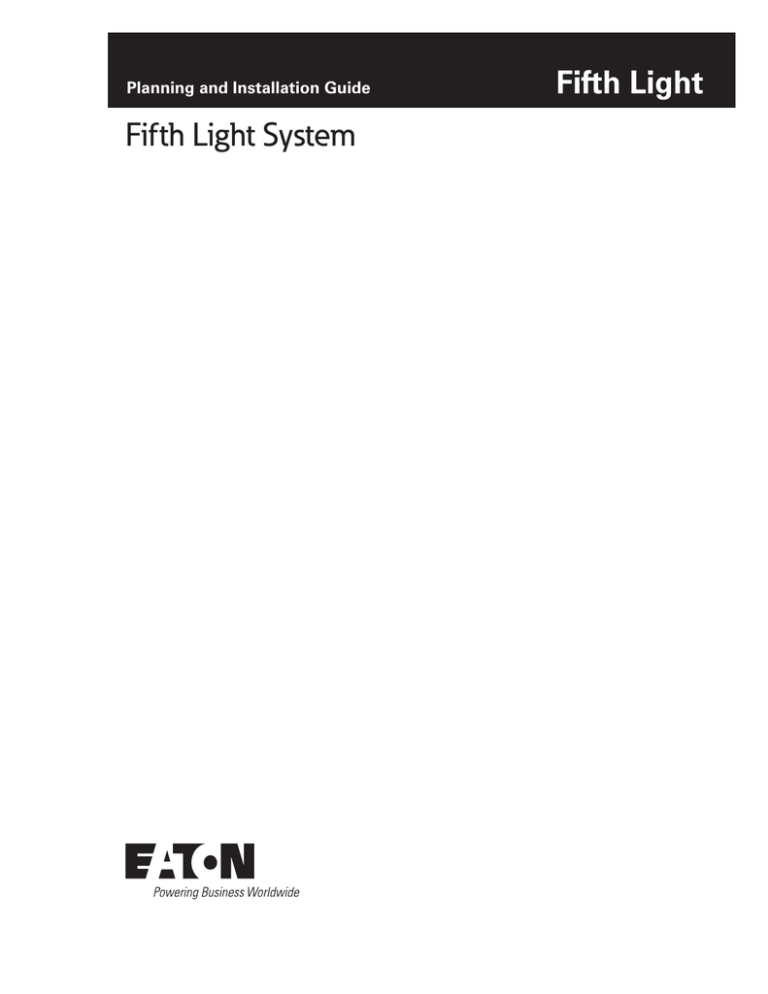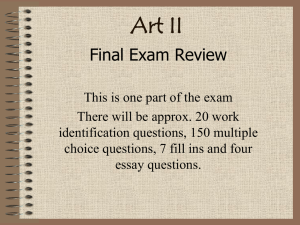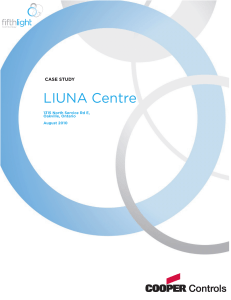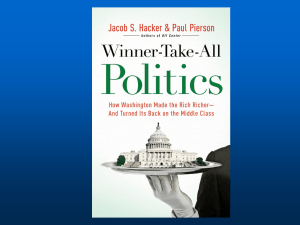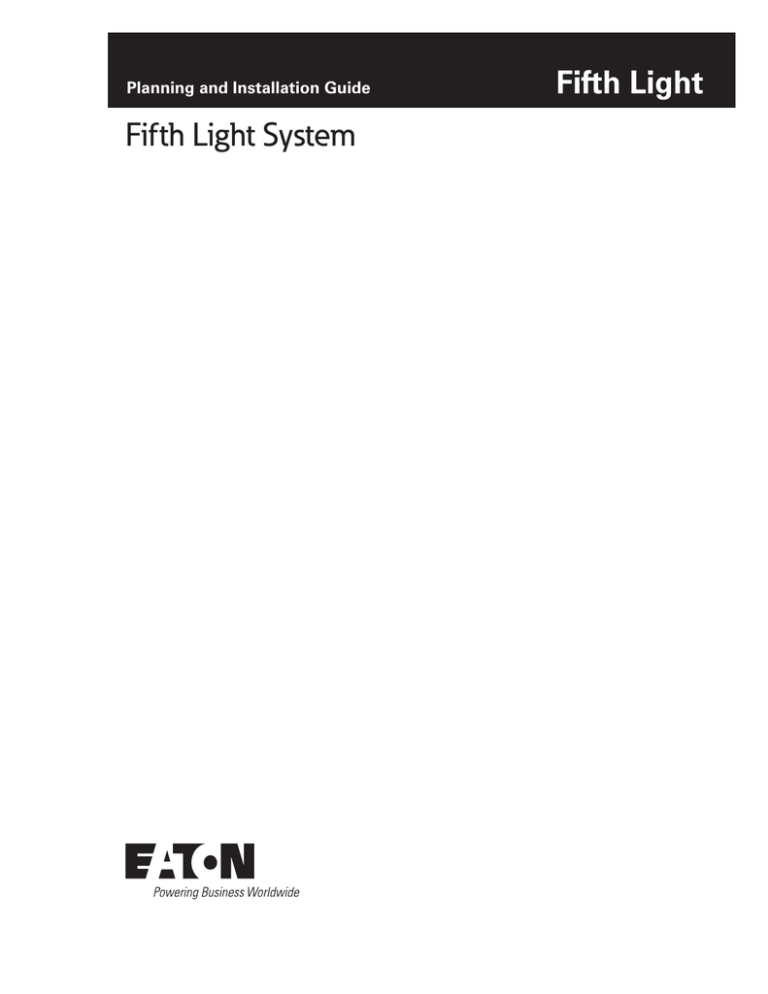
Planning and Installation Guide
Fifth Light System
Contents
Contents
Description
Page
1 – Overview Of Fifth Light System. . . . . . . . . . . . . . . . . . . . . . . . . . . . . . . . . . . . . . . . . . . . . . . 3
1.1 – About Fifth Light System . . . . . . . . . . . . . . . . . . . . . . . . . . . . . . . . . . . . . . . . . . . . . . . . . 3
1.2 – About DALI. . . . . . . . . . . . . . . . . . . . . . . . . . . . . . . . . . . . . . . . . . . . . . . . . . . . . . . . . . . . 3
1.3 – Fifth Light System Overview . . . . . . . . . . . . . . . . . . . . . . . . . . . . . . . . . . . . . . . . . . . . . . 3
1.3.1 – System Architecture . . . . . . . . . . . . . . . . . . . . . . . . . . . . . . . . . . . . . . . . . . . . . . . 3
1.3.2 – End Device Overview. . . . . . . . . . . . . . . . . . . . . . . . . . . . . . . . . . . . . . . . . . . . . . 4
1.3.3 – Input Devices . . . . . . . . . . . . . . . . . . . . . . . . . . . . . . . . . . . . . . . . . . . . . . . . . . . . 5
1.3.4 – Controllers. . . . . . . . . . . . . . . . . . . . . . . . . . . . . . . . . . . . . . . . . . . . . . . . . . . . . . . 5
1.4 – Supported Fifth Light System protocols. . . . . . . . . . . . . . . . . . . . . . . . . . . . . . . . . . . . . . 7
1.5 – Supported network topologies. . . . . . . . . . . . . . . . . . . . . . . . . . . . . . . . . . . . . . . . . . . . . 7
1.5.1 – Planning a small size Fifth Light system. . . . . . . . . . . . . . . . . . . . . . . . . . . . . . . . . . . . 8
1.5.2 – Planning for a large Fifth Light system . . . . . . . . . . . . . . . . . . . . . . . . . . . . . . . . . . . . . 8
2 – Plan and Design a Fifth Light System. . . . . . . . . . . . . . . . . . . . . . . . . . . . . . . . . . . . . . . . . . 9
2.1 – Data Flow. . . . . . . . . . . . . . . . . . . . . . . . . . . . . . . . . . . . . . . . . . . . . . . . . . . . . . . . . . . . . 9
2.2 – Planning for Fifth Light Network . . . . . . . . . . . . . . . . . . . . . . . . . . . . . . . . . . . . . . . . . . . 9
2.2.1 – Network planning. . . . . . . . . . . . . . . . . . . . . . . . . . . . . . . . . . . . . . . . . . . . . . . . . 9
2.2.2 – IP Addressing. . . . . . . . . . . . . . . . . . . . . . . . . . . . . . . . . . . . . . . . . . . . . . . . . . . . 9
2.2.3 – Performance planning. . . . . . . . . . . . . . . . . . . . . . . . . . . . . . . . . . . . . . . . . . . . . 10
2.2.4 – Network Switch . . . . . . . . . . . . . . . . . . . . . . . . . . . . . . . . . . . . . . . . . . . . . . . . . 10
2.2.5 – QoS. . . . . . . . . . . . . . . . . . . . . . . . . . . . . . . . . . . . . . . . . . . . . . . . . . . . . . . . . . . 10
2.2.6 – Multicast. . . . . . . . . . . . . . . . . . . . . . . . . . . . . . . . . . . . . . . . . . . . . . . . . . . . . . . 10
2.2.7 – Time Synchronization . . . . . . . . . . . . . . . . . . . . . . . . . . . . . . . . . . . . . . . . . . . . . 10
2.2.8 – Remote Access. . . . . . . . . . . . . . . . . . . . . . . . . . . . . . . . . . . . . . . . . . . . . . . . . . 10
2.2.9 – Connecting to the business network. . . . . . . . . . . . . . . . . . . . . . . . . . . . . . . . . 10
2.3 – Planning for Fifth Light security. . . . . . . . . . . . . . . . . . . . . . . . . . . . . . . . . . . . . . . . . . . 10
2.3.1 – About Fifth Light security. . . . . . . . . . . . . . . . . . . . . . . . . . . . . . . . . . . . . . . . . . 10
3 – Deploy Fifth Light System . . . . . . . . . . . . . . . . . . . . . . . . . . . . . . . . . . . . . . . . . . . . . . . . . . 11
3.1 – Installing the Fifth Light components. . . . . . . . . . . . . . . . . . . . . . . . . . . . . . . . . . . . . . . 11
3.1.1 – Installing the Lighting Control Panel. . . . . . . . . . . . . . . . . . . . . . . . . . . . . . . . . . 11
3.1.2 – Installing the Central Manager . . . . . . . . . . . . . . . . . . . . . . . . . . . . . . . . . . . . . . 11
3.1.3 – Installing DALI Wallstation. . . . . . . . . . . . . . . . . . . . . . . . . . . . . . . . . . . . . . . . . . 11
3.1.4 – Installing the DALI Multi-sensor. . . . . . . . . . . . . . . . . . . . . . . . . . . . . . . . . . . . . 11
3.1.5 – Installing DALI Digital to Analog Converter. . . . . . . . . . . . . . . . . . . . . . . . . . . . . 11
3.1.6 – Installing DALI Field Relay. . . . . . . . . . . . . . . . . . . . . . . . . . . . . . . . . . . . . . . . . . 11
3.1.7 – Installing DALI Dimming Module . . . . . . . . . . . . . . . . . . . . . . . . . . . . . . . . . . . . 11
3.2 – Configuring the Fifth Light System . . . . . . . . . . . . . . . . . . . . . . . . . . . . . . . . . . . . . . . . 11
4 – Integration . . . . . . . . . . . . . . . . . . . . . . . . . . . . . . . . . . . . . . . . . . . . . . . . . . . . . . . . . . . . . . . 12
4.1 – BMS Integration. . . . . . . . . . . . . . . . . . . . . . . . . . . . . . . . . . . . . . . . . . . . . . . . . . . . . . . 12
4.1.1 – Network Considerations. . . . . . . . . . . . . . . . . . . . . . . . . . . . . . . . . . . . . . . . . . . 12
4.1.2 – Configuring the BMS in LMS . . . . . . . . . . . . . . . . . . . . . . . . . . . . . . . . . . . . . . . 12
4.2 – MechoSystems Integration with Wall Stations . . . . . . . . . . . . . . . . . . . . . . . . . . . . . . . 13
4.2.1 – Network Planning. . . . . . . . . . . . . . . . . . . . . . . . . . . . . . . . . . . . . . . . . . . . . . . . 13
4.2.2 – Configuring the MechoSystems in LMS. . . . . . . . . . . . . . . . . . . . . . . . . . . . . . . 14
4.3 – A/V Integration with Creston® MC3 . . . . . . . . . . . . . . . . . . . . . . . . . . . . . . . . . . . . . . . 14
4.3.1 – Configuring the Crestron integration in LMS. . . . . . . . . . . . . . . . . . . . . . . . . . . 15
2
www.eaton.com/lightingsystems
1 – Fifth Light System Overview
1 – Fifth Light System Overview
DALI Functional Description
Device
Fifth Light
Component
DALI Application
Controller
The control units supply the
logic coordination between
sensors, switch panels and
DALI operating equipment.
This can be done through
a stand-alone unit or by an
interface which receives
commands from a master
system.
Local Controller
(located within each
Lighting Control Panel)
A digital and addressable system – Unlike a traditional
low voltage (0-10V) lighting control system, a digital and
addressable system allows users to make changes to the
lighting control strategies without having to make any
changes to the wiring.
DALI Control
Gear
Control gear usually contains
the power control circuit to
drive lamps, or some other
type of output such as on/
off switching or 1 to 10 V
analogue signals.
DALI Ballasts, DALI
LED Drivers, DALI Field
Relays, DALI-DACs,
DALI Phase Dimmer
DALI end devices and input devices – With the Fifth
Light system all end devices communicate via the DALI
bus. This reduces the implementation cost by 30%
compared to proprietary based digital and addressable
systems and by 50% compared to a traditional low
voltage 0-10V lighting control system. The end user is
also not restricted to a single manufacturer. They can
purchase their DALI devices from all DALI compliant
devices manufacturers.
DALI Control
Device
Control devices can provide
information to other control
devices (such as light
intensity information), and
can send commands to
control gear. Input devices
are a type or a part of a
control device that provides
some information to the
system, such as a button
press or movement detection
DALI Wallstations,
DALI Multi-Sensors,
DALI Power Pack etc
DALI Bus Power
Supply
This is necessary to allow
both communications on the
bus, as well as to power any
bus-powered devices. The
bus power supply does not
need to be a separate unit
The DBC incorporates
a DALI power supply
within each DALI
channel.
1.1 – About the Fifth Light System
Fifth Light is a distributed lighting control system that
can be tailored to meet all commercial applications. It
can be scaled from a single lighting control panel for a
small building to multiple interconnected panels for larger
applications involving one or more buildings.
Fifth Light has the following advantages:
●●
●●
●●
●●
Rich portfolio of standard based and proprietary
interfaces – Fifth Light interfaces include BACNet/IP,
Modbus TCP (input only), XML, Mechonet and Somfy.
These interfaces allow users to easily integrate Fifth
Light with other third party systems such as building
automation, shade control, and A/V control systems.
Web-based Lighting Management Software
application – Users can interact with the Fifth Light
system from any computing device using a browser such
as Internet Explorer or Chrome. There are no add-ons to
be installed on the client machine.
1.2 – About DALI
Digital Addressable Lighting Interface (DALI) is an IEC
standard that guarantees the interchangeability of dimmable
ballasts from various manufacturers. This gives planners,
luminaire manufacturers, building owners, installers and
end-users the flexibility to choose from multiple sources.
Analog control systems will eventually be replaced by
DALI because of its flexibility and ease of installation. Any
product, regardless of the manufacturer, marked with the
DALI logo can be installed in a lighting system without the
worry of compatibility issues.
Not only does DALI have the advantage of interoperability,
it can also communicate on the same 2-wire cable. Daisy
chain and spurs are allowed. The control devices can be
powered from the same 2-wire DALI cables that carry
the communication information. There are no special
requirements for the wiring of data cables and there is no
need to install termination resistors to protect them against
reflections.
The following table describes the DALI functional roles and
the Fifth Light components that support them.
1.3 – Fifth Light System Overview
1.3.1 – System Architecture
The Fifth Light system is composed of four types of
devices:
●●
●●
●●
●●
End Device: A DALI Device that directly controls the
voltage to the lighting load. This is typically a driver,
ballast, relay or other load control device. A shade is also
considered as an end device.
Input Device: A device that issues a signal to the system
to control a lighting load. This may be a DALI device such
as a DALI wallstation, sensor, contact closure, analog
input or an input from a device such as a mobile phone,
VoIP, or Touchscreen.
Controllers: Devices that manage signals and control
the DALI Bus commands. These may be local controllers
within the Lighting Control Panels, or a Central Manager
that ties multiple local controllers into a centralized
system.
Software & Integration Interfaces: The Lighting
Management Software used to access the system.
Integration options may also be selected at time of order
for interface to additional systems.
www.eaton.com/lightingsystems
3
1 – Fifth Light System Overview
The following picture illustrates the Fifth Light system
architecture:
1.3.2 – End Device Overview
1.3.2.1 – DALI Ballasts
The DALI ballast allows the Fifth Light system to individually
control (on/off/dim) fluorescent lights. The ballasts also
communicate key parameters to the Fifth Light system such
as the status of the ballast and the lamp(s) being controlled
by the ballast. Eaton offers Powered by Fifth Light DALI
ballasts (T8, T5, T5HO, TT5 and CFL), which have been
tested and qualified with the Fifth Light system.
1.3.2.2 – DALI Drivers
The DALI driver allows the Fifth Light system to individually
control (on/off/dim) LED lights. The LED drivers also
communicate key parameters to the Fifth Light system such
as the status of the driver and the lamps being controlled.
Eaton offers Powered by Fifth Light DALI drivers that have
been tested and qualified with the Fifth Light system.
Important Note: The current DALI compliance process
relies on the manufacturer to perform its own testing to
validate their devices. This self-certification may lead to
potential interoperability issues caused by misinterpretation
of the standard by the various manufacturers. To provide
piece of mind to customers and minimize such risks, Eaton
has decided to perform comprehensive testing on DALI
devices as a value-added service to ensure reliable DALI
communication between these third-party DALI ballasts and
4
www.eaton.com/lightingsystems
drivers and the Fifth Light system.
With the upcoming introduction of Edition 2 of the IEC
62386 by DALI-AG, the organization responsible for DALI
logo licensing, manufacturers will be required to test
their devices through a third party test-house or using a
pre-approved DALI test platform. This will help alleviate
interoperability issues encountered with some DALI Edition
1 devices.
Please refer to the “Fifth Light DALI Verified Devices”
application notes for a list of verified DALI ballasts and
drivers.
1.3.2.3 – DALI Field Relay
The DALI Field Relay can be used to interface with loads
that do not require independent control but have to respond
to on/off input commands. The DALI Field Relay is typically
used to control loads where ballast and driver compatibility
is an issue.
1.3.2.4 – DALI Relay Panel
Large quantities of DALI Field relays may be ordered in a
DALI Relay Panel.
NNote: DALI Relay panels do not have an internal
microprocessor and are not a standalone product.
1 – Fifth Light System Overview
1.3.2.5 – DALI Digital to Analog Converter (DAC)
1.3.3.6 – Digital or Analog Inputs
The DALI DAC is a DALI to 0-10V dimmer interface. Loads
that do not offer direct DALI drivers or ballasts can still be
integrated if a 0-10V driver or ballast is available. In addition,
for sites that require UL924 certification for emergency
lighting, the DALI DAC is UL924 listed.
Sites may wish to connect low voltage devices to the Fifth
Light system such as a low voltage keypad or photocell. The
Fifth Light Lighting Control Panel has the option to include
Digital and Analog Inputs cards. Most commonly, the digital
input cards are used to interface with third party low voltage
occupancy sensors while the analog input cards are typically
used for analog photocell devices.
1.3.2.6 – DALI Dimming Module
The DALI Dimming Module is a DALI to forward phase
dimmable load interface. This module allows control over
forward phase dimmable loads including incandescent and
MLV. Other load types should be qualified after testing. The
DALI dimming module does not contain a relay to switch a
load off at lowest light output.
1.3.3 – Input Devices
1.3.3.1 – DALI Multi-Sensor
The DALI Multi-Sensor combines a passive infrared
occupancy and daylight sensor in one package. The DALI
Multi-sensor is available in a 600 or 1200 square foot
occupancy sensing pattern when mounted at the preferred
mounting height of 8-10 feet.
1.3.3.2 – DALI Wallstation
DALI Wallstations are available in multiple configurations
ranging from one to six buttons with options for Raise/
Lower/On and different button sizes. Each button can be
assigned specific actions from the Lighting Management
Software. The DALI wallstation is connected to and powered
from the DALI bus with no additional wiring required.
1.3.3.3 – Touchscreen
The Fifth Light Touchscreen allows users to send override
commands, activate scenes and control individual or groups
of fixtures in 10% increments. The Touchscreen is not a
DALI device. It will connect to the Fifth Light system via
Ethernet and communicate using TCP.
1.3.3.4 – Mobile Device Lighting Software
The Fifth Light system allows users to control lighting
devices from their iPhone and iPod Touch thanks to the
iBuilding app which can be downloaded from the Apple
Store. The application can be used to send overrides,
activate lighting scenes, control individual or groups of
fixtures in 1% increments.
1.3.3.5 – Cisco VoIP Telephone Software
The Fifth Light system allows for Cisco VoIP phones to
show lighting control screens directly on the phone display.
Like the Touchscreen, users can use the VoIP Telephone
Software to send overrides and activate lighting scenes,
control individual or groups of fixtures in 10% increments.
The Digital and Analog Input cards support the following
respectively:
●●
●●
Outputs of 24 VDC to digital input (contact closure)
devices
0-10V Analog support.
1.3.3.7 – DALI Powerpack
The DALI Powerpack provides power to low voltage sensors
and the communications required to send data to the Fifth
Light system. The Powerpack is ideal for open spaces
requiring two or more low voltage occupancy sensors as it
eliminates the need to run low voltage wiring back to the
Lighting Control Panel.
Eaton has modified its Greengate sensors so that when
connected to the DALI Powerpack they would blink in
commissioning mode allowing installers to easily identify
sensors connected to a specific DALI Powerpack. As such
Eaton recommends using the Greengate low voltage
sensors with the DALI Powerpack.
1.3.4 – Controllers
There are two different types of controllers in the Fifth Light
architecture; the Local Controller within the Local Controller
and the Central Manager.
1.3.4.1 – Local Controller
The Local Controller is an embedded device that controls
all DALI devices, digital/analog input/output devices and
shades connected to it. The Local Controller is located in
the Lighting Control Panel and communicates to the DALI
devices via the DALI cards, the low voltage devices via
digital and analog IO cards and third party interfaces via the
IP network.
The Local Controller hosts the Zone Control Application
(ZCA) and the Master Control Application (MCA). The Zone
Control Application (ZCA) manages the light level based
on configured schedules, daylight level, occupancy status
and manual commands sent via a wallstation. The Master
Control Application (MCA) allows users to configure and
manage the system via a web-based user interface. The
MCA is enabled when the local controller is operating in a
standalone mode and disabled when the local controller is
operating in a distributed mode.
www.eaton.com/lightingsystems
5
1 – Fifth Light System Overview
1.3.4.2 – Central Manager
1.3.4.5.2 – Modbus TCP Interface
The Central Manager acts as a system wide historian and
global database that holds the system’s event journal,
system configuration files and interfaces used to interact
with third-party applications. The third-party interfaces
include BACnet, Web services (XML), Cisco® VoIP,
MechoSystems, Somfy® and Embedia.
The Modbus TCP interface is used to exchange data
between the Local Controller and the low voltage devices
connected to the system via digital and analog Input/Output
(IO) cards connected to a Modbus coupler. The digital/analog
IO cards are used to send/receive signals from the digital
devices such as low voltage sensors and keypads. The IO
cards communicate with the local controller via its Modbus
TCP interface and the Modbus coupler that the cards are
connected to.
The Central Manager is required for facilities requiring more
than one LCP. In addition to hosting 3rd party interfaces,
system database and logs, the Central Manager hosts the
MCA which allows users to manage their Fifth Light system
via the web-based interface. Any changes made from the
Central Manager are then synchronized with each local
controller on the system. If changes are made at the local
controller, they will be captured in real-time by the Central
Manager.
1.3.4.3 – Virtual Central Manager
The Fifth Light Virtual Central Manager is a virtualizationready application tested and certified for a virtual
environment powered by VMWare® software. The
virtualization-ready application provides the same functions
as the Central Manager.
1.3.4.4 – Lighting Management Software
Every Fifth Light system comes with Lighting Management
Software. The LMS is installed on the Central Manager
and the Local Controller and allows users to manage their
lighting system through an easy to use web interface
(compatible with Chrome and Internet Explorer) by:
●●
●●
●●
●●
The BACnet Integration Module may be purchased with a
Fifth Light system. The catalogue numbers include a line
item to indicate that the customer will be using the BACnet
integration. This will ensure that the site has the proper
hardware to support the connections.
BACnet Integration has the following characteristics:
●●
●●
●●
Programming lights’ schedules, wallstations’ buttons,
occupancy and daylight sensors’s properties, load
shedding and partitioned space light strategies
Managing users and roles
Monitoring the health of devices connected to the
system, i.e. ballasts/drivers, lamps, sensors, wallstations
1.3.4.5.1 – DALI Interface
The DALI Interface is used to exchange data between the
Local Controller and the DALI devices. The DALI devices are
connected to a DALI bus which is terminated at the Fifth
Light DALI Bus Cards which are contained with the DALI
Bus Chassis. A DALI Bus Chassis (DBC) houses 8 DALI bus
cards, 1 USB communication card and 1 power supply card.
Each DALI bus card can support up to 64 DALI devices.
The DALI bus card allows data exchange between the
connected DALI devices and the USB communication card.
Each DALI bus card includes LED diagnostics indicators
and commissioning DIP Switch. The USB communication
card allows data exchanges between the DALI devices
connected to all 8 DALI Bus cards and the Local Controller.
The power supply card provides power to the DALI Bus and
DALI Bus cards housed in the DBC.
www.eaton.com/lightingsystems
Allow for integration with a BACnet compatible building
automation system using BACnet/IP
Runs with full functionality on the Central Manager, or
with limited point counts on an individual LCP’s Local
Controller (Professional Model only)
Automatically maps lighting control points to BACnet
points
●●
Read daylight sensor status
●●
Read occupancy sensor status
●●
Controlling lights on an individual or group basis
1.3.4.5 – Interfaces
6
1.3.4.5.3 – BACnet Interface
●●
●●
Read/write lighting load and scene control (On/Off/
Dimming)
Read the operational status of an individual DALI device
or lamp status
Read workpoints real-time calculated power consumption
1.3.4.5.4 – XML Interface
XML or Web Services, allow for integration of many types of
systems with the Fifth Light architecture. Often used for A/V,
Fire, and Security integration, the Fifth Light XML Module
allows for easy integration using simple HTTP commands.
The catalogue numbers include a line item to indicate
that the customer will be using XML integration to ensure
that the site has the proper hardware to support the
connections. Once XML integration is activated, a WSDL
document will be provided.
XML Integration has the following characteristics:
●●
Supports RESTful, SOAP/XML Web Services
●●
Central Manager required for operation
●●
Provides for:
●●
Scene and zone status and control
●●
Ballast/Driver, lamp status and light level set
●●
Occupancy and daylight sensor status
●●
Power value reporting
1 – Fifth Light System Overview
1.3.4.6 – MechoSystem Interface
The Shade Integration Module allows control and
management of 3rd party blinds and shades with the
Lighting Management Software. Shade Integration is
dependent on the shade manufacturer, includes contact
closure, Ethernet, BACnet/IP or Modbus TCP (for Beckhoff
Modbus Coupler only).
1.3.4.7 – Lighting Control Panel
Fifth Light’s Lighting Control Panel (LCP) is used to control
and operate all lighting devices using Digital Addressable
Lighting Interface (DALI) and low voltage analog signals. It
houses the local controller, lighting management software
and various types of lighting interface modules.
1.4 – Supported Fifth Light System protocols
The following field protocols are supported:
●●
DALI Standards
●●
BACNet/IP
●●
Modbus TCP (for Beckhoff Modbus Coupler only)
●●
XML
●●
IEEE 802.3 Fast and Gigabit Ethernet
1.5 – Supported network topologies
There are two types of system topologies available for the
Fifth Light System:
●●
●●
A system composed of one or many standalone Lighting
Control Panels
A large system composed of several Lighting Control
Panels and a Central Manager or Virtual Central Manager
interconnected with each on a dedicated or shared IP
network.
Important Note: For the remainder of this document we
will use the term Central Manager to refer to the Central
Manager and Virtual Central Manager.
www.eaton.com/lightingsystems
7
1 – Fifth Light System Overview
1.5.1 – Planning a small size Fifth Light system
The following standalone topology is recommended for
spaces where a single Lighting Control Panel will suffice. It
is also used for facilities with multiple floors/spaces where a
dedicated facility manager can manage the LCP on that floor
or space. In a standalone topology, the user can configure
and manage the system by logging
1.5.2 – Planning for a large Fifth Light system
Larger systems have interconnected Lighting Control Panels
with a Central Manager. Users configure and manage the
system by logging into the Lighting Management Software
running on the Central Manager.
8
www.eaton.com/lightingsystems
2 – Plan and Design a Fifth Light System
2 – Plan and Design a Fifth Light System
2.1 – Data Flow
The following figure illustrates the data flow between end
devices, input devices, controllers, computing devices and
third-party systems.
DALI devices communicate over a pair of wires (bus)
using the DALI standard. The DALI buses are terminated in
terminal blocks installed in the Lighting Control Panel. The
terminal blocks are connected to the DALI Master Modules
(cards) located in the DALI Bus Chassis. There are one (1) to
four (4) DBCs located in a LCP. The DBC communicates with
the Local Controller via USB.
2.2 – Planning for Fifth Light Network
The Fifth Light system supports low voltage (0-10V) devices.
Each low voltage device communicates with the system
over a dedicated stranded-copper twisted-pair 18AWG cable
that is terminated at the low voltage digital cards located
within the LCP. The cards are connected to a Modbus
coupler which translates the 0-10V signals into Modbus
protocol. The data is sent to the local controller via Modbus
TCP.
If the Fifth Light system needs to communicate with the
BMS via BACnet, then both the BMS and the Fifth Light
system need to be on the same subnet.
The communication between the Fifth Light local controllers
and Central Manager is handled via Ethernet over CAT5/5e
unshielded twisted pair (UTP) cables using proprietary
protocol.
2.2.1 – Network planning
Eaton recommends having a dedicated local network for
the lighting control systems. This can be achieved via a
dedicated LAN or Virtual LAN.
2.2.2 – IP Addressing
The Fifth Light Local Controller, Central Manager and
Modbus Coupler rely on static IP addresses. Unique IP
addresses that are part of the same subnet must be
assigned to each of these devices for normal operation.
For instance a Lighting Control Panel with a local controller
and Modbus Coupler such as the LCPB-08DALI-08DI00AIST model will require 2 IP addresses. However, the model
LCPB-08DALI-00DI00AI-ST will require a single IP address
as there is no Modbus Coupler in this LCP model.
www.eaton.com/lightingsystems
9
2 – Plan and Design a Fifth Light System
2.2.3 – Performance planning
2.2.9 – Connecting to the business network
To ensure sub 500 milliseconds latency/response when
changing the light levels, the network shall provide at least
1 Mbps.
Eaton recommends that the lighting control network and
business network be kept separate. The traffic on these two
networks is different:
●●
2.2.4 – Network Switch
A managed layer 2 network switch with VLAN support is
required to connect the Lighting Control Panels with the
Central Manager. The layer 2 network switch is typically
provided by a third party.
The following models are examples of such switches:
HP1820 series or Netgear M4100 series.
2.2.5 – QoS
The Fifth Light system does not require any Quality of
Service.
2.2.6 – Multicast
The current version of the Fifth Light system does not
currently use multi-casting for distributing status information
between local controllers. However, Eaton is planning to use
multi-casting in future releases to improve the performance
of the system. As such, we recommend to plan for future
multi-casting communication.
2.2.7 – Time Synchronization
The time synchronization is provided automatically by the
Central Manager’s CentOS. The local controllers’ operating
system will sync their time with the Central Manager.
Additionally, the Central Manager can be set to sync its time
with a NTP server located on the network.
●●
●●
Internet access, FTP, email and remote access will
typically be permitted on the business network but not
on the lighting control network or building management
network
Rigorous change control procedures for network
equipment, configuration, and software changes may not
be in place on the business network.
The lighting control traffic is not permitted on the
business network as it could be intercepted. Security and
performance problems on the business network are not
to affect the lighting control operations.
Ideally, there should be no direct communication between
the lighting control network and the business network.
Practical considerations often mean that a connection
is required between the two for remote monitoring or
troubleshooting. However such a connection represents a
significant security risk and therefore careful consideration
must be given to the design of the lighting control network.
As such, Eaton recommends keeping the two networks
separate.
2.3 – Planning for Fifth Light security
2.3.1 – About Fifth Light security
The following section explains the security features that
are supported by the Fifth Light system. Following these
guidelines will ensure that the system is secure. Eaton
is continuously improving on security using available
technologies.
2.2.8 – Remote Access
2.3.1.1 – Embedded firewall
Remote access to the lighting control network is often used
to perform:
The Fifth Light Local Controller supports an embedded
firewall that inspects the incoming and outgoing data
packets and limits access to and from the local controller.
The following table shows the list of ports that are available
for incoming/outgoing data packets.
●●
●●
Remote control from home after normal hours or for
emergency situations.
Remote support by Eaton specialist.
The client machine typically connects to the corporate WAN
via a VPN client tunnel. Authentication occurs when the
client’s VPN connection is established with the corporate
VPN server. Once authenticated, the client can connect to
the Central Manager and the administrator can use various
tools to update or maintain the system.
#
TCP/
UDP
CSU
NUC
Listener
22
TCP
Y
Y
sshd
80
TCP
Y
Y
123
10
www.eaton.com/lightingsystems
UDP
Y
N
Extra
Listener
settings
Comments
Remote connection
Forward to port
127.0.0.1:8080
ntpd
Accept
connections
only from
Network Time protocol
subnet
where NUC
are.
*Table Continued on next page
3 – Deploying the Fifth Light System
#
5432
8001/8002
TCP/
UDP
TCP
TCP
CSU
NUC
Y
Y
Y
2.3.1.5 – User account policies and settings
Listener
Extra
Listener
settings
Comments
postgresql
Configured
to accept
from a
specific IP
range based
on the
assigned IP.
App firewall can be
adjusted to accept
connections from specific
hosts and etc.
Y
ZC
MCA<->ZCA status
updates
8080
TCP
Y
Y*
Jboss
*’ jboss is disabled when
a Central Manager is
installed.
9001/9002
TCP
Y
Y
ZC
Touchscreen
ZC
BACnet/IP communication.
Note: Does not need
to be opened on the
Central Manager, unless
communication configured
through the Central
Manager
47808
TCP/
UDP
Y*
Y
2.3.1.2 – Manual addressing
All DALI devices are manually addressed at the device
and controller level. The association between a device and
the associated unit in the system is achieved manually.
This process eliminates the possibility of having a rogue
device on the network. This mechanism is secured since it
requires the user to have physical access to the device to
be addressed and add it to the system.
2.3.1.3 – VLAN tagging
Eaton recommends enabling and using VLAN to separate
the data traffic between the lighting control and other
systems installed on the building automation network.
A single VLAN is required to allow logical separation of
services that use the lighting control network.
In addition to traffic isolation backend and different quality of
service levels may be provisioned based on VLANs.
User accounts are managed through the LMS. Fifth Light
user account management is not integrated with Windows
Active Directory.
There are four types of user roles defined in the LMS:
●●
Super admin
●●
System administrator
●●
Facility Manager
●●
Tenant
●●
Guest
Users defined as super admin, system administrator, facility
manager and tenants can create user accounts with the
same or lower user roles.
As a general rule you must:
●●
Review user accounts on a regular basis.
●●
Disable or delete all unused accounts.
●●
Disable all guest accounts.
●●
Do not use a shared account if individual accountability is
required.
2.3.1.6 – Lighting Control Panel and Central Manager
Physical Access
System security is further enhanced by providing physical
security for the lighting control panel and central manager.
Limiting those who can enter the rooms where these
devices are installed is the best method. Smart or magnetic
ID cards or other methods of restricting access are essential.
Using locks on the LCP cabinet door and placing the central
manager in a secure location are ways to prevent tampering.
3 – Deploying the Fifth Light System
2.3.1.4 – CentOS Security Updates
The Lighting Management Software relies on the CentOS
operating system. With each Lighting Management
Software release, Eaton includes the most updated CentOS
release with the latest security patches. Please refer to the
Lighting Management Software specification sheet for the
version of the CentOS installed on the Central Manager and
Local Controller.
3.1 – Installing the Fifth Light components
Please refer to the specification sheet for each of the
following components for the installation instructions:
●●
Installing the Lighting Control Panel
●●
Installing the Central Manager
●●
Installing DALI Wallstation
●●
Installing the DALI Multi-sensor
●●
Installing DALI Digital to Analog Converter
●●
Installing DALI Field Relay
●●
Installing DALI Dimming Module
3.2 – Configuring the Fifth Light System
●●
Refer to the Lighting Management Software User Guide
for configuring Fifth Light.
www.eaton.com/lightingsystems
11
4 – Integration
4 – Integration
4.1 – BMS Integration
The Fifth Light LMS BACnet® inteface allows data
exchange between Fifth Light and third-party systems that
support BACnet.
The Building Automation Control Network (BACnet)
is a standard communication protocol developed by
the American Society of Heating Refrigeration and Air
Conditioning Engineers (ASHRAE). BACnet allows the
integration of HVAC and lighting control into Building
Automation Systems (BAS).
The BACnet interface runs on the Central Manager and
automatically maps lighting control points to BACnet points
with no additional programming or extra hardware.
Please refer to the Fifth Light BACnet specification sheet for
the list of objects exposed through the BACnet interface.
4.1.1 – Network Considerations
The BMS will communicate with the Fifth Light system
via the BACnet interface running on the Central Manager.
The two systems will be communicating via BACnet TCP
protocol. BACnet TCP requires both systems to be on the
same subnet.
The following topology illustrates how the Fifth Light
system communicates with the BAS.
4.1.2 – Configuring the BMS in LMS
Refer to the LMS User Manual as well as the BACnet®
Interface specification sheet for more information.
12
www.eaton.com/lightingsystems
4 – Integration
4.2 – MechoSystems Integration with Wall Stations
The Fifth Light system allows users to control the
MechoSystems shades using DALI Wallstations with the
following actions:
●●
UP/DOWN
●●
GO TO SCENE / STOP
●●
LMS’s Personal Control Override
NNote: For Personal Control Override, the levels must be set
to either 0 to close and 100 to open.
4.2.1 – Network Planning
The following topology illustrates how the Fifth Light
system communicates with the MechoSystems shade
control system.
www.eaton.com/lightingsystems
13
4 – Integration
The Fifth Light local controller has a Mechosystem interface
that allows it to send commands using Mechosystems’
Mechonet protocol. The MechoSystems’ IQ/MLC2 controller
requires the commands to be sent via RS232. An RS232
to IP Adaptor is therefore required to make the connection
between the CAT5e and RS-232 interfaces. Eaton has
qualified MOXA’s NPort 5110 device for this purpose.
4.2.2 – Configuring the MechoSystems in LMS
Refer to the LMS Users Guide and Mechosystem Shade
Integration Application Note for more information.
4.3 – A/V Integration with Creston® MC3
The Fifth Light system allows users to control lights from
Crestron’s touchscreen. Eaton has worked with Crestron to
allow Crestron’s 3-series Control System® to communicate
with Eaton’s Fifth Light system.
The following diagram illustrates the system topology
allowing the Creston MC3 controller to send scenes and
override (level) commands to the Fifth Light system:
Figure 1. Figure 1: MOXA NPort 5110
The adaptor’s serial interface is connected to the
Mechoshade’s RS232 port as illustrated in Figure 2
while the adaptor’s Ethernet interface is connected to
the Ethernet port located on the LCP. In case of a multicontroller system, the NPort’s Ethernet cable can be
connected to the switch used to allow cross controller
communication. The adaptor must be setup with the IQ/
MLC2 serial properties.
The Crestron® MC3 controller will be using the Fifth Light
Web services or HTTP interface to send its scenes and
override commands. The commands are sent as HTTP
strings via a continuously open TCP connection on Port 80
or through telnet to port 80. If the port is closed for any
reason, the Crestron® controller will immediately try to
reconnect.
When a user presses a scene or light level command, it
is sent from the Crestron® touchscreen to the Crestron
14
www.eaton.com/lightingsystems
4 – Integration
MC3 controller. The Crestron system integrator than has to
program the sequences required to translate the command
into a HTTP string which is sent to the Fifth Light Central
Manager.
4.3.1 – Configuring the Crestron integration in
LMS
Refer to the Fifth Light Crestron Integration Application Note
for more information.
www.eaton.com/lightingsystems
15
Eaton
1000 Eaton Boulevard
Cleveland, OH 44122
United States
Eaton.com
Eaton
Lighting systems
203 Cooper Circle
Peachtree City, GA 30269
www.eaton.com/lightingsystems
© 2015 Eaton
All Rights Reserved
Printed in USA
Publication No. MN503005EN
December 1, 2015
Eaton is a registered trademark.
All trademarks are property
of their respective owners.