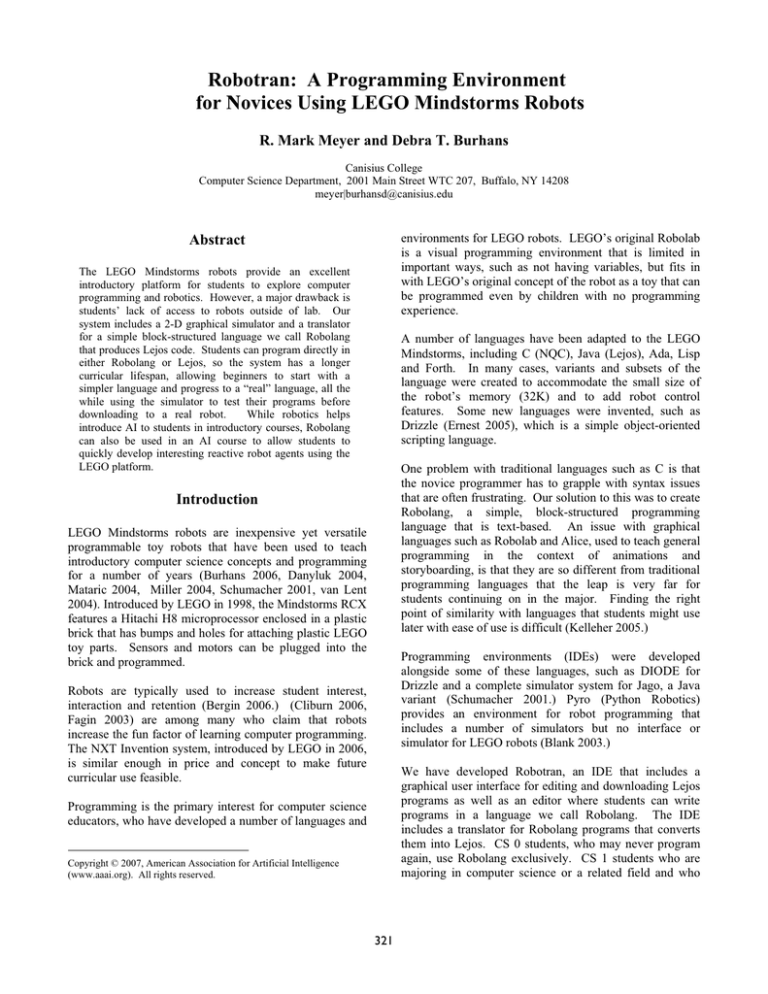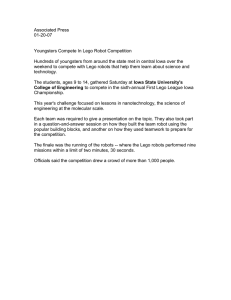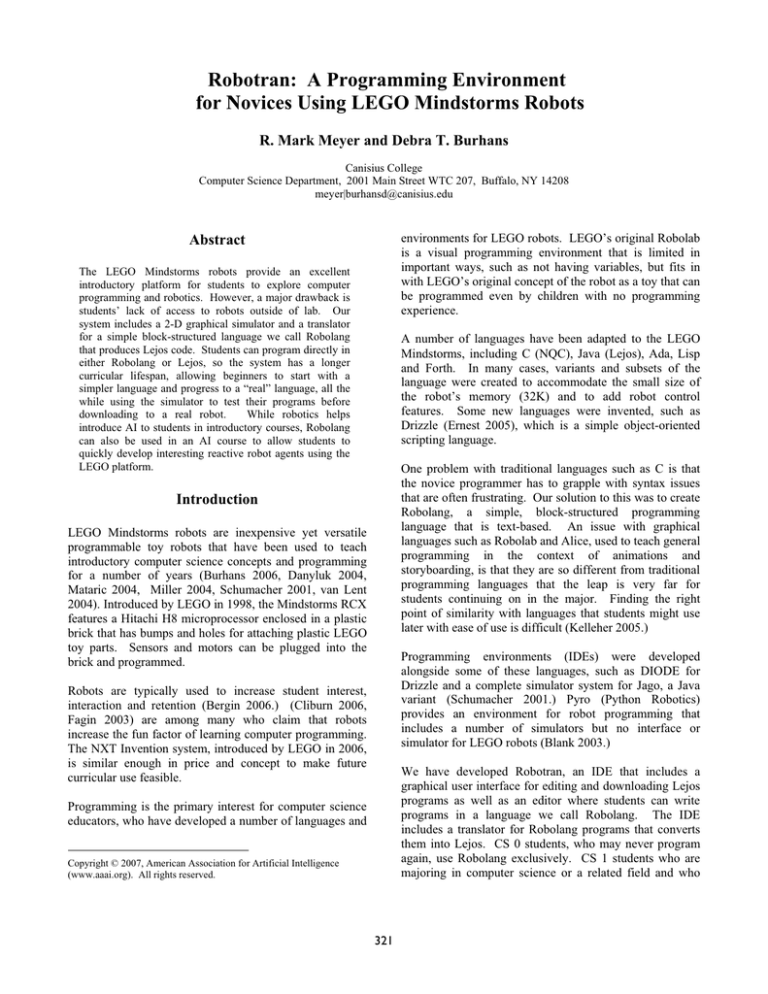
Robotran: A Programming Environment
for Novices Using LEGO Mindstorms Robots
R. Mark Meyer and Debra T. Burhans
Canisius College
Computer Science Department, 2001 Main Street WTC 207, Buffalo, NY 14208
meyer|burhansd@canisius.edu
environments for LEGO robots. LEGO’s original Robolab
is a visual programming environment that is limited in
important ways, such as not having variables, but fits in
with LEGO’s original concept of the robot as a toy that can
be programmed even by children with no programming
experience.
Abstract
The LEGO Mindstorms robots provide an excellent
introductory platform for students to explore computer
programming and robotics. However, a major drawback is
students’ lack of access to robots outside of lab. Our
system includes a 2-D graphical simulator and a translator
for a simple block-structured language we call Robolang
that produces Lejos code. Students can program directly in
either Robolang or Lejos, so the system has a longer
curricular lifespan, allowing beginners to start with a
simpler language and progress to a “real” language, all the
while using the simulator to test their programs before
downloading to a real robot. 1 While robotics helps
introduce AI to students in introductory courses, Robolang
can also be used in an AI course to allow students to
quickly develop interesting reactive robot agents using the
LEGO platform.
A number of languages have been adapted to the LEGO
Mindstorms, including C (NQC), Java (Lejos), Ada, Lisp
and Forth. In many cases, variants and subsets of the
language were created to accommodate the small size of
the robot’s memory (32K) and to add robot control
features. Some new languages were invented, such as
Drizzle (Ernest 2005), which is a simple object-oriented
scripting language.
One problem with traditional languages such as C is that
the novice programmer has to grapple with syntax issues
that are often frustrating. Our solution to this was to create
Robolang, a simple, block-structured programming
language that is text-based. An issue with graphical
languages such as Robolab and Alice, used to teach general
programming in the context of animations and
storyboarding, is that they are so different from traditional
programming languages that the leap is very far for
students continuing on in the major. Finding the right
point of similarity with languages that students might use
later with ease of use is difficult (Kelleher 2005.)
Introduction
LEGO Mindstorms robots are inexpensive yet versatile
programmable toy robots that have been used to teach
introductory computer science concepts and programming
for a number of years (Burhans 2006, Danyluk 2004,
Mataric 2004, Miller 2004, Schumacher 2001, van Lent
2004). Introduced by LEGO in 1998, the Mindstorms RCX
features a Hitachi H8 microprocessor enclosed in a plastic
brick that has bumps and holes for attaching plastic LEGO
toy parts. Sensors and motors can be plugged into the
brick and programmed.
Programming environments (IDEs) were developed
alongside some of these languages, such as DIODE for
Drizzle and a complete simulator system for Jago, a Java
variant (Schumacher 2001.) Pyro (Python Robotics)
provides an environment for robot programming that
includes a number of simulators but no interface or
simulator for LEGO robots (Blank 2003.)
Robots are typically used to increase student interest,
interaction and retention (Bergin 2006.) (Cliburn 2006,
Fagin 2003) are among many who claim that robots
increase the fun factor of learning computer programming.
The NXT Invention system, introduced by LEGO in 2006,
is similar enough in price and concept to make future
curricular use feasible.
We have developed Robotran, an IDE that includes a
graphical user interface for editing and downloading Lejos
programs as well as an editor where students can write
programs in a language we call Robolang. The IDE
includes a translator for Robolang programs that converts
them into Lejos. CS 0 students, who may never program
again, use Robolang exclusively. CS 1 students who are
majoring in computer science or a related field and who
Programming is the primary interest for computer science
educators, who have developed a number of languages and
Copyright © 2007, American Association for Artificial Intelligence
(www.aaai.org). All rights reserved.
321
need to learn computer programming can use Lejos within
Robotran, which provides facilities for compiling and
downloading Lejos code.
the light sensor could be pointed down at the floor to
enable line following.
Figure 2 shows the penbot with the light sensor mounted in
back, and the pen in the down position so it will write
when it moves.
Common concerns with the use of robots in course
assignments are cost and availability (Walker 2004,
McNally 2006). We have addressed this problem through
the development of a graphical 2-D simulator to
accompany Robotran. Our simulator embodies a focus on
algorithm development for simple robot behaviors. The
lejos.sourceforge.net web repository has four
emulators, two of which have been in development for
years. One of them uses Java 3-D graphics and looks
appealing but is difficult to use. Our simulator is simple,
easy to use, and is focused on pedagogical issues of
algorithm development and testing.
Figure 2: Penbot with pen in drawing position
By separating the touch sensors into right and left, the
penbot can sense objects or barriers in its mini-world and
know on which side they hit, thereby taking evasive action
by turning in the direction opposite of the bump. Using
separate motors for right and left allows the robot to turn.
To simplify assignments, we use a standard robot structure
which we call a penbot (Figures 1 and 2) and which we
build in advance for CS1 student labs. Our simulator
currently displays only the penbot structure.
The placement of the pen motor and attached technic arm,
to which we taped a pen, was tricky due to the penbot’s
turning radius. Accommodating a turning radius that is a
little too large makes it more challenging to draw desired
shapes, providing an opportunity to discuss the difficulty
of programming real-world machines.
Penbot structure
Building upon a simple roverbot architecture we added a
moveable pen to create a robot that can be used in a
number of different programming assignments. The
default sensor and motor port assignments are as follows:
Robolang
2 touch sensors in a front assembly (ports 1 and 2)
1 light sensor mountable in front or back (port 3)
2 motors for movement, one on each side (A and C)
1 motor mounted on top and connected to an arm (B)
Robolang is the programming language embedded in
Robotran. It is a block structured language that is
translated directly into Lejos, making it easy to use objects
and expressions from Lejos. The Lejos code that is created
from a Robolang program is exposed for students to view
and possibly modify.
More advanced students can
dispense with Robolang and use Lejos. The simulator
works with both Robolang and Lejos programs.
Since the LEGO Mindstorms robot is limited to three
sensor ports and three motor ports, this represents a “full
house” in terms of basic construction.
There are several types of statements in Robolang:
1.
2.
3.
control statements
robot control commands
native Lejos code that is not changed in
translation
Native Lejos statements, if desired, are placed inside a
block comment that begins with /*#java and ends with
*/.
Figure 1: Penbot with light sensor in front
The following is a brief exposition of Robolang. A nearly
complete Robolang program can be seen in Figure 3.
Figure 1 shows the penbot with the light sensor mounted in
front so the bot can follow someone holding a flashlight.
The pen is in the up, non-writing position. Alternatively,
322
Assignment of values to variables is done by means of a
let or set statement, which have no semantic difference
and exist only to allow programmers to pick the
terminology they find most comfortable. Variables are
local unless declared global explicitly by putting global
in front of their names in a separate line. Global variables
are needed in when blocks (handlers) that set a Boolean or
an integer variable when buttons are pressed.
By contrast, a button press causes an event to be created
and sent to the Lejos system, which then calls the
buttonPressed()
method.
Thus,
buttons
asynchronously generate interrupts. This is reflected in
Robolang: sensor ports are polled when a program wants to
see what their current values are, but when buttons are
pressed it triggers execution of a section of code identified
by the when keyword. For instance, the following code
handles VIEW button presses:
The control statements that Robolang provides include
loop, while, repeat, for, if then, if
then else, when and define.
The first four
keywords signal loops, which are similar to Java.
Parentheses are not needed for the while condition. All of
these constructs are delineated with a single end statement
on a line by itself. The end line can also contain the name
of the construct, such as end while. Where possible,
Robolang is insensitive to minor syntactic variants in order
to decrease frustration of novice programmers.
when VIEW button is pressed
stop
turn right 90 degrees
let numturns = numturns + 1
end
Three of the RCX’s buttons are programmable: VIEW,
PRGM, and RUN.
The following are some robot control statements, with
obvious meanings:
go forward
go backward
go forward 1 inch
turn right
turn left 45 degrees
turn sharp right 45 degrees
The decision statements are limited to if then and if
then else. Since the end keyword must always follow
the statements that are controlled by the construct, no
dangling else ambiguity is present. Omitting the then
word from an if statement is often confusing to students of
Java and C, so Robotran permits but does not require
then to appear at the end of the header line of an if
construct. No parentheses around the condition are
required; however, the conditional expression itself must
follow Java’s syntax rules, with two exceptions. One of
these is that the single equals sign may be used to express
equality instead of ==, which is often confusing for novice
programmers. Additionally, the words and, or and not
may be used instead of the Java operators &&, || and !.
Two statements, continue and continue until
bump cause the translator to emit a while loop. The first is
an infinite loop and is used when the programmer wants to
turn on robot motors until someone pushes the ON/OFF
button. The continue until bump statement is
implemented as a while loop that repeatedly polls the two
touch sensors and exits when either sensor has the value of
one.
Robolang also has subroutines similar to JavaScript’s
functions. Parameters are typeless and consist of names
only. Subroutines can be procedure-type, which change
global variables or issue a robot action, or function-type,
which return a value. The keyword do appears in front of
the subroutine call when it is procedure-type.
Unlike Python, indentation is not a required feature of the
enclosed statements nor does it signal enclosure, although
a code beautifier automatically indents the Robolang
program for the user.
In the LEGO Mindstorms world, at least as implemented
by Lejos, there is a difference between the way sensor and
button events affect program execution. Sensors are
sampled explicitly by the program code when it copies
values from the associated sensor ports to variables. For
instance, assigning S1 in Robolang to a variable is
equivalent
to
invoking
the
Lejos
method
Sensor.S1.readValue(). Sensors cannot interrupt
the program or queue up unread values.
All movement distances and angles are implemented by
turning on the motors for a set amount of time. For
instance, to turn a full 360°, one method is to turn on the A
motor governing the left wheels while making sure the C
motor is stopped, and letting this motor run for 9.7
seconds. The exact number is determined by a calibration
statement that equates 1 circle to a stated number of
seconds.
The turn statement allows the programmer to swivel
more quickly by activating the motor on one side of the
robot in the forward direction as the other motor is turned
on in reverse. The keyword sharp is added to the turn
statement to accomplish this.
Sensor assignments to the various ports that do not reflect
the default penbot construction can be made in a Robolang
program. For example, if an extra light sensor replaces the
left touch sensor, the program would include the line S1
is a light sensor.
323
Full details of Robolang and downloadable versions of
Robotran
are
available
at
our
website:
http://cs.canisius.edu/~robotics.
background in programming. While other laboratory
assignments for the AI course tend to be accessible to these
students, for example, writing logic programs, something
like Java programming is too complex for novices to pick
up in an upper-level CS course. Robolang provides a
means for these types of students to explore the
construction and programming of simple reactive agents
where they can focus on algorithms for behavior and not
syntax. Absolute programming novices can implement
interesting programs within the first hour of exposure to
Robotran. This allows for the teaching of important AI
concepts without significant programming overhead.
Curricular use
We have a variety of robots at Canisius College that are
used in courses ranging in level from incoming freshmen
who are taking a course as a general studies
math/computing course to juniors and seniors majoring in
CS. The LEGO penbots are used in three early courses:
CS 0, a newly created alternative CS 0 based entirely on
robotics, and CS 1. The LEGO robots have also been used
in an upper-level AI course for CS majors.
Programming assignments
The following is a partial list of assignments that have been
given in the courses mentioned above:
In the CS 0 courses, the algorithmic, simplified Robolang
language is used to program the robots. Students use the
Robotran IDE to write these programs.
Robolang
programs are translated into Lejos using pull-down menu
options, then compiled and downloaded to the robots. The
process of translation into another language, and indeed the
greater complexity of the equivalent Lejos program which
is displayed in the IDE, can be used to motivate discussion
of programming language concepts in Computer Science
for these early students.
1.
2.
3.
CS 1 employs the Robotran IDE and the simulator but not
the algorithmic Robolang language. Students program the
robots directly in Lejos, employing the Java programming
concepts they are learning in the CS 1 course. They use
Robotran for editing Lejos programs and for compiling and
downloading Lejos programs to the robots. They can make
use of many example programs created for Robotran to
investigate different ways of implementing robot
behaviors.
4.
The AI course is less structured. The past two offerings
have challenged students to build LEGO robots of their
own design, using various resources to guide them in this
task, and to program the robots to participate in races and
sumo competitions. While we have had our students build
their own robots from scratch, it would be easy to provide
students with robots that were already built in order to
focus entirely on robot behavior.
6.
5.
7.
8.
The robot moves around, avoiding obstacles by
backing up after bumping into them and choosing
a different direction in which to move forward.
The robot draws various letters by putting the pen
down and moving around.
The robot follows a light source by turning when
it loses the light until found, then moving forward
again.
The robot receives input from the user in the form
of button presses or touch sensor events. The
input may be binary or unary. A combination of
button presses and touch sensor events may be
used.
The robot is taught a path by remembering touch
sensor presses and the times between them. The
path is stored in two arrays: one containing the
time until the next bump, and the other containing
the direction in which to turn.
The robot follows a path by using its light sensor
pointed down.
The robot stays within a sumo ring and tries to
push another robot outside the ring without
leaving the ring itself.
The robot navigates a maze.
Following a flashlight provides an excellent way to
progress from very simple to much more complicated
intelligent behaviors. As a first step, students program the
robot to turn until its light sensor receives a signal close to
100%, indicating a light is pointing into it. At this point
the motors are turned on and the robot moves towards the
light. The robot stops when the light turns off.
While students in the AI course have programming
experience, they lack hands-on experience with robots.
The Robotran environment makes it easy for them to write
programs either in Lejos or Robolang, and compile and
download these programs to the robots. It provides an
ideal, simple environment within which students can
quickly experiment with real world robot behaviors.
In the next version of the program, students are asked to
consider how to make a turn when the light source is lost,
which means that the robot is actively seeking the light
source rather than waiting passively for it to reappear.
Algorithms to seek for the light start out simply with the
We plan to expand the audience for our AI course to
students in other science disciplines, for example, biology
and psychology. Most of these students will lack a
324
program lightFollower
global constant BLACK = 42
global var turnedLeft = 1
calibrate 1 circle = 9.7 seconds
loop
var lightvalue = S3
if lightvalue < BLACK then
do findLight
else
go forward
end
end
// end of main program, subroutines follow
define huntLeft() returns number
turn left sharp 25 degrees
var lightvalue = S3
if lightvalue > BLACK then
return 1
else
turn right sharp 25 degrees
return 0
end
end
define huntRight() returns number
// similar to above
end
define findLight
var result
if turnedLeft = 1 then
let result = huntLeft()
if result = 1 then
return
end
let result = huntRight()
if result = 1 then
let turnedLeft = 0
return
end
end
if turnedLeft = 0 then
if huntRight() = 1 then
return
end
if huntLeft() = 1 then
let turnedLeft = 1
return
end
end
end
robot’s behavior. If intelligence is in part a measure of
how flexible an entity’s strategies are when it tries to
achieve its goals, such robot programs can indeed be said
to progress in the direction of greater intelligence.
Figure 3 shows most of the Robolang code for an
implementation of the final light following algorithm,
where the direction of the last turn is recorded in a
variable.
The simulator
A simulator enables students to test their code outside of
lab time. This is particularly important in CS 1, where the
focus of the course is programming which naturally
requires a significant amount of time. Our simulator is
geared to the penbot architecture that our robots embody,
displaying a diagram of the penbot seen from above. The
simulated robot is controlled by either a Robolang or a
Lejos program.
The simulator is implemented by
substituting calls to the RCX’s ROM with method calls to
a software object, which then triggers repainting of the
simulated penbot on the screen. Development of the
simulator required investigation of the many different
ROM calls and how they were represented in Lejos, and
uncovered a few errors in the Lejos implementation. One
benefit of this approach is that the simulator is not tied to
Robolang directly and any changes to the RCX, such as
substitution of the NXT robot, will only require remapping
the ROM calls. In our experience thus far, programs run
on both the simulator and a real robot have performed
identically.
Figure 3: Light Follower Robot
robot turning in a circle until the light is seen, whereupon it
goes forward again. This algorithm makes the robot always
turn in one direction, for example to the right. If the light
source moved to the left, the robot will have to make an
almost full circle to find it, by which time the light may
have moved again.
Figure 4: Simulator pane for Robotran
Figure 4 shows the simulator pane. The penbot image that
moves is the smaller robot image that has drawn the letters
T, O, X, and L. The larger picture of the RCX brick to the
right is a control panel: users may click on the four buttons
of the brick to simulate pressing the real buttons. The
small LCD on the real RCX brick is simulated in the larger
image. When the same Lejos program was run in the
simulator and downloaded to a real brick, the letters that
the real brick drew were identical to the simulator’s output
A more sophisticated algorithm has the robot turn to the
left and then to the right in order to find the light. Finally a
fourth version has the robot “remember” which direction it
successfully turned last time so it can turn first in that
direction when it loses the light. Such a strategy makes the
robot act as though it were being led around on an invisible
leash.
Students are encouraged to embellish these
strategies to increase the intelligence displayed by the
325
shown in the figure. This reinforces the utility of the
simulator program and is exciting for students to see.
References
Bergin, J., Lister, R., Owens B. B., McNally, M. 2006. The First
Programming Course: Ideas to End the Enrollment Decline,
Proceedings of ITiCSE’06, 301-302, ACM Press.
Results
Table 1 presents results from a survey given in the CS 1
course in Spring 2006. Overall, students enjoyed the
robots and felt that working with the robots increased their
understanding of algorithms and Java programming.
Blank, D., Kumar, D., Meeden, L., Yanco, H. 2003. Pyro: A
python-based versatile programming environment for teaching
robotics, Journal of Educational Resources in Computing
(JERIC), 3(4):1-15.
Question
SA A N D SD
I enjoyed programming the
12 13 1 0
0
robots
The robots helped me
understand algorithms better
4
17 4 1
0
The
robots
helped
me
understand programming better
5
14 6 0
0
I would like to do more robot
programming
8
9
7 1
0
I think the robots should not be
used in this class
0
1
3 9
13
The robots helped me
understand Java better
3
18 4 1
0
The robots were too hard to
understand and program
0
2
7 11 6
Table 1. Survey Results CSC 111 Spring 2006
(SA=strongly agree; A= agree; N=neutral; D=disagree;
SD=strongly disagree) 26 responses total
Burhans, D.T., Meyer, R.M., VanVerth, P., Puehn, D., Steck, V.,
Wiejaczka, J.P. 2006. Introductory Computer Science with
Robots, Proceedings of AAAI ’06, AAAI Press.
Cliburn, D.C. 2006. Experiences with LEGO Mindstorms
throughout the Undergraduate Computer Science Curriculum,
Proceedings of ASEE/IEEE Frontiers in Education Conference
2006, T2F-1 – T2F-6, IEEE Computer Society.
Danyluk, A. P. 2004. Using Robotics to Motivate Learning in an
AI Course for Non-Majors. AAAI Spring Symposium TR SS-0401, 93-96, AAAI Press.
Ernest, J.C., Boswer, A.S., Ghula, S., Sudireddy, S., Porter, J.P.,
Talbert, D. A., and Kosa, M.J. 2005, Weathering Mindstorms
with Drizzle and DIODE in CS0, Proceedings of ITiCSE '05, 253,
ACM Press.
Fagin, B. 2000. Using Ada-Based Robotics to Teach Computer
Science, Proceedings of ITiCSE '00, 148-151, ACM Press.
Fagin, B. and Merkle, L. 2003, Measuring the Effectiveness of
Robots for Teaching Computer Science, Proceedings of the 34th
SIGCSE Technical Symposium on Computer Science Education,
SIGCSE '03, 307-311, ACM Press.
Outcomes as measured by a lab mastery exam and the final
course grade were statistically identical between 2005 and
2006, when robot lab exercises were first introduced. The
two offerings had the same instructor and textbook.
Kelleher, C. and Pausch, R. 2005, Lowering the Barriers to
Programming: A Taxonomy of Programming Environments and
Languages for Novice Programmers, ACM Computing Surveys
37(2):83-137.
Future work
The use of Robotran by non-programmers for building
different types of robotic agents will be tested and assessed
in a new upper-level science course we plan to offer to
honors students of all majors in Spring 2008. The course
will introduce basic concepts of AI and will employ
literature and film in addition to several robotics laboratory
exercises.
Mataric, M. J. 2004. Robotics Education for All, AAAI Spring
Symposium TR SS-04-01, 14-16, AAAI Press.
McNally, M. 2006, Do Lego Mindstorms Robots have a Future in
CS Education? Proceedings of SIGCSE '06, 61-62, ACM Press.
Miller, D.P. 2004. Using Robotics to Teach Computer
Programming & AI Concepts to Engineering Students, AAAI
Spring Symposium TR SS-04-01, 115-117, AAAI Press.
Though Robotran is designed for the LEGO RCX, we have
purchased a number of LEGO NXT kits and plan to port
the IDE and simulator code over to this new platform. We
hope to test this for the first time in Fall 2007.
Schumacher, J., Goldweber, M., Fagin, B., and Klassner, F. 2001.
Teaching Introductory Programming, Problem Solving and
Information Technology with Robots at West Point, Proceedings
of ASEE/IEEE Frontiers in Education Conference 2001, F1B2F1B7, IEEE Computer Society.
Finally, the process of student learning has not been
studied with regard to specific concepts or specific
programming structures. Deciding what parts of Robotran
or Robolang aid or impede student comprehension is an
interesting and important challenge that could be addressed
in the future, particularly with wider use of the system.
van Lent, C.E. 2004. Using Robot Platforms to Enhance Concept
Learning in Introductory Computer Science Courses, AAAI
Spring Symposium TR SS-04-01, 115-117, AAAI Press.
Walker, E.L. 2004. Lego Mindstorms Robotics in a (Very) Small
Liberal Arts College, AAAI Spring Symposium TR SS-04-01, 115117, AAAI Press.
326