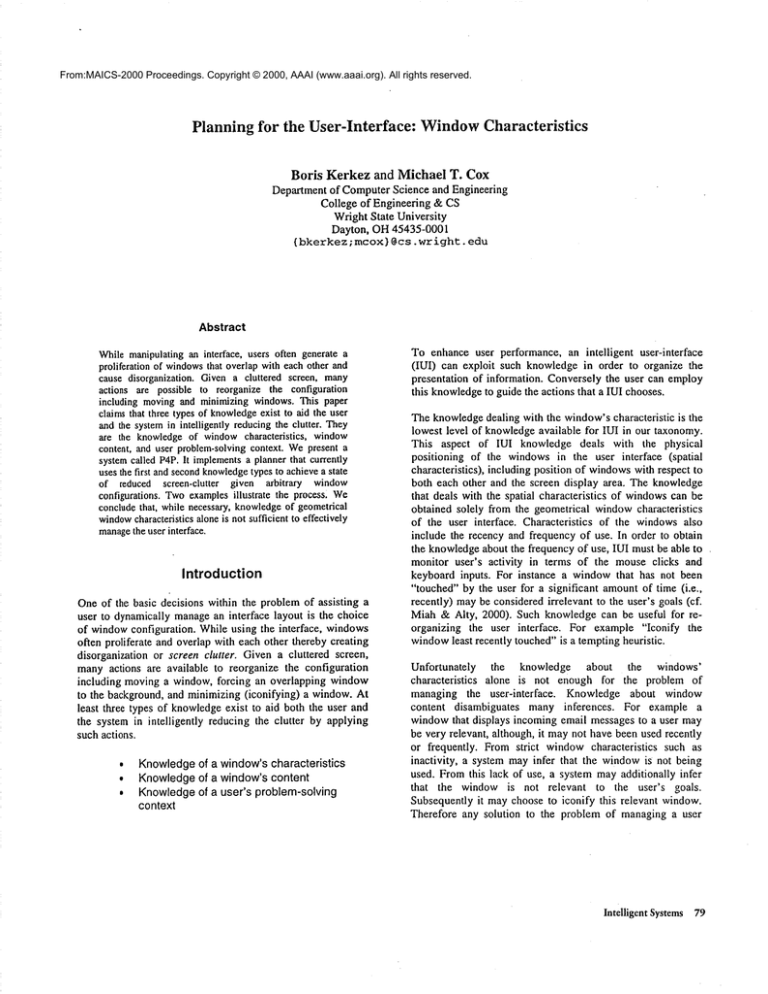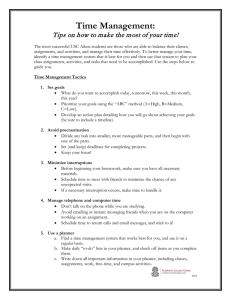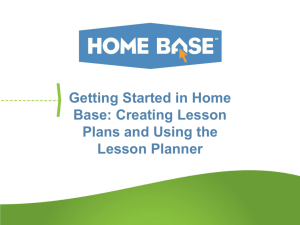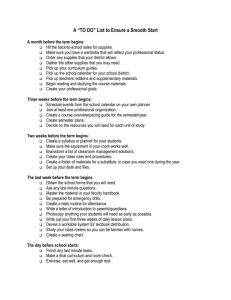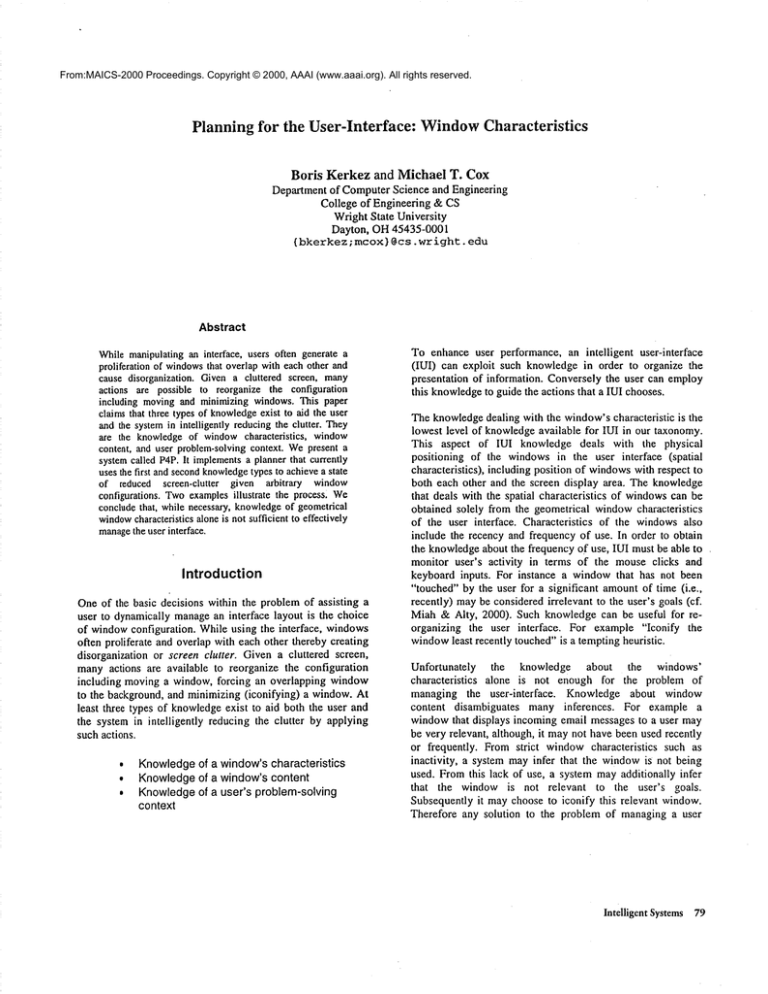
From:MAICS-2000 Proceedings. Copyright © 2000, AAAI (www.aaai.org). All rights reserved.
Planning for the User-Interface:
WindowCharacteristics
Boris Kerkez and Michael T. Cox
Department of Computer Science and Engineering
College of Engineering & CS
Wright State University
Dayton, OH 45435-0001
{ bkerkez;mcox } @cs. wright,edu
Abstract
Whilemanipulatingan interface, users often generate a
proliferation of windowsthat overlap with each other and
cause disorganization. Given a cluttered screen, many
actions are possible to reorganize the configuration
including movingand minimizing windows.This paper
claims that three types of knowledgeexist to aid the user
and the systemin intelligently reducingthe clutter. They
are the knowledgeof windowcharacteristics, window
content, and user problem-solvingcontext. Wepresent a
systemcalled P4P.It implementsa planner that currently
uses the first andsecondknowledge
types to achievea state
of reduced screen-clutter given arbitrary window
configurations. Twoexamplesillustrate the process. We
concludethat, while necessary, knowledgeof geometrical
window
characteristics aloneis not sufficient to effectively
manage
the user interface.
Introduction
Oneof the basic decisions within the problem of assisting a
user to dynamically managean interface layout is the choice
of windowconfiguration. While using the interface, windows
often proliferate and overlap with each other thereby creating
disorganization or screen clutter. Given a cluttered screen,
manyactions are available to reorganize the configuration
including moving a window, forcing an overlapping window
to the background, and minimizing (iconifying) a window.
least three types of knowledgeexist to aid both the user and
the system in intelligently reducing the clutter by applying
such actions.
¯
¯
¯
Knowledgeof a window’s characteristics
Knowledgeof a window’s content
Knowledgeof a user’s problem-solving
context
To enhance user performance, an intelligent user-interface
(IUI) can exploit such knowledge in order to organize the
presentation of information. Conversely the user can employ
this knowledgeto guide the actions that a IUI chooses.
The knowledgedealing with the window’scharacteristic is the
lowest level of knowledgeavailable for IUI in our taxonomy.
This aspect of IUI knowledge deals with the physical
positioning of the windows in the user interface (spatial
characteristics), including position of windowswith respect to
both each other and the screen display area. The knowledge
that deals with the spatial characteristics of windowscan be
obtained solely from the geometrical windowcharacteristics
of the user interface. Characteristics of the windowsalso
include the recency and frequency of use. In order to obtain
the knowledgeabout the frequency of use, IUI must be able to
monitor user’s activity in terms of the mouse clicks and
keyboard inputs. For instance a window that has not been
"touched" by the user for a significant amountof time (i.e.,
recently) maybe considered irrelevant to the user’s goals (cf.
Miah & Alty, 2000). Such knowledge can be useful for reorganizing the user interface. For example "Iconify the
windowleast recently touched" is a tempting heuristic.
Unfortunately
the knowledge about the windows’
characteristics
alone is not enough for the problem of
managing the user-interface.
Knowledge about window
content disambiguates many inferences.
For example a
windowthat displays incoming email messages to a user may
be very relevant, although, it maynot have been used recently
or frequently. From strict windowcharacteristics
such as
inactivity, a system may infer that the windowis not being
used. Fromthis lack of use, a system mayadditionally infer
that the window is not relevant to the user’s goals.
Subsequently it may choose to iconify this relevant window.
Therefore any solution to the problem of managing a user
Intelligent Systems79
interface must take into consideration not only the recent
usage of windows,but also, the content and the purpose of the
windows,i
In order for a IUI to be able to producenot only consistent, but
also complete plans to manage the user interface,
the
knowledge about the user’s problem solving context must be
addressed as well. IUI must knowabout its user’s tasks, goals,
and preferences in order to assist him or her better. At each
step in the planning process, IUI must tailor the information
presentation with respect to user’s goals and intentions.
Therefore, IUI must inevitably knowand be able to recognize
what kind of a task the user is trying to accomplish with the
user interface. This very important knowledgeaspect will be a
focus of our future research efforts.
Wepresent a system called P4P (Planning for Planners) that
implementsa planner that currently uses the first and second
knowledgetypes to achieve a state of reduced screen-clutter,
given arbitrary windowconfigurations. The system consists of
two parts: the first part is an underlying planner called
PRODIGY
(Veloso, et al., 1995). It produces the plans to
reduce the screen clutter. Thesecond part is a Java application
that executes the plans and allows users to see how the
executed plan reduces the screen clutter. Wealso present two
examplesthat illustrate the difficulties and challenges when
dealing with the screen clutter problem.
This paper examines issues that concern geometrical interface
features (a subset of all windowcharacteristics) and the impact
they have on a system’s plan for a user interface. Although
the screen clutter problem should actively involve both the
system and the user, the focus of this paper is on the system.
The subsequent section discusses the PRODIGY
component
of P4P, the domain representation
of the micro-window
domain, and briefly discusses an example in this domain. The
third section presents a moredetailed exampleof planning for
clutter free screens with P4P. The possible windowstates that
P4P must consider in the domain are expanded so that we can
illustrate the complexity of the problem. The next to the last
section projects our future research efforts. The conclusion
section briefly summarizes the paper.and then asserts that,
while necessary, the geometrical characteristics of the user
interface alone are not sufficient for effective plans for the
user interface.
For additional details about the use of window
content knowledge,
see Kerkez, Cox, & Srinivas (2000). In this paper an automated
planner plans for its ownuser-interface, hencethe nameof our IUI
system; that is, the acronymof P4Pis "Planningfor Planners" and
reflects the introspective nature of this particular planningproblem.
For a brief description of the larger interface systemin whichP4P
playsa role, see Cox(2000).
80 MAICS-2000
The Micro-WindowDomain
The PRODIGYsystem employs a state-space
nonlinear
planner and follows a means-ends analysis backward-chaining
search procedure that reasons about both multiple goals and
multiple alternative
operators from its domain theory
appropriate for achieving such goals. A domain theory is
composed of a hierarchy of object classes and a suite of
operators and inference rules that change the state of the
objects. A planning problemis represented by an initial state
(objects and propositions about the objects) and a set of goal
expressions to achieve. Planning decisions consist of choosing
a goal from a set of pending goals, choosing an operator (or
inference rule) to achieve a particular goal, choosing
variable binding for a given operator, and deciding whether to
committo a possible plan ordering and to get a new planning
state or to continue subgoaling for unachievedgoals. Different
choices give rise to alternative ways of exploring the search
space.
The Micro-Window,or gtWindow, domain of P4P explores the
problem of alleviating windowclutter using a simple world
composed of a screen and an arbitrary number of windows.
The screen is divided into four area quadrants to render
windowsand a horizontal rectangle or bar across the bottom to
hold icons. Whennot iconified, a windowis contained in
exactly one quadrant and fills the entire area. Wheniconified,
the windowis movedto the icon bar. Operations on windows
are a subset of normal windowoperations: movea window;
minimize a window; and restore a window. A windowcannot
be resized in this domain.Partial ovcerlap does not exist. Only
total windowoverlap exists such that a lower windowis fully
ocluded by any windowabove it.
Several relational states exist for windowsand quadrants.
First, a windowcan be an icon (minimized), or not an icon.
definition an iconified windowdoes not contribute to window
clutter. Second, a windowcan be on-top-of another window
(i.e., one windowcan entirely cover another windowin the
same area). Therefore a windowcan be on top (visible on the
screen), or not be on top (there is someother windowon top
of it). Whethera windowis on top or not is inferred. Third, an
area can be clear or not clear. A clear quadrant indicates that
there are no windowscurrently in the area.
Brown and Cox (1999) present an early example from the
I.tWindowdomain. The problem definition includes an initial
state consisting of four windows,W1-W4,stacked in quadrant
AI with W1on the bottom and W4on top. The goal is to
achieve screen clarity by creating a clutterless state in all
quadrants. A clutterless state is achieved in a given quadrant
by not allowinging windowsto overlap (i.e., be one on-top-of
another). The solution is a simple plan of first movingW4off
of W3and into A2, W3to A3, and W2to A4. However, the
simplicity of the problemand solution belies the complexity of
the process that is necessary to produce this example. The
domainrequires multiple inference rules, operator constraints,
and search control rules to instantiate the subtle heuristics that
managedthe decision choices.
Detailed PlanningEpisode
In order to further represent interface managementas a
planning task, this paper examines a more realistic problem
situation under a more complexdomainthan the one presented
by Brown and Cox. Moreover, the new example will require
more than just knowledge of window characteristics.
Even
though the plans produced in this example effect only the
geometrical and spatial characteristics of an interface, the
goals of the problem require information from both window
context and user context.
To the p.Windowdomain, we add a fourth relational state to
the three states defined earlier. A windowcan be either active
or not. Anactive windowis in the set of all windowsused by
the user during the current task. All windowsin this set will be
considered active. All windowsnot active are considered to
belong to a suspended user task. Furthermoreby definition, an
iconified windowis never a part of the active set. Since now
we have a concept of the activity of windows,we redefine the
concept of a clear area. An area, in this example that
introduces the windowactivity, is clear if it does not contain
any active windows.Notice that an area maybe clear if it is
occupied by one or more windows, as long as these windows
are not a part of the set of active windows.
email application) can provide additional knowledgethat will
enable IUI to infer the relevancy of a window.
This second example considers a problem of repositioning the
windows, so that the windowsthat are relevant for the task
(i.e., active) in hand are brought to the top, while irrelevant
windowsare movedaway (iconified). The situation presented
here has six windowsin its initial state: two windowsare
email application windows; another is a word processor
window;and the other three windowsare not relevant to this
example.
The initial state of the/.tWindowworld is graphically drawnin
Figure 1. In our example the user wishes to send an email
message to someone; the context of the message will contain
portions of the text that need to be copied in the messagefrom
a word processing application. Therefore, a word processing
window (WI), and two email application windows (W2
W5)will need to be active, because they are the relevant
windows for this task. Notice that here we are using the
knowledge about a user’s problem-solving context, which is
explicitly given to our planner. Our future research efforts will
address the issues involved in gathering the knowledgeabout
the context of a task from implicit application models
(Gorniak & Poole, 2000). In the initial state, only W2
visible on the screen in area A1, while other three visible
windowsare not relevant. Furthermore, the word processing
window W1 is below the email window W2, and W5 is
covered by another window in area A4, so WI and W5will
have to be madevisible for them to be indeed relevant, given
the task in hand.
The goal of achieving the screen clarity can be accomplished
if the planner is able to maintain a minimal percentage of
windowoverlap. One obvious solution to this problem is to
specify a threshold for the numberof different windowsthat
can be present on the screen at any given time. Whenthis
threshold is exceeded, all last recently used windowscan be
iconified. However,this solution does not easily scale to a
more complex problem that involves a user’s preferences and
the content of the windowsthem. Windowsthat have not been
used for some time may indeed be relevant for the task in
hand.
As discussed in the introduction, a windowthat displays
incoming email messages to a user may be very relevant,
although it may not be subject to user’s mouseclicks and the
keyboard input for quite sometime. However,this inactivity
will render the windowas not being used, and therefore, the
windowwill be a candidate for iconification when the given
threshold is exceeded. Therefore, the solution that will achieve
the windowclarity must take into consideration not only the
recent usage of windows, and the physical positions of
windowswith respect to the screen and other windows;it must
also include the knowledgeabout the content of the windows.
In the previous example, knowingthe context of a window(an
Figure 1. The Initial la-WindowWorld State has Six
Windows(Two in the Upper Left and Two in the
Lower Right)
Figure 2 shows the problem as defined in PRODIGY
including the given initial and goal states. After inferring that
Intelligent Systems81
the windowsW3and W4are not relevant, the goal will be to
iconify them so that they are out of the way and do not
contribute to the windowclutter. The goal also specifies that
all windows relevant for the current task (W1, W2and W5)
need to be active.
OBJECTS:
Type = WINDOW:
{WI W2 W3 W4 W5 W6)
Type = AREA:
{AI A2 A3 A4)
Solution
<infer-no-clutter>
<minimize w3>
<minimize w4>
<make-active w2>
<minimize w6>
<make-active w5>
<move wl a3>
<make-active wl >
States:
{(in W1 AI)
(in W2 AI)
(in W3 A2)
(in W4 A3)
(in W5 A4)
(in W6 A4)
(active W4)
(active W3)
(active W6)
(clear AI)
(on-top W2)
(on-top W4)
(on-top W6)
(on-top W3)
(on-top-of W2 WI)
(on-top-of W6 W5)
}
Figure 4. PRODIGY
Solution State
Goals:
(no-clutter,
icon W3,
icon W4,
active W2,
active W5,
active W1
}
Figure 2. PRODIGY
initial
Figure 4 shows the plan generated by PRODIGY.To reduce
the initial clutter and free up the quadrant areas that will be
needed for active windows,the planner chooses to first iconify
windows W3and W4. Figure 5 shows the animation of the
minimize action (PRODIGYoperator application)
for W4.
Oneof the email application windows(windowW2)is already
on top in quadrant area A1, therefore, the windowis made
active and the area A1is no longer clear.
In this plan window W1 is moved from quadrant AI to
quadrant A3. Note also that both windows W3and W4have
been minimizedby the first two actions 3 in the plan sequence
and are therefore represented as labeled icons on the icon bar.
state
In P4P the underlying PRODIGY
planner maps the window
and area objects and states of the plan into the visual
representation of the problem. Figure 3 represents the initial
status configuration for specifying the numberof windows,by
enumerating the windowsin each area, and by specifying the
name of the file into which PRODIGY
will save the plan
solution it generates. ~ The numbers’q 2" in the box labeled
AI mean that W2is on-top-of Wlin the At area.
Figure 5. Animation of plan step <minimize w4>.
Figure 3. Setting the Initial
State in P4P
z AP4Puser can also use the status bar to manuallysetup andtest
various problems.
82 MAICS-2000
Now,the other email application window, W5, is covered by
W6in area A4. Although W6is not relevant for the current
task, it is currently active, and, the planner chooses to iconify
3 The<infer-no-clutter>step is not actually an applicationof a plan
operatoror action. Insteadit is an inferredstate change.
it, so that the area A4 where windowW5is positioned is now
clear. Therefore, nowthat the area A4 is clear, W5is made
active. Now, the word processing window WI is below
already active (and currently relevant) windowW2, so it
movedto the area A3 and then made active. Figure 6 shows
the final windowconfiguration from which the goal states are
achieved.
bkerkez@cs.wric
ht.edu
any time (i.e. it is not overlapped by any other windows).
Without knowing about the content of windows, the decision
about iconification of the email- windowmay not be knowna
priori. One wayto cope with this problem would be to provide
the planner with the ability to learn from its mistakes. For
instance, if the planner iconifies a relevant visible window,
user should be able to correct the mistake made, and planner
must rememberuser’s decision in its future plans. To facilitate
the learning componentof the planner, the planner must be
able to monitor interaction between users and the system.
Fortunately all user’s inputs are given to the system through
the mouse and the keyboard clicks (excluding recently very
popular speech interfaces). As Liebermann(1999) points out,
by using "the marionette strings", which are strings that
represent the mouseand the keyboard interactions of a human
user with a software application, the planner is able to capture
the interaction, and consequently, decipher the interaction to
be able to learn by observing users.
Conclusion
Figure 6. Final solution state
Future Research
Due to the preliminary state of the implementation of this
research, many avenues exist toward which we may proceed.
Certainly the p.Window domain must be made even more
realistic. For examplepartially overlapping windowsdominate
most windowclutter problems of actual user-interfaces. To
discretize a screen layout into 4 areas, and further, to constrain
window size to be equal to any area excludes domain
operators such as windowresize. Howeverbecause our main
research goal is not to simulate a real-world window
reconfiguration problemin all its detail, but rather, to better
understand the problems of intelligent managementof window
configurations,
we designed a rather simple domain
abstraction. Only future changes that promise to increase our
understanding of how knowledge of windowcharacteristics,
windowcontent, and user context (along with the interaction
betweeneach) impacts the designand execution of IUI’s are of
real interest.
A major improvementto the research is adding adaptability or
learning to the planning process in a IUI. For examplein the
previous scenario, we can deduce that the email message
windowshould not be iconified if it is visible on the screen at
Most modernsoftware systems are characterized by the ability
to provide their users with a very high level of functionality,
and to enable the users to accomplish a variety of specialized
tasks. Unfortunatelyit is very often the case that users find it
difficult to utilize all of the functionality a software system
offers. The cause of this condition stems from the complexity
of system’s user interface. It has been shown that, although
almost every new version of a software system introduces
added functionality to the user interface, most users choose to
utilize those parts if the user interface that they are
accustomed to, and spend very little time learning new user
interface features (Lewis, 1998).
In order for humansto use information intensive environments
effectively, software systems (and in particular IUI’s) should
provide enoughassistance to the user by collecting, extracting
and analyzing information, which then can be abstracted to
include only those aspects that are relevant for the information
presentation. Furthermore, a system should help users manage
the display of presented information at the user interface.
There does not exist a unique notion of the best wayto present
the information to the users in a single user environment.
Therefore, the task of information presentation must be
tailored to an individual user’s needs and preferences. The
tailored information presentation task can be summarizedby
the adage "the right information at the right time" (Brown
Cox, 1999).
Completely automated information presentation facilities
prove to be inadequate for accomplishing the task of tailoring
information for a specific user, because, they failed to
successfully learn and capture the needs of individual users
(Mitchel & Sundstrom, 1997; Woods, 1987). We believe that
Intelligent Systems83
the solution to this problemis a mixed-initiative approach of
planning for a user interface, in which information gathering
and presentation tasks are distributed between a system and a
humanuser. For example any undesirable change by an IUI to
the interface should immediatelybe over-ruled by a user, and,
the IUI should adjust its future plans accordingly (but see
Miah & Alty, 2000, for an interesting alternative).
Most
important however, is that, by providing a system with a
human-in-the-loop it will enable it to account for specific
needs of individual users. This is in addition to learning and
revising its presentation planning approaches in the face of
user feedback. The mixed-initiative approach to planning for a
user interface will be another focus of our future research.
This paper describes someissues surrounding a set of window
characteristics such as the geometrical aspects of the problem
of planning for a user interface,
and discusses the
implementation of one solution to this problem in a toy
window domain. However it is clear that knowledge of
windowcharacteristics alone is not sufficient to solve manyof
the complicated situations that arise in commonapplication
tasks. For a more complete solution, an intelligent user
interface will require knowledge of windowcontent and the
problem-solving context of users. This research represents a
small step toward a theory of intelligent interfaces that
actively assist the user to visualize information by tailoring it
to the individual’s task.
Acknowledgements
The authors’ research was supported by the Dayton Area
Graduate Studies Institute (DAGSI)under grant number HEWSU-99-09and by Wright State University.
References
Brown, S., & Cox, M. (1999). Planning for Information
Visualization in Mixed-Initiative Systems. In M. T. Cox(Ed.),
Proceedings of the 1999 AAAI-99 Workshop on MixedInitiative
Intelligence (pp. 2-10). MenloPark, CA: AAAI
Press.
Cox, M. T. (2000). Interfaces for Mixed-Initiative Planning.
C. Rich & C. Sidner (Eds.), Proceeding of the IUI’2000
Workshopon Using Plans in Intelligent User Interfaces (pp.
32-34). Cambridge, MA: MERL.
Gorniak, P, & Poole, D. (2000) Modeling Use of Unmodified
Applications from Observed Interactions. In C. Rich & C.
Sidner (Eds.), Proceeding of the IUI’2000 Workshopon Using
Plans in bltelligent User Interfaces (pp. 1-3). Cambridge,MA:
MERL.
84 MA/CS-2000
Kerkez, B., Cox, M. T., & Srinivas, C. (2000). Planning for
the User-lnterface: WindowContent. Unpublished.
Lewis, M. (1998). Designing for Human-AgentInteraction.
Magazine, 19(2), 67-78.
A1
Lieberman, H. (1999) Attaching Interface
Agents to
Applications.
MIT Media Lab. Unpublished.
URL
http : / / i ieber,www. media,mi t. edu/people/i
i
eber/Lieberary/Attaching/Attaching/Attach
ing.html
Miah, T., & Alty, J. L. (2000). Vanishing Windows technique for adaptive windowmanagement.Interacting with
Computers, 12, 337-355.
Mitchel, C. M., Sundstrom, G. A. (1997). HumanInteraction
with Complex Systems: Design Issues and Research
Approaches. IEEE Transactions
On Systems, Man and
Cybernetics, 27 (3), 265-273.
Veloso, M., Carbonell, J. G., Perez, A., Borrajo, D., Fink, E.,
&Blythe, J. (1995). Integrating planning and learning: The
PRODIGY
architecture. Journal of Theoretical and
ExperimentalArtificial Intelligence, 7(1), 81-120.
Woods,D. D. (1987). Cognitive Technologies: The design
joint human-machinecognitive technologies. AI Magazine,
86-91.