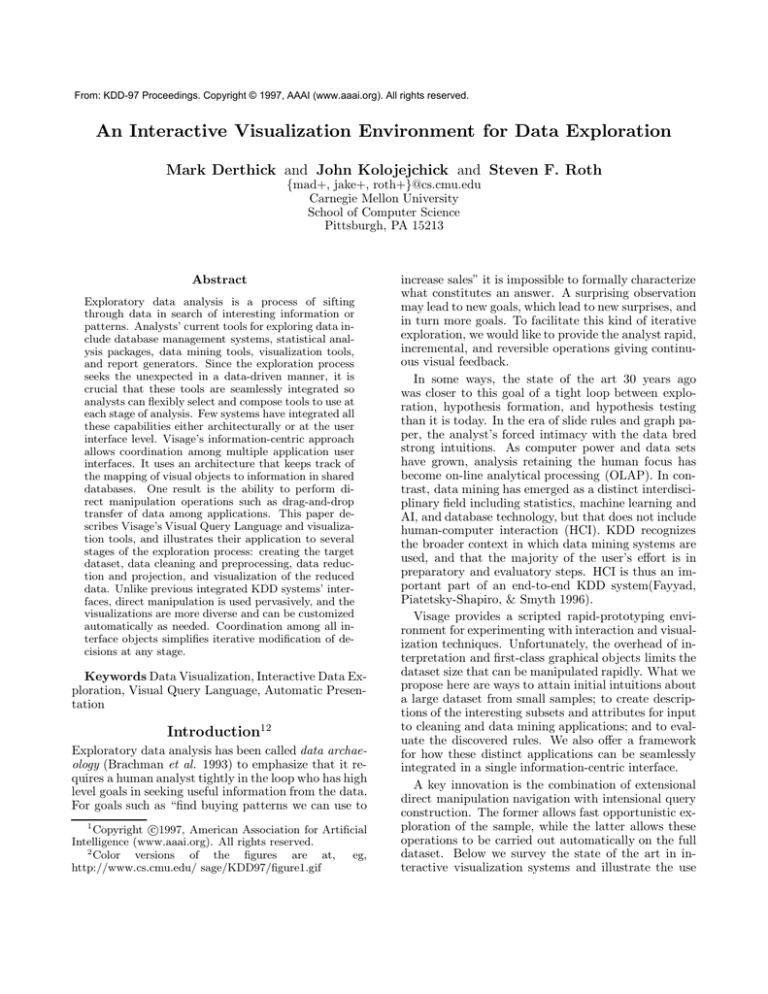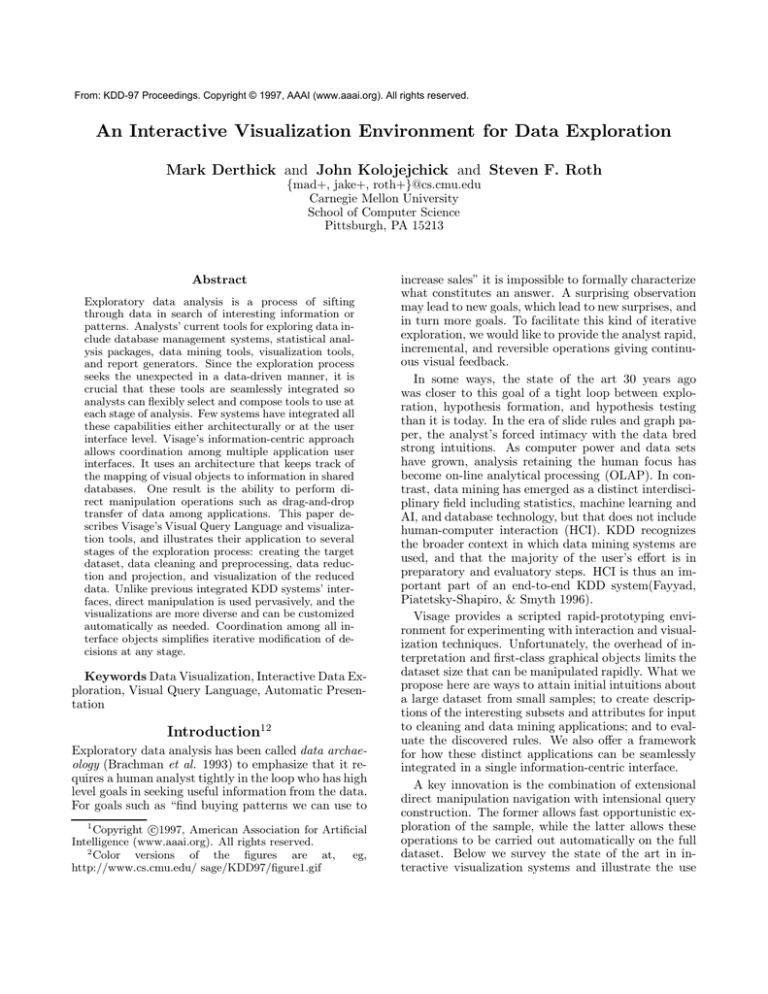
From: KDD-97 Proceedings. Copyright © 1997, AAAI (www.aaai.org). All rights reserved.
An Interactive Visualization Environment for Data Exploration
Mark Derthick and John Kolojejchick and Steven F. Roth
{mad+, jake+, roth+}@cs.cmu.edu
Carnegie Mellon University
School of Computer Science
Pittsburgh, PA 15213
Abstract
Exploratory data analysis is a process of sifting
through data in search of interesting information or
patterns. Analysts’ current tools for exploring data include database management systems, statistical analysis packages, data mining tools, visualization tools,
and report generators. Since the exploration process
seeks the unexpected in a data-driven manner, it is
crucial that these tools are seamlessly integrated so
analysts can flexibly select and compose tools to use at
each stage of analysis. Few systems have integrated all
these capabilities either architecturally or at the user
interface level. Visage’s information-centric approach
allows coordination among multiple application user
interfaces. It uses an architecture that keeps track of
the mapping of visual objects to information in shared
databases. One result is the ability to perform direct manipulation operations such as drag-and-drop
transfer of data among applications. This paper describes Visage’s Visual Query Language and visualization tools, and illustrates their application to several
stages of the exploration process: creating the target
dataset, data cleaning and preprocessing, data reduction and projection, and visualization of the reduced
data. Unlike previous integrated KDD systems’ interfaces, direct manipulation is used pervasively, and the
visualizations are more diverse and can be customized
automatically as needed. Coordination among all interface objects simplifies iterative modification of decisions at any stage.
Keywords Data Visualization, Interactive Data Exploration, Visual Query Language, Automatic Presentation
Introduction12
Exploratory data analysis has been called data archaeology (Brachman et al. 1993) to emphasize that it requires a human analyst tightly in the loop who has high
level goals in seeking useful information from the data.
For goals such as “find buying patterns we can use to
1
c
Copyright 1997,
American Association for Artificial
Intelligence (www.aaai.org). All rights reserved.
2
Color versions of the figures are at,
eg,
http://www.cs.cmu.edu/ sage/KDD97/figure1.gif
increase sales” it is impossible to formally characterize
what constitutes an answer. A surprising observation
may lead to new goals, which lead to new surprises, and
in turn more goals. To facilitate this kind of iterative
exploration, we would like to provide the analyst rapid,
incremental, and reversible operations giving continuous visual feedback.
In some ways, the state of the art 30 years ago
was closer to this goal of a tight loop between exploration, hypothesis formation, and hypothesis testing
than it is today. In the era of slide rules and graph paper, the analyst’s forced intimacy with the data bred
strong intuitions. As computer power and data sets
have grown, analysis retaining the human focus has
become on-line analytical processing (OLAP). In contrast, data mining has emerged as a distinct interdisciplinary field including statistics, machine learning and
AI, and database technology, but that does not include
human-computer interaction (HCI). KDD recognizes
the broader context in which data mining systems are
used, and that the majority of the user’s effort is in
preparatory and evaluatory steps. HCI is thus an important part of an end-to-end KDD system(Fayyad,
Piatetsky-Shapiro, & Smyth 1996).
Visage provides a scripted rapid-prototyping environment for experimenting with interaction and visualization techniques. Unfortunately, the overhead of interpretation and first-class graphical objects limits the
dataset size that can be manipulated rapidly. What we
propose here are ways to attain initial intuitions about
a large dataset from small samples; to create descriptions of the interesting subsets and attributes for input
to cleaning and data mining applications; and to evaluate the discovered rules. We also offer a framework
for how these distinct applications can be seamlessly
integrated in a single information-centric interface.
A key innovation is the combination of extensional
direct manipulation navigation with intensional query
construction. The former allows fast opportunistic exploration of the sample, while the latter allows these
operations to be carried out automatically on the full
dataset. Below we survey the state of the art in interactive visualization systems and illustrate the use
of Visage (Roth et al. 1997) on KDD tasks for a realestate domain. We conclude by discussing the possibility of a fully integrated KDD system based on a system
like Visage.
Interactive Visualization Systems
Previous Interactive Visualization Systems
The interactive aspects of previous visualization systems that we make use of affect how datapoints in
the visualization can change their appearance based
on attributes of the domain objects they represent. In
filtering the points corresponding to houses in a certain neighborhood could be made invisible. In brushing (Becker & Cleveland 1987) the color of the points is
changed. Datapoints can also be dragged and dropped
to add or remove them from datasets, or to examine
them in different tools. Direct manipulation interfaces
are those in which operations are carried out by interacting with interface objects representing the semantic
arguments of the operation. For instance, dragging an
icon representing a file to a trash can is direct manipulation, while dialog boxes are not.
There are no previous systems that allow query construction by direct manipulation on domain-level data
as well as schema-level data. This is largely because
it is viewed as the job of the database management
system (DBMS) to create a table with a given schema,
and the visualization system’s job to show all and only
the domain-level data in the table. Visualizations are
not viewed as full exploration interfaces themselves.
Although some drill-down capability may be available,
changing a query requires a distinct interface.
Further, each time a query is changed and re-run,
a new table is sent to the visualization system, which
won’t know how to coordinate visualizations from the
different tables even if the underlying conceptual objects are identical. For instance, if objects in one visualization are brushed/filtered it’s difficult to identify
the corresponding objects in other visualizations. The
problem is compounded if the various visualizations
originate from different database joins where the number of records differ.
Research is being done to increase the amount of
exploration possible within a visualization via direct
manipulation, such as brushing. Dynamic Query sliders (Ahlberg, Williamson, & Shneiderman 1992) filter
interface objects representing data objects whose attribute value falls outside the range selected by the
slider. They are called “queries” because they not
only allow interactive exploration, but also make explicit the range of selection. Further, by including histograms on the sliders, useful feedback occurs
even in the absence of visualizations displaying every
data point, so larger datasets can be handled interactively (Tanin, Beigel, & Shneiderman 1996). Related work has addressed filtering hierarchical information (Kumar, Plaisant, & Shneiderman 1995) and
the logical operators AND, OR, and NOT (Young &
Shneiderman 1992). For KDD, where we want to reuse
queries on different data, having an explicit query is
very important. However these queries don’t involve
arithmetic functions of attributes and, more fundamentally, don’t involve multiple objects and quantification, nor do they involve aggregation and aggregate
functions.
There are some visual query languages, such as
GQL (Papantonakis & King 1995), that can express
these more complicated queries, but they are not integrated in a drag and drop manner with visualization
systems. Thus the exploration loop requires the analyst to recall her sequence of exploration operations
and reproduce them in the query language, rerun the
query, and recreate any visualizations. The problem is
much the same as with any other type of disconnected
application used in the KDD process. With very few
exceptions, the user is forced to manage the transmission of data from one application to another, increasing
the overhead of exploration.
Visage
In addition to capabilities of previous interactive visualization systems, Visage also includes the Sage expert
system (Roth et al. 1994) for automated design of sophisticated visualizations integrating many attributes.
Visage is information centric (Roth et al. 1996), which
means that data objects are represented as first class
interface objects, which can be manipulated using a
common set of basic operations, such as drill-down
and roll-up, applicable regardless of where they appear: in a hierarchical table, a slide show, a map,
or a query. Furthermore these graphical objects can
be dragged across application boundaries. Allowing
the visualization system direct access to the underlying database, rather than just isolated tables derived
from it, is key to interface unification of visualization
application with the other components of a KDD system.
A user can navigate from the visual representation
of any database object to other related objects. For
instance from a graphical object representing a real estate agent, all the houses listed by the agent could be
found. It is also possible to aggregate database objects
into a new object, which will have properties derived
from its elements. For instance, we could aggregate
the houses listed by John, and look up their average
size. However these operations are only specified procedurally, that is by the sequence of direct manipulation operations – there is no explicit query. Once the
user has navigated from John to his houses and aggregated them, he must repeat the operations to do the
same for Jill’s houses, or to repeat for John’s houses
next month when the data may have changed. Just
as sliders visually indicate the current filtration range
for parameterized queries, we would like a declarative
and manipulable query representation that also applies
to these structural operations. VQE is a visual query
environment within Visage where operations are represented explicitly, allowing the analyst to construct
complex queries during the analysis process for later
reuse.
Example
Schema Browsing
To illustrate the system we use a fictitious database of
house sales based on data collected by a group of Pittsburgh real-estate agents describing clients and sales
information for three neighborhoods for 1989. Figure 1(left) shows an entity-relationship (ER) diagram
of the database. Data types are shown as rectangular
nodes, and attributes of objects are listed inside the
node. Relations between objects are shown as links.3
The substructure of the links is used to show functional
dependencies. Links with three diverging lines indicate
one-many relations; those with five lines diverging in
both directions indicate many-many relations. A link
with a single line would indicate a one-one relation.
For instance, the way we have modeled the domain,
only one person can be the buyer agent in a given sale,
although many sales can have the same person as the
buyer agent. The role served by a relation for an object
is labeled next to the object. For instance, the relation
between sales and houses serves the house-sold role of
the sale, while it is the sold-in role of the house.
The remainder of the example, the query proper,
illustrates binding multiple objects so that their properties may be visualized together, selecting those properties to be visualized and the method by which they
are visualized, filtering objects based on their properties or on the properties of other objects, coordination
among visualizations derived from distinct queries, and
definition of new properties on the fly.
Data Cleaning
We begin by randomly selecting 100 houses from the
database to scan for obvious problems. Figure 1(right)
shows a copy of the House data type being dragged
from the ER diagram into the VQE frame,4 where it
becomes a dynamic aggregate, so called for reasons to
be explained below. The dynamic aggregate represents
a set of houses, and serves as a locus for browsing and
querying operations on the elements of the set.
First the analyst examines the attributes of the
houses. Histograms of attribute values are so useful
that Visage includes a pre-built visualization for this
purpose that also includes a slider to control selection.
In the figure, histogram sliders have been dropped on
all the attributes except address. Often these displays
show peaks corresponding to bad data, for instance a
3
The knowledge representation system we use has only
binary relations; in general relations in ER diagrams are
more complicated.
4
Visage objects which can contain other objects are
called “frames.”
peak at zero indicating missing data. Here, however,
the only surprise is the uneven distribution of latitude
and longitude. Given the analyst’s domain knowledge
that the three neighborhoods are adjacent and compact, a nearly uniform distribution is expected. To
examine the house locations in more detail, the analyst wants to visualize them on a map, color coding by
neighborhood. She uses the SageBrush tool (Roth et
al. 1994) to sketch the desired visualization (figure 2,
upper left). The Create Picture button sends a design
request to the Sage expert system, which returns an instantiated picture (figure 2, right). (In the absence of
a sketch, or with a partial sketch, Sage uses heuristics
to design pictures to facilitate specified analysis tasks
on specified attributes.) Except for a few outliers, the
agent recognizes that the colors of the graphical representation of the houses match her knowledge of the
location of the neighborhoods. In figure 2(lower left)
the analyst has dragged a copy of one of the outliers
to a table, to drill down textually to see what’s wrong.
The house’s address, 7516 Carriage, is recognized to
be a Point Breeze address, so why is the graphical
mark misplaced? Zooming into the map shows that the
house is indeed on Carriage street. It turns out that
there are two Carriage streets in Pittsburgh, and the
address-to-location server randomly chose the wrong
one. The other outliers have the same problem. The
analyst adjusts the latitude and longitude sliders to filter them out. Figure 3 shows that the outliers have disappeared from the map, the cardinality of the filtered
set (96) has been updated in the header of the House
dynamic aggregate, and the filtered (conditional) distribution of the other attributes is shown with the dark
histograms. The unconditioned histogram remains as
a light backdrop. All these updates happen continuously as the slider is moved, making it easy to find
good cutoff points.
Similar examination of sales and people would be
done next, but for the sake of brevity we skip them in
this paper.
Creating the Dataset
In our scenario, the analyst is interested in the effects
of market timing on buyers’ decisions. That is, she is
interested in seeing the relationships among attributes
of sales (eg selling-price), attributes of people (eg age),
and attributes of houses (eg neighborhoods). To make
this possible, she must first specify which houses go
with which sales, and which people go with which sales.
In the navigation paradigm, where exploration is done
by following links between related objects, she would
select a particular house, use a menu to traverse to
a particular sale, and then traverse to a particular
buyer. VQE represents this schematically (figure 4)
with a directed graph structure, where the nodes are
dynamic aggregates representing each prototypical object and the links are the traversals. The direction
of the arrow indicates the direction of navigation, and
Figure 1: Left: Entity-Relationship diagram for the Real Estate domain. Right: The House data type has been
dragged to QueryEnvironment (VQE), which creates a dynamic aggregate containing all (100) houses in the dataset
being explored. Histogram sliders have also been dropped on most attributes, but no filtering has been done, so all
100/100 houses are selected.
Figure 2: Upper Left: SageBrush sketch for creating a map. The big square icon representing a map was dragged
from the Map icon at left; the round mark icon was dragged from the Mark icon at top. Attributes from the House
dynamic aggregate were dropped on the mark’s property icons. The Create Picture button then instantiated the
SagePicture in the frame on the right. Lower Left: One of the outliers on the map was copy-dragged to an outliner
to examine its address.
Figure 3: By moving the latitude and longitude sliders,
the outliers have been deselected.
the direction-appropriate label is chosen (eg “sold-in”
rather than “house-sold”). Navigation operations on
dynamic aggregates use interface actions similar to ordinary navigation in Visage, and we call it “parallel
navigation,” because the result node is the aggregate of
the nodes reached by navigation from each constituent
of the origin aggregate. Thus in figure 4 the analyst
has navigated in parallel from 96 houses to 96 sales,
and is about to navigate to the (126) buyers in those
96 sales.
Reusing the specification
During exploration the dynamic aggregates are most
useful as extensional sets. However the graph structure tracing navigation paths forms an intensional description of a query. The nodes in the graph are analogous to relational calculus variables whose values are
records, or to variables in an object-oriented query language. The extensional set represented by a dynamic
aggregate is the set of values that the corresponding
variable can be consistently bound to. The name dynamic aggregate indicates that it represents this aggregate set, whose extension is dynamically determined
both by the graph structure and by the data objects
that have been dropped onto it or dragged off of it.
The intensional aspect allows reuse. All the houses
could be dragged out of their dynamic aggregate, leaving an empty query and visualizations. The sliders
retain their numeric range restriction. New data could
then be dropped on any of the nodes or visualizations, repopulating the entire query. Useful queries
can be stored in libraries, as can individual visualizations. The latter can even be customized automatically to match data from different schemata (Chuah et
al. 1995). Below we suggest how queries and results
might be passed to a data mining or other processing
Figure 4: The analyst has already performed parallel
navigation from the House dynamic aggregate to a Sale
dynamic aggregate, and is now dragging a navigation
arrow to a spot where a third dynamic aggregate will
be placed.
application.
Data Reduction and Projection
Data mining algorithms may be swamped by the entire dataset and attribute set. Usually some focus is
needed, and often patterns are more apparent if the
data is redescribed in terms of derived attributes. The
analyst can find interesting subsets of data to mine
with exploratory visualizations. Figure 5 shows a visualization the user has sketched that integrates a number of attributes of interest. The y-axis of both interval bar charts represents sales, and both are sorted
by date-sold. The left chart shows the interval during
which the house was on the market, with color encoding neighborhood. This data was collected for sales
that occurred during 1989, so the right edge of each
bar falls in this interval. The left edges of the bars indicate that the houses went on the market as early as
early 1988. The right chart shows the interval between
the asking price and the selling price of the house. By
looking for correlations among these five variables, and
by manipulating sliders on additional variables, the analyst can quickly identify obvious patterns in the data.
Some of these will be of interest, while others are not.
Note that the map, which was designed before the
House dynamic aggregate was connected to the Sale
and Person dynamic aggregates, is coordinated with
the charts. Coordination happens with sliders, drag
and drop, and brushing. Figure 5 illustrates brushing,
as the houses sold before March 1989 were brushed
with a bounding box in the right chart, and the corresponding sales and houses are colored black on the
left chart and on the map. The same interface objects
can be shared across stages of the discovery process,
and in fact the demarcation between stages is blurred.
The extreme case is when we change the dataset. For
Figure 5: Visualization incorporating attributes from multiple objects. Using a bounding box (dashes), the analyst
has brushed some bars in the right chart black. The corresponding bars in the left chart, and the marks on the
map, also become black.
instance the analyst could switch from looking at buyers in these sales to looking at sellers as follows: drag
the Person dynamic aggregate to the trash, leaving a
2-node graph just as in figure 4, and then navigating
again from sale but this time across the seller relation. Dropping a slider on the sellers birthdate attribute would then control visibility of houses on the
map and sales in the existing charts, but now for houses
that were sold by the person, rather than houses that
were bought by the person.
Obviously, Squirrel Hill sales dominate the dataset.
This is apparent from the histogram, the map, and the
bar colors. However the map shows that it is also the
largest neighborhood geographically, so this pattern is
really not surprising. As a fraction of all houses in the
neighborhood, the number sold in Squirrel Hill may
not differ from that in the other neighborhoods.
Another interesting feature is the shape of the curve
formed by the right ends of the date bars. It is steep
from about May 1989 to October 1989, and flatter during the winters (January-March 1989 and NovemberDecember 1990). Again, this is a very familiar pattern
to real estate agents.
Potentially of more interest are the bottom few and
top few rows of the price interval chart. While low
price houses dominate overall, and are pretty evenly
distributed vertically, there are fewer at the extremes,
during the winter slowdowns. Moving the selling-price
slider to show only expensive houses (not shown), this
impression is confirmed, as more bars disappear from
the middle of the charts, while the top and bottom
extremes remain more dense with bars. By moving
sliders to focus on various subsets of the data, the
analyst finds that many variables are correlated with
selling price; expensive houses take longer to sell, they
seem to drop more in price (even as a percentage), they
are exclusively in Squirrel Hill (in the northern half of
Squirrel Hill in fact), and they are bought by older buyers. In fact, while looking only at older buyers, there
is an even more pronounced increase in density at the
date extremes than with high-priced houses. This is
a likely deeper explanation for the price/date correlation. These patterns are difficult to convey in the static
pictures in this paper. Figure 6 shows the reuse of this
exploration session on a subset of the data including
only older buyers. The age-dependence of the distribution of sale dates is apparent – it is almost linear
for these buyers, with winters being, if anything, more
active.
Back to figure 5, another interesting pattern is the
distribution of date bar lengths. One might expect
that this distribution would tail off for longer bars,
but the long bars are quite salient and it looks like the
distribution is almost uniform. There is no attribute
corresponding to this interval, however, so there is no
histogram to look at. So the analyst defines one, using
a spreadsheet-like interface. The resulting histogram
has a rather long tail (figure 6), but nothing as sur-
Figure 6: Noticing interesting patterns for older buyers, the analyst wants to reuse the previous visualizations,
but for only the 47 (/126) older buyers she has currently selected with the Birthdate slider. There are two ways
to remove the younger buyers from the QueryEnvironment, illustrating how negation is done in Visage. The first
option is to move the slider to invert the selection, and then drag the newly selected younger buyers to the trash.
Alternatively, the analyst can temporarily store the currently selected older buyers by dragging them to the desktop,
leaving only 79 younger buyers. These are then dragged to the trash, leaving an empty query and visualizations.
Finally the stored object representing the older buyers is dropped back onto the Person dynamic aggregate. The
visualizations automatically zoom in to the new ranges of attribute values as shown.
prising as first appeared.
Mining for and Analyzing Rules
We can consider a VQE query as the beginning of a
request to a data mining algorithm. The graph structure and slider settings define a dataset, and the visible attributes are those to be mined. The data mining tool’s interface would be implemented in Visage
and contain controls for the search. Dropping a VQE
query could initiate the search. The results could be
returned as a modified VQE query with new attributes
defined for each discovered rule. For instance, a rule
predicting DaysOnMarket would give rise to an attribute PredictedDaysOnMarket. The analyst could
then do further exploration, seeking patterns to deviations from the rule. Previous visualizations are still in
the workspace, and remain coordinated with the updated query.
Contributions
The primary point we want to illustrate is that interactive visualization systems have the potential to make
it easy to explore data for tentative patterns. Here two
visualizations immediately generated several hypotheses for deeper analysis, as well as patterns to steer a
data mining algorithm away from. Coordination across
multiple applications allows exploration to unfold continuously, without burdening the analyst with rerunning commands, regenerating visualizations at various
stages, and still having them uncoordinated. These
capabilities were enabled by a visual query language
that forges an appropriate compromise between easeof-use and expressive power, and by the dual extensional/intensional nature of dynamic aggregates. The
queries required more expressive power than is available in previous visualization systems, yet were simple
to construct by virtue of the analogy to direct manipulation operations in Visage. Queries involving multiple
objects mirrors navigation, selecting properties to be
visualized is done with a sketch, filtering is done with
sliders and brushing, and arithmetic operations are entered as in spreadsheet formulas.
Related Work
IDEA
IDEA (1996) is an interactive tool for exploring and
analyzing business marketing data. It uses a random
subset of the data for exploration, and retains a history of user queries connected by derivational and subsumption relations. Each query is specified relative to
a root relational table, and can thus be reused on the
full dataset. IDEA emphasizes range selection and aggregation operations (termed segmentation), giving a
careful taxonomy and semantics for the latter. However it can only explore a single relational table, and
it merely imports and exports data to external tools,
rather than offering a common front end for them.
Visage/VQE uses this random subset idea, and has a
direct-manipulation interface (not described here) for
specifying aggregation operations. It does not yet have
a history mechanism. Visage relies more heavily on a
shared object database optionally including metadata
than does IDEA, although less so than IDEA’s predecessor, IMACS (Brachman et al. 1993).
GQL
GQL (Papantonakis & King 1995) is a fully visual conceptual level query interface with the expressiveness of
SQL. VQE’s visual representation of the query graph is
adapted from GQL, with some interface modifications
such as using containment to show attributes rather
than links. The problem with GQL as it stands is that
it is not integrated with a visualization system for displaying query results. Each query generates a static
table, so the paradigm is batch processing rather than
the incremental query and direct manipulation exploration of VQE.
Summary
We have described an information-centric interface architecture for unifying the subtasks of knowledge discovery, allowing the analyst to focus on the process
rather than the tools. Dynamic aggregates form a
bridge between bottom-up exploration and top-down
specification of analysis tasks, allowing drag-and-drop
construction of queries either extensionally or intensionally. We illustrated this synergy with a single scenario that combined data cleaning, creating a dataset,
data reduction and projection, multiple coordinated
interactive visualizations, and session reuse and modification, together with suggestions for interfacing with
a data mining tool.
Acknowledgements
This project was supported by DARPA, contracts
DAA-1593K0005 and N660061-96-C-8503. We are
grateful to the members of the Visualization and Intelligent Interfaces Group at CMU, and the Visage team
at Maya Design Group for numerous discussions and
for valuable comments on this paper.
References
Ahlberg, C.; Williamson, C.; and Shneiderman, B.
1992. Dynamic queries for information exploration:
An implementation and evaluation. In Proceedings
of the Conference on Human Factors in Computing
Systems (SIGCHI ’92)-, 619–626. ACM Press.
Becker, R. A., and Cleveland, W. S. 1987. Brushing
scatterplots. Technometrics 29(2).
Brachman, R. J.; Selfridge, P. G.; Terveen, L. G.; Altman, B.; Borgida, A.; Halper, F.; Kirk, T.; Lazar, A.;
McGuinness, D. L.; and Resnick, L. A. 1993. Integrated support for data archaeology. International
Journal of Intelligent and Cooperative Information
Systems 2(2):159–185.
Chuah, M. C.; Roth, S. F.; Kolojejchick, J.; Mattis,
J.; and Juarez, O. 1995. Sagebook: Searching datagraphics by content. In Proceedings of the Conference
on Human Factors in Computing Systems (SIGCHI
’95), 338–345. ACM/SIGCHI.
Fayyad, U.; Piatetsky-Shapiro, G.; and Smyth, P.
1996. The kdd process for extracting useful knowledge from volumes of data. Commumications of the
ACM 39(11).
Kumar, H. P.; Plaisant, C.; and Shneiderman, B.
1995. Browsing hierarchical data with multi-level dynamic queries and pruning. Technical Report CS-TR3474, University of Maryland.
Papantonakis, A., and King, P. J. H. 1995. Syntax
and semantics of GQL, a graphical query language.
Journal of Visual Languages and Computing 6:3–25.
Roth, S. F.; Kolojejchick, J.; Mattis, J.; and Goldstein, J. 1994. Interactive graphic design using automatic presentation knowledge. In Proceedings of the
Conference on Human Factors in Computing Systems
(SIGCHI ’94), 112–117.
Roth, S. F.; Lucas, P.; Senn, J. A.; Gomberg, C. C.;
Burks, M. B.; Stroffolino, P. J.; Kolojejchick, J. A.;
and Dunmire, C. 1996. Visage: A user interface environment for exploring information. In Proceedings
of Information Visualization, 3–12. IEEE.
Roth, S. F.; Chuah, M. C.; Kerpedjiev, S.; Kolojejchick, J. A.; and Lucas, P. 1997. Towards an information visualization workspace: Combining multiple
means of expression. Human-Computer Interaction in
press.
Selfridge, P. G.; Srivastava, D.; and Wilson, L. O.
1996. Idea: Interactive data exploration and analysis.
In Proceedings of SIGMOD 1996.
Tanin, E.; Beigel, R.; and Shneiderman, B. 1996. Incremental data structures and algorithms for dynamic
query interfaces. SIGMOD Record 25(4).
Young, D., and Shneiderman, B. 1992. A graphical filter/flow representation of boolean queries: A
prototype implementation and evaluation. Technical
Report CS-TR-2905, University of Maryland.