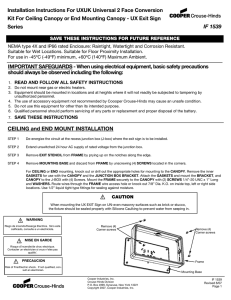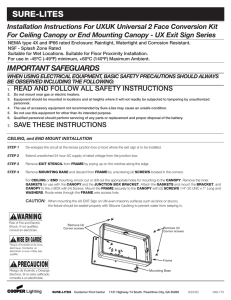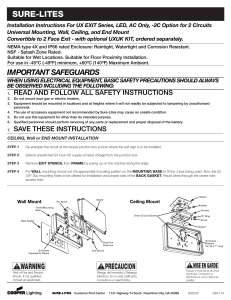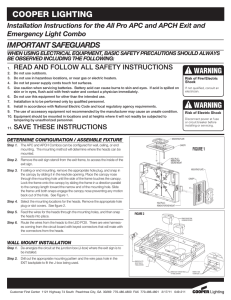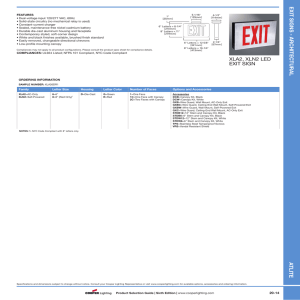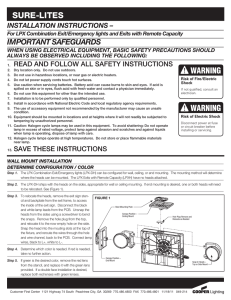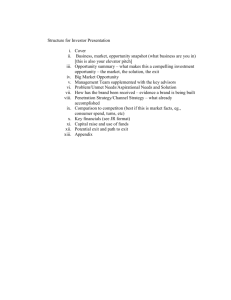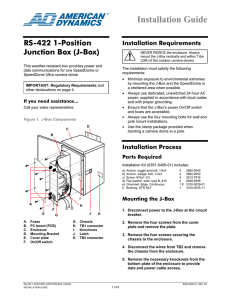SURE-LITES IMPORTANT SAFEGUARDS
advertisement
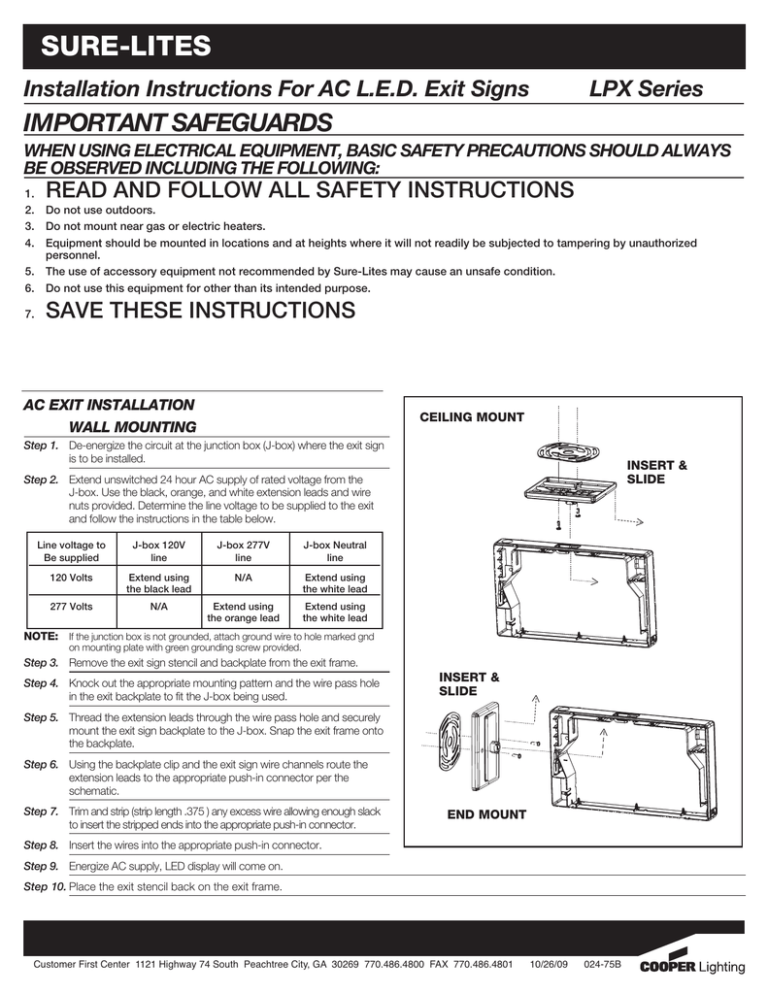
SURE-LITES Installation Instructions For AC L.E.D. Exit Signs LPX Series IMPORTANT SAFEGUARDS WHEN USING ELECTRICAL EQUIPMENT, BASIC SAFETY PRECAUTIONS SHOULD ALWAYS BE OBSERVED INCLUDING THE FOLLOWING: READ AND FOLLOW ALL SAFETY INSTRUCTIONS 1. 2. Do not use outdoors. 3. Do not mount near gas or electric heaters. 4. Equipment should be mounted in locations and at heights where it will not readily be subjected to tampering by unauthorized personnel. 5. The use of accessory equipment not recommended by Sure-Lites may cause an unsafe condition. 6. Do not use this equipment for other than its intended purpose. 7. SAVE THESE INSTRUCTIONS AC EXIT INSTALLATION WALL MOUNTING CEILING MOUNT Step 1. De-energize the circuit at the junction box (J-box) where the exit sign is to be installed. INSERT & SLIDE Step 2. Extend unswitched 24 hour AC supply of rated voltage from the J-box. Use the black, orange, and white extension leads and wire nuts provided. Determine the line voltage to be supplied to the exit and follow the instructions in the table below. Line voltage to Be supplied J-box 120V line J-box 277V line J-box Neutral line 120 Volts Extend using the black lead N/A Extend using the white lead 277 Volts N/A Extend using the orange lead Extend using the white lead NOTE: If the junction box is not grounded, attach ground wire to hole marked gnd on mounting plate with green grounding screw provided. Step 3. Remove the exit sign stencil and backplate from the exit frame. Step 4. Knock out the appropriate mounting pattern and the wire pass hole in the exit backplate to fit the J-box being used. INSERT & SLIDE Step 5. Thread the extension leads through the wire pass hole and securely mount the exit sign backplate to the J-box. Snap the exit frame onto the backplate. Step 6. Using the backplate clip and the exit sign wire channels route the extension leads to the appropriate push-in connector per the schematic. Step 7. Trim and strip (strip length .375 ) any excess wire allowing enough slack to insert the stripped ends into the appropriate push-in connector. END MOUNT Step 8. Insert the wires into the appropriate push-in connector. Step 9. Energize AC supply, LED display will come on. Step 10. Place the exit stencil back on the exit frame. Customer First Center 1121 Highway 74 South Peachtree City, GA 30269 770.486.4800 FAX 770.486.4801 10/26/09 024-75B SURE-LITES CEILING OR END MOUNT INSTALLATION Step 1. Step 2. Step 3. Step 4. Be sure to use SURE-LITES® LPX Canopy Kit. Follow steps 1 to 2 of wall mounting instructions. Place the provided screws in the canopy screw holes. Tabs inside the holes will prevent the screws from falling out during installation. Thread the extension leads through the canopy nose and securely fasten the canopy to the J-box with the screws. If necessary, a universal mounting strap is provided for installation on different J-box configurations. The mounting strap can also be used to aim the sign in different directions. Step 5. Remove the exit sign stencil from the exit frame. Step 6. If double face sign is required, convert the single face sign supplied. Replace back plate with extra stencil and color sheet supplied with the sign. Step 7. Remove the mounting hole plug on the top (ceiling mount) or side (end mount) of the frame. Step 8. Thread the extension leads through the unplugged mounting hole. Step 9. Place the canopy nose through the mounting hole until the side of the frame touches the canopy. Lock the frame onto the canopy by sliding the frame in a direction parallel to the canopy length toward the narrow end of the mounting hole. Slide the frame until both snaps engage the canopy nose preventing any motion back out of the hole. Step 10. Using the exit sign wire channels route the wires to the appropriate push-in connector per the schematic. Step 11. Follow steps 7 to 10 of the wall mount instructions. NOTE: Servicing of any parts should be performed by qualified personnel. ONLY use replacement parts supplied by Sure-Lites. For replacement transformer, battery, or LED display PC board, see the fixture label. TROUBLE SHOOTING HINTS: LED DISPLAY DOES NOT COME ON OR CHARGE INDICATOR OUT BEFORE TEST: 1. Check AC supply - verify unit has 24 hour AC supply. 2. Unit is shorted or battery is not connected. 3. Battery discharged, Permit unit to charge for 24 hours and then re-test. If following the above trouble shooting hints does not solve your problem, contact your local Sure-Lites representative or the factory for assistance. ORANGE LEAD - TO 277V BLACK LEAD - TO 120V WHITE LEAD - TO NEUTRAL ORANGE LEAD - TO 277V SCHEMATIC POWER SUPPLY PC BOARD CHARGE INDICATOR BLACK LEAD - TO 120V WHITE LEAD - TO NEUTRAL LED DISPLAY PC BOARD TEST SWITCH POWER SUPPLY PC BOARD (2C Only) Customer First Center 1121 Highway 74 South Peachtree City, GA 30269 770.486.4800 FAX 770.486.4801 10/26/09 024-75B