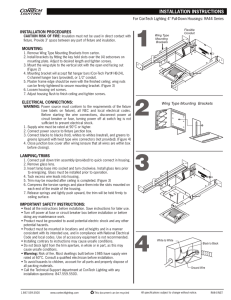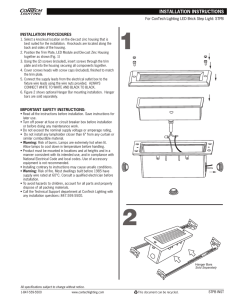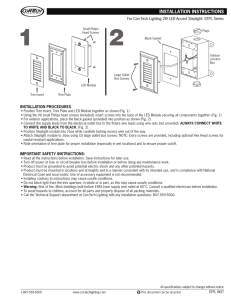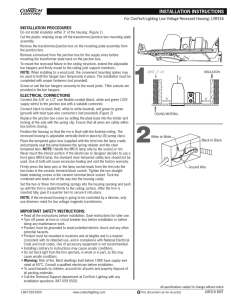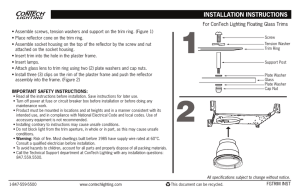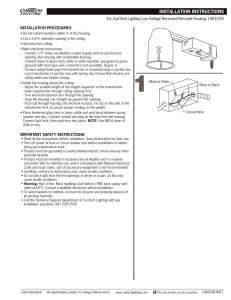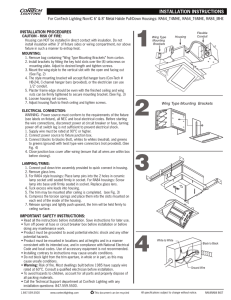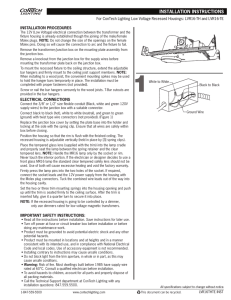Document 13736234
advertisement
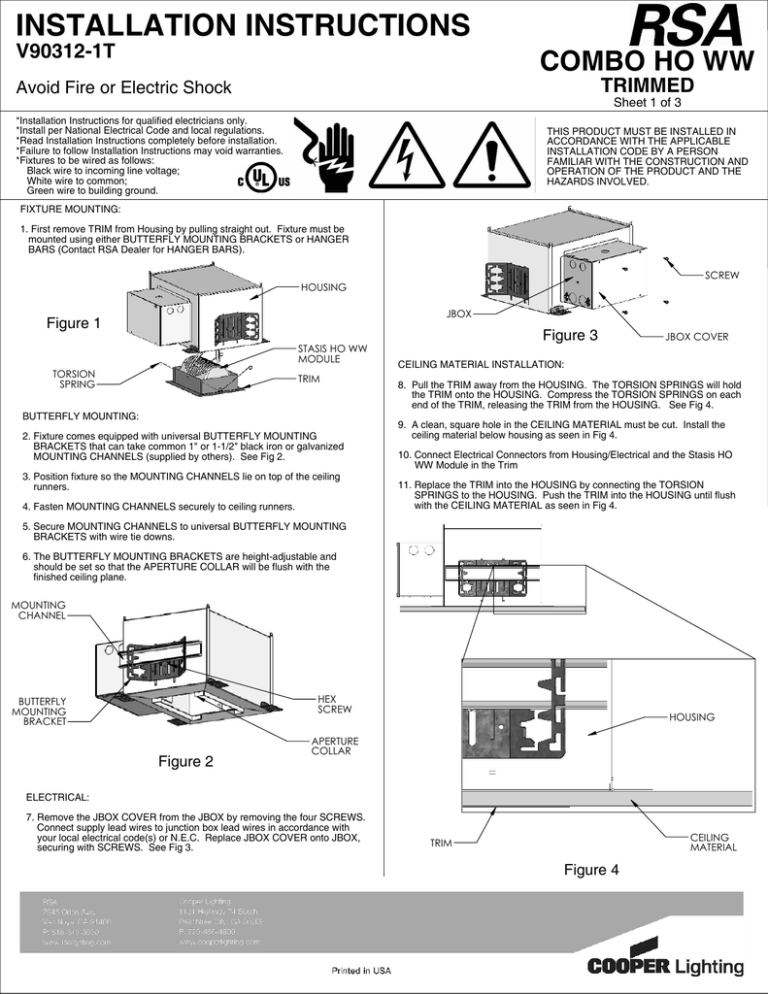
INSTALLATION INSTRUCTIONS V90312-1T COMBO HO WW TRIMMED Avoid Fire or Electric Shock Sheet 1 of 3 *Installation Instructions for qualified electricians only. *Install per National Electrical Code and local regulations. *Read Installation Instructions completely before installation. *Failure to follow Installation Instructions may void warranties. *Fixtures to be wired as follows: Black wire to incoming line voltage; White wire to common; Green wire to building ground. THIS PRODUCT MUST BE INSTALLED IN ACCORDANCE WITH THE APPLICABLE INSTALLATION CODE BY A PERSON FAMILIAR WITH THE CONSTRUCTION AND OPERATION OF THE PRODUCT AND THE HAZARDS INVOLVED. FIXTURE MOUNTING: 1. First remove TRIM from Housing by pulling straight out. Fixture must be mounted using either BUTTERFLY MOUNTING BRACKETS or HANGER BARS (Contact RSA Dealer for HANGER BARS). SCREW HOUSING JBOX Figure 1 STASIS HO WW MODULE TORSION SPRING TRIM BUTTERFLY MOUNTING: 2. Fixture comes equipped with universal BUTTERFLY MOUNTING BRACKETS that can take common 1" or 1-1/2" black iron or galvanized MOUNTING CHANNELS (supplied by others). See Fig 2. 3. Position fixture so the MOUNTING CHANNELS lie on top of the ceiling runners. 4. Fasten MOUNTING CHANNELS securely to ceiling runners. Figure 3 JBOX COVER CEILING MATERIAL INSTALLATION: 8. Pull the TRIM away from the HOUSING. The TORSION SPRINGS will hold the TRIM onto the HOUSING. Compress the TORSION SPRINGS on each end of the TRIM, releasing the TRIM from the HOUSING. See Fig 4. 9. A clean, square hole in the CEILING MATERIAL must be cut. Install the ceiling material below housing as seen in Fig 4. 10. Connect Electrical Connectors from Housing/Electrical and the Stasis HO WW Module in the Trim 11. Replace the TRIM into the HOUSING by connecting the TORSION SPRINGS to the HOUSING. Push the TRIM into the HOUSING until flush with the CEILING MATERIAL as seen in Fig 4. 5. Secure MOUNTING CHANNELS to universal BUTTERFLY MOUNTING BRACKETS with wire tie downs. 6. The BUTTERFLY MOUNTING BRACKETS are height-adjustable and should be set so that the APERTURE COLLAR will be flush with the finished ceiling plane. MOUNTING CHANNEL HEX SCREW BUTTERFLY MOUNTING BRACKET Figure 2 HOUSING APERTURE COLLAR ELECTRICAL: 7. Remove the JBOX COVER from the JBOX by removing the four SCREWS. Connect supply lead wires to junction box lead wires in accordance with your local electrical code(s) or N.E.C. Replace JBOX COVER onto JBOX, securing with SCREWS. See Fig 3. CEILING MATERIAL TRIM Figure 4 INSTALLATION INSTRUCTIONS V90312-2 Avoid Fire or Electric Shock COMBO HO WW Sheet 2 of 3 *Installation Instructions for qualified electricians only. *Install per National Electrical Code and local regulations. *Read Installation Instructions completely before installation. *Failure to follow Installation Instructions may void warranties. *Fixtures to be wired as follows: Black wire to incoming line voltage; White wire to common; Green wire to building ground. THIS PRODUCT MUST BE INSTALLED IN ACCORDANCE WITH THE APPLICABLE INSTALLATION CODE BY A PERSON FAMILIAR WITH THE CONSTRUCTION AND OPERATION OF THE PRODUCT AND THE HAZARDS INVOLVED. AIMING: 1. To aim the Stasis HO WW, start by loosening both SET SCREWS in the lockable ROTATION BUSHINGS with a HEX WRENCH. 3. Once aiming is complete, lock the STASIS HO module into place by tightening the two set screws in the ROTATION BUSHINGS with a HEX WRENCH. STASIS HO MODULE SET SCREWS IN ROTATION BUSHINGS Figure 1 STASIS HO MODULE HEX WRENCH Figure 3 2. Adjust the STASIS HO module to the desired aiming angle by pulling straight down. HOUSING CEILING MATERIAL Figure 2 SET SCREW IN ROTATION BUSHING STASIS HO MODULE INSTALLATION INSTRUCTIONS V90312-3T Avoid Fire or Electric Shock COMBO HO WW Sheet 3 of 3 *Installation Instructions for qualified electricians only. *Install per National Electrical Code and local regulations. *Read Installation Instructions completely before installation. *Failure to follow Installation Instructions may void warranties. *Fixtures to be wired as follows: Black wire to incoming line voltage; White wire to common; Green wire to building ground. THIS PRODUCT MUST BE INSTALLED IN ACCORDANCE WITH THE APPLICABLE INSTALLATION CODE BY A PERSON FAMILIAR WITH THE CONSTRUCTION AND OPERATION OF THE PRODUCT AND THE HAZARDS INVOLVED. ACCESSING THE ELECTRICAL SYSTEM: 1. To service the Electrical System (change driver) for fixtures with a TRIM, pull straight down on the TRIM and compress TORSION SPRINGS to release the TRIM from the HOUSING. HOUSING Figure 1 STASIS HO WW MODULE TORSION SPRING TRIM 2. Disconnect the STASIS HO WW MODULE by disconnecting the Electrical Connectors from the Housing/Electrical and the STASIS HO WW MODULE in the TRIM. 3. Remove the ELECTRICAL DOOR from the HOUSING SIDE WALL by pulling directly on electrical wiring. ELECTRICAL DOOR will release from HOUSING SIDE WALL, allowing it to be pulled through the housing opening for maintenance. HOUSING HOUSING SIDE WALL CEILING MATERIAL ELECTRICAL DOOR Figure 2 (wiring and electrical connectors not shown) 4. When servicing is finished, place ELECTRICAL DOOR into the HOUSING against the HOUSING SIDE WALL and push until it 'snaps' into place. Make sure that all wiring is tucked into place when doing this - failure to do so may result in bad connections or failure to place the ELECTRICAL DOOR onto the HOUSING SIDE WALL. 5. Connect Electrical Connectors from Housing/Electrical and the STASIS HO WW Module in the TRIM. 6. Replace the TRIM into the HOUSING by connecting the TORSION SPRINGS to the HOUSING. Push the TRIM into the HOUSING until flush with the CEILING MATERIAL.