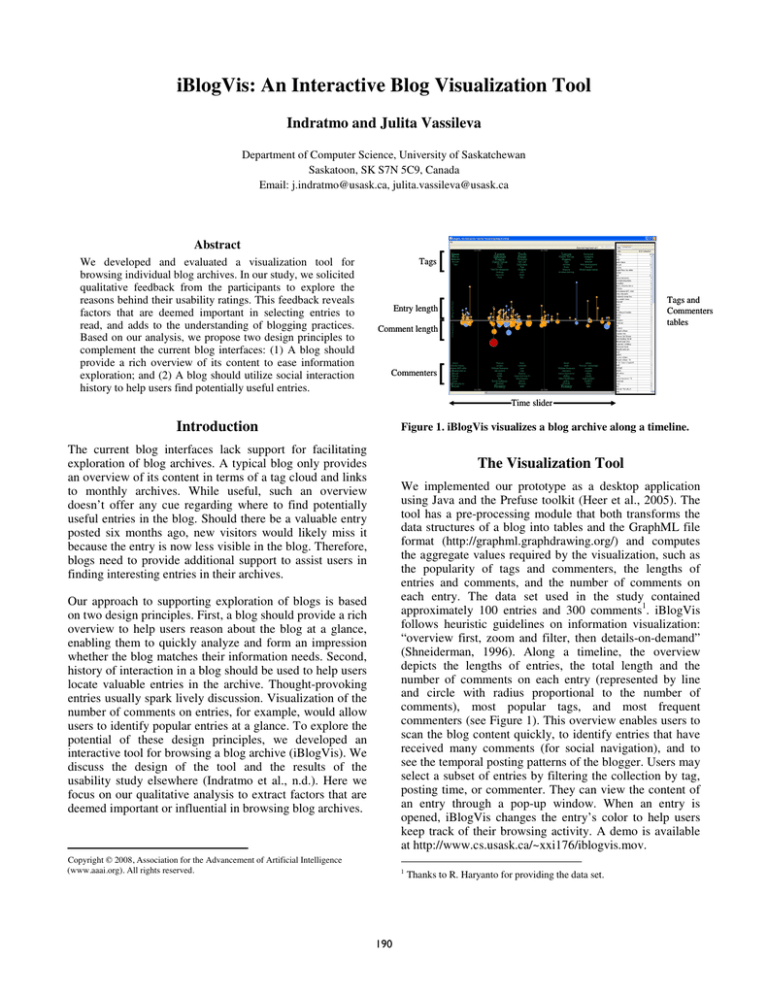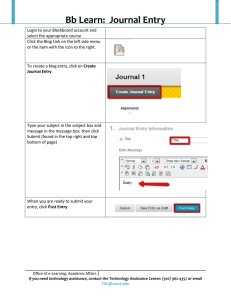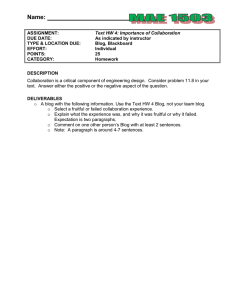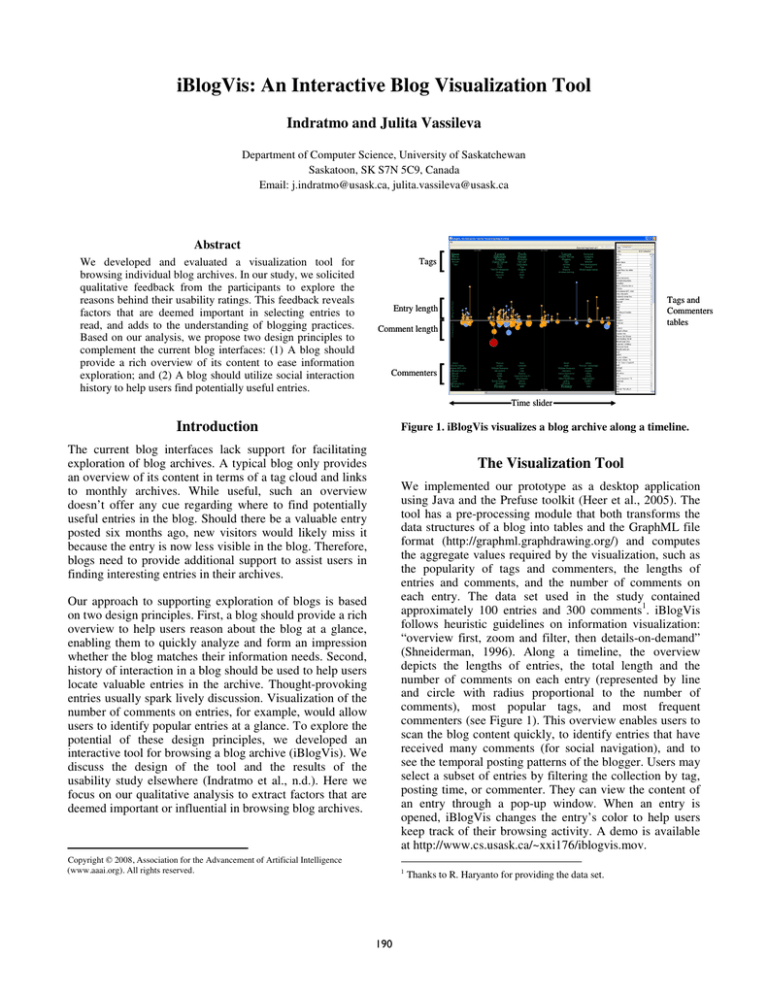
iBlogVis: An Interactive Blog Visualization Tool
Indratmo and Julita Vassileva
Department of Computer Science, University of Saskatchewan
Saskatoon, SK S7N 5C9, Canada
Email: j.indratmo@usask.ca, julita.vassileva@usask.ca
Abstract
We developed and evaluated a visualization tool for
browsing individual blog archives. In our study, we solicited
qualitative feedback from the participants to explore the
reasons behind their usability ratings. This feedback reveals
factors that are deemed important in selecting entries to
read, and adds to the understanding of blogging practices.
Based on our analysis, we propose two design principles to
complement the current blog interfaces: (1) A blog should
provide a rich overview of its content to ease information
exploration; and (2) A blog should utilize social interaction
history to help users find potentially useful entries.
Tags
[
Tags and
Commenters
tables
[
Comment length [
Entry length
Commenters
[
Time slider
Introduction
Figure 1. iBlogVis visualizes a blog archive along a timeline.
The current blog interfaces lack support for facilitating
exploration of blog archives. A typical blog only provides
an overview of its content in terms of a tag cloud and links
to monthly archives. While useful, such an overview
doesn’t offer any cue regarding where to find potentially
useful entries in the blog. Should there be a valuable entry
posted six months ago, new visitors would likely miss it
because the entry is now less visible in the blog. Therefore,
blogs need to provide additional support to assist users in
finding interesting entries in their archives.
The Visualization Tool
We implemented our prototype as a desktop application
using Java and the Prefuse toolkit (Heer et al., 2005). The
tool has a pre-processing module that both transforms the
data structures of a blog into tables and the GraphML file
format (http://graphml.graphdrawing.org/) and computes
the aggregate values required by the visualization, such as
the popularity of tags and commenters, the lengths of
entries and comments, and the number of comments on
each entry. The data set used in the study contained
approximately 100 entries and 300 comments1. iBlogVis
follows heuristic guidelines on information visualization:
“overview first, zoom and filter, then details-on-demand”
(Shneiderman, 1996). Along a timeline, the overview
depicts the lengths of entries, the total length and the
number of comments on each entry (represented by line
and circle with radius proportional to the number of
comments), most popular tags, and most frequent
commenters (see Figure 1). This overview enables users to
scan the blog content quickly, to identify entries that have
received many comments (for social navigation), and to
see the temporal posting patterns of the blogger. Users may
select a subset of entries by filtering the collection by tag,
posting time, or commenter. They can view the content of
an entry through a pop-up window. When an entry is
opened, iBlogVis changes the entry’s color to help users
keep track of their browsing activity. A demo is available
at http://www.cs.usask.ca/~xxi176/iblogvis.mov.
Our approach to supporting exploration of blogs is based
on two design principles. First, a blog should provide a rich
overview to help users reason about the blog at a glance,
enabling them to quickly analyze and form an impression
whether the blog matches their information needs. Second,
history of interaction in a blog should be used to help users
locate valuable entries in the archive. Thought-provoking
entries usually spark lively discussion. Visualization of the
number of comments on entries, for example, would allow
users to identify popular entries at a glance. To explore the
potential of these design principles, we developed an
interactive tool for browsing a blog archive (iBlogVis). We
discuss the design of the tool and the results of the
usability study elsewhere (Indratmo et al., n.d.). Here we
focus on our qualitative analysis to extract factors that are
deemed important or influential in browsing blog archives.
Copyright © 2008, Association for the Advancement of Artificial Intelligence
(www.aaai.org). All rights reserved.
1
1
190
Thanks to R. Haryanto for providing the data set.
Due to the versatility of blogs as a communication
medium, not all blogs offer useful information to their
visitors. For example, blogs as personal diaries probably
are relevant only to the bloggers and their close friends and
families. In contrast, blogs attracting a large audience most
likely contain information that is relevant and useful for
the general public. The presence of social cues can be used
to assess the relevance, quality, and influence of a blog.
Methodology
The study participants consisted of 19 students (13 men
and 6 women) whose ages ranged from 23 to 37 years old.
Potential participants had to have some experience of
browsing the Internet and reading blogs. Most of the
participants had background in computer science, whereas
a few were from other departments such as biology and
education. Each subject received an honorarium of $10.
The most favorite feature of our visualization tool was the
visualization of the lengths of entries and comments. Seven
participants (out of nineteen) mentioned that this
visualization was their most favorite feature of the tool:
Participants were first introduced to the features of the
visualization tool and given an opportunity to practice
using the tool. Then they received a set of tasks covering
typical blog browsing tasks (e.g., finding the most recent
entry, filtering entries by tag) and other tasks that were
specifically supported by our tool (e.g., identifying popular
entries, recognizing regular commenters). After that,
participants rated their satisfaction with the tool regarding
the support they received while completing the given tasks.
Besides focusing on the usability issues of our tool, we
solicited qualitative responses from the participants about
the rationale behind their usability ratings, the most and
least favorite feature of the tool, and desired functions that
did not exist in the tool. During the data collection session,
we also observed and took notes of comments from the
participants. These notes and open-ended responses from
the participants are the focus of our analysis in this paper.
I like that the length of a line signifies how long the
blog entry/comment were. I haven’t seen that before
and [the visualization] displays the “tempo” of the
blogger (lots of short posts, etc.).
Some participants mentioned that the decision to read an
entry is influenced by the length of the entry and its
comments. One participant preferred to read relatively
short entries with many comments because he often only
had a short time to check an entry. Visualization of the
lengths of entries and comments would help him make a
decision whether to read an entry without having to
actually open the entry. Thus, blog visualization could help
users make a qualitative judgment about the characteristics
of entries to select those that match their preference.
Qualitative Results
Conclusion and Future Work
All of our informants perceived that having a rich
overview is useful while browsing blog archives. A
common reason was that an overview can help the user
learn about the content and the characteristics of a blog and
the blogger quickly. An overview is especially useful for
people who encounter and explore new blogs. While
visiting a new blog, people are not familiar with its content
and quality. Ideally, they should be able to quickly assess if
the blog they are visiting matches their taste or information
needs. An overview can help them form the first
impression of a blog, assess its quality, and decide whether
to continue exploring the blog.
Providing a rich overview of a blog archive and visualizing
social interaction history enable users to reason about the
archive at a glance and provide heuristic guidelines for
selecting entries to read. Our study participants enjoyed
seeing patterns, especially posting patterns of bloggers and
characteristics of their entries. We expect that adding
visualization of the lengths of entries and comments along
a timeline would help users explore blog archives and
increase their satisfaction with blog interfaces. In future
work, we will examine quantitatively how well social
interaction histories can be used to support browsing tasks.
From this study, we expect to outline a framework for
understanding the role of social interaction histories in
supporting information exploration.
Most of our informants thought that having access to social
interaction history is useful. By observing social cues,
users can follow the crowd to find interesting or
contentious entries in a blog. In other words, visualization
of social interaction history offers indirect recommendation
about potentially useful entries to the user.
References
Heer, J., Card, S.K., and Landay, J.A. 2005. Prefuse: A Toolkit
for Interactive Information Visualization. In Proc. CHI, 421-430.
Social cues can also serve as a collaborative filter to reduce
the number of entries that potentially contain valuable
information, that is, entries that have attracted a lot of
attention from the audience:
Indratmo, Vassileva, J., and Gutwin, C. n.d. Exploring Blog
Archives with Interactive Visualization. In submission.
There might be hundreds of entries with the tag I
want, and the community dynamics [visualization of
social interaction history] can help me to filter them.
Shneiderman, B. 1996. The Eyes Have It: A Task by Data Type
Taxonomy for Information Visualizations. In Proc. IEEE
Symposium on Visual Languages, 336-343.
191