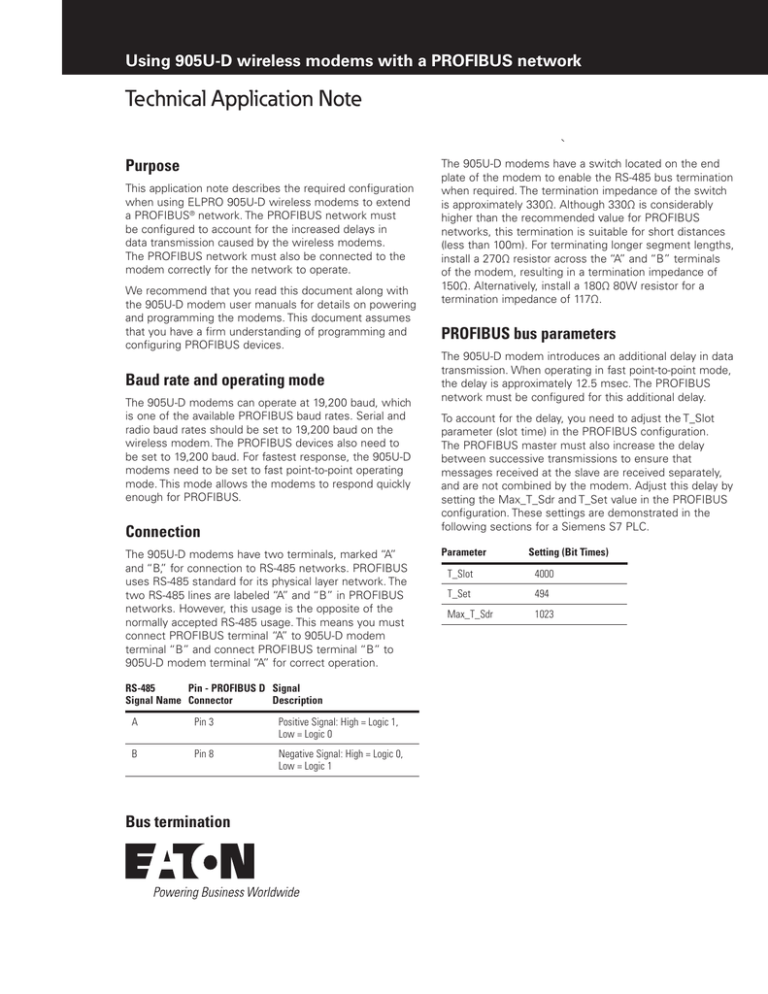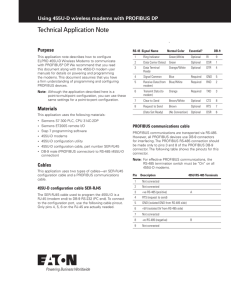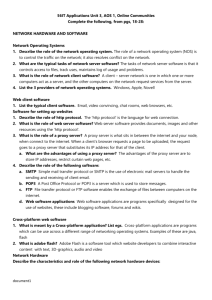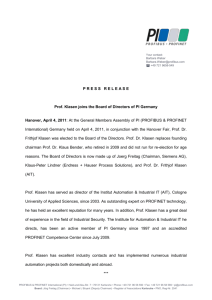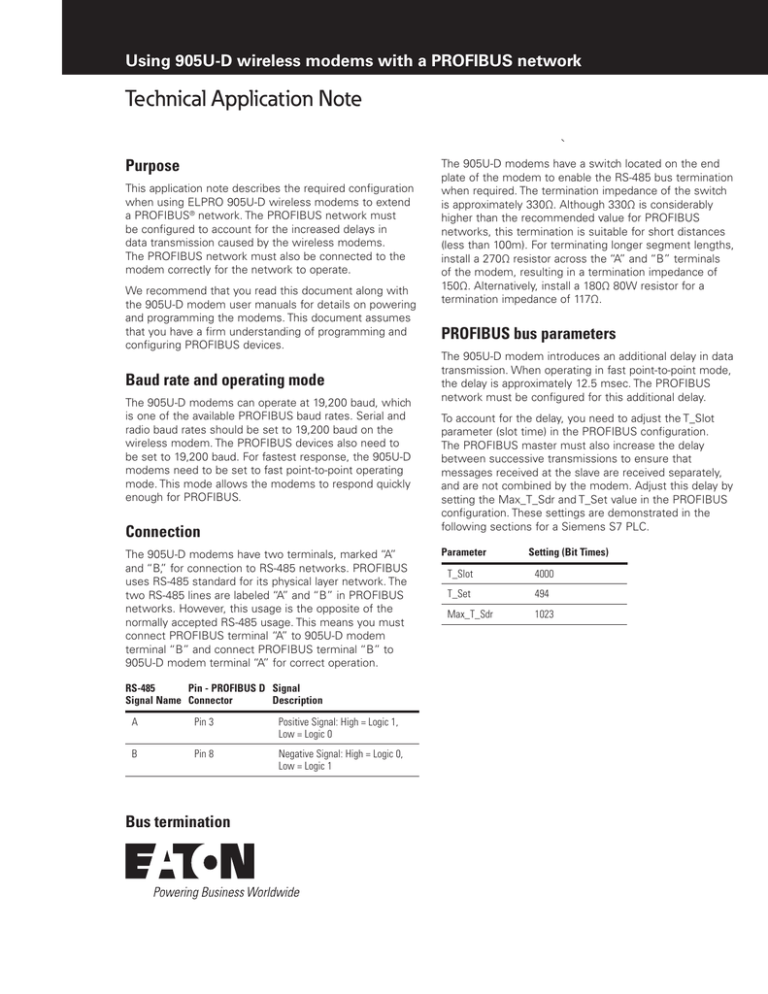
Using 905U‑D wireless modems with a PROFIBUS network
Technical Application Note
Purpose
This application note describes the required configuration
when using ELPRO 905U-D wireless modems to extend
a PROFIBUS® network. The PROFIBUS network must
be configured to account for the increased delays in
data transmission caused by the wireless modems.
The PROFIBUS network must also be connected to the
modem correctly for the network to operate.
We recommend that you read this document along with
the 905U-D modem user manuals for details on powering
and programming the modems. This document assumes
that you have a firm understanding of programming and
configuring PROFIBUS devices.
Baud rate and operating mode
The 905U-D modems can operate at 19,200 baud, which
is one of the available PROFIBUS baud rates. Serial and
radio baud rates should be set to 19,200 baud on the
wireless modem. The PROFIBUS devices also need to
be set to 19,200 baud. For fastest response, the 905U‑D
modems need to be set to fast point-to-point operating
mode. This mode allows the modems to respond quickly
enough for PROFIBUS.
Connection
The 905U-D modems have two terminals, marked “A”
and “B,” for connection to RS-485 networks. PROFIBUS
uses RS-485 standard for its physical layer network. The
two RS-485 lines are labeled “A” and “B” in PROFIBUS
networks. However, this usage is the opposite of the
normally accepted RS-485 usage. This means you must
connect PROFIBUS terminal “A” to 905U-D modem
terminal “B” and connect PROFIBUS terminal “B” to
905U-D modem terminal “A” for correct operation.
RS‑485
Pin - PROFIBUS D Signal
Signal Name Connector
Description
A
Pin 3
Positive Signal: High = Logic 1,
Low = Logic 0
B
Pin 8
Negative Signal: High = Logic 0,
Low = Logic 1
Bus termination
The 905U-D modems have a switch located on the end
plate of the modem to enable the RS‑485 bus termination
when required. The termination impedance of the switch
is approximately 330Ω. Although 330Ω is considerably
higher than the recommended value for PROFIBUS
networks, this termination is suitable for short distances
(less than 100m). For terminating longer segment lengths,
install a 270Ω resistor across the “A” and “B” terminals
of the modem, resulting in a termination impedance of
150Ω. Alternatively, install a 180Ω 80W resistor for a
termination impedance of 117Ω.
PROFIBUS bus parameters
The 905U-D modem introduces an additional delay in data
transmission. When operating in fast point‑to‑point mode,
the delay is approximately 12.5 msec. The PROFIBUS
network must be configured for this additional delay.
To account for the delay, you need to adjust the T_Slot
parameter (slot time) in the PROFIBUS configuration.
The PROFIBUS master must also increase the delay
between successive transmissions to ensure that
messages received at the slave are received separately,
and are not combined by the modem. Adjust this delay by
setting the Max_T_Sdr and T_Set value in the PROFIBUS
configuration. These settings are demonstrated in the
following sections for a Siemens S7 PLC.
Parameter
Setting (Bit Times)
T_Slot
4000
T_Set
494
Max_T_Sdr
1023
Proof —
— October 6, 2014 10:51 PM
Configuring 19,200 baud operation
3. Configure the second modem as the slave:
a. Select the “Auto-Connect Slave” option under
Operating Mode.
905U‑D modem configuration
Use the modem configuration software to configure the
905U-D modems.
1. Set the following configuration parameters for the
modem:
•
Radio baud rate: 19,200 baud (factory default)
•
Serial baud rate: 19,200 baud
•
Character format: 8 data, even parity, 1 stop.
•
Error checking: Enabled
•
Flow control: RS-485 mode (factory default except prior
to version 1.7)
•
Operating mode: fast point‑to‑point mode with
automatic connection
2. Configure one of the two modems as the master:
a. Select the “Auto-Connect Master” option under
Operating Mode.
b. Select the “Fast Operation” checkbox under
Controlled Mode Options.
2
Technical Application Note
October 2014 www.eaton.com
b. Select the “Fast Operation” checkbox under
Controlled Mode Options.
Proof —
— October 6, 2014 10:51 PM
PROFIBUS network configuration
Configure the PROFIBUS network with a T_Slot time of
4000, a T_Set value of 494 bits, and a Max_T_Sdr time of
1023 bits. Set the PROFIBUS data rate to 19,200 baud. Use
the following screens to configure the Siemens S7 PLC
using STEP7 configuration software.
Technical Application Note
October 2014 www.eaton.com
3
Proof —
— October 6, 2014 10:51 PM
Eaton’s wireless business
www.eaton.com/wireless
North America & Latin America
5735 W. Las Positas Suite 100
Pleasanton, CA 94588
United States
Telephone: +1 925 924 8500
Australia, New Zealand
9/12 Billabong Street
Stafford Queensland 4053
Australia
Telephone: +61 7 3352 8600
Southeast Asia
2 Serangoon North Avenue 5
# 06-01 Fu Yu Building, 554911
Singapore
Telephone: +65 6645 9888
Europe
Hein-Moeller-Straße 7-11
53115 Bonn, Germany
Telephone: +49 228 602 5573
China
955 Shengli Road
East Area of Zhangjiang High-Tech Park
Shanghai, 201201
China
Telephone: +86 21 2899 3600
Eaton
1000 Eaton Boulevard
Cleveland, OH 44122
United States
Eaton.com
© 2014 Eaton
All Rights Reserved
Printed in USA
October 2014
Eaton is a registered trademark.
All other trademarks are property
of their respective owners.