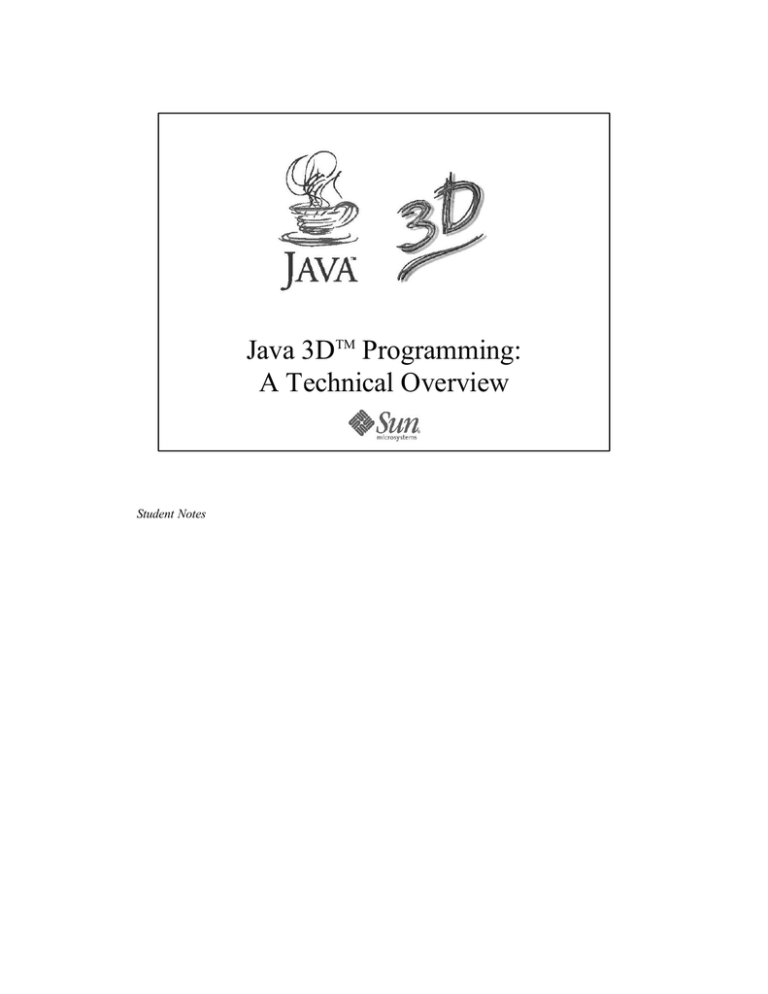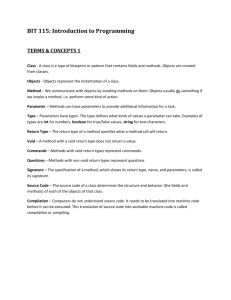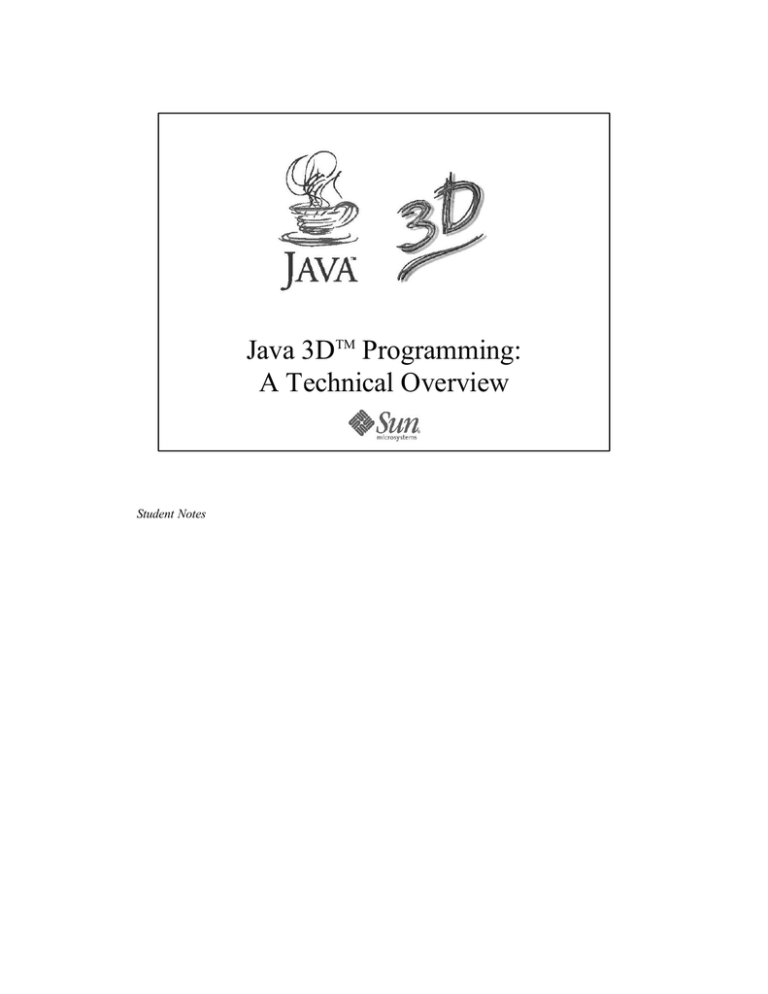
Java 3DTM Programming:
A Technical Overview
Student Notes
Welcome & Objectives
After this seminar, you will be able to
identify Java 3D classes and methods
design a Java 3D Scene Graph
write code with the Java 3D API
– with animation and interaction
– that runs standalone or in a browser
06-98
Student Notes
1
Agenda
Specifying Geometry
Grouping Scene Graph Nodes
Modifying Appearance
Behaviors
– to add motion and action
Collision, Picking
The Java 3D View Model
Summary of Other Classes
06-98
Student Notes
2
Getting Started
Buy the Book
– The Java 3D API Specification
Web sites
– to download software, read FAQ
06-98
3
Student Notes
Sowizral, Rushforth, Deering, The Java 3D API Specification (AddisonWesley, 1998; ISBN 0-201-32576-4)
Java 3D API pages
http://java.sun.com/products/java-media/3D
http://java.sun.com/products/java-media/3D/forDevelopers/java3dfaq.html
http://www.sun.com/desktop/java3d
The Java 3D Repository
http://java3d.sdsc.edu/
Java 3D Land
http://www.tomco.net/~raf/java3d.html
Java 3D
API for writing 3D graphics
applications/applets
– can mix with regular Java, such as AWT events
“Write once, view anywhere”
Scene Graph
– tree data structure
– describes entire scene (“Virtual Universe”)
06-98
Student Notes
4
Simple Scene Graph Example
VirtualUniverse
Locale
BG
Behavior Node
B
BG
BranchGroup Nodes
TG TransformGroup Nodes
Shape3D node S
TG
View
VP
ViewPlatform
Appearance
06-98
Student Notes
Geometry
Other Objects
5
Assembling a Scene Graph
1. Create a Canvas3D object
2. Construct viewing branch graph (can use
SimpleUniverse convenience utility)
– VirtualUniverse object
– high-resolution Locale object
– ViewPlatform object
» which references a View object
» which in turn references PhysicalBody,
PhysicalEnvironment, and the earlier Canvas3D
objects
06-98
6
Student Notes
VirtualUniverse, Locale, ViewPlatform, View, PhysicalBody,
PhysicalEnvironment, and Canvas3D are all Java 3D classes (in the package
javax.media.j3d.*).
The SimpleUniverse convenience class (in the package
com.sun.j3d.utils.universe.*) performs steps 2 & 3 for you. SimpleUniverse is
all you’ll need for the vast majority of your applications.
Assembling a Scene Graph
3. Construct content branch graph
– for Geometry, Appearance, Behavior, etc.
– this branch graph can get quite complex
4. Optionally compile branch graphs
5. Insert both branch graphs into the Locale
06-98
7
Student Notes
This course will initially focus on Step #3: how you can define 3D objects,
their appearance, and their actions. Later, we will discuss the viewing
platform, locales, and other aspects which comprise the SimpleUniverse
branch graph.
Terminology
live
– attached to scene graph tree
compiled into optimized format
– prior to attachment to main scene graph
– cannot undo compile !!!
some actions rely uponlive or compiled
states
– for example, once live or compiled, capabilities
cannot be changed
06-98
Student Notes
8
SceneGraph Traversal
Java 3D renderer chooses traversal order
not restricted to left-to-right or top-tobottom
– except for spatially bounded attributes, such as
light sources, fog
– open to parallel processing
06-98
Student Notes
9
The Java 3D Renderer
starts running in an infinite loop
conceptually performs the following
operations:
while(true) {
Process input
If (request to exit) break
Perform Behaviors
Traverse the scene graph
and render visible objects
}
Cleanup and exit
06-98
Student Notes
10
Packages
typical import statements
import
import
import
import
import
import
import
import
import
javax .media.j3d.*;
javax .vecmath .*;
com.sun.j3d. utils .applet. MainFrame ;
com.sun.j3d. utils .geometry. ColorCube ;
com.sun.j3d. utils .universe.*;
java .applet.Applet;
java .awt.BorderLayout ;
java .awt.Frame;
java .awt.event.*;
06-98
11
Student Notes
javax.media.j3d.* is the package which contains the entire Java 3D object
hierarchy, including VirtualUniverse, Locale, ViewPlatform, View,
PhysicalBody, PhysicalEnvironment, and Canvas3D.
javax.vecmath.* is the package which contains low-level mathematical
constructs, such as vectors and matrices. This package is separated from
javax.media.j3d.*, because they can be widely used outside of Java 3D.
Although they are in a different package, the vecmath classes are frequently
used in Java 3D classes and their methods.
javax.vecmath.* classes are identified by data type (float, double, etc.) and
number of components (2D, 3D, or 4D vectors). Classes include Vector2f,
Vector3f, Vector3d, Vector4d, Point3d, and Matrix3f. There are also classes
for colors, texture coordinates, and quaternions.
com.sun.j3d.utils.*.* is the Convenience Utility library. There are several
subdirectories here: including applet, geometry, ui, and universe. Classes here
include SimpleUniverse and AWT helpers (to use input devices for picking or
general manipulation). MainFrame allows Java classes to be run as either an
applet or a standalone application. Also MainFrame adds an ActionListener,
so the window closes gracefully from the window system pop-up menu.
General Java 3D Facts
default SimpleUniverse virtual world
coordinate system
y
– right-handed coordinate system
– back up several units in +z
– look toward origin
x
z+
angles are always in radians right handed
most set*() methods have corresponding
get*() methods
physical world units are in meters
06-98
Student Notes
Java 3D also assumes:
• RGB color mode only; not color index
• double buffering exists and is enabled by default
• depth (z) buffering exists and is enabled by default
12
SceneGraphObject class
abstract class represents any scene graph
component
– methods common to everything in scene graph
– controls object capabilities
– setCapability() method very useful
» enables operations to be allowed when live or
compiled
» if already live or compiled , capability cannot be
changed
superclass for Node and NodeComponent
classes
06-98
13
Student Notes
Java 3D Object Hierarchy
SceneGraphObject
Node
Group
Leaf
NodeComponent
SceneGraphObject methods
final boolean getCapability(int bit)
final void setCapability(int bit)
final void clearCapability(int bit)
final boolean isCompiled()
final boolean isLive()
void setUserData(Object userData)
Object getUserData(Object userData)
By default, all capabilities are turned off.
From now on, to reduce space, get*() methods which correspond to set*()
methods will not be listed here.
Note: documented methods of Java 3D classes are public
Node
superclass of Group and Leaf classes
Node objects can be put directly into the
scene graph
– NodeComponent objects cannot be in a scene
graph tree, but can be referenced
06-98
14
Student Notes
Node methods (partial list)
final void setBounds(Bounds region)
final void setBoundsAutoCompute(boolean autoCompute)
final void getLocalToVworld(...)
Node cloneTree(...)
Node cloneNode(boolean forceDuplicate)
void duplicateNode(Node originalNode, boolean forceDuplicate)
void setPickable(boolean pickable)
Node capabilities (partial list)
ALLOW_BOUNDS_READ, ALLOW_BOUNDS_WRITE
ALLOW_AUTO_COMPUTE_BOUNDS_READ
ALLOW_AUTO_COMPUTE_BOUNDS_WRITE
ENABLE_PICK_REPORTING
ALLOW_PICKABLE_READ, ALLOW_PICKABLE_WRITE
ENABLE_COLLISION_REPORTING
ALLOW_COLLIDABLE_READ, ALLOW_COLLIDABLE_WRITE
ALLOW_LOCAL_TO_VWORLD_READ
Read capability usually has a corresponding Write capability. To reduce space,
they will be represented together with the shorthand READ | WRITE.
Leaf
has no children
– may reference NodeComponent objects
superclass for elements used in rendering
– such as geometry, lights, sounds
– Shape3D--important subclass
S
Appearance
06-98
Shape3D is a Leaf Node
Geometry
15
Student Notes
Java 3D Object Hierarchy
SceneGraphObject
Node
Leaf
Background
Behavior
BoundingLeaf
Clip
Fog
Light
Link
Morph
Shape3D
Sound
Soundscape
ViewPlatform
Leaf method
void updateNodeReferences(NodeReferenceTable referenceTable)
Group
may contain child node objects
superclass of important BranchGroup and
TransformGroup nodes
addChild() method is used most often
BG
S
TG
Groups may have children
which are Leaf nodes or
other Group nodes
S
06-98
16
Student Notes
Group subclass hierarchy
SceneGraphObject
Node
Group
BranchGroup
OrderedGroup
SharedGroup
Switch
TransformGroup
Group methods and capabilities (partial list)
When live or compiled, ALLOW_CHILDREN_READ enables the methods
final Node getChild (int index)
final int numChildren ()
Similarly, ALLOW_CHILDREN_WRITE enables
final void setChild (Node child, int index)
final void insertChild (Node child, int index)
final void removeChild (int index)
And ALLOW_CHILDREN_EXTEND enables
final void addChild (Node child)
final void moveTo (BranchGroup branchGroup)
NodeComponent
superclass for Geometry and Appearance
classes
– and 14 other Java 3D classes
Geometry may include coordinates, colors,
normals, texture coordinates
Appearance objects may specify color,
texture parameters, culling, shading, etc.
S
Appearance
Geometry
Appearance and Geometry are
both NodeComponents
06-98
17
Student Notes
A Shape3D leaf node references Appearance and Geometry objects, which are
both NodeComponents.
NodeComponent subclass hierarchy (partial list)
SceneGraphObject
NodeComponent
Geometry
Appearance
ColoringAttributes
LineAttributes
PointAttributes
PolygonAttributes
RenderingAttributes
TextureAttributes
TransparencyAttributes
Material
Texture
NodeComponent methods (partial list)
final void setDuplicateOnCloneTree(boolean duplicate)
NodeComponent cloneNodeComponent()
void duplicateNodeComponent(NodeComponent
originalNodeComponent)
Hello3D Applet/Application
static program rendering one 3D object
SimpleUniverse
BG
TG
Shape3D node
for ColorCube
06-98
S
18
Student Notes
SimpleUniverse is a convenience utility in the package
com.sun.j3d.utils.universe.* It creates a branch graph with a VirtualUniverse,
Locale, BranchGroup, MultiTransformGroup, and ViewPlatform objects. It
also creates other objects which are referenced by the ViewPlatform, such as a
PhysicalBody and PhysicalEnvironment.
The MultiTransformGroup is not a standard Java 3D class. It is a convenience
utility class that supports several TransformGroup objects.
The entire Java 3D View Model, including the convenience classes
SimpleUniverse and MultiTransformGroup are discussed much later.
Hello3D.java Constructor
// Scene graph constructed
Hello3D() {
setLayout(new BorderLayout());
Canvas3D c = new Canvas3D(null);
add("Center", c);
BranchGroup scene = createSceneGraph();
SimpleUniverse u = new SimpleUniverse(c);
u.addBranchGraph(scene); // makes it “live”
}
public static void main(String[] args) {
Frame frame = new MainFrame
(new Hello3D(), 256, 256);
}
06-98
19
Student Notes
Note the Java 3D Canvas3D object is placed within a standard Java AWT container (with the
specified LayoutManager).
The MainFrame object allows the class to be run as either a standalone application or as an
applet in a web browser. The MainFrame class is Copyright (C) 1996-1998 by Jef Poskanzer
<jef@acme.com>. All rights reserved.
Redistribution and use in source and binary forms, with or without modification, are permitted provided that the
following conditions are met:
1. Redistributions of source code must retain the above copyright notice, this list of conditions and the following
disclaimer.
2. Redistributions in binary form must reproduce the above copyright notice, this list of conditions and the following
disclaimer in the documentation and/or other materials provided with the distribution.
THIS SOFTWARE IS PROVIDED BY THE AUTHOR AND CONTRIBUTORS ``AS IS'' AND ANY EXPRESS OR
IMPLIED WARRANTIES, INCLUDING, BUT NOT LIMITED TO, THE IMPLIED WARRANTIES OF
MERCHANTABILITY AND FITNESS FOR A PARTICULAR PURPOSE ARE DISCLAIMED. IN NO EVENT
SHALL THE AUTHOR OR CONTRIBUTORS BE LIABLE FOR ANY DIRECT, INDIRECT, INCIDENTAL,
SPECIAL, EXEMPLARY, OR CONSEQUENTIAL DAMAGES (INCLUDING, BUT NOT LIMITED TO,
PROCUREMENT OF SUBSTITUTE GOODS OR SERVICES; LOSS OF USE, DATA, OR PROFITS; OR
BUSINESS INTERRUPTION) HOWEVER CAUSED AND ON ANY THEORY OF LIABILITY, WHETHER IN
CONTRACT, STRICT LIABILITY, OR TORT (INCLUDING NEGLIGENCE OR OTHERWISE) ARISING IN
ANY WAY OUT OF THE USE OF THIS SOFTWARE, EVEN IF ADVISED OF THE POSSIBILITY OF SUCH
DAMAGE.
Visit the ACME Labs Java page for up-to-date versions of this and other fine Java utilities:
http://www.acme.com/java/
Create Hello3D Scene Graph
public class Hello3D extends Applet {
public BranchGroup createSceneGraph() {
BranchGroup objRoot = new BranchGroup();
Transform3D spin = new Transform3D();
Transform3D tempspin = new Transform3D();
spin.rotX(Math.PI/4.0d);
tempspin.rotY(Math.PI/5.0d);
spin.mul(tempspin);
TransformGroup objTrans = new
TransformGroup(spin);
objRoot.addChild(objTrans);
objTrans.addChild(new ColorCube());
return objRoot;
}
06-98
20
Student Notes
createSceneGraph() creates several objects, such as a BranchGroup,
TransformGroup, and Leaf node.
The TransformGroup references a Transform3D class, which represents the
transformation matrix. Note the operations to generate the appropriate matrix.
In this example, the cube is rotated slightly, so that it looks more 3D.
The ColorCube class is in the Convenience Utility library:
com.sun.j3d.utils.geometry.ColorCube. The getShape() method retrieves the
Shape3D node of the ColorCube object.
Transform3D
internally a 4 x 4 transformation matrix
– matrices are row-major
– matrix multiplications are pre-multiplication
TransformGroup copies the matrix from a
Transform3D object
Transform3D is neither a Node nor a
NodeComponent object
06-98
21
Student Notes
Transform3D methods (partial list)
final void set(...)
final void setIdentity()
final void setTranslation(Vector3f or Vector3d)
final void setRotation(...)
final void setScale(...)
void rotX(double angle)
void rotY(double angle)
void rotZ(double angle)
final void mul(...)
final void transpose(...)
final void invert()
final double determinant()
final void transform(Vector4d vec, vector4d vecOut)
Avoid the use of the View Model Compatibility Mode methods (described in
Appendix C.11), which make it hard to use stereo or head-tracking input.
Shape3D
references shape's Geometry and
Appearance
– Geometry and Appearance are subclasses of
NodeComponent
S
key methods
Appearance
– setGeometry(Geometry)
– setAppearance(Appearance)
Geometry
» if Appearance is null, then default values used
06-98
22
Student Notes
Shape3D capabilities:
ALLOW_GEOMETRY_READ | WRITE
ALLOW_APPEARANCE_READ | WRITE
ALLOW_COLLISION_BOUNDS_READ | WRITE
Shape3D methods (partial list)
final void setGeometry(Geometry geometry)
final void setAppearance(Appearance appearance)
final void setCollisionBounds(Bounds bounds)
Node cloneNode(boolean forceDuplicate)
void duplicateNode(Node originalNode, boolean
forceDuplicate)
void updateNodeReferences(NodeReferenceTable referenceTable)
Hello3D.html
allows class to be viewed in web browser
<HTML>
<HEAD>
<TITLE>Hello, 3D</TITLE>
</HEAD>
<BODY BGCOLOR="#000000">
<applet align=middle code="Hello3D.class" width=256
height=256>
<blockquote>
<hr>
If you were using a Java 3D-capable browser,
you would see Hello 3D instead of this paragraph.
<hr>
</blockquote>
</applet>
</BODY>
</HTML>
06-98
Student Notes
23
Things To Do
Run Hello3D as both a standalone
application or in a web browser (use
appletviewer)
Visit several of the web sites with Java 3D
information
06-98
Student Notes
24
Geometry Object Hierarchy
SceneGraphObject
LineStripArray
NodeComponent
Geometry
GeometryStripArray
TriangleStripArray
LineArray
TriangleFanArray
PointArray
GeometryArray
QuadArray
IndexedLineArray
TriangleArray
IndexedPointArray
IndexedGeometryArray
IndexedQuadArray
IndexedTriangleArray
CompressedGeometry
IndexedGeometryStripArray
Raster
IndexedLineStripArray
Text3D
IndexedTriangleStripArray
IndexedTriangleFanArray
06-98
25
Student Notes
GeometryArray (and subclasses) store coordinate and related information for
each vertex in one or more arrays. A Shape3D object references one Geometry
object for its data.
GeometryArray capabilities:
ALLOW_COORDINATE_READ | WRITE
ALLOW_COLOR_READ | WRITE
ALLOW_NORMAL_READ | WRITE
ALLOW_TEXCOORD_READ | WRITE
ALLOW_COUNT_READ
Describing 3D Geometry
GeometryArray class and its subclasses
– consists of separate arrays of
» coordinates
» normals
» RGB and RGBA colors
» texture coordinates
– coordinates are in local coordinates
06-98
26
Student Notes
GeometryArray constructor:
GeometryArray (int vertexCount, int vertexFormat)
vertexFormat is a mask indicating what is present in each vertex:
COORDINATES
NORMALS
COLOR_3 or COLOR_4
TEXTURE_COORDINATE_2 or TEXTURE_COORDINATE_3
GeometryArray methods (partial list):
final int getVertexCount()
final int getVertexFormat()
final void setCoordinate(...)
final void setCoordinates(...)
final void setColor(...)
final void setColors(...)
final void setNormal(...)
final void setNormals(...)
final void setTextureCoordinates(...)
Indexed Geometry
indexed arrays
– indexed versions of previous 7 classes
– can access individual array elements or arrays
of multiple elements
– non-sequential access
06-98
27
Student Notes
IndexedGeometryArray capabilities:
ALLOW_COORDINATE_INDEX_READ | WRITE
ALLOW_COLOR_INDEX_READ | WRITE
ALLOW_NORMAL_INDEX_READ | WRITE
ALLOW_TEXCOORD_INDEX_READ | WRITE
IndexedGeometryArray methods (partial list):
final void setCoordinateIndex(int index, int
coordinateIndex)
final void setCoordinateIndices(int index, int
coordinateIndices[])
final void setColorIndex(int index, int colorIndex)
final void setColorIndices(int index, int colorIndices[])
final void setNormalIndex(int index, int normalIndex)
final void setNormalIndices(int index, int
normalIndices[])
final void setTextureCoordinateIndex(int index, int
texCoordIndex)
final void setTextureCoordinateIndices(int index, int
texCoordIndices[])
final int getIndexCount()
Mathematical Classes
javax.vecmath.* package
7 Tuple classes, each differing by number
and type of components:
– Tuple2f, Tuple3b, Tuple3f, Tuple3d, Tuple4b,
Tuple4f, Tuple4d
– Many other classes are derived from Tuple
classes
06-98
28
Student Notes
Tuple Object Hierarchies:
Tuple2f
Tuple3f
Tuple4f
Point2f
Point3f
Point4f
TexCoord2f
TexCoord3f
Quat4f
Vector2f
Vector3f
Vector4f
Color3f
Color4f
Tuple3d
Tuple4d
Point3d
Point4d
Vector3d
Vector4d
Quat4d
Tuple3b
Color3b
Tuple4b
Color4b
Other Math Objects include AxisAngle4d, AxisAngle4f, GVector, Matrix3f,
Matrix3d, Matrix4f, Matrix4d, and GMatrix
Mathematical Classes
GVector and GMatrix classes are general
and dynamically resizeable
can access Tuple variables directly
– public variables named x, y, z, and w
Point3f point = new Point3f();
point.x = 1.0;
methods supported forTuple and subclasses
06-98
29
Student Notes
java.vecmath methods (partial list for only a couple of classes):
Tuple*
final void set(...)
final void add(...)
final void sub(...)
final void negate(...)
final void absolute(...)
final boolean equals(...)
Point* (inherits all Tuple* methods, too)
final float distance(Point*)
Vector* (inherits all Tuple* methods, too)
final float dot(Vector*)
final float length()
final void normalize(...)
final float angle(Vector*)
Tetrahedron Application
renders several static 3D objects
ColorTetra.java
– creates Geometry object from scratch
– used by Shape.java
06-98
Student Notes
30
ColorTetra.java
import javax.media.j3d.*;
import javax.vecmath.*;
public class ColorTetra extends Shape3D {
// calculations of ycenter, zcenter, sqrt* deleted for space
private static final Point3f p1 = new Point3f (-1.0f,
-ycenter, -zcenter);
private static final Point3f p2 = new Point3f (1.0f,
-ycenter, -zcenter);
private static final Point3f p3 = new Point3f (0.0f,
-ycenter, -sqrt3 - zcenter);
private static final Point3f p4 = new Point3f (0.0f,
sqrt24_3 - ycenter, 0.0f);
private static final Point3f[] verts = {
p1, p2, p4,
// front face
p1, p4, p3,
// left, back face
p2, p3, p4,
// right, back face
p1, p3, p2,
// bottom face
};
06-98
Student Notes
31
ColorTetra.java
// definitions of c1...c4 deleted to save space
private static final Color3f[] colors = {
c1, c2, c4, // front face
c1, c4, c3, // left, back face
c2, c3, c4, // right, back face
c1, c3, c2, // bottom face
};
public ColorTetra() {
TriangleArray tetra = new TriangleArray (12,
TriangleArray.COORDINATES | TriangleArray .COLOR_3);
tetra.setCoordinates (0, verts);
tetra.setColors(0, colors);
this.setGeometry(tetra);
this.setAppearance(null);
}
06-98
32
Student Notes
Since the colors are specified in the Geometry object (TriangleArray), these
values override any colors which are set in the Appearance node component
object.
Convenience Utilities
higher level functions in Utility package
com.sun.j3d.utils.geometry.* for geometry
available classes
– Primitive (and derived classes)
» Box
» Sphere
» Cylinder
» Cone
– can request normals, texture coordinates
06-98
33
Student Notes
Java 3D is intended to cover the basics of creating and maintaining a scene
graph. The core Java 3D package is meant to remain small. The Utility
packages are the place for additional functionality.
For example, the Shape3D class is the only class in the standard Java 3D
package to represent a geometric object. The Box, Sphere, Cylinder, and Cone
classes are additional, specific, geometric objects and are in the Utility
package. Future functionality, such as NURBS, likely would be added as
Utility classes, not in the core Java 3D package.
Appearance
Shape3D nodes refer to an Appearance
object
Appearance objects usually reference other
*Attributes objects
also controls lighting and texturing
attributes (to be covered later)
Coloring
Attributes
S
Appearance
Line
Attributes
*Attributes
06-98
34
Student Notes
Attribute capabilities (excluding lighting and texturing):
ALLOW_COLORING_ATTRIBUTES_READ | WRITE
ALLOW_TRANSPARENCY_ATTRIBUTES_READ | WRITE
ALLOW_RENDERING_ATTRIBUTES_READ | WRITE
ALLOW_POLYGON_ATTRIBUTES_READ | WRITE
ALLOW_LINE_ATTRIBUTES_READ | WRITE
ALLOW_POINT_ATTRIBUTES_READ | WRITE
Attribute methods (partial list, excluding lighting and texturing):
final void setColoringAttributes(ColoringAttributes
coloringAttributes)
final void setTransparencyAttributes(TransparencyAttributes
transparencyAttributes)
final void setRenderingAttributes(RenderingAttributes
renderingAttributes)
final void setPolygonAttributes(PolygonAttributes polygonAttributes)
final void setLineAttributes(LineAttributes lineAttributes)
final void setPointAttributes(PointAttributes pointAttributes)
Several Attributes classes
ColoringAttributes
– color, shading (flat or Gouraud)
LineAttributes
– line pattern (dotted, dashed), thick, antialiased
PointAttributes
– size, antialiased
06-98
35
Student Notes
ColoringAttributes methods:
final void setColor(...)
final void setShadeModel(int shadeModel)
where shadeModel is one of the following constants:
FASTEST, NICEST, SHADE_FLAT,
or SHADE_GOURAUD
LineAttributes methods:
final void setLineWidth(float lineWidth)
final void setLinePattern(int linePattern)
where linePattern is one of the following constants: PATTERN_SOLID,
PATTERN_DASH, PATTERN_DOT,
or PATTERN_DASH_DOT.
final void setLineAntialiasingEnable(boolean state)
PointAttributes methods:
final void setPointSize(float pointSize)
final void setPointAntialiasingEnable(boolean state)
Several Attributes classes
PolygonAttributes
– rendering mode (points, wire frame, or filled)
– culling
– depth offset (for rendering wire frame atop
filled)
Rendering Attributes
– alpha test, disabling z-buffer
TransparencyAttributes
– blended or screen door
06-98
36
Student Notes
PolygonAttributes methods and constants:
final void setCullFace(int cullFace)
where cullFace is one of the following: CULL_NONE, CULL_FRONT,
or
CULL_BACK
final void setPolygonMode(int polygonMode)
where polygonMode is one of the following: POLYGON_POINT, or
POLYGON_LINE, POLYGON_FILL
final void setPolygonOffset(float polygonOffset)
RenderingAttributes methods and constants:
final void setDepthBufferEnable(boolean state)
final void setDepthBufferWriteEnable(boolean state)
final void setAlphaTestValue(float value)
final void setAlphaTestFunction(int function)
TransparencyAttributes methods and constants:
final void setTransparency(float transparency)
final void setTransparencyMode(int transparencyMode)
where transparencyMode is one of the following: FASTEST, NICEST,
SCREEN_DOOR, BLENDED, or NONE.
Things To Do
run Shape and Appear (which both use
ColorTetra)
modify the code to create a shape of your
own
– for example, use LineArray or TriangleArray
– try different colors and/or other attributes
– Hard: create an octahedron or icosahedron
modify the scene with more Primitives from
the Convenience Utility library
06-98
Student Notes
37
Group subclasses
BG
BranchGroup
TransformGroup
Switch
S
– render chosen child branch graph
TG
S
OrderedGroup
– render children branch graphs in specific order
– DecalGroup subclass for coplanar objects
SharedGroup
– same branch graph instance, referenced from
multiple Link objects
06-98
38
Student Notes
A Switch node has a bitmask, which can mark several children for rendering.
BranchGroup
BG
only group which may be detached (or
reparented) while live
call compile() to optimize entire branch
graph
– compiling is highly recommended
– compiling cannot be undone
only object that you can add to a Locale
06-98
39
Student Notes
BranchGroup capability:
ALLOW_DETACH
BranchGroup methods (partial list):
final void compile()
final void detach()
There are also several methods related to picking.
You will often insert BranchGroups into your scene graph, just to support
detachability.
TransformGroup
Leaf node’s local coordinates are
transformed by Transform3D matrix
– objects transformed include points, normals,
and distances
effect of all TransformGroups in path from
Locale to the Leaf node are combined
can be used to transform geometry, light
source position, ViewPlatform, etc.
TG
Transform3D
06-98
40
Student Notes
TransformGroup capabilities:
ALLOW_TRANSFORM_READ | WRITE
TransformGroup method (partial list):
final void setTransform(Transform3D t1)
Node cloneNode(boolean forceDuplicate)
void duplicateNode(Node originalNode, boolean forceDuplicate)
Things To Do
Modify the TransformGroup/Transform3D
in the addShape() method of Shape.java or
Appear.java
– be careful: transformation operations are noncommutative! Ordering is important.
06-98
Student Notes
41
Lighting
N
based upon Phong model
create at least one Light
for lighted Shape3D objects
R
L
– Geometry must be defined with surface
normals
– use setMaterial() method of Appearance
– for Material object, setLightingEnable(true)
S
Appearance
Material
06-98
42
Student Notes
Java 3D Object Hierarchy
Leaf
Light
AmbientLight
DirectionalLight
PointLight
SpotLight
Light capabilities:
ALLOW_INFLUENCING_BOUNDS_READ | WRITE
ALLOW_STATE_READ | WRITE
ALLOW_COLOR_READ | WRITE
Light methods:
final void setEnable(boolean state)
final void setColor(Color3f color)
final setInfluencingBounds(Bounds region)
final setInfluencingBoundingLeaf(BoundingLeaf region)
and several more involving scope of the light source.
V
Light (Sources)
subclasses of Light
– AmbientLight
– DirectionalLight (infinite)
– PointLight (local)
» SpotLight
L
Bounds
must have associated Bounds object
priority in scene graph traversal
can limit scene graph scope
06-98
43
Student Notes
Make certain that the light source is associated to a Bounds object. If the light
appears to have no effect, check this first.
DirectionalLight capabilities and methods:
ALLOW_DIRECTION_READ | WRITE
final void setDirection(...)
PointLight capabilities and methods:
ALLOW_POSITION_READ | WRITE
ALLOW_ATTENUATION_READ | WRITE
final void setPosition(...)
final void setAttenuation(...)
And several more capabilities and methods for SpotLight (including control of
concentration and spread angle).
Appearance (for Lighting)
Material
– diffuse color
» can specify material transparency
– ambient color
– specular color
» shininess exponent [1.0, 128.0]
– emissive color
06-98
44
Student Notes
Appearance capability and method (pertaining to lighting)
ALLOW_MATERIAL_READ | WRITE
final void setMaterial(Material material)
Material constructor
Material(Color3f ambientColor, Color3f emmissiveColor, Color3f
diffuseColor, Color3f specularColor, float shininess)
Material methods (partial list)
final void setLightingEnable(boolean state)
final void setAmbientColor(...)
final void setEmissiveColor(...)
final void setDiffuseColor(...)
final void setSpecularColor(...)
final void setShininess(float shininess)
Bounds
used for region of
– influence (scope) for Fog and Light
» setInfluencingBounds(Bounds) method
– activation for Background, Clip, and Soundscape
» setApplicationBounds(Bounds) method
– scheduler execution culling for Behavior and
Sound
» setSchedulingBounds(Bounds) method
BoundingLeaf can override typical Bounds
– region defined in local coordinate system
06-98
45
Student Notes
Java 3D Bounds Object Hierarchy
Bounds
BoundingBox
BoundingPolytope
BoundingSphere
Methods common to Bounds (or subclasses) objects:
void set(Bounds boundsObject)
boolean intersect(...)
Bounds closestIntersection(Bounds boundsObjects[])
void combine(...)
void transform(...)
boolean isEmpty()
Object clone()
BoundingBox, BoundingPolytope, and BoundingSphere also have classspecific methods, based upon the shape of the bounding region (such as
setRadius() or setPlanes()).
Lit.java (Lights)
private void createLights(BranchGroup graphRoot) {
BoundingSphere bounds = new BoundingSphere(new
Point3d(0.0,0.0,0.0), 100.0);
Color3f alColor = new Color3f(0.2f, 0.2f, 0.2f);
AmbientLight aLgt = new AmbientLight(alColor);
aLgt.setInfluencingBounds(bounds);
graphRoot.addChild(aLgt);
Color3f lColor1 = new Color3f(0.9f, 0.9f, 0.9f);
Vector3f lDir1 = new Vector3f(1.0f, 1.0f, -1.0f);
DirectionalLight lgt1 = new
DirectionalLight(lColor1, lDir1);
lgt1.setInfluencingBounds(bounds);
graphRoot.addChild(lgt1);
}
06-98
46
Student Notes
In the Lit.java example, two lights are created: one ambient and one
directional (infinite).
Very important : note the BoundingSphere is created first, so that both lights
can use it.
Lit.java (Materials)
private void createMaterials(Appearance[] mats) {
Color3f black = new Color3f(0.0f, 0.0f, 0.0f);
Color3f deepRed = new Color3f(0.9f, 0.2f, 0.1f);
Color3f royalBlue = new Color3f(0.1f, 0.3f, 0.9f);
Color3f white = new Color3f(1.0f, 1.0f, 1.0f);
for (int i = 0; i < 4; i++)
mats[i] = new Appearance();
mats[0].setMaterial(new Material(deepRed, black,
deepRed, black, 1.0f));
mats[1].setMaterial(new Material(royalBlue, black,
royalBlue, black, 1.0f));
mats[2].setMaterial(new Material(deepRed, black,
deepRed, white, 25.0f));
mats[3].setMaterial(new Material(royalBlue, black,
royalBlue, white, 25.0f));
}
06-98
Student Notes
47
Things To Do
Run the application/applet Lit
Modify Lit.java to experiment with
– different materials
– PointLight (local light sources)
– additional light sources
06-98
Student Notes
48
Behavior
B
processing for
– animation & motion
– keyboard & mouse input
– picking
– collisions
superclass of Interpolator
06-98
I
49
Student Notes
Java 3D Object Hierarchy
Leaf
Behavior
Billboard
LOD
DistanceLOD
Interpolator
Behavior
requires a scheduling region
B
Bounds
– Bounds object
initialize() method called once when the
behavior becomes "live"
– establish initial wakeup condition(s)
processStimulus() method called whenever
wakeup condition
– must reset next wakeup condition(s)
06-98
50
Student Notes
The Bounds node defines a spatial volume that serves to enable the scheduling
of Behavior nodes. A Behavior node is active (can receive stimuli) whenever a
ViewPlatform's activation volume intersects a Behavior object's scheduling
region. Only active behaviors can receive stimuli.
WakeupCriterion is a subclass of WakeupCondition.
WakeupCriterion
WakeupOnAWTEvent
– specified AWT event occurs
WakeupOnBehaviorPost
– specified Behavior object posts a specific event
WakeupOnActivation
WakeupOnDeactivation
– a behavior is schedulable or no longer
schedulable (enters or exits scheduling region)
06-98
51
Student Notes
Java 3D WakeupCondition Hierarchy
WakeupCondition
WakeupCriterion
WakeupOnAWTEvent
WakeupOnBehaviorPost
WakeupOnActivation
WakeupOnDeactivation
WakeupOnElapsedFrames
WakeupOnElapsedTime
WakeupOnSensorEntry
WakeupOnSensorExit
WakeupOnViewPlatformEntry
WakeupOnViewPlatformExit
WakeupOnTransformChange
WakeupOnCollisionEntry
WakeupOnCollisionExit
WakeupOnCollisionMovement
WakeupOr
WakeupAnd
WakeupAndOfOrs
WakeupOrOfAnds
Boolean combinations of WakeupCriterion arrays:
WakeupCriterion
WakeupOnElapsedFrames
– specified number of frames have been drawn
WakeupOnElapsedTime
– specified time interval elapses
WakeupOnTransformChange
– specified TransformGroup node's transform
changes
06-98
52
Student Notes
And a few more:
WakeupOnSensorEntry
WakeupOnSensorExit
– center of a specified Sensor enters/exits a specified region
WakeupOnViewPlatformEntry
WakeupOnViewPlatformExit
– center of a ViewPlatform enters/exits a specified region
Wakeup conditions related to collision detection are covered later.
Initializing WakeupCriterion
define the initialize() method
– wakeupOn() method of a Behavior object
Boolean operations onWakeupCriterion
Arrays for multiple criteria
– WakeupOr
– WakeupAnd
– WakeupAndOfOrs
– WakeupOrOfAnds
06-98
Student Notes
53
MouseBehavior.java
in com.sun.j3d.utils.ui.* Utility package
public void initialize() {
mouseEvents = new WakeupCriterion[3];
mouseEvents[0] = new WakeupOnAWTEvent
(MouseEvent.MOUSE_DRAGGED);
mouseEvents[1] = new WakeupOnAWTEvent
(MouseEvent.MOUSE_PRESSED);
mouseEvents[2] = new WakeupOnAWTEvent
(MouseEvent.MOUSE_RELEASED);
mouseCriterion = new WakeupOr(mouseEvents);
wakeupOn (mouseCriterion);
// other initialization
}
06-98
54
Student Notes
MouseBehavior is an abstract class in the com.sun.j3d.utils.ui.* Convenience
utilities package. It is the base class used to derive the MouseDrag,
MouseZoom, MouseTranslate classes. These 3 classes define the
processStimulus() method to handle mouse pressing, dragging, and releasing,
and to change those AWT events into matrix operations to a TransformGroup
node.
MouseDrag causes the left mouse to spin (rotate) an object
MouseZoom causes the middle mouse to translate an object in z
MouseTranslate causes the right mouse to translate an object in x or y
SpinMouse.java
TransformGroup mouseGroup = new TransformGroup ();
mouseGroup.setCapability (TransformGroup .ALLOW_TRANSFORM_READ);
mouseGroup.setCapability (TransformGroup .ALLOW_TRANSFORM_WRITE);
BoundingSphere bounds = new BoundingSphere (new
Point3d(0.0,0.0,0.0), 100.0);
MouseDrag behavior1 = new MouseDrag(mouseGroup);
mouseGroup.addChild(behavior1);
behavior1.setSchedulingBounds (bounds);
MouseZoom behavior2 = new MouseZoom(mouseGroup);
mouseGroup.addChild(behavior2);
behavior2.setSchedulingBounds (bounds);
MouseTranslate behavior3 = new MouseTranslate (mouseGroup);
mouseGroup.addChild(behavior3);
behavior3.setSchedulingBounds (bounds);
06-98
55
Student Notes
This portion of the SpinMouse.java code shows how to create objects, using
the MouseDrag, MouseZoom, and MouseTranslate classes from the
Convenience Utility library. The mouseGroup is the TransformGroup, which is
the parent of the scene subgraph for the Geometry objects in the scene.
Note these actions are hardwired in the Convenience library to the first,
second, and third mouse buttons. Also hardwired are the rates of rotation and
translation for these three actions. If you want to alter these, you must create
your own classes, derived from either the MouseBehavior Convenience Utility
or the standard Java 3D Behavior class, for different event handling. See
MyMouse.java in one of the Tennis programs for an example of how to do
this.
Alpha and Interpolators
Alpha
– time in milliseconds mapped onto an Alpha
value in the range [0.0, 1.0]
– Alpha value mapped onto a value appropriate to
the predefined behavior's range of outputs
– not to be confused with transparency channel
Interpolator objects define common time-toAlpha-to-behavior mappings
06-98
56
Student Notes
Alpha constructors:
Alpha(int loopCount, long triggerTime, long
phaseDelayDuration, long increasingAlphaDuration, long
increasingAlphaRampDuration, long alphaAtOneDuration)
Alpha(int loopCount, int mode, long triggerTime, long
phaseDelayDuration, long increasingAlphaDuration, long
increasingAlphaRampDuration, long alphaAtOneDuration, long
decreasingAlphaDuration, long decreasingAlphaRampDuration,
long alphaAtZeroDuration)
Note: loopCount of -1 means infinite loop
Alpha methods (partial list):
boolean finished()
// “past activity”--all looping completed
float value()
// between 0.0 and 1.0--is it, now?
float value(long atTime)
void setStartTime(long startTime)
Note: setting startTime to the current time restarts an Alpha object
Interpolators
Java 3D predefines several Interpolators to
– manipulate transforms within a
TG
I
TransformGroup
– modify the values of a Switch node
– modify Material attributes such as color and
transparency
Interpolator constructor example
RotationInterpolator (Alpha alpha, TransformGroup
target, Transform3D axisOfRotation , float
minimumAngle , float maximumAngle )
06-98
57
Student Notes
Very common to derive a special subclass of an existing Interpolator class,
overriding processStimulus() method to do something special.
Java 3D Object Hierarchy
Leaf
Behavior
Interpolator
ColorInterpolator
PositionInterpolator
RotationInterpolator
ScaleInterpolator
SwitchValueInterpolator
TransparencyInterpolator
PathInterpolator
PositionPathInterpolator
RotationPathInterpolator
RotPosPathInterpolator
RotPosScalePathInterpolator
Another example of an Interpolator constructor:
PositionPathInterpolator(Alpha alpha, TransformGroup target,
Transform3D axisOfTranslation, float knots[], Point3f
positions[])
Spin.java
TransformGroup spinTrans = new TransformGroup ();
spinTrans.setCapability (TransformGroup .ALLOW_TRANSFORM_WRITE);
spinTrans.setCapability (TransformGroup .ALLOW_TRANSFORM_READ);
Transform3D rAxis = new Transform3D();
rAxis.rotZ (Math.PI/2.0f);
Alpha rotationAlpha = new Alpha(-1, Alpha.INCREASING_ENABLE, 0, 0,
5000, 0, 0, 0, 0, 0);
RotationInterpolator rotator = new
RotationInterpolator (rotationAlpha, spinTrans, rAxis, 0.0f,
(float) Math.PI*2.0f);
BoundingSphere bounds = new BoundingSphere (new
Point3d(0.0,0.0,0.0), 100.0);
rotator.setSchedulingBounds (bounds);
parent.addChild(newTrans);
newTrans.addChild(rotator);
newTrans.addChild(spinTrans);
06-98
58
Student Notes
Spin.java:
creates a TransformGroup, spinTrans, which can be read and write, while
live.
creates an Alpha object that loops infinitely and takes 5 seconds (5000
milliseconds) to linearly cycle from 0.0 to 1.0.
creates a new Behavior object (RotationInterpolator) that performs the
desired operation on the specified transform object.
creates a Bounds object for when to schedule the Behavior.
adds the Behavior object into the scene graph.
Note neither the BoundingSphere, nor the Alpha are added directly to the
scene graph. Rather the RotationInterpolator references both those objects.
Things To Do
Run the applications/applets Spin,
SpinLight, SpinMouse, and Tennis1
Modify either Spin orSpinLight to
experiment with
– different values for Alpha, such as having both
DECREASING_ENABLE |
INCREASING_ENABLE
– different interpolators, such as the
PositionPathInterpolator
Make a mouse button turn on and off the
Interpolator action
06-98
59
Student Notes
Tennis1 is an applet/application which shows a couple of table tennis paddles.
When the left mouse is pressed, moving the mouse in the x direction moves
the nearest paddle from left to right. Pressing the middle mouse causes a ball
to be launched. Otherwise, it’s pretty boring, because there are no collision
detection and therefore no volleying. Tennis2 will add collision detection.
Tennis1 consists of several classes. Here are a list of those classes, with brief
descriptions:
Tennis1: where all the initial construction takes place. The scene graph is
started from here, light sources are initialized, and main() is here.
Ball: a Sphere which represents the ping-pong ball.
Paddle: three cylinders (with different Material objects) form a table tennis
paddle shape.
BallInterp: an Interpolator which moves the Ball along a path.
RandPos: choose a random position for objects to be moving towards.
MyMouse: wakes up on left mouse input and controls position of near paddle.
MouseFire: wakes up on middle mouse; creates and moves Ball. This is the
only class that changes between Tennis1 and Tennis2.
Collision
Specific Type of Behavior Node
– collisions against Group, Shape3D, or Morph
– can detect either collision with actual geometry
or with bounding node
Collision WakeupConditions
– WakeupOnCollisionEntry
– WakeupOnCollisionExit
– WakeupOnCollisionMovement
06-98
60
Student Notes
Java 3D Collision Criterion Hierarchy
WakeupCondition
WakeupCriterion
WakeupOnCollisionEntry
WakeupOnCollisionExit
WakeupOnCollisionMovement
Explanations of Collision WakeupConditions
WakeupOnCollisionEntry
Collision detected between a specified geometry or bounding object
and any other object
WakeupOnCollisionExit
Specified geometry or bounding object no longer collides with any
other object
WakeupOnCollisionMovement
Movement occurs between a specified geometry or bounding object
and any other object with which it has already collided
CollisionDetector.java
public class CollisionDetector extends Behavior {
private WakeupOnCollisionEntry wEnter;
// ....lots of code deleted....
// establish behavior state variables and
// initial collision detection Wakeup Condition
public void initialize() {
wEnter = new WakeupOnCollisionEntry(shape);
wakeupOn(wEnter);
}
public void processStimulus(Enumeration criteria) {
//
process the collision
//
prepare for subsequent collision (re-entry)
wakeupOn(wEnter);
}
}
06-98
61
Student Notes
This is a template for a CollisionDetector class. A fleshed out example is in
CollisionDetector.java, as part of the Tennis2 program.
Tennis2 Scene Graph
SimpleUniverse
moveAway
BG
MouseFire
TG
AL
Paddles
TG
DL
BG
BG
B
Ball TG
Lights
S
B
MyMouse
06-98
S
I
PaddleInterp
S
CD
I
Collision
Detector
BallInterp
62
Student Notes
This is the scene graph for the Tennis2 program, only while the Ball is in
motion. The two highlighted BranchGroup objects are added to the scene
graph when the Ball is active. When the Ball goes out of play, these two
subgraphs are detached.
Both the Paddle and Ball classes are derived from the TransformGroup. The
resulting objects consist of a TransformGroup atop one or more Shape3D
nodes and associated Appearance objects.
Picking
Pick* classes return picked scenesubgraphs
usual picking model
– set capability for pickable scene graph nodes to
ENABLE_PICK_REPORTING
– AWT event (mouse button) starts
– draw a PickShape (point, ray, or segment) at
chosen mouse position
– array of SceneGraphPath objects returned, with
all objects which have intersected PickShape
– process the array
06-98
63
Student Notes
Java 3D Picking Shape Hierarchy
PickShape
PickPoint
PickRay
PickSegment
A SceneGraphPath object represents the path from an object to a BranchGroup
or Locale parent.
The following are BranchGroup and Locate class methods that are related to
picking:
final SceneGraphPath pickAny(PickShape pickShape)
final SceneGraphPath pickClosest(PickShape pickShape)
final SceneGraphPath[] pickAll(PickShape pickShape)
final SceneGraphPath[] pickAllSorted(PickShape pickShape)
Sorted objects are returned in order, starting with objects closest to the
ViewPlatform.
Picking (the Lazy Way)
use Convenience Utilities
– com.sun.j3d.utils.ui.* package
– PickMouseBehavior
– PickNode
» selectNode(int xpos, int ypos, int flags) method does
all the dirty work and returns a selected Node object
» flags is a bitmask representing the classes you are
looking for (e.g., GROUP, LEAF, PRIMITIVE)
06-98
64
Student Notes
Even if you insist on doing all the dirty work yourself, you should still look at
the source code for the PickNode and PickMouseBehavior classes to analyze
how they convert the mouse input into a picked scene graph Node. Of
particular interest, is the use of three Canvas3D methods:
getCenterEyeInImagePlate (eyePosn)
getPixelLocationInImagePlate (xpos, ypos, mousePosn)
getImagePlateToVworld (motion)
PickHighlightBehavior.java
Appearance savedAppearance = null;
Primitive oldPrimitive = null;
Appearance highlightAppearance;
public void updateScene(int xpos, int ypos) {
Primitive primitive;
primitive = (Primitive) pickScene.selectNode(xpos,
ypos, PickNode.PRIMITIVE);
if (oldPrimitive != null)
oldPrimitive.setAppearance(savedAppearance);
if (primitive != null) {
savedAppearance = primitive.getAppearance();
oldPrimitive = primitive;
primitive.setAppearance(highlightAppearance);
}
}
06-98
65
Student Notes
PickHighlightBehavior.java is part of the PickTexture application/applet. It is
an update of the Lit (lighted shapes) application/applet. When the left mouse is
pressed while the cursor is over an object, the Appearance object is changed,
so the object appears textured. When another object is chosen, the
“oldPrimitive” is restored to its original appearance. If nothing is picked (the
mouse is pressed while over the background), then the oldPrimitive is restored,
but no shape is currently highlighted.
PickNode is part of the Convenience Utility library.
Things To Do
Run the application/applet Tennis2
– see Student Notes for programming
experiments
Run the application/appletPickTexture
– picked objects change Appearance to use
texture mapping
06-98
66
Student Notes
Things to do with Tennis2 (only the first is easy to do)
• Right now, only one ball can be active at a time. Change MouseFire.java to
allow several balls in motion. (Note: you’ll have to make sure only one
PaddleInterpolator is affecting the robot paddle.)
• Instead of using the middle mouse to fire a ball into the scene, add a
Shape3D object to represent a button. When the button is picked, fire the ball
and remove the button from the screen.
• Right now, volleying stops when the Alpha for the BallInterpolator reaches
the end of its cycle (when finished() returns true). Create bounding objects
which represent a wall “behind” the two paddles. Use collision with these
walls to determine when to delete the ball.
• Also there are no side walls, so the ball does not bounce off the sides. Create
some side walls. Then either use collision with these walls to determine when
to delete the ball.
Texture Mapping
apply pixel image onto 2D or 3D geometry
– read in an image
(java.awt.image.BufferedImage)
– supply/generate texture coordinates at every
vertex
– parametric application: image to geometry
– specify texturing attributes (states)
t
0, 0
06-98
Student Notes
1, 1
s
67
Appearance & Texture
Mapping
For texture mapping, Appearance may
reference 3 texture relatedNodeComponents
Appearance class methods
final void setTexture (Texture texture)
final void setTextureAttributes
(TextureAttributes textureAttributes )
final void setTexCoordGeneration
(TexCoordGeneration texCoordGeneration )
Texture
S
Appearance
Texture
Attributes
TexCoord
Generation
06-98
Student Notes
Appearance capabilities (for texturing):
ALLOW_TEXTURE_READ | WRITE
ALLOW_TEXGEN_READ | WRITE
ALLOW_TEXTURE_ATTRIBUTES_READ | WRITE
Appearance methods (for texturing):
final void setTexture (Texture texture)
final void setTextureAttributes (TextureAttributes
textureAttributes)
final void setTexCoordGeneration (TexCoordGeneration
texCoordGeneration)
68
Preparing Images for Texture
Mapping
ImageComponent object
– used for Background or Texture objects
– can use java.awt.Image.BufferedImage object
Texture Mapping
– define a texture
» make Texture2D or Texture3D object with Image
– com.sun.j3d.utils.image.TextureLoader utility
» highly recommended!
06-98
69
Student Notes
Java 3D Image Component Hierarchy
NodeComponent
ImageComponent
ImageComponent2D
ImageComponent3D
ImageComponent2D and 3D methods:
final int getWidth()
final int getHeight()
final int getDepth()
// 3D only
final int getFormat() // lots of internal pixel formats
final void set(Image) // copies buffered image into object
Texture Image
load an image into the Texture object
mipmap support
minification and magnification filters
boundary clamping or wrapping
– outside [0.0, 1.0] texture coordinate
– boundary color for clamping
06-98
70
Student Notes
Java 3D Texture Image Hierarchy
NodeComponent
Texture
Texture2D
Texture3D
Texture2D and 3D methods
final void setEnable(boolean state)
final void setImage(int level, ImageComponent image)
where level is the mipmap level
final void setMipMapMode(int mipmapMode)
where mipmapMode is either BASE_LEVEL (no mipmap) or MULTI_LEVEL_MIP_MAP
final void setMinFilter(int minFilter)
final void setMagFilter(int magFilter)
where the filter is one ofFASTEST, NICEST, BASE_LEVEL_POINT,
BASE_LEVEL_LINEAR, MULTI_LEVEL_POINT, MULTI_LEVEL_LINEAR
mipmap only for minification filter)
final void setBoundaryModeS (int boundaryModeS)
or T or R
where the boundaryMode
(multi level
for the S, T, or R coordinates is eitherCLAMP or WRAP
final void setBoundaryColor(...)
TextureAttributes
TextureAttributes controls
– how to mix object/fragment colors with texture
colors
» MODULATE, DECAL, BLEND, or REPLACE
» also specify color for blending
– whether to correct perspective distortion
– access a texture transformation matrix
06-98
71
Student Notes
TextureAttributes capabilities:
ALLOW_MODE_READ | WRITE
ALLOW_BLEND_COLOR_READ | WRITE
ALLOW_TRANSFORM_READ | WRITE
TextureAttributes methods (partial list):
final void setTextureMode(int textureMode)
where textureMode is one of: MODULATE, DECAL, BLEND, or REPLACE.
final void setPerspectiveCorrectionMode(int mode)
where mode is one of NICEST or FASTEST.
final void setTextureBlendColor(...)
final void setTextureTransform(Transform3D transform)
Texture Coordinate
if texture coordinates not explicit
automatic generation
– based upon distance from planes
– object linear: texture coordinates move with
object
– eye linear: texture coordinates fixed to world
– sphere map: for reflections/environment
mapping
06-98
72
Student Notes
TexCoordGeneration capabilities:
ALLOW_ENABLE_READ | WRITE
ALLOW_FORMAT_READ
ALLOW_MODE_READ
ALLOW_PLANE_READ
TexCoordGeneration methods (partial list):
final void setEnable (boolean state)
final void setFormat (int format)
where format is either TEXTURE_COORDINATE_2 or TEXTURE_COORDINATE_3
final void setGenMode(int genMode)
where genMode is one of OBJECT_LINEAR, EYE_LINEAR , or SPHERE_MAP
final void setPlaneS (Vector4f plane)
or T or R
where plane is the plane equation used to generate the S, T, or R coordinate in
OBJECT_LINEAR and EYE_LINEAR texture generation modes
PickHighlightBehavior
public PickHighlightBehavior(Canvas3D canvas,
BranchGroup root, Bounds bounds, Component observer){
super(canvas, root, bounds);
this.setSchedulingBounds(bounds);
root.addChild(this);
Color3f white = new Color3f(1.0f, 1.0f, 1.0f);
Color3f black = new Color3f(0.0f, 0.0f, 0.0f);
TextureLoader tex = new TextureLoader("earth.jpg",
observer);
highlightAppearance = new Appearance();
highlightAppearance.setMaterial (new
Material(white, black, white, white, 15.0f));
highlightAppearance.setTexture(tex.getTexture());
}
06-98
73
Student Notes
There is no error checking here, in case TextureLoader fails. However, should
it fail, null is returned. Appearance.setTexture(null) doesn’t cause an
exception; it just disables texture mapping.
The Java 3D Viewing Model
not strictly a camera-based model
– view platform metaphor accommodates headtracking
virtual and physical worlds separated
– virtual: where virtual objects and avatars are
modeled
– physical: where the user and computer screen
exist
06-98
Student Notes
74
SimpleUniverse Revisited
VirtualUniverse
Locale
BG
BG
Other Objects
BranchGroup
TG
one or more TransformGroup nodes
platform
BG
GeometryRoot
BG
avatarRoot
View
VP
Canvas3D
Screen3D
ViewPlatform
Physical
Body
06-98
Physical
Environment
75
Student Notes
The SimpleUniverse utility creates all the view-related objects. The
TransformGroup is actually a specially derived class, MultiTransformGroup,
which can support a chain of one or more TransformGroup nodes.
SimpleUniverse creates the entire scene graph shown above, except for the two
objects on the left side. SimpleUniverse does have a method to allow the
programmer to attach the BranchGroup (and any attached subgraph) to the
Locale.
Viewing Classes (Raw)
VirtualUniverse
– just one is almost always enough
Locale
– high-resolution coordinates
» 256-bit fixed-point
» can describe galaxies in atomic size
» only used for translation among Locales
– one Locale usually enough
» multiple Locales for mission to Mars
» have submillimeter precision on Mars and at
complementary site on Earth
06-98
Student Notes
76
Viewing Classes (Raw)
ViewPlatform
– along with its TransformGroup parents in the
scene graph
– specifies location, orientation, and scale within
virtual universe
View
– connection to other objects (ViewPlatform,
Canvas3D, etc.)
– projection and clipping state
– frame start time and duration
06-98
77
Student Notes
Multiple View objects are supported. Each View object controls its own set of
canvases.
ViewPlatform methods (partial list):
final void setViewAttachPolicy (int policy)
where policy is one of: NOMINAL_HEAD (default; origin at head),
NOMINAL_FEET , NOMINAL_SCREEN (origin at screen; head offset from origin)
View methods (partial list):
final void setPhysicalBody (PhysicalBody physicalBody)
final void setPhysicalEnvironment (PhysicalEnvironment
physicalEnvironment)
final void attachViewPlatform (ViewPlatform vp)
final void setCanvas3D (Canvas3D canvas3D, int index)
final void setProjectionPolicy (int policy)
long getCurrentFrameStartTime()
long getLastFrameDuration()
long getFrameNumber()
Viewing Classes (Raw)
Canvas3D
– represents window into which Java 3D renders
– multiple Canvas3D objects can be supported from one
View object (stereo)
– methods used to convert pixel location to virtual world
coordinates (for picking)
Screen3D
– represents physical properties of display screen
PhysicalBody, PhysicalEnvironment
– describe end user’s head, eyes, ears, and associated
devices
06-98
Student Notes
78
SimpleUniverse
Convenience Utility
describes new Convenience classes
– Viewer
» virtual & physical “presence”
– ViewingPlatform
» PlatformGeometry
could be dashboard of car or airplane cockpit
» ViewerAvatar
could represent user’s hands
06-98
Student Notes
79
SimpleUniverse Classes
VirtualUniverse
ViewingPlatform
BG
Viewer
TG
platform
BG
GeometryRoot
BG
VP
06-98
Student Notes
avatarRoot
View
Canvas3D
Physical
Body
Physical
Environment
Screen3D
80
Moving ViewingPlatform
public Tennis3() {
setLayout(new BorderLayout());
Canvas3D c = new Canvas3D(null);
add("Center", c);
BranchGroup scene = createSceneGraph ();
SimpleUniverse u = new SimpleUniverse (c);
ViewingPlatform viewingpfm = u.getViewingPlatform ();
TransformGroup viewTransGp =
viewingpfm .getViewingTransform ();
BoundingSphere bounds = new BoundingSphere (
new Point3d(0.0,0.0,0.0), 100.0);
VPMouse vpmouse = new VPMouse(viewTransGp);
vpmouse.setSchedulingBounds (bounds);
scene.addChild(vpmouse);
u.addBranchGraph (scene);
}
06-98
81
Student Notes
This introduces a VPMouse object, which is a behavior that monitors an AWT
event (right mouse drag in x direction). Since SimpleUniverse branch graph is
already compiled (and cannot be added to), the VPmouse behavior is added to
the content branch graph.
Things To Do
Run the Tennis3 application/applet. Pressing the
right mouse button, while dragging the mouse in
the x direction rotates the ViewingPlatform
TransformGroup around the y axis.
Modify the code to perform different
ViewingPlatform motion. (Compare this with
changing the moveAwayGroup on the “geometry”
side of the scene graph.)
Add some geometry to the PlatformGeometry
object. What happens when the ViewingPlatform
moves?
06-98
Student Notes
82
Rendering Modes
Retained mode
– standard scene graph construction
– some elements may change during rendering
Immediate mode
– ignore scene graph
– can be mixed with other modes
Compiled-retained mode
– optimizes, but much harder to change data
– may perform geometry compression and grouping,
scene graph flattening, and state change clustering
06-98
Student Notes
83
Immediate Mode
Must still create viewing branch graph and
Geometry objects for geometric data
Use Canvas3D.stopRenderer() to stop
Java 3D renderer
Manually control rendering
– override several Canvas3D methods
– create GraphicsContext3D object with list of
Light, Transform, Appearance, and Geometry
objects
06-98
Student Notes
The basic Java 3D rendering loop is:
clear canvas
call overridden Canvas3D.preRender()
set view (in viewing branch graph)
render opaque scene graph objects
call overridden Canvas3D.renderField(FIELD_ALL)
render transparent scene graph objects
call overridden Canvas3D.postRender()
synchronize and swap buffers
call overridden Canvas3D.postSwap()
84
Overview of Other Java 3D
classes
Background
– leaf node that uses solid color or image for
background
– default background is solid black
– ViewPlatform must be within application
Bounds
Fog
– depth cueing
– superclass for LinearFog and ExponentialFog
– fog math similar to OpenGL
– fogged objects must be within Bounds
06-98
85
Student Notes
Several Background or Fog nodes may be active, but the “closest” (to
ViewPlatform or object) is used.
Overview of Other Java 3D
classes
Sensor
– used to support non-standard input devices
Morph
– automated morph among several
GeometryArray objects
Sound, Soundscape
– source of sound may be spatially located in 3D
06-98
Student Notes
A Morph object consists of:
• a single Appearance object
• an array of GeometryArray objects
• an array of corresponding weights
86
Exceptions
RestrictedAccessException
– trying to read or write something without
permission
CapabilityNotSetException
BadTransformException
SingularMatrixException
06-98
Student Notes
87
Exceptions
DanglingReferenceException
IllegalSharingException
MultipleParentException
SceneGraphCycleException
SoundException
06-98
Student Notes
88
Summary
Steps to Mastering Java 3D Programming
– Buy the book/Visit the web sites
– Read as much code as you can
– Become comfortable with 3D graphics
(lighting, texturing, etc.)
– Start trying to render static objects. Then try
animation (Behaviors/Interpolators).
– Design scene graphs before coding
Thanks for coming
06-98
Student Notes
89
Java 3D Class Hierarchy (partial)
Transform3D
BoundingBox
BranchGroup
Bounds
Alpha
Group
TransformGroup
BoundingPolytope
SharedGroup
ColorInterpolator
Switch
Node
Interpolator
Leaf
BoundingSphere
Background
Billboard
Behavior
LOD
RotationInterpolator
PathInterpolator
Fog
SceneGraphObject
Light
AmbientLight
Morph
DirectionalLight
Shape3D
PointLight
Sound
ViewPlatform
NodeComponent
CompressedGeometry
Appearance
GeometryArray
Geometry
Raster
Material
Text3D
Texture
*Attributes
06-98
Student Notes
90
Legal Notice:
The information contained in this document is subject to change without notice.
SUN MICROSYSTEMS PROVIDES THIS MATERIAL "AS IS" AND MAKES NO WARRANTY
OF ANY KIND, EXPRESSED OR IMPLIED, INCLUDING, BUT NOT LIMITED TO, THE
IMPLIED WARRANTIES OF MERCHANTABILITY AND FITNESS FOR A PARTICULAR
PURPOSE. SUN MICROSYSTEMS SHALL NOT BE LIABLE FOR ERRORS CONTAINED
HEREIN OR FOR INCIDENTAL OR CONSEQUENTIAL DAMAGES (INCLUDING LOST
PROFITS IN CONNECTION WITH THE FURNISHING, PERFORMANCE OR USE OF THIS
MATERIAL, WHETHER BASED ON WARRANTY, CONTRACT, OR OTHER LEGAL
THEORY).
Some states do not allow the exclusion of implied warranties or the limitations or exclusion of liability
for incidental or consequential damages, so the above limitations and exclusion may not apply to you.
This warranty gives you specific legal rights, and you also may have other rights which vary from state
to state.
Copyright (C) 1998 by Sun Microsystems Inc.
All Rights Reserved.
Permission to use, copy, modify, and distribute this documentation for NON-COMMERCIAL
purposes and without fee is hereby granted provided that this copyright notice appears in all copies.
This documentation was prepared for Sun Microsystems by K Computing (5410 Highway 55, Suite W;
Durham, NC 27713; +1-919-572-2427). For further information about course development or course
delivery, please contact either Sun Microsystems or K Computing.
06-98
Student Notes
91