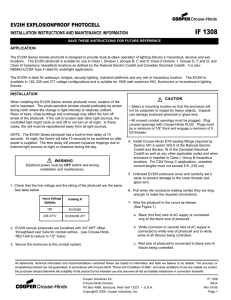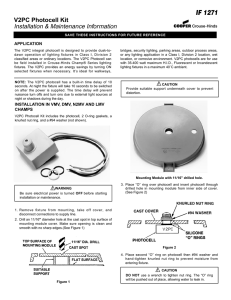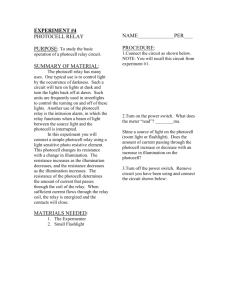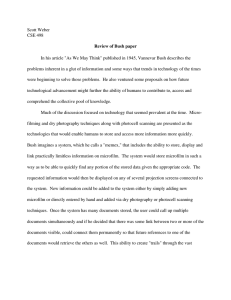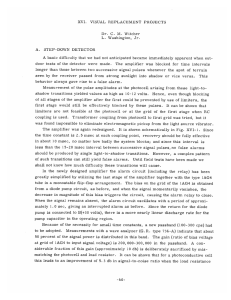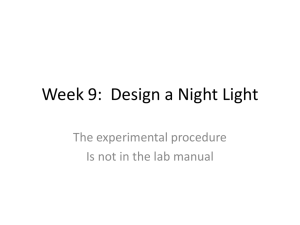IF 1293 D2S SERIES REMOTE PHOTOCELL INSTALLATION INSTRUCTIONS AND MAINTENANCE INFORMATION
advertisement
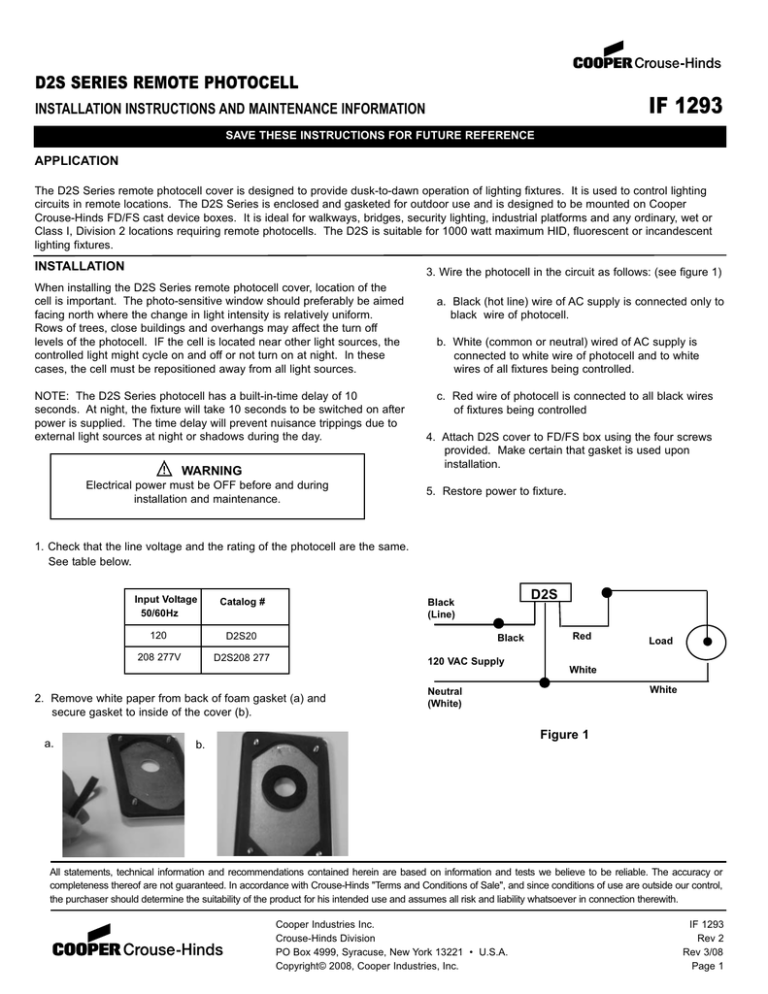
D2S SERIES REMOTE PHOTOCELL IF 1293 INSTALLATION INSTRUCTIONS AND MAINTENANCE INFORMATION SAVE THESE INSTRUCTIONS FOR FUTURE REFERENCE APPLICATION The D2S Series remote photocell cover is designed to provide dusk-to-dawn operation of lighting fixtures. It is used to control lighting circuits in remote locations. The D2S Series is enclosed and gasketed for outdoor use and is designed to be mounted on Cooper Crouse-Hinds FD/FS cast device boxes. It is ideal for walkways, bridges, security lighting, industrial platforms and any ordinary, wet or Class I, Division 2 locations requiring remote photocells. The D2S is suitable for 1000 watt maximum HID, fluorescent or incandescent lighting fixtures. INSTALLATION 3. Wire the photocell in the circuit as follows: (see figure 1) When installing the D2S Series remote photocell cover, location of the cell is important. The photo-sensitive window should preferably be aimed facing north where the change in light intensity is relatively uniform. Rows of trees, close buildings and overhangs may affect the turn off levels of the photocell. IF the cell is located near other light sources, the controlled light might cycle on and off or not turn on at night. In these cases, the cell must be repositioned away from all light sources. NOTE: The D2S Series photocell has a built-in-time delay of 10 seconds. At night, the fixture will take 10 seconds to be switched on after power is supplied. The time delay will prevent nuisance trippings due to external light sources at night or shadows during the day. WARNING Electrical power must be OFF before and during installation and maintenance. a. Black (hot line) wire of AC supply is connected only to black wire of photocell. b. White (common or neutral) wired of AC supply is connected to white wire of photocell and to white wires of all fixtures being controlled. c. Red wire of photocell is connected to all black wires of fixtures being controlled 4. Attach D2S cover to FD/FS box using the four screws provided. Make certain that gasket is used upon installation. 5. Restore power to fixture. 1. Check that the line voltage and the rating of the photocell are the same. See table below. Input Voltage 50/60Hz Catalog # 120 D2S20 208 277V D2S208 277 Black 120 VAC Supply 2. Remove white paper from back of foam gasket (a) and secure gasket to inside of the cover (b). a. D2S Black (Line) Red Load White White Neutral (White) Figure 1 b. All statements, technical information and recommendations contained herein are based on information and tests we believe to be reliable. The accuracy or completeness thereof are not guaranteed. In accordance with Crouse-Hinds "Terms and Conditions of Sale", and since conditions of use are outside our control, the purchaser should determine the suitability of the product for his intended use and assumes all risk and liability whatsoever in connection therewith. Cooper Industries Inc. Crouse-Hinds Division PO Box 4999, Syracuse, New York 13221 • U.S.A. Copyright© 2008, Cooper Industries, Inc. IF 1293 Rev 2 Rev 3/08 Page 1 MAINTENANCE WARNING Always disconnect primary power source before opening fixture for inspection or service. 1. Frequent inspections should be made. A schedule for maintenance checks should be determined by the environment and frequency of use. It is recommended that inspections should be performed at least once a year. 2. Visually check for damaged parts and proper lamp operation. 3. Mechanically check to make sure that all parts of the fixture ar properly assembled and all nuts, bolts and wire connections are tight. 4. The photocell window must be clear in order to work properly. To clean, wipe with a clean damp cloth. If this is not sufficient, use a mild soap or liquid non-abrasive cleaner which will not scratch the window. PHOTOCONTROL TROUBLE-SHOOTING Problem Load stays off Load stays on Load blinks at night and remains off during the day Load blinks during the day and remains on at night The fuse blows when power is supplied Cause 1. 2. 3. 4. Line voltage too high Photocell not rated for supply voltage Incorrect wiring External lights striking photocell Solution 1. 2. 3. 4. Correct voltage and replace photocell Replace control with one having proper rating Check wiring diagram Reposition photocell 1. Line voltage too low 2. Photocell not rated for supply voltage 3. Not enough light striking window during daylight 4. Contacts of photocell welded due to excessive load 5. Incorrect wiring 1. Correct voltage and replace photocell 2. Replace control with one having proper rating 3. Reposition photocell in direction of more light 1. Light from load is directly or indirectly shining on photocell window 2. Incorrect wiring 3. Cycling HPS lamp near end of life 1. Reposition photocell so that it does not see load 2. Check wiring diagram 3. Replace lamp 1. Incorrect wiring 2. Insufficient light on photocell 1. Check wiring diagram 2. Reposition away form overhangs, trees, etc 1. Incorrect wiring 1. Check wiring diagram 4. Check that no more than permissible load is controlled 5. Check wiring diagram Cooper Industries Inc. Crouse-Hinds Division PO Box 4999, Syracuse, New York 13221 • U.S.A. Copyright© 2008, Cooper Industries, Inc. IF 1293 Rev 2 Rev 3/08 Supercedes 11/93