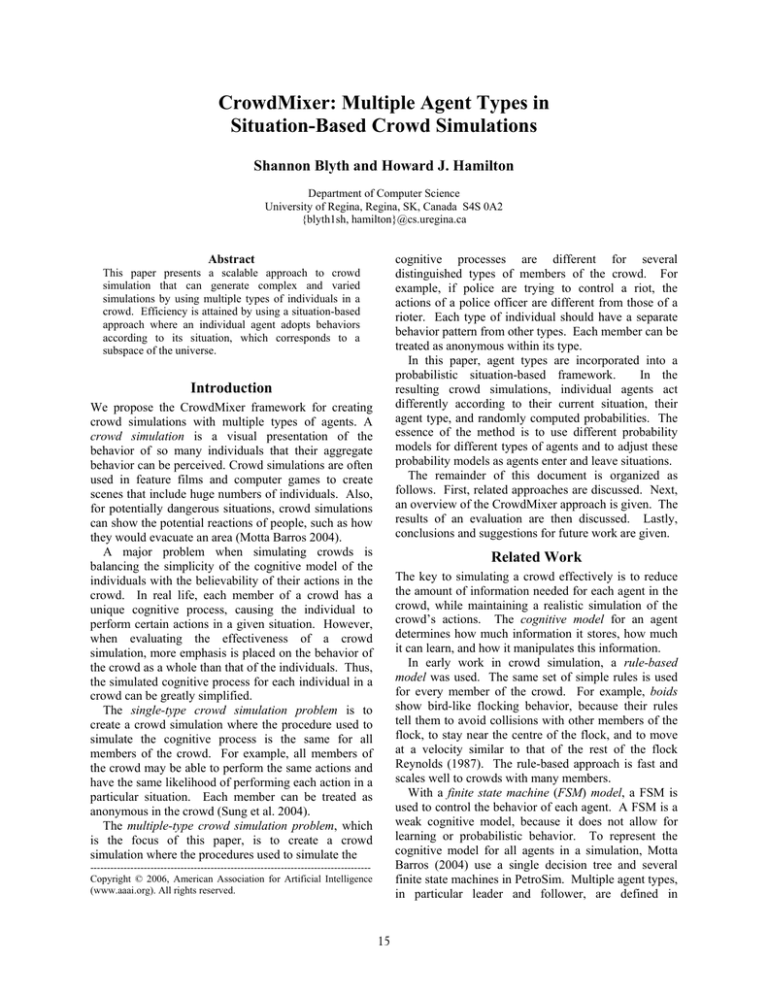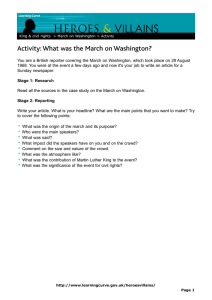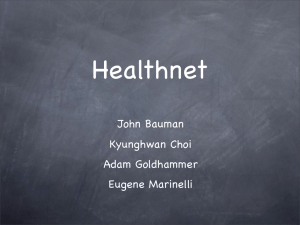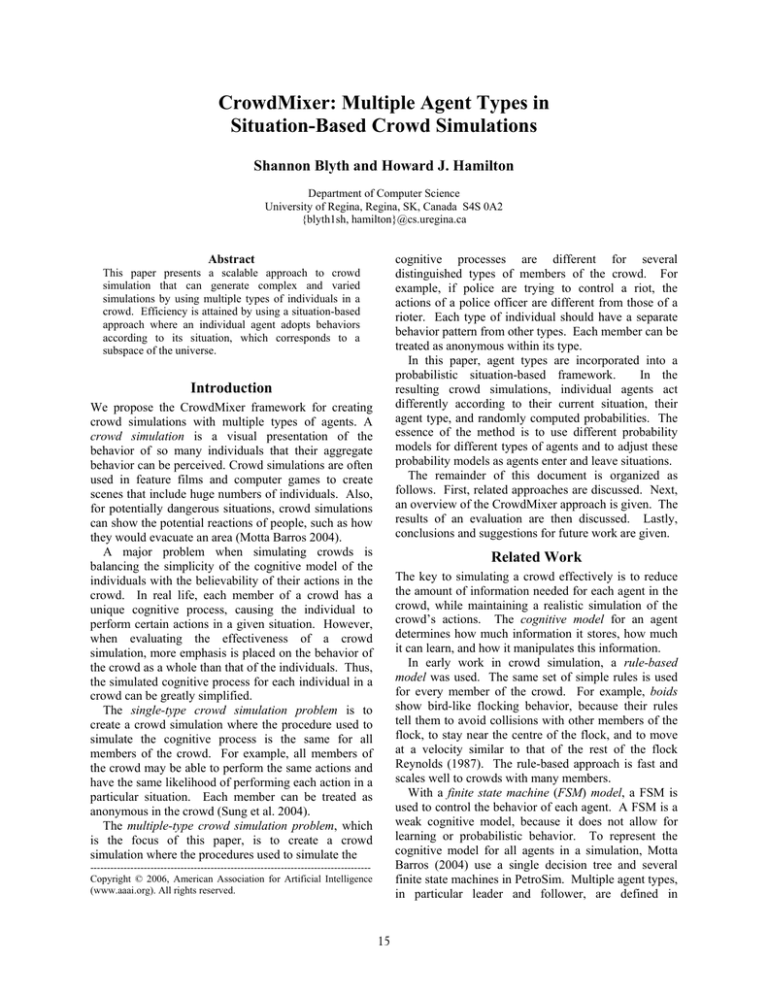
CrowdMixer: Multiple Agent Types in
Situation-Based Crowd Simulations
Shannon Blyth and Howard J. Hamilton
Department of Computer Science
University of Regina, Regina, SK, Canada S4S 0A2
{blyth1sh, hamilton}@cs.uregina.ca
cognitive processes are different for several
distinguished types of members of the crowd. For
example, if police are trying to control a riot, the
actions of a police officer are different from those of a
rioter. Each type of individual should have a separate
behavior pattern from other types. Each member can be
treated as anonymous within its type.
In this paper, agent types are incorporated into a
probabilistic situation-based framework.
In the
resulting crowd simulations, individual agents act
differently according to their current situation, their
agent type, and randomly computed probabilities. The
essence of the method is to use different probability
models for different types of agents and to adjust these
probability models as agents enter and leave situations.
The remainder of this document is organized as
follows. First, related approaches are discussed. Next,
an overview of the CrowdMixer approach is given. The
results of an evaluation are then discussed. Lastly,
conclusions and suggestions for future work are given.
Abstract
This paper presents a scalable approach to crowd
simulation that can generate complex and varied
simulations by using multiple types of individuals in a
crowd. Efficiency is attained by using a situation-based
approach where an individual agent adopts behaviors
according to its situation, which corresponds to a
subspace of the universe.
Introduction
We propose the CrowdMixer framework for creating
crowd simulations with multiple types of agents. A
crowd simulation is a visual presentation of the
behavior of so many individuals that their aggregate
behavior can be perceived. Crowd simulations are often
used in feature films and computer games to create
scenes that include huge numbers of individuals. Also,
for potentially dangerous situations, crowd simulations
can show the potential reactions of people, such as how
they would evacuate an area (Motta Barros 2004).
A major problem when simulating crowds is
balancing the simplicity of the cognitive model of the
individuals with the believability of their actions in the
crowd. In real life, each member of a crowd has a
unique cognitive process, causing the individual to
perform certain actions in a given situation. However,
when evaluating the effectiveness of a crowd
simulation, more emphasis is placed on the behavior of
the crowd as a whole than that of the individuals. Thus,
the simulated cognitive process for each individual in a
crowd can be greatly simplified.
The single-type crowd simulation problem is to
create a crowd simulation where the procedure used to
simulate the cognitive process is the same for all
members of the crowd. For example, all members of
the crowd may be able to perform the same actions and
have the same likelihood of performing each action in a
particular situation. Each member can be treated as
anonymous in the crowd (Sung et al. 2004).
The multiple-type crowd simulation problem, which
is the focus of this paper, is to create a crowd
simulation where the procedures used to simulate the
Related Work
The key to simulating a crowd effectively is to reduce
the amount of information needed for each agent in the
crowd, while maintaining a realistic simulation of the
crowd’s actions. The cognitive model for an agent
determines how much information it stores, how much
it can learn, and how it manipulates this information.
In early work in crowd simulation, a rule-based
model was used. The same set of simple rules is used
for every member of the crowd. For example, boids
show bird-like flocking behavior, because their rules
tell them to avoid collisions with other members of the
flock, to stay near the centre of the flock, and to move
at a velocity similar to that of the rest of the flock
Reynolds (1987). The rule-based approach is fast and
scales well to crowds with many members.
With a finite state machine (FSM) model, a FSM is
used to control the behavior of each agent. A FSM is a
weak cognitive model, because it does not allow for
learning or probabilistic behavior. To represent the
cognitive model for all agents in a simulation, Motta
Barros (2004) use a single decision tree and several
finite state machines in PetroSim. Multiple agent types,
in particular leader and follower, are defined in
-----------------------------------------------------------------------------------Copyright © 2006, American Association for Artificial Intelligence
(www.aaai.org). All rights reserved.
15
PetroSim. To select an action, the combination of agent
type and situation are used to control the traversal of the
decision tree. In the tree, each leaf node is a FSM for a
specific agent type in a specific situation. Using this
FSM, an action is selected deterministically.
In a situation-based model, information relevant to
particular situations is attached to the environment,
rather than the agents (Farenc et al. 1999). For
environments with many agents and few situations, this
approach stores less information than otherwise would
be necessary. Information is attached or removed from
an agent when it enters or leaves a situation. In the
situation-based approach of Sung et al. (2004), only one
type of agent is modelled. The behavior of an agent in
a situation is controlled by a probability distribution for
the actions in this model. The probability distribution
and computed random numbers determine which action
an agent takes at any given time. As well, the behavior
is affected in an unspecified manner by readings
obtained from four types of sensors. The types are:
empty sensor, which senses a lack of neighbors,
proximity sensor, which senses a point of interest,
signal sensor, which senses a signal received from the
environment, and agent sensor, which senses the
nearest neighbor.
A relatively complex cognitive model with learning
has been proposed by Funge (1999). The agents are
capable of learning new information from their
environment. The agents use this information to make
decisions when planning actions. The complexity of
the model increases with that of the environment.
Simulating this cognitive model consumes more
resources than the situation based model, because all
agents must be frequently informed of many facts.
Thus, the situation-based approach is more scalable
than Funge’s approach.
corresponding to displaying an animated clip of the
agent performing the action. Each edge is labelled with
the probability of an agent in a state selecting the action
represented by the edge. The sum of the probabilities
on all outgoing edges from a state is 1. Whenever an
agent is in a state, a transition is selected based on a
random sampling of the distribution generated by the
probabilities on the outgoing edges from that state.
The transition graph in Figure 1(a) has two states
(Stand facing north and Stand facing south), each with
three outgoing edges corresponding to the three actions
that can be performed. For the Stand facing north state,
the actions and their probabilities are Step forward
(0.3), Stand still (0.2), and Turn 180 degrees (0.5).
Stand Still
0.3
Stay still
Stand
facing
north
Step Forward
0.2
Stand
facing
south
sitting
Stand up
Rotate
180 Degrees
0.5
Rotate
180 Degrees
0.3
Sit down
Raise arm
Lower arm
Wake upFall asleep
Stand Still
0.3
ard
Forw
Step
0.4
(a) Default Graph
Sitting
with arm
raised
Stay still
Asleep in
chair
Stay still
(b) Subgraph
Figure 1: Transition Graph
Given a probability distribution, a random number
between zero and one is generated to determine the next
action for an agent. The possible actions for a state are
mapped to distinct subintervals of [0,1]; for example,
for the Stand facing north state the subintervals are
[0,0.3) for Step forward, [0.2, 0.5) for Stand still, and
[0.5, 1] for Turn 180 degrees. When a random number
is generated, it is mapped directly to an action. For
example, if 0.368 is generated, Stand still is selected.
The CrowdMixer Framework
The CrowdMixer framework for creating multi-type
crowd simulations is now described. Its principal
features are animation transition graphs, multiple agent
types, sensors, sensor effects, and inclinations.
Situations
Since CrowdMixer is a situation-based approach,
information is attached to the environment to control
the actions of the agents. This information is in the
form of situations similar to those used by Sung et al.
(2004). However, in CrowdMixer, a situation is a
subspace of the universe available for visualization,
rather than an arbitrarily specified concept. When
situations overlap, an area with a distinct combination
of situations is called a zone. In the CrowdMixer
implementation, a set of inclinations is attached to
every object representing a situation, while Sung et al.
have a set of “behaviors,” which seem to serve the same
purpose. When an agent enters a situation, the
Animation Transition Graphs
In CrowdMixer, each agent is represented by an
animation transition graph and a current state in this
graph. The graph describes all possible states for the
agent in the current situation as well as all actions that
can be performed to move from one state to another.
A animation transition graph (or more simply a
transition graph) is a labelled directed graph where
each node represents a state for an agent, corresponding
to a frame in the animation where a seamless transition
between one action and another may be performed, and
each edge represents the agent performing an action,
16
Different inclinations can apply to different agent
types. The same inclinations can have effects of varying
magnitudes on different agent types. The probability of
actions can also vary for different agent types.
inclinations for that situation are attached to the agent.
An inclination specifies an adjustment to be made to
the probability distributions of the actions that an agent
can perform. In CrowdMixer, inclinations are affected
by the type of the agent, while Sung et al. have only a
single type of agent. When multiple inclinations affect
an agent, their overall effect is calculated by composing
the situations, as discussed later in this section.
Where situations overlap, they too must be
composed. This composition is done by identifying all
the inclinations of the situations and then composing
these inclinations. Thus, all inclinations available in all
situations that apply to an agent are composed.
Each situation also contains a list of sensors, which is
added to any agent when it enters the situation, and a
subgraph, which is added to the agent’s transition
graph. For example, the subgraph for the Classroom
situation, where a student is sitting in class, is shown in
Figure 1(b). An agent in this situation may be sitting,
asleep in a chair, or sitting with an arm raised.
When an agent enters a situation, the relevant
inclinations for the situation are added to the agent’s
transition graph. For example, if an agent enters the
classroom situation, the graph in Figure 1(a), which
represents the default transition graph for an agent, is
merged with the subgraph in Figure 1(b), which
represents the addition for the Classroom situation. To
allow merging, the subgraph has extra transitions; e.g.,
the Sit down and Stand up transitions are provided to
connect the Stand facing north state in the main graph
with the Sitting state in the sub-graph. The merged
graph is shown in Figure 2.
Sensors
A sensor passes environmental data to an agent. Data
from sensors is used in generating the probabilities for
the transition graph. Each kind of sensor can return
either a floating-point value called NumericValue or a
Boolean value called BooleanValue, as needed. The
following six kinds of sensors are used.
Proximity:
NumericValue - Returns the difference between the distance
to a point after a specified action has been performed and
the current distance to the same point.
BooleanValue - Determines if an action will take the agent
farther from a designated 2-dimensional coordinate.
Orientation:
NumericValue - Finds the distance between the unit vectors
defined by the agent and a designated 2-dimensional
coordinate, and the agent and the location the agent will
be at if a given action is chosen.
BooleanValue - Determines whether the numeric value
returned is less than a specified value.
Empty:
NumericValue - Returns 1 if there are agents in the area, 0
otherwise.
BooleanValue - Determines if there are any agents within a
designated area.
Signal:
NumericValue - Returns 1 if the environmental signal is set, 0
otherwise.
BooleanValue – Returns a Boolean environmental signal.
Nearest:
Sit down
Stay still
Stand
facing
north
sitting
Step forward
Raise arm
Rotate
180 degrees
Rotate
180 degrees
NumericValue - Finds the distance between the agent and the
other agent that is nearest to it.
BooleanValue - Determines whether the distance is less than a
specified value.
Stay still
Stand up
Lower arm
Wake up Fall asleep
Stand
facing
south
Stay still
Sitting
with arm
raised
Nearest of type:
Stay still
rward
Step fo
NumericValue - Finds the distance between the agent and
another agent of a specified type that is nearest.
BooleanValue - Determines whether the distance is less than a
specified value.
Asleep in
chair
Stay still
The Proximity, Empty, Signal, and Nearest sensors
are similar to the Proximity, Empty, Signal, and Agent
sensors in Sung et al. (2004). Orientation sensors allow
the agent to sense its orientation in relation to a point in
the world. Nearest of type sensors are useful for dealing
with multiple agent types.
Figure 2: Merged Transition Graphs
Agent Types
In CrowdMixer, each agent type is defined by a
prototype, which specifies (1) all possible states and
transitions that can be included in the transition graph
for an agent of this type in any situation, and (2) the
default transition graph for an agent of this type. When
an agent is added to a scene, it is given the default
transition graph for its type and a randomly chosen
initial state in this transition graph.
Sensor Effects
A sensor effect is a description of the effect a sensor
reading will have on the probability distribution for
determining an agent’s actions. It is implemented as a
data structure storing the sensor name, an action, the
kind of effect, and the effect’s magnitude. Sensor
17
effects are used when calculating the probability of an
action in an inclination.
The Center Proximity sensor effect is as follows.
Algorithm OneTimeStep
for each possible next action n for agent a in current state sa:
Initialize Pa(n) based on the transition graph for agent a
for each inclination i for agent a:
Pa(n) = Compose(Pa(n), EvaluateSensorEffects (a, n, i, α))
Normalize the values in Pa to sum to 1
Build interval table T for probability distribution Pa
Na = MapToAction(T, random(0,1))
DisplayAction(a, Na)
set current state sa for agent a to Transition(sa, Na)
SensorName: Center Proximity
ActionName: Move forward
EffectType: Direct Boolean
Magnitude: 3.0
Four kinds of effect are provided: direct numeric,
inverse numeric, direct Boolean, and inverse Boolean.
A numeric effect makes sense in relation to Proximity,
Orientation, Nearest, and Nearest of type sensors.
These sensors return real numbers representing
distances. A direct numeric effect makes actions that
return higher values more likely to occur, whereas an
inverse numeric effect makes such actions less likely.
The value is determined by adding or subtracting to the
value returned by the evaluate function, resulting in
higher or lower probabilities of choosing an action. A
Boolean effect is based on the Boolean values returned
by the sensor. The strength of the sensor effect is
proportional to the magnitude. Magnitude specification
is helpful when it is desired that different sensor effects
have different magnitudes.
Figure 3: OneTimeStep Algorithm
Evaluate (agent a, action n, inclination i, float α)
v = -1.0 / α
for each sensor s in agent a
for each sensor effect e in inclination i
if e.SensorName = s and e.ActionName = n
switch (e.EffectType)
case (Direct Numeric):
v = v + e.Magnitude * s.NumericValue
case (Inverse Numeric):
v = v – e.Magnitude * s.NumericValue
case (Direct Boolean):
if s.BooleanValue
v = v + e.Magnitude
case (Inverse Boolean):
if s.BooleanValue
v = v – e.Magnitude
return sigmoid(v, α)
Inclinations
An inclination implements one high-level tendency for
an agent by adjusting the probabilities of the possible
actions for the agent. An inclination is implemented as
a list of sensor effects that are to be applied when the
inclination is in effect. For example, the Right
proximity inclination includes a sensor effect that has a
positive effect on rightward motion and a set of sensor
effects that have negative effects on every other type of
motion. In a given situation, multiple inclination
functions may be combined to determine a probability
distribution for how likely the agent is to perform an
action. Inclinations are composed by combining the
values returned from the inclinations.
Since each agent type has a set of available actions in
a situation, the available transitions between states may
differ for each agent type. When providing input for
evaluation of the inclination, these actions are passed as
input. Since each agent provides the set of actions that
it is able to perform as input to the inclination, the
inclination does not need to consider the agent type.
Figure 4: Evaluate SensorEffectsFunction
a specific action for an agent. It generates a real
number v based on input from the environment.
Initially, v is set to a negative value relative to the α
value used in the sigmoid function. By setting v in this
way, the function effectively scales the values so that
states unchanged by data from the sensors will have
values that fit with those affected by the sensor data.
After setting a default value for v, all of the agent’s
sensors are checked. If any sensor is used by a sensor
effect that is applied to the input state, v is modified
according to the effect type. The magnitude of the
modification is determined using the magnitude
specified by the user for the sensor effect. The sum of
the default return value and all sensor effects that apply
to the input state is accumulated.
The sigmoid function is used to apply scaling to the
sum v to make the value fit in the range [0,1). Scaling
is done using a sigmoid function with a parameter α to
modify the steepness of the curve. Increasing α makes
the curve steeper. Steep curves in the sigmoid function
cause values close to zero to have a lot of variance.
The result of the sigmoid function is returned by the
EvaluateSensorEffects function.
For example, suppose we have an inclination with α
= 2.0, and the following sensor effect.
Evaluating Inclinations
The algorithm that performs one time step of
CrowdMixer for one agent is shown in Figure 3. The
algorithm calls the EvaluateSensorEffects function,
which returns a real number. A sensor effect associates
a sensor with an action, such that the value stored in the
sensor has an effect on the EvaluateSensorEffects
function’s result for that action.
Figure 4 presents the EvaluateSensorEffects function
used to apply the effect of a sensor to the probability of
Sensor Name: Center proximity
Action Name: Move forward
Sensor Effect Type: Direct Boolean
Magnitude: 3.0
18
To determine the probability that an agent will perform
the Move forward action, given that the agent has a
Center proximity sensor in its virtual memory, v is
calculated: v = -1.0 / α = -1.0 / 2.0 = -0.5. Since Center
proximity has a direct Boolean effect, and assuming that
the sensor returns true as its Boolean value, v is
adjusted by adding the magnitude of the effect: v = v +
e.Magnitude = -0.5 + 3.0 = 2.5.
If the previously described sensor effect is the only
effect for the inclination, and the agent has possible
actions Move forward, Move backward, and Turn 180
degrees, the probability distribution for the agent at a
specific point in time is as shown in Table 1. This table
indicates that Move forward has a probability of being
selected of 65%, whereas each other action has a
probability of approximately 18%.
Value of v
Value after Sigmoid
applied
Probability After
Normalization
Move
forward
2.5
0.9933
Move
backward
-0.5
0.2689
Turn 180
degrees
-0.5
0.2689
0.6487
0.1756
0.1756
Table 2. The distributions of individual and composed
inclinations are shown in the remainder of Table 2.
Each row sums to 1. The results show that when the
inclinations are composed, the agent is most likely to
move forward, because it is trying to avoid points to
both left and right. Where only Right proximity is used,
the agent prefers to move left or forward, and where
only Left proximity is used, right or forward.
Inclination
None
Right proximity
Left proximity
Composed
Test 2 checked the composition of situations using
the same type of agent as Test 1. Four situations were
used, each corresponding to two zones in Figure 5(b),
namely B + C, F + C, L + C, and R + C. Situation B + C
provided the agent with the Backward action, so in the
B zone, the agent could only perform the Backward
action. Similarly, in F, L, and R zones, the agent could
only move forward, left, and right, respectively. In the
C zone, the situations were composed, and the agent
could perform all four actions. The probability
distributions for every zone are shown in Table 3. In
the B, F, L, and R zones, only one action is available to
the agent. In the C zone, the agent could move in all
four directions with equal probability.
Results
Zone \ Action
B
F
L
R
Composed (C)
Test 1 Composition of Inclinations
Test 1 checked the composition of inclinations. Two
similar inclinations, Right proximity and Left proximity,
are each trying to move an agent, indicated by a happy
face at (-0.1, 0.3), away from point (0.5, 0) and point
(-0.5, 0), respectively. The agent has four possible
actions corresponding to movements of 0.1 in four
directions, left, right, forward (to top), and backward.
Backward Forward
1.0
N/A
N/A
1.0
N/A
N/A
N/A
N/A
0.25
0.25
Left
N/A
N/A
1.0
N/A
0.25
Right
N/A
N/A
N/A
1.0
0.25
Table 3: Probability Distributions for Test 2
Test 3 Multiple Agents in a Simulation
To test multiple agent types within a crowd simulation,
the situation composition test was expanded upon.
Zones were added where two situations overlapped.
The agent types used in the simulation were straight
agents and diagonal agents. A straight agent can move
in four directions, forward, backward, left, and right, in
the same situations as in Test 2. A diagonal agent can
move in four directions, up-left, up-right, down-left,
and down-right. In particular situations, a diagonal
agents can move up-left or up-right in the Forward
situation, back-left or back-right in Backward, up-left
or back-left in Left, and up-right or back-right in Right.
Nine zones were used in the simulation (see Figure
6). For testing, five agents of each type were placed in
each zone. Figure 7 shows the expected and observed
B
L
F
(a) Test 1
Right
0.2500
0.0697
0.4297
0.1292
Test 2 Composition of Situations
The CrowdMixer program generates 2-dimensional
simulations of crowds consisting of multiple types of
agents using a situation-based approach. We ran four
tests to investigate (1) composition of inclinations, (2)
composition of situations, (3) multiple agents, and (4)
combinations of multiple agents, composed situations,
and composed inclinations.
C
Left
0.2500
0.4570
0.0809
0.1797
Table 2: Probability Distributions for Test 1
Table 1: Results of Probability Calculations
R
Action
Backward Forward
0.2500
0.2500
0.1330
0.3404
0.1094
0.3800
0.0398
0.6512
(b) Test 2
Figure 5: Environments for Test 1 and 2
Figure 5(a) shows the agent’s location and the points
to avoid. Ignoring the inclinations, the initial
probability distribution is as shown in the first line of
19
probabilities for agent actions within the zone where the
Backward and Right situations overlap. Overall, the
difference between the expected and observed
probabilities for agent actions was under four percent.
Such differences are usual since the distribution is
repeatedly sampled in an independent manner.
cart situation, the Move to checkout inclination also
helped moved agents toward the aisles. Testing showed
that these inclinations composed correctly.
Figure 8: Situations for shopping simulation
Conclusions
Figure 6: Zones for testing multiple agents
Expected P ro bability Value
This paper describes the CrowdMixer situation-based
framework for creating crowd simulations with multiple
types of agents. With CrowdMixer, it is possible to
create simulations using more than one type of agent,
with agents of each type having distinct actions
available to them. As simulated agents move into
different spatial areas, they act appropriately for their
current situations, without requiring individual
cognitive simulation.
An appropriate probability
distribution for each situation is generated on the fly,
allowing actions to be selected non-deterministically
while maintaining the desired overall crowd behavior.
In the future, the interface needs to be extended to
show 3-dimensional animations. As well, the
effectiveness of the system in actually producing
desirable crowd simulations should be demonstrated
further.
Observed P ro bability Value
0.6
0.5
0.4
0.3
0.2
0.1
0
backwar d
r ight
backlef t
A c t i on s
backright f ront right
Figure 7: Expected and Observed Compared
Test 4 Store Situation
A toy store was simulated to test a case where agents
have multiple types with varying sets of possible
actions. The two agent types are adult and child. The
adults perform 13 possible actions, including getting a
cart, going down an aisle, and putting an item in a cart.
The children perform 11 possible actions, including
playing with toys when they are in an aisle where toys
are sold, falling down, and having tantrums. We used
about 20 adults and 15 children in our simulations.
As shown in Figure 8, the 6 situations in the
simulation are Aisle, Toy aisle, Checkout, Cart pick-up,
Cart drop-off, Stumbling block, and Move with cart.
Testing (not shown) demonstrated that composition of
situations works correctly, with agents consistently
performing only permitted actions in situations.
Three inclinations were used in the simulation. In the
Pickup cart situation, the Get cart inclination increased
the probability of an adult picking up a cart and the
Orientation to checkout inclination helped move adult
and child agents toward the aisles. In the Move with
References
Farenc, N.; Boulic, R.; and Thalman, D. 1999. An Informed
Environment Dedicated to the Simulation of Virtual Humans
in Urban Context. In Proceedings of EUROGRAPHICS 1999,
Vienna, Austria.
Funge, J.; Tu, X.; and Terzopoulos, D. 1999. Cognitive
Modeling: Knowledge, Reasoning and Planning for
Intelligent Characters. In Proceedings of ACM SIGGRAPH
99, Los Angeles, CA.
Reynolds, C. 1987. Flocks, Herds, and Schools: A Distributed
Behavior Model. In Proceedings of ACM SIGGRAPH 87,
Anaheim, CA.
Motta Barros, L.; Tavares da Silva, A.; and Raupp Musse, S.
2004. PetroSim: An Architecture to Manage Virtual Crowds
in Panic Situations. In Proceedings of CASA 2004, Geneva,
Switzerland.
Sung, M.; Gleicher, M.; and Chenny, S. 2004. Scalable
Behaviors for Crowd Simulation.
Proceedings of
EUROGRAPHICS 2004, Grenoble, France.
20