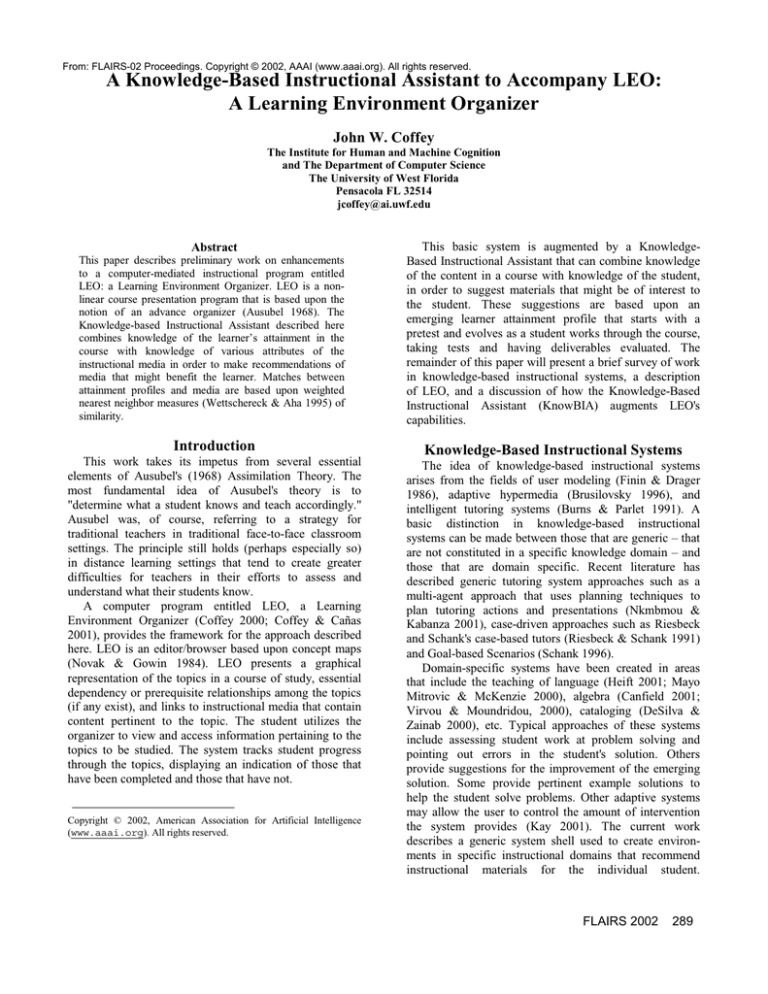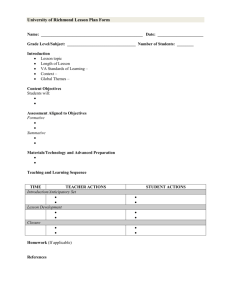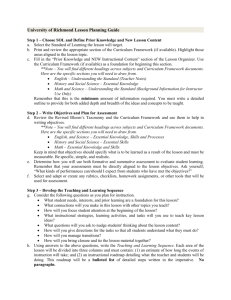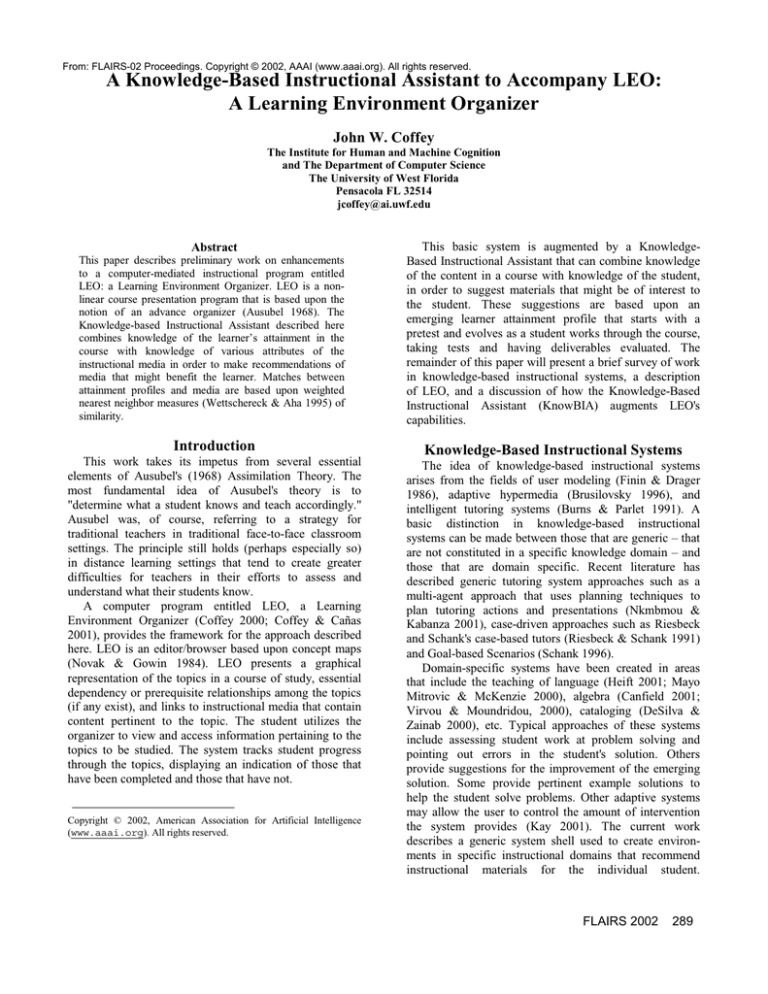
From: FLAIRS-02 Proceedings. Copyright © 2002, AAAI (www.aaai.org). All rights reserved.
A Knowledge-Based Instructional Assistant to Accompany LEO:
A Learning Environment Organizer
John W. Coffey
The Institute for Human and Machine Cognition
and The Department of Computer Science
The University of West Florida
Pensacola FL 32514
jcoffey@ai.uwf.edu
Abstract
This paper describes preliminary work on enhancements
to a computer-mediated instructional program entitled
LEO: a Learning Environment Organizer. LEO is a nonlinear course presentation program that is based upon the
notion of an advance organizer (Ausubel 1968). The
Knowledge-based Instructional Assistant described here
combines knowledge of the learner’s attainment in the
course with knowledge of various attributes of the
instructional media in order to make recommendations of
media that might benefit the learner. Matches between
attainment profiles and media are based upon weighted
nearest neighbor measures (Wettschereck & Aha 1995) of
similarity.
Introduction
This work takes its impetus from several essential
elements of Ausubel's (1968) Assimilation Theory. The
most fundamental idea of Ausubel's theory is to
"determine what a student knows and teach accordingly."
Ausubel was, of course, referring to a strategy for
traditional teachers in traditional face-to-face classroom
settings. The principle still holds (perhaps especially so)
in distance learning settings that tend to create greater
difficulties for teachers in their efforts to assess and
understand what their students know.
A computer program entitled LEO, a Learning
Environment Organizer (Coffey 2000; Coffey & Cañas
2001), provides the framework for the approach described
here. LEO is an editor/browser based upon concept maps
(Novak & Gowin 1984). LEO presents a graphical
representation of the topics in a course of study, essential
dependency or prerequisite relationships among the topics
(if any exist), and links to instructional media that contain
content pertinent to the topic. The student utilizes the
organizer to view and access information pertaining to the
topics to be studied. The system tracks student progress
through the topics, displaying an indication of those that
have been completed and those that have not.
Copyright © 2002, American Association for Artificial Intelligence
(www.aaai.org). All rights reserved.
This basic system is augmented by a KnowledgeBased Instructional Assistant that can combine knowledge
of the content in a course with knowledge of the student,
in order to suggest materials that might be of interest to
the student. These suggestions are based upon an
emerging learner attainment profile that starts with a
pretest and evolves as a student works through the course,
taking tests and having deliverables evaluated. The
remainder of this paper will present a brief survey of work
in knowledge-based instructional systems, a description
of LEO, and a discussion of how the Knowledge-Based
Instructional Assistant (KnowBIA) augments LEO's
capabilities.
Knowledge-Based Instructional Systems
The idea of knowledge-based instructional systems
arises from the fields of user modeling (Finin & Drager
1986), adaptive hypermedia (Brusilovsky 1996), and
intelligent tutoring systems (Burns & Parlet 1991). A
basic distinction in knowledge-based instructional
systems can be made between those that are generic – that
are not constituted in a specific knowledge domain – and
those that are domain specific. Recent literature has
described generic tutoring system approaches such as a
multi-agent approach that uses planning techniques to
plan tutoring actions and presentations (Nkmbmou &
Kabanza 2001), case-driven approaches such as Riesbeck
and Schank's case-based tutors (Riesbeck & Schank 1991)
and Goal-based Scenarios (Schank 1996).
Domain-specific systems have been created in areas
that include the teaching of language (Heift 2001; Mayo
Mitrovic & McKenzie 2000), algebra (Canfield 2001;
Virvou & Moundridou, 2000), cataloging (DeSilva &
Zainab 2000), etc. Typical approaches of these systems
include assessing student work at problem solving and
pointing out errors in the student's solution. Others
provide suggestions for the improvement of the emerging
solution. Some provide pertinent example solutions to
help the student solve problems. Other adaptive systems
may allow the user to control the amount of intervention
the system provides (Kay 2001). The current work
describes a generic system shell used to create environments in specific instructional domains that recommend
instructional materials for the individual student.
FLAIRS 2002
289
Figure 1. The Organizer, showing topic and explanation nodes, links to content and an assignment.
The Learning Environment Organizer
This section describes LEO, an organizer that is part of
a distributed knowledge modeling system named
CMapTools (Cañas et al. 1998). A knowledge model
created with CMapTools is a browsable hypermedia that
provides instructional content that may be organized with
LEO. Figure 1 presents a view of an Organizer pertaining
to a computer science course entitled Data Structures.
An Organizer takes the form of a graph with two
different types of nodes, instructional topic nodes, and
explanation nodes. Topic nodes correspond to the topics
in the course and are adorned with icons providing links
to content and assignment descriptions, and an indicator
of the completion requirements for the topic. The topic
nodes are linked together by double lines that convey
290
FLAIRS 2002
prerequisite relationships. The icons beneath the topic
nodes represent links to online instructional content.
When the user clicks on an icon associated with a
topic, a pull-down menu appears that presents a selection
of links to the content that is pertinent to the topic. The
topic nodes have color codings to indicate student
progress through the course of instruction. Explanation
nodes elaborate the relationships among the topic nodes
and have no adornments.
As shown in Figure 1, the Organizer presents the user
a navigation tool that affords a global, context view of the
entire organizer (the small rectangle in the upper left), a
local (focus) view of the course structure, and a “Display
Status Panel” that enables the user to show or hide subsets
of the organizer.
Figure 2. The Knowledge-Based Instructional Assistant.
Students must be registered with the system and log on
to work on a course. Once the student has logged in, the
system retrieves the progress record associated with the
userid and the Organizer for which the logon occurred.
The progress record contains information on the student's
basic progress by topic, submissions of deliverables,
whether the deliverables have been graded, etc. The
attainment profile indicates level of mastery of various
dimensions pertaining to a topic.
The Knowledge-Based Instructional Assistant
Figure 2 depicts how the Knowledge-Based
Instructional Assistant fits into the Organizer system. The
user starts with a pretest to establish baseline knowledge
for the course, in the form of the profile of strengths and
weaknesses in individual topic areas. Using information
in this profile, the system recommends media that address
deficiencies. As the student works through the course
within LEO, the recommendations of the system are made
known through the media selection mechanism. As
illustrated by Figure 1, a specific resource may be
suggested by placing the word "Recommended" next to
the menu item that allows its selection. As the student
works through the topics in the organizer, his/her
competency profile is updated, as are the resources that
are suggested for the student to peruse.
The remainder of this section identifies and discusses
issues pertaining to the cataloguing of resources, the
nature of the student assessment that drives the system,
the nature of the links established by the Instructional
Assistant between test questions and the content, and the
way in which the student utilizes the services of the
Assistant.
Cataloging Resources and Test Items
Resources and test items are catalogued by multiple
attributes that include the topic or topic areas (by rank
order), depth or complexity of the item, a resource's size
(brief vs protracted), a description such as whether the
resource/question is conceptual or procedural in nature,
the volatility of the resource (how susceptible it is to
change/obsolescence) the certainty of the resource, etc.
Resource attributes will be represented and queried as
searchable XML metadata records (Coffey & Cañas
2001) in order to create matches.
The development of an indexing vocabulary is domain
specific (Kolodner & Leake 1995) requiring basic data
with context-dependant extensions. A fundamental issue
is the granularity with regard to how specific the indexing
should attempt to be. Kolodner and Leake suggest that it
is impossible to determine a set of attributes that
completely describe a domain. To account for such
difficulties, multiple parameters must exist and an overlap
must exist between the attributes tested in a question and
the attributes ascribed to a piece of instructional content.
Student Assessment
A critical component of this system is the ability to
assess what the student knows. The student takes a pretest
that leads to an initial, relatively low-fidelity profile of
what s/he knows. The profile creates a multi-dimensional
picture of individual strengths and weaknesses of the
student for each of the topics in the course. For example,
the pretest might contain both conceptual and procedural
questions in gradations from elementary to advanced for
the target audience. The various dimensions of interest for
testing purposes are domain-specific.
FLAIRS 2002
291
The testing component can present questions in the
domain of interest with answers that are rendered as
multiple choices evaluated by the system, or as questions
for the instructor to grade. Although an approach based
solely on test performance permits automatic matching of
resources, it is anticipated that the instructor will be able
to edit the student profile manually, based upon student
submissions and other items that can be evaluated. The
student’s capabilities are mapped along the various
dimensions for each of the topics of interest in the course.
As described in the next section, the competency profile is
mapped to the media in the course dynamically, to flag
those items the system suggests the student review.
incremental actions from minimally to strongly
suggesting that the student examine a certain item.
Two potential ways for the student to utilize the
assistant's advice have been identified – by noting
recommendations when accessing media from the pulldown menus, and by use of a query system. The first
approach is demonstrated in Figure 1 where the fourth
item in the pull-down menu has a "Recommended"
indication. Figure 3 illustrates the second approach – a
query dialog in which the student can view and select
media that are recommended by the system. The user can
select whether to view all the resources in a given course,
or only those the system recommends.
Matching Instructional Resources to the Student
Profile
The ideas in this work leverage the integration of LEO
with CMapTools. CMapTools can be used to produce
browsable multimedia knowledge models that serve as the
instructional content. Such knowledge models are
comprised of many learning resources – particularly
concept maps that represent the structural knowledge in
the domain, and accompanying resources such as texts,
graphics, video and web pages that elaborate the
important concepts in the concept maps.
The process of matching possibly useful instructional
materials to the attainment profile is informed by methods
of case retrieval in case-based reasoning approaches. The
indexing mechanism works on multiple indices that can
be weighted for importance, with (for example) higher
weights for the conceptual-process dimension and the
difficulty dimension. The search for media identifies
media relevant to deficiencies in the student's attainment,
and, depending on the strength of the match, the assistant
can make a relatively stronger or weaker
recommendation.
The system creates matches on the basis of student
strengths and weaknesses in topic areas and suggests
resources that vary from conceptual to drill and practice.
As an example, if the profile indicates that a student is
missing conceptual knowledge in an area, it might suggest
foundational readings. If the student has deficiencies in
applications of knowledge, the system might point the
student at problems to be solved. This manner of profiling
and suggestion addresses an existing problem in LEO of
having a single cutoff point at which the student is
deemed to have completed a topic. Topics that were
successfully completed by minimal attainment can remain
on the agenda of things that the system suggests the
student revisit.
The assistant necessarily starts with relatively little
information about the student. Over time, the system can
determine a user preference for media types that can
figure into the weighing. Depending on the strength of the
match with the profile, the assistant could take
292
FLAIRS 2002
Figure 3. The Query dialog box access to
recommended instructional materials.
Summary
This paper describes preliminary work on new
capabilities being added to LEO: a Learning Environment
Organizer. LEO is enhanced with an Instructional
Assistant that suggests instructional content that might be
appropriate to a particular student. The goal is not to
restrict the choices the student has with regard to selection
of instructional materials, but to suggest materials that
might be at an appropriate level for the student. The
student may access recommended materials in either of
two ways, by noting suggestions in navigational links to
content from course topics or by asking for a list of
suggestions pertaining to a given topic. The system
creates matches between the student's attainment profile
and attributed resources in the knowledge model to
identify individual media that might be of interest to the
student. Depending on the strength of the match with the
profile, the assistant could make either a strong or weak
suggestion that the student examine a certain content area.
Future work will explore semi-automated profile
generation from annotated test questions, and will
elaborate details of the profile-resource matching scheme.
References
Ausubel, D. P. 1968. Educational Psychology: A
Cognitive View. New York: Rinehart and Winston.
Brusilovsky, P. 1996. Methods and techniques of adaptive
hypermedia. In P. Brusilovsky & J. Vassileva, (Eds.),
User Modeling and User-Adapted Interaction 6 (2-3),
special issue on Adaptive Hypertext and Hypermedia,
87-129.
Cañas, A. J., Coffey, J. W., Reichherzer, T., Hill, G., Suri,
N., Carff, R., Mitrovich, T., & Eberle, D. 1998. ElTech: A performance support system with embedded
training for electronics technicians. Proceedings of the
Eleventh Florida AI Research Symposium, (FLAIRS
'98), Sanibel Island, FL.
Canfield, W. 2001. ALEKS: A web-based intelligent
tutoring system. Mathematics and Computer Education,
35(2), 152-158.
Burns, H., & Parlett, J. 1991. The evolution of intelligent
tutoring systems: Evolutions in design. In Intelligent
Tutoring Systems, H. Burns, J. Parlett, & C. Redfield,
(Eds.), Hillsdale, NJ. Lawrence Erlbaum Associates.
Coffey, J. W. 2000. LEO: A Learning Environment
Organizer to accompany constructivist knowledge
models. Doctoral dissertation, The University of West
Florida, Pensacola, FL.
Coffey, J. W., & Cañas, A. J. 2001. Tools to foster course
and content reuse in online instructional systems.
Proceedings of WebNet 2001: World Conference on the
WWW and Internet. Oct 23-27, 2001. Orlando, FL.
DeSilva, S. & Zainab, A. 2000. An advisor for
cataloguing conference proceedings: Design and
development of CoPas. Cataloguing and Classification
Quarterly, 29(3), 63-80.
Finin, T., & Drager, D. 1986. GUMS: A General User
Modeling System. Proceedings of the Canadian Society
for Computational Studies of Intelligence (CSCSI) pp.
24-30.
Furnas, G. W. 1980. The fisheye view: A new look at
structured files. Bell Laboratories Technical
Memorandum #81-11221-9, October 12.
Gay, G., & Mazur, J. 1991. Navigating in hypermedia.
Hypertext Hypermedia Handbook. Berk & Devlin
(Eds.), New York: Intertext Publications.
Heift, T. 2001. Error-specific and individualized feedback
in a Web-based language tutoring system. Proceedings
of EUROCALL 2000, Aug 31-Sept 2, Dundee, UK, pp
99-109.
Herron, C. A. 1994. An investigation of the effectiveness
of using an advance organizer to introduce video in a
foreign language classroom. The Modern Language
Journal, 78(2), Summer.
Herron, C. A., Hanley, J., & Cole, S. 1995. A comparison
study of two advance organizers for introducing
beginning foreign language students to video. The
Modern Language Journal, 79(3), Autumn.
Jones, M. G., Farquhar, J. D., & Surry, D. D. 1995. Using
metacognitive theories to design user interfaces for
computer-based learning. Educational Technology,
July-August, pp. 12-22.
Kang, S. 1996. The effects of using an advance organizer
on students' learning in a computer simulation
environment. Journal of Educational Technology
Systems, 25(1), 57-65.
Kay, J. 2001. Learner Control. User Modeling and UserAdapted Instruction, 11 (1-2), 111-127.
Kolodner, J., & Leake, D. 1996. A tutorial introduction to
case-based reasoning. In Case-Based Reasoning,
Experiences, Lessons and Future Directions. D. Leake
(Ed.). Menlo Park, CA: AAAI Press.
Krawchuk, C. A. 1996. Pictorial graphic organizers,
navigation, and hypermedia: Converging constructivist
and cognitive views. Doctoral dissertation. West
Virginia University.
Mayo, M., Mitrovic, A., & McKenzie, J. 2000. CAPIT:
An intelligent tutoring system for capitalization and
punctuation. Proceedings of the International
Workshop on Advanced Learning Technologies. Dec 46. Palmerston, New Zealand.
Nkambou, R., & Kabanza, F. 2001. Designing intelligent
tutoring systems: A multiagent approach. SIGCUE
Outlook, 27(2), 46-60.
Novak, J. D., & Gowin, D. B. 1984. Learning How To
Learn. Ithaca, New York: Cornell Press.
Riesbeck, C., & Schank, R. 1991. From training to
teaching: Techniques for case-based ITS. In Intelligent
Tutoring, Systems Evolution in Design. H. Urns, J.
Parlett, & C. Redfield, (Eds.), Hillsdale, NJ. Lawrence
Erlbaum Associates.
Schank, R. 1996. Goal-based Scenarios: Case-based
reasoning meets learning by doing. In Case-based
Reasoning, Experiences, Lessons and Future
Directions. D. Leake (Ed.). Menlo Park, CA: AAAI
Press.
Virvou, M., & Moundridou, M. 2000. A Web-based
authoring tool for algebra-related intelligent tutoring
systems. Educational Technology and Society, 3 (2).
Wettschereck, D., & Aha, D. W. 1995. Weighting
features. Case-Based Reasoning Research and
Development. First International Conference, ICCBR95. pp. 23-26 October, Sesimbra, Portugal.
FLAIRS 2002
293