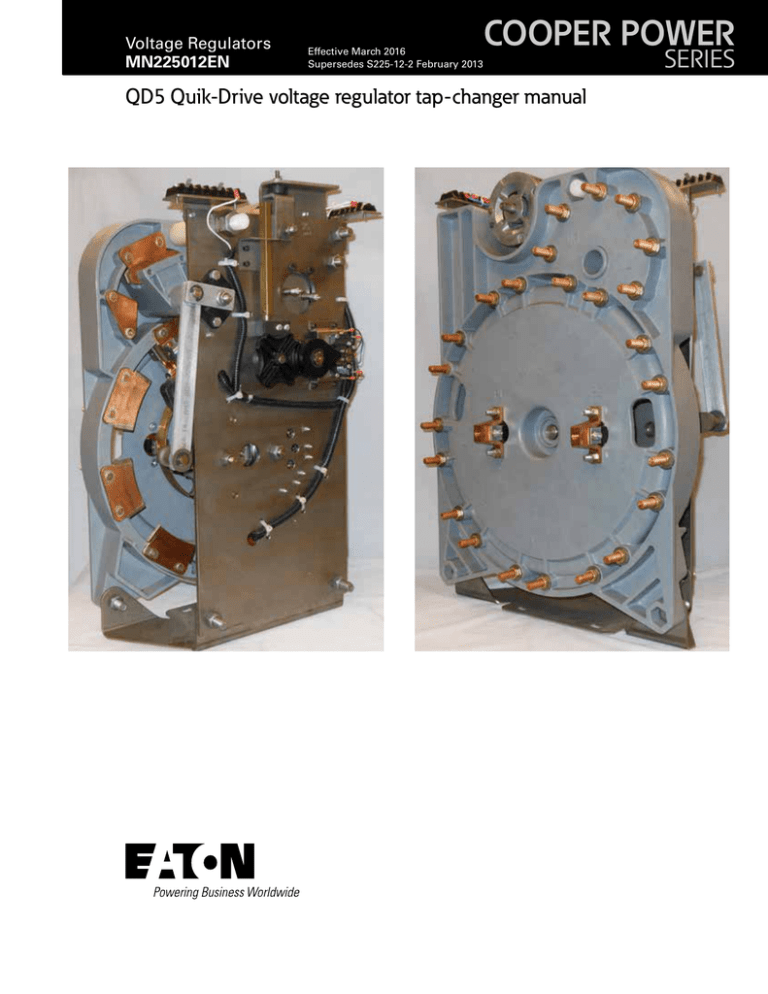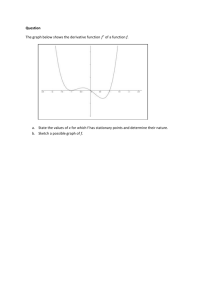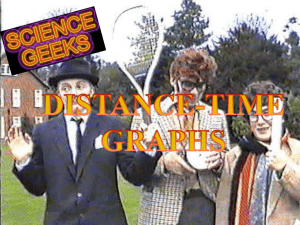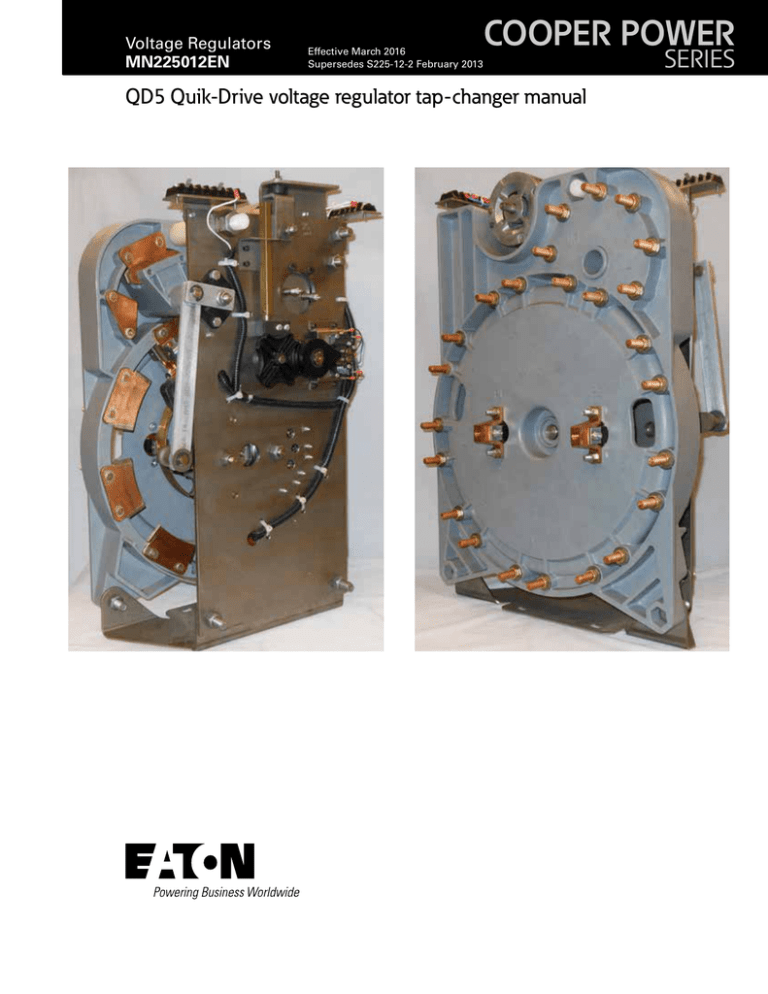
Voltage Regulators
MN225012EN
Effective March 2016
Supersedes S225-12-2 February 2013
COOPER POWER
QD5 Quik-Drive voltage regulator tap-changer manual
SERIES
DISCLAIMER OF WARRANTIES AND LIMITATION OF LIABILITY
The information, recommendations, descriptions and safety notations in this document are based on Eaton Corporation’s
(“Eaton”) experience and judgment and may not cover all contingencies. If further information is required, an Eaton sales
office should be consulted. Sale of the product shown in this literature is subject to the terms and conditions outlined in
appropriate Eaton selling policies or other contractual agreement between Eaton and the purchaser.
THERE ARE NO UNDERSTANDINGS, AGREEMENTS, WARRANTIES, EXPRESSED OR IMPLIED, INCLUDING WARRANTIES
OF FITNESS FOR A PARTICULAR PURPOSE OR MERCHANTABILITY, OTHER THAN THOSE SPECIFICALLY SET OUT IN ANY
EXISTING CONTRACT BETWEEN THE PARTIES. ANY SUCH CONTRACT STATES THE ENTIRE OBLIGATION OF EATON. THE
CONTENTS OF THIS DOCUMENT SHALL NOT BECOME PART OF OR MODIFY ANY CONTRACT BETWEEN THE PARTIES.
In no event will Eaton be responsible to the purchaser or user in contract, in tort (including negligence), strict liability or
other-wise for any special, indirect, incidental or consequential damage or loss whatsoever, including but not limited to
damage or loss of use of equipment, plant or power system, cost of capital, loss of power, additional expenses in the use of
existing power facilities, or claims against the purchaser or user by its customers resulting from the use of the information,
recommendations and descriptions contained herein. The information contained in this manual is subject to change without
notice.
ii
QD5 QUIK-DRIVE TAP-CHANGER INSTALLATION AND MAINTENANCE INSTRUCTIONS MN225012EN March 2016
Contents
SAFETY INFORMATION
Safety information . . . . . . . . . . . . . . . . . . . . . . . . . . . . . . . . . . . . . . . . . . . . . . . . . . . . . . . . . . . . . . . . . . . . . . . . . . . . . . iv
PRODUCT INFORMATION
Introduction . . . . . . . . . . . . . . . . . . . . . . . . . . . . . . . . . . . . . . . . . . . . . . . . . . . . . . . . . . . . . . . . . . . . . . . . . . . . . . . . . . . 1
Standards . . . . . . . . . . . . . . . . . . . . . . . . . . . . . . . . . . . . . . . . . . . . . . . . . . . . . . . . . . . . . . . . . . . . . . . . . . . . . . . . . . . . 1
General . . . . . . . . . . . . . . . . . . . . . . . . . . . . . . . . . . . . . . . . . . . . . . . . . . . . . . . . . . . . . . . . . . . . . . . . . . . . . . . . . . . . . . 1
Motor . . . . . . . . . . . . . . . . . . . . . . . . . . . . . . . . . . . . . . . . . . . . . . . . . . . . . . . . . . . . . . . . . . . . . . . . . . . . . . . . . . . . . . . . 1
Motor resistance . . . . . . . . . . . . . . . . . . . . . . . . . . . . . . . . . . . . . . . . . . . . . . . . . . . . . . . . . . . . . . . . . . . . . . . . . . . . . . . 1
Motor capacitor . . . . . . . . . . . . . . . . . . . . . . . . . . . . . . . . . . . . . . . . . . . . . . . . . . . . . . . . . . . . . . . . . . . . . . . . . . . . . . . . 2
Holding switch . . . . . . . . . . . . . . . . . . . . . . . . . . . . . . . . . . . . . . . . . . . . . . . . . . . . . . . . . . . . . . . . . . . . . . . . . . . . . . . . . 2
Contacts . . . . . . . . . . . . . . . . . . . . . . . . . . . . . . . . . . . . . . . . . . . . . . . . . . . . . . . . . . . . . . . . . . . . . . . . . . . . . . . . . . . . . 3
Main stationary contacts . . . . . . . . . . . . . . . . . . . . . . . . . . . . . . . . . . . . . . . . . . . . . . . . . . . . . . . . . . . . . . . . . . . . . . . . . 3
Main movable contacts . . . . . . . . . . . . . . . . . . . . . . . . . . . . . . . . . . . . . . . . . . . . . . . . . . . . . . . . . . . . . . . . . . . . . . . . . . 3
Reversing stationary contacts . . . . . . . . . . . . . . . . . . . . . . . . . . . . . . . . . . . . . . . . . . . . . . . . . . . . . . . . . . . . . . . . . . . . . 3
Main reversing movable contacts . . . . . . . . . . . . . . . . . . . . . . . . . . . . . . . . . . . . . . . . . . . . . . . . . . . . . . . . . . . . . . . . . . 4
Micro switches . . . . . . . . . . . . . . . . . . . . . . . . . . . . . . . . . . . . . . . . . . . . . . . . . . . . . . . . . . . . . . . . . . . . . . . . . . . . . . . . 4
QD5 tap-changer operating sequence . . . . . . . . . . . . . . . . . . . . . . . . . . . . . . . . . . . . . . . . . . . . . . . . . . . . . . . . . . . . . . . 4
MAINTENANCE, SERVICE AND TROUBLESHOOTING . . . . . . . . . . . . . . . . . . . . . . . . . . . . . . . . . . . . . . . . . . . . . . . . . 5
QD5 TAP-CHANGER SCHEMATIC . . . . . . . . . . . . . . . . . . . . . . . . . . . . . . . . . . . . . . . . . . . . . . . . . . . . . . . . . . . . . . . . . . .10
QD5 TAP-CHANGER TORQUE REGUIREMENTS. . . . . . . . . . . . . . . . . . . . . . . . . . . . . . . . . . . . . . . . . . . . . . . . . . . . . . 13
QD5 TAP-CHANGER REVERSING MOVABLE CONTACT ASSEMBLY KIT 5740785B72ER . . . . . . . . . . . . . . . . . 19
QD5 TAP-CHANGER REVERSING NEUTRAL STATIONARY CONTACT ASSEMBLY KIT 5791646A26 . . . . . . 23
QD5 TAP-CHANGER MAIN STATIONARY CONTACT ASSEMBLY KIT 5791646A24 . . . . . . . . . . . . . . . . . . . . . . . 30
QD5 TAP-CHANGER VL REVERSING STATIONARY CONTACT ASSEMBLY KIT 5791646A25 . . . . . . . . . . . . . . 33
QD5 TAP-CHANGE VR REVERSING STATIONARY CONTACT ASSEMBLY KIT 5791646A27 . . . . . . . . . . . . . . . 36
QD5 TAP-CHANGER MOTOR REPLACEMENT PROCEDURE KIT 57A63675100A . . . . . . . . . . . . . . . . . . . . . . . . . 39
QD5 TAP-CHANGER MAIN MOVABLE CONTACT REPLACEMENT KIT 5740785B33 . . . . . . . . . . . . . . . . . . . . . . 46
QD5 QUIK-DRIVE TAP-CHANGER INSTALLATION AND MAINTENANCE INSTRUCTIONS MN225012EN March 2016
iii
!
Safety for life
SAFETY
FOR LIFE
!
SAFETY
FOR LIFE
Eaton meets or exceeds all applicable industry standards relating to product safety in its Cooper Power™ series products.
We actively promote safe practices in the use and maintenance of our products through our service literature, instructional
training programs, and the continuous efforts of all Eaton employees involved in product design, manufacture, marketing,
and service.
We strongly urge that you always follow all locally approved safety procedures and safety instructions when working around
high voltage lines and equipment, and support our “Safety For Life” mission.
Safety information
The instructions in this manual are not intended as a
substitute for proper training or adequate experience in the
safe operation of the equipment described. Only competent
technicians who are familiar with this equipment should
install, operate, and service it.
Safety instructions
Following are general caution and warning statements that
apply to this equipment. Additional statements, related to
specific tasks and procedures, are located throughout the
manual.
A competent technician has these qualifications:
• Is thoroughly familiar with these instructions.
• Is trained in industry-accepted high and low-voltage safe
operating practices and procedures.
• Is trained and authorized to energize, de-energize, clear,
and ground power distribution equipment.
• Is trained in the care and use of protective equipment
such as arc flash clothing, safety glasses, face shield, hard
hat, rubber gloves, clampstick, hotstick, etc.
Following is important safety information. For safe
installation and operation of this equipment, be sure to read
and understand all cautions and warnings.
Hazard Statement Definitions
This manual may contain four types of hazard statements:
DANGER
Indicates an imminently hazardous situation which, if
not avoided, will result in death or serious injury.
WARNING
Indicates a potentially hazardous situation which, if not
avoided, could result in death or serious injury.
CAUTION
Indicates a potentially hazardous situation which, if not
avoided, may result in minor or moderate injury.
CAUTION
Indicates a potentially hazardous situation which, if not
avoided, may result in equipment damage only.
iv
DANGER
Hazardous voltage. Contact with hazardous voltage will
cause death or severe personal injury. Follow all locally
approved safety procedures when working around highand low-voltage lines and equipment.
G103.3
WARNING
Before installing, operating, maintaining, or testing this
equipment, carefully read and understand the contents
of this manual. Improper operation, handling or
maintenance can result in death, severe personal injury,
and equipment damage.
G101.0
WARNING
This equipment is not intended to protect human
life. Follow all locally approved procedures and safety
practices when installing or operating this equipment.
Failure to comply can result in death, severe personal
injury and equipment damage.
G102.1
WARNING
Power distribution and transmission equipment must
be properly selected for the intended application. It
must be installed and serviced by competent personnel
who have been trained and understand proper safety
procedures. These instructions are written for such
personnel and are not a substitute for adequate training
and experience in safety procedures. Failure to properly
select, install or maintain power distribution and
transmission equipment can result in death, severe
personal injury, and equipment damage.
G122.3
QD5 QUIK-DRIVE TAP-CHANGER INSTALLATION AND MAINTENANCE INSTRUCTIONS MN225012EN March 2016
Product information
CAUTION
Do not operate the motor in air for excessive periods of
time or overheating and failure may result.
Introduction
Eaton combines more than 50 years of tap-changer
experience with the latest technology providing the most
advanced and reliable voltage regulator tap-changer in its
Cooper Power series QD5 Quik-Drive™ tap-changer. Eaton
provides the proven value customers have come to expect
from the leader. By using advanced thermal-set material
rather than Phenolic material Eaton has been able to design
in strength to meet the most demanding applications.
The design provides for an improved contact alignment
and longer contact life. The QD5 tap-changer incorporates
Cooper’s exclusive holding switch circuit, which has set the
standard for tap-changer tracking reliability.
The QD5 Quik-Drive tap-changer offers many advanced
features when integrated with Eaton's Cooper Power series
voltage regulator controls. Applications such as Preventative
Maintenances Tapping (PMT™), Duty Cycle Monitor (DCM),
and Time–ON-TAP™ features enables the unique capability
to monitoring factors that affect tap-changer life.
Read this manual first
These instructions apply to distribution voltage regulators
equipped with the QD5 tap-changer. Read these instructions
carefully before attempting maintenance on the voltage
regulator.
The equipment covered by these instructions should be
operated and serviced only by competent personnel familiar
with good safety practices. These instructions are written
for such personnel and are not intended as a substitute for
adequate training and experience in safe procedures for this
type of equipment.
The text of this instruction includes information concerning
hazards to safety, which are common to all regulators.
This safety hazard information is offered for guidance
when installing and operating the descriptive matter to
aid in preventing damage to the equipment and to advise
of possible hazards to personnel. When reading this text,
the meaning and content of these statements should be
understood and followed carefully.
Standards
ISO 9001 Certified Quality Management System
Figure 1. Motor.
General
Service Information MN225012EN covers operating,
maintenance and component replacement instructions for
the QD5 Quik-Drive tap-changer in Eaton's Cooper Power
series VR-32 voltage regulators. The QD5 tap-changer
in 2003 replaced the 770 Direct Drive tap-changers for
low current application single-phase voltage regulators.
Replacing the medium direct drive model 770, 150 kV BIL,
the QD5 tap-changer like the 770 direct drive tap-changer
are used on voltage regulators with a load rating up to 328
Amps. In 2007, the original Phenolic contact board design of
the QD5 was replace by thermal-set material.
Motor
The motors for the QD5 Quik-Drive tap-changer are
permanent split capacitor type suitable for operation in both
directions of rotation at 120 Vac, single-phase, 50/60 Hz. All
components are compatible with hot transformer oil and
windings are oil cooled. The motor will carry locked–rotor
current for at least 3000 hours.
Motor resistance
To measure the motor resistance of each motor directional
winding, see the following:
Motor Ground “White Lead” to
“Blue Lead” Raise Motor Ground “ White Lead” to ”
Red Lead” Lower Raise “Blue Lead” to Lower
“Red Lead” = 7.2 ohms
= 7.2 ohms
= 13.9 ohms
QD5 QUIK-DRIVE TAP-CHANGER INSTALLATION AND MAINTENANCE INSTRUCTIONS MN225012EN March 2016
1
Motor capacitor
Holding switch
Figure 2. Motor capacitor.
If there is a problem with one of the micro switches on the
holding switch, the individual micro switch should not be
replaced. Instead, the complete holding-switch assembly
must be replaced. Replacement of an individual micro
switch can cause alignment problems which will affect
the operation of the tap-changer. Special fixtures are used
to assemble the holding-switch assembly to ensure that
alignment gap setting requirements are met.
The QD5 tap-changer motor uses a 50 μF, 440 Vac, and
100°C motor capacitor. The motor capacitor is not part of
the tap-changer assembly; it will be located in the voltage
regulator control box.
Eaton's tap-changers are equipped with a holding switch
to assure that a tap-changer operation is completed. This
switch also provides a repetitive and accurate opening
action causing the motor to stop the drive components
with correct alignment. A signal from the holding switch
activates the operations counter and prevents time delay
reset during a tap change. The holding switch is operated by
a pinion cam causing the holding switch lever to close in on
either the raise or lower micro switch.
Motor capacitor
Size Rating
50 μF, 440 Vac, 100°C for 50 and 60 Hertz
It is recommended that a replacement capacitor be of the
same size and rating as was originally supplied with the unit.
Incorrectly sized motor capacitors can cause the motor to
labor and not run properly or at all; premature motor failure
will result. Tap position tracking of the voltage regulator
control will also be adversely affected by improperly sized
motor capacitors.
Figure 3. Holding switch assembly.
2
QD5 QUIK-DRIVE TAP-CHANGER INSTALLATION AND MAINTENANCE INSTRUCTIONS MN225012EN March 2016
Contacts
All movable and main stationary contacts employ
copper-tungsten alloy tips at points subjected to arcing
duty. Contact points not subjected to arcing employ a
combination of EPT copper to provide a high conductivity
current path. Movable contacts are split to make contact
on both sides of mating parts and resist separation during
high current surges. Contact pressure is maintained by steel
compression springs.
Main stationary contacts
The main movable contact assembly is made up of a set
of two individual contact assemblies and a thermal set
material insulating arm. Each of the main movable contacts
makes contact with the main stationary contacts as the
tap changer rotates through each tap position. At least one
of the main movable contacts remains in contact with a
stationary contact at all times. The main stationary contacts
bolt to collector rings. The collector rings insert between
a set of button contacts that are able to hold a continuous
current path through all 32 steps of the tap changer and
while in neutral. The movable contact assemblies are
identical and can be used for either the right or left hand
contacts.
Reversing stationary contacts
Copper-Tungsten
Arcing Tips
Figure 6. VL reversing
stationary.
Figure 8. Figure 7. VR
reversing stationary.
Figure 4. Main stationary contact.
The main stationary contact is used for stationary tap
contacts and the neutral contact.
Main movable contacts
Figure 7. Figure 8. Neutral reversing
stationary.
Figure 5. Main movable contact assembly.
The set of reversing switch stationary contacts on the QD5
tap-changer consist of three individual stationary contacts,
a VL-Reversing Stationary, a Reversing Neutral Stationary,
and a VR-Reversing Raise Stationary contact. The reversing
switch stationary contacts see less operating duty than the
main stationary contacts and therefore do not utilize the
copper-tungsten alloy arcing tips.
QD5 QUIK-DRIVE TAP-CHANGER INSTALLATION AND MAINTENANCE INSTRUCTIONS MN225012EN March 2016
3
Main reversing movable contacts
Micro switches
Micro switches are use for the holding switch, reversing
logic, neutral indication and taping limit logic switches.
Two sets of normally closed switches are use to provide a
safety switch circuit to prevent the tap-changer from tapping
beyond 16R and 16L acting as a fail-safe to the mechanical
stop. The switches enable the tap changer to step back from
the mechanical stop when the holding switch is closed.
The micro switches used are rated for –40°C to 130°C,
5 Amp 125/250 Vac rating. The switches are designed to
exceed one million operations at QD5 tap-changer current.
Figure 9. Reversing movable contact assembly.
QD5 tap-changer operating sequence
When the tap-changer is in the neutral position and the
control calls for a tap change, the following events occur:
The reversing switch changes the polarity of the tapped
winding. When the QD5 Quik-Drive tap-changer is in neutral
position, the reversing switch is located on the “VN”
Reversing Neutral Stationary Contact. In the open position
the reversing switch is not in the load current circuit.
1. Motor will start and drive the chain sprocket.
The reversing switch motion on the QD5 tap-changer occurs
as the main movable contacts enter or leave the neutral
position. The QD5 tap-changer reversing switch movable
contacts interact with the three reversing stationary
contacts during the buck and boost operation of the tap
changer.
4. Drive pinion roller engages the position indicator drive
gear advancing the position indicator pointer.
The first tap step in either direction rotates the Reversing
Segment actuator causing the Reversing Segment Actuator
arms to rotate the reversing switch and engage the
appropriate reversing stationary contact. When the tapchanger receives a signal for raise and the reversing switch
contact is in neutral, the reversing movable contacts will
move clockwise on to the VR stationary bridging the VR and
VN stationary contacts. In the lower direction from neutral
the reversing movable will move counter clockwise on to
the VL stationary contact. The reversing movable will be
bridging the VL and VN when moving in the lower direction.
2. Rotation of the chain sprocket rotates the drive pinion.
3. The drive pinion cam engages and closes in the holding
switch.
5. The sprocket drive roller engages the Geneva gear
rotating the Geneva gear.
6. As the sprocket rotates and the holding switch is
actuated, the sprocket cam dis-engages and releases
the brake.
7. The rotation of the Geneva gear causes the reversing
segment actuator to operate which moves the
reversing switch movable contacts, via the linkage tying
the reversing segment actuator to the reversing switch
from neutral to VR or VL.
8. Rotation of the Geneva gear relocates the movable
contacts on the stationary contacts.
9. Drive pinion cam returns to the open area opening the
holding switch.
10. Tap Change is completed.
4
QD5 QUIK-DRIVE TAP-CHANGER INSTALLATION AND MAINTENANCE INSTRUCTIONS MN225012EN March 2016
Maintenance, service and troubleshooting
Control Winding
Terminal Board
Motor/Chain
Tension Bumper
Main Terminal
Board
Position Indicator
Drive Tube
Brake Assembly
Reversing Stationary Contacts
PI Drive Face
Geneva Gear
Holding Switch
Assembly
Reversing Segment
Actuator Arms
Drive Pinion Cam
Reversing
Actuator
Main Stationary
Contact
Safety Switches
Neutral
Switch
Figure 10. Tap-changer front view.
QD5 QUIK-DRIVE TAP-CHANGER INSTALLATION AND MAINTENANCE INSTRUCTIONS MN225012EN March 2016
5
#8 Stationary
VR-Reversing
Stationary
Contact
Reversing
Neutral
Stationary
Contact
VL-Reversing
Stationary
Contact
#7 Stationary
Neutral
Stationary
#1 Main
Stationary
Contact
#6 Stationary
#2 Stationary
#3 Stationary
#5 Stationary
#4 Stationary
Figure 11. Back side of QD5 tap-changer.
6
QD5 QUIK-DRIVE TAP-CHANGER INSTALLATION AND MAINTENANCE INSTRUCTIONS MN225012EN March 2016
Motor
Chain
Brake Assembly
Logic Switches
Drive Sprocket
Gear
Raise Safety
Switch
Reversing
Segment
Actuator
Neutral Switch
Lower Safety
Switch
Figure 12. Inside drive frame.
QD5 QUIK-DRIVE TAP-CHANGER INSTALLATION AND MAINTENANCE INSTRUCTIONS MN225012EN March 2016
7
Drive Sprocket
Gear
Geneva Gear
Reversing Segment
Actuator
Movable Contact
Actuator Finger
Figure 13. Drive frame with Geneva gear.
8
QD5 QUIK-DRIVE TAP-CHANGER INSTALLATION AND MAINTENANCE INSTRUCTIONS MN225012EN March 2016
VR Stationary Contact
Reversing Neutral
Stationary
Reversing Movable
Contact
VL Stationary
Contact
Neutral Main
Stationary Contact
Main Stationary
Contact #8
Main Movable
Contacts
Main Stationary
Contact #1
Inner Collector Ring
Movable Contact
Insulator Arm
Outer Collector Ring
Figure 14. Inside contact assembly.
QD5 QUIK-DRIVE TAP-CHANGER INSTALLATION AND MAINTENANCE INSTRUCTIONS MN225012EN March 2016
9
QD5 tap-changer schematic
Figure 15. QD5 wiring schematic.
10
QD5 QUIK-DRIVE TAP-CHANGER INSTALLATION AND MAINTENANCE INSTRUCTIONS MN225012EN March 2016
Contact erosion patterns
Copper
MOVEABLE
ARCING
CONTACT
ARCING
INSERT
STATIONARY
CONTACT
Copper
MOVEABLE
ARCING
CONTACT
ARCING
INSERT
STATIONARY
CONTACT
NEW CONTACTS
NEW
EROSION
EROSION
INTERMEDIATE STAGE
EROSION HAS PROGRESSED TO A POINT WHERE
BURNING CAN OCCUR ON COPPER
MINIMUM OF ORIGINAL
CONTACT SURFACE REMAINS
EQUALIZER
WINDING PATTERN
CONVENTIONAL
WINDING PATTERN
END OF CONTACT LIFE STAGE
Contact erosion is a function of many variables such as tap voltage load current and
power factor reactor design and tapped winding design. MEPS employs both equalizer
and conventional windings which will produce the typical erosion patterns above.
Figure 16. Contact life stages.
QD5 QUIK-DRIVE TAP-CHANGER INSTALLATION AND MAINTENANCE INSTRUCTIONS MN225012EN March 2016
11
Contact inspection
Tap-changer contacts are exposed to combination of
electrical, mechanical and thermal conditions that result
in deterioration. Erosion at the points subjected to arcing
duty is the most visible indication of wear. Figures 19 and
20 illustrate typical contact erosion patterns resulting from
normal service. Contacts at the end of life stage shown in
Figures 21 and 22 must definitely be replaced. The figures
below show actual contacts after various stages of contact
erosion.
New contacts
Figure 17. QD5 tap-changer movable contact.
Figure 18. QD5 tap-changer stationary contact.
Intermediate life stage
Figure 19. QD5 tap-changer movable contact.
Figure 20. QD5 tap-changer stationary contact.
End of contact life stage
Figure 21. QD5 tap-changer movable contact.
12
Figure 22. QD5 tap-changer stationary contact edge.
QD5 QUIK-DRIVE TAP-CHANGER INSTALLATION AND MAINTENANCE INSTRUCTIONS MN225012EN March 2016
QD5 tap-changer torque requirements
Reversing
Stationary
Contact
Stationary
Contact
80–90 in-lbs
(9.0–10.2 Nm)
Figure 23. QD5 tap-changer stationary contact torque requirements.
30–40 in-lbs
(3.4–4.5 Nm)
180–192 in-lbs
(20.3–21.6 Nm)
12–18 in-lbs
(1.4–2.0 Nm)
4–5 in-lbs
(0.5–0.6 Nm)
Figure 24. Front drive torque requirements.
QD5 QUIK-DRIVE TAP-CHANGER INSTALLATION AND MAINTENANCE INSTRUCTIONS MN225012EN March 2016
13
18–20 lb-in
(5–2.2 Nm)
65–75 in-lbs
(7.5–8.5 Nm)
Figure 25. Motor to mounting bracket torque
requirements.
Figure 27. Geneva gear torque requirements.
180–192 lb-in
(20.2–21.6 Nm)
Figure 26. Motor pivot stud and locknut torque
requirements.
14
QD5 QUIK-DRIVE TAP-CHANGER INSTALLATION AND MAINTENANCE INSTRUCTIONS MN225012EN March 2016
QD5 tap-changer reversing movable
contact assembly kit 5740785B72ER
(Refer to Service Information MN225024EN)
General
The purpose of this replacement kit is to provide the parts
and installation instructions for replacing the reversing
movable contact on a QD5 Quik Drive tap-changer.
Parts supplied
Item
1
Part Number
0740785B72
Description
Reversing Movable Contact
Qty
1
Tools required
Figure 28. Kit parts.
•
Ratchet Wrench
•
3/8 inch Socket
•
7/16 inch Socket
•
9/16 inch Deep-well Socket
•
1/4 inch Wrench
•
Small Flat-blade Screwdriver or 5/32 inch Allen Wrench
•
Standard 8-inch Long Flat-blade Screwdriver
•
Torque Wrench in-lbs
•
Loctite® 243™ Threadlocker
QD5 QUIK-DRIVE TAP-CHANGER INSTALLATION AND MAINTENANCE INSTRUCTIONS MN225012EN March 2016
15
Installation procedure
Removal
1. Hold the reversing movable contact assembly to
prevent the assembly from moving. Using a 9/16"
wrench loosen and remove the reversing actuator arm
nut. See Figure 29.
Reversing Neutral
Stationary
Contact
Reversing
Movable
Contact
Bushing
Bushing
Mounting
Bolt
Reversing
Actuator Arm
Nut
Reversing
Segment
Actuator
Arm
Reversing Movable
Contact Assembly
Actuator Arm
Figure 31. Bushing.
3. Using a 7/16" wrench, loosen and remove both bushingmounting bolts. See Figure 32.
4. Remove the bushing from the reversing movable
contact shaft. See Figure 32.
Figure 29. Actuator arm and hardware.
2. Lift outward on the reversing actuator arm and remove
it from the reversing movable contact bushing. The
reversing actuator shaft may be tapped in to allow
clearance to remove the arm. See Figures 30 and 31.
Reversing
Actuator
Arm
Bushing
Reversing
Actuator
Shaft
Figure 32. Removal of bushing.
Figure 30. Removal of actuator arm.
16
QD5 QUIK-DRIVE TAP-CHANGER INSTALLATION AND MAINTENANCE INSTRUCTIONS MN225012EN March 2016
5. Use a small screw driver (or 5/32" Allen wrench) and
a 1/4" wrench to loosen and remove the self-locking
nuts and reversing logic switch mounting screws. See
Figures 33 and 34.
6. After removing the reversing logic switch mounting
screws the switch will drop away from the reversing
movable switch tube. See Figure 35.
Switches
Logic switch
Hardware
Figure 35. Loose logic switches.
Figure 33. Reversing logic hardware.
7. Use a 9/16" wrench to loosen and remove the nuts
and flat washers from both of the reversing neutral
stationary contacts on the back of the tap-changer
contact panel. See Figure 36.
Screw
Nut
Reversing Stationary Contact
Hardware
Logic Switch
Figure 34. Removal of logic switch.
Figure 36. Reversing neutral stationary contact.
QD5 QUIK-DRIVE TAP-CHANGER INSTALLATION AND MAINTENANCE INSTRUCTIONS MN225012EN March 2016
17
8. Pull the reversing movable contact assembly and the
reversing neutral stationary contact forward toward the
steel front panel as far as possible. See Figure 37.
Neutral
Reversing
Stationary
Contact
Assembly
11. Remove the reversing actuator shaft from the reversing
movable contact assembly and retain for use in the
new contact assembly. See Figure 39.
Reversing
Movable
Contact
Assembly
Figure 39. The actuator shaft removed from the
reversing movable contact assembly.
Reassembly
Figure 37. Reversing movable and stationary contacts.
9. Rotate the reversing movable contact counter clockwise
until the movable contact assembly disengages from
the reversing neutral stationary contact and remove it
from the tap-changer. See Figure 38.
Reversing
Movable
Contact
Assembly
Figure 38. Rotating of reversing movable contact.
12. Insert the reversing actuator shaft into the new
reversing movable contact assembly. See Figure 39.
13. Place the reversing movable contact into the mounting
slot in the tap-changer front panel, aligning the movable
contact assembly with the reversing neutral stationary
contact. The reversing neutral stationary contact should
be inserted far enough into the contact board so that
the blade lines up with the center of the reversing
movable contacts. See Figure 40.
Reversing
Movable
Contact
Assembly
Figure 40. Reinstalling reversing movable contact.
10. Remove the reversing neutral stationary contact
assembly from the tap-changer contact panel.
18
Mounting
Slot
QD5 QUIK-DRIVE TAP-CHANGER INSTALLATION AND MAINTENANCE INSTRUCTIONS MN225012EN March 2016
14. Insert a standard flat screwdriver between the middle
and top button contacts on the reversing movable
contact assembly and twist to separate. Line up
the movable and stationary contacts and rotate the
movable contact assembly clockwise over the reversing
stationary contact. See Figure 41.
16. Slide the stationary and movable contact assembly
toward the contact panel. Align the movable contact
assembly so that the reversing movable tube aligns
with and goes through the hole in the contact panel. At
this point the stationary contact and movable contact
should be fully engaged with the contact panel. See
Figure 43.
Main Stationary
Board
Reversing
Movable Tube
Figure 41. Positioning reversing movable contacts.
Figure 43. Aligning with main contact board.
15. Continue to reposition the screwdriver, separate the
button contacts and rotate the reversing movable
contact assembly until the middle button contact is
fully engaged in the center of the reversing stationary
contact blade. See Figure 42.
17. Place a flat washer and nut over each of the reversing
neutral stationary contact studs. Tighten to a torque of
80–90 in-lbs (9.0–10-2 Nm). See Figure 44.
Neutral Stationary
Contact
Movable
Contact
Assembly
Neutral
Stationary
Studs
Figure 44. Reinstalling neutral stationary and hardware.
Figure 42. Engaging contacts.
QD5 QUIK-DRIVE TAP-CHANGER INSTALLATION AND MAINTENANCE INSTRUCTIONS MN225012EN March 2016
19
18. Place the mounting hardware onto the reversing logic
switches and fasten to the tap-changer front plate.
While holding a small screwdriver (or 5/32" Allen
wrench), tighten the nuts to a torque of 4–5 in-lbs (0.5–
0.6 Nm). See Figure 45.
4-40
Hex
Nut
20. Place the reversing segment arm onto the reversing
actuator shaft. Align the square portion of the shaft
with the square hole in the arm. If needed, place a
screwdriver through the movable contact tube and push
the shaft forward while seating the arm over the shaft.
It may be necessary to rotate the movable contact
assembly slightly to align the shaft and hole. See
Figures 47 and 48.
Reversing Segment Arm
4-40x1.25
Screws
Reversing
Logic
Switches
Shaft
Figure 47. Installing reversing segment arm.
Figure 45. Reinstalling logic switches.
19. If none is present on the threads, apply Loctite® 243™
threadlocker to the two 1/4-28 bolts. Using the bolts
and a 7/16" wrench, fasten the reversing movable
bushing to the front of the tap-changer. Tighten the
bolts to a torque of 30–40 in-lbs (3.4–4.5 Nm). See
Figure 46.
Bushing
Hardware
Figure 48. Positioning the reversing movable with the
bushing.
Figure 46. Reinstalling bushing.
20
QD5 QUIK-DRIVE TAP-CHANGER INSTALLATION AND MAINTENANCE INSTRUCTIONS MN225012EN March 2016
21. Place the self-locking nut onto the reversing segment
shaft and then tighten with a 9/16" wrench, while
holding the reversing switch assembly to prevent it
from moving. The nut should be tightened to a torque
of 180 to 192 lb-ins (20.3 to 21.6 Nm). See Figure 49.
Placing tap-changer into neutral
1. Place a 3/8" socket and ratchet on the output shaft of
the motor; rotate the motor so that the contacts and
other components are aligned in the neutral position
2. Confirm that the regulator is in the neutral position:
A. Main movable contacts are located on the neutral
stationary contact, which is located at the 11 o’clock
position and under the reversing switch movable
contact assembly. See Figure 50.
Hardware
Figure 49. Fastening reversing segment.
22. Once the work has been completed place the tapchanger in the neutral position.
Neutral
Stationary
Contact
Main
Movable
Contacts
Figure 50. Neutral stationary contact position for main
movable contacts.
B. The reversing movable contact is located on the
reversing neutral stationary contact. See Figure 51.
Reversing
Neutral
Stationary
Contact
Reversing
Movable
Contact
Figure 51. Neutral position for reversing movable.
QD5 QUIK-DRIVE TAP-CHANGER INSTALLATION AND MAINTENANCE INSTRUCTIONS MN225012EN March 2016
21
C. The pinion cam is pointing to the right over the
holding switch actuator. See Figure 52.
Holding Switch
Actuator
Pinion Cam
Figure 52. Neutral position for position indicator pinion
cam and holding switch.
22
QD5 QUIK-DRIVE TAP-CHANGER INSTALLATION AND MAINTENANCE INSTRUCTIONS MN225012EN March 2016
QD5 tap-changer reversing neutral stationary
contact assembly kit number 5791646A26
Installation procedure
(Refer to service Information MN225025EN)
NNote: Retain all hardware.
General
1. Hold the reversing movable contact assembly to
prevent it from moving. Using a 9/16" wrench, loosen
and remove the reversing actuator arm nut. See Figure
54.
The purpose of this replacement kit is to provide the parts
and installation instructions for replacement of the reversing
neutral stationary contact on a QD5 Quik Drive tap-changer
Parts supplied
Item
1
Reversing Neutral
Stationary Contact
Part Number
0791646A26
Removing existing contact assembly
Description
Qty
Reversing Neutral Stationary
Contact
1
Reversing
Segment
Actuator Arm
Reversing
Movable Contact
Assembly
Reversing Actuator
Arm Nut
Figure 54. Reversing actuator arm nut removal.
2. Lift outward on the reversing actuator arm and remove
it from the reversing movable contact bushing. The
reversing actuator shaft may be tapped in to allow
clearance to remove the arm. See Figures 55 and 56.
Figure 53. Reversing neutral stationary contact.
Reversing
Actuator
Shaft
Tools required
•
Ratchet Wrench
•
3/8 inch Socket
•
7/16 inch Socket
•
9/16 inch Deep-well Socket
•
Torque Wrench, in-lbs
•
Small flat-blade Screwdriver or 5/32 inch Allen Wrench
•
8" Long flat-blade Screwdriver
•
Loctite®
243™ Threadlocker
Reversing
Actuator
Arm
Figure 55. Reversing actuator arm removal.
QD5 QUIK-DRIVE TAP-CHANGER INSTALLATION AND MAINTENANCE INSTRUCTIONS MN225012EN March 2016
23
3. Using a 7/16" wrench, loosen and remove both bushingmounting bolts. See Figure 56.
Bushing
Mounting
Bolt
5. Using a small screwdriver (or 5/32" Allen wrench) and
a 1/4" wrench, loosen and remove the self-locking
nuts and reversing logic switch mounting screws. See
Figures 58 and 59.
Actuator Arm
Reversing
Movable
Contact
Bushing
Reversing Logic
Switch Mounting
Hardware
Figure 56. Reversing actuator arm removed.
Figure 58. Logic switch removal.
4. Remove the bushing from the reversing actuator shaft.
See Figure 57.
TapChanger
Plate
Reversing
Movable
Contact
Reversing
Logic Switch
Bushing
Figure 57. Removing reversing movable contact bushing.
Figure 59. Reversing logic switch removal.
24
QD5 QUIK-DRIVE TAP-CHANGER INSTALLATION AND MAINTENANCE INSTRUCTIONS MN225012EN March 2016
6. After the removal of the reversing logic switch
mounting screws, the switch will drop away from the
reversing movable switch tube. See Figure 60.
8. Pull the reversing movable contact assembly and the
reversing neutral stationary contact forward toward the
steel front panel as far as possible. See Figure 62.
Neutral
Reversing
Stationary
Contact
Reversing
Movable
Contact
Reversing
Logic Movable
Contact Tube
Logic Switch
Figure 62. Removing movable contact assembly.
Figure 60. Reversing movable contact switch.
7. Using a 9/16" wrench, loosen and remove the nuts
and flat washers from both of the reversing neutral
stationary contacts on the back of the tap-changer
contact panel. See Figure 61.
9. Rotate the reversing movable contact counter
clockwise until the movable contact assemble
disengages from the reversing neutral stationary
contact and remove it from the tap-changer. See Figure
63.
Neutral
Stationary
Contact
Reversing Neutral
Stationary
Contact Hardware
Figure 61. Reversing neutral stationary contact hardware.
Reversing
Movable
Contact
Removing
Reversing
Movable
Assembly
Figure 63. Removing reversing movable contact.
10. Remove the reversing neutral stationary contact
assembly from the tap-changer contact panel.
QD5 QUIK-DRIVE TAP-CHANGER INSTALLATION AND MAINTENANCE INSTRUCTIONS MN225012EN March 2016
25
Installing replacement contact and reassembly
1. Place a new reversing neutral stationary contact into
the mounting holes in the contact panel. Place the
contact assembly so that it is in the board but far
enough out so that engagement can be made when
installing the reversing movable contact assembly. See
Figure 64.
3. Continue to reposition the screwdriver, separate the
button contacts and rotate the reversing movable
contact assembly until the middle button contact is
fully engaged in the center of the reversing stationary
contact blade. See Figure 66.
Reversing
Neutral
Stationary
Contact
Figure 66. Reassembly.
Figure 64. Replacing reversing neutral stationary contact.
2. Insert a standard flat screwdriver between the middle
and top button contacts on the reversing movable
contact assembly and twist to separate. Line up
the movable and stationary contacts and rotate the
movable contact assembly clockwise over the reversing
stationary contact. See Figure 65.
4. Slide the stationary and movable contact assembly
toward the contact panel. Align the movable contact
assembly so that the reversing movable contact tube
aligns and goes through the hole in the contact panel.
At this point, the stationary contact and movable
contact should be fully engaged with the contact panel.
See Figure 67.
Reversing
Movable
Contact
Button
Neutral
Stationery
Contact
Contact Panel
Reversing
Movable
Contact
Tube
Slot
Figure 67. Stationary and movable contact alignment.
Figure 65. Reassembly of neutral stationary and
reversing movable.
26
QD5 QUIK-DRIVE TAP-CHANGER INSTALLATION AND MAINTENANCE INSTRUCTIONS MN225012EN March 2016
5. Place a flat washer and nut over each of the reversing
neutral stationary contact studs. Tighten to a torque of
80–90 in-lbs (9.0–10.2 Nm). See Figure 68.
7. If not present on the threads, apply Loctite® 243™
threadlocker to the two 1/4-28 bolts. Using the bolts
and a 7/16" wrench, fasten the reversing movable
bushing to the front of the tap-changer. Tighten the
bolts to a torque of 30–40 in-lbs (3.4–4.5 Nm). See
Figure 70.
1/4-28 Bolts
Reversing
Neutral
Stationary
Contact Studs
Reversing
Segment
Shaft
Figure 67. Reversing neutral stationary contact fastening.
Figure 70. Reversing segment gear shaft.
6. Place the mounting hardware onto the reversing logic
switches and fasten to the tap-changer front plate.
While holding a small screwdriver, tighten the nuts to a
torque of 4–5 in-lbs (0.5–0.6 Nm). See Figure 69.
4-40
Hex
Nut
8. Place the reversing segment arm onto the reversing
actuator shaft. Align the square portion of the shaft
with the square hole in the arm. If needed, place a
screwdriver through the movable contact tube and
push the shaft forward while seating the arm over
the shaft. It may be necessary to rotate the movable
contact assembly slightly to align the shaft and hole.
See Figures 71 and 72.
Reversing
Segment Arm
4-40x1.25
Screws
Reversing
Logic
Switches
Reversing Segment
Gear Shaft
Figure 69. Reversing logic switch mounting.
Figure 71. Placement of reversing segment arm.
QD5 QUIK-DRIVE TAP-CHANGER INSTALLATION AND MAINTENANCE INSTRUCTIONS MN225012EN March 2016
27
Placing tap-changer into neutral
1. Place a 3/8" socket and ratchet on the output shaft of
the motor; rotate the motor so that the contacts and
other components are aligned in the neutral position
2. Confirm that the regulator is in the neutral position.
A. Main movable contacts are located on the neutral
stationary contact, which is located at the 11 o’clock
position and under the reversing switch movable
contact assembly. See Figure 74.
Screwdriver or
Shaft Rod
Figure 72. Pushing the reversing segment shaft forward.
Neutral
Stationary
9. Place the self-locking nut onto the reversing segment
shaft. Using a 9/16" wrench, tighten to a torque of 180–
192 in-lbs (20.3–21.7 Nm) while holding the movable
contact assembly to prevent turning. See Figure 73.
Main
Movable
Figure 74. Neutral position for main movable contacts.
10. Once the work has been completed, place the tapchanger in the neutral position.
3/8-16 SelfLocking Nut
Reversing
Segment Shaft
Figure 73. Reversing segment fastening.
28
QD5 QUIK-DRIVE TAP-CHANGER INSTALLATION AND MAINTENANCE INSTRUCTIONS MN225012EN March 2016
B. The reversing movable contact is located on the
reversing neutral stationary contact. See Figure 75.
Reversing
Neutral
Stationary
Contact
Reversing
Movable
Contact
Figure 75. Neutral position for reversing movable.
C. The pinion cam is pointing to the right over the
holding switch actuator. See Figure 76.
Holding Switch
Actuator
Pinion Cam
Figure 76. Neutral position for position indicator pinion
cam and holding switch.
QD5 QUIK-DRIVE TAP-CHANGER INSTALLATION AND MAINTENANCE INSTRUCTIONS MN225012EN March 2016
29
QD5 tap-changer main stationary contact
assembly kit 5791646A24
(Refer to Service Information MN225026EN)
General
The purpose of this replacement kit is to provide the parts
and installation instructions for replacing the main stationary
contacts on a QD5 Quik Drive tap-changer.
Neutral Stationary
Contact
Parts supplied
Item
Part Number
Description
Qty
1
0791646A24
Stationary Contact
1
Stationary
Contacts
Figure 78. Stationary contacts.
Figure 77. Main stationary contact.
2. Use a 9/16" deep-well socket and ratchet to loosen and
remove the nuts and washers from each stationary
contact stud. See Figure 79.
Tools required
•
Ratchet Wrench
•
9/16 inch Deep-well Socket
•
Torque Wrench in-lbs
•
3/8 inch Socket
Installation procedure
Stationary contact removal and installation
instructions
1. Each QD5 tap-changer has nine main stationary
contacts. Of these, eight are tap contacts and one is
the neutral stationary contact. See Figure 78.
Figure 79. Removal of contact hardware.
30
QD5 QUIK-DRIVE TAP-CHANGER INSTALLATION AND MAINTENANCE INSTRUCTIONS MN225012EN March 2016
3. Remove the stationary contact from the contact
assembly panel. See Figure 79.
6. Repeat Steps 1 through 5 for each stationary contact to
be replaced.
4. Install the new stationary contact into the mounting
holes in the contact assembly board for the contact
being replaced. See Figure 80.
7. When the movable contacts are located on the
stationary contact to be replaced, the movable contacts
must be moved. Place a 3/8" socket onto the rear shaft
of the motor. See Figure 82. Using a ratchet, rotate
the motor to position the movable contacts off of the
contact to be replaced.
Motor Shaft
3/8" Socket and
Ratchet
Back Side of
Contact Panel
Figure 82. Motor and movable contact rotation.
Figure 80. Stationary contact removal.
5. Place a flat washer and nut on each stud. Use a 9/16"
deep-well socket and ratchet to tighten the nuts. Using
a torque wrench, tighten the nuts to a torque of 80–90
in-lbs (9.0–10.2 Nm). See Figure 81.
8. Once the work has been completed, place the tapchanger in the neutral position.
Washer
Nut
Figure 81. Contact hardware installation.
QD5 QUIK-DRIVE TAP-CHANGER INSTALLATION AND MAINTENANCE INSTRUCTIONS MN225012EN March 2016
31
Placing tap-changer into neutral
1. Place a 3/8" socket and ratchet on the output shaft of
the motor; rotate the motor so that the contacts and
other components are aligned in the neutral position
2. Confirm that the regulator is in the neutral position.
A. Main movable contacts are located on the neutral
stationary contact, which is located at the 11 o’clock
position and under the reversing switch movable
contact assembly. See Figure 83.
B. The reversing movable contact is located on the
reversing neutral stationary contact. See Figure 84.
Reversing
Neutral
Stationary
Contact
Reversing
Movable
Contact
Figure 84. Neutral position for reversing movable.
Neutral
Stationary
Contact
Main
Movable
Contacts
C. The pinion cam is pointing to the right over the
holding switch actuator. See Figure 85.
Figure 83. Neutral position for main movable contacts.
Holding Switch
Actuator
Pinion Cam
Figure 85. Neutral position for position indicator pinion
cam and holding switch.
32
QD5 QUIK-DRIVE TAP-CHANGER INSTALLATION AND MAINTENANCE INSTRUCTIONS MN225012EN March 2016
QD5 tap-changer VL reversing stationary
contact assembly kit number 5791646A25
Reversing Neutral
Stationary Contact
VR Reversing
Stationary Contact
(Refer to Service Information MN225027EN)
General
The purpose of this replacement kit is to provide the parts
and installation instructions for replacement of the VL
reversing stationary contacts on a QD5 Quik Drive tapchanger.
VL Reversing
Stationary Contact
Parts supplied
Item
Part Number
Description
Qty
1
0791646A25
VL Reversing Stationary
Contact
1
Figure 87. VL reversing stationary contact location.
2. If the reversing movable contacts are setting on the
VL reversing stationary contact, place a 3/8" socket
onto the rear shaft of the motor. See Figure 88. Using
a ratchet, rotate the motor shaft counter-clockwise
to move the reversing movable contacts off of the
reversing stationary contact. It may be necessary to
rotate the tap changer through several positions before
the movable reversing contact will begin to move.
Motor Shaft
Figure 86. VL reversing stationary contact.
Tools required
•
Ratchet Wrench
•
9/16 inch Deep-well Socket
•
Torque Wrench in-lbs
•
3/8 inch Socket
Figure 88. Motor and reversing movable contact
rotation.
Installation procedure
VL reversing stationary contact removal and
installation
1. Each QD5 tap-changer has one VL reversing stationary
contact. See Figure 87.
QD5 QUIK-DRIVE TAP-CHANGER INSTALLATION AND MAINTENANCE INSTRUCTIONS MN225012EN March 2016
33
3. To remove a VL Reversing Stationary Contact, use a
9/16" socket and ratchet to loosen and remove the nuts
and flat washers from each of the contact studs. See
Figure 89.
5. Install the new VL reversing stationary contact into
the mounting holes in the contact assembly board.
Make sure when installing the contact that the leading
tapered edge is positioned toward the reversing neutral
stationary contact. If the tapered edge is facing in the
wrong direction, the stationary VR contact is being
used. See Figure 90.
6. Place a flat washer and nut on each stud. Use a 9/16"
socket and ratchet to tighten the nuts on each contact
stud. Using a torque wrench tighten the nuts to a
torque of 80–90 in-lbs (9.0–10.2 Nm). See Figures 91.
Nuts and
Washers
VL Stationary Contact ID Marker
VL Contact
Studs
Figure 89. VL reversing stationary hardware and ID.
Figure 91. VL reversing stationary hardware.
4. Remove the VL reversing stationary contact from the
contact assembly panel. See Figure 90.
Tapered Edge
7. Once the work has been completed, place the tapchanger in the neutral position.
Figure 90. VL reversing stationary contact removal.
34
QD5 QUIK-DRIVE TAP-CHANGER INSTALLATION AND MAINTENANCE INSTRUCTIONS MN225012EN March 2016
Placing tap-changer into neutral
1. Place a 3/8" socket and ratchet on the output shaft of
the motor; rotate the motor so that the contacts and
other components are aligned in the neutral position
B. The reversing movable contact is located on the
reversing neutral stationary contact. See Figure 93.
2. Confirm that the regulator is in the neutral position.
A. Main movable contacts are located on the neutral
stationary contact, which is located at the 11 o’clock
position and under the reversing switch movable
contact assembly. See Figure 92.
Reversing
Neutral
Stationary
Reversing
Movable
Contact
Neutral
Stationary
Figure 93. Neutral position for reversing movable contact.
Main
Movable
Contacts
C. The pinion cam is pointing to the right over the
holding switch actuator. See Figure 94.
Figure 92. Neutral position for main movable contacts.
Holding Switch
Actuator
Pinion Cam
Figure 94. Neutral position for position indicator pinion
cam and holding switch.
QD5 QUIK-DRIVE TAP-CHANGER INSTALLATION AND MAINTENANCE INSTRUCTIONS MN225012EN March 2016
35
QD5 tap-changer VR reversing stationary
contact assembly kit number 5791646A27
(Refer to Service Information MN225028EN)
General
Neutral Stationary
VL Stationary
The purpose of this replacement kit is to provide the parts
and installation instructions for replacing the VR reversing
stationary contacts on a QD5 Quik Drive tap-changer.
Parts supplied
Item
Part Number
Description
Qty
1
0791646A27
VR Reversing Stationary
Contact
1
VR Stationary
Contact
Figure 96. Reversing stationary contact.
2. If the reversing movable contacts are located on the
VR reversing stationary contact, place a 3/8" socket
onto the rear shaft of the motor. See Figure 97. Using
a ratchet, rotate the motor shaft clockwise to move
the reversing movable contacts off of the reversing
stationary contact. It may be necessary to rotate
the tap-changer through several positions before the
movable reversing contact will begin to move.
Motor Shaft
Figure 95. VR reversing stationary contact.
Tools required
•
Ratchet Wrench
•
9/16 inch Deep-well Socket
•
Torque Wrench in-lbs
•
3/8 inch Socket
Installation procedure
3/8 - Socket and
Ratchet
Back Side of
Contact Panel
Figure 97. Motor and reversing movable contact
rotation.
VR reserving stationary contact removal and
installation
1. Each QD5 tap-changer has one VR reversing stationary
contact. Note that in the photo, the nylon separating
bar has been removed. It is not necessary to remove
the bar to perform these steps. See Figure 96.
36
QD5 QUIK-DRIVE TAP-CHANGER INSTALLATION AND MAINTENANCE INSTRUCTIONS MN225012EN March 2016
3. To remove a VR Reversing Stationary Contact use a
9/16" socket and ratchet to loosen and remove both the
nuts and flat washers from each of the contact studs.
See Figure 98.
6. Place a flat washer and nut on each stud. Use a 9/16"
socket and ratchet to tighten the nuts on each contact
stud. Using a torque wrench tighten the nuts to a
torque of 80–90 lb-ins (9.0–10.2 Nm). See Figures 100.
VR Stationary
Hardware
VR Stationary
Hardware
Figure 98. Reassembling hardware.
Figure 100. Removing hardware.
4. Remove the VR reversing stationary contact from the
contact assembly panel. See Figure 106.
7. Once the work has been completed, place the tapchanger in the neutral position.
Tapered Edge
Figure 99. VR reversing stationary contact removal
5. Install the new VR reversing stationary contact into
the mounting holes in the contact assembly board.
Make sure when installing the contact that the leading
tapered edge is positioned toward the reversing neutral
stationary contact. If the tapered edge is facing in the
wrong direction, the stationary VL contact is being
used. See Figure 99.
QD5 QUIK-DRIVE TAP-CHANGER INSTALLATION AND MAINTENANCE INSTRUCTIONS MN225012EN March 2016
37
Placing tap-changer into neutral
1. Place a 3/8" socket and ratchet on the output shaft of
the motor; rotate the motor so that the contacts and
other components are aligned in the neutral position
C. The pinion cam is pointing to the right over the
holding switch actuator. See Figure 103.
2. Confirm that the regulator is in the neutral position.
A. Main movable contacts are located on the neutral
stationary contact, which is located at the 11 o’clock
position and under the reversing switch movable
contact assembly. See Figure 101.
Holding Switch
Actuator
Pinion Cam
Figure 103. Neutral position for position indicator pinion
cam and holding switch.
Neutral
Stationary
Contact
Main
Movable
Contacts
Figure 101. Neutral stationary contact.
B. The reversing movable contact is located on the
reversing neutral stationary contact. See Figure 102.
Reversing
Neutral
Stationary
Reversing
Movable
Contact
Figure 102. Neutral position for reversing movable.
38
QD5 QUIK-DRIVE TAP-CHANGER INSTALLATION AND MAINTENANCE INSTRUCTIONS MN225012EN March 2016
QD5 tap-changer motor replacement
procedure kit number 57A63675100A
Tools required
•
Ratchet Wrench
•
9/16 inch Socket
•
3/4 inch Socket
General
•
7/16 inch Combination Wrench
The purpose of this replacement kit is to provide the parts
and installation instructions for replacing the motor on a
QD5 Quik Drive tap-changer.
•
1/4 inch Socket
•
3/8 inch Socket
•
Phillips Head Screwdriver #2
•
Standard Blade Screwdriver
•
Diagonal Cutters
(Refer to Service Information MN225029EN)
Parts supplied
Item
Part Number
Description
Qty
1
2242190B01
QD8/QD5 Motor
1
•
Loctite® 243™ Threadlocker
2
TAA114651003
Ring terminal
3
•
External Snap Ring Pliers
3
0800011079Z
Wire ties
3
2240787B34
Motor sprocket (12-tooth)
1
•
4
0-200 in-lbs (0-25 Nm) Torque Wrench
5
2291647A34
Woodruff key
1
•
Crimping Tool
6
0800073173Z
Retaining ring
2
•
Pliers
7
0800073190Z
Machine screw, 8-32x0.5
4
8
2240787B44
Motor sprocket (11-tooth)
1
Installation procedure
1. The QD5 tap-changer should be secured to a bench
before starting the replacement procedure if the tapchanger has been removed from the unit.
2. The tap-changer should be in the neutral position before
starting the replacement procedure. Refer to Figure
105. If the tap-changer is not in the neutral position,
turn the back of the motor shaft using a 3/8" socket on
a ratchet until the tap-changer is in the neutral position.
Contacts in the
Neutral Position
Figure 104. Tap-changer motor replacement kit.
Figure 105. Neutral position.
QD5 QUIK-DRIVE TAP-CHANGER INSTALLATION AND MAINTENANCE INSTRUCTIONS MN225012EN March 2016
39
3. Use diagonal cutters to cut the four wire ties from the
motor wires. Refer to Figure 106.
Cut These Four
Wire Ties
5. Loosen the jam nut on the chain tension screw with
a 7/16" wrench. Loosen the chain tension screw with
a screwdriver until the rubber bumper is against the
motor mounting bracket. Refer to Figure 108.
Jam Nut
Chain Tension
Screw
Motor Mounting
Bracket
Rubber Bumper
Figure 106. Removal of wire ties.
Figure 108. Loosening the chain tension.
4. Use a Phillips screwdriver to disconnect the white
motor wire located on terminal “G”, the red motor wire
located on terminal #5 and the blue motor wire located
on terminal #2. Refer to Figure 107.
White Motor
Wire
6. If the tap-changer has a motor pivot stud design with
a lock nut as shown in Figure 109, remove the motor
pivot stud lock nut with a 9/16" socket on a ratchet. Pull
the motor off of the motor pivot stud; make sure the
Belleville washer stays on the motor pivot stud and
does not fall into the tank. Set the motor in the motor
relief area of the molded back panel. Refer to Figure
113.
Motor Pivot
Stud
Blue Motor Wire
Motor Pivot
Lock Nut
Terminal Board
Red Motor Wire
Belleville
Washer
Figure 107. Disconnection of wires.
Figure 109. Motor pivot stud design.
40
QD5 QUIK-DRIVE TAP-CHANGER INSTALLATION AND MAINTENANCE INSTRUCTIONS MN225012EN March 2016
7. If the tap-changer has a motor pivot bolt design as
shown in Figure 110, remove the motor pivot bolt with
a 3/4" socket on a ratchet; make sure the fiber washer
does not fall off the motor pivot bolt and into the tank.
Set the motor in the motor relief area of the molded
back panel. Refer to Figure 111.
8. Remove the chain from the motor sprocket and set it
on the brake assembly. This will prevent the chain from
falling in between the Geneva gear and sprocket. Refer
to Figure 112. Remove the motor from the tap-changer
assembly.
Brake
Assembly
Chain
Motor Pivot
Bolt
Figure 110. Motor pivot bolt design.
Figure 112. Removal of the chain.
Motor Located
in the Motor
Relief Area of
the Back Panel
9. Remove the four screws securing the motor to the
motor mounting plate using a 1/4" socket on a ratchet.
Remove the motor mounting plate from the old motor.
Refer to Figure 113.
Molded Back
Panel
Motor
Mounting
Plate Screw
Motor
Mounting
Plate
Figure 111. Removal of the motor.
Figure 113. Removal of the motor plate.
QD5 QUIK-DRIVE TAP-CHANGER INSTALLATION AND MAINTENANCE INSTRUCTIONS MN225012EN March 2016
41
10. The new motor kit (Part # 57A636751A100A) has a 12
tooth sprocket for the QD8 tap-changer and an 11 tooth
sprocket for the QD5 tap-changer. The motor shaft has
two snap ring grooves and a woodruff keyway. Install a
snap ring with a snap ring pliers into the inner snap ring
groove behind the woodruff keyway. Using a pliers, put
the woodruff key into the keyway with the woodruff key
tilted down towards the end of the motor shaft. Refer
to Figure 114.
12. Use a 1/4" socket on a ratchet to attach the motor
mounting plate to the new motor using the new
motor mounting plate screws provided in the motor
replacement kit. Do not fully tighten. Make sure the
motor wires are extending out of the top right of the
motor when looking at the motor from the sprocket
end. Refer to Figure 116. Using a torque wrench, now
tighten the motor plate mounting screws to 18–20
lb-ins (2.0–2.2 Nm).
Motor Wires
Snap Ring
Woodruff Key
Sprocket End of
the Motor
Motor Mounting
Plate Screw
Snap Ring Groove
Figure 114. Woodruff key placement.
Figure 116. Motor mounting plate.
11. Align the sprocket keyway with the woodruff key on the
motor shaft. Slide the sprocket onto the motor shaft
with the sprocket hub end towards the motor. Install
the second snap ring into the outer snap ring groove
using a snap ring pliers. Refer to Figure 115.
13. Place the motor into the motor relief area of the
molded back panel. Put the chain on the motor sprocket
engaging the sprocket teeth. Make sure the chain is fully
engaged around the bottom of the drive sprocket gear. If
there are any loose links around the bottom of the gear,
the motor will not fit properly. Refer to Figure 117.
Sprocket
Hub
NNote: If you have the motor pivot stud design as shown in
Figure 113, follow Step 13. If you have the motor pivot
bolt design as shown in Figure 114, follow Step 14.
Molded Back
Panel Motor
Relief Area
Motor Chain
Adjustment
Bracket
Outer
Snap Ring
Figure 115. Placement of the sprocket.
Figure 117. Locating motor.
42
QD5 QUIK-DRIVE TAP-CHANGER INSTALLATION AND MAINTENANCE INSTRUCTIONS MN225012EN March 2016
14. Move the motor assembly into position with the motor
chain adjustment screw bumper located on top of the
adjustment bracket and the motor pivot stud inserted
through the mounting hole in the motor mounting
plate. Secure the motor mounting plate to the motor
pivot stud with the locknut removed in Step 6. Refer
to Figures 118 and 119. Using a torque wrench with a
9/16" socket, tighten the pivot motor stud locknut to
180–192 in-lbs (20.0–21.1 Nm). Proceed to Step 16.
IMPORTANT
Make sure that the mounting hole in the motor mounting
bracket is fully seated on the shoulder of the mounting bolt.
If it is not fully seated, the chain may bind and fall off.
Motor Chain
Adjustment
Screw
Motor Chain
Adjustment
Bracket
15. Apply Loctite® 243™ threadlocker on the threads of
the motor pivot bolt and verify the fiber washer is
still located on the motor pivot bolt shoulder. Refer to
Figure 120. Move the motor assembly into position
with the motor chain adjustment screw bumper located
on top of the adjustment bracket. Refer to Figure 118.
Align the hole in the motor mounting plate with the
hex spacer hole. Insert the motor pivot bolt through
the motor mounting plate and hand tighten into the
hex spacer. Refer to Figure 124. Make sure that the
shoulder on the bolt is completely inserted through the
hole in the motor mounting bracket. Using a torque
wrench with a 3/4" socket, tighten the motor pivot bolt
to 45–55 in-lbs (5.0–6.1 Nm).
IMPORTANT
Make sure that the mounting hole in the motor mounting
bracket is fully seated on the shoulder of the mounting bolt.
If it is not fully seated, the chain may bind and fall off.
Shoulder
Motor Pivot Bolt
Loctite® 243™
Threadlocker
Chain Adjustment Screw
Bumper
Figure 118. Motor positioning.
Fiber Washer
Figure 120. Motor pivot bolt.
Motor Pivot Bolt
Motor Pivot Stud
Lock Nut
Hex Spacer
Figure 119. Motor pivot stud.
Figure 121. Placement of motor pivot bolt.
QD5 QUIK-DRIVE TAP-CHANGER INSTALLATION AND MAINTENANCE INSTRUCTIONS MN225012EN March 2016
43
16. Adjust the chain tension by turning the motor bumper
screw with a blade screw driver. Adjust the motor
mount bumper screw until 1/4” deflection exists when
exerting pressure on the chain. Secure the motor
mount bumper screw in place with the jam nut using a
7/16" wrench. Refer to Figure 122.
18. Use the wire ties provided in the motor replacement
kit to bundle all the wires near the terminal board to
complete the motor replacement procedure. Refer to
Figure 124.
Motor Mount
Bumper Screw
Jam Nut
Figure 124. Wire fastening.
Figure 122. Chain tension.
17. The motor wire connection points are as follows: the
white wire connects to terminal “G”, the red wire
connects to terminal #5 and the blue wire connects
to terminal #2. Trim the motor wires with a diagonal
cutter allowing an extra two inches of wire between
the motor and the connection points. Strip 1/4" of
wire insulation from the end of each wire. Crimp a
supplied ring tongue connector to the end of each
wire, making sure the wire is fully inserted into the
ring tongue connector. The wire should not stick out of
the connector by more than 1/16 (1.5 mm) of an inch.
Attach the ring tongues to the motor connection points
on the terminal board as described above. Refer to
Figure 123.
19. Ensure that the tap-changer is in the neutral position
when the work is completed.
Figure 123. Wiring connections.
44
QD5 QUIK-DRIVE TAP-CHANGER INSTALLATION AND MAINTENANCE INSTRUCTIONS MN225012EN March 2016
Placing tap-changer into neutral
1. Place a 3/8" socket and ratchet on the output shaft of
the motor; rotate the motor so that the contacts and
other components are aligned in the neutral position
C. The pinion cam is pointing to the right over the
holding switch actuator. See Figure 127.
2. Confirm that the regulator is in the neutral position.
Holding Switch
Actuator
A. Main movable contacts are located on the neutral
stationary contact, which is located at the 11 o’clock
position and under the reversing switch movable
contact assembly. See Figure 125.
Pinion Cam
Figure 127. Neutral position for position indicator pinion
cam and holding switch.
Neutral
Stationary
Main
Movables
Figure 125. Neutral stationary contact.
B. The reversing movable contact is located on the
reversing neutral stationary contact. See Figure 126.
Reversing
Neutral
Stationary
Reversing
Movable
Contact
Figure 126. Neutral position for reversing movable.
QD5 QUIK-DRIVE TAP-CHANGER INSTALLATION AND MAINTENANCE INSTRUCTIONS MN225012EN March 2016
45
QD5 tap-changer main movable contact
replacement kit number 5740785B33
Installation procedure
1. The tap-changer should be secured to a bench before
starting the replacement procedure if the tap-changer
has been removed from the unit.
(Refer to Service Information MN225030EN)
General
The purpose of this replacement kit is to provide the parts
and installation instructions for replacing the main movable
contacts on a QD5 Quik-Drive tap-changer.
Parts supplied
Item
Part Number
Description
1
5740785B33
Main Movable Contact
Replacement Kit
Qty
Contacts in
the Neutral
Position
1
Figure 129. Neutral position.
2. The tap-changer should be in the neutral position before
starting the replacement procedure. Refer to Figure
129. If the tap-changer is not in the neutral position,
turn the shaft on the back of the motor shaft using a
3/8" socket on a ratchet until the QD5 tap-changer is in
the neutral position.
3. Remove the number 1 stationary contact from the
molded panel using a 9/16" deep well socket wrench.
Refer to Figure 130.
Figure 128. Main movable contact replacement kit.
Tools required
•
Ratchet Wrench
•
3/4 inch Socket
•
3/8 inch Socket
•
7/16 inch Deep-well Socket
•
9/16 inch Deep-well Socket
•
5/8 inch open end Wrench
•
Torque Wrench 0-300 in-lbs
•
Small-bladed Screwdrivers (2)
•
Bladed Screwdriver
•
5/32 inch hex Wrench
•
Lineman's Pliers
•
Locktite® 243 Threadlocker
46
Molded
Panel
First Raise
Stationary
Contact
Removed
Figure 130. Stationary contact.
QD5 QUIK-DRIVE TAP-CHANGER INSTALLATION AND MAINTENANCE INSTRUCTIONS MN225012EN March 2016
Neutral
Stationary
Contact
4. Using a 3/8” socket on a ratchet, rotate the shaft on the
back of the motor to move the movable contacts into
the space opened up when the number 1 stationary
contact was removed.
Nut on the end
of the Main Shaft
Main Shaft
Figure 133. Fastening nut for main shaft.
Flats on the
Main Shaft
Figure 131. Main movable contacts in number 1 stationary position.
5. Remove the two bolts that mount the actuator finger
with a 7/16" socket wrench. Remove the actuator finger.
Refer to Figure 132.
Figure 134. Main shaft.
Remove These
Two Bolts
Actuator
Finger
7. Push the main shaft from the threaded end partially
through the steel front plate of the tap-changer so
that the retaining ring on the main shaft is centered
between the movable contact panel and the washer/
Geneva gear hub. Refer to Figure 135.
Retaining Ring
Washer
Figure 132. Actuator finger.
6. Remove the nut on the end of the main shaft using
a 3/4" socket wrench. Use a 5/8" open end wrench
positioned on the flats of the main shaft to hold the
shaft in place during this procedure. Refer to Figures
133 and 134.
Movable Contact
Panel
Geneva Gear
Hub
Figure 135. Shaft positioning.
47
8. Use a pair of lineman's pliers to remove the retaining
ring. Slide the washer up against the movable contact
panel. Refer to Figure 136.
10. Pull the main shaft completely out of the back of the
molded panel. Pull the contact rings out of the button
contacts and remove the movable contact panel
assembly. Refer to Figure 138.
Button Contacts
Washer
Figure 136. Washer.
9. Push the threaded end of the main shaft through the
steel panel toward the molded panel. Support the
Geneva gear with one hand and pull the main shaft out
from the back of the molded panel until the main shaft
is out of the Geneva gear hub. Make sure the washer
remains on the shaft and does not fall into the tank.
Remove the Geneva gear and slide the washer off the
shaft. Refer to Figure 137.
Figure 138. Removal of main contacts.
11. Remove the three button head screws, nuts and
washers that secure each contact to the movable
contact panel using a 5/32" hex wrench and a 7/16"
deep well socket wrench. Refer to Figures 139 and 140.
NNote: The center button head screw on each movable
contact assembly has a flat washer and a Belleville
washer under the nut.
Movable Contact
Assemblies
Button Head
Screw
Figure 137. Removal of shaft.
Figure 139. Movable contact removal from insulating
arm and rings.
48
QD5 QUIK-DRIVE TAP-CHANGER INSTALLATION AND MAINTENANCE INSTRUCTIONS MN225012EN March 2016
Nut and Flat
Washer
Center Screw with
Nut, Flat Washer
and Belleville
Washer
13. Position and center the movable contact panel
assembly in the molded panel cavity with the contact
rings facing the molded panel. Locate the movable
contacts in the area of the removed stationary contact.
Rotate the movable contact panel and slide the
movable contacts onto the neutral stationary contact.
Align the contact rings with the button contacts. Refer
to Figure 143.
14. For the outer contact ring, spread the button contacts
using a bladed screwdriver and insert the contact ring
between the contact buttons. See Figure 142.
Figure 140. Removal of contacts.
12. The two replacement movable contact assemblies
are identical; therefore, they can be installed in either
position on the movable contact panel. Position one of
the replacement movable contact assemblies between
the contact ring and the movable contact panel and
align the holes. Insert the three button head screws
from the contact ring side of the assembly so the
screw heads secure the contact ring in place. On the
side opposite the contact ring, place a flat washer on
all three screws. Place a Belleville washer on the center
screw and thread a Nylok® nut onto all three screws.
Tighten the Nylok® nuts to 65 to 75 in-lbs (7.3–8.5 Nm)
using a 7/16" deep well socket wrench while holding
the screw in place with a 5/32" hex wrench. Refer to
Figures 140 and 141. Repeat this procedure for the
other movable contact assembly.
Figure 142. Inserting the outer contact ring between the
button contacts.
15. For the inner contact ring, from the back of the molded
panel, insert a small blade screwdriver between the
button contact spring and the button contact shunt on
each side of the contact. Refer to Figure 143.
Small Blade
Screwdriver
Movable Contacts
on Stationary Neutral Contact
Button Contact Shunt
Button
Contact
Spring
Contact Ring Aligned with
Button Contact
Figure 141. Installation of movable contacts and of
rings.
Figure 143. Installing rings into P1 and P2.
QD5 QUIK-DRIVE TAP-CHANGER INSTALLATION AND MAINTENANCE INSTRUCTIONS MN225012EN March 2016
49
16. Squeeze the handles of the small screwdrivers together
to spread apart the button contacts. Push the aligned
ring contact in between the button contact so the
buttons are fully engaged with the contact ring. Refer
to Figures 144 and 145.
17. Insert the threaded end of the main shaft through the
back of the molded panel, then through the movable
contact panel until the threads of the shaft are just
protruding out of the movable contact panel. Slide the
washer onto the main shaft and position it against the
movable contact panel. Refer to Figure 146.
Figure 144. Installing ring into P1 contact.
Figure 146. Installing main shaft.
18. Line up the main shaft with the hole in the Geneva
gear. Push the shaft through Geneva gear until the
threaded end of the shaft reaches the steel front plate.
Lift on Geneva gear to assist in lining up the shaft
with the hole in the front plate. Insert the shaft tip
just slightly into the hole. The Geneva gear should be
rotating freely on the shaft. See Figures 147 and 148.
Figure 145. Ring and P1 contacts.
Figure 147. Geneva gear rotating freely on main shaft.
50
QD5 QUIK-DRIVE TAP-CHANGER INSTALLATION AND MAINTENANCE INSTRUCTIONS MN225012EN March 2016
22. Push the shaft the remainder of the way through the
hole in the steel plate. Secure the steel shaft to the
steel panel using the 1/2" -13 lock nut. Use a 5/8" open
end wrench to hold the steel shaft while securing the
nut on the threaded end of the shaft with a 3/4" socket
wrench. Tighten the nut to a torque of 180 to 400 in-lbs
(20.3–45.2 Nm). Refer to Figure 150.
Main Shaft
Neutral Switch
Viewing Hole
Figure 148. Aligning Geneva gear.
Main Shaft
19. Rotate the Geneva gear so the pin on the back of the
Geneva gear lines up with the slot in the reversing
actuator.
20. Gently push the Geneva gear toward the steel plate.
If there is resistance and the Geneva gear cannot be
pushed all the way forward into place, the neutral
switch actuator is hitting the neutral switch arm.
NNote: Do not force it into place or damage to the
neutral switch will result. Instead, insert small
screwdriver through the small hole in the steel
plate and depress the neutral switch while fully
seating the Geneva gear. See Figure 148.
21. Push the washer against the Geneva gear and use
a lineman's pliers to install the e-clip into the e-clip
groove on the main shaft. See Figure 149.
Figure 150. Main shaft with nut installed.
23. Rotate the movable contact insulator arm so the only
one of the movable contacts is engaging the neutral
stationary contact as shown in Figure 151. This should
line the arm up with the Geneva gear so that the
actuator finger pocket in the arm is across from the bolt
holes used to attach the finger to the Geneva gear.
Neutral Stationary
E-Clip
Washer
Movable
Contact
Aligned
Figure 149. Locating of e-clip.
Figure 151. Main movable contact aligned with neutral
stationary for installation of the actuator finger.
QD5 QUIK-DRIVE TAP-CHANGER INSTALLATION AND MAINTENANCE INSTRUCTIONS MN225012EN March 2016
51
24. If none is present, apply Loctite® 243 threadlocker
to the two actuator finger bolts and then install the
actuator finger. It may be necessary to reposition the
movable contact insulator arm if the holes do not quite
line up. See Figure 152.
Placing tap-changer into neutral
1. Place a 3/8" socket and ratchet on the output shaft of
the motor; rotate the motor so that the contacts and
other components are aligned in the neutral position
2. Confirm that the regulator is in the neutral position.
A. Main movable contacts are located on the neutral
stationary contact, which is located at the 11 o’clock
position and under the reversing switch movable
contact assembly. See Figure 153.
Neutral
Stationary
Main
Movable
Figure 153. Neutral stationary contact.
Actuator
Finger Bolts
B. The reversing movable contact is located on the
reversing neutral stationary contact. See Figure 154.
Figure 152. Installing the actuator finger.
Reversing
Neutral
Stationary
25. Place the tap-changer into the neutral position. See the
next section for instruction on how to confirm that the
tap-changer in the neutral position.
26. Reinstall the number 1 stationary contact and tighten
the nuts to a torque of 80–90 in-lbs (9.0–10.2 Nm).
Reversing
Movable
Contact
Figure 154. Neutral position for reversing movable.
52
QD5 QUIK-DRIVE TAP-CHANGER INSTALLATION AND MAINTENANCE INSTRUCTIONS MN225012EN March 2016
C. The pinion cam is pointing to the right over the
holding switch actuator. See Figure 155.
Holding Switch
Actuator
Pinion Cam
Figure 155. Neutral position for position indicator pinion
cam and holding switch.
QD5 QUIK-DRIVE TAP-CHANGER INSTALLATION AND MAINTENANCE INSTRUCTIONS MN225012EN March 2016
53
This page is intentionally left blank.
54
QD5 QUIK-DRIVE TAP-CHANGER INSTALLATION AND MAINTENANCE INSTRUCTIONS MN225012EN March 2016
This page is intentionally left blank.
QD5 QUIK-DRIVE TAP-CHANGER INSTALLATION AND MAINTENANCE INSTRUCTIONS MN225012EN March 2016
55
!
SAFETY
FOR LIFE
Eaton
1000 Eaton Boulevard
Cleveland, OH 44122
United States
Eaton.com
Eaton’s Cooper Power Systems
Division
2300 Badger Drive
Waukesha, WI 53188
Eaton.com/cooperpowerseries
© 2016 Eaton
All Rights Reserved
Printed in USA
Publication No. MN2225012EN
March 2016
Eaton is a registered trademark.
All trademarks are property
of their respective owners.
For Eaton's Cooper Power series product
information call 1-877-277-4636 or visit:
www.eaton.com/cooperpowerseries.