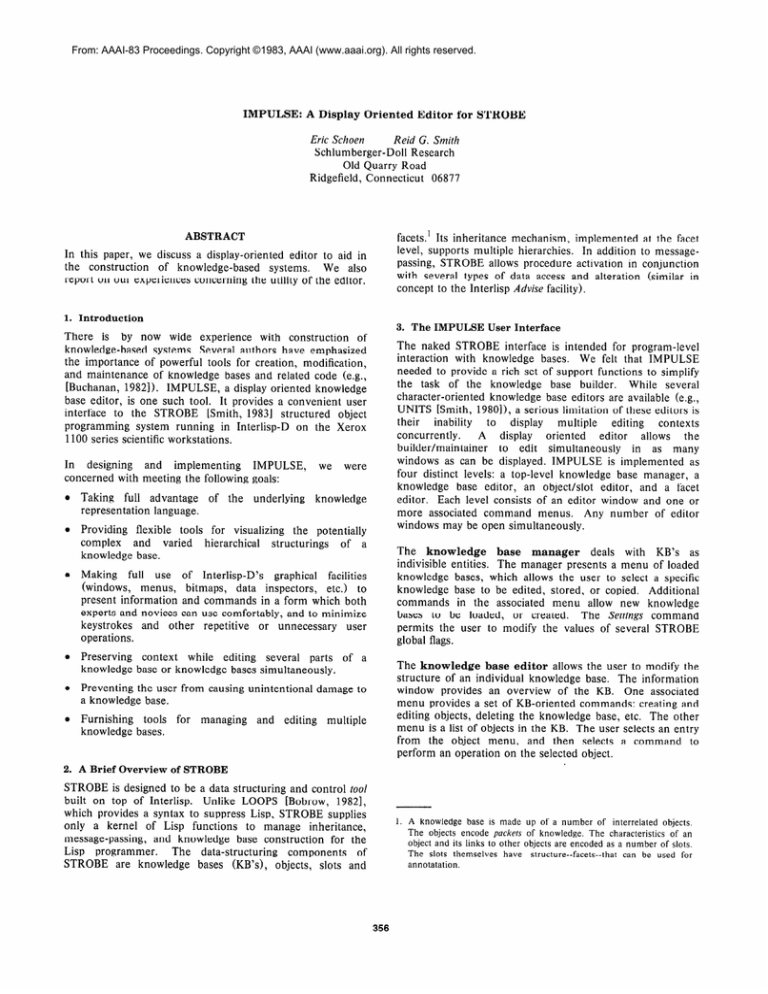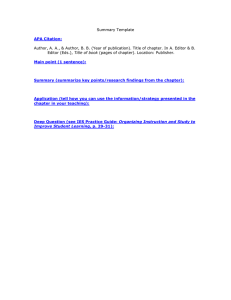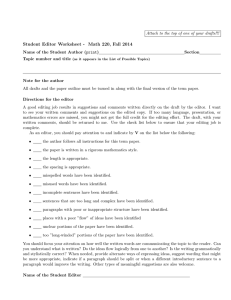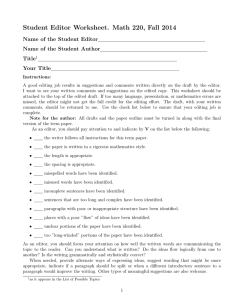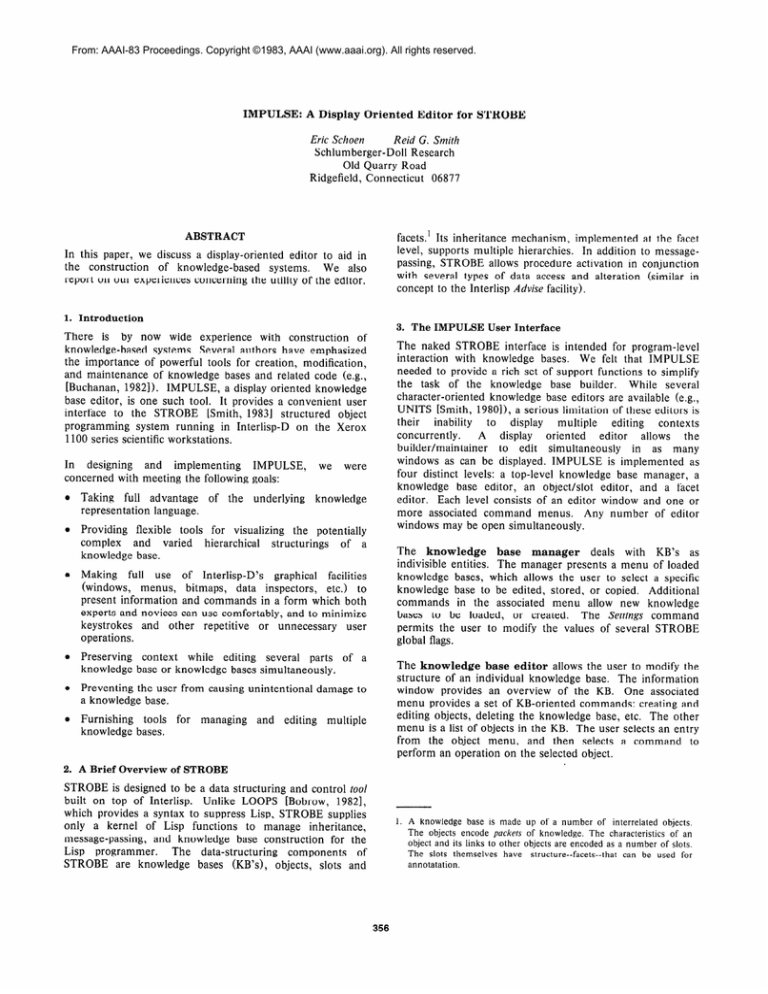
From: AAAI-83 Proceedings. Copyright ©1983, AAAI (www.aaai.org). All rights reserved.
IMPULSE:
A Display
Oriented
Editor
for STROBE
Eric Schoen
Reid G. Smith
Schlumberger-Doll
Research
Old Quarry Road
Ridgefield, Connecticut
06877
ABSTRACT
facets.’ Its inheritance mechanism,
implemented
at the facet
level, supports multiple hierarchies.
In addition to messagepassing, STROBE allows procedure activation in conjunction
with several types of data access and alteration (similar in
concept to the Interlisp Advise facility).
In this paper, we discuss a display-oriented
editor to aid in
the construction
of knowledge-based
systems.
We also
report on our experiences concerning the utility of the editor.
1. Introduction
3. The IMPULSE User Interface
There is by now wide experience
with construction
of
knowledge-based
systems. Several authors have emphasized
the importance of powerful tools for creation, modification,
and maintenance
of knowledge bases and related code (e.g.,
[Buchanan, 19821). IMPULSE, a display oriented knowledge
base editor, is one such tool. It provides a convenient user
interface to the STROBE [Smith, 19831 structured
object
programming
system running in Interlisp-D
on the Xerox
1100 series scientific workstations.
In designing
and implementing
IMPULSE,
concerned with meeting the following goals:
Taking full
representation
advantage
language.
of
the
underlying
we
The naked STROBE interface is intended for program-level
interaction with knowledge bases. We felt that IMPULSE
needed to provide a rich set of support functions to simplify
the task of the knowledge
base builder.
While several
character-oriented
knowledge base editors are available (e.g.,
UNITS [Smith, 19801), a serious limitation of these editors is
their
inability
to
display
multiple
editing
contexts
concurrently.
A display
oriented
editor
allows
the
builder/maintainer
to edit simultaneously
in as many
windows as can be displayed. IMPULSE is implemented
as
four distinct levels: a top-level knowledge base manager, a
knowledge base editor, an object/slot
editor, and a facet
editor. Each level consists of an editor window and one or
more associated command menus.
Any number of editor
windows may be open simultaneously.
were
knowledge
Providing
flexible tools for visualizing the potentially
complex
and varied
hierarchical
structurings
of a
knowledge base.
The knowledge
base
manager
deals with
indivisible entities. The manager presents a menu
knowledge bases, which allows the user to select
knowledge base to be edited, stored, or copied.
commands
in the associated menu allow new
bases to be loaded, or created.
The Settings
permits the user to modify the values of several
global flags.
Making
full use of Interlisp-D’s
graphical
facilities
(windows,
menus,
bitmaps,
data inspectors,
etc.) to
present information and commands in a form which both
experts and novices can use comfortably, and to minimize
keystrokes
and other repetitive
or unnecessary
user
operations.
Preserving
knowledge
context
while editing several
parts
base or knowledge bases simultaneously.
Preventing the user from causing unintentional
a knowledge base.
Furnishing
knowledge
tools
bases.
for
managing
and
editing
of
a
KB’s as
of loaded
a specific
Additional
knowledge
command
STROBE
The knowledge base editor allows the user to modify the
structure of an individual knowledge base. The information
window provides an overview of the KB. One associated
menu provides a set of KB-oriented commands: creating and
editing objects, deleting the knowledge base, etc. The other
menu is a list of objects in the KB. The user selects an entry
from the object menu, and then selects a command
to
perform an operation on the selected object.
damage to
multiple
A Brief Overview of STROBE
STROBE is designed to be a data structuring and control tool
built on top of Interlisp.
Unlike LOOPS [Bobrow, 19821,
which provides a syntax to suppress Lisp, STROBE supplies
only a kernel of Lisp functions
to manage inheritance,
message-passing,
and knowledge base construction
for the
Lisp programmer.
The data-structuring
components
of
STROBE are knowledge
bases (KB’s), objects, slots and
1. A knowledge base is made up of a number of interrelated
objects.
The objects encode packets of knowledge.
The characteristics
of an
object and its links to other objects are encoded as a number of slots.
The slots themselves
have
structure--facets--that
can be used for
annotatation.
356
Object and slot edit commands
are issued from command
menus associated with the object/slot
editor.
Its window
contains a structured printout of an object’s contents.
The
slot name captions in the bold font are active regions sensitive
to picks with the mouse. Picking a slot caption inverts it and
The
sets that slot as current for slot editing commands.
IMPULSE facet editor provides access to the contents of
each facet in a slot.
Facets are the least structured
components
in STROBE, and thus the data structures most
like basic Interlisp datatypes.
For this reason, the IMPULSE
facet editor serves mainly as a link to the Interlisp-D data
inspector [Burton, 19821.
Within Dipmeter Advisor, the Fault object has been selected
for editing; its edit window appears at the lower right. The
Picture slot of the Fault object is currently selected in the
object editor window, and is expanded in the facet editor on
the left. Note that the object/slot editor view of Fault is the
bitmap, while the facet editor view is its Interlisp print name.
The Lute-Fault object is displayed in an edit window above
the Fault object. Slot names followed by uparrows (pointers)
are slots whose values are obtained
by STROBE via
inheritance.
IMPULSE provides two means to aid the user in managing
and conserving screen space. Any IMPULSE window can be
shrunk to its icon (such as the two small windows above the
KB manager in Figure 1). Also, IMPULSE will not create a
menu of object names which extends below the bottom of
the window with which it is associated; instead, large object
menus are limited in size and made scrollable.
One additional major component
has proved very useful.
Using the Interlisp-D
Grapher package [van Lehn, 19821,
tree and graph hierarchies can be drawn to aid in visualizing
in the
KB structure.
The Ancestry and Progeny commands
object/slot editor draw generalization and specialization trees.
The Display Slot Succession command traces a tree of objects
containing the selected slot name and pointed to by those
slots. The nodes of these trees are object names; selecting a
node starts an object/slot editor on the corresponding
object.
The KB Struct. Graphs command allows a user to supply
arbitrary tree generating
functions
(e.g., to display object
relationships in parts hierarchies); the system associates these
functions with the knowledge base for menu selection in later
sessions.
4. User Assistance in IMPULSE
Work of this type would ordinarily involve a tremendous
amount of (error-prone)
typing. For the IMPULSE user, the
need for typing has been vastly reduced by an extensive set
of menu commands.
For those operations which absolutely
require typein, we have supplied “smart” typein routines with
command completion, partial name recognition, and spelling
correction.
For instance, when creating a new object, the
user needs to supply a list of parent objects, whose names
need be known only partially.2
Figure 1 shows IMPULSE running on the Xerox 1100. The
knowledge base manager (the small window at the upper
right entitled “STROBE”) indicates two loaded knowledge
The Dipmeter Advisor KB is selected,
and its
bases.
corresponding
KB editor appears on the left side of the
screen. The graph at the lower left side of the screen is a
tree of the Tectonic-Feature object’s progeny. Bold face nodes
are class objects; normal face nodes are individuals.
Figure
2. The typein routines
Melle, 19821.
1. Stratigraphic
357
Analysis Interaction
rely
on
the
Interlisp
TTYIN
package
[van
for the knowledge of the domain expert. This assistance is
typically
provided
via many
interactions.
For
each
interaction, the intermediary
gathers some understanding
of
a portion of the expert’s knowledge, encodes it in a program,
discusses the encoding and the results of its application with
the expert, and refines the encoded knowledge.
Discussion
and refinement is facilitated when the knowledge is encoded
in domain-specific
terms, and when it is presented in forms
familiar to the domain expert. Our early experience
with
IMPULSE
is that its ability to simultaneously
display
different views of a knowledge base and its characteristic
immediate
feedback have enhanced
interactions
with our
domain experts.
We felt it necessary to keep the user interface simple, and
therefore reduced the size of command menus as much as
possible.
As a result, a number
of menu entries have
subcommands:
when picked with the left mouse button, they
cause the indicated command to be executed; when picked
For
with the middle button, they bring up a submenu.
instance, the Create Object command normally prompts the
user for the information
necessary
to create a STROBE
object. Its subcommand
menu gives the choice of creating
an
object
of prespecified
type-class,
individual,
or
description-thus
avoiding that question in the object creation
entries
have
more
powerful
dialogue.
Other
menu
to
subcommands:
the Ancestry command has subcommands
allow interactive editing of an object’s generalizations slot.
Acknowledgements
Another important feature is flexibility in selecting an object
for editing. In IMPULSE, there are three such mechanisms:
0
From the KB editor menu;
0
From nodes in Grapher
o
From the direct progeny/ancestry
object/slot editors.
We greatly appreciate the contributions of Dave Barstow, Stephen
Smoliar, Gilles Lafue, Stan Vestal, Tony Passera, and Scott Marks.
Their valuable suggestions made in the course of testing early
versions of IMPULSE guided much of our development effort. This
paper has benefited from comments by Barstow and Brad Cox.
trees,
menus
associated
with
REFERENCES
D. G. Bobrow and M. J. Stefik, A Virtual Machine for
Experiments
in Knowledge
Representation.
Unpublished
Memorandum,
Xerox Palo Alto Research
Center,
April
1982.
B. G. Buchanan, New Research On Expert Systems. In J. E.
Hayes, D. Michie, and Y-H Pao (Eds.), Machine Intelligence
10. New York: Wiley & Sons, 1982, pp. 269-299.
R. R. Burton, The Data Inspector. Interlisp-D Documentation
Series, Xerox Palo Alto Research Center, March, 1982.
R. G. Smith,
STROBE: Support for Structured
Object
Knowledge
Representation.
Proceedings of the Seventh
International Joint Conference on Artificial Intelligence, August,
1983.
Unit Package User’s
R. G. Smith and P. E. Friedland,
Guide. DREA
Technical Memorandum
80/L, December
1980. Also published as HPP-80-28, Heuristic Programming
Project, Stanford University.)
W. Teitelman, Znterlisp Reference Manual. Xerox Palo Alto
Research Center, October 1978.
K.
van
Lehn,
Grupher
Documentation.
Interlisp-D
Documentation
Series, Xerox Palo Alto Research Center,
September 1982.
W. van Melle, TTYZiV-A
Display Typein Editor. Interlisp-D
Documentation
Series, Xerox Palo Alto Research Center,
June, 1982.
We have provided an on-line help mechanism for all editor
levels. Each editor window title bar is sensitive to mouse
button selections.
Whenever the user buttons in this region,
a pertinent help message is displayed in the IMPULSE help
window, a scrollable window whose size and screen position
is under user control.
Finally, IMPULSE
tries to keep the user from causing
inadvertant damage to a knowledge base. Requests to delete
facets, slots, objects, or knowledge bases must be confirmed.
When performing
STROBE functions
whose behavior
is
dependent
upon
the settings
of argument
flags (e.g.
RENAMEOBJECT
and RENAMESLOT),
IMPULSE queries
the user for the desired behavior.
5. Conclusion
We believe we have met the goals we set for IMPULSE.
The editor has proved very simple to use. Although the user
community
is on the order of a dozen computer scientists,
no user manual has been needed; instead, comprehensive
on-line documentation
guides the novice user. Interaction
with the editor is rapid: keyboard input is required only
where unavoidable,
and is always backed up with spelling
correction and partial name recognition.
IMPULSE
has
knowledge bases
case, its abilities
base in a variety
knowledge
base
magnitude of the
now been used to build several
large
(containing up to 700 objects).
In each
to display the structure of the knowledge
of ways, and to provide flexible access to
components
have greatly reduced
the
task.
In addition to their utility to the builder/maintainer
of
knowledge bases, editors like IMPULSE can assist in the
transfer of expertise from a domain expert to a program.
This currently involves a computer scientist intermediary
(knowledge engineer). One of the most useful roles played
by the intermediary is to help provide a logical organization
356