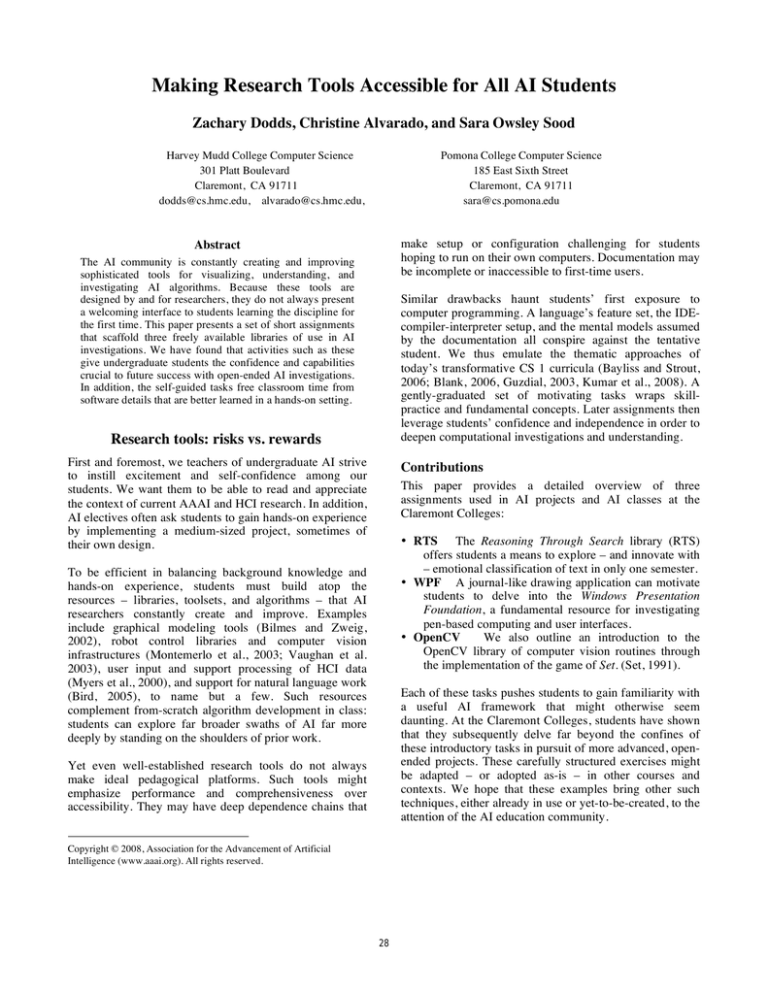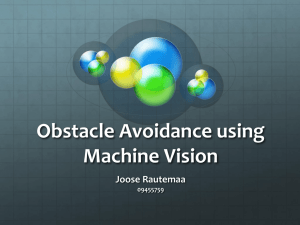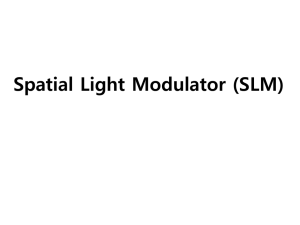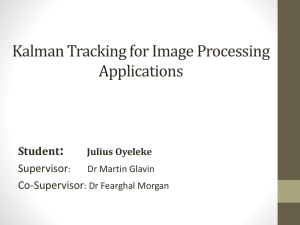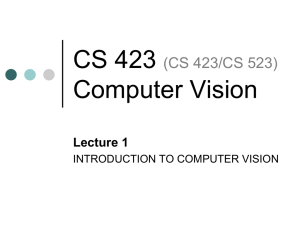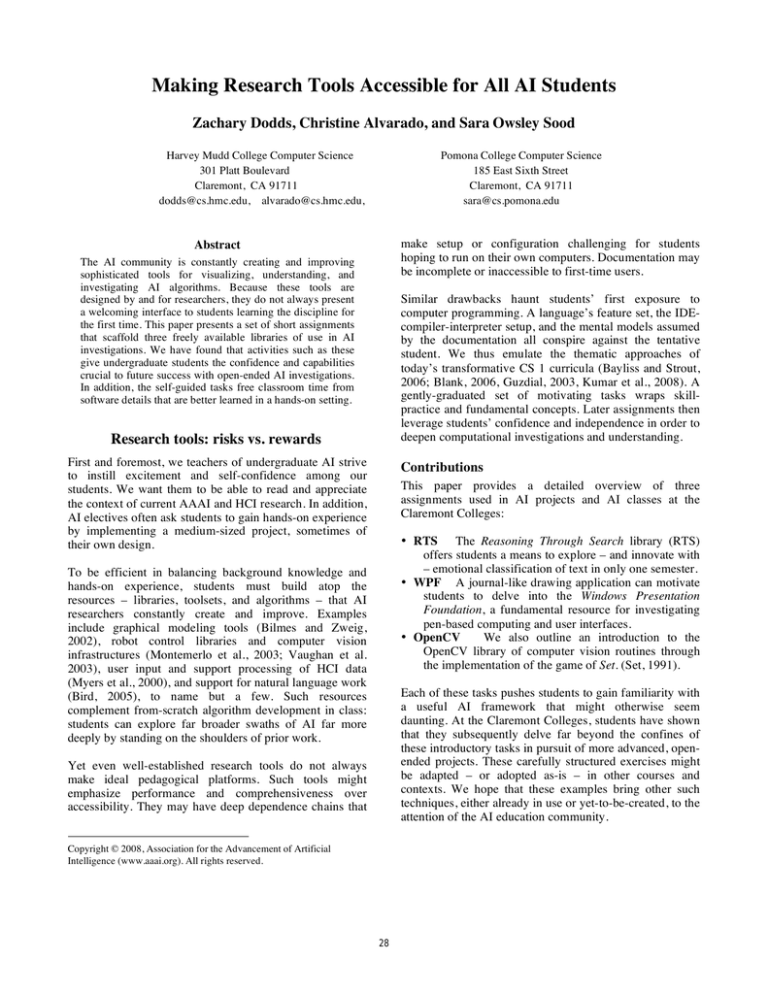
Making Research Tools Accessible for All AI Students
Zachary Dodds, Christine Alvarado, and Sara Owsley Sood
Harvey Mudd College Computer Science
301 Platt Boulevard
Claremont, CA 91711
dodds@cs.hmc.edu, alvarado@cs.hmc.edu,
Pomona College Computer Science
185 East Sixth Street
Claremont, CA 91711
sara@cs.pomona.edu
make setup or configuration challenging for students
hoping to run on their own computers. Documentation may
be incomplete or inaccessible to first-time users.
Abstract
The AI community is constantly creating and improving
sophisticated tools for visualizing, understanding, and
investigating AI algorithms. Because these tools are
designed by and for researchers, they do not always present
a welcoming interface to students learning the discipline for
the first time. This paper presents a set of short assignments
that scaffold three freely available libraries of use in AI
investigations. We have found that activities such as these
give undergraduate students the confidence and capabilities
crucial to future success with open-ended AI investigations.
In addition, the self-guided tasks free classroom time from
software details that are better learned in a hands-on setting.
Similar drawbacks haunt students’ first exposure to
computer programming. A language’s feature set, the IDEcompiler-interpreter setup, and the mental models assumed
by the documentation all conspire against the tentative
student. We thus emulate the thematic approaches of
today’s transformative CS 1 curricula (Bayliss and Strout,
2006; Blank, 2006, Guzdial, 2003, Kumar et al., 2008). A
gently-graduated set of motivating tasks wraps skillpractice and fundamental concepts. Later assignments then
leverage students’ confidence and independence in order to
deepen computational investigations and understanding.
Research tools: risks vs. rewards
First and foremost, we teachers of undergraduate AI strive
to instill excitement and self-confidence among our
students. We want them to be able to read and appreciate
the context of current AAAI and HCI research. In addition,
AI electives often ask students to gain hands-on experience
by implementing a medium-sized project, sometimes of
their own design.
Contributions
This paper provides a detailed overview of three
assignments used in AI projects and AI classes at the
Claremont Colleges:
• RTS The Reasoning Through Search library (RTS)
offers students a means to explore – and innovate with
– emotional classification of text in only one semester.
• WPF A journal-like drawing application can motivate
students to delve into the Windows Presentation
Foundation, a fundamental resource for investigating
pen-based computing and user interfaces.
• OpenCV
We also outline an introduction to the
OpenCV library of computer vision routines through
the implementation of the game of Set. (Set, 1991).
To be efficient in balancing background knowledge and
hands-on experience, students must build atop the
resources – libraries, toolsets, and algorithms – that AI
researchers constantly create and improve. Examples
include graphical modeling tools (Bilmes and Zweig,
2002), robot control libraries and computer vision
infrastructures (Montemerlo et al., 2003; Vaughan et al.
2003), user input and support processing of HCI data
(Myers et al., 2000), and support for natural language work
(Bird, 2005), to name but a few. Such resources
complement from-scratch algorithm development in class:
students can explore far broader swaths of AI far more
deeply by standing on the shoulders of prior work.
Each of these tasks pushes students to gain familiarity with
a useful AI framework that might otherwise seem
daunting. At the Claremont Colleges, students have shown
that they subsequently delve far beyond the confines of
these introductory tasks in pursuit of more advanced, openended projects. These carefully structured exercises might
be adapted – or adopted as-is – in other courses and
contexts. We hope that these examples bring other such
techniques, either already in use or yet-to-be-created, to the
attention of the AI education community.
Yet even well-established research tools do not always
make ideal pedagogical platforms. Such tools might
emphasize performance and comprehensiveness over
accessibility. They may have deep dependence chains that
Copyright © 2008, Association for the Advancement of Artificial
Intelligence (www.aaai.org). All rights reserved.
28
particular weblog of interest, could examine that blog,
tracking topics addressed and the blogger’s sentiment
towards those topics as they changed over time, and create
a visualization of this information. This project was too
large in scope to allow the student to build her own
emotional classification system from scratch. For this
reason, she used the RTS system and its underlying data in
her project.
RTS – Reasoning Through Search
Emotional computation is a rising subfield of AI, with an
end goal of creating machines that have higher emotional
intelligence (Picard, 1997). Researchers are taking many
different approaches towards developing machines with
higher emotional intelligence, including empowering
machines to detect emotion, to understand and manage and
emotional connection with a user, and to express emotion
in their communication with a user (Sood, 2008).
The Results
The student was able to build a system that can create three
different types of visualizations, two of which are shown
below. The first, shown in Figure 1, uses the RTS system
to analyze each entry in the blog that includes topics of
interest – topics that the system discovers on its own. The
end result is a dashboard displaying the blogger’s
sentiment toward that topic when they last wrote about it.
A large area of research towards this goal involves
building systems that detect emotional content in text.
While classification problems often yield to well-known
machine learning approaches, emotional classification has
an added complexity in that words carry different
emotional connotations when used in different contexts or
when describing objects in different domains. Describing a
politician as “cold” typically carries a negative meaning,
while a “cold” beverage is typically positive. Given this
disparity, building a general emotional classification tool is
a daunting task. In fact, using a Naïve Bayes approach to
emotional classification without a domain specific
approach only yields 66% accuracy.
As an attempt to build a general-purpose emotional
classification system, the RTS (Reasoning Through
Search) system was built (Sood, 2007). The system’s goal
is to classify a given piece of text as a valence/intensity
score between -1 and +1 (-1 corresponding to most
intensely negative, +1 corresponding to most positive).
RTS is trained on 106,000 movie and product reviews,
using the number of stars attached to each review as truth
data. It uses a combination of Naïve Bayes and Case
Based Reasoning approaches with techniques from
Information Retrieval to classify text with an accuracy of
78%. The combination of approaches results in a system
that preserves data from individual domains, while
benefiting from the robustness of a Naïve Bayes approach.
Figure 1 EmoMeters - a visualization of blogger
sentiment towards topics of interest.
Given the complexity of the task, it is infeasible for a
student to complete any class or research project that
includes an emotional classification component within a
single semester. Emotional computation is a compelling
area of research with many interesting applications;
however, with a lack of high quality, well-documented
open source tools, any research task involving emotional
classification is overwhelming. To this end, I make the
RTS system, including its training data and a paper
documenting how it works, available to students for
independent research projects, as well as in Introductory
AI courses as a way to explore the tradeoffs inherent in
various machine learning approaches.
Figure 2 EmoCloud - a visualization of blogger
sentiment surrounding a focus topic.
Figure 2 shows a second visualization, a tag cloud where
the centroid is a topic and the other terms are highly
emotional terms that occurred in various blog entries that
mentioned the centroid topic. Here, the student did not use
the RTS system itself, but instead used the data behind
RTS in an innovative way. That data enumerates each
term's occurrences in positive documents and negative
documents; the data includes, in turn, the Bayesian
The Task: Visualizing blogger sentiment
A current Pomona College Senior has made use of the RTS
system in various aspects of her senior thesis project. The
goal of her project was to build a system that, when given a
29
probability that a document containing each term is
positive (and negative). By comparing a term's positivedocument and negative-document probabilities, the student
was able to quantify how “emotional” the term was. The
system decides which words to display in the tag cloud
based on this calculation.
The goal of this assignment is to help students acquire the
range of skills with WPF that they will need throughout the
rest of the class. Thus, this assignment includes pieces that
help students learn the following:
- basic application functionality (e.g., loading and saving
ink, opening and closing the application),
- working with ink (e.g., collecting ink, changing the pen
into an eraser, changing to selection mode),
- working with ink data (e.g., adding timestamps to
collected ink points).
- using the built-in recognizers (e.g., recognizing text and
simple gestures).
By using the RTS system and the data behind it, this
student was able to build compelling visualization systems
that would not have been possible otherwise. In the end.
the RTS tool enabled her to make a contribution towards
building systems with emotional intelligence.
A Foundation in Pen-Based Computing
In addition to these required pieces, we also encourage
students to implement one or more optional extensions that
allow them to express their creativity without becoming
overwhelmed. These optional extensions are very openended, but might include more advanced controls on the
interface, more sophisticated recognition functionality, or
more robust data formatting.
Windows Presentation Foundation
With the rise of pen-based computing (PBC), courses
dedicated wholly to this topic are beginning to emerge at
colleges and universities across the country. These courses
aim to teach students fundamental algorithms for working
with ink, and often focus in particular on techniques for
recognizing hand-drawn input, such as text, gestures or
sketches.
Experiences
As in many other areas of AI, in order for students to have
time to focus on implementing interesting algorithms, they
must be provided with a platform for handling mundane
tasks, such as collecting and displaying users’ hand-drawn
strokes. While some instructors still use home-grown
software platforms (Hammond, 2007), others leverage
Microsoft’s new platform: Windows Presentation
Foundation, WPF (LaViola, 2007). WPF offers functions
for collecting, displaying, saving and loading ink on a
Tablet PC. It also provides simple gesture recognition, a
lasso selection mode in which users’ strokes select existing
objects rather than create new strokes, handwriting
recognition, and even some advanced ink analysis such as
routines for classifying strokes as drawings or text.
However, despite its power, WPF forces students to work
in an environment that is likely completely unfamiliar.
WPF runs in the .NET platform and is best leveraged using
a combination of XAML (eXtensible Application Markup
Language) and C#, languages that students have little or no
experience with in other classes. Furthermore, the data
structures and functions for storing and manipulating ink
require some time to become comfortable with.
Figure 3 Two examples of student-designed interfaces to the
initial course project, a Windows-Journal-like application.
Creating a Journal Application
To help students become familiar with WPF, XAML and
C#, the first assignment in our PBC course is to build a
simple drawing application, similar to Windows Journal.
This approach is not unique to Harvey Mudd; in fact, our
assignment borrows from the first assignment in the PBC
class at the University of Central Florida (LaViola, 2007).
Students have produced a range of implementations for this
assignment. Everyone was able to implement the required
functionality, but no two interfaces looked the same. For
example, some students built complex interface controls
consisting of sophisticated drop-down combo-boxes
30
(Figure 3, bottom), while others developed advanced
recognition correction interfaces (Figure 3, top).
assignments in such a short timeframe would not have
been possible without being comfortable with WPF and all
of the infrastructure it provides for working with ink data.
The biggest challenge for students on this assignment was
to get used to the integration of XAML (the markup
language in which all of the interface components are laid
out) and C# (used for programming most of the
application’s functionality).
Some students really
leveraged the interplay between the two languages, while
others chose to implement their application mostly in C#.
Both approaches were fine, as they both provided students
a framework for their assignments going forward. In fact,
many students continued to build off of their code for
future assignments.
Getting Set with OpenCV
OpenCV
OpenCV is a C and C++ library of computer vision and
image processing algorithms that grew from an Intel Labs
project to demonstrate the performance of that company's
hardware (OpenCV). As OpenCV has matured, robotics
and computer vision researchers have transformed it into
an open-source project that runs well on Windows, Mac
OS X, and Linux systems (Bradsky and Kaehler, 2008). It
supports display and image acquisition from many movie
and still image formats, as well as most off-the-shelf
cameras, including webcams. An active development team,
led by Mark Asbach, continues to refine the library for a
worldwide audience. One claim to fame was its use as the
foundation for Stanley's vision system in 2005.
Attaching timestamps to individual points in the strokes
adds another challenge. While point-level timestamps are
crucial for many recognition algorithms (Sezgin, 2001),
they are not well supported in WPF. Students had to
handle individual PenMoved events, extract the timing
data from these events, and then attach this data to the
relevant points via the Extended Properties field of the
stroke. This process is not extremely elegant and often
leads to several points having the same timestamp.
Despite these features, OpenCV is not immediately
accessible even to computationally savvy students. Setup
can be nontrivial, as suggested by the large number of
tutorials online and the very recent creation of a Mac OS X
framework build. Example programs are plentiful, but they
highlight single image-processing algorithms, rather than
presenting the I/O and data-structure foundation that would
open the library to independent experimentation. Set,
below, motivates precisely this kind of student exploration.
Results
Based on direct feedback from students after the first
assignment, it was successful at meeting its goals.
Students reported that it took between 8 and 15 hours to
complete, making it appropriate for a one and a half to two
week assignment. All students who responded to the post
assignment survey (3 of 5) agreed or strongly agreed that
the assignment was fun and helped them learn the platform
well. In the words of one student:
The Task: implementing Set
Set is a face-up card game introduced in 1991. It has
gained in popularity and notoriety, culminating in its
inclusion alongside the crossword in the New York Times
online puzzle page. Each card contains an image with four
attributes: the number of symbols (1-3), their color (red,
green, or blue), their shape (oval, diamond, or squiggle),
and their fill texture (empty, striped, or filled). The 81
possible combinations of these attributes comprise a
complete deck of Set cards: figure 4 shows six of these.
I think it did a good job of covering the bases we'll need
while providing some fun distractions as well. I can't
really think of anything to change with it.
However, this introductory assignment and WPF in general
do have some limitations that students had to overcome in
subsequent weeks. One student commented that even after
completing the assignment he was still having trouble
knowing how to write clean, elegant code (as opposed to
fast, ugly code) in C#. Also, WPF is fundamentally
missing some important functionality for working with ink.
For example, it does not support a clean way of saving and
loading labeled data (i.e., pen strokes that are grouped and
associated with a particular label indicating what symbol
the strokes represent), so students have had to implement
their own code to work around this limitation.
Despite these limitations, students have successfully
implemented three additional three-week assignments in
WPF exploring fundamental algorithms for ink processing
including low-level stroke processing (including finding
corners in strokes), gesture recognition, and higher-level
sketch recognition.
Completing these ambitious
Figure 4 A sample of six of the 81 Set cards. The game's object
is to find sets, such as the three cards in the top row.
31
In the game a dozen or so cards are dealt face-up in front
of all players. The object is to find three cards from that
group in which each attribute's value is identical or distinct
among the three cards. For instance, the three cards in the
top row of Figure 1 form a set, because
•
•
•
•
functions; the addition of a game-playing or parametersetting interface is easiest through a socket connection,
again provided, to OpenCV: this software structure is
equally useful for integrating sensors and actuators for
robotic projects. Variants such as Super-Set offer
challenges to the processing after identifying the cards.
Each of the three has a distinct number of symbols.
Each of the three has the same color, blue.
Each of the three has a distinct shape.
Each of the three has a distinct fill texture.
Results
Teams of 2-3 students report that this assignment
ordinarily takes between three and six hours: perhaps a
reasonable one-week project, or two weeks with some of
the extensions mentioned above.
Experiences
Often students are familiar with Set and find the game
challenging. As a result, many find the task of building a
set-playing program immediately motivating. What's more,
writing a Set-player provides a compelling and concrete
example of how tasks that we find difficult – identifying
legal sets when observing a group of cards – can differ
from tasks that computers (or, perhaps, computer
programmers) find difficult – determining what symbols
are, in fact, on the face of each card.
The task of building a set-playing program begins with a
working C++ skeleton file (provided) demonstrating how
to include necessary headers, compile and link against the
library, and interact with images from a folder, movie file,
or camera. In order to avoid – at least initially – difficult or
changing lighting, the starting files include a folder of the
81 card images. The assignment guides students to explore
facets of the library as they accomplish portions of the
overall task:
Figure 5 Three student-designed and -implemented vision
systems stemming from Set: SIFT feature matching (left),
sidewalk segmentation (upper right), and off-board observation
and control of an iRobot Create trailer-backing robot (lower right)
The resulting facility with OpenCV has helped our students
see real-time vision as a useful tool, rather than a source of
difficult systems-integration issues (as had been the case).
Students in recent offerings of our undergraduate robotics
elective have leveraged this initial experience into the
systems depicted in figure 5, which
1. They write code to interact with the keyboard, mouse
events, and files; they use these skills to change
program parameters such as color thresholds without
having to recompile and rerun.
2. With appropriate thresholds, the cvBlobsLib regionextraction library enables segmentation of each of the
symbols on any card. Number is often the first
characteristic determined.
3. Students have more than 20 computed statistics from
which to determine shape. Raw area and perimeter
tend to fail because the interior of many symbols are
segmented as distinct regions due to the lighting, even
in the provided images. Convex perimeter and filled
area, however, do linearly separate the three shapes.
4. Color and texture are often addressed at the pixel-level,
rather than the region-level. It is important that
students gain confidence with both.
5. The assignment requires students to familiarize
themselves with the graphics-overlay library of shapes
and text – these are skills crucial for future
experimentation with vision algorithms. They use
these calls to identify each card – and their Sets.
- incorporate the scale-invariant feature transform (Lowe,
2004) in order to robustly recognize objects,
- extract, process, and model campus paths in order to set
steering angles for autonomously navigating vehicles,
- use image streams in order to compute the appropriate
control for a tractor-trailer-reversing robot,
among many other applications. Although all of this
certainly could have been accomplished without the Set
assignment, having such an introduction seems to have
made a difference. Within the course prior to Set, only 4 of
the 19 (21%) of the open-ended student-designed projects
used real-time vision. When the assignment has been used,
14 of the 24 (58%) of those projects did so. Certainly other
factors play a role, e.g., improvements in OpenCV, but Set
has also contributed to this increase.
The assignment page (www.cs.hmc.edu/twiki/bin/view/Robotics/
GettingSetWithOpenCV) offers detail sufficient for a student to
create a Set-playing program even without supervision.
These subtasks admit a number of natural extensions. For
example, live images of the cards from an attached camera
motivate the use of OpenCV’s perspective unwarping
32
AI and Robotics. Proc. of the AAAI Spring Symposium on
Using AI to Motivate Greater Participation in CS:
Technical Report SS-08-08 AAAI Press, pp. 55-60.
Perspective
These three tasks -- leveraging the Reasoning Through
Search toolkit and data, building a journal-like application
via the Windows Presentation Foundation, and writing a
Set-player using OpenCV -- demonstrate that learning a
fundamental AI tool can be seamlessly integrated into the
early part of an undergraduate course or project. By
combining several layers of Bloom's learning-behavior
taxonomy into a single exercise, such assignments increase
the efficiency of AI and HCI education. Students can
exercise their creativity and deepen their understanding of
a topic, even as they familiarize themselves with the lowlevel details of important software tools.
LaViola, J. Topics in Pen-Based User Interfaces Course,
UCF. http://www.eecs.ucf.edu/courses/cap5937/fall2007/
Lowe, D. 2004. Distinctive image features from scaleinvariant viewpoints. International Journal of Computer
Vision 60(2), Kluwer, pp. 91-110.
Maclagan, D. and David, B. 2003. The card game Set. The
Mathematical Intelligencer 25(3), Springer, pp. 33-40.
Montemerlo, M., Roy, N. and Thrun, S. 2003. Perspectives
on Standardization in Mobile Robot Programming: The
Carnegie Mellon Navigation (CARMEN) Toolkit'.
Proceedings of the IEEE/RSJ International Conference on
Intelligent Robots and Systems (IROS '03). Las Vegas,
October, 2003, IEEE Press, pp 2436-2441.
Tools such as RTS, WPF, and OpenCV are only part of a
huge – and constantly growing – group of resources
contributed by the many communities that make up AI. We
hope that these example tasks offer other instructors easilyadaptable assignments for their students. More important,
however, will be our community’s creativity in designing
and releasing these kinds of curricular bridges that can
help make the rich research field of AI inviting and
accessible for students with a broad variety of backgrounds
and interests.
Myers, B., Hudson, S.E., and Pausch, R. 2000. Past,
Present, and Future of User Interface Software Tools. ACM
Transactions on Computer-Human Interaction (TOCHI),
ACM Press, 7(1), pp 3-28.
OpenCV. http://www.intel.com/technology/computing/opencv/
References
Picard, R. 1997. Affective Computing. MIT Press.
Bayliss, J. and Strout, S. 2006. Games as a "flavor" of CS
1. Proc., SIGCSE '06 Houston, TX, USA, ACM Press, pp
500-504.
Set. 1991. Set Enterprises. http://www.setgame.com/
Sezgin, T. M., Stahovich, T., and Davis, R. 2001. Sketch
Based Interfaces: Early Processing for Sketch
Understanding. Proceedings, Workshop on Perceptive
User Interfaces, Orlando FL.
Bilmes, J. and Zweig, G. 2002. The Graphical Models
Toolkit: an open source software system for speech and
time-series processing. Proceedings of the IEEE Int. Conf.
on Acoustics, Speech, and Signal Processing. IEEE Press,
pp IV-3916-3919.
Sood, S. Owsley. 2008. Emotional Computation in
Artificial Intelligence Education. Proc., AAAI AI
Education Colloquium. Chicago, IL, AAAI Press.
Bird, S. 2005. NLTK-Lite: Efficient Scripting for Natural
Language Processing. Proceedings 4th International
Conference on Natural Language Processing (ICON),
Kanpur, India, pp. 1-8.
Sood, S., Owsley, S., Hammond, K., and Birnbaum, L.
2007. Reasoning Through Search: A Novel Approach to
Sentiment Classification. Northwestern Univ. Technical
Report NWU-EECS-07-05.
Blank, D. 2006. Robots make computer science personal.
Communications of the ACM 49(12) December, 2006,
ACM Press, pp 25-27.
Vaughan, R., Gerkey, B., and Howard, A. 2003. On Device
Abstractions For Portable, Resuable Robot Code.
Proceedings of the IEEE/RSJ International Conference on
Intelligent Robot Systems. (IROS '03), Las Vegas, USA,
October 2003. IEEE Press, pp. 2121-2427.
Bradsky, G. and Kaehler, A. 2008. Learning OpenCV:
Computer vision with the OpenCV library O'Reilly Media.
Guzdial, M. 2003. A media computation course for nonmajors. In Proc. ITiCSE '03, ACM Press, pp 104-8.
Wu, D. and Uken, N. 2005. Some exploration of the Game
Set. International Journal of Mathematical Education in
Science and Technology 36(1), Jan.-Feb. 2005, Taylor and
Francis, Ltd, pp. 93-95.
Hammond, T. Sketch Recognition Course, Texas A&M,
http://faculty.cs.tamu.edu/hammond/courses/SR/2007/
Kumar, D., Blank, D., Balch, T., O'Hara, K., Guzdial, M.,
and Tansley, S. 2008. Engaging computing students with
33