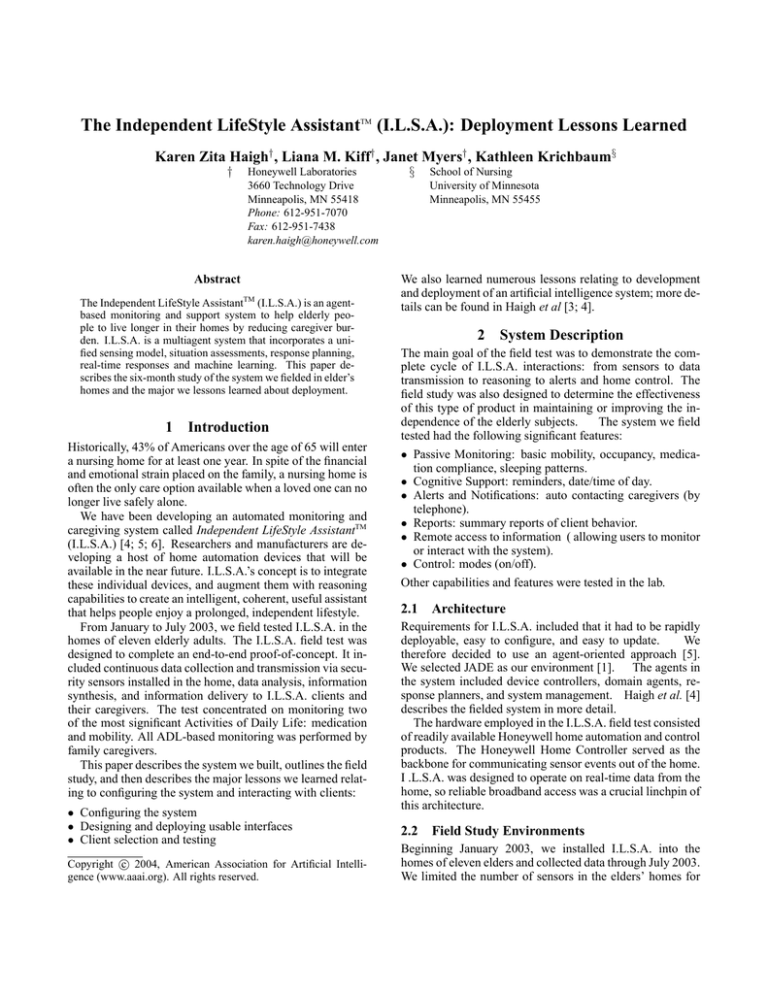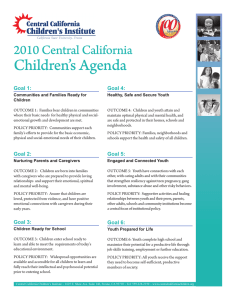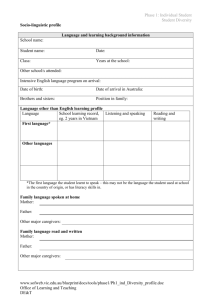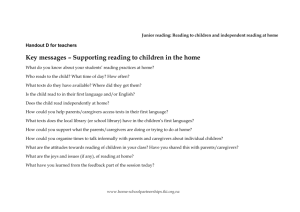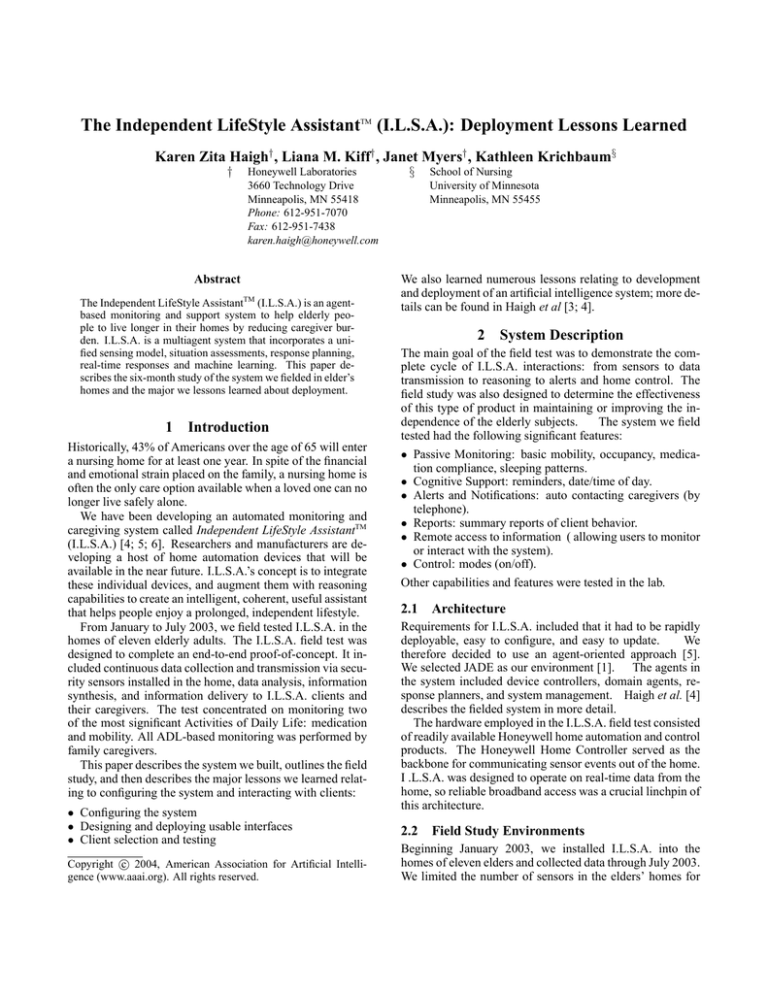
The Independent LifeStyle AssistantTM (I.L.S.A.): Deployment Lessons Learned
Karen Zita Haigh† , Liana M. Kiff† , Janet Myers† , Kathleen Krichbaum§
†
Honeywell Laboratories
3660 Technology Drive
Minneapolis, MN 55418
Phone: 612-951-7070
Fax: 612-951-7438
karen.haigh@honeywell.com
Abstract
The Independent LifeStyle AssistantTM (I.L.S.A.) is an agentbased monitoring and support system to help elderly people to live longer in their homes by reducing caregiver burden. I.L.S.A. is a multiagent system that incorporates a unified sensing model, situation assessments, response planning,
real-time responses and machine learning. This paper describes the six-month study of the system we fielded in elder’s
homes and the major we lessons learned about deployment.
1 Introduction
Historically, 43% of Americans over the age of 65 will enter
a nursing home for at least one year. In spite of the financial
and emotional strain placed on the family, a nursing home is
often the only care option available when a loved one can no
longer live safely alone.
We have been developing an automated monitoring and
caregiving system called Independent LifeStyle AssistantTM
(I.L.S.A.) [4; 5; 6]. Researchers and manufacturers are developing a host of home automation devices that will be
available in the near future. I.L.S.A.’s concept is to integrate
these individual devices, and augment them with reasoning
capabilities to create an intelligent, coherent, useful assistant
that helps people enjoy a prolonged, independent lifestyle.
From January to July 2003, we field tested I.L.S.A. in the
homes of eleven elderly adults. The I.L.S.A. field test was
designed to complete an end-to-end proof-of-concept. It included continuous data collection and transmission via security sensors installed in the home, data analysis, information
synthesis, and information delivery to I.L.S.A. clients and
their caregivers. The test concentrated on monitoring two
of the most significant Activities of Daily Life: medication
and mobility. All ADL-based monitoring was performed by
family caregivers.
This paper describes the system we built, outlines the field
study, and then describes the major lessons we learned relating to configuring the system and interacting with clients:
• Configuring the system
• Designing and deploying usable interfaces
• Client selection and testing
c 2004, American Association for Artificial IntelliCopyright °
gence (www.aaai.org). All rights reserved.
§
School of Nursing
University of Minnesota
Minneapolis, MN 55455
We also learned numerous lessons relating to development
and deployment of an artificial intelligence system; more details can be found in Haigh et al [3; 4].
2 System Description
The main goal of the field test was to demonstrate the complete cycle of I.L.S.A. interactions: from sensors to data
transmission to reasoning to alerts and home control. The
field study was also designed to determine the effectiveness
of this type of product in maintaining or improving the independence of the elderly subjects.
The system we field
tested had the following significant features:
• Passive Monitoring: basic mobility, occupancy, medication compliance, sleeping patterns.
• Cognitive Support: reminders, date/time of day.
• Alerts and Notifications: auto contacting caregivers (by
telephone).
• Reports: summary reports of client behavior.
• Remote access to information ( allowing users to monitor
or interact with the system).
• Control: modes (on/off).
Other capabilities and features were tested in the lab.
2.1
Architecture
Requirements for I.L.S.A. included that it had to be rapidly
deployable, easy to configure, and easy to update.
We
therefore decided to use an agent-oriented approach [5].
We selected JADE as our environment [1]. The agents in
the system included device controllers, domain agents, response planners, and system management. Haigh et al. [4]
describes the fielded system in more detail.
The hardware employed in the I.L.S.A. field test consisted
of readily available Honeywell home automation and control
products. The Honeywell Home Controller served as the
backbone for communicating sensor events out of the home.
I .L.S.A. was designed to operate on real-time data from the
home, so reliable broadband access was a crucial linchpin of
this architecture.
2.2
Field Study Environments
Beginning January 2003, we installed I.L.S.A. into the
homes of eleven elders and collected data through July 2003.
We limited the number of sensors in the elders’ homes for
test of the sensors, the communications, and the installer’s
nerves.
• Request only the client data you expect to use.
• Base configuration on objective data wherever possible.
• When subjective information is required, make sure that
the instructions coincide with the implementation and, if
possible, re-configure when objective data is available.
In this section, we discuss issues related to making
I.L.S.A. available to individual clients.
3.1
Figure 1: A sample webpage from the elder user interface.
reasons of cost and concerns about privacy—for example,
it would have been difficult to find appropriate test subjects
who would accept a system with a toilet flush sensor. Each
test home had from four to seven sensors, including one
medication caddy and several motion detectors. Two installations had a contact switch and pressure mat at the exit door.
2.3
User Interface
Elderly clients were equipped with Honeywell Web PadsTM
with wireless access to the Internet over a broadband connection. Through the Web interface, the elders could display
reminders, medication schedules & status, mobility summary, on/off controls and information about their caregivers.
Figure 1 shows a sample web page for the elderly client.
I.L.S.A. could also deliver reminders to the elder by telephone.
Caregivers could access I.L.S.A. data about their
client/family member with their normal ISP Web connection. The caregiver Web interface allowed the caregiver to
view and acknowledge alerts, view general ADL status (including historical trends for medication and mobility, view
and edit prescription and medication schedule, and set up
scheduled reminders and personalized activity alerts.
Alerts and reminders could be delivered by telephone. In
addition, a dial-in telephone interface allowed caregivers to
get abbreviated status reports and record and schedule reminders for the elder.
3 Lessons: Configuration and Customization
Configuring, installing, and customizing I.L.S.A. for each
client consisted of (1) installing or delivering the necessary Internet service, sensors, controls, and Web Pads to the
clients’ homes and (2) entering client-specific data into centralized databases. Over the course of configuring 15 homes,
we learned a good deal about our specific design and some
lessons that are applicable to any similar, multi-client system.
• Hardware installation is never easy. Each home was a new
Lesson #1: Hardware Configuration
Even though the data collection architecture was tested in
engineer’s homes early in the program, deployment to client
sites proved problematic. Small changes in network configurations, differences in broadband service providers, wireless networking issues and numerous other issues, including faulty or inadequate hardware components conspired to
make each installation a unique experience. Even within the
same community living facility, using the same broadband
provider, small differences in wireless configurations caused
significant consternation in one or two units. Correct configuration was never straightforward.
In part, these issues were related to the use of off-the-shelf
components that were not originally designed for this usage
scenario. The evolution of Internet security practices, messaging protocols, and everyday service reliability issues also
came into play. Finally, the complexity of this system, the
novel use of the components, and the limited (and distributed
sites) made it impossible to build a sufficient installation experience base.
Though the architecture choices were appropriate for our
purposes, the following issues should be accounted for in a
product architecture:
• Broadband service availability, reliability and troubleshooting.
• Installation standardization.
• Hardware simplification/standardization.
• Tools for testing/verification of installation.
• In-depth training for installers.
3.2
Lesson #2: Collecting Configuration
Information
Deploying I.L.S.A. in a home requires information about
clients and caregivers, including contact information, capabilities, medications, and living habits. We asked caregivers
to complete forms, and had a field worker (in our case, researchers or nurses) interview the client.
The form describing medication regime requested medication names, reason for using, schedules for taking, dosage
type and size, and prescribing physician. The format worked
well and translated easily to the data base and interface design and usage. It succeeded because the information was
wholly objective.
On the other hand, the form for obtaining mobility data
was both subjective and poorly matched to our data collection design. Here we asked clients to assess how active they
were during each day-period (morning, afternoon, evening,
night) on a 7-point scale. First, the 7-point scale was misinterpreted, and users are speaking relative to what they think
they should be doing—so selecting a 5 or 6 for night time
activity means something different from the same selection
during waking hours.
Second, I.L.S.A. expected the degree of activity to be
measured over the entire 6 hour day-period. These subjective measures meant that the mobility ranges we configured
seldom agreed with the clients’ actual mobility. For the most
part we found that they overstated their activity levels, so the
mobility comparisons were generally low.
We see two solutions to these problems. The first is to
design a questionnaire that is completely objective and asks
for exactly the right information. However, a significant risk
for this kind of monitoring system is that clients and caregivers may simply be unable to provide objective information about activity and living patterns, even if the questions
are completely objective. Therefore, the second solution
is to utilize Machine Learning techniques to automatically
configure the information based on collected data [3].
We have shown that machine learning techniques can be
successfully applied to reduce the risk of inaccurate configuration based on interview alone. While systems that use
this approach will be far more reliable in the field, they will
require a “getting to know you” probationary period during
which special handling of notifications should be expected.
3.3 Lesson #3: Databases
The main I.L.S.A. database holds the majority of the contact
and individual system identification data for all clients. Individual databases for each client accept agent analysis and
notification data and hold the medication schedule, expected
activity ranges, and contact telephone numbers.
The design decision to use separate client databases was
made early in the program when a distributed deployment
was being considered (e.g. a database in the client’s home).
When that direction was abandoned to reduce overall complexity, the databases remained disconnected. Further complicated by our selection of a feature-limited, Java-based
database, our databases were still unnecessarily complex
and inefficient.
The database schema evolved from earlier iterations and
test systems. A database founded on the same precepts as the
ontology [4] would have supported richer and more flexible
interactions between all the agents and users of the system.
4
Lessons: User Interface
The I.L.S.A. field test system targeted two specific audiences, elderly clients and their family caregivers, using two
delivery channels, web and telephone. A basic description
of the interfaces we delivered is in Section 2.3. We learned
several other lessons about interface design and use:
• Interfaces should be simplified. While this is a universal
truth, with I.L.S.A. we found new twists for diverse audiences.
• Telephone interfaces are even harder to design than we
expected.
• Elder clients were not as technology averse as anticipated,
and desire an interactive system.
• Information architecture, agent architecture, and web design should be more closely integrated.
• Speech recognition and generation technology is not mature enough to handle interactions with the elderly.
Early in the program, we identified several significant interaction design risks, including intrusiveness, and incomprehensible interactions. Our best efforts to design highly
usable and friendly interactions for I.L.S.A. did not completely avoid these risks as noted in the following sections.
4.1
Lesson #1: Web Page Design
Both clients and caregivers surprised us with their reactions
to these interfaces: clients wanted and could use a more
complex web interface than we expected, while caregivers
were less interested in the data than we anticipated.
Client Web interface: Client interactions with the website were entirely information-pull actions. They had no explicit requirement to use the web interface, but could view it
as often as they wished, or not at all. We tracked navigation
through the web pages but none of the pages included interactive elements requiring data input or acknowledgement.
Clients were generally very accepting of the interface.
Most viewed it daily, and were interested in the reports displayed there. 60% of clients reported feeling comfortable
with the interface. They appeared to understand the data
that was presented, and reported a desire to have a more interactive interface.
A risk that we identified early in the program and attempted to avoid was the use of insufficient or inappropriate
communication devices. The Honeywell Web PadTM device
presented a problem for many of the elders. Even those who
had prior computer experience found it easy to get lost on
this non-dedicated, highly functional, wireless computer. Interaction devices deployed to elderly clients should present
a simplified and dedicated interface.
Most current monitoring systems for the elderly provide
personal emergency services only, and therefore generally
have no interaction device other than a dedicated phone with
two-way speaker capability. At the time I.L.S.A. was conceived, no other systems were attempting a high level of
communication with an elderly client using a computer interface. Our experiments with I.L.S.A. show that this communication and additional interaction have the potential to
be beneficial to clients, making them more active in the management of their own health, and providing additional cognitive stimuli.
Caregiver Web interface: Figure 3 shows the caregiver
accesses to the website. Caregivers rarely looked past the
initial status overview. They almost never looked for the
trend graphs of ADL history, and to our surprise showed
a general disinterest in reminders. In particular, caregivers
rarely set up reminders for clients, and did not use them as
designed. We believe several factors contributed to this inattention within our test group:
• No immediate health crisis (they were not taking care of
Figure 2: Web page usage on the Client User Interface.
because of security concerns and independent development.
However, the partitioning required to keep web servers
secure works against inter-process communication with processes running in the web environment. One operational impact of this design was a significant latency between changes
in client configurations (via the web) and adoption of new
settings by system agents. Both the web interfaces and agent
system had to regularly poll the database for changes. More
than simply inefficient, this structure occasionally caused
scheduling conflicts within the agent system. It raised the
potential for confusion, since the user interface could display information that was inconsistent with active agent parameters.
While possible, building a direct link between the agent
system and the web interfaces was not a priority in reaching
our project goals, though it is clearly a priority in a production system. A more integrated system would also have kept
system developers more in tune with each other’s progress
as the system evolved.
In addition, the caregiver web site evolved from a design to support health professionals with multiple clients.
The design had a complex set of disjoint client and system databases. When it was decided to test the system with
only family caregivers, the databases and caregiver interface
could have been simplified.
4.3
Lesson #3: Telephone Interface
The I.L.S.A. telephone interfaces consisted of message
delivery—reminders to clients; alerts about possible client
problems to caregivers—and a dial-in enquiry system for
caregivers. The dial-in interface was an alternative to the
caregiver web site.
Figure 3: Web page usage on the Caregiver User Interface.
their parent on a daily basis)
• Too busy
• Ineffective web design “hid” the features from plain view
In general, family caregivers want succinct reports, including details about today, charted history of important indicators, and links to further details. Our design gave them too
little at a time.
Most systems on the market today provide little or no
reporting to family caregivers. Some caregivers did use
I.L.S.A. to improve their peace-of-mind by accessing upto-the-minute reports on their client’s wellbeing. While
I.L.S.A.’s caregiver interface proved to be off-the-mark in
terms of presentation, making more information available
to family members could make even simple personal emergency systems more valuable as a long-term care tool.
4.2 Lesson #2: Web Architecture
We made significant architecture choices before the interface design was complete. Most notably, we decided to
completely separate the web interface from the agent system
Dial-in status enquiries: Caregivers were even less likely
to use the dial-in I.L.S.A. interface than they were the web
site. Only one caregiver, who did not have access to the web
at work, used it regularly.
Reminder and alert delivery: Despite much literature
indicating the effectiveness of telephone interfaces [2; 8],
I.L.S.A. test clients universally disliked the telephone message delivery. We found that:
• Messages were perceived as computer-generated, even
though a pleasant pre-recorded voice was used.
• We asked for acknowledgement that we reached the correct person, e.g. “Press one if you are Lois.” The cognitive
and visual load required to complete this interaction was
too high in many cases. (The message was not delivered
if the call was not authenticated.)
• The calls were intrusive, sometimes waking clients if they
were not following their typical schedule.
Avoidance of these calls was cited as one reason for
clients’ compliance with their medication schedule. Unfortunately, call avoidance also resulted in attempts to fool
I.L.S.A.; for example, one elder would open the medication
caddy “on time,” but not actually take the medication until
later.
While the telephone is widely agreed to be a device that
most people are comfortable using, the comfort applies only
to conversations with real people. Recorded voices, even
familiar voices, can be confusing. Responding to the system
is stressful for some elders, and impossible for others. Still
others find it difficult to talk to a real person they can’t see—
even “normal” telephone use with familiar people may be
problematic.
These issues also tended to hold true with the caregivers
in the study. While caregivers were more capable of the cognitive challenge, calls initiated by a machine were not desirable, as indicated by caregivers choosing to ignore the request for authentication, caregivers ignoring the automated
messages, and caregivers panicking. Caregivers found it
more acceptable to call in to an automated system at their
own convenience.
a deep understanding of the situation and its severity, in
that it’s not an immediate emergency, but a situation of
concern. The system recognizes that Lois is reluctant to
be a burden and needs to be coaxed to accept help.
Koester [7] provides additional evidence that speech interaction is unlikely to be effective in this domain. Among
other issues, they point out that there is a significant “cognitive cost” to use speech recognition systems: the user must
notice and correct recognition errors, learn how to speak to
maximize recognition accuracy, and learn a (possibly large)
set of commands to control the system. Moreover, more cognitive resources are required for speaking than for physical
activity. The elders most suited to use an I.L.S.A.-like system are unlikely to be capable of meeting this challenge.
4.4 Lesson #4: Speech Recognition and Delivery
At the beginning of the program, we felt strongly that a
speech interface was a mandatory component for this kind
of system. After analyzing the problem domain in more detail, exploring the technology, and doing some pilot studies,
we decided to remove the capability completely. Our decision was based on three factors:
1. It is difficult to understand an elder’s voice. Not only is it
difficult to locate enough microphones to get a high quality signal, but elders also have less “rich” voice streams.
An elder’s voice or speech patterns can change dramatically with medical issues such as a stroke, and even during
the course of a day due to fatigue. Removal of dentures
or simple distress will significantly reduce the ability to
recognize speech during actual emergency situations.
2. Interactive speech interfaces can confuse an elder when
they hear a “disembodied voice”; elders cannot cope
when the system misunderstands; and elders cannot handle the delayed response time caused by (possibly remote)
processing. Familiarity with the voice, or the message,
does not necessarily mitigate this problem.
3. The technology is not yet ready to handle the complexity of interactions with elders. This third factor was the
overriding concern: the system must not only generate
dynamic syntactic structures so the elder doesn’t hate the
interface, but it must also understand the situation to a
greater degree of accuracy than we can provide (including when to “coax” the elder). Take for example, the conversation scenario of Table 1. This conversation shows
System: Lois, it looks like you’ve fallen. Are you OK?
Lois: Yes, I’m fine.
System: But you haven’t moved in 5 minutes.
Lois: I’m OK. I’m just winded, that’s all.
System: Are you sure you don’t want me to call for help?
Lois: Yes, I’m sure.
System: Maybe you’d like me to call your daughter.
Lois: But I don’t want to be a bother.
System: I’m sure she wouldn’t mind.
Lois: OK, call her. But don’t tell her I’ve fallen.
5 Lessons: Client Selection and Testing
In selecting I.L.S.A. clients and obtaining feedback and test
results, we learned a great deal about selecting appropriate
participants, and confirmed the most effective method for
achieving a high response rate to surveys.
The risks we identified early in the program proved to be
very real. Formal evaluation is a very expensive process;
resource pressures reduced our emphasis in this area. We
also had difficulty getting as many test subjects as we were
hoping for, although once in the program, client retention
was not an issue.
To be eligible for the study, a resident was required to be
living alone, and competent in all activities of daily living
(ADL), such as bathing dressing, grooming, eating, transferring, and toileting. People could be dependent in one instrumental ADL (e.g., shopping, managing money). Each
person also had to identify a family member (caregiver) with
access to a computer who agreed to participate in the study.
Because of the sensitivity of the motion sensors, eligible persons could have only small pets.
In Minnesota, personnel at Presbyterian Homes invited
residents to learning sessions about the I.L.S.A. study. Study
investigators visited each facility and made presentations for
all interested persons. At two facilities, we obtained a list
of 23 potential clients. Dr. Krichbaum phoned interested
residents and then visited each to explain the study and to
obtain consent. Of the initial 23, 11 (47.8%) agreed to participate. By the time the study began, seven clients (30.4%)
remained. Reasons for attrition included:
• time commitment
• some potential clients spent at least part of the year away
from the state
• objections of family members
We did no statistical tests to determine if those who stayed
in the study were significantly different from those who did
not. The age range, however, was certainly comparable.
Our Florida clients had to meet the same conditions, and
were recruited by the University of Florida’s Department of
Occupational Therapy. Our process yielded four clients.
5.1
Table 1: A sample conversation between an intelligent monitoring system and an elder.
Lesson #1: Selecting Participants
Our approach for selecting participants was designed to attract elders who were not too frail – very frail elders could
be at risk from a prototype system. As a result, our approach
netted clients who were interested in participating in a test,
but not necessarily those that were most in need of the technology. As a result, more than 60% reported that I.L.S.A.
was not contributing much to their independence. Furthermore, even fewer of their caregivers were appropriate. Most
of them were local and felt confident of their parent’s health
and safety in the relatively secure environment of the living
facility. None of the caregivers were uncomfortable about
their client’s safety, even prior to installing I.L.S.A. Consequently, the feedback we received from participating caregivers was very thin.
Clearly, to learn more about the acceptance of these systems by family or professional caregivers, and appropriately
frail elders, test subject selection needs to center on caregivers with the most need, rather than clients with the most
interest.
5.2
improved the understanding of factors that impede the delivery and acceptance of assistive technologies, and also
improved our ability to overcome these factors.
• We validated the importance of artificial intelligence technologies to support a broad customer base in widely varied and unstructured environments. Notably, we have validated the importance of machine learning as a technique
to mitigate expensive installations and ongoing adaptation [3].
Acknowledgments
The authors would like to thank the contributions of the entire Honeywell I.L.S.A. team, as well as United Health Care
and Presbyterian Homes and Services, and LifeLine Systems, Inc. We would like to acknowledge the support of
the Advanced Technology Program at the National Institute
of Science and Technology, U.S. Department of Commerce
under agreement #70NANBOH3020.
Lesson #2: Obtaining Feedback
Each week from February 1 through July 31, 2003, an investigator phoned each client. The clients were asked to comment on the usability, advantages and disadvantages/issues
of using I.L.S.A. Given this collection method, feedback
was consistent and complete. Similar questions were asked
of family caregivers who could complete questionnaires on
the web or mail them in. Three or four caregivers were
very engaged and returned several surveys; most were not
very engaged in the process. While we could have badgered
these caregivers for results, the answers would have been
predictable—those caregivers did not feel a need for I.L.S.A.
in the first place.
6 Conclusion
The lessons we learned relating to the software plateform
and the artificial intelligence approach are described in more
detail elsewhere [3]. If we continue research on the Independent LifeStyle AssistantTM , we will eliminate the agentbased approach, while keeping the other AI technologies.
The largest technical barriers we perceive are:
• further development, testing and verification of intelligent
automation within this domain;
• development of a more effective medication management
system, including 360-degree pharmaceutical services;
• development of effective and comfortable methods of
communication between the system and the elderly
clients.
We view the I.L.S.A. program as a success because of the
following significant achievements:
• We successfully prototyped a passive monitoring system
for elders in their own homes.
• We have a much better understanding of what constitutes
an acceptable monitoring system for elders and, in particular, disproved some of the assumptions made about
“technophobic” elders. Through our Knowledge Acquisition effort, we learned what factors affect elders’ independence and identified technology opportunities. We
References
[1] F. Bellifemine, A. Poggi, and G. Rimassa. JADE: A
FIPA-compliant agent framework. In Proceedings of
The Practical Applications of Intelligent Agents and
MultiAgent Technology (PAAM), pages 97–108, 1999.
http://sharon.cselt.it/projects/jade/.
[2] T. T. Fulmer, P. H. Feldman, T. S. Kim, B. Carty,
M. Beers, and M. Putnam. An intervention study to enhance medical compliance in community-dwelling elderly individuals. Journal of Gerontological Nursing,
25(8):6–14, Aug 1999.
[3] K. Z. Haigh, L. M. Kiff, J. Myers, V. Guralnik, C. W.
Geib, J. Phelps, and T. Wagner. The Independent
Lifestyle Assistanttm (I.L.S.A.): AI lessons learned. In
The Sixteenth Innovative Applications of Artificial Intelligence Conference (IAAI-04), San Jose, CA, 25-29 July
2004. To appear.
[4] K. Z. Haigh, L. M. Kiff, J. Myers, V. Guralnik, K. Krichbaum, J. Phelps, T. Plocher, and D. Toms. The Independent LifeStyle AssistantTM (I.L.S.A.): Lessons learned.
Technical Report ACS-P03-023, Honeywell Laboratories, 3660 Technology Drive, Minneapolis, MN 55418,
December 2003.
[5] K. Z. Haigh, J. Phelps, and C. W. Geib. An open agent
architecture for assisting elder independence. In The
First International Joint Conference on Autonomous
Agents and MultiAgent Systems (AAMAS), pages 578–
586, July 2002.
[6] The Independent LifeStyle AssistantTM . Available from:
www.htc.honeywell.com/ projects/ ilsa, 2004.
[7] H. H. Koester. User performance with speech recognition: A literature review. Assistive Technology, 13:116–
130, 2001.
[8] D. G. Morrow, V. O. Leirer, L. M. Carver, and E. D.
Tanke. Medication schemas and memory for automated telephone messages. Human Factors, 42:523–
540, 2000.