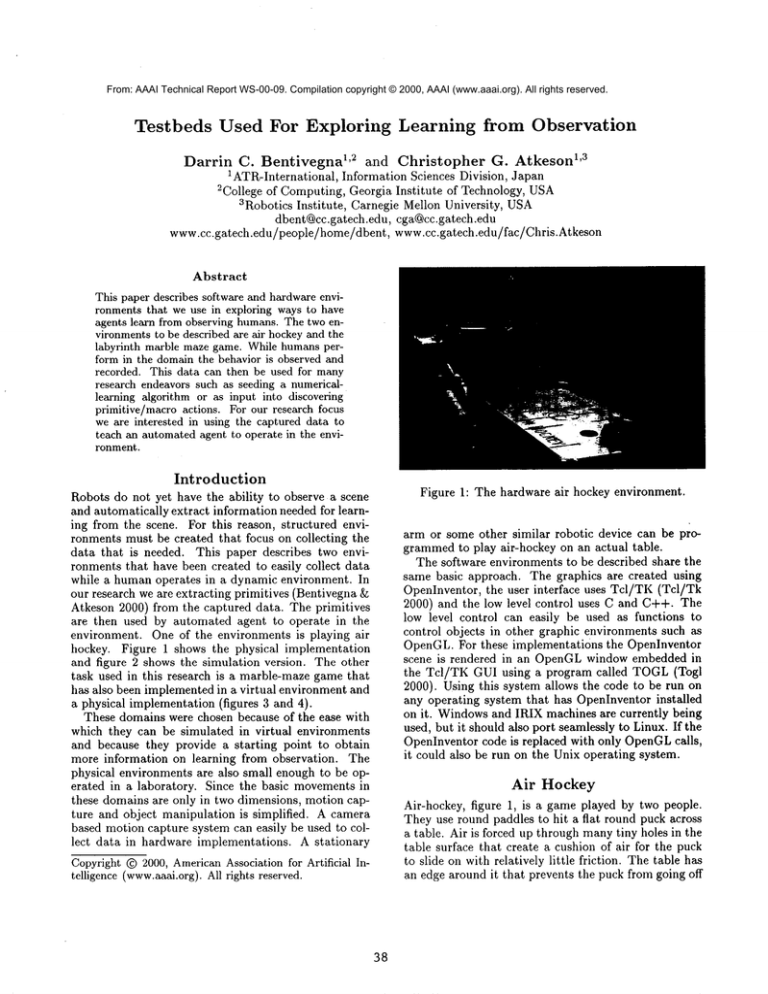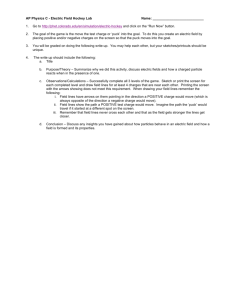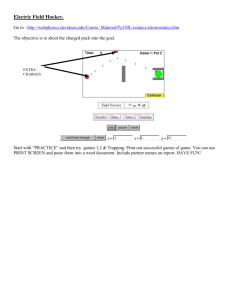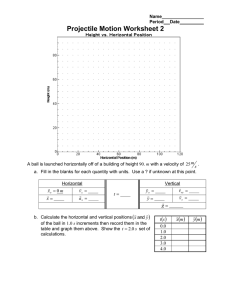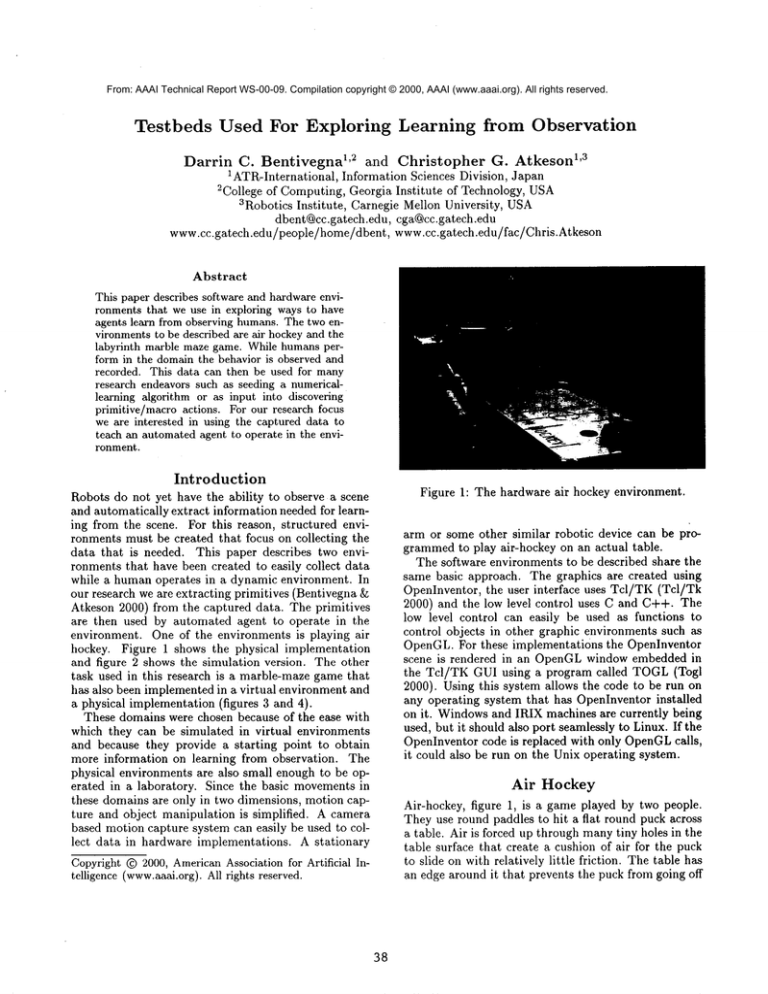
From: AAAI Technical Report WS-00-09. Compilation copyright © 2000, AAAI (www.aaai.org). All rights reserved.
Testbeds
Used For Exploring
Learning from Observation
1’3 Christopher
C. Bentivegna 1’2 and
G. Atkeson
1ATR-International, Information Sciences Division, Japan
2College of Computing, Georgia Institute of Technology, USA
3Robotics Institute, Carnegie Mellon University, USA
dbent@ce.gatech.edu, cga@cc.gatech.edu
www.cc.gatech.edu/people/home/dbent,
www.cc.gatech.edu/fac/Chris.Atkeson
Darrin
Abstract
This paper describes software and hardwareenvironments that we use in exploring ways to have
agents learn from observing humans. The two environmentsto be described are air hockeyand the
labyrinth marble maze game. While humansperform in the domainthe behavior is observed and
recorded. This data can then be used for many
research endeavors such as seeding a numericallearning algorithm or as input into discovering
primitive/macro actions. For our research focus
we are interested in using the captured data to
teach an automated agent to operate in the environment.
Introduction
Robots do not yet have the ability to observe a scene
and automatically extract information needed for learning from the scene. For this reason, structured environments must be created that focus on collecting the
data that is needed. This paper describes two environments that have been created to easily collect data
while a human operates in a dynamic environment. In
our research we are extracting primitives (Bentivegna
Atkeson 2000) from the captured data. The primitives
are then used by automated agent to operate in the
environment. One of the environments is playing air
hockey. Figure 1 shows the physical implementation
and figure 2 shows the simulation version. The other
task used in this research is a marble-maze game that
has also been implemented in a virtual environment and
a physical implementation (figures 3 and 4).
These domains were chosen because of the ease with
which they can be simulated in virtual environments
and because they provide a starting point to obtain
more information on learning from observation. The
physical environments are also small enough to be operated in a laboratory. Since the basic movementsin
these domains are only in two dimensions, motion capture and object manipulation is simplified. A camera
based motion capture system can easily be used to collect data in hardware implementations. A stationary
Copyright(~) 2000, AmericanAssociation for Artificial Intelligence (www.aaai.org).All rights reserved.
38
Figure 1: The hardware air hockey environment.
arm or some other similar robotic device can be programmedto play air-hockey on an actual table.
The software environments to be described share the
same basic approach. The graphics are created using
OpenInventor, the user interface uses Tcl/TK (Tcl/Tk
2000) and the low level control uses C and C++. The
low level control can easily be used as functions to
control objects in other graphic environments such as
OpenGL. For these implementations the OpenInventor
scene is rendered in an OpenGLwindow embedded in
the Tcl/TK GUI using a program called TOGL(Togl
2000). Using this system allows the code to be run on
any operating system that has OpenInventor installed
on it. Windowsand IRIX machines are currently being
used, but it should also port seamlessly to Linux. If the
OpenInventor code is replaced with only OpenGLcalls,
it could also be run on the Unix operating system.
Air
Hockey
Air-hockey, figure 1, is a game played by two people.
They use round paddles to hit a flat round puck across
a table. Air is forced up through manytiny holes in the
table surface that create a cushion of air for the puck
to slide on with relatively little friction. The table has
an edge around it that prevents the puck from going off
Figure 2: The virtual air hockey environment. The disc
shaped object near the centerline is a puck that slides
on the table and bounces off the sides, and the other two
disc shaped objects are the paddles. The virtual player
controls the far paddle, and a human player controls
the closer paddle by moving the mouse.
of the table, and the puck bounces off of this edge with
little loss of velocity. At each end of the table there is a
slot that the puck can fit through. The objective of the
game is to hit the puck so that it goes into the opponent’s slot while also preventing it from going into your
own slot. In our implementations we have eliminated
the slot and designated an area on the back wall as the
goal area. If it hits this area, a goal is scored. This
simplifies the software simulation and reduces the need
to chase the puck when a goal is scored in the physical
environment.
Hardware
Air
Hockey
The hardware air hockey implementation, figure 1, consists of the humanoidrobot and a small air hockey table. The robot observes the position of the puck using
its onboard cameras and hardware designed to supply
the position of colored objects in the image. Because
the humanoid’s torso is moved during play to extend
the reach of the robot the head is also movedso that
the playing field is always within view.
Computing Joint angles This task uses 16 degrees
of freedom. The following joints are used in the air
hockey task:
* shoulder (2 joints),
¯ elbow,
¯ arm rotation,
39
Figure 3: The physical marble maze implementation.
¯ wrist rotation,
¯ hand (2 joints),
¯ waist (3 joints),
¯ head (2 joints, lean and rotation),
¯ and eyes (2 joints each eye, pan and tilt).
Using all the joints above, except for the head and eyes,
the robot must be positioned so that the puck is fiat on
the board and moves smoothly from one location to
another. The other joints are used to position the head
and eyes so that the entire board is in view at all times.
Wehave manually positioned the robot in several
positions on the board while maintaining these constraints, figure 6. To get joint angles for any desired
puck position, we interpolate using the four surrounding training positions and use an algorithm similar to
that used in graphics for texture mapping(J. F. Blinn
1976), figure 5. This approach allows us to solve the inverse kinematics of the robot with extreme redundancy
in a simple way. The four set positions surrounding
the desired position define a polygon with Y up and X
to the right. For desired position of P(x,y), as shown
Figure 5: Using four given corner configurations
pute a configuration
within the polygon.
Figure 4: The virtual marble mazeenvironment.
in figure 5, a vertical line is drawnat P(x). Twojoint
configurations are computedat the top and bottomintersection of the line and the polygon.Thejoint angles
are computedfor the bottom-intersect location by using
the two bottomjoint configurations. Thesetwo configurations are averagedtogether and each one is weighted
by the percentage from one point to the other. The
configuration for the top point is computedin the same
wayusing the top two corners of the polygon. The percentage of the distance that P(y) is from the bottom
intersect point to the top intersect point is computed.
This value is then used as a weight to average the two
previous computedjoint configurations in the sameway
that the top and bottomconfigurations were computed.
The robot is movedby specifying a desired board
location and the robot configuration is computedfor
this position. The joints are then incrementedfrom the
current angle to the newdesired angles. The robot is
commandedto a position 420 times per second. The
larger the increment, the faster the robot will move.
Passing a desired paddle movementspeed along with
the desired board location specifies the movement
of the
robot. The distance from the current paddle location
to the desired location along with the desired speed
determinethe numberof steps that will be taken for this
move.The total change in joint angle is then divided
into that manysteps for each joint using a fifth order
equation at each step to provide the joint increment.
Vision It is the job of the robot’s vision system to
provide the location of the puckand the two paddles on
the playing field. Dueto the movements
of the torso,
the head of the robot, and therefore the eyes, move.A
simple object tracking methodthat takes into account
the constrained playing field is used to compensatefor
this movementand provide accurate object tracking.
40
to com-
The vision system consists of cameras located in the
head of the robot, figure 7, and a color tracking system
for each camera output. The system tracks the four
corners of the board, the puck, and a paddle. Figure 8
shows the four corners and the puck displayed in the
vision system. Using the four known corners and the
fact they are in a plane, the location of an object within
that polygon and on the plane can be computed. The
state of the puck consists of its position and velocity.
The puck velocity is numerically computed using filtered positions.
The vision system runs at 60 frames
per second and as long as the four corners are in view,
board positions can be accurately computed. If a corner
is obstructed for a few frames, the previous known location is used to compute the puck’s position, but with
degraded accuracy.
Software Air Hockey
Figure 2 shows the virtual air hockey gamecreated
that can be played on a computer. The game consists of two paddles, a puck and a board to play
on. A human player using a mouse controls one
paddle. At the other end is a simulated or virtual
player. The software for this gamecan be obtained at
www.cc.gatech.edu/projects/Learning_Research/. The
movement
of the virtual player has very limited physics
incorporated into it. Both the humanand agent paddle movements
are constrained to operate with a velocity limit. Paddle accelerations are not monitoredand
therefore can be unrealistically large. Thevirtual player
uses only its arm and hand to position the paddle¯ For
a given desired paddle location, the arm and hand are
placed to put the paddle in the appropriate location,
and any redundancies are resolved so as to makethe
virtual player look "human-like".If the target position
Figure 6: The six given configurations of the robot used
to computeall enclosed configurations.
for the virtual player’s hand is not within the limits of
the board and the reach of the virtual player the location is adjusted to the nearest reachable point on the
board. The torso is currently fixed in space but could
be programmedto movein a realistic manner. The virtual player’s head movesso that it is always pointing
in the direction of its hand, but is irrelevant to the task
in this implementation.
The paddles and the puck are constrained to stay on
the board. There is a small amount of friction between
the puck and the board’s surface. There is also energy
loss in collisions between the puck and the walls of the
board and the paddles. Spin of the puck is ignored in
the simulation. The position of the two paddles and
the puck, and any collisions occurring within sampling
intervals are recorded.
Newpositions and velocities are computed at each
frame. The time between frames, elapsed time, can
be a set value, or it can depend on the speed of the
computer. Using set times makes debugging easier and
simplifies timing. The new velocity and location for the
puck are computed using the following equations:
PADVnew= PADV * (1.0 - friction,
et)
PAD = PAD + 0.5 * (PADV + PADVnew) *
PADV = PADVnew
Since the walls are parallel to the coordinate axis,
computingthe effects of hitting the wall is simplified.
Whena wall collision has been detected, the velocity for the respective coordinate is changed as follows:
PUCV= -restitution
* PUCV,where restitution
is a
numberless then 1.0.
Puck-paddle collisions are a little more difficult to
compute. The angle between the puck and paddle’s
velocity vector must be computedat the time of impact.
Thecollision vector is first rotated so that it is lined up
41
Figure 7: The head of the cyber human contains two
"eyes," each made up of a wide angle and narrow angle
camera on pan-tilt mechanisms.
with a coordinate axis, then the collision only affects
one component and can easily be computed as follows:
ball_paddle_distance = puckradius + paddleradius
cosine_angle = ( PUC x - P ADx) /ball_paddle_dist
sine_angle = ( PUCy - P ADy) /ball_paddle_dist
Vx = PUCVx - PADVz
Vy = PUCVy - PADVy
Vxrotated = cosine_angle, Vx + sine_angle * Vy
Vyrotated = -sine_angle * Vx + cosine_angle * Vy
If the collision was against the puck (Vxrotated is less
then zero) Vxrotated is adjusted as follows:
Vxrotated = -restitution
* Vxrotated
The velocity must then be rotated back and added
to the puck’s velocity components.
Vx = cosine_angle ¯ Vxrotated - sine_angle *
Vyrotated
Vy = sine_angle * Vxrotated + cosine_angle ¯
Vyrotated
PUCVx = Vx + PUCKVx
PUCVy = Vy + PUCKVy
Marble Maze
In the marble maze game a player controls a marble
through a maze by tilting the board that the marble
is rolling on. The board is tilted using two knobs on
the hardware version and using the mouse in the software version. There are obstacles, in the form of holes,
that the marble may fall into. The ball travels in the
X/Y direction on the Z plane and all the walls in the
maze are parallel to the X and Y coordinates. The
ball’s movementin the X direction is controlled by a
rotation about the Y-axis and movementin the Y direction is controlled by rotation about the X-axis. In
Figure 8: The four corners of the board and the puck
in the middle as seen by the robot.
both versions the time and the board and ball positions
are recorded as a humanplays the game.
Hardware
Marble Maze
For the physical implementation of the marble-maze
game, a Labyrinth game (Labyrinth 1999) has been
outfitted with stepper motors to move the board and
a vision system to supply the position of the ball. The
movements of a human player can be captured and a
computer can control the board. This setup was designed to be as small and simple as possible to allow
the unit to easily be transported and controlled with
a laptop running Windows. The system currently requires one serial port and one USBport.
Motors and Sensors The board is moved using two
stepper motors, one for each axis. A board that communicates with the computer via a serial line controls
the stepper motors. Boards from Pontech (Pontech
2000) and RMV(RMV 2000) have been tested
used. These boards provide the capability to read the
position of the motor and send a position commandto
the motor within the time available.
There is a level sensor obtained from Spectron Glass
& Electronics Inc. (Spectron 2000) connected to the
bottom of the board that indicates when level position
has been obtained. Due to the inaccuracies in the mechanical attachment of the sensor to the board, a calibration must be performed. The stepper motor controller boards also have digital input capabilities and
therefore the level sensor is read via these boards.
Since the computercontrols the board via the stepper
motors, when a human plays there must be some way
for them to indicate the desired board position. This
is accomplished using two encoders that are connected
to shafts with knobs on them. The encoders are read
using a quadrature encoder reader from USDigital (US
Digital 2000) that allows four encoders to be read via
a serial port. As a humanplays the encoders are read
60 times a second and converted to a motor command.
42
Vision As in hardware air hockey the vision system
provides the location of the ball on the board. The
system is simplified in this domain because the camera
position does not change while the gameis being played.
Again to simplify the design, a Cognachromevision system produced by Newton Research Labs (NewtonLabs
2000) is used. This system allows the image position of
a colored object to be obtained via a serial port 60 times
a second. To use this system the ball is colored so it can
easily be seen. The system is first calibrated for camera
distortion and hardware to software conversion. To calibrate for small changes in the camera position relative
to the board, the system only needs to observe the ball
in each of the four corners. The Cognachromevision
system provides the location of the marble within the
image. This image coordinate is then converted to an
undistorted image coordinate that is then converted to
the actual board position. The bali’s position is then
filtered to smoothit out.
Connection to Control Computer As can be seen,
there are three items that require RS232serial communications. Since most computers are commonlyconfigured with at most two ports, and laptops with only
one, a USBto serial port adapter from Xircom (Xircom
2000) is used. This device connects to the USBport and
provides four serial ports and two USBports. Unfortunately the encoder reader will not function through
this adapter and must be connected directly to the computer.
Controlling the Board and Capturing Data The
code that controls the motors is contained in a C++
object that is ran as a high priority thread in Windows. The vision system outputs coordinates 60 times
a second and therefore controls the timing. A function
that reads the information from the Cognachrome via
the serial port waits for the coordinates to arrive before continuing. While a human plays the game the
coordinates of the ball are first read and converted to
board coordinates. Then board and encoder positions
are read. Finally the stepper motors are commanded
to a position in accordance with the encoders. As long
as the control functions are performed before the next
vision coordinates are available, the system will run at
60HZ.The ball and board position along with the time
are saved at each frame.
Software
Marble
Maze
A software version of the marble maze game has been
created by Silicon Graphics, Inc. and the software code
is included as part of Openlnventor. This software is
used as a basis for the simulator. The layout of the
walls and holes are contained in a text file that can
be read when the program starts. Start and end game
position are also included in this definition file. The
definition file allows the board to easily be reconfigured.
The mouse controls the board position, which in turn
controls the ball. The ball is simulated using a five-step
process.
First the distance the ball movesin each direction is
computed using the following equations.
dX = et ¯ Vx + et * GC * sin(-YrotationAngle)
dY -- et * Vy + et * GC* sin(XrotationAngle)
¯ et is the elapsed time between frames. It is set to a
fixed time to reduce timing errors.
¯ Vx and Vy are the velocities of the ball in the X and
Y directions respectively.
¯ GCis a number that represents the effect of gravity
on the ball.
¯ rotationAngle is amount the board is tilted in each
direction.
Next the new velocity and position of the ball is computed.
Vx = dX/et
Vy = dY/et
tempX = X + dX
tempY = Y + dY
The new ball position is checked to see if the ball
has hit a wall. If a wall was hit, the ball is positioned
against the wall and the new velocity is updated using the following equation for the appropriate velocity
direction.
V = V/WALL_DAMPENING
This has the effect of the ball bouncing off the wall
with a loss of velocity of 1/WALL_DAMPENING.
If the
ball hits an edge, this equation must be computed for
both directions.
Because the ball may have been repositioned back to
its original location during the previous step, tempXis
checked to see if it equals X. If so, Vx is set to zero.
The same is performed for Vy and Y.
Finally the new position is checked to see if a hole
exist in the area close enoughfor the ball to fall into. If
it is, the ball continues to use the equations for motion
in the XY direction and now the ball is also moved
in the Z direction with velocity Vz that is initially zero
according to the following equations with GCa constant
the represents gravity:
dZ = et * (Vz - et * GC)
Z=Z+dZ
Vz = dZ/et
As can be seen from the simulation equations, the
spin of the ball is not modeledand the ball is treated
as if it were a sliding disk on a no friction surface. The
time and the board and ball positions can be recorded
at each frame. Other status such as the wall the ball
mayhave hit or if the ball is falling into a hole is also
saved.
Results
The captured data from the software environments are
currently being used in our research. The software environments allow us to easily collect data that is used
to seed learning algorithms. Weare just beginning to
use the captured data from the hardware environments.
Initially it appears to be of appropriate resolution and
accuracy.
Future
Improvements
Somefuture modifications to the marble maze include
attaching an inclinometer to the bottom of the board
to increase the accuracy that the board position can be
measured. Another change involves replacing the string
drive system with chains and gears to reduce slippage
during board movement. To reduce the reliance on the
computer’s serial port, the encoder reader will be replaced with a USBversion or hardware will be created
that will allow the encoders to be read via the stepper
motor controller.
The board layout in the marble maze simulation
is currently being modifying to allow the walls to be
placed more accurately on the board. This will give
us the ability to have the simulation environment more
closely mimic hardware games. This requires the grid
size to be muchsmaller so that walls maybe accurately
positioned within the environment.
Conclusion
Capturing data in dynamic environments is very important for a variety of reasons. The construction of two
dynamic environments in software and hardware has
been shown. In these implementations data can be collected as the humanperforms in the environment. Our
focus is to use this captured data to explore the use
of primitives to teach hardware and software agents to
perform the task. Our motivation is to reduce learning
time needed by autonomous agents, create agents that
have human-like behaviors, and obtain a better understanding of human learning mechanisms.
Acknowledgements
This work is a joint project between the ATR-I Information Sciences Division, Georgia Institute of Technology and Carnegie Mellon University. It was also
funded by National Science Foundation Award9711770.
The demonstration maze program that is included with
OpenInventor was used as a basis for the virtual marble
maze program.
References
Bentivegna, D. C., and Atkeson, C. G. 2000. Using
primitives in learning from observation. In IEEE Humanoids2000.
J. F. Blinn, M. E. N. 1976. Texture and reflection in
computer generated images. Communications of the
ACM19(10):542-547.
Labyrinth. 1999. Labyrinth game obtained from the
Pavilion company.
NewtonLabs. 2000. Newton Research Labs, Inc. homepage. http://www.newtonlabs.com.
Pontech.
2000.
Pontech homepage.
http://www.pontech.com.
RMV. 2000. RMVElectronics
Inc. homepage.
http://www.rmv.com.
Spectron. 2000. $pectron Glass & Electronics Inc.
homepage, http: / /www.spectronsensors.com.
Tcl/Tk.
2000.
Tcl/Tk homepage.
htt p://www.scriptics.com.
Togl.
2000.
Togl
homepage.
http://togl.sourceforge.net/.
US Digital. 2000. US Digital Corporation homepage.
http://www.usdigital.com.
Xircom.
2000.
Xireom, Inc. homepage.
http://www.xircom.com.