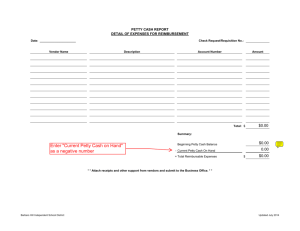Petty Cash Reimbursement Instructions
advertisement
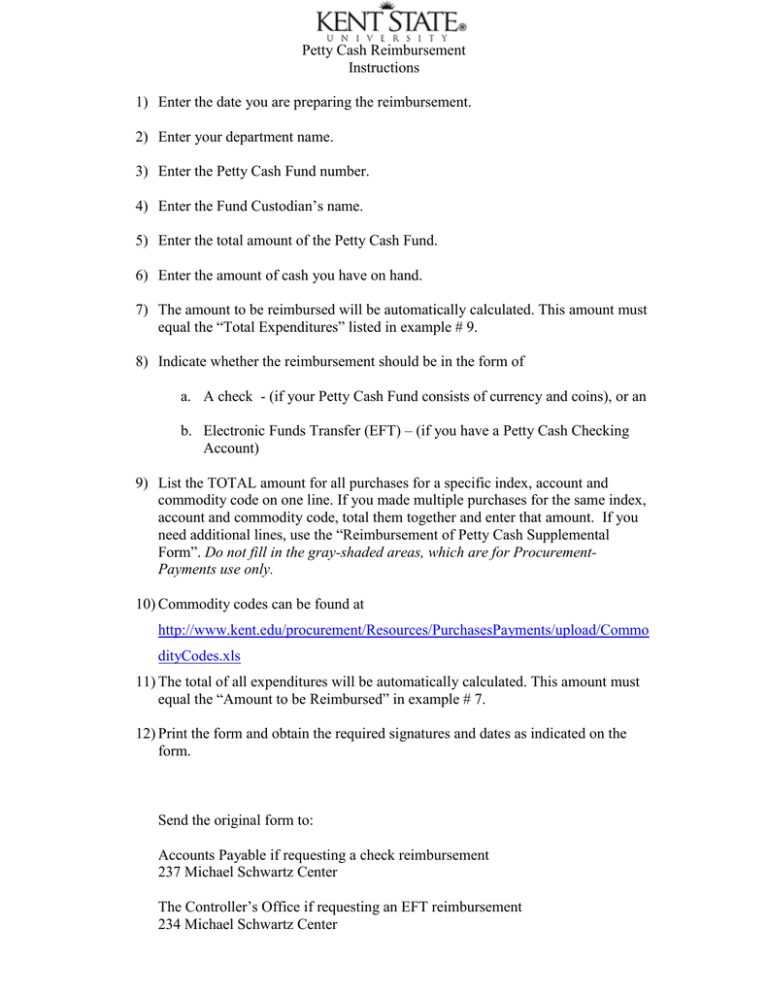
Petty Cash Reimbursement Instructions 1) Enter the date you are preparing the reimbursement. 2) Enter your department name. 3) Enter the Petty Cash Fund number. 4) Enter the Fund Custodian’s name. 5) Enter the total amount of the Petty Cash Fund. 6) Enter the amount of cash you have on hand. 7) The amount to be reimbursed will be automatically calculated. This amount must equal the “Total Expenditures” listed in example # 9. 8) Indicate whether the reimbursement should be in the form of a. A check - (if your Petty Cash Fund consists of currency and coins), or an b. Electronic Funds Transfer (EFT) – (if you have a Petty Cash Checking Account) 9) List the TOTAL amount for all purchases for a specific index, account and commodity code on one line. If you made multiple purchases for the same index, account and commodity code, total them together and enter that amount. If you need additional lines, use the “Reimbursement of Petty Cash Supplemental Form”. Do not fill in the gray-shaded areas, which are for ProcurementPayments use only. 10) Commodity codes can be found at http://www.kent.edu/procurement/Resources/PurchasesPayments/upload/Commo dityCodes.xls 11) The total of all expenditures will be automatically calculated. This amount must equal the “Amount to be Reimbursed” in example # 7. 12) Print the form and obtain the required signatures and dates as indicated on the form. Send the original form to: Accounts Payable if requesting a check reimbursement 237 Michael Schwartz Center The Controller’s Office if requesting an EFT reimbursement 234 Michael Schwartz Center