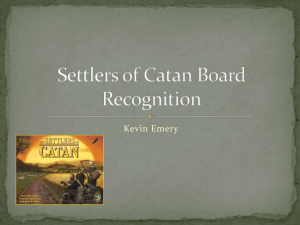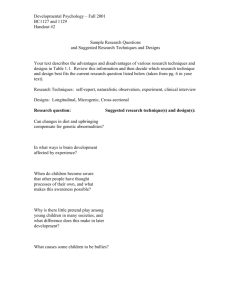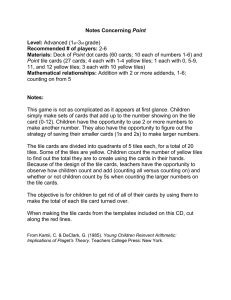Document 13609672
advertisement
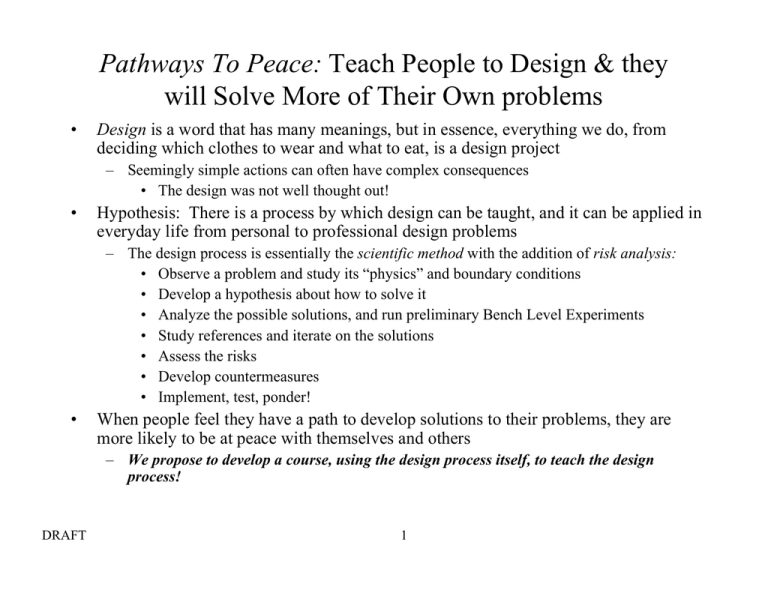
Pathways To Peace: Teach People to Design & they will Solve More of Their Own problems • Design is a word that has many meanings, but in essence, everything we do, from deciding which clothes to wear and what to eat, is a design project – Seemingly simple actions can often have complex consequences • The design was not well thought out! • Hypothesis: There is a process by which design can be taught, and it can be applied in everyday life from personal to professional design problems – The design process is essentially the scientific method with the addition of risk analysis: • Observe a problem and study its “physics” and boundary conditions • Develop a hypothesis about how to solve it • Analyze the possible solutions, and run preliminary Bench Level Experiments • Study references and iterate on the solutions • Assess the risks • Develop countermeasures • Implement, test, ponder! • When people feel they have a path to develop solutions to their problems, they are more likely to be at peace with themselves and others – We propose to develop a course, using the design process itself, to teach the design process! DRAFT 1 Pathways To Peace: Teach the Design Process in the Context of Personal Expression • Rational scientific thought processes are learned by many, but practiced by few in the context of their everyday lives – "Enthusiasm is one of the most powerful engines of success. When you do a thing, do it with all your might. Put your whole soul into it. Stamp it with your own personality. Be active, be energetic, be enthusiastic and faithful and you will accomplish your object. Nothing great was ever achieved without enthusiasm“ Ralph Waldo Emerson • We propose to teach the design process in the context of having students design an inlaid or mosaic tile that illustrates something of deep personal or cultural meaning to them • An artist in residence will be a key team-member • The designs will be posted on the internet, and we hope this course will spread to schools around the world DRAFT 2 Pathways To Peace: Teach the Design Process in the Context of Technical Design & Manufacturing • We propose to teach the design process in the context of having students design an inlaid or mosaic tile that is precise and can withstand the rigors of time • An Artists-in-Residence will help teach the students about artistic expression and how to critique and evolve their designs • The physical design and manufacturing and installation, either has a hanging piece of art, a table-top, or as a sidewalk tile, will be a highly technical project – Topics will include CAD, CNC abrasive waterjet cutting, materials, structures on elastic foundations, tolerancing and error budgets… • The designs and their manufacturing plans will be posted on the internet, and as this course spreads around the world, the first part of the course will evolve to be a period were students make tiles that other students have designed, so that tiles from around the world can be created and installed to build new Pathways To Peace DRAFT 3 Pathways To Peace: Course Schedule Week Classroom Topic Homework Laboratory Activity 1 The Design Process Create simple design Learn to use Waterjet and shop tools 2 Artforms: Inlays, mosaics, stencils Team evaluation and evolution of the designs Make simple designs 3 CAD: Technical and artistic CAD exercises, think of next design Complete first design 4 Critiquing and evolving a design Create Pathways To Peace tile design Display, evaluate and learn from first design 5 Structural analysis Select materials and size elements Wooden model of the design, display and group critiquing 6 Advanced manufacturing techniques Finalize design, create CAM files for manufacturing Make most critical (challenging) element 7 Debugging techniques Evolve design as needed Manufacture the parts 8 Apply the design process to a world problem Teams develop solutions to the problem Manufacture the parts 9 Complete the solution Document the solution Manufacture the parts 10 Apply the design process to a world problem Teams develop solutions to the problem Begin final assembly 11 Complete the solution Document the solution Final assembly 12 Closure Prepare for the display Display DRAFT 4 Pathways To Peace: On-Line Journal • The tiles that are developed and their manufacturing plans will be posted online – Students will also be encouraged to create food, music, plays, costumes…to create a celebration around their tile • When other students make the tile, they can celebrate its creation with a party in the local flavor in which the tile was created! • The world problems that are identified and “solved” using the design process will be documented and posted for discussion – Maybe world leaders might even find use for some of the suggestions! DRAFT 5 Design Process: Essential Elements Functional Requirements (Events) Design Parameters (Idea) Words Words & Drawings A list of independent functions that the design is to accomplish. Series (1,2,3…) and Parallel (4a, 4b..) FRs (Events) can be listed to create the Function Structure Ideally independent means to accomplish each FR. AN FR CAN HAVE SEVERAL POTENTIAL DPs. The “best one” ultimately must be selected Analysis References Risk Experiments, Words, FEA, Equations, Spreadsheets… Historical documents, www… Words, Drawings, Analysis… Economic (financial or maximizing score etc), time & motion, power, stress… EACH DP’s FEASABILITY MUST BE PROVEN. Analysis can be used to create DPs! Anything that can help develop the idea including personal contacts, articles, patents, web sites…. High, Medium, Low (explain why) risk of development assessment for each DP • To actually use the FRDPARRC Table: • Create one actual table that becomes your development roadmap • Dedicate one sheet to each FR/DP pair DRAFT 6 Countermeasures Words, Drawings, Analysis… Ideas or plan to mitigate each risk, including use of off-theshelf known solutions Design Process: Tradeoffs • Everything performs (in some way) and has a cost (of some sort) – If you spend all your time on a single tree, you will have no time for the forest – If you do not pay attention to the trees, soon you will have no forest! – You have to pay attention to the overall system and to the details • Successful projects keep a close watch on budgets (time, money, performance…) – Do not spend a lot of effort (money) to get a small increase in performance • “Bleeding edge” designs can drain you! – Do not be shy about taking all the performance you can get for the same cost! • Stay nimble (modular!) and be ready to switch streams – It is at the intersection of the streams that things often get exciting! DRAFT 7 Design Process: Idea Development StrategiesConceptsModulesComponents • • Deterministic Design leaves LOTS of room for the wild free creative spirit, and LOTS of room for experimentation and play Deterministic Design is a catalyst to funnel creativity into a successful design 1 2 3 4 5 6 7 4 1 2 3 4 5 6 7 6 1 2 3 4 5 6 1 2 3 4 1 2 3 4 5 1 2 3 1 2 3 2 5 1 2 1 2 2 • 1 2 3 1 It is OK to iterate… – DRAFT A goal is to never have to backtrack • A good designer, however, knows when its time to let go… 8 Evolving Systems: Individual Thought • Individual thought is often the most creative – Do leisurely things (e.g., long walks) that you know inspire creative thought. – Look at what other people have created • Look in your home, stores, www, patents – Get out of traffic and take alternate routes – Sketch ideas and the ideas’ principal components – Cut out the principal components and pretend they are modular elements • Like toy building blocks, try different combinations of components to make different products – Pit one idea against another and imagine strategies for winning • Take the best from different ideas and evolve them into the best 2 or 3 ideas • Update the FRDPARRC table and create a Milestone Report or Press Release for your favorite ideas – The FRDPARCC Table (ONE DP per FR) and a large annotated sketch makes an effective infomercial • A random person should be able to read your press release and fully understand your idea without your having to explain it to them • These sheets will be shared with your teammates in the next stage… 9 Evolving Systems: Rohrbach's 635 Method • Six (N) people circulate their Milestone Reports or Press Releases to the other five (N1) for comments – A written record is thus also made of who first had the idea, so personality conflicts are more easily avoided – NO TALKING: people make written constructive comments on each other’s papers, until everyone has read everyone else’s press releases • This creates a collective mind, so everybody knows what everyone else has been thinking – The group mind then works together in a more efficient manner when brainstorming… – Very useful for developing strategies, concepts, & modules Why are these people missing an ear?! DRAFT 10 Evolving Systems:Group Brainstorming • Brainstorming helps teams solve personal creativity deadlocks and help to ensure something hasn't been overlooked • Initially let everyone voice their suggestions, then distill ideas • Group personality factors must be considered: – Shy individuals getting run over – Aggressive individuals always driving • An individual's personality often has nothing to do with creativity – Careful to avoid conflicts over the issue of who first thought of the idea – The people in the group must be willing to take praise or scolding as a group – NO pure negatives, only observations with suggestions for improvement: – “That design sucks!” – “I see a low pressure region that can be alleviated by making it blue” 11 Evolving Systems: Design Comparison Methods • There are many systematic methods available for evaluating design alternatives – The simplest method is a linear weighting scheme: • You may want to use the list of FRs as the evaluation parameters • Apply a relative importance weight to each evaluation parameter • Pick one design as a “baseline” (all zeros), and compare the rest (+ or -) • Easiest to use provided user bias can be minimized • When you find the “best” design, look at other designs that have higher weights and see how those characteristics can be transferred to the “best” design to make it even better! – A “Pugh” chart is similar, except that it does NOT use the weighting column! • A linear weighting scheme (a series of +, -, 0 wrt a baseline design) will give equal weighting to attributes DRAFT 12