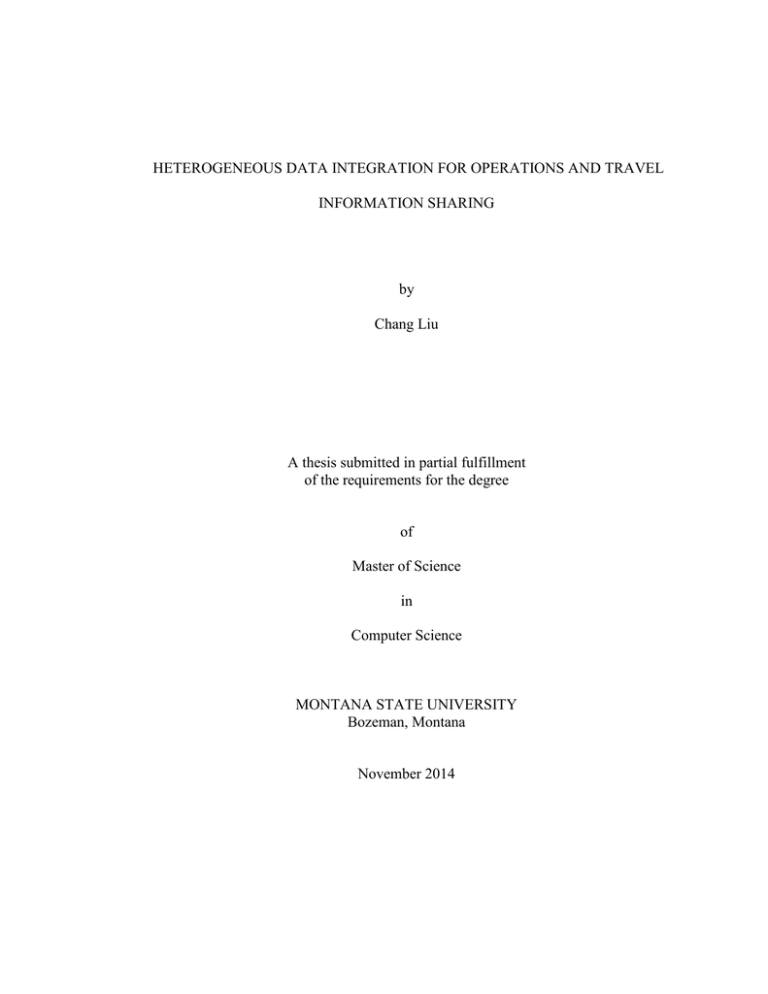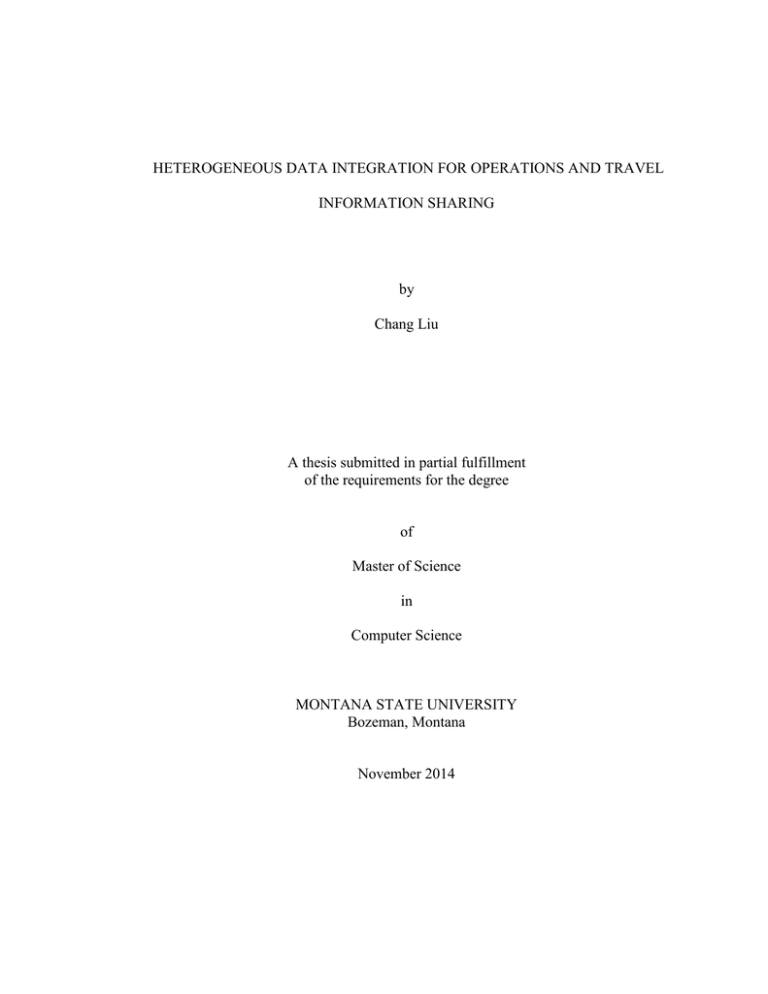
HETEROGENEOUS DATA INTEGRATION FOR OPERATIONS AND TRAVEL
INFORMATION SHARING
by
Chang Liu
A thesis submitted in partial fulfillment
of the requirements for the degree
of
Master of Science
in
Computer Science
MONTANA STATE UNIVERSITY
Bozeman, Montana
November 2014
©COPYRIGHT
by
Chang Liu
2014
All Rights Reserved
ii
ACKNOWLEDGEMENTS
I would like to express my gratitude to my supervisor, Dr. Qing Yang, whose
expertise, support and patience added considerably to my graduate experience. I
appreciate his tremendous guidance on both my academic study and personal life.
Without his help I would not be able to continue my second year of graduate school and
to get involved in this project. It is an honor to be his student and learn from him.
I express my warm thanks to our team members, especially Eben and John who
help create the XML schemas, query the road segments and many other things. I would
also like to thank Dr. Rafal Angryk who gave me the chance to study in the United States.
I am grateful for his enormous support and advices.
iii
TABLE OF CONTENTS
1. INTRODUCTION ........................................................................................................ 1
2. SYSTEM OVERVIEW ................................................................................................ 2
Required Layers Overview ..................................................................................... 4
Data Source and Format.......................................................................................... 6
Minnesota and Idaho ................................................................................... 7
Washington ................................................................................................. 8
North Dakota ............................................................................................... 9
Wisconsin.................................................................................................... 9
Montana ...................................................................................................... 9
Wyoming................................................................................................... 10
South Dakota ............................................................................................. 12
Weather forecast ....................................................................................... 12
Static Layers.............................................................................................. 12
3. CHALLENGES .......................................................................................................... 14
Format Unification ................................................................................................ 14
Layer Separation ................................................................................................... 17
Semantic Analysis ................................................................................................. 18
Data Cleansing ...................................................................................................... 19
Geometry Data Issues ........................................................................................... 19
4. WEB SERVICES ........................................................................................................ 22
Extensible Markup Language ............................................................................... 22
XML terminologies ................................................................................... 22
XML schema ............................................................................................. 23
Perl and XML::Parser ............................................................................... 25
SOAP Web Services ............................................................................................. 26
REST Web Services .............................................................................................. 28
Web Services Description Language .................................................................... 29
5. CHALLENGE SOLUTIONS ..................................................................................... 30
Standard Schema ................................................................................................... 30
Data Mapping........................................................................................................ 32
Semantic Analysis ................................................................................................. 33
Time Format and Data Cleansing ......................................................................... 35
iv
TABLE OF CONTENTS - CONTINUED
6. RESOLVING GEOMETRY DATA ISSUES ............................................................ 37
Geometry Data in the Feed ................................................................................... 37
Geometry Data in Database .................................................................................. 39
PostgreSQL and PostGIS .......................................................................... 39
ST_Geometry ............................................................................................ 39
Geometry Data Type Translations ........................................................................ 41
Translate point to geometry type data ....................................................... 41
Translate segment to geometry type data.................................................. 42
Translate milepost to geometry type data ................................................. 43
7. DATA PARSING PROCEDURE............................................................................... 46
Connect Database.................................................................................................. 48
Delete Old Records in Database ........................................................................... 48
Parse the XML Feed ............................................................................................. 49
Geometry Data Generation ................................................................................... 51
8. SUMMARY ................................................................................................................ 53
9. FUTURE WORK ........................................................................................................ 54
REFERENCES CITED ..................................................................................................... 55
APPENDIX A: Screenshots of OTIIS Website ................................................................ 57
v
LIST OF FIGURES
Figure
Page
1. Figure 1 System Overview...................................................................................... 3
2. Figure 2 Sample feed from Minnesota.................................................................... 7
3. Figure 3 Sample feed from Washington ................................................................. 8
4. Figure 4 Sample feed from Montana .................................................................... 10
5. Figure 5 Sample feed from Wyoming .................................................................. 10
6. Figure 6 Wyoming code system ........................................................................... 11
7. Figure 7 A chunk of Cautionary Zone feed .......................................................... 13
8. Figure 8 Location schema visualization of Minnesota ......................................... 16
9. Figure 9 Event types of Idaho feed ....................................................................... 18
10. Figure 10 A sample SOAP response ..................................................................... 28
11. Figure 11 Sample schema of Camera layer .......................................................... 31
12. Figure 12 Data mapping table ............................................................................... 33
13. Figure 13 The structure of ST_Geometry and its subclasses ................................ 40
14. Figure 14 Mileposts covered by Montana DOT ................................................... 45
15. Figure 15 Flow chart of data parsing procedure ................................................... 46
vi
ABSTRACT
The North/West Passage (N/WP) corridor follows I-90 and I-94 from Washington
to Wisconsin. The Operations and Travel Information Integration Sharing (OTIIS)
system provides traveler information on the eight state corridor-wide scales in a single
website. This work presents the approach to ingest the heterogeneous data from the
Departments of Transportation (DOT) of the eight states along the N/WP corridor, and
from third party sources such as NOAA Forecast Database. This thesis details the process
of fetching, parsing the data feeds, updating the database; introduces all the web services
used in the project and describes how to resolve related geometry data issues. The
valuable potential benefits of such data injectors would be not only feeding the OTIIS
website with well formatted, real time travel information, but also facilitating the
development of the API for potential use by other approved systems or developers.
1
INTRODUCTION
The North/West Passage (N/WP) corridor follows interstate 90 and interstate 94
from Washington to Wisconsin that spans 2000 miles. Drivers that are planning to travel
a long distance on the corridor usually need to gather various information before the
journey. Such information could include road work information, road closure information,
crash information, congestion information, fuel station information, weather forecast
information, weather alert information, rest area information, mountain pass information,
temporary restriction information, etc. It is hard to get every single piece of the above
information from separate data sources, especially the route spans a long distance on
different states. To facilitate the travel planning on N/WP corridor, the Operations and
Travel Information Integration Sharing (OTIIS) project provides information on the eight
state corridor-wide scale in a single website. The corridor-wide traveler information
system will not only benefit the use and safety of commercial vehicle operator who
maybe the major user of the future system but also benefit recreational traveler.
A primary objective and challenge of the project is to ingest the heterogeneous
data from the Department of Transportation (DOT) of each involved state and from third
party data sources. Once the required data is fetched and parsed, it will be pushed into a
centralized database. Finally it will be ready to feed the OTIIS website and facilitate the
development of the API for potential use by other approved systems or developers.
2
SYSTEM OVERVIEW
To digest all data feeds from different sources, a series of data injectors are
deployed at the backend. Data feeds could roughly be divided into three categories
(traffic related data from DOT of member states, weather related data from National
Oceanic and Atmospheric Administration (NOAA) data center and other relatively more
static data from independent sources). The injectors work as a funnel to ingest all
heterogeneous data in different format, and export a stream of data in a common standard
to the database. Data is inserted and updated in database periodically by establishing
connection between the injectors and the database. Then build on top of the Google Map
API, users on either PC end or mobile end could send requests to access the traveler
information through system API calls.
3
Figure 1 System Overview
Figure 1shows the architecture of the whole system. As we introduced, data
comes from three main sources in the format of XML, CSV, plain text and others. The
injectors are responsible for fetching the feeds periodically, parsing the data and pushing
the trimmed data into spatial database by SQL queries. The API works between the front
end and the back end. Data query requests are passed to the API and data streams are sent
back to the front end by querying the database. In this paper, we detail the processes of
building data injectors.
4
Required Layers Overview
This section describes an overview about the requirements of each system layers.
To build the data injector properly, it is necessary to well understand the details of each
required layers. The specific needed data and the corresponding data format of each layer
are introduced below.
Road Work layer contains the status of the road work, specific location, begin and
end date for the road work, expected impact and notes describing additional relevant
details. The popup of road work layer on the OTIIS website has the following items:
Status: [active or planned]
Dates: [MM/DD/YY to MM/DD/YY]
Location: [mile posts] or [XX miles west of TOWN NAME]
Notes: [resurfacing, striping, etc.]
Impact: [low, medium, high]
Similarly, Incident/Crash contains date and time stamp along with the location,
description and travel impact of the incident. Road Condition contains the event’s
location, date time stamp, description and detailed condition. Weather Forecast contains
the current and the next four days’ location of the weather forecast, chance of
precipitation, wind speed, visibility and temperature. Different from weather forecast,
Weather Alert layer forecasts more serious weather alert information based on broader
area, such as severe thunderstorm warning, flash flood warning. This layer contains items
like date time stamp, location, conditions, forecast and details of alerts. Road Closure
comes with date time stamp, location, closure description, the duration of the road closure.
Temporary Restriction shows the restrictions status and its beginning and end date,
5
description of its location and restriction. Mountain Pass is a complex layer that
combines the weather forecast, Road Weather Information System (RWIS) and camera
together with the location of the pass. The required data items and format show as
follows.
Date: [MM/DD/YY]
Time: [HH:MM]
Location: [pass name]
Max Grade: [XX%]
Elevation: [XXXX feet]
Camera: [button to show camera view if applicable]
RWIS: [button to show RWIS data if applicable(temp,
wind, precipitation, etc.)]
Weather Forecast: [button to show weather and forecast
weather for that location]
Historic Crash Trend contains the location, date and time stamp, and a short
description of the type of incidents. RWIS shows the RWIS location, date time stamp, the
site’s elevation, air temperature, surface temperature, wind speed and visibility. Camera
Image displays the camera’s location, image date time stamp and camera image. Traffic
Congestion shows the congestion’s location with a date time stamp, and congestion
description. Truck Stop layer contains the location, name, amenities and truck parking
info. Fuel Station shows the location, name and amenities. The required data and format
of Truck Stop layer show as follows.
Location: [mile posts] or [town/area name]
Name: [Flying J, etc.]
Amenities: [showers, restaurant, etc.]
Parking: [## truck spaces] or [S, M, L]
6
Rest Area is a similar static layer that shows the same information as the previous
two, location, name and amenities. Recreation Interests shows the type, name, location,
additional distance, additional drive time, description and a website link. Truck Parking
shows the location, name, amenities and number of truck parking spaces. Travel Time
Comparisons w/ Alternate Routes layer indicates the distance and expected travel time for
each route.
Data Source and Format
In general, traffic related data comes from the data center of each state’s DOT.
Other layers come from third party data sources. Traffic related layers include Incident,
Road Work, Road Closure, Road Condition, Truck Restriction, and Traffic Congestion.
All of these layers are warped in the format of XML. And each state has its own schema
designed to structure its data storage, though most of them more or less follow the
guideline of Traffic Management Data Dictionary (TMDD). TMDD is a standard data
exchange format defined by the institute of Transportation Engineers (ITE). It provides a
broad array of data fields for describing roadway event and condition information
(Engineers). Since TMDD is designed to support a comprehensive and completed
description of a variety of events, not all of the TMDD fields are necessary for the
website. The following section describes the format of the traffic related data feed from
each member state.
7
Minnesota and Idaho
These two states have the same traffic events reporting system and have the same
methodology to report event data. A TMDD formatted XML file works as data feed
through HTTP, requiring a pair of username and password. A snapshot of data feed from
Minnesota is shown below.
Figure 2 Sample feed from Minnesota
A chunk of MN’s XML feed is shown in figure 2. A field called “headline”
defines different kinds of events, thus all of the traffic related layers mentioned above
8
(Incident, Road Work, Road Closure, Road Condition, Truck Restriction, Traffic
Congestion) are contained in this single data feed.
Washington
Washington state designed a well-defined traveler information API to provide
third parties with a single gateway to the layers of Incident, Road Work, Road Closure,
Road Condition, Truck Restriction, Traffic Congestion, Camera. We access
Washington’s data through the web service of REST over HTTP with an assigned access
code. The XML chunk below is a data feed sample from Washington.
Figure 3 Sample feed from Washington
9
North Dakota
Instead of using a single integrated data feed for all traffic related layers, North
Dakota assigns a XML file for each layer of Incident, Road Work, Road Closure, Road
Condition, Truck Restriction. The format of each feed follows the version 3.0 of the
TMDD.
Wisconsin
Wisconsin provides a TMDD format based XML feeds on HTTP server. Three
separate feeds are provided, in which layers of Incident, Road Work, Road Closure, Road
Condition are contained.
Montana
Montana provides three separate custom event XML data feeds on its FTP server.
In those three data feeds, layers of Incident, Road Work, Road Condition are covered.
One unique character about MT’s data is instead of providing latitude/longitude pairs as
location information, milepost is used as location information. We will discuss our
method of mapping milepost to route segment in geometry type in the following chapters.
The XML chunk below is a sample of data feed from MT.
10
Figure 4 Sample feed from Montana
Wyoming
Wyoming provides two separate custom event XML data feeds on its server.
Layer of Road Work, Road Closure, Road Condition are contained. The figure below
shows the snapshot of a sample feed from Wyoming.
Figure 5 Sample feed from Wyoming
The snapshot above shows an event of Road Condition. It should be noted that
Wyoming does not have a plain text to describe the road condition. Instead, it uses a code
system to identify different conditions. It is represented by the different integer values in
the fields of “eightCodes” and “nineCodes” in the feed. The figure below explains the
meanings of each value in the code system.
Code
Meaning
81
Surface: Dry
82
Surface: Wet
11
83
Surface: Slick
84
Surface: Slick in spots
85
Surface: Drifting snow
86
Surface: Closed
91
Atmospheric: Clear
92
Atmospheric: Snowfall
93
Atmospheric: Rain
94
Atmospheric: Strong Winds
95
Atmospheric: Fog
96
Atmospheric: Blowing snow
97
Atmospheric: Limited visibility
B1
Black Ice
CL1
Chain law tier 1
CL2
Chain law tier 2
FR
Falling rock
NLT
No light trailers
NTT
No trailer traffic
NUT
No unnecessary travel
C2LHPV Closed to light, high-profile vehicles
Figure 6 Wyoming code system
12
South Dakota
South Dakota has its custom event XML feeds on its server. Layer of Incident,
Road Work, Road Closure, Road Condition, Truck Restriction are contained. The format
of the feed roughly follows the TMDD.
Weather forecast
Weather forecast information is obtained from NOAA Forecast Database [1]. The
data request/response is made possible by the National Digital Forecast Database (NDFD)
XML Simple Object Access Protocol (SOAP) server. The NDFD XML is a service
providing the public, government agencies, and commercial enterprises with data from
the National Weather Service’s (NWS) digital forecast database. This service provides
NWS customers and partners the ability to request NDFD data over the internet and
receive the information back in an XML format. Once a SOAP request from client end is
sent to the NOAA data center, a customized NDFD XML will be created on the server.
And then the data feed in XML format will be wrapped as a SOAP response being sent
back to the client end, which is our injector. A sample weather forecast data feed is
showing below.
The NDFD XML contains forecasts for combinations of a lot of meteorological
parameters, such as temperature, probability of precipitation, weather, weather condition,
etc.
Static Layers
Most static layers come in the format of CSV. Usually all the needed information
from member states of a specific layer is summarized into a single spreadsheet, though
13
some extra unneeded information is also included which needs to be cleared. The figure
below shows a chunk of Cautionary Zones feed.
Figure 7 A chunk of Cautionary Zone feed
The layers described above do not cover all required layers. Due to the similarity
of other layers, we will not introduce those more in details.
14
CHALLENGES
In this section we will introduce some of the challenges while developing the
system, in the aspects of data format, data accuracy, semantic analysis and etc.
Format Unification
As introduced in the previous sections, member states host their own traffic event
reporting system and utilize different standards and format to store their data. The
challenge is that we have to make choice of needed data for each state and for each layer.
And also we need to fix the hole if the content is missing in some certain cases.
We compare a few example schemas here. For example, for the location
information in the layer of Road Condition we compare the data format of states
Wisconsin, Montana and Minnesota.
The description below is the location information schema in Road Condition layer
from Wisconsin.
Link-ownership: always set to WisDOT
Link-designator: set to the concurrent highway name
list for the given segment, e.g., I-90 / I-94.
Primary-location: describes the starting point for the
WRS segment
o
Geo-location:
latitude
and
longitude
for
the
for
the
start of a segment
o
Point-name:
cross-street
description
start of the segment, in text
o
Upward-area-reference:
city
and
information for the start of the segment
country
15
Area-name: city, in text
Upward-area-reference/area-id: FIPS country
code
Upward-area-reference/area-name:
country
name
Secondary-location:
describes
the
end-point
for
the
WRS segment, same structure of primary-locaiton
Link-direction:
the
direction
of
the
WRS
segment,
currently set to “both directions”
Compared with the well-structured format of location information of Wisconsin,
Montana offers a much simpler and less content.
SIGNED_ROUTE: set to the route name, e.g., I-90, I-94
BEG_MP:
the
begin
mile
post
of
a
road
condition
section, e.g., 323.3
END_MP: the end mile post of a road condition section,
e.g., 330
SEGMENT_DESC:
the
description
of
a
road
condition
section in text, e.g., Bozeman pass to exit 330 –
Livingston
Minnesota provides a similar schema for the location information with the one from
Wisconsin, but in a different version. The figure below is the visualization of location
schema of Minnesota opened in Microsoft Visual Studio 2010.
16
Figure 8 Location schema visualization of Minnesota
It could be seen from the examples above, data feeds come in different format and
complexity. It would not be practical to design a standard for each single layer and for
each single member state on the injector side. Instead, some format unification work
needs to be done to serve as a data parsing standard.
17
Layer Separation
The idea of separated layers such as Incident, Road Work, Road Closure and
Road Condition is not natural. Instead it is brought up by the analysis of customer needs.
Research and survey have been done to figure out how to categorize all those traffic
related data. But obviously not every state separates its data feed into such categories. For
example, Washington only provides three separated traffic-related feeds, Highway Alerts,
Traffic Flow and Commercial Vehicle Restrictions. And state Idaho offers a single data
source, and defines a variety of event types which are actually more than the number of
needed layers. There might be layers that are not necessary for our system, and at the
same time we might need to integrate a couple layers into a single layer. It is our task to
make all data feeds well separated and fall into the predefined categories. The figure
below shows the event types that may appear in Idaho’s single data feed.
18
Figure 9 Event types of Idaho feed
Semantic Analysis
Semantic analysis is a necessary logical phase of the parsing process. The parsing
process in our injectors is no exception. Semantic analysis is needed, in order to extract
key information, to classify different event types and so on.
For example, in some cases the state feed does not only report active events, but
also reports inactive events. According to the system requirement, it is our responsibility
19
to mark active and inactive events based on certain key words or phrases, and handle
them in different ways. Also, pattern matching is to be used extensively to extract useful
information and to categorize different events. Thus the semantic analysis is needed to
match key words or even do more complicated tasks, such as relating syntactic structures
in the data feed context.
Data Cleansing
Data cleansing shows as an early stage in the back end coding of the system. It
works to remove inconsistent/inaccurate data or make those inconsistent/inaccurate ones
consistent/accurate.
It is common that the data feeds contain inconsistent records. Many of the events
are reported from the field and may be processed by different individuals using different
formats. All of those could cause user entry errors and data inconsistence. A typical
example would be the various spelling of event type “Mountain Pass”. While pushing
Mountain Pass records into database, we saw many different spellings, such as
“Mountain Passes”, “Mountains Passes”, “Mountian Pass”, “Mountain Pas”. In order to
always produce valid and accurate data stream, it is important to make sure the data
cleansing process take case of as many cases as possible in the early stage of data parsing.
Geometry Data Issues
This is a big and difficult part throughout the whole project. Geometry data shows
up in every stage of the system, such as data feed, format translating, data injecting,
20
database storage and front end displaying. We would discuss our approach of working on
geometry type data in detail in the following chapters. But at first the challenges and
difficulties would be introduced briefly in this section.
The first challenge would be how to parse the geometry data in the data feed. The
various location data could either be a point represented by latitude and longitude pairs,
or milepost information on a certain route, or road segments represented by line strings or
even merely a location description in text. It would not be an easy task to interoperate
geometry data in all those types. Geometry data parsing strategy is to be developed for
every possible geometry type. Once the geometry data is identified and matched, an
optimal solution will be applied if the feed provides more than one type of geometry data.
The second challenge would be how to store the geometry data in the database.
Specially, a suitable database manage system would be chose before anything else.
Different host database manage systems have different geometry storage strategies and
data types. One primary consideration about the target database manage system is that the
geometry data queries and storage should be efficient. Most database manage systems
have more than one geometry type, thus research is to be conducted before finalizing the
solution type.
The third challenge is how to translate between different geometry types. This
geometry translation should be done in the phrase of data injection. For example, the
milepost information is the only geometry information provided in the feed, and at the
same time the point is the only acceptable location type for that certain layer. In this case,
the injector has to do a translation between the milepost and the point represented by
21
latitude and longitude pairs. Depending on the geometry type of the data source, different
translation methods need to be incorporated while parsing the feed. And also format
translation needs to be conducted between data feed and the geometry format used in the
database.
22
WEB SERVICES
Extensible Markup Language
Extensible Markup Language (XML) plays as important role in the system. Most
of the data feeds show up as a XML file. XML was designed to describe data, it carries
data independent of software and hardware. This markup language is widely used for the
representation of arbitrary data structures in web services. In this section, we describe the
key terminologies of XML, schema and the Perl module for parsing XML documents.
XML terminologies
The following is a list of XML terms and definitions. It is not an exhaustive list of
all the constructs but a list of often used ones [2].
Attribute: A name and its value which are included inside an XML tag. For
example, in the tag <book isbn=”0-32-4245-X”>, isbn is the name and its value is 0-324245-X, values are enclosed in single or double quotes.
Cascading Style Sheet (CSS): A style sheet that defines the appearance of an
XML or HTML document directly on the client.
Child: An XML element located inside another XML element.
Parent: An XML element which contains another XML element. The XML
element contained by the parent is the child element.
Root Element: The element that contains all of the other elements in an XML
document.
23
Document Type Definition (DTD): A collection of markup declarations
contained in a single or multiple XML files that describe an XML document's permissible
elements and structure. A DTD ensures that a uniform structure will be used across all
documents.
Encoding attribute: An attribute inside the XML declaration that indicates the
level of encoding in the document. For example, <?xml version="1.0" encoding="UTF8"> indicates that a compressed form of Unicode will be used that assigns one byte for
ascii characters, two bytes for other common characters, and three bytes for all other
characters.
Element: A logical document component which either begins with a start-tag and
ends with a matching end-tag or consists only of an empty-element tag. The characters
between the start- and end-tags, if any, are the element's content, and may contain
markup, including other elements, which are called child elements. An example of an
element is <Greeting>Hello, world. </Greeting> (see hello world). Another is <linebreak />.
Valid XML: XML that meets the constraints defined by its Document Type
Declaration.
XML schema
An XML schema describes the structure of an XML document just like a DTD,
but it is more powerful than DTD. The advantages of an XML schema over the DTD are
listed below [8].
XML Schemas are written in XML
24
XML Schemas are extensible to additions
XML Schemas support data types
XML Schemas support namespaces
Being able to read and understand the XML schema is such an important skill for
this project. Since we will not only read extensive schemas of the XML feeds, but will
also design the schema to incorporate different feeds for each layer. In this section, we
will take a chunk of XML schema as an example to explain the structure and meanings of
each segment.
<xs:element name=”note”>
<xs:complexType>
<xs:sequence>
<xs:element name=”to” type=”xs:string”/>
<xs:element name=”from” type=”xs:string”/>
<xs:element name=”heading” type=”xs:string”/>
<xs:element name=”body” type=”xs:string”/>
<xs:sequence>
<xs:complexType>
<xs:element>
The above schema is interpreted like this:
<xs:element
name="note">
defines
the
element
called
"note"
<xs:complexType> the "note" element is a complex type
<xs:sequence>
the
complex
type
is
a
sequence
of
elements
<xs:element
name="to" type="xs:string">
the
element
"to" is of type string (text)
<xs:element name="from" type="xs:string"> the element
"from" is of type string
25
<xs:element
name="heading" type="xs:string">
the
element "heading" is of type string
<xs:element name="body" type="xs:string"> the element
"body" is of type string
While working with XSD standard schema, any text-based editor can be used to
edit an XML schema but a graphical editor would offer big advantages. The tree structure
of an XML schema would be displayed which makes an XSD document easier to read
and edit. In our project we utilized a couple XML schema editors which include Altova
XML Spy, Liquid XML Studio and Microsoft Visio Studio.
Perl and XML::Parser
Perl is the language we choose to write the data injectors. Perl is a high level
programming language that really excels at text processing, Common Gateway Interface
(CGI) programming and interfacing with databases. The powerful regular expression
engine of Perl makes it a perfect choice for our backend data parsing. The build-in
features of Perl makes pattern matching in text an easy work, which is widely used in the
injectors. (//we can explain more about why choose Perl.)
Most of the data feeds are represented in XML file. In XML data and markup are
mixed together, so the parser has to sift through a character stream and tell the two
different things apart. Some characters or symbols separate markups from data, for
example primarily angle brackets “<” and “>” are for elements, comments, and
processing instructions. Ampersand “&” and semicolon “;” are for entity references. The
parser should know when to expect a certain instruction, for example an element that
contains data must bracket the data in both a start and end tag. With such designs the
26
XML parser can quickly chop a character stream into discrete portions as encoded by the
XML markup.
We chose the XML::Parser as the Perl module to do the data parsing job. It is
built on top of XML::Parser::Expat, which is a lower level interface to James Clark's
expat library. Each call to one of the parsing methods creates a new instance of
XML::Parser::Expat which is then used to parse the document. Expat options may be
provided when the XML::Parser object is created. These options are then passed on to the
Expat object on each parse call. They can also be given as extra arguments to the parse
methods, in which case they override options given at XML::Parser creation time.
The
behavior
of
the
parser
is
controlled
either
by "Style" and/or "Handlers" options, or by "setHandlers" method. These all provide
mechanisms for XML::Parser to set the handlers needed by XML::Parser::Expat. If
neither Style nor Handlers are specified, then parsing just checks the document for being
well-formed. When underlying handlers get called, they receive as their first parameter
the Expat object, not the Parser object [4].
SOAP Web Services
Some of the data feeds are carried out through Simple Object Access Protocol
(SOAP). We will introduce the SOAP web service in this section. SOAP is a
communication protocol specification for exchanging structured information in the
implementation of web services in computer networks [7].It is a common way for a
program running in one kind of operating system to communicate with a program in the
27
same or another kind of an operating system. A good feature of SOAP is that it is
platform independent and language independent.
Another big advantage of SOAP is that it allows you to get through firewalls.
Many applications today communicate using Remote Procedure Calls (RPC) between
objects like Distributed Component Object Model (DCOM) and Common Object Request
Broker Architecture (CORBA), but HTTP was not designed for this. RPC represents a
compatibility and security problem. Firewalls and proxy servers will normally block this
kind of traffic. Instead, HTTP is supported by all Internet browsers and servers, HTTP
requests are usually allowed through firewall. SOAP is based on XML and communicates
via HTTP, thus it becomes an advantage of SOAP being more likely to get around
firewalls, in addition to its features of OS and language independent.
As we said, a SOAP message follows the format of an XML document. It
contains the following elements:
An Envelope element that identifies the XML document
as a SOAP message
A Header element that contains header information
A
Body
element
that
contains
call
and
response
information
A
Fault
element
containing
errors
and
status
information
Figure 10 shows an example of SOAP response message. We are using this
example to explain some of the important syntax rules.
28
Figure 10 A sample SOAP response
As the syntax rules, a SOAP message must use the SOAP Envelope namespace
and SOAP Encoding namespace. And it must be encoded using XML. At the same time,
a SOAP message must not contain a DTD reference and must not contain XML
Processing Instructions.
REST Web Services
Representational State Transfer (REST) is another web service we use in the
process of data parsing. REST is an architecture style for designing networked
applications. The idea is that, rather than using complex mechanisms such as CORBA,
RPC or SOAP to connect between machines, simple HTTP is used to make calls between
machines. RESTful applications use HTTP requests to post data (create and/or update),
read data (e.g., make queries), and delete data. Thus, REST uses HTTP for all four
CRUD (Create/Read/Update/Delete) operations. REST is a lightweight web service
compared with SOAP, WSDL, et al. Also, a REST service is both platform independent
and language independent. It runs on top of HTTP and can easily be used in the presence
of firewalls.
29
REST describes a set of architectural principles by which data can be transmitted
over a standardized interface (such as HTTP). REST does not contain an additional
messaging layer and focuses on design rules for creating stateless services. A client can
access the resource using the unique URI and a representation of the resource is returned.
With each new resource representation, the client is said to transfer state. While accessing
RESTful resources with HTTP protocol, the URL of the resource serves as the resource
identifier and GET, PUT, DELETE, POST and HEAD are the standard HTTP operations
to be performed on that resource.
It needs to be noticed that REST is an architectural style of networked system. It’s
not a standard itself, but does use standards such as HTTP, URL, XML, etc.
Web Services Description Language
Web Services Description Language (WSDL) is the standard format for
describing a web service in XML format. It is an XML based protocol for information
exchange in decentralized and distributed environments. WSDL is often used in
combination with SOAP and XML schema to provide web service over the internet. A
client program connecting to a web service can read the WSDL to determine what
functions are available on the server. Any special data types used are embedded in the
WSDL file in the form of XML Schema. The client can then use SOAP to actually call
one of the functions listed in the WSDL.
30
CHALLENGE SOLUTIONS
Standard Schema
Since member states report and categorize their feeds differently, it is hard to
make choice of needed data for each layer. While it is good to know that according to the
system requirement certain information is required for each layer, there is more work
needed to be done in addition to a simple list of required columns. The responsibility of
data injector is to work seamlessly between data parsing and the database. For almost
every layer, we need to store more information than those required items. Some of those
added items would facilitate backend debugging, some would facilitate API calls and
front end data representation. To work seamlessly with the database, the format of each
item in the layer needs to be consistent with the data type of the corresponding table
column in the database.
For each layer we build an XML schema that defines the required items, data
format and the hierarchical structure of the items. It needs to be noticed that not all items
are necessary, instead some are optional items. It is totally understandable since not all
the items have the same priority and need to be displayed to the users. Figure 11 is a
screenshot of a sample schema of the layer Camera.
31
Figure 11 Sample schema of Camera layer
It could be seen that some items such as additionalText, informationMissing are
not the required information from the system requirement, but they will be useful to
incorporate those supplemental data in the state feeds. We build a schema for each single
required layer. Those schemas work as the standard module and guideline for the data
injectors. For each layer, by comparing the standard schema and the data feed we can
screen out those non-needed and redundant information and only parse those data items
that shown on the standard schema. And also, those missing data items from the data feed
would be easily found.
32
Data Mapping
Without doubt, it is a good idea to have clickable layer on the OTIIS website.
These layers cover the most users’ needs of planning a travel. However, the
categorization of these layers is not natural, and most of our member states don’t have the
same definition of these layers. And since we don’t (we also should not) have any direct
control on the event reporting system of each state’s DOT, it is unrealistic to ask our
member states to change their data feeds and make the different events tailored to the
proposed layers.
We read the definitions of the proposed layers, conducted research on the data
feed schema, studied the data feeds in a relatively long time span and discussed with
DOT professionals. At last we mapped the data items from the data feed to the required
layers. The spreadsheet below shows the data mapping of traffic-related layers.
33
Figure 12 Data mapping table
In figure 12, we made a one-on-one mapping in the data feed and in the required
layers. In most cases, each member state has more than one feed. We specify the name of
each feed and list the XML tags in the feed. The light blue cells indicate that certain layer
is available, otherwise the cell color is set as red. From the table above we can see that
not all layers from member states are available.
Semantic Analysis
Generally speaking the event reporting system that adopts TMDD standard offers
a more accurate and is easier to parse data feeds. This is because the TMDD has a welldefined structure and categorizes different events into pre-defined types. This effort
34
effectively reduces the number of open text fields. For example, a well formatted data
feed in TMDD standard may describe a restriction event as below.
<descriptions>
<description>
<phrase>
<restriction>height limit</restriction>
</phrase>
</description>
<description>
<quantity>
<link-restrictions>
<restriction-height>447</restriction-height>
</link-restrictions>
</quantity>
</description>
</descriptions>
In the above code example, useful data is wrapped around by markup tags and
elements, which could be easily filtered out. And the data stream follows a good format
and is well structured. In contrast, the same event described in open text field may look
like this: Road restriction with height limit of 447. In this case, semantic analysis is going
to be needed to extract the event type restriction, headline as height limit with the
quantity of 447. Semantic analysis is hard to implement and its accuracy would be an
issue. Fortunately, this is only a few open fields we need to deal with in the data feeds.
One example is the nested description in static layers. We noticed that the supplemental
URL shows up in the description filed of the feed, but we do have another separate field
that stores the URL link. So in this case the semantic analysis is needed to identify and
extract the URL link.
35
The strategy would be firstly identify the part of the URL that precedes the “://”
characters, which defines the protocol used for the URL. Second, find the part of the
URL located between “://” and the first “/”. This part describes the server on which the
website is located, and is composed of several separate sections, separated by periods, in
the form “subdomain.domain.extension”. Third, identify the part of the URL located after
the first “/”. This part usually locates the target file you are accessing.
The program will be complicated and likely be slowed down if there are a lot of
semantic parsing cases. Fortunately, in most cases what the injector has to do is pattern
matching instead of complex semantic analysis. Due to the difficulty of parsing an open
field text, member states usually input text in certain patterns. For example, an inactive
road condition event is usually described in certain phrases, like “DRY/MOSTLY DRY”
or “no information”. By matching these limited phrases, we know a Road Condition
event is currently active or inactive. For another example, state Wyoming uses different
code number to describe different event types. CODE 86 indicates a road closure event,
CODE 82 indicates that the road surface is wet. So in this case what we need to do is
simply detect and match different code values and interpret the corresponding meaning
behind the code.
Time Format and Data Cleansing
Time stamp is an important component in the data feeds. It is required to record
the event’s start, end and update time for most live events. Our member states along the
North/West Passage spans four time zones in the United States. It becomes necessary to
36
record the time offset for each event. When the injector is parsing a data feed, it will read
the time offset if it is provided. Or record the time offset based on the location, if it is not
provided. Also, the time stamps may be represented in different format. Some may be as
straightforward as “2014-10-09 21:01:46” or “20130806 142737”, while some others
may appear as more complicated Unix time. The formal time stamp could be easily
parsed by counting the number of digits to identify the right part of the data and time.
Unix time is defined as the number of seconds that have elapsed since 00:00:00
Coordinated Universal Time (UTC), Thursday, 1 January 1970. And it won’t be a
problem to be translated into the time format we choose for the database.
In addition to those frequently updated layers such as Road Work, Truck
Restriction, there are static layers which don’t need to be updated. Static layers include
Truck Stop, National Park, Rest Area, Cautionary Zone, etc. Most of these data feeds are
in CSV format and need to be cleaned before pushing into database. Depending on the
volume of the feed, the data cleansing job could either be conducted manually or
automatically. If a data feed file contains a lot of entries and hard to be checked by hand,
we can write a script to solve the problem. Thanks to the build-in feature of regular
expression, language Perl is powerful of doing “search and replace” and pattern matching.
37
RESOLVING GEOMETRY DATA ISSUES
The OTIIS website is built on top of the Google Map. The geometry type data
exists throughout all the stages during the system developing procedure. Specifically for
the data injectors, we need to parse all the geometry type data in all the feeds, design a
database which is geometry type friendly and translate between different geometry types.
In this chapter, we will discuss all the strategies, spatial database design, data structures,
geometry type data representations that involved in the following sections: geometry data
in the feed, geometry data in database and geometry data type translations.
Geometry Data in the Feed
Different feeds utilize different geometry data types to represent their location
information. Most of our member states choose latitude longitude pairs to describe the
location of the event. One point location is indicated by a single pair of latitude longitude
information, which is shown below.
<event-location>
<primary-location>
<geo-location>
<latitude>46914898</latitude>
<longitude>-97991255</longitude>
</geo-location>
</primary-location>
</event-location>
It could be seen from the XML chunk above, one point location could be
identified by a single pair of coordinates. The secondary location tag is absent. We can
use the build-in method of the chosen Perl module to extract the latitude and longitude
38
pairs. The code sample below extracts the coordinates and make them ready to use for
further functions.
sub hdl_char{
my($p, $str)=@_;
if($currentTag eq “latitude” && $prime_loc_flag){
$prime_latitude=$str/1000000;
}elsif($currentTag eq “longitude” && $prime_loc_flag){
$prime_longitude=$str/1000000;
$prime_point=”’$prime_latitude,$prime_longitude’”;
}
##more lines of code##
}
If the event is identified by two points or a road segment, then a single pair of
coordinates is not enough. In this case, two points are provided. For the injectors, we set a
secondary point flag to mark and extract the second point information. And in the section
of geometry data type translation, we will discuss how to translate two points into a
consecutive road segment, which is represented by a line string of coordinate pairs. In
addition to the popular latitude longitude pairs, milepost is another form of geometry data.
Milepost is usually used to indicate an event occurs on the road instead of off road.
Milepost information always comes together with the route designator in order to indicate
a location. And sometimes a location description in text would show up in the data feed
which makes it more human readable.
39
Geometry Data in Database
PostgreSQL and PostGIS
PostgreSQL is chosen as the Database Management System (DBMS) of the
project. Together with this spatial DBMS, PostGIS is also installed. PostGIS is an open
source software program that adds support for geographic objects to the PostgreSQL
object-relational database. With the support of PostGIS, geographic objects allow
location queries to be run in Structured Query Language (SQL). A location query in the
geodatabase could be as simple as the followings code shows.
SELECT superhero.name
FROM city, superhero
WHERE ST_Contains(city.geom, superhero.geom)
AND city.name = ‘Gotham’;
In addition to the basic location awareness, PostGIS offers many features that
other spatial databases such as Oracle Locator/Spatial and SQL Server do not have.
PostGIS adds extra data types, such as geometry, geography, raster to the PostgreSQL
database. Functions, operators and index enhancements are also added to these spatial
types. All those unique features augment the power of the core PostgreSQL DBMS,
making it a fast, feature-plenty and robust spatial DBMS. And this is the exact reason
why PostgreSQL is chosen to manage our spatial databases.
ST_Geometry
ST_Geometry is the geometry storage data type in our database. It extends the
capabilities of the PostgreSQL database by providing storage for objects (points, lines,
and polygons) that represent geographic features. The ST_Geometry data type
40
implements the SQL 3 specification of user-defined data types (UDTs), allowing you to
create columns capable of storing spatial data such as the location of a landmark, a street,
or a parcel of land. It provides International Organization for Standards (ISO) and Open
Geospatial Consortium, Inc. (OGC) compliant structured query language (SQL) access to
the geodatabase and database. It was designed to make efficient use of database
resources; to be compatible with database features such as replication and partitioning;
and to provide rapid access to spatial data [3].
ST_Geometry itself is an abstract, noninstantiated superclass. However, its
subclasses can be instantiated. An instantiated data type is one that can be defined as a
table column and have values of its type inserted into it. Although you can define a
column as type ST_Geometry, you do not insert ST_Geometry values into the column
since it cannot be instantiated. Instead, you insert the subclass values. The following
figure shows the structure of data type ST_Geometry and its subclasses.
Figure 13 The structure of ST_Geometry and its subclasses
41
Geometry Data Type Translations
Translate point to geometry type data
Most location information in data feeds are points represented by latitude and
longitude pairs. Depends on the event type, location information will be stored in
different manners in the Database. In this section, we will discuss the layers that store the
point as the location information. Such layers include Crash/Incident, Traffic Congestion,
Weight Station, Truck Stop, etc. According to the system requirement, only one point is
needed to describe the location information of these layers. A secondary point would be
discarded if provided in the feed.
Before describing the geometry type translation functions, we introduce two
important conceptions that are used in the functions. A Spatial Reference System
Identifier (SRID) is a unique value used to unambiguously identify projected,
unprojected, and local spatial coordinate system definitions. These coordinate systems
form the heart of all GIS applications [6]. In our geodatases, SRID is used to uniquely
identify the coordinate systems used in the data feeds. SRID values associated with
spatial data can be used to constrain spatial operations. For instance, spatial operations
cannot be performed between spatial objects with differing SRIDs in some systems, or
trigger coordinate system transformations between spatial objects in others. SRIDs are
typically associated with a well-known text (WKT) string definition of the coordinate
system.
42
A Well-known text (WKT) is a text markup language for representing vector
geometry objects on a map, spatial reference systems of spatial objects and
transformations between spatial reference systems. A WKT string for a spatial reference
system describes the datum, geoid, coordinate system, and map projection of the spatial
objects [9].
PostGIS contains functions that can convert geometries to and from a WKT
representation. ST_GeomFromText is the function used most frequently to return a
specified ST_Geometry value from WKT representation. Its synopsis looks like below.
Geometry ST_GeomFromText(text WKT, integer srid);
A typical PostGIS function with parameters we use to translate a point to the data
in geometry type in the database would be like this:
Geometry ST_GeomFromText(‘Point(-71.060316 48.432044)’,
4326);
Of which, -71.060316 is the longitude and 48.432044 is the latitude of the event
location and number 4326 is the associated SRID value.
Translate segment to geometry type data
One point is not enough when describing the location and displaying on map, for
the layers like Road Closure, Road Condition, and Scenic Route. Instead a road segment
which is a series of points between the start point and end point is needed to be paint on
map, and needs to be stored in database in the data type of ST_LineString, which is one
of the subclasses of the abstract data type ST_Geometry. In this part we introduce the
approach of generating the road segment based on the start and end point, and the method
of storing the road segment in geometry type in the geodatabase.
43
Translate two points to a road segment by using additional road information
databases. The road information database stores road segments of each member state. By
comparing the distance between the source point and the geometry point on route, the
query twoPointsToLinestring() returns the route number and the segments between the
two points.
Once we got the road segment returned by the function twoPointsToLinestring(),
we use the following function to get the ST_Geometry value.
Geometry ST_GeomFromText($LineString, 4326);
The above function is no difference with the one we used for translating a point
into a PostGIS geometry. Also the SRID value is unchanged. $LineString is the
variable that represents a linestring geometry of the WKT version.
Translate milepost to geometry type data
Not every layer has the location information represented by the coordinate system.
This is understandable since it may not be necessary or hard to record the accurate
coordinates of the events, sometimes a rough location descriptor is acceptable to indicate
the location. In this situation the Linear Reference System (LRS) is used to store the
location information. A linear reference system stores data using a relative position along
existing line features, such as a high way, rivers, railroad and so on. Location is given in
terms of a known linear feature and a position along it. For example, Interstate 94,
milepost 34.3 uniquely identifies a position.
While there isn’t a problem to use linear reference system to identify a position
for the event reporting, it is hard to integrate it into our system. Without coordinates we
44
cannot display a location on map. To solve this problem, the first step would be finding a
solution of mapping mileposts along the road to coordinates. Once we got the coordinates
information of the event, we can either translate it into a one point geometry data or a line
string geometry data, based on the event type and the provided location data. Here we
take state Montana as an example to explain the translation process.
We access the data center of the Montana’s Department of Transportation with
limited permission to download the database of reference markers. The database usually
contains reference markers along a lot of on-system routes (such as Interstate, nonInterstate National Highway System and Primary highways), GPS data and many other
descriptive items. The figure below shows the reference markers covered by the Montana
DOT.
45
Figure 14 Mileposts covered by Montana DOT
The downloaded files usually need to be opened in ArcGIS software which is a
popular geographic information system for working with maps and geographic
information. We filter out the non-needed information, and only generate coordinates at
every reference markers along the chosen routes.
Once we generated the mapping between the mileposts and coordinates, we build
a database table for each interested route that contains the milepost and the corresponding
coordinates. Thus each time when we encounter an event without latitude and longitude
as location but with the milepost information, we can query the database based on the
provided route designator and milepost to fetch the coordinates. And then use the same
routine to generate point or linestring of PostGIS geometry type.
46
DATA PARSING PROCEDURE
In this chapter, we describe the process of data fetching, parsing and database
connection in detail. This procedure works for most traffic-related dynamic layers. The
flow chart below shows the operation flow in such a procedure.
Figure 15 Flow chart of data parsing procedure
47
Fetch Data Feed
LWP::Simple module provides one of the simplest ways to make a HTTP GET
request in language Perl. The get($url) function will fetch the document identified by the
given URL and return it. The $url argument could be either a string or a reference to a
URL object. A build-in function of Perl called die will raise an exception if the HTTP
GET request failed. Similarly, another Perl module called REST:Client is used to fetch
the data feed through RESTful web service. Before performing an HTTP GET request, a
new client of RESTful web service needs to be constructed. Then the same GET request
is to be sent to interact with the HTTP RESTful resources. Below is the sample code of
initiating a new REST::Client and sending an HTTP GET request with basic
authentication over HTTPS.
my $client = REST::Client->new();
$client->GET('http://wsdot.wa.gov/Traffic/api/
highwayAlerts/HighwayAlertsREST.svc/
GetAlertsAsXML?AccessCode={$accesscode}');
$content=$client->responseContent;
SOAP::Lite is the module we use for fetching data feed via Simple Object Access
Protocol (SOAP). Similarly, a client needs to be constructed before sending any HTTP
requests, though the constructor includes some more parameters. It is recommended to
save the target data feed file locally for two reasons. Firstly, the saved local file would
serve as a backup to the source. Second, it can make code debugging easier since we can
easily look into the feed if it is needed.
48
Connect Database
An exception would occur if the data feed is not fetched successfully. Once the
feed is fetched, the next task would be establishing database connection. We establish a
connection to the PostgreSQL database using the Perl DBI module. The DBI module is
an abstraction mechanism by which a Perl script can interact with a database with
minimal regard for which DBMS is being used to host the database. The connection gives
us a connection handle which is needed when calling other DBI functions. However, the
DBI module itself does not have the ability to communicate with any specific DBMS.
Instead it is necessary to install the appropriate backend module. In our case, it is
DBD::Pg.
DBD::Pg is the Perl driver used to provide access to PostgreSQL databases,
which works with the DBI module. The following syntax is the code to connect to a
database with authentication.
$dbh=DBI->connect(“dbi:Pg:dbname=$dbname;host=$host;
port=$port;” , “$username”, “$password”);
Delete Old Records in Database
Why do we need to delete the old records in a given layer from a member state?
This is because of the events’ snapshot updating style. The data feed file contains not
only the new reported events and the newly updated events, but also contains those
unchanged, already existed events. In another word, every latest data feed include all
reported concurrent and planned events. Instead of “incrementally” updating events, it is
49
easier and more efficient to update using snapshot style. So at the beginning of parsing a
data feed, we use the following commands to delete old records existed in database.
sub hdl_start{
my($p, $elt, $atts)=@_;
$currentTag=$elt;
If($currentTag eq “MSG_WisDOT_ITS”){
$rows=$dbh->do(“DELETE
from
crashincident
where
org_id=’WI’”) or die $DBI::errstr;
}
##more lines of code##
}
The code above is from the injector of Wisconsin Incident layer. The tag
“MSG_WisDOT_ITS” is the beginning tag of the feed, from where the event updates
start.
Parse the XML Feed
Since we already introduced the XML::Parser module in previous sections, we
will only discuss some minor but important features of the module together with extra
parsing strategies. Basically the structure of the XML is recognized by the parser by
identifying the start tag and close tag in pairs. And the useful data is extracted by
recognizing the non-markups in between the tags. All of those are realized by the
following three important handlers [4].
Start (Expat, Element [, Attr, Val [,...]]). When an XML start tag is recognized,
the start event will be generated immediately. Parameter Expat is the event based parser.
50
Element is the name of the XML element type that is opened with the start tag. The Attr
and Val pairs are generated for each attribute in the start tag. It needs to be noticed that
the database records are to be deleted when the start tag of the whole feed is recognized.
A data feed file contains many events, the variables that are used to hold the needed
records should be cleared each time when the start tag of an event is recognized.
End (Expat, Element). Similarly an event will be generated whenever an end tag
named as Element is recognized. The end tag of an event needs particular attention. When
it is recognized, it is the time to pass the data of extracted items to the variables which are
supposed to hold the needed records. Also, most database activities such as new data
insertions happen here. In most cases, the local server timestamp is used as the event
updating time if the original event updating time is not provided. The code below is the
method of grabbing the local server timestamp.
#get the local server timestamp
($second, $minute, $hour, $day_of_month, $month,
$year_offset, $day_of_week, $day_of_year,
$daylight_savings_flag) = localtime();
$year = 1900 + $year_offset;
#db date format for time stamp is mm/dd/yyyy hh:mm:ss
$month=$month+1;
$mes_server_timestamp="'$month/$day_of_month/$year
$hour:$minute:$second'";
Char (Expat, String). This event is generated when non-markup is recognized.
This is the place where most data is extracted. Since not all those needed items in the feed
is ready to use after being extracted, proper trimming and editing is indeed necessary. For
example, the data input in the feed may in the format of mmddyy while the expected
51
output format is mm/dd/yyyy. Then the following code is necessary to perform the format
transformation.
$mm = substr($str, 0, 2);
$dd = substr($str, 2, 2);
$yyyy = substr($str, 4, 4);
$end_time_date = "$mm/$dd/$yyyy";
Geometry Data Generation
An important component of the injector is the generation of the geometry data.
Given the coordinates or mileposts we would need to translate them into the geometry
type data that is ready to store in the geodatabase. At this step the coordinates or
mileposts are already extracted, what needs to be done next is querying the database
based on the provided parameters. And then pass the results of the query to the location
variable. This is the case of generating road segments. However, if the location
information of the event is only a point, then what needs to be done is simply wrapping
the coordinates with the well-known text (WKT). The code listed below shows the
process of generating road segments from milepost data.
Sub hdl_end{
my($p, $elt)=@_;
$currentTag=$elt;
if($currentTag eq “SEGMENT”){
$milepost=$beg_mp . “-” . $end_mp;
if($signed_route eq “I-90”){
$sth=$dbh->prepare(“SELECT location FROM
mt_milepost_i90 where milepost=’$milepost’”);
}elsif($signed_route eq “I-94”){
52
$sth=$dbh->prepare(“SELECT location FROM
mt_milepost_i94 where milepost=’$milepost’”);
}
}
$sth->execute() or die $DBI::errstr;
While(my $ref=$sth->fetchrow_hashref()){
$location=$ref->(‘location’);
}
##more lines of code##
}
The code above shows how to get the road segments on interstate 90 and 94
provided the begin milepost and end milepost, for the layer of Road Condition from
Montana. And the database table mt_milepost_i90 and mt_milepost_i94 store the
mileposts and corresponding segments in between.
At the end of each event in the data feed, it is about to update database tables once
all records are parsed. If a single feed contains multiple layers, flags should be used to
identify different layers together with extra parameters such as event id, organization id,
update timestamp in order to keep well track of each update.
At last, when the parser reaches the end of the whole feed, database connection
should be closed.
53
SUMMARY
This paper presents the approach to ingest the heterogeneous data from the
Departments of Transportation (DOT) of the eight states that are involved with the N/WP
corridor, and to ingest other heterogeneous data, from non-DOT sources, such as weather
information, fuel station information, and recreational locations information. Most states
provide XML or XML based data feeds, however, the data format and data structure from
each state varies. Third-party data source provide various formatted data that ranges from
XML, CSV, TXT, etc. This effort details the work performed to design the data injectors.
The goal of the data injector is to process data from various sources periodically, of
which the time interval is dependent on the source data updating frequency. With the data
injector, heterogeneous data is fetched from various sources and is parsed on the server
regardless of data structures and formats and then is pushed into the target database.
This work presents the functionalities of the data injectors and presents the
strategies that the data injector uses to integrate heterogeneous data for future use of
OTIIS project. By designing and implementing a common data processing framework
based on industry standards, we developed a common data format that at least these eight
member states could use to exchange and share their data. In addition, the developed
common format will not only support the website but will also support the mobile app.
54
FUTURE WORK
A short term objective is to develop the mobile application version of OTIIS
platform. A long term objective of future work is to encourage and facilitate data sharing
between the states, and to encourage more states to join the OTIIS platform.
Specifically for the injectors, future work includes doing more complicated
semantic analysis since sometimes semantic analysis is the only possible solution when
the data is missing. Also, parsing speed of the injectors could further be improved,
especially if more states are joining the OTTIS platform.
55
REFERENCES CITED
56
1. National Digital Forecast Database. Retrieved from NOAA National Weather
Service: http://graphical.weather.gov/xml/
2. Internet Engineering Task Force. (2014, July). Retrieved from XML Media
Types, RFC 7303.
3. ArcGIS Resources. Retrieved from ArcGIS Help 10.2.:
http://resources.arcgis.com/en/help
4. CPAN. XML-Parser-2.36. Retrieved from
http://search.cpan.org/~msergeant/XML-Parser-2.36/Parser.pm
5. Engineers, I. o. Retrieved from Traffic Management Data Dictionary:
http://www.ite.org/standards/TMDD/accessed 4/16/10
6. SRID. Retrieved from wiki-srid: http://en.wikipedia.org/wiki/SRID
7. W3C SOAP page. Retrieved from http://www.w3.org/TR/soap/
8. W3C XML homepage. Retrieved from http://www.w3.org/XML/
9. wiki-wkt. Retrieved from http://en.wikipedia.org/wiki/Well-known_text
57
APPENDIX A
Screenshots of OTIIS website
58