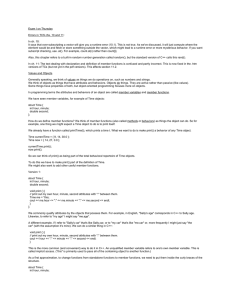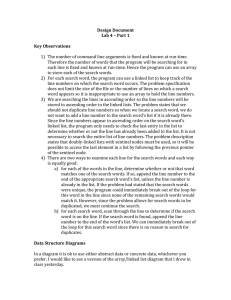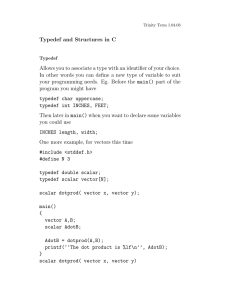Document 13545724
advertisement
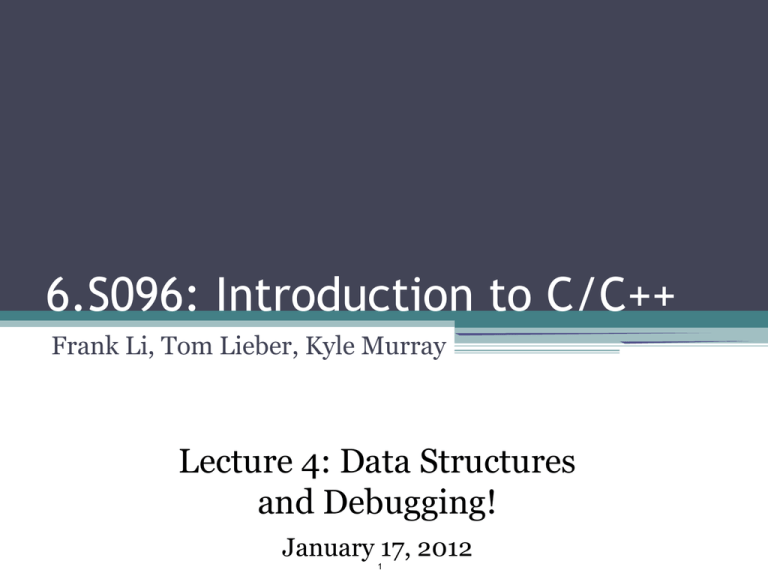
6.S096: Introduction to C/C++
Frank Li, Tom Lieber, Kyle Murray
Lecture 4: Data Structures
�
and Debugging!
�
January 17, 2012
�
1
Today…
• Memory Leaks and Valgrind Tool
�
• Structs and Unions
• Opaque Types
• Enum and Typedef
• GDB Debugging Tool
2
Today…
• Memory Leaks and Valgrind Tool
�
• Structs and Unions
• Opaque Types
• Enum and Typedef
• GDB Debugging Tool
3
Memory Issues (Live Demos!)
• Illegal memory accesses (segmentation faults)
• Stack overflow
▫ Infinite recursions
• Double frees
• Dangerous use of uninitialized variables (see Lec 2)
�
• Memory leaks
4
Memory Leaks
�
• Since memory is user managed, there can be
mistakes.
• Memory leaks = allocated memory that’s not
freed.
• Why it matters?
5
Valgrind
�
• A memory profiling tool. Helps you find memory leaks.
�
• Compile with debug mode (using -g flag).
gcc -g hello.c -o hello
• Includes tools such as memcheck, cachegrind, callgrind,
etc…
• Command line:
▫ valgrind --tool=tool_name ./program_name
▫ Example: valgrind --tool=memcheck ./hello_world
6
Valgrind No Leaks Demo
• $ valgrind --tool=memcheck ./hello_world
...
�
=18515== malloc/free: in use at exit: 0 bytes in 0 blocks.
�
==18515== malloc/free: 1 allocs, 1 frees, 10 bytes allocated.
�
==18515== For a detailed leak analysis, rerun with: --leakcheck=yes
7
Valgrind Leak Demo
• #include <stdlib.h>
int main()
{
char *x = (char*) malloc(100); //Mem Leak!
return 0;
}
8
Valgrind No Leaks Demo
�
•�$ valgrind --tool=memcheck ./mem_leak
�
...
�
==12196== HEAP SUMMARY:
==12196==
in use at exit: 100 bytes in 1 blocks
==12196== total heap usage: 1 allocs, 0 frees, 100 bytes allocated
�
==12196==
==12196== LEAK SUMMARY:
==12196== definitely lost: 100 bytes in 1 blocks
==12196== indirectly lost: 0 bytes in 0 blocks
==12196==
possibly lost: 0 bytes in 0 blocks
==12196== still reachable: 0 bytes in 0 blocks
==12196==
suppressed: 0 bytes in 0 blocks
9
More Valgrind Functionalities
• Can also detect invalid pointer use
▫ char *arr = malloc(10);
�
arr[10] = ‘a’
�
• Using uninitialized variables
▫ int x;
�
if(x==0){…}
�
• Double/invalid frees
• Valgrind doesn’t check bounds on statically
allocated arrays though!
10
Today…
• Memory Leaks and Valgrind Tool
�
• Structs and Unions
• Opaque Types
• Enum and Typedef
• GDB Debugging Tool
11
User Defined Data Types
• C has no objects, but has data structures that can
help fill in roles. Only contains data.
• Structures and unions are like data objects
▫ Contains groups of basic data types
▫ Can be used like any normal type
▫ Not true objects b/c they can’t contain functions
�
12
Structures
�
• Declaring structs
struct person{
age
int age;
�
name
char name[50];
�
};
�
struct person joe;
�
●
A person!
Accessing members: . operator
●
instance_name.struct_member
●
joe.age
13
Structures
�
• Initializing structs
▫ struct student {
idid
int id;
char grade;
grade
grade
};
struct student frank= {1, ‘A’};
Hmm...is that all I am?
A number and a letter?
Or
struct student frank;
:(
frank.id = 1;
frank.grade = ‘A’;
14
Structures
�
• Struct pointers:
▫ struct student * frank= malloc(sizeof(struct student));
• Accessing members of struct pointers: ->
▫ frank->grade = 'A' // Hooray (for me)!
• Can have structs within structs. Just use more .
or -> operators to access inner structs.
15
Struct Memory
�
• Struct size != sum of member sizes
• All members must “align” with largest member
size
• Each member has own alignment requirements
�
Ex: char = 1-byte aligned.
short = 2-byte aligned.
int = 4-byte aligned. ←Refer to documentation
16
Struct Memory
�
●
Blackboard Example:
�
struct x{
�
char a; //1-byte, must be 1-byte aligned
short b; //2-bytes, must be 2-byte aligned
int c; // Biggest member (4-bytes). X must be 4-byte
// aligned
�
char d;
�
}
17
Unions
�
• Can only access one member at a time. Union stores all
data in same chunk of memory.
union data{
int x; char y;
};
union data mydata;
mydata.y = 'a';
mydata.x = 1;
printf(“%d\n”, mydata.x) // Will print out 1
printf(“%c\n”, mydata,y) // Will print out JUNK!
18
Common Use of Unions
�
• Union within struct
struct student{
union grade{
int percentage_grade; //ex: 99%
char letter_grade; // 'B'
};
int grade_format; // I set to 0 if grade is int, 1 if grade is
char
�
};
�
struct student frank;
�
frank.grade.percentage_grade = 90;
�
frank.grade_format = 0;
�
19
Today…
• Memory Leaks and Valgrind Tool
�
• Structs and Unions
• Opaque Types
• Enum and Typedef
• GDB Debugging Tool
�
20
Opaque Types
�
• Type exposed via pointers where definition can
still change. Ex: Can change struct person
definition in test.c without recompiling my_file.c
test.h:
test.c:
struct person;
struct person{
… //def here
};
my_file.c:
#include “test.h”
int person_function(struct person * ptr){
…
}
21
Today…
�
• Memory Leaks and Valgrind Tool
�
• Structs and Unions
• Opaque Types
• Enum and Typedef
• GDB Debugging Tool
22
Typedef
�
• Typedef assigns alternate name to existing type.
�
–
typedef existing_type alternate_name
typedef int seconds_t;
�
seconds_t x = 3;
�
typedef struct person person;
�
person frank; // instead of struct person frank
�
• Good for shorthand and code readability
• Opaque types
typedef struct person* person;
�
int func(person me){ ...}
�
23
Enum
�
• Define own variable type with a set of int values
enum time_t { morning, noon, afternoon, night};
�
enum time_t class = morning;
�
if (class == afternoon) { … }
�
• What actually happens is enum values are mapped
to increasing sequence of int:
–
morning = 0, noon = 1, afternoon = 2, night = 3
�
–
You can explicitly assign int values:
enum time_t { morning, noon=2, afternoon, night};
�
morning = 0, noon = 2, afternoon = 3, night = 4
24
Why use Enum
�
• Like a #define variable but is actually a C element (has a type, obeys scoping rules)
�
enum dir_t{
NORTH,
EAST,
SOUTH,
WEST
};
#define NORTH 0
#define EAST 1
#define SOUTH 2
#define WEST 3
int direction = SOUTH;
//Compiler sees:
//int direction = 2
typedef enum dir_t dir_t;
�
dir_t direction = SOUTH;
�
25
Today…
• Memory Leaks and Valgrind Tool
�
• Structs and Unions
• Opaque Types
• Enum and Typedef
• GDB Debugging Tool
�
26
Debugger (Your LifeSaver)
�
• Compile with –g flag (debug mode)
gcc -g hello.c -o hello
• Command-line debugger: gdb ./prog_name
gdb ./hello
27
GDB Example
�
28
Debugger (Live Demo!)
�
Useful commands:
▫ q/quit: exit GDB
▫ r/run: run program
▫ b/break (filename:)linenumber: create a
breakpoint at the specified line.
▫ s/step: execute next line, or step into a function
�
▫ c/continue: continue execution
▫ p variable: print the current value of the variable
�
▫ bt: print the stack trace (very useful!)
29
Summary
• Use Valgrind and GDB to find errors/memory
bugs
• C structs and unions are like data “objects”
• Opaque types allow flexibility in struct/union
usage
• Enum and Typedef saves you time!
30
Advanced Data Type Example
�
Courtesy of Osman Balci, Virginia Tech Center for Innovation in Learning. Used with permission.
Image from: http://courses.cs.vt.edu/csonline/DataStructures/Lessons/OrderedListImplementationView/Lesson.html
�
31
The Linked List!
�
Courtesy of Osman Balci, Virginia Tech Center for Innovation in Learning. Used with permission.
Image from: http://courses.cs.vt.edu/csonline/DataStructures/Lessons/OrderedListImplementationView/Lesson.html
�
32
Singly Linked Lists
�
• Singly linked list is a sequential list of nodes
where each node contains a value and a
link/pointer to the next node.
Courtesy of Osman Balci, Virginia Tech Center for Innovation in Learning. Used with permission.
Image from: http://courses.cs.vt.edu/csonline/DataStructures/Lessons/OrderedListImplementationView/Lesson.html
�
33
Singly Linked Lists
• Nodes:
struct node{
int data;
struct node* next;
};
�
typedef struct node node;
�
node* head = NULL; //Points to beginning of list. Set
�
// to null initially.
�
34
Singly Linked Lists
�
• Adding new data to list
�
node* add_data(int data){
�
node* new_node = (node*) malloc(sizeof(node));
new_node->data = data;
new_node->next = head;
head = new_node;
return new_node;
}
35
Singly Linked Lists
�
• Searching through list
�
node * find_data(int data){
�
node* current;
for( current = head; current->next!=NULL;
current= current->next){
if(current->data == data) return current;
}
return NULL;
}
36
Singly Linked Lists
�
• Removing a certain data value
void rm_data(int data){
//Special case if the head has the data
if( head->data == data ) {
�
node* tmp = head;
�
head = head->next;
�
free(tmp);
�
return;
�
}
…//Code continues on next slide
}
37
Singly Linked Lists
• Removing a certain data value
void rm_data(int data){
…//Code from previous slide
node* prev, *current;
for(current = head; current->next!=NULL; current= current->next){
if(current->data == data){
�
prev->next = current->next;
�
free(current);
�
return ;
�
}
prev = current;
}
}
38
MIT OpenCourseWare
http://ocw.mit.edu
6.S096 Introduction to C and C++
IAP 2013
For information about citing these materials or our Terms of Use, visit: http://ocw.mit.edu/terms.