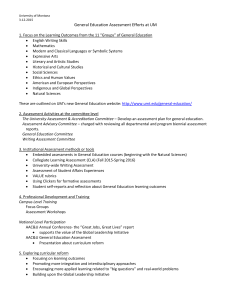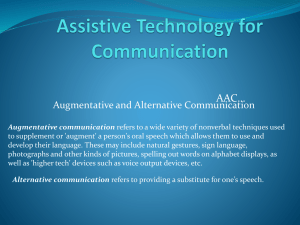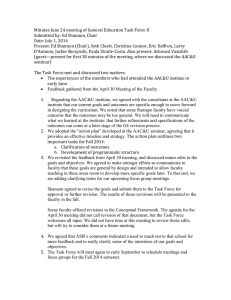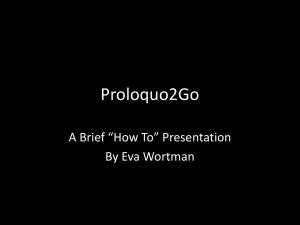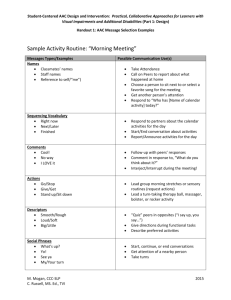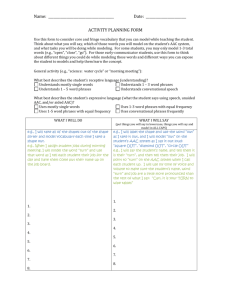6.811 Principles and Practices of Assistive Technology
advertisement
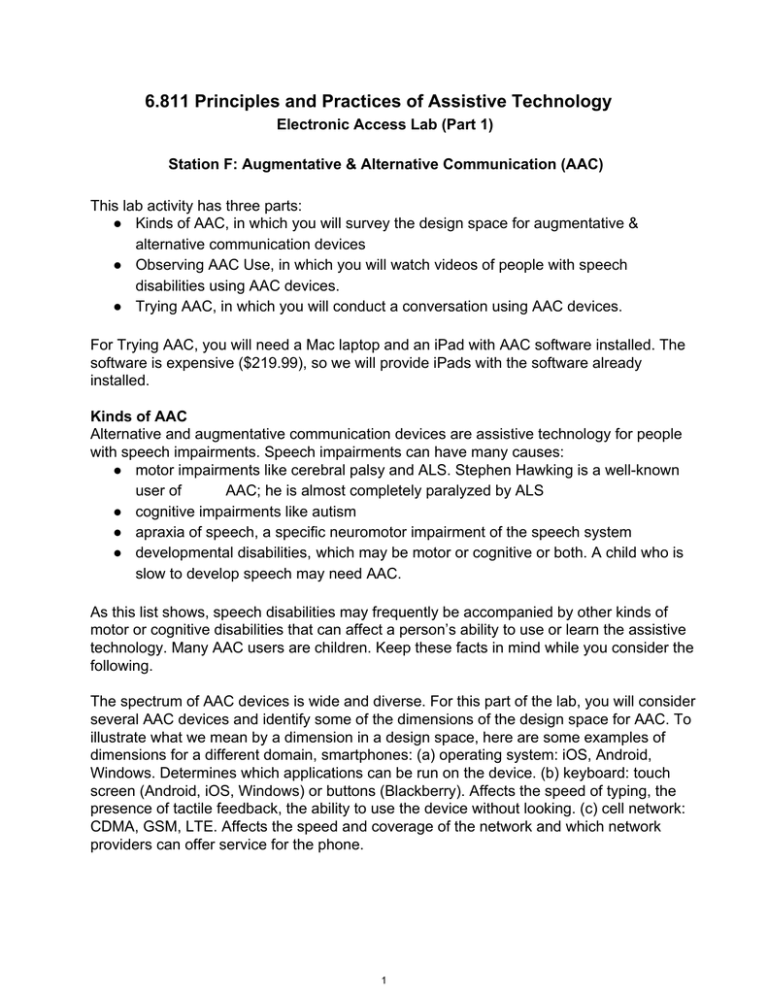
6.811 Principles and Practices of Assistive Technology Electronic Access Lab (Part 1) Station F: Augmentative & Alternative Communication (AAC) This lab activity has three parts: ● Kinds of AAC, in which you will survey the design space for augmentative & alternative communication devices ● Observing AAC Use, in which you will watch videos of people with speech disabilities using AAC devices. ● Trying AAC, in which you will conduct a conversation using AAC devices. For Trying AAC, you will need a Mac laptop and an iPad with AAC software installed. The software is expensive ($219.99), so we will provide iPads with the software already installed. Kinds of AAC Alternative and augmentative communication devices are assistive technology for people with speech impairments. Speech impairments can have many causes: ● motor impairments like cerebral palsy and ALS. Stephen Hawking is a well­known user of AAC; he is almost completely paralyzed by ALS ● cognitive impairments like autism ● apraxia of speech, a specific neuromotor impairment of the speech system ● developmental disabilities, which may be motor or cognitive or both. A child who is slow to develop speech may need AAC. As this list shows, speech disabilities may frequently be accompanied by other kinds of motor or cognitive disabilities that can affect a person’s ability to use or learn the assistive technology. Many AAC users are children. Keep these facts in mind while you consider the following. The spectrum of AAC devices is wide and diverse. For this part of the lab, you will consider several AAC devices and identify some of the dimensions of the design space for AAC. To illustrate what we mean by a dimension in a design space, here are some examples of dimensions for a different domain, smartphones: (a) operating system: iOS, Android, Windows. Determines which applications can be run on the device. (b) keyboard: touch screen (Android, iOS, Windows) or buttons (Blackberry). Affects the speed of typing, the presence of tactile feedback, the ability to use the device without looking. (c) cell network: CDMA, GSM, LTE. Affects the speed and coverage of the network and which network providers can offer service for the phone. 1 The smartphone design space above focuses entirely on the technical aspects of the hardware, but your design space should not. Yours should focus instead on the aspects of the AAC design space that are most relevant to the user’s abilities. That may involve mentioning some features of hardware, but keep the user foremost in your mind. Search the web for the six devices listed below. Use them (and other devices you find, if you wish) to identify at least three dimensions of the design space for AAC. ● Springboard Lite Unity 32 ● Cheap Talk 8 ● Jabbla Allora ● Dynavox Tango! ● E Z Keys ● Picture Exchange Communication System (PECS) After you’ve done this exercise, you may find the Periodic Table of AAC inspiring to look at (search the web for it). Observing AAC Use To see what it’s like for real people with disabilities to use AAC devices, watch the videos below. For your convenience, all videos are linked from this page: http://bit.ly/lab5-vids Autism/Dynavox III (2:17) http://www.youtube.com/watch?v=JUs50BkYz0U This girl is transitioning from picture boards (PECS) to a dynamic device. What is she still struggling with? What does the AAC make available in one press? Autism/Dynavox IV (1:17) http://www.youtube.com/watch?v=4h4DMx6XWHc How is she doing now? Brandon T. discusses CSUN and his AAC device (7:10, but you can stop at 1:30) http://www.youtube.com/watch?v=P7Dz6IWrCfE This boy constructs longer, more complex sentences. How is his device different from Abby’s? Roughly how many presses does he use for each word? Schuyler’s Monster: At the Purple Cow (5:58, but you can stop at 3:10) http://www.youtube.com/watch?v=N9toup9IDb4 This girl uses her AAC to order at a restaurant. What issues does she face? What’s the advantage of being able to create and store an utterance? (Schuyler has polymicrogyria, a neural abnormality that often leads to speech impairments. Her dad writes a wonderful blog about her life, Fighting Monsters with Rubber Swords.) Giving Stephen Hawking a Voice - BBC World (2:40) 2 http://www.bbc.co.uk/worldservice/programmes/2010/03/100312_blackburn_video.shtml Time point 1:33 shows a screenshot of the software he’s using. When do you think it was written? Why is he still using it? Trying AAC For this exercise, you’ll use Proloquo for the Mac and Proloquo2Go for the iPad. If you don’t have a Mac laptop, work with somebody else in the class who does, or borrow one from an instructor. 1. Find a partner to talk to. 2. Install the software. Proloquo2Go is already running on the class iPad. Proloquo for the Mac has a free trial download that you can install and run: http://www.assistiveware.com/product/proloquo/downloads. We recommend just using one of the class iPads. Notes about the install process: 1. When you install the app, you don’t need to install Infovox iVox voices as well. That just provides additional voices to choose from, and the bundled voices are good enough for our purposes. 2. When you first start the app, choose “Use as communication tool.” 3. The first time you open Proloquo, you may be warned that “Proloquo can’t be opened because it is from an unidentified developer.” Circumvent this warning by right-clicking Proloquo in the Finder and selecting Open, which will give you the option to really open the application. 3. Hold some brief conversations (suggested wording below) and measure the time it takes to do each one. The first time, speak aloud to each other as you normally would so that you can time it. Then use the AAC for the dialog after, with one person using the laptop and the other person using the iPad. For the third dialog, switch roles. You don’t need to precisely duplicate these utterances. Just get the message across, but also reflect on the compromises you made. Speaking normally to each other: ● Where do you go for Thanksgiving? ● I go home. ● Do you like turkey? ● I like stuffing! One person uses Proloquo, the other uses Proloquo2Go: ● Do you want dinner? 3 ● Yes, I’m hungry. ● How about burritos? ● OK! I need my coat. Switch roles: one person uses Proloquo2Go, the other uses Proloquo: ● Do you want the tablet? ● Yes, thank you. ● I need the laptop, please. ● I don’t have one. Reflection ● Design space: What were your design dimensions from the first part, and how did each device fit into the design space? ● Learnability: What kind of effort is required to learn how to use these technologies effectively? Reflect in particular on the observations you made of the videos. ● Efficiency. Once learned, how does the speed of communication compare with normal communication? ● Perception. How do aspects of the system like voice, vocabulary, and grammar affect how other people perceive the user? 4 MIT OpenCourseWare http://ocw.mit.edu 6.811 Principles and Practice of Assistive Technology Fall 2014 For information about citing these materials or our Terms of Use, visit: http://ocw.mit.edu/terms.