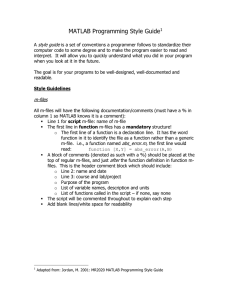12.010 Computational Methods of Scientific Programming Matlab Lecture 2
advertisement
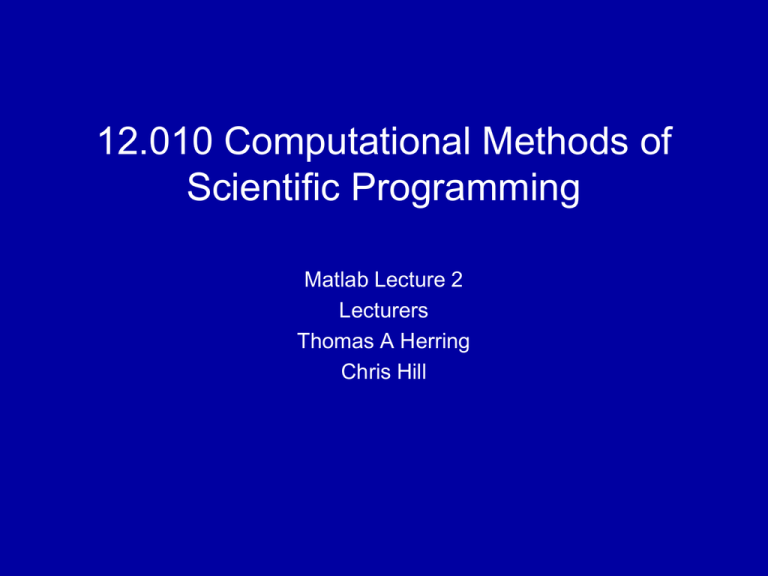
12.010 Computational Methods of
Scientific Programming
Matlab Lecture 2
Lecturers
Thomas A Herring
Chris Hill
Summary of Introduction to Matlab
• Looked at the basic features of Matlab:
– Getting help
– Variable definitions and usage
– Math operators
– Control statements: Syntax is available through the
online help
– M-files: Script and function types
• Variable number of input and output arguments
11/01/2011
12.010 Lec 15
2
Today’s Lecture
• Continue examining Matlab operations
• path and addpath commands
• Variables and constants
• IO using fopen, scanf etc.
• Formats
• Dialog boxes
11/01/2011
12.010 Lec 15
3
Multidimensional cells and
structures
• Cell arrays are similar to multidimensional arrays
except that the all the cells do not need to be same
• e.g., a{1,1} = [ 1 2 ; 4 5]; a{1,2} = ‘Name’; a{2,1} = 24i;
• Structure arrays also exist and are accessed and
created similar to C (i.e., elements are referred to by .
construction patient.name = ‘John Doe’; patient.age =
32;
• These are recent features added to Matlab and can be
useful in many applications but we will not discuss
further.
11/01/2011
12.010 Lec 15
4
Program Layout
• Matlab can be run interactively; with script M-files as
we have been doing; and/or function M-files
• It is possible to execute C-compiled routines called
MEX files (for speed) but we will not cover this (system
dependent)
• PC Matlab supports Word Notebooks but not available
on Unix or Mac.
•helpwin on all systems invokes the help system
•tour and demo give a tour and demo of Matlab
11/01/2011
12.010 Lec 15
5
Function M-files
• Function M-files can have multiple inputs and outputs
• The generic construction is (in an M-file whose name is that of the
function.m)
function y = flipud(x)
% FLIPUD Flip a matrix up/down
% Comments about function
.. Actual code
•
•
•
•
Name must begin with a letter
First line is function declaration line
First set of contiguous comment lines are for help
First comment (H1 line) is searched with the lookfor command
11/01/2011
12.010 Lec 15
6
Function M-files 02
• Usually name is capitalized in H1 line
• Functions can invoke M-file scripts (executed in
function workspace)
• M-file can contain multiple functions that are subfunctions of main function in mfile
• Functions can have zero inputs and outputs
•nargin tells number of arguments passed in call
•nargout tells how many outputs given
• Normally input variables are not copied to function
workspace but made readable. However, if there
values are changed then they are copied
11/01/2011
12.010 Lec 15
7
Function M-files 03
• Functions can accept variable and unlimited numbers of input
variables by using varargin as the last argument
• Functions can have variable numbers of outputs used
varargout.
• Use the command global to have variables shared between
base workspace and function workspace (must be declared
global in both places).
• Matlab lets you reach another workspace with the evalin
function
• You can also use assignin to assign values in a workspace (not
recommended)
11/01/2011
12.010 Lec 15
8
Path controls
• Matlab uses a path structure to tell it where to look for M-files
• In simple cases, all the m-file needed are in the directory from
which Matlab runs but in more complex cases this is not possible
• The path command lists the current path
• The addpath command adds a new directory to the path (the
current directory is always seached first)
• The pwd command can be used in the addpath command e.g.,
addpath(pwd)
• M-files can contain multiple functions but additional functions in
M-file are available only to the main function of the M-file.
• In complex systems of analysis, where functions are put in M-files
should be carefully considered.
11/01/2011
12.010 Lec 15
9
Variables and constants
• In Matlab variables are passed into functions by address unless
the values are changed, in which case they are copied in to the
function workspace.
• Although most variables are stored as double precision in Matlab,
they can be referred to as different types e.g., complex, logical.
• To create non-double precession array, the data type can be
specificed in the ones, zeros functions e.g. IA=zeros(20,’int8’)
•whos shows the type of variable
•all, any, find implement logical expressions in array
indexing. (See ops for more details)
•logical can be used to select elements from an array
11/01/2011
12.010 Lec 15
10
IO: fopen, scanf, printf
•fopen opens a file and returns a file ID number (FID):
Syntax is
[fid,message]=
fopen(‘filename’,’permissions’)
• If the open is not successful, fid returns as -1
• http://geoweb.mit.edu/~tah/12.010/Matlab/Lec02_01_file.m
gives a simple example of reading and plotting a data
file. Data files used here are MIT GPS data
processing. Example allows a number different
features in Matlab to be explored.
• This M-file also shows the use of logical and plotting
functions in Matlab.
11/01/2011
12.010 Lec 15
11
FORMATS for scan and print
• The format structure in Matlab is very similar to C (and
unix programs such as awk)
• Mostly these are used for outputting values
• Basic types (see details in Matlab On-line help)
• %f, %e, %g — floating point numbers
• %d — integer values
• %s, %c — String and single characters
• \n —newline (needed often at ends of format)
• \r — carriage return
11/01/2011
12.010 Lec 15
12
Dialog boxes
• We can make the File selection even better in the
example using a dialog box.
• The Matlab M-file
http://geoweb.mit.edu/~tah/12.010/Matlab/Lec02_02_db.m
shows an example of how we might do this.
• This example shows ways to get file names from a
directory listing.
• At this point we try these features on Athena
• In the next two lectures, you will develop a Matlab
program to manipulate data of this type.
11/01/2011
12.010 Lec 15
13
Summary of Today’s class
• Continued examining Matlab operations
• path and addpath commands
• Variables and constants
• IO using fopen, scanf etc.
• Formats
• Dialog boxes
• Much of the lecture is spent actually using these
features in the M-files that are included with the
lecture.
11/01/2011
12.010 Lec 15
14
MIT OpenCourseWare
http://ocw.mit.edu
12.010 Computational Methods of Scientific Programming
Fall 2011
For information about citing these materials or our Terms of Use, visit: http://ocw.mit.edu/terms.