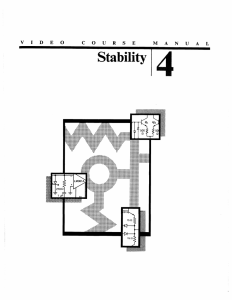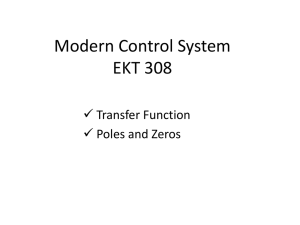Feedback Control System Design 2.017 Fall 2009 Dr. Harrison Chin 10/29/2009
advertisement
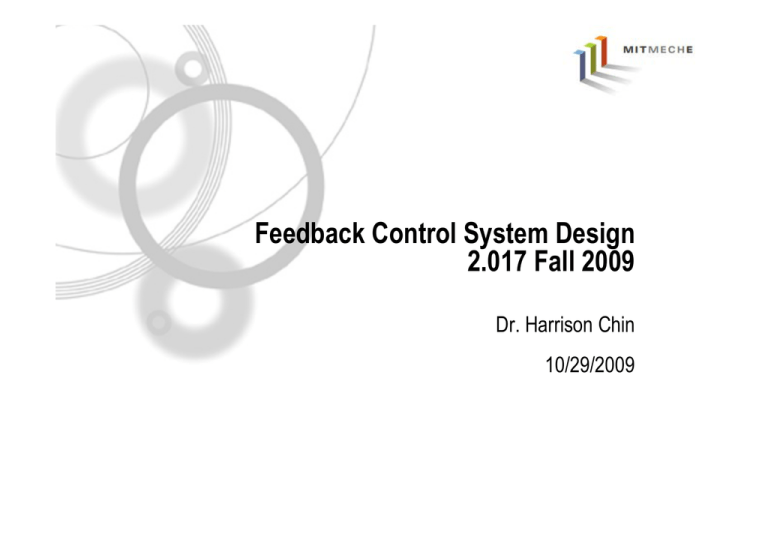
Feedback Control System Design 2.017 Fall 2009 Dr. Harrison Chin 10/29/2009 Announcements • Milestone Presentations on Nov 5 in class – This is 15% of your total grade: 5% group grade 10% individual grade – Email your team’s PowerPoint file to Franz and Harrison by 10 am on Nov 5 – Each team gets 30 minutes of presentation + 10 minutes of Q&A – Select or design your own presentation template and style Control Systems • An integral part of any industrial society • Many applications including transportation, automation, manufacturing, home appliances,… • Helped exploration of the oceans and space • Examples: – Temperature control – Flight control – Process control –… Types of Control Systems Open loop system control input command disturbance d output u r Actuators Controller Plant Sensors y Closed loop system command r + _ error control input disturbance d output u e Controller Actuators Plant Sensors y Control System Comparison • Open loop: – The output variables do not affect the input variables – The system will follow the desired reference commands if no unpredictable effects occur – It can compensate for disturbances that are taken into account – It does not change the system stability • Closed loop: – The output variables do affect the input variables in order to maintain a desired system behavior – Requires measurement (controlled variables or other variables) – Requires control errors computed as the difference between the controlled variable and the reference command – Computes control inputs based on the control errors such that the control error is minimized – Able to reject the effect of disturbances – Can make the system unstable, where the controlled variables grow without bound Overview of Closed Loop Control Systems Disturbances Inputs Actuators Plant Outputs Sensors Scope Power Amp DAC Computer / Microcontroller ADC Function Generator Reference Inputs (Setpoints) Control Algorithm Model Control System Representations • Transfer functions (Laplace) ⎧ x& (t ) = Ax(t ) + Bu (t ) ⎨ ⎩ y (t ) = Cx(t ) + Du (t ) • State-space equations (System matrices) • Block diagrams D (s ) Gd (s ) R(s ) + _ E (s ) + Gc (s ) G (s ) + H (s ) Y (s ) Laplace Transform • Convert functions of time into functions that are algebraic in the complex variables. • Replaces differentiation & integral operations by algebraic operations all involving the complex variable. • Allows the use of graphical methods to predict system performance without solving the differential equations of the system. These include response, steady state behavior, and transient behavior. • Mainly used in control system analysis and design. Laplace vs. Fourier Transform • Laplace transform: ∞ F ( s) = ∫ f (t )e − st dt 0 f ′(t ) ⇒ sF ( s ) • Fourier transform ∞ F (ω ) = ∫ f (t )e − jωt dt −∞ • Laplace transforms often depend on the initial value of the function • Fourier transforms are independent of the initial value. • The transforms are only the same if the function is the same both sides of the y-axis (so the unit step function is different). System Modeling (1st Order System) Transfer function: Differential equation: mv&(t ) + bv (t ) = f (t ) mv&(t ) + bv(t ) = 0 v (t ) = v0 (t )e ⎛b⎞ −⎜ ⎟ t ⎝m⎠ Laplace transform mV ( s ) s + bV ( s ) = F ( s ) (1 / b) V ( s) 1 = = F ( s ) ms + b (m / b )s + 1 s= −1 − b −1 = = (m / b ) m τ Time constant 5 × e −1 = 1.84 τ ≈ 1.5 System Modeling (2nd Order System) x, v mv&(t ) + bv (t ) = f (t ) k m b m&x&(t ) + bx& (t ) + kx (t ) = f (t ) x = e −( b / 2 m ) t ⎛⎜ Ae ⎝ ( b / 2 m ) 2 −( k / m ) t + Be − ( b / 2 m ) 2 −( k / m ) t ⎞⎟ ⎠ s 2 + 2ζωn s + ωn2 ⇔ ms 2 + bs + k ⎧ ⎪⎪ωn = ⇒⎨ ⎪ζ = ⎪⎩ 2 k m b km 2nd Order System Poles s 2 + 2ζω n s + ωn2 = 0 s1, 2 = −σ d ± jωd = −ζω n ± jωn 1 − ζ Tp = 2 Ts = π ωn 1 − ζ 2 4 ζω n %OS = e ⎛ ζπ −⎜ ⎜ 2 ⎝ 1−ζ ⎞ ⎟ ⎟ ⎠ ×100 System Identification (Time Domain) Step Input, Open Loop τ Gain System Identification (Frequency Domain) 10 2 10 0 10 -2 Phase Lag (deg) 10 Z-Axis Center Stage Modes Measured Model Fit 1 10 Frequency (Hz) 2 10 3 1 10 Frequency (Hz) 2 10 3 0 -100 -200 -300 10 Closed-Loop Transfer Function • The gain of a single-loop feedback system is given by the forward gain divided by 1 plus the loop gain. R(s ) + E (s ) _ Gc ( s )G ( s ) H (s ) Gcl ( s ) = Gc ( s )G ( s ) 1 + Gc ( s )G ( s ) H ( s ) Y (s ) PID Controller Transfer Function Ki + Kd s Gc ( s ) = K p + s Ki + K p s + K d s 2 = s ⎛ ⎛ K p ⎞ ⎛ Kd ⎞ 2 ⎞ ⎜1+ ⎜ ⎟s + ⎜ K ⎟s ⎟ K i⎠ i⎠ ⎝ ⎝ ⎜ ⎟ = Ki ⎜ ⎟ s ⎜ ⎟ ⎝ ⎠ Disturbance Rejection (Active Vibration Cancellation) disturbance P, PI, PD, PID,… Controller Plant Control Actions • Proportional – improves speed but with steady-state error • Integral – improves steady state error but with less stability, overshoot, longer transient, integrator windup • Derivative – improves stability but sensitive to noise Root Locus • Can we increase system damping with a simple proportional control ? Dominant Poles σ2 σ1 MATLAB SISO Design Tool • MATLAB command: ‘sisotool’ or ‘rltool’ PID Controller Transfer Function Courtesy of The MathWorks, Inc. Used with permission. MATLAB and Simulink are registered trademarks of The MathWorks, Inc. See www.mathworks.com/trademarks for a list of additional trademarks. Other product or brand names may be trademarks or registered trademarks of their respective holders. State-Space Representation ⎧ x& (t ) = Ax(t ) + Bu (t ) ⎨ ⎩ y (t ) = Cx(t ) + Du (t ) ⎧sX ( s ) = AX ( s ) + BU ( s ) ⇒⎨ ⎩ Y ( s ) = CX ( s ) + DU ( s ) ( sI − A ) X ( s ) = B U ( s ) ⇒ X ( s ) = ( sI − A) −1 BU ( s ) Y ( s ) = C( sI − A) −1 BU ( s ) + DU ( s ) Y (s) ⇒ G(s) = = C( sI − A) −1 B + D U (s) Characteristic Polynomial Resolvent if D=0 ⎡ adj( sI − A) ⎤ ⇒ G ( s ) = C( sI − A) B = C⎢ B ⎥ ⎣ det( sI − A) ⎦ det( sI − A + BC) − det( sI − A) = det( sI − A) −1 MATLAB ss2tf command uses this formula to compute the transfer function(s) Characteristic polynomial Controllability x2 x(tf) x1 x(t0) Courtesy of Kamal Youcef-Toumi. Used with permission. Observability Courtesy of Kamal Youcef-Toumi. Used with permission. Stabilizability and Detectability Courtesy of Kamal Youcef-Toumi. Used with permission. Example • Can we observe and/or control the position (x) of the following system? u x& x Full-State Feedback ⎧ x& = Ax + Bu ⎨ ⎩ y = Cx Open-loop characteristic equation: det[sI − A ] = 0 u = − Kx x& = Ax − BKx = (A − BK )x Closed-loop characteristic equation: det[sI − ( A − BK )] = 0 Where to Place The Poles? • Must meet the performance requirements: – Stability – Speed of response – Robustness • For a given state the larger the gain, the larger the control input • Avoid actuator saturation • Avoid stressing the hardware (not exciting any structural modes) • The gains are proportional to the amounts that the poles are to be moved. The less the poles are moved, the smaller the gain matrix. Butterworth Pole Configurations • The bandwidth of a system is governed primarily by its dominant poles (i.e., the poles w/ real parts closest to the origin) • Efficient use of the control signal would require that all the closed-loop poles be about the same distance from the origin (a.k.a Butterworth configuration) B1 ( s ) = s + 1 B2 ( s ) = s 2 + 2 s + 1 B3 ( s ) = s 3 + 2 s 2 + 2 s + 1 ( ) B4 ( s ) = s 4 + 2.613s 3 + 2 + 2 s 2 + 2.613s + 1 State-Space Design Summary • Formulate the state-space model • Make sure the system is both controllable and observable by checking the ranks of the controllability and the observability matrices – Add additional actuators if necessary – Add additional sensors if necessary – Eliminate redundant states • Select a bandwidth high enough to achieve the desired speed of response • Keep the bandwidth low enough to avoid exciting unmodeled high-frequency modes and noise • Place the poles at roughly uniform distance from the origin for efficient use of the control effort Example ⎧ x& (t ) = Ax(t ) + Bu (t ) ⎨ ⎩ y (t ) = Cx(t ) ⎡0 1 ⎤ A=⎢ ⎥ 4 − 2 ⎣ ⎦ ⎡0 ⎤ B=⎢ ⎥ ⎣1⎦ C = [1 1] Place closed-loop poles according to the Butterworth configuration det[sI − ( A − BK )] = B2 ( s ) = s 2 + 2 s + 1 ′ Bass-Gura formula: K = ⎡(QW ) ⎤ ⎢⎣ ⎥⎦ −1 (a) − a ) Ackermann’s formula: MATLAB command “acker(A,B,p)” Example MATLAB Code % 2.14/2.140 State-Space Method Example %% Set up an SS model A = [0 1 4 -2]; B = [0 1]; C = [1 1]; D = 0; %% Convert to transfer function [num,den] = ss2tf(A,B,C,D,1); sys_tf = tf(num,den) zpk(sys_tf) pzmap(sys_tf) hold %% Test controllability and observability CtrlTestMatrix = ctrb(A,B) rank(CtrlTestMatrix) ObsrbTestMatrix = obsv(A,C) rank(ObsrbTestMatrix) %% Place the poles to Butterworth configuration p = roots([1 sqrt(2) 1]) % K = acker(A,B,p) % this method is not numerically reliable and starts to break down rapidly for problems of order greater than 5 K = place(A,B,p) % check the closed-loop pole locations eig(A-B*K) pzmap(1,poly(eig(A-B*K))) Frequency Design Methods • Loop shaping • Bode, Nyquist • Crossover frequency • Closed-loop bandwidth • Phase margin Frequency Response (Gain and Phase) Gcl (s) vin (t ) Vout p-p Vin p-p Phase shift vout (t ) Frequency Response (Bode Plot ) • The frequency response of a system is typically expressed as a Bode plot. ⎛π ⎞ M c = M 0 ⋅ sin ⎜ ⎟ = 0.707 ⋅ M 0 ⎝4⎠ 20 ⋅ log10 (0.707) = 3dB Gain Plot Cutoff frequency ωc = 2πf c = 1 τ Phase Plot MIT OpenCourseWare http://ocw.mit.edu 2.017J Design of Electromechanical Robotic Systems Fall 2009 For information about citing these materials or our Terms of Use, visit: http://ocw.mit.edu/terms.