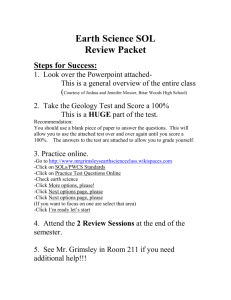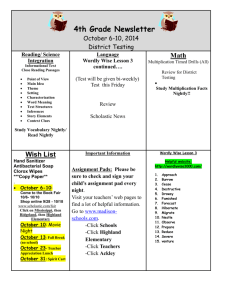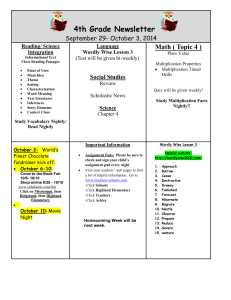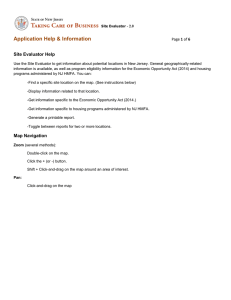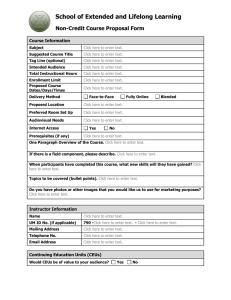FEMLABtutorial by Y.S. 3/31/07
advertisement
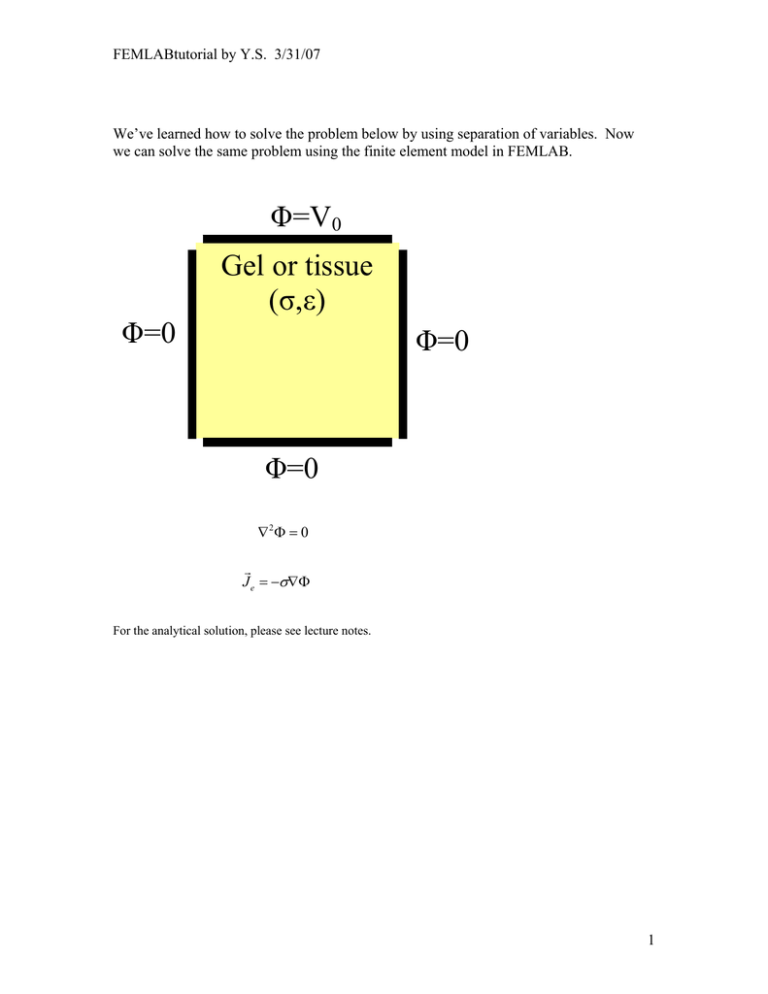
FEMLABtutorial by Y.S. 3/31/07 We’ve learned how to solve the problem below by using separation of variables. Now we can solve the same problem using the finite element model in FEMLAB. Φ=V0 Φ=0 Gel or tissue (σ,ε) Φ=0 Φ=0 ∇2Φ = 0 r J e = −σ∇Φ For the analytical solution, please see lecture notes. 1 FEMLABtutorial by Y.S. 3/31/07 Click on COMSOL Multiphysics 3.3 on your desktop In Model Navigator, under New, - choose either 2D or 3D space dimension - under Electromagnetics, choose either Electrostatics or Conductive Media DC Draw->Specify Objects->Square-> specify the size and position of the square you want to draw (If you want to create a composite object , i.e. a square + a circle overlapping: go to Draw->create composite object, then select all the objects you want to be in the composite (by holding Ctrl), and click on Union, also uncheck Keep interior boundaries, then click OK.) Physics->Subdomain Settings: -Select Subdomains (since you only have a square in this case, it’s the subdomain “1”) -Click on “σ (isotropic)”, then enter a value for electrical conductivity in the Value/Expression box. -Click OK. Physics->Boundary Settings: -For each boundary (i.e. 1, 2, 3, 4), select the appropriate Boundary condition (i.e. current flow, inward current flow, distributed resistance, electric insulation, electric potential, ground). -also fill in Value/Expression if applicable. -Click OK. Mesh->Initialize Mesh Solve->Solve Problem Postprocessing->Plot Parameters -Surface: check Surface plot; at Predefined quantities, choose Electric potential. -Streamline: check Streamline plot; at Predefined quantities, choose Electric field; you can also change the number of streamlines by specifying the Number of start points -Arrow: check Arrow plot; at Predefined quantities, choose Electric field; you can make the arrows bigger or smaller by unchecking Auto (under Arrow parameters) and enter a scale factor. -Click OK 2 FEMLABtutorial by Y.S. 3/31/07 You should get plots similar to the ones shown here. 3