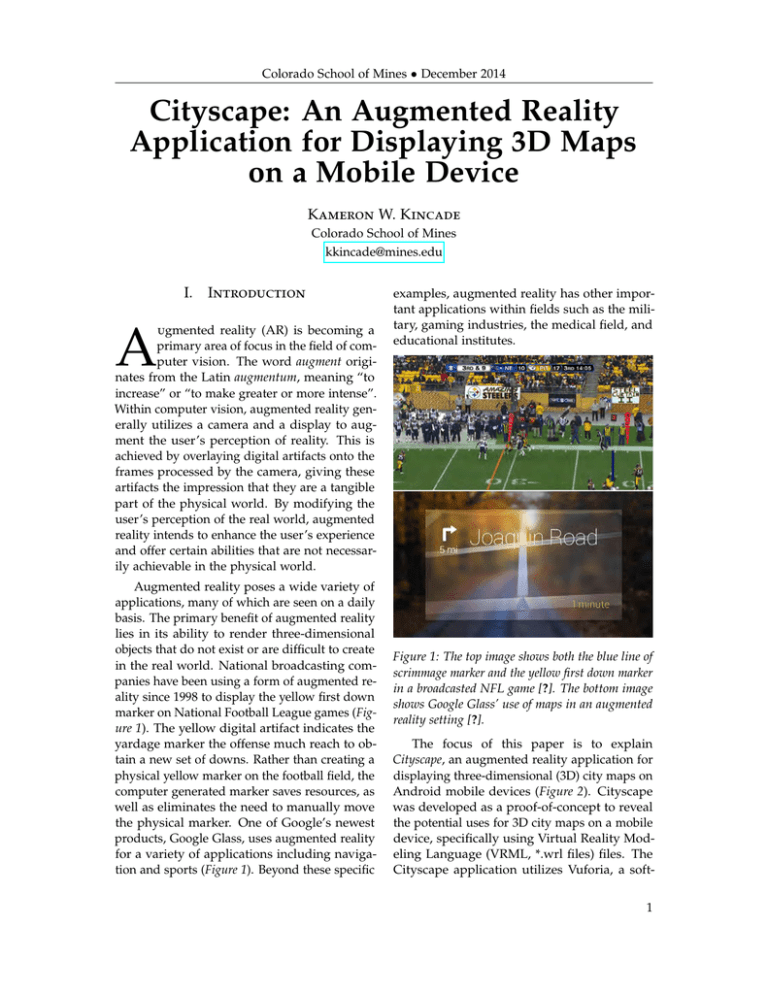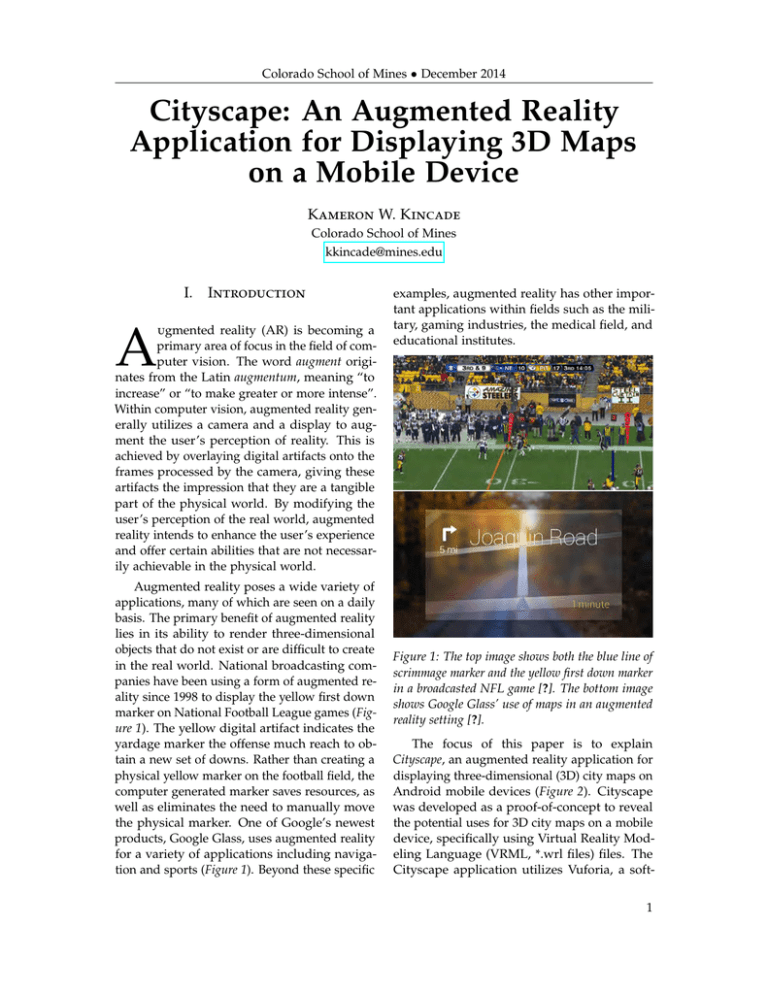
Colorado School of Mines • December 2014
Cityscape: An Augmented Reality
Application for Displaying 3D Maps
on a Mobile Device
Kameron W. Kincade
Colorado School of Mines
kkincade@mines.edu
I.
Introduction
ugmented reality (AR) is becoming a
primary area of focus in the field of computer vision. The word augment originates from the Latin augmentum, meaning “to
increase” or “to make greater or more intense”.
Within computer vision, augmented reality generally utilizes a camera and a display to augment the user’s perception of reality. This is
achieved by overlaying digital artifacts onto the
frames processed by the camera, giving these
artifacts the impression that they are a tangible
part of the physical world. By modifying the
user’s perception of the real world, augmented
reality intends to enhance the user’s experience
and offer certain abilities that are not necessarily achievable in the physical world.
A
Augmented reality poses a wide variety of
applications, many of which are seen on a daily
basis. The primary benefit of augmented reality
lies in its ability to render three-dimensional
objects that do not exist or are difficult to create
in the real world. National broadcasting companies have been using a form of augmented reality since 1998 to display the yellow first down
marker on National Football League games (Figure 1). The yellow digital artifact indicates the
yardage marker the offense much reach to obtain a new set of downs. Rather than creating a
physical yellow marker on the football field, the
computer generated marker saves resources, as
well as eliminates the need to manually move
the physical marker. One of Google’s newest
products, Google Glass, uses augmented reality
for a variety of applications including navigation and sports (Figure 1). Beyond these specific
examples, augmented reality has other important applications within fields such as the military, gaming industries, the medical field, and
educational institutes.
Figure 1: The top image shows both the blue line of
scrimmage marker and the yellow first down marker
in a broadcasted NFL game [?]. The bottom image
shows Google Glass’ use of maps in an augmented
reality setting [?].
The focus of this paper is to explain
Cityscape, an augmented reality application for
displaying three-dimensional (3D) city maps on
Android mobile devices (Figure 2). Cityscape
was developed as a proof-of-concept to reveal
the potential uses for 3D city maps on a mobile
device, specifically using Virtual Reality Modeling Language (VRML, *.wrl files) files. The
Cityscape application utilizes Vuforia, a soft1
Colorado School of Mines • December 2014
ware development kit for iOS, Android, and
Unity, specifically designed for augmented reality applications.
Figure 2: An image showing the end result of the
Cityscape proof-of-concept application. The 3D city
model is displayed on the screen of the mobile device
while using the image target to track the pose of the
camera in relation to the rest of the room.
II.
Background
The concept of augmented reality has been
around since before the birth of computers and
their displays, however, only with modern technology and computing power has AR become
a reality. The underlying concepts used in augmented reality are still relatively new to the
field of computer vision. The most challenging aspect of augmented reality is determining
where the camera is relative to its environment.
The camera’s position reveals the position of
other objects in its field of view so graphics
can be rendered in realistic positions on screen.
The most widely used method to determine the
camera’s position is known as feature detection,
which involves scanning the input images for
known features.
David Lowe published the fundamental algorithm for feature detection, known as SIFT
(Scale Invariant Feature Transform), in 1999 [?].
SIFT uses a set of reference images and extracts
keypoints that are then stored within a database.
SIFT recognizes objects in a new image by comparing the image’s individual features to this
database and finding matches based on the Eu-
clidean distance of their feature vectors. The
discovered matches are narrowed down to subsets of keypoints that coincide with the object’s
location, scale, and orientation within the scene.
Using the keypoints that agree on the object’s
position in space eliminates a large amount of
false detections and filters the correct matches
from the initial set. The detection of these keypoint clusters is performed quickly due to its
efficient hash table data structure implementation. This is particularly important due to the
large number of features found within a single image. Lowe explains, “a typical image of
size 500x500 pixels will give rise to about 2000
stable features (although this number depends
on both image content and choices for various
parameters)” [?].
In addition to SIFT, other algorithms have
been developed to efficiently detect feature
points within images. SURF (Speeded Up Robust Features) was introduced in 2006 by Herbert Bay and claims to be several times faster
than its SIFT competitor [?]. SURF utilizes integral images and a Hessian based blob detector
to find its points of interest, which allows for
increased computational efficiency. Another feature detector algorithm, FAST (Features from
Accelerated Segment Tests), uses corner detection principles to determine keypoints within
an image. For a given pixel, FAST analyzes
the 16 surrounding pixels’ intensities and determines if a certain number (e.g. n = 12) of them
fall above or below a certain threshold [?]. If
the criterion is met, a corner has likely been detected at that particular pixel value. Yet another
feature detection algorithm, known as ORB
(Oriented FAST and Rotated BRIEF), builds on
previously used algorithms to extract feature
points within images. It combines the SIFT
and SURF approach of calculating the object’s
orientation with the FAST algorithm to detect
keypoints within the image. It also expands on
the BRIEF algorithm that “uses simple binary
tests between pixels in a smoothed image patch”
to extract features from the input image [?].
2
Colorado School of Mines • December 2014
II.1
Vuforia and Extended Tracking
Vuforia is a software development kit primarily
developed for mobile device applications. At its
core, Vuforia uses OpenGL to render graphics
on top of the frames received from the mobile device’s camera, while providing a number
of abstractions to make the process both flexible and easy to use. It utilizes its own feature
detection method, comprised of sophisticated
algorithms to detect and track features within
the camera’s frames. The majority of Vuforia
applications use an image target (Figure 3). The
image target is recognized by comparing the
camera’s detected features against those from
the image target database. The target will be
tracked as long as the image stays within the
camera’s field of view. However, once the image
target leaves the camera’s field of view, the camera’s position relative to its environment is lost.
This reveals the need for extended tracking.
Image Target: stones
Qualcomm Vuforia
erful concept that allows a fluid and realistic
user experience. In order for extended tracking
to be possible, features that are extracted from
the environment must be added to the image
target feature database. The camera’s frames
are then compared against the new database to
determine if the camera’s relative position can
be determined.
III.
Cityscape Application
The Cityscape application closely models the
Image Targets Android sample provided by Vuforia. It uses an image target to detect and
track the camera’s position relative to the environment, uses extended tracking to continually
track the camera’s motion, and renders a threedimensional model of a city on screen. The
three-dimensional city maps are a set of WRL
files provided by Microsoft, each with corresponding texture images. The set of provided
WRL files are broken down into a number of
levels that model a specific region of the world.
Specifically, the provided WRL files model a
portion of the city of Strasbourg, France. The
filename of each WRL file corresponds to its
location and, as a result, granularity or resolution. Figure 4 helps explain the convention for
a given WRL filename.
©2012 – 2014 Qualcomm Connected Experiences, Inc. All Rights Reserved.
Figure 3: This is a sample image target for a Vuforia application. The image contains subject matter
with high contrast that is easily recognizable in its
surrounding environment.
Extended tracking is the concept of having
the program gradually learn its environment.
It requires the AR application to continually
learn its surroundings by detecting other features in the environment beyond that of the
image target. By learning its environment, the
AR application can continue to track the camera’s position even after the image target has
left the camera’s field of view. This is a pow-
Figure 4: Each number in the WRL filename represents a quadrant of increasing resolution. The more
numbers specified, the higher the resolution and the
more specific the location is.
Each number, read from left to right, is between zero and three and specifies one of four
quadrants, with top left corresponding to zero.
Each quadrant can then be subdivided into four
3
Colorado School of Mines • December 2014
more quadrants each specified by another number between zero and three. Therefore, the
amount of numbers in a WRL filename corresponds to the granularity or resolution of the
3D model.
III.1
Preprocessing
Outside of the actual application code, Python
code was developed to convert each WRL files
into the text file format parsed by the Android application. WRL files are represented in
their own language, known as VRML. Rather
than having the Android application parse each
WRL file, some preprocessing code was developed in order to convert WRL files into a simple
text format which can be read by the Android
application. Although both file formats represent 3D objects, they represent them in different
ways. A WRL file first contains a list of vertices
with each line containing an x, y, and z coordinate. The vertices are followed by a list of
triangle indices which specify the order for the
vertices to be listed in. Each line of the triangle indices contains three integers which correspond to the indices for which vertices compose
that triangle. Following the triangle indices are
a list of texture coordinates, each with an x and
y coordinate, which map the provided texture
image onto the 3D model. The normals for
each triangle are not specified but are rather
calculated when the model is rendered.
Because Cityscape is only a proof-of-concept
application, it was quicker to reformat the
model file rather than change the code that
parses the model file. The Android application needs a file containing a list of all vertices,
where each x, y, and z coordinate is on its own
separate line. Following the vertices are a list
of each vertex’s normal vector, again with each
x, y, and z coordinate on its own separate line.
The normals are then followed by the texture
coordinates, with each x and y coordinate on
its own line.
The Python files WRLtoVuforia.py and
WRLFile.py are used to convert a single WRL
file or a directory of WRL files into the text
file format needed by Cityscape. The WRLFile
class is an object-oriented representation of a
WRL file. It has a Parse method to read in its
vertices, triangle indices, and texture coordinates, a method to calculate the normals for
each vertex, and a method to write the file to
the appropriate Vuforia format. The WRLtoVuforia.py file takes as arguments an input file or
directory, an output directory name, and an optional true/false value that specifics if the script
should center the model around (0, 0), which
is defaulted to true. The script determines if
the input argument is a file or a directory and
then processes all WRL files. If a directory is
specified and the centering flag is set to true,
the script uses all files’ vertices to center the
model.
III.2
Android Application
Upon startup of the application, all Vuforia text files contained within Android’s “assets/ModelFiles” folder are loaded into memory. The vertices, normals, and texture coordinates are all stored in separate Android ByteBuffers which are later used when rendering
the three-dimensional models on the device
screen. After loading all Vuforia text files, the
corresponding texture images are loaded into
an array. It is important to note that the names
of each text file and their corresponding image
texture should match exactly in order for the
textures to be correctly mapped to the correct
portion of the map.
The Android application contains a menu
that allows for different application settings to
be configured by the user (Figure 5). The menu
can be revealed by swiping from left to right
on the screen or by double-tapping the screen.
The Settings section offers options to turn on
extended tracking, activate autofocus, initiate
the camera’s flash, and change the scale used
for displaying the city maps. The Camera section provides an option to switch between the
front-facing camera and the rear-facing camera. Lastly, the Datasets section specifies which
image target the application will use.
4
Colorado School of Mines • December 2014
Figure 6: The teapot that is displayed when extended
tracking is disabled.
Figure 5: The Cityscape application menu.
The two image targets are stored in application’s “assets” folder as an XML and corresponding DAT file. These files are loaded
into Vuforia DataSet objects and are continually compared to the input frames provided by
the device camera. The Extended Tracking option toggles the use of Vuforia’s sophisticated
extended tracking algorithms and determines
whether or not the city maps are displayed. If
extended tracking is off, a teapot is used in
place of the city maps. If extended tracking is
enabled, the DataSet objects are modified with
new features pulled from new distinguishable
objects within the camera’s field of view. After
the DataSet objects are discovered within the
camera frames, the ImageTargets.java and ImageTargetRenderer.java files help render the camera
frame along with the over-layed digital objects.
IV.
Results
Figure 6 and Figure 7 show the results of nonextended tracking and extended tracking, respectively. The Scale slider in the application
menu enables the user to change the size of
the city model when it is displayed on screen.
The larger the scale, the larger the model will
appear. A larger scale highlights the intricacies
of the buildings but reveals some of the resolution issues that arise in trying to model a
complex, three-dimensional city. Figure 8 shows
a larger scale value and a close up of the Eglise
Catholique Saint Pierre Le Jeune building in
Strasbourg, France.
Figure 7: An overview of the city maps that are
displayed when extended tracking is active.
In order to obtain a better resolution on the
city maps shown in the images in this paper,
a number of smaller, higher resolution WRL
files were stitched together. Specifically, the
city model shown in this paper was comprised
of sixteen different WRL files stitched together
into a square grid. The application is designed
to read all Vuforia model files stored within the
“assets/ModelFiles” folder. This allows for a
very large city to be displayed. However, the
amount of files being read into memory directly
correlates to a longer loading time when the application is started.
Overall, the Cityscape application is relatively stable. Once the image target is identified
by the camera, the extended tracking reliably
tracks the camera’s motion and continues to
render the model appropriately. Vuforia’s provided extended tracking feature was tested using the Cityscape application on a number of
different surfaces. Textured tables and floors
of different patterns were tested with encouraging results. Even on plain, poorly textured
surfaces, the application successfully tracked
the camera’s motion and rendered the city map
appropriately.
5
Colorado School of Mines • December 2014
tack. Smart phones can become more powerful
devices, capable of a whole new idea of maps
and directional aids. Teachers can better engage
students in educational settings. The concept
of planar augmented reality will only increase
in potential as modern technology continues to
evolve. Larger amounts of memory and faster
processors will continue to lend themselves to
augmented reality applications.
Figure 8: Close up of the Eglise Catholique Saint
Pierre Le Jeune building in Strasbourg, France, as
rendered by the Cityscape application.
The largest downfall of the Cityscape application is the time required to read the Vuforia
model files into memory. Loading the sixteen
text files needed to render the city model took
roughly 25-30 seconds. In order for Cityscape
to be useful, this initialization time must be decreased. Beyond the loading time, Cityscape’s
tracking abilities are highly dependent on Vuforia’s integrated tracking methods. As a result,
improving the extended tracking capabilities
would be difficult and would require modifying Vuforia’s source code. Due to the time
constraints on the project, Cityscape did not
modify any of Vuforia’s source code.
V.
Conclusions
Cityscape is a successful proof-of-concept application showing the power of augmented reality
on a mobile device, specifically through the
use of maps. The application reliably tracks
the camera’s motion while utilizing extended
tracking capabilities to view specific portions
of larger models when the image target is unable to remain in the camera’s field of view.
Models can be rendered with moderate resolution, while larger, higher-resolution models
require more memory and a longer loading
time upon application initialization. An application like Cityscape has a number of different
potential applications. Architects and civil engineers could better convey specifications and
designs of future projects. Military officials can
better describe mission outlines and plans of at-
V.1
Future Work
In order to build upon Cityscape, the concept of
marker-less tracking could be adapted. Instead
of using a predefined image target, a markerless tracking system creates an image target
using an input frame from the camera. In such
applications, it is often an option for the user
to take a picture with the device to use as the
image target. Cityscape could adopt the markerless tracking strategy, allowing the user to take
a photo of the environment to use for the image
target, rather than needing to carry around the
sample image target shown in Figure 3.
References
[1] Coolong, Neal. Two 3rd-and-9 Plays, Two
Years, Two Completely Different Results
http://www.behindthesteelcurtain.
com/2011/10/31/2527133/
Steelers-patriots-game-analysis-week-7
October 2011
Google
Glass
Navigation.
[2] Google.
https://www.google.com/glass/start/
what-it-does/ December 2013
[3] Lowe, David. Distinctive Image Features
from Scale-Invariant Keypoints University of
British Columbia. Vancouver, B.C., Canada.
January 5, 2004
[4] Bay, Herbert. Ess, Andreas. Tuytelaars,
Tinne. Van Gool, Luc. Speeded-Up Robust Features (SURF). Zurich, Switzerland. September 2008
[5] Viswanathan, Deepak Geetha. Features
from Accelerated Segment Test (FAST).
6
Colorado School of Mines • December 2014
http://homepages.inf.ed.ac.uk/
rbf/CVonline/LOCAL_COPIES/AV1011/
AV1FeaturefromAcceleratedSegmentTest.
pdf. 16 March 2011
[6] Rublee, Ethan. Rabaud, Vincent. Konolige,
Kurt. Bradski, Gary. ORB: an efficient alternative to SIFT or SURF. Menlo Park, California.
2008
[7] Hoff,
William.
Derivation of Homograpy.
Colorado
School
of
http://inside.mines.edu/
Mines.
~whoff/courses/EENG512/lectures/
05a-3Dto2DTransforms-additional.pdf.
2014
7