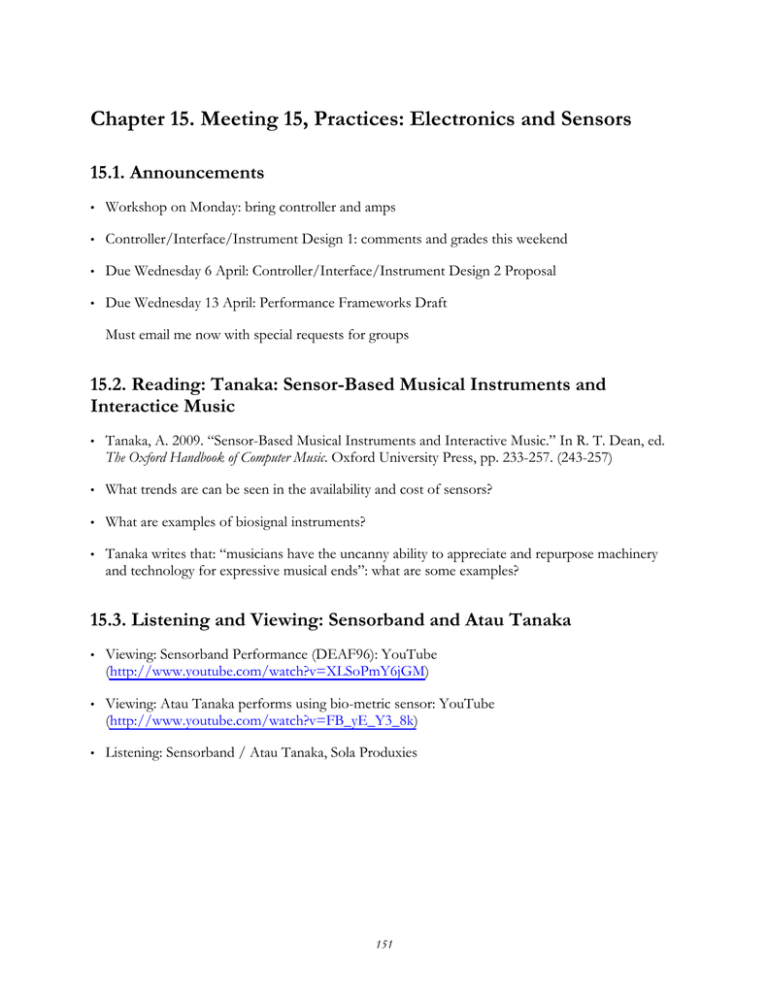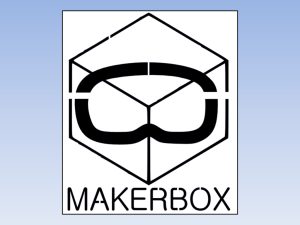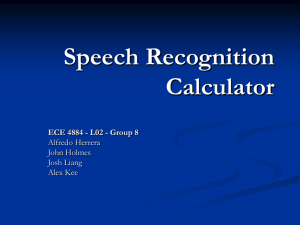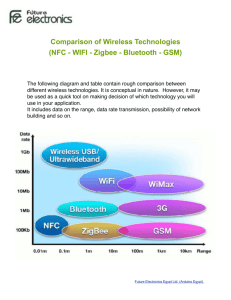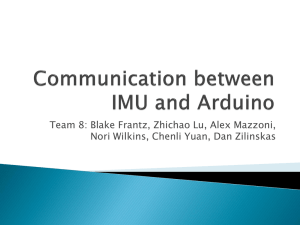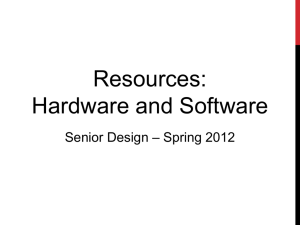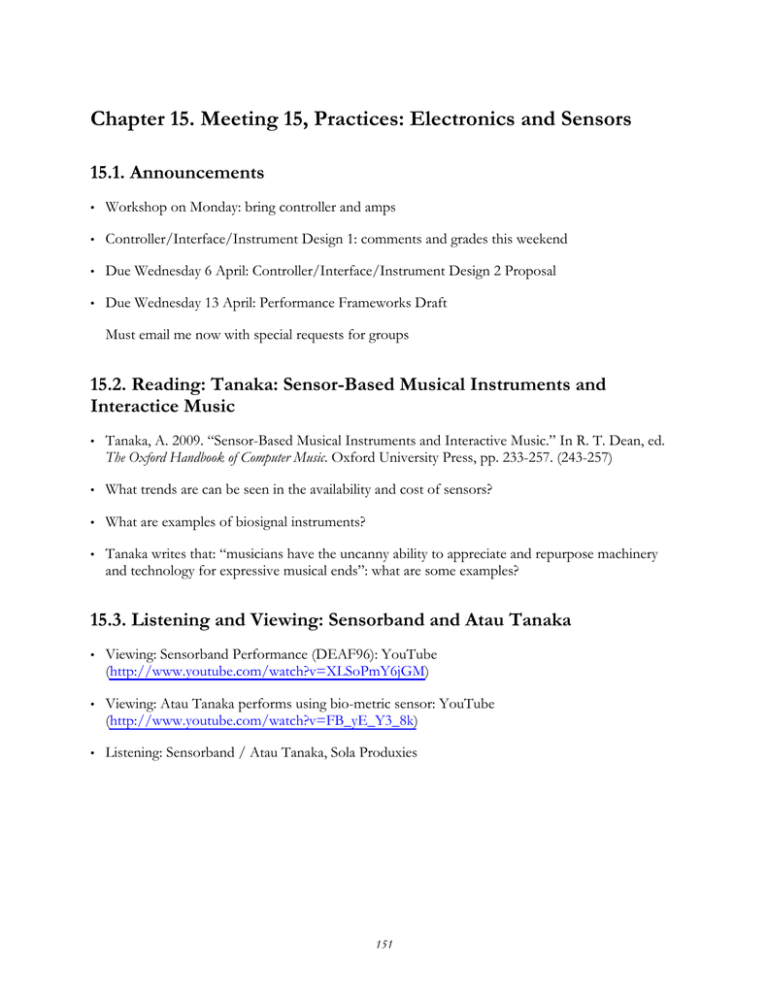
Chapter 15. Meeting 15, Practices: Electronics and Sensors
15.1. Announcements
•
Workshop on Monday: bring controller and amps
•
Controller/Interface/Instrument Design 1: comments and grades this weekend
•
Due Wednesday 6 April: Controller/Interface/Instrument Design 2 Proposal
•
Due Wednesday 13 April: Performance Frameworks Draft
Must email me now with special requests for groups
15.2. Reading: Tanaka: Sensor-Based Musical Instruments and
Interactice Music
•
Tanaka, A. 2009. “Sensor-Based Musical Instruments and Interactive Music.” In R. T. Dean, ed.
The Oxford Handbook of Computer Music. Oxford University Press, pp. 233-257. (243-257)
•
What trends are can be seen in the availability and cost of sensors?
•
What are examples of biosignal instruments?
•
Tanaka writes that: “musicians have the uncanny ability to appreciate and repurpose machinery
and technology for expressive musical ends”: what are some examples?
15.3. Listening and Viewing: Sensorband and Atau Tanaka
•
Viewing: Sensorband Performance (DEAF96): YouTube
(http://www.youtube.com/watch?v=XLSoPmY6jGM)
•
Viewing: Atau Tanaka performs using bio-metric sensor: YouTube
(http://www.youtube.com/watch?v=FB_yE_Y3_8k)
•
Listening: Sensorband / Atau Tanaka, Sola Produxies
151
15.4. Sensor Interfaces: Tactile and Table
•
James Patten’s AudioPad: http://www.jamespatten.com/audiopad
•
Sergi Jorda’s ReacTable: http://www.reactable.com/ (http://www.reactable.com)
15.5. Specialized Sensor Hubs
•
iCube: http://infusionsystems.com/
Example setup: USB-microSystem with 8 inputs and 8 outputs with USB computer input ($156)
Courtesy of Infusion Systems Ltd. Used with permission.
•
Teabox http://shop.electrotap.com/products/teabox
Example setup: Teabox Sensor Interface with 8 inputs with neutrik combo jacks and SPDIF
computer input ($395)
152
© Electrotap, LLC. All rights reserved. This content is excluded from our Creative
Commons license. For more information, see http://ocw.mit.edu/fairuse.
•
BioMuse by BioControl Systems: http://www.biocontrol.com
BioWave (EEG, EOG, and EMG $505), BioFlex (EMG from arm and leg muscles $403),
BioBeat (ECG signals form chest and torso $546)
Courtesy of BioControl Systems. Used with permission.
15.6. General Purpose Microcontrollers
•
Arduino: http://www.arduino.cc (http://www.arduino.cc/)
Example setup: Arduino UNO with 6 analog inputs and 14 digital i/o ($30)
153
Photo courtesy of SparkFun Electronics.
•
The Maple from LeafLabs http://leaflabs.com/devices/maple/
Example setup: Maple with 16 analog inputs and 39 digital i/o ($50)
154
Courtesy of LeafLabs LLC. License CC BY 3.0
15.7. Getting Analog Signals into the Arduino
•
Can use a variety of sensors that produce variabel voltage resistance
•
Often need to only supply power and ground, as well as a resistor for voltage dividing
•
Example of components for reading values from a photoresistor (ignore LED)
155
Source: Manual for SparkFun Inventor's Kit for Arduino. © .:oomlout:. License CC BY-SA.
This content is excluded from our Creative Commons license. For more information, see http://ocw.mit.edu/fairuse.
15.8. Arduino Code for Processing and Transmitting Analog Input
•
The Arduino IDE provides code-editing and uploading to Arduino over USB
•
Code is a light-weight version of C++ that is compiled for the ATmega328
•
Code divided into two functions: setup() and loop()
•
Can read from an analog pin with analogRead()
•
Can print to the serial interface (transmit bytes) via Serial.print()
•
Delay time in ms with delay()
•
Complete code for reading, mapping, and printing values from two analog pins
int
int
int
int
photoPin = 0;
flexPin = 1;
x;
y;
void setup() {
Serial.begin(9600);
}
void loop () {
Serial.print(’A’, BYTE); // char 65
156
// practical range from 200 to 900
x = analogRead(photoPin);
Serial.print(map(x, 200, 900, 1000, 2000)); // sends 3 bytes
Serial.print(’\n’, BYTE); // char 10
Serial.print(’B’, BYTE); // char 66
// raw values are between 47 and 282
y = analogRead(flexPin);
Serial.print(map(y, 47, 282, 1000, 2000));
Serial.print(’\n’, BYTE); // char 10
delay(30);
}
15.9. Reading Serial Data from Arduino in PD
•
[comport] object reads bytes from named serial port
•
Byte stream needs to be broken into chunks: [mgByteSTreamPaserOneChar] divides byte stream
into lists based on a sentinel byte (\n, char 10, is a good choice).
•
A header byte (e.g., ASCII A and B) can be used to tag individual message from different inputs
•
After breaking into lists, can use [route] to get bytes for each message, and reform three-byte
integers into numbers with [sprintf]
15.10. Arduino/Pd Instrument: Flex sensor and photo resistor
•
Upload code to Arduino first, then open serial connection in Pd
•
Flex sensor controls playback rate of looping sample; photo-resistor controls a low-pass filter
•
Arduino and Breadboard
157
•
Pd patch:
158
15.11. Alternative Sensors and Inputs for Arduino and other
Microcontrollers
•
Force Sensitive Resistors (FSR) (pressure sensor)
159
Photo courtesy of SparkFun Electronics.
•
Flex sensors ($13 for 4.5 inch)
160
Photo courtesy of SparkFun Electronics.
•
SoftPot Membrane Potentiometers ($15)
Photo courtesy of SparkFun Electronics.
161
•
Temperature Sensor: LM335A ($1.50)
Photo courtesy of SparkFun Electronics.
•
Infrared Proximity Sensor: Sharp GP2Y0A21YK ($14)
162
Photo courtesy of SparkFun Electronics.
•
Compass Module: HMC6352 ($35)
163
Photo courtesy of SparkFun Electronics.
•
Triple Axis Accelerometer: ADXL330 ($25)
Or, buy a Wiimote
164
Photo courtesy of SparkFun Electronics.
15.12. Arduino/Pd Instrument: DangerBeat
•
Sparkfun Danger Shield ($30)
Bundles three sliders, three buttons, temperature, light, and knock sensor, plus LEDs, piezo
buzzer, and 7-segment LED
•
Arduino and DangerShield
165
Photo courtesy of SparkFun Electronics.
•
Instrument controls beat of two drum synthesis
•
martingale/interfaces/dangerShield/dangerShield.pde: outputs data from all sensors mapped
between 1000 and 2000
•
[mgHwDangerShield]: package and manage data streams
166
•
Pd patch:
167
MIT OpenCourseWare
http://ocw.mit.edu
21M.380 Music and Technology: Live Electronics Performance Practices
Spring 2011
For information about citing these materials or our Terms of Use, visit: http://ocw.mit.edu/terms.