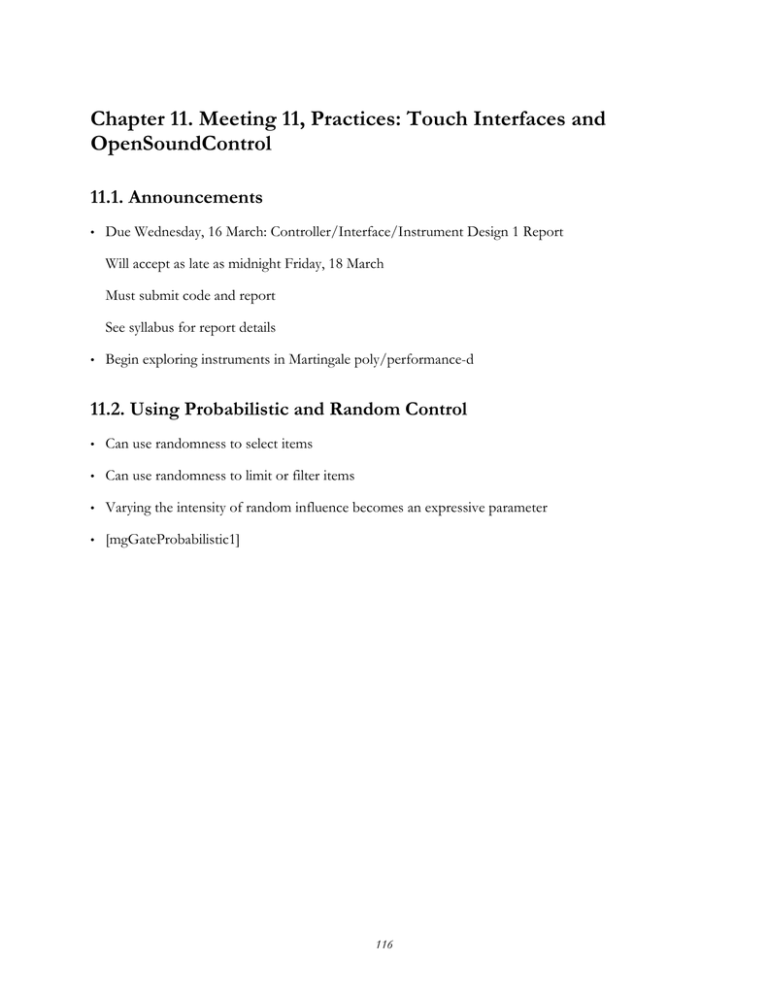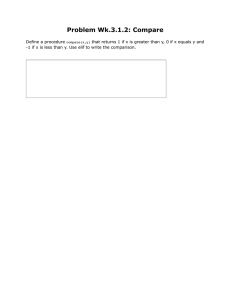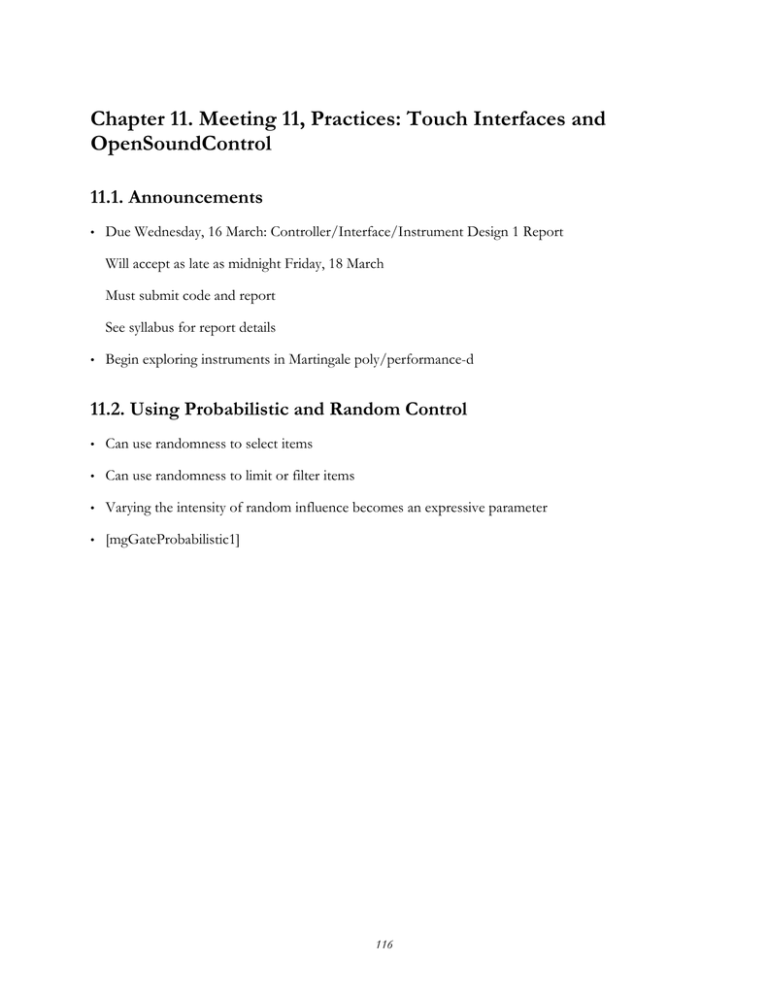
Chapter 11. Meeting 11, Practices: Touch Interfaces and
OpenSoundControl
11.1. Announcements
•
Due Wednesday, 16 March: Controller/Interface/Instrument Design 1 Report
Will accept as late as midnight Friday, 18 March
Must submit code and report
See syllabus for report details
•
Begin exploring instruments in Martingale poly/performance-d
11.2. Using Probabilistic and Random Control
•
Can use randomness to select items
•
Can use randomness to limit or filter items
•
Varying the intensity of random influence becomes an expressive parameter
•
[mgGateProbabilistic1]
116
•
What would mgGateProbabilistic3.pd do?
11.3. Making Continuous Values Discrete
•
[mgQuantizeUnitOct]
117
11.4. Poly Performance D: Pulse Driven with Probabilistic Events
•
Instrument 6: mgSynthBufferPulse8
118
Joystick controller photo © Logitech. All rights reserved. This content is excluded from our Creative Commons license.
For more information, see http://ocw.mit.edu/fairuse.
•
Instrument 5: mgSynthBufferPulse8
119
Joystick controller photo © Logitech. All rights reserved. This content is excluded from our Creative Commons license.
For more information, see http://ocw.mit.edu/fairuse.
11.5. Poly Performance D: Looping Buffer with Dynamic Playback Rate
and Window Size
•
Instrument 4: mgSynthBufferLoop8
120
Joystick controller photo © Logitech. All rights reserved. This content is excluded from our Creative Commons license.
For more information, see http://ocw.mit.edu/fairuse.
11.6. MIDI Devices
•
Review Meeting 9
11.7. Reading: Wright, Open Sound Control
•
Wright, M. 2005. “Open Sound Control: an enabling technology for musical networking.”
Organised Sound 10(3): pp. 193-200.
•
The author criticizes many existing roles of network technology in music: what are his criticisms?
•
What are some of the design goals of OSC?
121
•
What advantages does OSC have over MIDI?
•
What are the benefits and disadvantages of symbolic parameter names
•
What are some shortcomings of OSC?
•
What is the difference between jitter and latency? Which is acceptable for musical controllers and
why?
11.8. OSC Devices
•
Numerous hardware and software devices send and receive OSC
•
TouchOSC
http://hexler.net/software/touchosc
•
MRMR
http://mrmr.noisepages.com
11.9. TouchOSC
•
Available for Android and iPhone/iPad
http://hexler.net/software/touchosc
http://hexler.net/software/touchosc-android
•
Desktop editor permits designing custom interfaces
122
Courtesy of Hexler. Used with permission.
•
•
Basic interfaces controls:
•
Buttons: push, toggle, multi-toggle
•
Faders: linear, multi-linear, and rotary
•
XY pad
Basic OSC encoding
•
Each pane defines a top-level OSC division: /1, /2
•
Each control is named and defines a second level: /toggle2, /push3
•
Some controls define a third level: /multifader1/4, /multifader1/6
•
Following the message name is value (unit interval ranges are the best)
11.10. Setting Up TouchOSC
•
Create wifi/Airport network with a manual IP address: 192.168.2.1 (alternatives are fine)
•
Subnet mask: 255.255.255.0
•
Join network with mobile device
•
With touchOSC on mobile device, enter IP address as host
123
•
Set outgoing port to 8000 and incoming port to 9000 (alternatives are fine)
11.11. Getting and Processing OSC Values
•
[dumpOSC 8000]: receives raw OSC values on port 8000
•
Can only have one instance of [dumpOSC 8000]; must have argument for port number
•
Use [OSCroute] to parse hierarchical structure
•
Example: [mgHwTouchOscDualAnalg]
Emulate dual-analog style control with TouchOSC
•
Example: [mgHwTouchOscAccelerometer]
Unpack round, filter, scale, and limit accelerometer data
124
11.12. TouchOSC Instruments Emulating Dual Analog Instruments
•
instruments/touchosc/mono/synthNoiseFilter.pd
•
instruments/touchosc/mono/synthSaw.pd
•
instruments/touchosc/mono/synthBufferPulse8.pd
125
11.13. TouchOSC Instruments Employing Accelerometer Data
•
instruments/touchosc/mono/airSynthBufferLoop8.pd
126
11.14. Listening: Ryoji Ikeda
•
Listening: Ryoji Ikeda, “data.syntax,” Dataplex, 2006
•
Listening: Ryoji Ikeda, “data.reflex,” Dataplex, 2006
127
MIT OpenCourseWare
http://ocw.mit.edu
21M.380 Music and Technology: Live Electronics Performance Practices
Spring 2011
For information about citing these materials or our Terms of Use, visit: http://ocw.mit.edu/terms.