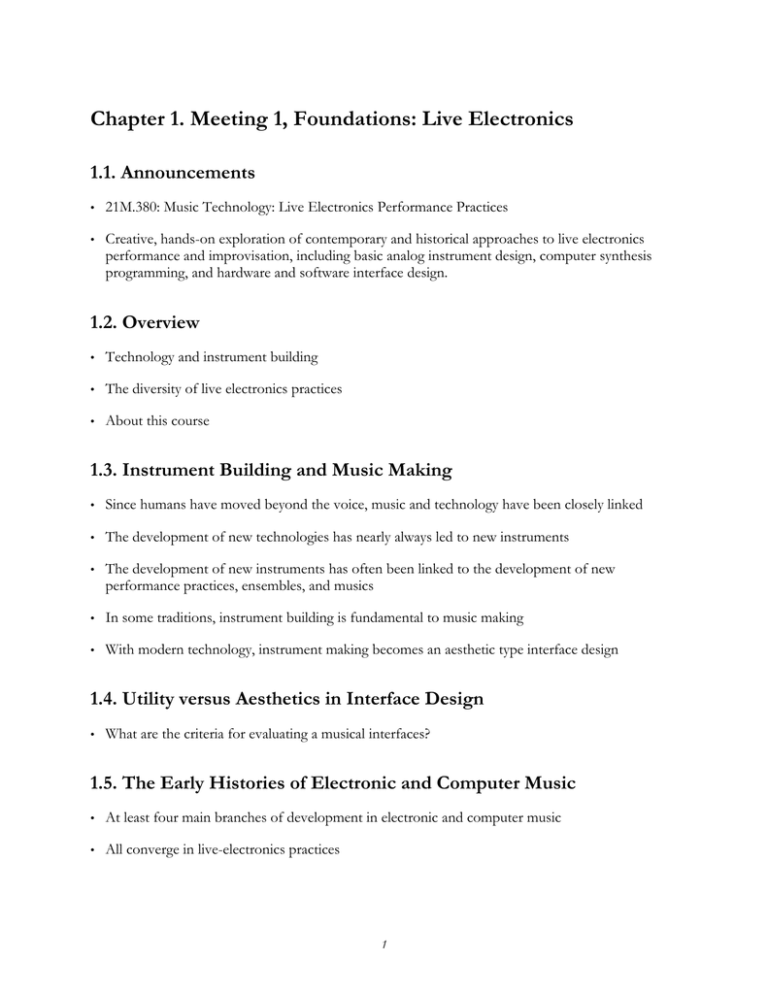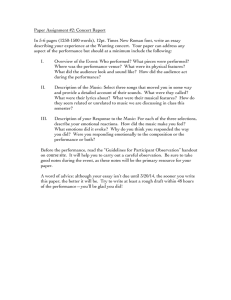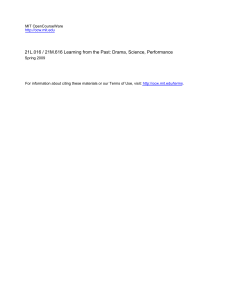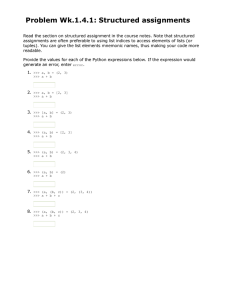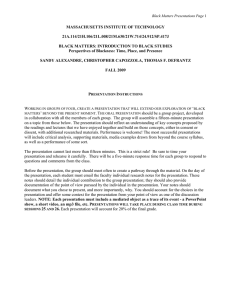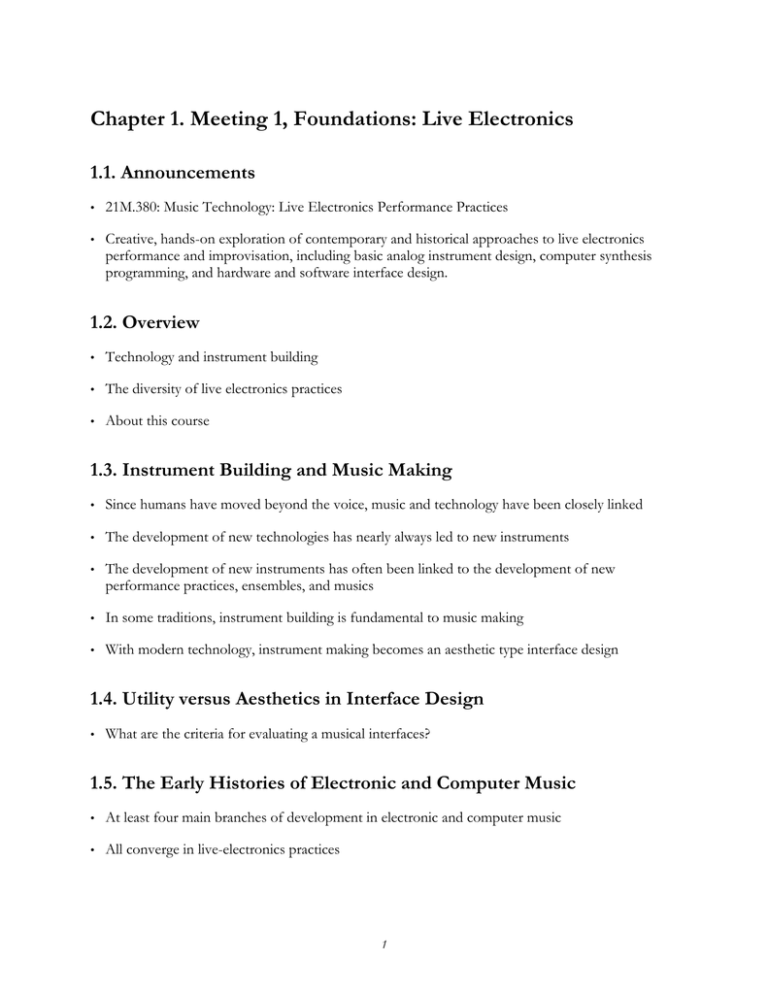
Chapter 1. Meeting 1, Foundations: Live Electronics
1.1. Announcements
•
21M.380: Music Technology: Live Electronics Performance Practices
•
Creative, hands-on exploration of contemporary and historical approaches to live electronics
performance and improvisation, including basic analog instrument design, computer synthesis
programming, and hardware and software interface design.
1.2. Overview
•
Technology and instrument building
•
The diversity of live electronics practices
•
About this course
1.3. Instrument Building and Music Making
•
Since humans have moved beyond the voice, music and technology have been closely linked
•
The development of new technologies has nearly always led to new instruments
•
The development of new instruments has often been linked to the development of new
performance practices, ensembles, and musics
•
In some traditions, instrument building is fundamental to music making
•
With modern technology, instrument making becomes an aesthetic type interface design
1.4. Utility versus Aesthetics in Interface Design
•
What are the criteria for evaluating a musical interfaces?
1.5. The Early Histories of Electronic and Computer Music
•
At least four main branches of development in electronic and computer music
•
All converge in live-electronics practices
1
1.6. A. Dedicated Electronic Instruments
•
The Telharmonium: 1898-1901
2
3
Public domain image.
•
The Theremin: 1920 4
© source unknown. All rights reserved. This content is excluded from our
Creative Commons license. For more information, see http://ocw.mit.edu/fairuse.
•
The electric guitar and organ
•
Turntables, radios, and related electronics
1.7. B. Analog Tape and Analog Synthesis
•
Musicians, composers, and researchers repurpose radio equipment for music making
5
•
•
Musique concrète
•
Pioneered by Pierre Schaeffer in late 1940s and 1950s
•
Developed techniques of manipulating, cutting, splicing, and transforming recorded sounds
into music
Electronic music
•
Pioneered by Werner Meyer-Eppler, Herbert Eimert, and Karlheinz Stockhausen in the 1950s
•
Developed techniques of combining sine tones and generated signals with filters and other
modulation techniques
•
Both techniques quickly merge
•
Computer synthesis techniques routinely combine sample- and synthesis-based techniques
1.8. C. The Modular and Portable Synthesizers
•
1957: RCA Mark II, developed by Belar and Olson, installed
•
1964: Moog, with composer Deutsch, builds first synthesizer prototype
•
1967: Moog releases modular systems I, II, and III
6
Courtesy of Roger Luther. Used with permission.
7
Courtesy of Roger Luther. Used with permission.
•
Numerous varieties of commercial and installation synthesizers are built in the 1960s
•
Modular designs and interfaces provide a lasting legacy in all synthesis systems
1.9. D. Synthesis on Mainframes and Computers
•
Early computers in the 1950s are used for synthesizing sound directly with integrated
loudspeakers
•
1957: Max Mathews creates Music I on an IBM 704
8
Courtesy of Lawrence Livermore National Laboratory. Used with permission.
•
Mathews develops Music II to V, Music N languages develop into to Csound
•
Max/MSP and Pd software lineages begin in 1980s
•
Other languages and processing frameworks continue to be developed: Supercollider,
Impromptu, others
1.10. Live Electronics
•
Deployment of these four traditions in performance contexts
•
Long tradition of composers and musicians building custom instruments and interfaces
•
Long tradition of employing composition and improvisatory practices from jazz and experimental
music
•
Two basic approaches
•
Develop interfaces for controlling computer synthesis and processing
9
•
Develop interfaces integrated with electro-mechanical devices and electronics
1.11. A. Interfaces to Computer Synthesis
•
The laptop: keyboards, trackpads, mice
•
Gamepads: joysticks, wii controllers, related
•
Touchscreens: iPhone, iPad, etc
•
Custom musical controllers
•
Manta
Courtesy of Snyderphonics. Used with permission.
•
Lemur
10
© JazzMutant. All rights reserved. This content is excluded from our Creative Commons license.
For more information, see http://ocw.mit.edu/fairuse.
•
Analog sensor input via Arduino or other devices
11
Photo courtesy of SparkFun Electronics.
12
Arduino Danger Shield.
Photo courtesy of SparkFun Electronics.
1.12. B. Interfaces with Integrated Sound Sources
•
Turntables
•
Custom-built circuits
•
Manipulated speakers and other transducers
•
Manipulated casette decks and tape players
1.13. A Personal Performative Context
•
For composers of computer music, the move to live-electronics is a major constraint
•
Performing with acoustic instruments is a significant musical and technological challenge
13
1.14. KIOKU
•
Trio of taiko and percussion, alto sax, and live electronics, from 2006 to the present
•
Deploy east-asian traditional and folk songs in a free-jazz inspired context
•
Led to the development of a comprehensive system employing a number of inexpensive
controllers
•
Listening: KIOKU: Pinari
1.15. KIOKU Performance System: libOX
•
Modular Max/MSP system with a large collection of controllers
14
•
Two dual-analog game pads form the key performance interface
1.16. The Dual Analog Gamepad
•
Logitech Dual Action Gamepad
15
© Logitech. All rights reserved. This content is excluded from our Creative Commons license.
For more information, see http://ocw.mit.edu/fairuse.
•
2 XY joysticks, 10 buttons, 1 5-position d-pad
•
Example: a simple noise instrument
•
•
Buttons trigger noise sources with different envelopes
•
XY joystick 1: y axis control amplitude, x axis controls high-pass filter
•
XY joystick 2: y axis control amplitude modulation, x axis controls low-pass filter
An ergonomic, expressive, and inexpensive interface
1.17. 21M.380: Areas of Focus
•
Syllabus
•
Historical traditions and practices
•
Instrument and interface design
•
Pd synthesis tools
16
•
•
Dual-analog game pads
•
Touchscreen controllers with TouchOSC
•
Sensors and physical inputs with Arduino
•
Elementary electro-magnetic instruments
•
Custom-built circuits with basic CMOS ICs
Composition and improvisation
1.18. 21M.380: Prerequisites
•
None but curiosity, willingness to experiment
1.19. 21M.380: Course Meetings
•
Two types of meetings
•
Topic meetings: focused on material in readings, listening, and themes, combining lecture,
discussion, demonstration, and listening
•
Workshop meetings: improvisation, performance, and discussion
•
Bring laptops to all class meetings
•
Lecture notes
•
Provided via course website
1.20. 21M.380: Required Course Materials: Software
•
Pure Data (Pd), the Pd-extended distribution
Provides installers for a number of platforms and bundles valuable extension libraries
http://puredata.info/downloads
•
Martingale: a library of Pd resources
17
http://code.google.com/p/martingale
1.21. 21M.380: Required Course Materials: Hardware
•
Hardware resources up to $100 are required
•
A portable powered or battery-powered amplifier for keyboards/synthesizers and the appropriate
cable (not a guitar amp). The following are good options, in order of preference:
1. Phonic MK15 Keyboard Amp ($80) with 3.5mm stereo to RCA male cable (at least 6 feet
long)
© Phonic. All rights reserved. This content is excluded from our Creative Commons license.
For more information, see http://ocw.mit.edu/fairuse.
2. Behringer Ultratone KT108 15w Keyboard Amplifier ($70 to $75) with 3.5mm stereo to
RCA male cable (at least 6 feet long) and two RCA female to 1/4 inch TS (mono) male
adapters.
18
© Behringer. All rights reserved. This content is excluded from our Creative Commons license.
For more information, see http://ocw.mit.edu/fairuse.
3. Altec Lansing iM-237 Orbit Ultraportable Speaker ($18) or similar (includes attached cable).
© Altec Lansing. All rights reserved. This content is excluded from our Creative Commons license.
For more information, see http://ocw.mit.edu/fairuse.
4. Numerous alternatives are acceptable: contact me
19
•
A dual-analog game controller
1. Logitech Dual Action USB Gamepad ($10 to $17)
© Logitech. All rights reserved. This content is excluded from our Creative Commons license.
For more information, see http://ocw.mit.edu/fairuse.
2. There are a few alternatives that may work: contact me
1.22. 21M.380: Assignments: Reading
•
All reading assignments are posted on the course website.
•
One book:
Collins, N. 2009. Handmade Electronic Music: The Art of Hardware Hacking. 2nd ed. New York:
Routledge.
•
Numerous carefully selected articles and chapters:
1. Brown, A. R. and A. Sorensen. 2009. “Interacting with Generative Music through Live
Coding.” Contemporary Music Review 28(1): pp. 17-29.
20
2. Cascone, K. 2004. “Grain, Sequence, System [three levels of reception in the performance of
laptop music].” Intelligent Agent 4(1).
3. Collins, N. 2003. “Live Coding in Laptop Performance.” Organised Sound 8(3): pp. 321-330.
4. Cook, P. 2001. “Principles for designing computer music controllers.” Proceedings of the Conference
on New Interfaces for Musical Expression.
5. Dennis, B. 1991. “Cardew’s ‘Treatise’ (Mainly the Visual Aspects).” Tempo 177: pp. 10-16.
6. Driscoll, J. and M. Rogalsky. 2004. “David Tudor’s ‘Rainforest’: An Evolving Exploration of
Resonance.” Leonardo Music Journal 14: pp. 25-30.
7. Fiebrink, R. and G. Wang, P. Cook. 2007. “Don't Forget the Laptop: Using Native Input
Capabilities for Expressive Musical Control.” Proceedings of the Conference on New Interfaces for Musical
Expression pp. 164-167.
8. Ghazala, Q. R. 2004. “The Folk Music of Chance Electronics: Circuit-Bending the Modern
Coconut.” Leonardo Music Journal 14(1): pp. 97-104.
9. Gresham-Lancaster, S. 1998. “The Aesthetics and History of the Hub: The Effects of Changing
Technology on Network Computer Music.” Leonardo Music Journal 8: pp. 39-44.
10. Holmes, T. 2008. “Live Electronic Music and Ambient Music.” In T. Holmes, ed. Electronic
and Experimental Music. Third ed. New York: Routledge, pp. 376-406.
11. Kuivila, R. 2004. “Open Sources: Words, Circuits and the Notation-Realization in the Music
of David Tudor.” Leonardo Music Journal 14: pp. 17-23.
12. Perkis, T. 2009. “Some Notes on My Electronic Improvisation Practices.” In R. T. Dean, ed.
The Oxford Handbook of Computer Music. Oxford University Press, pp. 161-166.
13. Puckette, M. 2002. “Max at 17.” Computer Music Journal 26(4): pp. 31-43.
14. Rebelo, P. and A. Renaud. 2006. “The Frequencyliator—Distributing Structures for
Networked Laptop Improvisation.” Proceedings of the Conference on New Interfaces for Musical Expression
pp. 53-56.
15. Ryan, J. 1991. “Some Remarks on Musical Instrument Design at STEIM.” Contemporary Music
Review 6(1): pp. 3-17.
16. Smallwood, S. and D. Trueman, P. R. Cook, G. Wang. 2008. “Composing for Laptop
Orchestra.” Computer Music Journal 32(1): pp. 9-25.
17. Tanaka, A. 2009. “Sensor-Based Musical Instruments and Interactive Music.” In R. T. Dean,
ed. The Oxford Handbook of Computer Music. Oxford University Press, pp. 233-257.
18. Trueman, D. 2007. “Why a Laptop Orchestra?.” Organised Sound 12(2): pp. 171-179.
21
19. Wanderley, M. M. and N. Orio. 2002. “Evaluation of Input Devices for Musical Expression:
Borrowing Tools from HCI.” Computer Music Journal 26(3): pp. 62-76.
20. Wang, G. 2007. “A History of Programming and Music.” In N. Collins and J. d'Escriván, eds.
The Cambridge Companion to Electronic Music. Cambridge: Cambridge University Press, pp. 55-71.
21. Weinberg, G. 2002. “Playpens, Fireflies, and Squeezables: New Musical Instruments for Bridging the Thoughtful and the Joyful.” Leonardo Music Journal 12: pp. 43-51.
22. Wright, M. 2005. “Open Sound Control: an enabling technology for musical networking.”
Organised Sound 10(3): pp. 193-200.
1.23. 21M.380: Assignments: Listening
•
All listening assignments will be posted on the course website.
•
Take notes when you listen
•
What to listen for without notation: duration, instrumentation, method of production, recording
or performance context, notable sonic events, form, temporal design and proportions, aesthetic
or historical contexts, and/or critical and subjective responses
1.24. 21M.380: Assignments: Discussion Leaders
•
Students are assigned to cover reading and listening assignments for each class
•
Must be available to lead discussion, answer questions, and provide a resource to class
•
Must post minimal notes on the class website
•
Need two volunteers for next class
1.25. 21M.380: Assignments: Pd Tutorials
•
Short programming exercises in Pd
•
Must be completed before the next class
1.26. 21M.380: Assignments: Controller/Interface/Instrument Design
Projects
•
Controller/Interface/Instrument Design 1
•
Must use Pd and dual-analog controller
22
•
•
Must present draft and complete a report
•
Due before spring break
Controller/Interface/Instrument Design 2
•
May use any interface, design, or approach (as long as there are at least two performative input
parameters)
•
Must present proposal, draft, and complete a report
•
Due at end of semester
1.27. 21M.380: Assignments: Performance Framework
•
A design for a composition or performance context
•
Completed in small groups
•
Will be presented on a concert on 4 May
1.28. 21M.380: Assignments: Submission
•
All assignments are submitted digitally via email attachment (or as Forum posts)
•
Some assignments are due before class, others are due at 11:59:59 PM on due date
•
Late within 1 week: 20% reduction; no assignments accepted after 1 week
1.29. 21M.380: Attendance
•
Mandatory and essential
•
Always communicate with me about needs for excused absences
•
More than one unexcused absence incurs a 3% grade reduction
1.30. 21M.380: Exams and Quizzes
•
Quizzes will be announced
•
All short written answers
•
Quizzes will be based on reading, listening, and course content
23
•
No final exam
1.31. 21M.380: Grading
•
Reading and Listening Discussion Leader: 10%
•
Pd Tutorials: 10%
•
Controller/Interface/Instrument Design 1 Implementation and Report: 15%
•
Controller/Interface/Instrument Design 1 Draft: 2.5%
•
Controller/Interface/Instrument Design 2 Implementation, Report, and Presentation: 20%
•
Controller/Interface/Instrument Design 2 Draft: 2.5%
•
Controller/Interface/Instrument Design 2 Proposal: 2.5%
•
Performance Framework: 10%
•
Performance Frameworks Draft: 2.5%
•
Quizzes: 15%
•
Participation: 10%
1.32. 21M.380: Additional Policies
•
Read entire syllabus
•
Common courtesies
•
Computers in class
•
Academic integrity
1.33. 21M.380: Contact
•
Email is always best
•
Office hours
24
1.34. For Next Class
•
Download and read entire syllabus
•
Download and install Pd and Martingale; test Pd installation
•
Purchase/order dual-analog controller and amplifiers
•
Bring computers
1.35. Testing Pd Installation
•
Download and install Pd-extended
http://puredata.info/downloads
•
Launch the Pd application
•
Should see the “Pd window”
•
Under the “Media” menu, find the “Test Audio and MIDI” option
Under “TEST TONES,” select 80 (dB), listen for a tone
If no tone is heard, make sure “compute audio” is selected
25
•
If tone is broken or stutters, configure processing delay
Find “Audio Settings” options under Preferences
Increase delay until test tone is continuous
•
If there is no sound, go to Menu: Preferences > Audio Settings
26
Try to select a different “output device 1”
•
Download Martingale
http://code.google.com/p/martingale
•
Place Martingale in a convenient locations (perhaps a directory where you store all Pd scripts)
•
Accessing Martingale resources in Pd will be covered in the next meeting
1.36. Discussion Leader Assignment Schedule
Content removed for privacy reasons.
27
Content removed for privacy reasons.
28
Content removed for privacy reasons.
29
Content removed for privacy reasons.
30
MIT OpenCourseWare
http://ocw.mit.edu
21M.380 Music and Technology: Live Electronics Performance Practices
Spring 2011
For information about citing these materials or our Terms of Use, visit: http://ocw.mit.edu/terms.