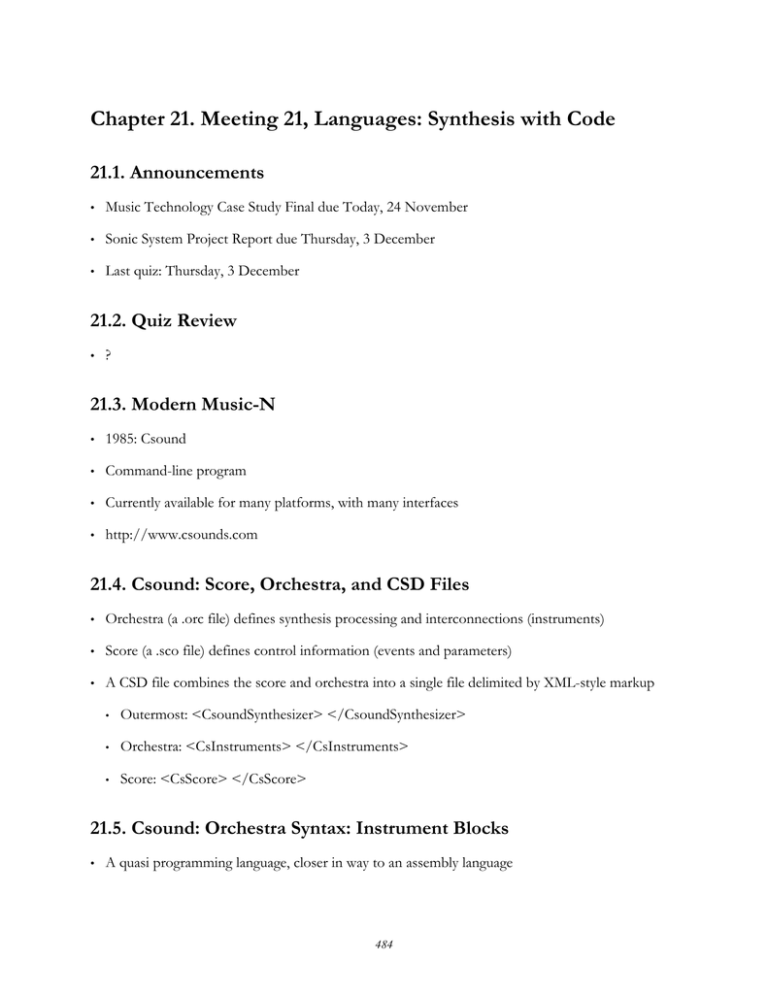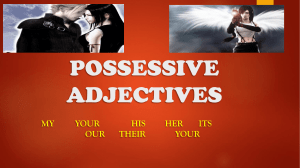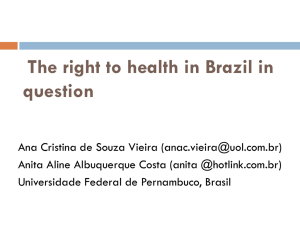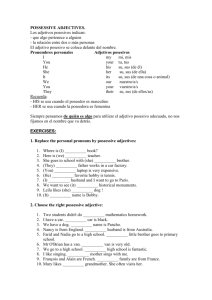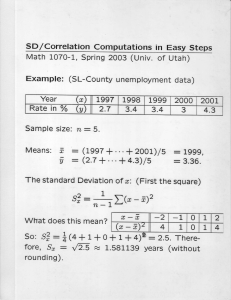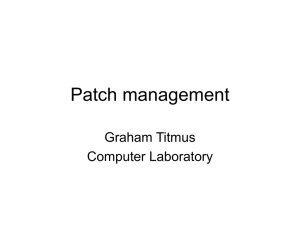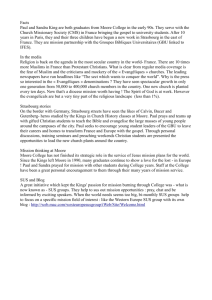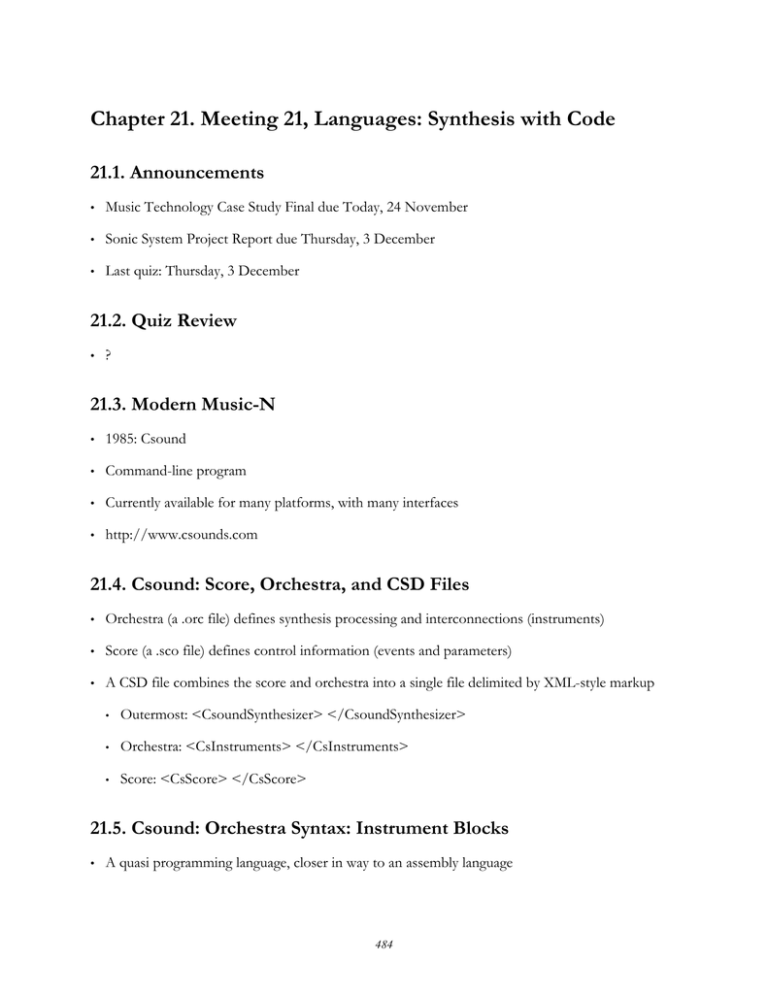
Chapter 21. Meeting 21, Languages: Synthesis with Code
21.1. Announcements
•
Music Technology Case Study Final due Today, 24 November
•
Sonic System Project Report due Thursday, 3 December
•
Last quiz: Thursday, 3 December
21.2. Quiz Review
•
?
21.3. Modern Music-N
•
1985: Csound
•
Command-line program
•
Currently available for many platforms, with many interfaces
•
http://www.csounds.com
21.4. Csound: Score, Orchestra, and CSD Files
•
Orchestra (a .orc file) defines synthesis processing and interconnections (instruments)
•
Score (a .sco file) defines control information (events and parameters)
•
A CSD file combines the score and orchestra into a single file delimited by XML-style markup
•
Outermost: <CsoundSynthesizer> </CsoundSynthesizer>
•
Orchestra: <CsInstruments> </CsInstruments>
•
Score: <CsScore> </CsScore>
21.5. Csound: Orchestra Syntax: Instrument Blocks
•
A quasi programming language, closer in way to an assembly language
484
Orchestra procedures can be extended with Python (Ariza 2008)
•
Consists of statements, functions, and opcodes
•
Opcodes are unit generators
•
Comments: start with a semicolon
•
Instruments in blocks, named with a number:
•
Start marker: “instr” and a number
•
End marker: “endin”
•
Trivial example instrument definition
instr 100
; comments here!
endin
21.6. Csound: Orchestra Syntax: Signals
•
Signals are created and interconnected (patched) within instrument blocks
•
Signals: cary streams of amplitude values as numbers within the dynamic range (16 bit audio uses
integers from -32768 to 32768)
•
Signal paths (like patch cords) are named variables
•
Signal variables can be at different rate resolutions depending on the first letter of the variable
name
•
a-rate: Audio, name starts with an “a” (e.g. aNoise)
•
k-rate: Control signals, name starts with an “k” (e.g. kEnvl)
•
i-rate: Initialization values, name starts with an “i” (e.g. iFq)
•
Example
aNoise
•
random
-12000, 12000
Opcodes: unit generators
•
Syntax uses spaces and commas to delineate:
Provide variable, opcode, and space-separated parameter arguments
destinationSignal
opcodeName
arg1, arg2, ...
485
•
•
Example: “random”; takes two arguments: min and max
•
Example: “outs”: takes two arguments: two signals
Example
instr 100
aNoise
random
outs
-12000, 12000
aNoise, aNoise
endin
21.7. Csound: Score Syntax
•
A list of events and parameters given to instruments in the orchestra
•
Provide a space-separated list of at least three values on each line:
i
i
i
instrumentNumber
instrumentNumber
instrumentNumber
startTime
startTime
startTime
duration
duration
duration
p4
p4
p4
p5
p5
p5
... ...
...
•
Additional parameters (called p-fields) can be added after duration and provided to the instrument
in the score
•
Example: Two events for instrument 23 lasting two seconds, starting at 0 and 5 seconds
i
i
23
23
0.0
5.0
2.0
2.0
21.8. Csound: Rendering an Audio File
•
Call the CSD file with the csound command-line application on the CSD file to render audio
csound -d -A noise.csd -o out.aif
•
•
Provide a “flag” to indicate type of audio output
•
-A (aiff output)
•
-W (wave output)
Give sampling rate, control rate, and number of channels in a header
sr
kr
ksmps
nchnls
=
=
=
=
44100
4410
10
2
•
Example: a noise instrument
•
Example: tutorial-a-01.csd
486
<CsoundSynthesizer>
<CsInstruments> sr
= 44100 ksmps = 10
nchnls = 2
instr 100
aNoise
random
outs
-12000, 12000
aNoise, aNoise
endin </CsInstruments>
<CsScore> i 100 0
2 i 100 3
2 i 100 6
2 </CsScore>
</CsoundSynthesizer> 21.9. Csound: GEN Routines and Wave Tables
•
Some opcodes require a wave table identification number as an argument
•
Wave tables are created with GEN routines in the score file, before events are listed
•
Example: a GEN routine used to create a 16384 point sine wave as a wave table
f
•
99
0
16384
10
1 Oscillators require a wave table to provide a shape to oscillate
The oscili opcode oscillates (and interpolates) any shape given in the f-table argument
aSrc
oscili
amplitude, frequency, functionTable
•
Example: two instruments, a noise and a sine instrument
•
Example: tutorial-a-02.csd
<CsoundSynthesizer>
<CsInstruments> sr
= 44100 ksmps = 10
nchnls = 2
instr 100
aNoise
random
outs
-12000, 12000
aNoise, aNoise
oscili
outs
12000, 800, 99
aSine, aSine
endin instr 101
aSine
endin </CsInstruments>
<CsScore> f 99
0
16384
10
1 487
i
i
i
100
100
100
0
3
6
2 2 2 i 101 2
6 </CsScore>
</CsoundSynthesizer> 21.10. Csound: Scaling and Shifting Signals
•
Example: using a scaled sine wave as an envelope of noise
•
Assignment (=) and operators (+, *) permit mixing and scaling signals
•
Example: tutorial-a-03.csd
<CsoundSynthesizer>
<CsInstruments> sr
= 44100 ksmps = 10
nchnls = 2
instr 102
aEnvl
aEnvl
oscili
.5, 6.85, 99
= aEnvl + .5
aNoise
aNoise
random
-12000, 12000
= aNoise * aEnvl
outs
aNoise, aNoise
endin </CsInstruments>
<CsScore> f 99
0
16384 10
i 102 0
2 i 102 3
2 </CsScore>
</CsoundSynthesizer> 1 21.11. Csound: Adding Parameters to Score and Orchestra
•
pN (p1, p2, p3, p4, ...) variables in orchestra permit additional parameter values to be provided
from the score to the instrument
•
Design of instruments in the orchestra requires choosing what parameters are exposed in the
score
•
Example: tutorial-a-04.csd
<CsoundSynthesizer>
<CsInstruments> sr
= 44100 ksmps = 10
nchnls = 2
488
instr 102
iDur = p3
iTrem = p4
aEnvl
aEnvl
oscili
.5, iTrem, 99
= aEnvl + .5
aNoise
aNoise
random
-12000, 12000
= aNoise * aEnvl
outs
aNoise, aNoise
endin </CsInstruments>
<CsScore> f 99
0
16384 10 1 i 102 0
2
6.2 ; fourth parameter is frequency of sine envelope
i 102 3
2
23 i 102 6
2
45.6
</CsScore>
</CsoundSynthesizer> 21.12. Csound: Adding Filters
•
Numerous opcodes exist to explore a wide range of common synthesis tools
•
Low pass filter
aDst
lowpass2
aSrc, cutoffFrequency, resonance
•
Can create a control signal to adjust a lowpass filter cutoff frequency, and applying that lowpass
filter to noise
•
Example: tutorial-a-05.csd
<CsoundSynthesizer>
<CsInstruments> sr
= 44100 ksmps = 10
nchnls = 2
instr 102
iDur = p3
iTrem = p4
iFilterRate = p5
aEnvl
aEnvl
oscili
.5, iTrem, 99
= aEnvl + .5
aNoise
aNoise
random
-12000, 12000
= aNoise * aEnvl
kCutoff
kCutoff
kCutoff
oscili
.5, iFilterRate, 99
= kCutoff + .5
= kCutoff * 8000 + 900
aPost
lowpass2
outs
aNoise, kCutoff, .85 aPost, aPost
endin </CsInstruments>
<CsScore> 489
f 99
0
16384 10 1 i 102 0
2
6.2
.85
i 102 3
2
23
.65
i 102 6
2
45.6 .50
</CsScore>
</CsoundSynthesizer> 21.13. Csound: A Classic Synthesizer
•
A class subtractive synth sound with detuned oscillators, an LPF with modulated cutoff, and an
ADSR envelope
•
Voltage controlled oscillator (vco): anlogue modelled digital oscillator
aOsc
•
vco
ADSR envelope
kEnvel
•
amp, cps, waveShape, pulseWidth, functionTable
adsr
attack, decay, sustainLevel, release
Example: tutorial-a-06.csd
<CsoundSynthesizer>
<CsInstruments> sr
= 44100 ksmps = 10
nchnls = 2
instr 103
iDur = p3
iAmp = ampdbfs(p4)
iPitch = cpsmidinn(p5)
iFilterRate = p6
kCutoff
kCutoff
kCutoff
oscili
.5, iFilterRate, 99
= kCutoff + .5
= kCutoff * 4000 + 400
aOscA
aOscB
vco
vco
aPost
kEnvl
lowpass2
adsr
outs
endin </CsInstruments>
<CsScore> f 99
0
16384 10
i 103 0
2
-12
i 103 3
2
-18
i 103 6
4
-24
</CsScore>
</CsoundSynthesizer> iAmp, iPitch, 2, .5, 99
iAmp, iPitch*.499, 1, .5, 99
aOscA+aOscB, kCutoff, 1.2
.1*iDur, .2*iDur, .8, .2*iDur
aPost*kEnvl, aPost*kEnvl
1 52 .5
51 1.2
48 3
490
21.14. Granular Synthesis: History
•
Isaac Beekman (1588-1637): 1616: corpuscular theory of sound: sound cuts air
•
1947: Gabor proposes acoustical quanta: like photons for sound (1947)
© Nature Publishing Group. All rights reserved.
This content is excluded from our Creative Commons license.
For more information, see http://ocw.mit.edu/fairuse.
•
1960: Xenakis expands theory of screens and grains for creative sound production (Xenakis 1992)
•
1978: Curtis Roads introduces software for Granular Synthesis (Roads 1978, 1996, p. 168, 2002)
21.15. Granular Synthesis: Concepts
•
Produce a stream of sounds with very short envelopes (10 to 200 ms)
•
Envelopes function like windows; multiple windows are often overlapped
•
Sounds may be derived from synthesized or sampled sources
•
Parameters are frequently randomly adjusted (spacing, amplitude, duration)
491
© source unknown. All rights reserved. This content is excluded from our Creative Commons
license. For more information, see http://ocw.mit.edu/fairuse.
•
Multiple streams are often combined combined
•
Extreme control and speed suggests a procedure idiomatic to computer-based synthesis
21.16. Granular Synthesis: Pitch Shifting and Time Stretching
•
The Eltro Information Rate Changer (1967)
492
(c) Serendip LLC. All rights reserved. This content is excluded from our Creative Commons
license. For more information, see http://ocw.mit.edu/fairuse.
•
Four playback heads 90 degrees apart on a cylinder; when spun can make continuous contact with
the tape
•
By changing the direction and speed of the tape head rotation, could re-sample small bits of audio
at a different speed without changing playback speed
•
By changing the tape speed and the tape head rotation speed, could alter tempo without altering
pitch
•
Granular pitch/time shifting reads overlapping segments of an audio buffer, where each segment
start position is consistent with the source playback speed, yet the reading of that segment can
happen at a variable rate [demo/granularBasic.pd]
493
21.17. Grains in Csound
•
Numerous highly-specialized, advanced opcodes are available in Csound and other synthesis
languages
•
“grain,” “granule,” (and more) for granular synthesis
•
An instrument that smoothly moves from min to maximum density, granulating an audio file
loaded into a wave-table
•
Example: tutorial-a-07.csd
<CsoundSynthesizer>
<CsInstruments> sr
= 44100 ksmps = 10
nchnls = 2
instr 104
iDur = p3
iDensityMin = p4
iDensityMax = p5
iSnd = 98
iBaseFq = 44100 / ftlen(iSnd)
kDensity
kGrainDur
line
line
iDensityMin, iDur, iDensityMax
.010, iDur, .030
494
kAmpDev
aSrc
line
grain
outs
0, iDur, 1000
16000, iBaseFq, kDensity, kAmpDev, 0, kGrainDur, iSnd, 99, .100
aSrc, aSrc
endin </CsInstruments>
<CsScore> f 99
0
16384
20
f 98
0
1048576 1
1 “sax.aif” 0 0 0
i 104
0.0 10 .05 20
i 104 11.0 10
35 200
</CsScore>
</CsoundSynthesizer> 21.18. Listening: Curtis Roads
•
Composer, computer musician, writer
•
Significant early work with granular techniques
•
Curtis Roads: “Now”: Line Point Cloud
21.19. Listening: Trevor Wishart
•
Sound mutations and transformations
•
Interest in vocal sounds and new notations (Wishart 1996)
•
Trevor Wishart, Red Bird, 1977
21.20. More Synthesis with Code
•
A variety of low-level frameworks for DSP in C and C++: STK, openAL
•
Numerous high-level languages related to Csound, often built in C/C++
495
•
Text-based: SuperCollider, ChucK, Nyquist, Cmix, Cmusic
•
Graphic-based: PD/MaxMsp, Open Sound World, Reaktor
21.21. The Problem of Text
•
Systems like Csound are powerful, but may make exploration and experimentation difficult
•
Batch processing did not permit real-time, interactive systems
•
Signal graph (or signal network or patching) can be spread across multiple lines of text
21.22. Signal Processing Block Diagrams
•
Used in audio engineering
•
Used to plan voltage-controlled synthesis systems before execution
•
Used to illustrate unit generators and types of inputs and output in Music N languages
•
Examples:
496
21.23. MaxMSP/PD
•
Max is a visual programming paradigm
•
Many diverse implementations: MaxMSP, jMax, Pd
•
Emphasizes real-time control and signal flow design
•
Emphasizes processes more than data
21.24. MaxMSP/PD: History
•
1979-1987: Miller Puckette studied with Barry Vercoe
•
1982: Puckette releases Music 500
•
1985: Working on a dedicated digital audio processor, Puckette designs a new system, keeping the
Music 500 control structure; names it Max after Max Mathews’s RTSKED (Puckette 1985)
•
1987: Re-rewrites Max in C for Macintosh (Puckette 1988)
•
Max commercialized by David Zicarelli, fell through two companies, than reconsolidated at
Cycling 74
497
•
Puckette reprograms Max for IRCAM ISPW and NeXT Cube, and adds signal processing to Max
(called Faster Than Sound (FTS))
•
1991: Max/FTS ported to other architectures
•
IRCAM version becomes jMax
•
Puckette reprograms system as Pure Data (PD), releases in 1997 as an open-source tool (Puckette
1997)
•
Zicarelli, after PD’s signal processing, creates Max Signal Processing (MSP) (Puckette 2002)
•
PD-Extended offers a complete package of PD tools for all platforms
http://puredata.info/downloads
21.25. SuperCollider: History
•
Programming language and development environment for real-time signal processing
•
First released in 1996 by James McCartney (McCartney 1996; McCartney 1998)
•
1999: version 2 released (Wells 1999)
•
In 2002 version 3 released as an open source project
21.26. SuperCollider: Concepts
•
Unit Generators are combined to produce SynthDefs
•
A server-based architecture: SynthDefs live on a server and send and receive messages and signals
•
A complete object-oriented language: create objects, manipulate, and reuse code
•
Designed for real-time performance and experimentation
•
Code can be executed piece by piece in the development environment
•
Under active development and supported by a robust community
http://supercollider.sf.net
21.27. SuperCollider: Basic Patching
•
Can evaluate code interactively by selecting expressions and pressing Enter (not Return!)
498
•
Creating noise
{WhiteNoise.ar(0.2)}.play
•
Enveloping noise with a sine envelope scaled
{WhiteNoise.ar(0.2) * SinOsc.kr(4, mul:0.5, add:0.5)}.play
•
Oscillating rate of envelope applied to noise
{
var envRate;
envRate = SinOsc.kr(0.3, mul:20, add:1.5);
WhiteNoise.ar(0.2) * SinOsc.kr(envRate, mul:0.5, add:0.5);
}.play
•
Applying a low-pass filter
{
var envRate, preFilter;
envRate = SinOsc.kr(0.3, mul:20, add:1.5);
preFilter = WhiteNoise.ar(0.2) * SinOsc.kr(envRate, mul:0.5, add:0.5);
LPF.ar(preFilter, 900);
}.play
•
Applying a low-pass filter with a cutoff frequency controlled by an oscillator; translating MIDI
values to Hertz
{
var envRate, preFilter, cfControl;
envRate = SinOsc.kr(0.3, mul:20, add:1.5);
cfControl = SinOsc.kr(0.25, mul:0.5, add:0.5);
cfControl = (cfControl * 70) + 50;
preFilter = WhiteNoise.ar(0.2) * SinOsc.kr(envRate, mul:0.5, add:0.5);
LPF.ar(preFilter, cfControl.midicps);
}.play
21.28. SuperCollider: Creating SynthDefs and Sending Parameters
•
Most often, SynthDefs are created and sent signals or parameters from other processes
•
Create a SynthDef; create an envelope opened and closed by a gate; create LPF filtered noise;
control the amplitude of the noise by the envelope; create a Task to loop through parameters for
duration, sustain, and cutoff frequency scalar
•
Example: tutorial-b.rtf
(
SynthDef(\noise, {|sus=2, ampMax=0.9, lpfCfScalar=20|
var env, amp, gate, sigPrePan, cfControl;
gate = Line.ar(1, 0, sus, doneAction: 2);
env = Env.adsr(0.1*sus, 0.2*sus, 0.8, 0.1*sus, ampMax);
amp = EnvGen.kr(env, gate);
cfControl = SinOsc.kr(12, mul:0.5, add:0.5);
499
cfControl = (cfControl * lpfCfScalar) + 40; sigPrePan = LPF.ar(WhiteNoise.ar(amp), cfControl.midicps);
Out.ar(0, Pan2.ar(sigPrePan, 0.5));
}).send(s);
r = Task({
var dur, sus, fq, delta;
dur = Pseq([0.5, 0.5, 0.25], 6).asStream;
sus = Pseq([0.2, 0.2, 0.2], 6).asStream;
fq = Pseq([60, 30, 20, 40], 6).asStream; // midi pitch values
while {delta = dur.next;
delta.notNil
} {
Synth(\noise, [sus: sus.next, lpfCfScalar: fq.next]);
delta.yield;
}
});
r.play()
)
•
Adding randomized panning control and cutoff frequency scalar
•
Example: tutorial-c.rtf
(
SynthDef(\noise, {|sus=2, ampMax=0.9, lpfCfScalar=20, pan=0.5|
var env, amp, gate, sigPrePan, cfControl;
gate = Line.ar(1, 0, sus, doneAction: 2);
env = Env.adsr(0.1*sus, 0.2*sus, 0.8, 0.1*sus, ampMax);
amp = EnvGen.kr(env, gate);
cfControl = SinOsc.kr(12, mul:0.5, add:0.5);
cfControl = (cfControl * lpfCfScalar) + 40; sigPrePan = LPF.ar(WhiteNoise.ar(amp), cfControl.midicps);
Out.ar(0, Pan2.ar(sigPrePan, pan));
}).send(s);
r = Task({
var dur, sus, fq, delta, pan;
dur = Pseq([0.5, 0.5, 0.25], 6).asStream;
sus = Pseq([0.2, 0.2, 0.2], 6).asStream;
fq = Pshuf([60, 30, 20, 40], 6).asStream; // midi pitch values
pan = Pshuf([0, 0.2, 0.4, 0.6, 0.8, 1], 6).asStream;
while {delta = dur.next;
delta.notNil
} {
Synth(\noise, [sus: sus.next, lpfCfScalar: fq.next, pan: pan.next]);
delta.yield;
}
});
r.play()
)
21.29. Live Coding
•
A performance practice of computer music that emphasizes the creation of code
500
•
Computer screens are projected while code is used to build-up musical parts
•
Software such as SuperCollider, Impromptu, and ChucK are used
•
Live Coding with aa-cell
YouTube (http://www.youtube.com/watch?v=OBt4PLUv2q0)
501
MIT OpenCourseWare
http://ocw.mit.edu
21M.380 Music and Technology (Contemporary History and Aesthetics)
Fall 2009
For information about citing these materials or our Terms of Use, visit: http://ocw.mit.edu/terms.